- Professional Development
- Medicine & Nursing
- Arts & Crafts
- Health & Wellbeing
- Personal Development
Cyber Security Training
By Lead Academy
Cyber Security Training Course Overview This cyber security course is accredited by the CPD UK. CPD is globally recognised by employers, professional organisations and academic intuitions, thus a certificate from CPD Certification Service creates value towards your professional goal and achievement. CPD certified certificates are accepted by thousands of professional bodies and government regulators here in the UK and around the world. Employees, managers and directors should all have a good understanding of the threat posed by cyber-attacks and the importance of guarding against data breaches. This cyber security short course will explain why cyber attacks and data breaches happen and provide practical advice on how to set up effective defences. First, the course will identify potential 'cyber threat actors' who initiate cybercrime, along with looking at the main motivations behind cyber-attacks on individuals and organisations. On a more practical level, you'll learn how to recognise and deal effectively with phishing attempts. The cyber security course will highlight the importance of keeping passwords secure and cover security for devices, such as smartphones, laptops, tablets or desktop computers. You'll learn how to report a suspected cyber attack, and what to do if you genuinely make a mistake. Finally, we'll underline the importance of cooperation and show how working closely together helps overcome a wide range of cybersecurity issues. Who should take this course? The cyber security course is aimed at employees at all levels of an organisation as it provides an overview of some of the most common cyber security threats encountered in business. Entry Requirement There are no academic entry requirements for this cyber security course, and it is open to students of all academic backgrounds. Advantages Training staff in cyber security is vital to protect your business from these ever present online threats. CPD approval means that this course can be used by those that need to prove they are continually developing themselves. Online training is flexible, efficient and cost effective meaning the candidate can progress through the modules at their own pace and in their own time, so they can fit the training in around their work and personal life. Course Curriculum Module 1: Cyber Security - An Overview Module 2: Combating Cyber Attacks Recognised Accreditation CPD Certification Service This course is accredited by continuing professional development (CPD). CPD UK is globally recognised by employers, professional organisations, and academic institutions, thus a certificate from CPD Certification Service creates value towards your professional goal and achievement. CPD certificates are accepted by thousands of professional bodies and government regulators here in the UK and around the world. Many organisations look for employees with CPD requirements, which means, that by doing this course, you would be a potential candidate in your respective field. Certificate of Achievement Valuable Certification On completion of the course, you will be eligible to download CPD and IIRSM accredited and by the Institute of Hospitality endorsed free electronic certificate instantly. There is a minimal shipping charge applicable to get the hardcopy course completion certificate which is: Shipment Inside the UK = £5.99 International Shipment = £16.99 Overview Cyber Security Training Course Overview This cyber security course is accredited by the CPD UK. CPD is globally recognised by employers, professional organisations and academic intuitions, thus a certificate from CPD Certification Service creates value towards your professional goal and achievement. CPD certified certificates are accepted by thousands of professional bodies and government regulators here in the UK and around the world. Employees, managers and directors should all have a good understanding of the threat posed by cyber-attacks and the importance of guarding against data breaches. This cyber security short course will explain why cyber attacks and data breaches happen and provide practical advice on how to set up effective defences. First, the course will identify potential 'cyber threat actors' who initiate cybercrime, along with looking at the main motivations behind cyber-attacks on individuals and organisations. On a more practical level, you'll learn how to recognise and deal effectively with phishing attempts. The cyber security course will highlight the importance of keeping passwords secure and cover security for devices, such as smartphones, laptops, tablets or desktop computers. You'll learn how to report a suspected cyber attack, and what to do if you genuinely make a mistake. Finally, we'll underline the importance of cooperation and show how working closely together helps overcome a wide range of cybersecurity issues. Who should take this course? The cyber security course is aimed at employees at all levels of an organisation as it provides an overview of some of the most common cyber security threats encountered in business. Entry Requirement There are no academic entry requirements for this cyber security course, and it is open to students of all academic backgrounds. Advantages Training staff in cyber security is vital to protect your business from these ever present online threats. CPD approval means that this course can be used by those that need to prove they are continually developing themselves. Online training is flexible, efficient and cost effective meaning the candidate can progress through the modules at their own pace and in their own time, so they can fit the training in around their work and personal life. Course Curriculum Module 1: Cyber Security - An Overview Module 2: Combating Cyber Attacks Recognised Accreditation CPD Certification Service This course is accredited by continuing professional development (CPD). CPD UK is globally recognised by employers, professional organisations, and academic institutions, thus a certificate from CPD Certification Service creates value towards your professional goal and achievement. CPD certificates are accepted by thousands of professional bodies and government regulators here in the UK and around the world. Many organisations look for employees with CPD requirements, which means, that by doing this course, you would be a potential candidate in your respective field. Certificate of Achievement Valuable Certification On completion of the course, you will be eligible to download CPD and IIRSM accredited and by the Institute of Hospitality endorsed free electronic certificate instantly. There is a minimal shipping charge applicable to get the hardcopy course completion certificate which is: Shipment Inside the UK = £5.99 International Shipment = £16.99 FAQ Is CPD a recognised qualification in the UK? CPD is globally recognised by employers, professional organisations and academic intuitions, thus a certificate from CPD Certification Service creates value towards your professional goal and achievement. CPD-certified certificates are accepted by thousands of professional bodies and government regulators here in the UK and around the world. Are QLS courses recognised? Although QLS courses are not subject to Ofqual regulation, they must adhere to an extremely high level that is set and regulated independently across the globe. A course that has been approved by the Quality Licence Scheme simply indicates that it has been examined and evaluated in terms of quality and fulfils the predetermined quality standards. When will I receive my certificate? For CPD accredited PDF certificate it will take 24 hours, however for the hardcopy CPD certificate takes 5-7 business days and for the Quality License Scheme certificate it will take 7-9 business days. Can I pay by invoice? Yes, you can pay via Invoice or Purchase Order, please contact us at info@lead-academy.org for invoice payment. Can I pay via instalment? Yes, you can pay via instalments at checkout. How to take online classes from home? Our platform provides easy and comfortable access for all learners; all you need is a stable internet connection and a device such as a laptop, desktop PC, tablet, or mobile phone. The learning site is accessible 24/7, allowing you to take the course at your own pace while relaxing in the privacy of your home or workplace. Does age matter in online learning? No, there is no age limit for online learning. Online learning is accessible to people of all ages and requires no age-specific criteria to pursue a course of interest. As opposed to degrees pursued at university, online courses are designed to break the barriers of age limitation that aim to limit the learner's ability to learn new things, diversify their skills, and expand their horizons. When I will get the login details for my course? After successfully purchasing the course, you will receive an email within 24 hours with the login details of your course. Kindly check your inbox, junk or spam folder, or you can contact our client success team via info@lead-academy.org Course Fee £25 £60 58% OFF ð CPD UK Accredited PDF Certificate Included 4 interest-free payments of £6.25 Cyber Security Training quantity ENROL NOW Duration: * Hours Instant Access Get In Touch Today Live CHAT WITH US CALL ON - 0300 124 5585 Certificate of Achievement Valuable Certification On completion of the course, you will be eligible to download CPD and IIRSM accredited and by the Institute of Hospitality endorsed free electronic certificate instantly. There is a minimal shipping charge applicable to get the hardcopy course completion certificate which is: Shipment Inside the UK = £5.99 International Shipment = £16.99 FAQs Is CPD a recognised qualification in the UK? CPD is globally recognised by employers, professional organisations and academic intuitions, thus a certificate from CPD Certification Service creates value towards your professional goal and achievement. CPD-certified certificates are accepted by thousands of professional bodies and government regulators here in the UK and around the world. Are QLS courses recognised? Although QLS courses are not subject to Ofqual regulation, they must adhere to an extremely high level that is set and regulated independently across the globe. A course that has been approved by the Quality Licence Scheme simply indicates that it has been examined and evaluated in terms of quality and fulfils the predetermined quality standards. When will I receive my certificate? For CPD accredited PDF certificate it will take 24 hours, however for the hardcopy CPD certificate takes 5-7 business days and for the Quality License Scheme certificate it will take 7-9 business days. Can I pay by invoice? Yes, you can pay via Invoice or Purchase Order, please contact us at info@lead-academy.org for invoice payment. Can I pay via instalment? Yes, you can pay via instalments at checkout. How to take online classes from home? Our platform provides easy and comfortable access for all learners; all you need is a stable internet connection and a device such as a laptop, desktop PC, tablet, or mobile phone. The learning site is accessible 24/7, allowing you to take the course at your own pace while relaxing in the privacy of your home or workplace. Does age matter in online learning? No, there is no age limit for online learning. Online learning is accessible to people of all ages and requires no age-specific criteria to pursue a course of interest. As opposed to degrees pursued at university, online courses are designed to break the barriers of age limitation that aim to limit the learner's ability to learn new things, diversify their skills, and expand their horizons. When I will get the login details for my course? After successfully purchasing the course, you will receive an email within 24 hours with the login details of your course. Kindly check your inbox, junk or spam folder, or you can contact our client success team via info@lead-academy.org

Accredited Microsoft One Note 2010 Training for Beginners
By iStudy UK
Have you ever faced a situation where you wanted to note something down but you didn't have your diary or notebook because you didn't want to carry the extra load? With Microsoft One Note you don't need to face this situation again. Write anything down anywhere, whenever you feel like. Store your drawings, screen clippings and audio commentaries on this useful app. This application can be used on your mobile phones. One note can be downloaded on any platform. It is very easy to use and useful for anyone living a busy life. One note is beneficial for improved workflow and daily organization. It has an easy access and improves transparency. The app itself can also be downloaded for free. This course will give you the general idea on how to operate microsoft one note. After completion of the course you will be able to learn most of the functions of this useful application and store all your thoughts and writings on it while also organizing your daily life. Course Highlights Accredited Microsoft One Note 2010 Training for Beginners is an award winning and the best selling course that has been given the CPD Certification & IAO accreditation. It is the most suitable course anyone looking to work in this or relevant sector. It is considered one of the perfect courses in the UK that can help students/learners to get familiar with the topic and gain necessary skills to perform well in this field. We have packed Accredited Microsoft One Note 2010 Training for Beginners into 12 modules for teaching you everything you need to become successful in this profession. To provide you ease of access, this course is designed for both part-time and full-time students. You can become accredited in just 11 hours and it is also possible to study at your own pace. We have experienced tutors who will help you throughout the comprehensive syllabus of this course and answer all your queries through email. For further clarification, you will be able to recognize your qualification by checking the validity from our dedicated website. Why You Should Choose Accredited Microsoft One Note 2010 Training for Beginners Lifetime access to the course No hidden fees or exam charges CPD Accredited certification on successful completion Full Tutor support on weekdays (Monday - Friday) Efficient exam system, assessment and instant results Download Printable PDF certificate immediately after completion Obtain the original print copy of your certificate, dispatch the next working day for as little as £9. Improve your chance of gaining professional skills and better earning potential. Who is this Course for? Accredited Microsoft One Note 2010 Training for Beginners is CPD certified and IAO accredited. This makes it perfect for anyone trying to learn potential professional skills. As there is no experience and qualification required for this course, it is available for all students from any academic backgrounds. Requirements Our Accredited Microsoft One Note 2010 Training for Beginners is fully compatible with any kind of device. Whether you are using Windows computer, Mac, smartphones or tablets, you will get the same experience while learning. Besides that, you will be able to access the course with any kind of internet connection from anywhere at any time without any kind of limitation. Career Path You will be ready to enter the relevant job market after completing this course. You will be able to gain necessary knowledge and skills required to succeed in this sector. All our Diplomas' are CPD and IAO accredited so you will be able to stand out in the crowd by adding our qualifications to your CV and Resume. Module One - Getting Started 00:30:00 Module Two - Opening and Closing One Note 01:00:00 Module Three - Working with Notebooks 01:00:00 Module Four - Working with Pages and Sections 01:00:00 Module Five - Your First Notebook 01:00:00 Module Six - Adding Objects to Your Notebook 01:00:00 Module Seven - Basic Editing Tasks 01:00:00 Module Eight - Advanced One Note Objects 01:00:00 Module Nine - Drawing in One Note 01:00:00 Module Ten - Managing Notes 01:00:00 Module Eleven - Adding the Finishing Touches 01:00:00 Module Twelve - Wrapping Up 00:30:00 Mock Exam Final Exam

Microsoft One Note Advanced Level Accredited
By iStudy UK
Do you want to gather and share information through online? Do you want to develop good command over Microsoft One Note? The course will help you to know all the advanced skills of Microsoft One Note. Microsoft One Note is a computer program that contributes to filling up free form to gather information. It is used for multiple user collaboration. It stores users' notes either handwritten or typed, drawings, screen clippings and audio commentaries. These notes can be shared with another One Note user over the internet or a network. The course teaches the new features of Microsoft One Note 2013. You will learn the procedures for gathering and sharing information, the Ribbon and Backstage View, and workflow enhancements such as quick filing, linked notes, and Word styles in the course. The course will also show you the techniques of collaborating with another One Note user. Course Highlights Microsoft One Note Advanced Level Accredited is an award winning and the best selling course that has been given the CPD Certification & IAO accreditation. It is the most suitable course anyone looking to work in this or relevant sector. It is considered one of the perfect courses in the UK that can help students/learners to get familiar with the topic and gain necessary skills to perform well in this field. We have packed Microsoft One Note Advanced Level Accredited into 13 modules for teaching you everything you need to become successful in this profession. To provide you ease of access, this course is designed for both part-time and full-time students. You can become accredited in just 11 hours, 40 minutes hours and it is also possible to study at your own pace. We have experienced tutors who will help you throughout the comprehensive syllabus of this course and answer all your queries through email. For further clarification, you will be able to recognize your qualification by checking the validity from our dedicated website. Why You Should Choose Microsoft One Note Advanced Level Accredited Lifetime access to the course No hidden fees or exam charges CPD Accredited certification on successful completion Full Tutor support on weekdays (Monday - Friday) Efficient exam system, assessment and instant results Download Printable PDF certificate immediately after completion Obtain the original print copy of your certificate, dispatch the next working day for as little as £9. Improve your chance of gaining professional skills and better earning potential. Who is this Course for? Microsoft One Note Advanced Level Accredited is CPD certified and IAO accredited. This makes it perfect for anyone trying to learn potential professional skills. As there is no experience and qualification required for this course, it is available for all students from any academic backgrounds. Requirements Our Microsoft One Note Advanced Level Accredited is fully compatible with any kind of device. Whether you are using Windows computer, Mac, smartphones or tablets, you will get the same experience while learning. Besides that, you will be able to access the course with any kind of internet connection from anywhere at any time without any kind of limitation. Career Path You will be ready to enter the relevant job market after completing this course. You will be able to gain necessary knowledge and skills required to succeed in this sector. All our Diplomas' are CPD and IAO accredited so you will be able to stand out in the crowd by adding our qualifications to your CV and Resume. Module One - Getting Started 01:00:00 Module Two - Working with Notebooks 01:00:00 Module Three - Using Additional Notebooks 01:00:00 Module Four - Formatting and Editing Your Notes 01:00:00 Module Five - Working with Audio and Video 01:00:00 Module Six - Working with Tables 01:00:00 Module Seven - Working with Equations and Excel Spreadsheets 01:00:00 Module Eight - Researching a Topic 01:00:00 Module Nine - Advanced Review Tasks 00:30:00 Module Ten - Collaborating 01:00:00 Module Eleven - Advanced Sharing Options 01:00:00 Module Twelve - Wrapping Up 00:30:00 Activities - Microsoft One Note Advanced Level Accredited 00:00:00 Mock Exam Mock Exam- Microsoft One Note Advanced Level Accredited 00:20:00 Final Exam Final Exam- Microsoft One Note Advanced Level Accredited 00:20:00

Accredited Microsoft Outlook 2010 Intermediate Level
By iStudy UK
Description: Welcome to the Microsoft Outlook 2010 Expert Workshop. Prepare yourself to put your communication tools into high gear. The Microsoft Outlook 2010 Expert Workshop will help you customise the Outlook interface so that it works best for you. It includes how to use the tools to organise your data and allow for smaller backup files. Understand how to control your messages which are being sent, forwarded, and stored. Through this course, you will learn how to use styles, themes, and formatted graphics to enhance your messages. Who is the course for? Professionals who want to learn about Microsoft functions and features. People who have an interest in knowing advanced Microsoft Outlook features. Entry Requirement: This course is available to all learners, of all academic backgrounds. Learners should be aged 16 or over to undertake the qualification. Good understanding of English language, numeracy and ICT are required to attend this course. Assessment: At the end of the course, you will be required to sit an online multiple-choice test. Your test will be assessed automatically and immediately so that you will instantly know whether you have been successful. Before sitting for your final exam, you will have the opportunity to test your proficiency with a mock exam. Certification: After you have successfully passed the test, you will be able to obtain an Accredited Certificate of Achievement. You can however also obtain a Course Completion Certificate following the course completion without sitting for the test. Certificates can be obtained either in hard copy at the cost of £39 or in PDF format at the cost of £24. PDF certificate's turnaround time is 24 hours, and for the hardcopy certificate, it is 3-9 working days. Why choose us? Affordable, engaging & high-quality e-learning study materials; Tutorial videos/materials from the industry leading experts; Study in a user-friendly, advanced online learning platform; Efficient exam systems for the assessment and instant result; The UK & internationally recognised accredited qualification; Access to course content on mobile, tablet or desktop from anywhere anytime; The benefit of applying for NUS Extra Discount Card; 24/7 student support via email. Career Path: The Accredited Microsoft Outlook 2010 Intermediate Level will be very beneficial and helpful, especially to the following professionals: Business IT Admin Secretary Project Management Module One - Getting Started 00:30:00 Module Two - Working with the Outlook Environment 01:00:00 Module Three - Printing 01:00:00 Module Four - Working with Quick Steps 01:00:00 Module Five - Working with Messages 01:00:00 Module Six - Manipulating Message Properties and Options 01:00:00 Module Seven - Formatting Messages 01:00:00 Module Eight - Managing Automatic Content 01:00:00 Module Nine - Working with the Calendar, Appointments, and Meetings 01:00:00 Module Ten - Working with Contacts and Contact Groups 01:00:00 Module Eleven - Working with Tasks and the Journal 01:00:00 Module Twelve - Wrapping Up 00:30:00 Activities Activities-Accredited Microsoft Outlook 2010 Intermediate Level 00:00:00 Mock Exam Mock Exam- Accredited Microsoft Outlook 2010 Intermediate Level 00:20:00 Final Exam Final Exam- Accredited Microsoft Outlook 2010 Intermediate Level 00:20:00

Accredited Microsoft Outlook Advanced
By iStudy UK
This Microsoft Outlook course builds on core competencies in Outlook and guides you on how to work with some of the further advanced features of Outlook. This course is designed for students who have core competencies in Microsoft Outlook and want to learn essential level skills or students who want to learn the topics covered in this course in the 2016 interface. After enrolling in this course, you will be able to work with advanced features of outlook such as tasks and notes, Work with signatures and themes, handle the inbox including filtering, to create search folders, to archive and Work with multiple accounts. Course Highlights Accredited Microsoft Outlook Advanced is an award winning and the best selling course that has been given the CPD Certification & IAO accreditation. It is the most suitable course anyone looking to work in this or relevant sector. It is considered one of the perfect courses in the UK that can help students/learners to get familiar with the topic and gain necessary skills to perform well in this field. We have packed Accredited Microsoft Outlook Advanced into 13 modules for teaching you everything you need to become successful in this profession. To provide you ease of access, this course is designed for both part-time and full-time students. You can become accredited in just 12 hours, 10 minutes hours and it is also possible to study at your own pace. We have experienced tutors who will help you throughout the comprehensive syllabus of this course and answer all your queries through email. For further clarification, you will be able to recognize your qualification by checking the validity from our dedicated website. Why You Should Choose Accredited Microsoft Outlook Advanced Lifetime access to the course No hidden fees or exam charges CPD Accredited certification on successful completion Full Tutor support on weekdays (Monday - Friday) Efficient exam system, assessment and instant results Download Printable PDF certificate immediately after completion Obtain the original print copy of your certificate, dispatch the next working day for as little as £9. Improve your chance of gaining professional skills and better earning potential. Who is this Course for? Accredited Microsoft Outlook Advanced is CPD certified and IAO accredited. This makes it perfect for anyone trying to learn potential professional skills. As there is no experience and qualification required for this course, it is available for all students from any academic backgrounds. Requirements Our Accredited Microsoft Outlook Advanced is fully compatible with any kind of device. Whether you are using Windows computer, Mac, smartphones or tablets, you will get the same experience while learning. Besides that, you will be able to access the course with any kind of internet connection from anywhere at any time without any kind of limitation. Career Path You will be ready to enter the relevant job market after completing this course. You will be able to gain necessary knowledge and skills required to succeed in this sector. All our Diplomas' are CPD and IAO accredited so you will be able to stand out in the crowd by adding our qualifications to your CV and Resume. Module One - Getting Started 00:30:00 Module Two - Working with Messages 01:00:00 Module Three - Customizing Your Profile 01:00:00 Module Four - Advanced Email Tasks 01:00:00 Module Five - Managing Junk Mail 01:00:00 Module Six - Advanced Calendar Tasks 01:00:00 Module Seven - Doing More With Tasks 01:00:00 Module Eight - Using Notes 01:00:00 Module Nine - Viewing RSS Feeds 01:00:00 Module Ten - Printing 01:00:00 Module Eleven - Managing Outlook Data 01:00:00 Module Twelve - Wrapping Up 01:00:00 Activities Activities- Accredited Microsoft Outlook Advanced 00:00:00 Mock Exam Mock Exam- Accredited Microsoft Outlook Advanced 00:20:00 Final Exam Final Exam- Accredited Microsoft Outlook Advanced 00:20:00
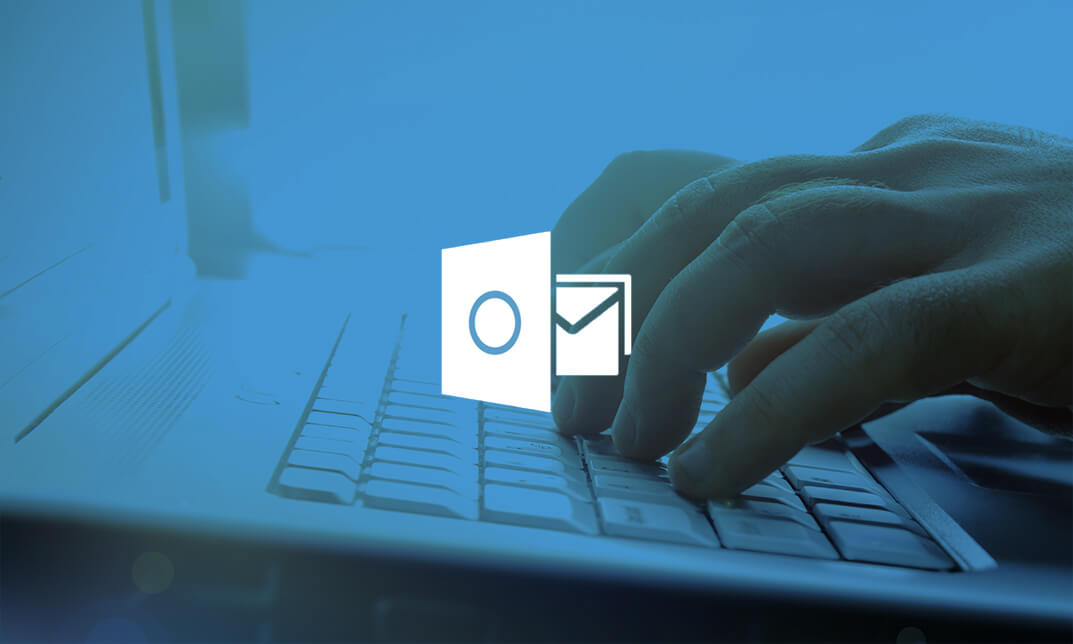
Accredited Microsoft One Note Complete Course
By iStudy UK
Advanced Level Course on Microsoft One Note featuring all the Essentials Have you ever faced a situation where you wanted to note something down but you didn't have your diary or notebook because you didn't want to carry the extra load? With Microsoft One Note you don't need to face this situation again. Write anything down anywhere, whenever you feel like. Store your drawings, screen clippings and audio commentaries on this useful app. This application can be used on your mobile phones. One note can be downloaded on any platform. It is very easy to use and useful for anyone living a busy life. One note is beneficial for improved workflow and daily organization. It has an easy access and improves transparency. The app itself can also be downloaded for free. This course will give you all the idea you need on how to operate microsoft one note as a professional. After completion you will be able to learn all of the functions of this useful application and store all your thoughts and writings on it while also organizing your daily life. Course Highlights Accredited Microsoft One Note Complete Course is an award winning and the best selling course that has been given the CPD Certification & IAO accreditation. It is the most suitable course anyone looking to work in this or relevant sector. It is considered one of the perfect courses in the UK that can help students/learners to get familiar with the topic and gain necessary skills to perform well in this field. We have packed Accredited Microsoft One Note Complete Course into 26 modules for teaching you everything you need to become successful in this profession. To provide you ease of access, this course is designed for both part-time and full-time students. You can become accredited in just 23 hours and it is also possible to study at your own pace. We have experienced tutors who will help you throughout the comprehensive syllabus of this course and answer all your queries through email. For further clarification, you will be able to recognize your qualification by checking the validity from our dedicated website. Why You Should Choose Accredited Microsoft One Note Complete Course Lifetime access to the course No hidden fees or exam charges CPD Accredited certification on successful completion Full Tutor support on weekdays (Monday - Friday) Efficient exam system, assessment and instant results Download Printable PDF certificate immediately after completion Obtain the original print copy of your certificate, dispatch the next working day for as little as £9. Improve your chance of gaining professional skills and better earning potential. Who is this Course for? Accredited Microsoft One Note Complete Course is CPD certified and IAO accredited. This makes it perfect for anyone trying to learn potential professional skills. As there is no experience and qualification required for this course, it is available for all students from any academic backgrounds. Requirements Our Accredited Microsoft One Note Complete Course is fully compatible with any kind of device. Whether you are using Windows computer, Mac, smartphones or tablets, you will get the same experience while learning. Besides that, you will be able to access the course with any kind of internet connection from anywhere at any time without any kind of limitation. Career Path You will be ready to enter the relevant job market after completing this course. You will be able to gain necessary knowledge and skills required to succeed in this sector. All our Diplomas' are CPD and IAO accredited so you will be able to stand out in the crowd by adding our qualifications to your CV and Resume. Microsoft One Note Complete for Beginners Module One - Getting Started 00:30:00 Module Two - Your First Notebook 01:00:00 Module Three - Working with Text 01:00:00 Module Four - Working with Pages and Sections 01:00:00 Module Five - Staying Organized 01:00:00 Module Six - Tagging and Searching Notes 01:00:00 Module Seven - Using Send to OneNote 01:00:00 Module Eight - Inserting Basic Objects 01:00:00 Module Nine - Drawing in OneNote 01:00:00 Module Ten - Reviewing Your Notes 01:00:00 Module Eleven - Sharing Your Notes 01:00:00 Module Twelve - Wrapping Up 00:30:00 Activities - Accredited Microsoft One Note for Beginners 00:00:00 Microsoft One Note Advanced Level Module One - Getting Started 01:00:00 Module Two - Working with Notebooks 01:00:00 Module Three - Using Additional Notebooks 01:00:00 Module Four - Formatting and Editing Your Notes 01:00:00 Module Five - Working with Audio and Video 01:00:00 Module Six - Working with Tables 01:00:00 Module Seven - Working with Equations and Excel Spreadsheets 01:00:00 Module Eight - Researching a Topic 01:00:00 Module Nine - Advanced Review Tasks 00:30:00 Module Ten - Collaborating 01:00:00 Module Eleven - Advanced Sharing Options 01:00:00 Module Twelve - Wrapping Up 00:30:00 Activities - Microsoft One Note Advanced Level Accredited 00:00:00 Mock Exam Mock Exam- Microsoft One Note Complete Course - Essentials, Advanced 00:30:00 Final Exam Final Exam- Microsoft One Note Complete Course - Essentials, Advanced 00:30:00

Description Register on the AWS Certified Database Specialty Exam Preparation (DBS-C01) today and build the experience, skills and knowledge you need to enhance your professional development and work towards your dream job. Study this course through online learning and take the first steps towards a long-term career. The course consists of a number of easy to digest, in-depth modules, designed to provide you with a detailed, expert level of knowledge. Learn through a mixture of instructional video lessons and online study materials. Receive online tutor support as you study the course, to ensure you are supported every step of the way. Get a certificate as proof of your course completion. The AWS Certified Database Specialty Exam Preparation (DBS-C01) course is incredibly great value and allows you to study at your own pace. Access the course modules from any internet-enabled device, including computers, tablets, and smartphones. The course is designed to increase your employability and equip you with everything you need to be a success. Enrol on the now and start learning instantly! What You Get With This Course Receive a digital certificate upon successful completion of the course Get taught by experienced, professional instructors Study at a time and pace that suits your learning style Get instant feedback on assessments 24/7 help and advice via email or live chat Get full tutor support on weekdays (Monday to Friday) Certificate of Achievement After the successful completion of the final assessment, you will receive a CPD-accredited certificate of achievement. The PDF certificate is for 9.99, and it will be sent to you immediately after through e-mail. You can get the hard copy for 15.99, which will reach your doorsteps by post. Method of Assessment You need to attend an assessment right after the completion of this course to evaluate your progression. For passing the assessment, you need to score at least 60%. After submitting your assessment, you will get feedback from our experts immediately. Who Is This Course For The course is ideal for those who already work in this sector or are aspiring professionals. This course is designed to enhance your expertise and boost your CV. Learn key skills and gain a professional qualification to prove your newly-acquired knowledge. Course Content Section 01: Introducing Databases Introduction 00:03:00 AWS Database - Specialty Recommended Knowledge 00:04:00 Databases Defined 00:05:00 Relational Databases 00:08:00 Database Management System (DBMS) 00:09:00 Cloud-Based vs. Local Databases 00:07:00 Database Applications 00:07:00 Database Access Languages 00:05:00 Introducing SQL 00:09:00 Reading Data with SQL 00:09:00 Writing Data with SQL 00:06:00 Working with Database Objects 00:07:00 Section 02: Database Services AWS Database Services 00:05:00 Relational Databases (Aurora, Redshift, RDS) 00:10:00 Key-Value (NoSQL) Databases (DynamoDB) 00:07:00 In-Memory Databases (ElastiCache) 00:06:00 Document Databases (Document DB) 00:06:00 Graph Databases (Neptune) 00:04:00 Time Series Databases (Timestream) 00:03:00 Ledger Databases (QLDB) 00:03:00 Instance-Based Database Servers 00:06:00 Access Control and Authentication 00:07:00 Section 03: Database Design Designing Databases 00:07:00 Using an ERD Tool 00:09:00 Designing Database Solutions 00:07:00 Designing for Performance 00:08:00 Designing for Scalability 00:07:00 Designing for Compliance 00:06:00 Planning for Recovery 00:06:00 Planning for High Availability 00:07:00 Planning for Encryption 00:06:00 Section 04: Database Deployment Creating RDS Databases 00:11:00 Connecting to an RDS Database (MySQL Workbench) 00:06:00 Creating DynamoDB Databases 00:07:00 Creating RedShift Databases 00:07:00 Creating DocumentDB Databases 00:07:00 Creating Instance-Based Databases 00:04:00 Creating Databases from the CLI 00:07:00 Automation of Database Creation 00:09:00 Orchestration of Database Creation 00:09:00 Section 05: Database Migration Migration Strategies 00:09:00 Preparing Data for Migration 00:06:00 Preparing the Cloud to Receive Data 00:07:00 Executing Data Migration 00:08:00 Validating Data Migration 00:05:00 Migrating using DMS 00:11:00 Section 06: Managing Databases General Maintenance Processes 00:07:00 Specific Maintenance Tasks 00:08:00 Backup and Restore Strategies 00:06:00 Performing an Unmanaged Database Backup 00:07:00 Performing a Managed Database Backup 00:05:00 Performing a Restoration 00:05:00 Section 07: Managing Database Services Managing RDS 00:08:00 Managing DynamoDB 00:04:00 Managing Redshift 00:05:00 Managing Other Databases 00:06:00 General Operational Environment Management 00:07:00 Section 08: Monitoring Database Solutions Introduction to Monitoring 00:06:00 AWS Alert Services 00:07:00 Using CloudWatch 00:08:00 Using Third-Party Monitoring Tools 00:06:00 Auditing through Monitoring 00:03:00 Special Security Auditing Tools 00:08:00 Improving Database Performance 00:07:00 Section 09: Troubleshooting Database Solutions Data Access Issues 00:09:00 Database Availability Issues 00:08:00 Database Performance Issues 00:06:00 Data Corruption Issues 00:05:00 Database Size Issues 00:06:00 Security Issues 00:08:00 General Troubleshooting Best Practices 00:07:00 Order your Certificates & Transcripts Order your Certificates & Transcripts 00:00:00 Frequently Asked Questions Are there any prerequisites for taking the course? There are no specific prerequisites for this course, nor are there any formal entry requirements. All you need is an internet connection, a good understanding of English and a passion for learning for this course. Can I access the course at any time, or is there a set schedule? You have the flexibility to access the course at any time that suits your schedule. Our courses are self-paced, allowing you to study at your own pace and convenience. How long will I have access to the course? For this course, you will have access to the course materials for 1 year only. This means you can review the content as often as you like within the year, even after you've completed the course. However, if you buy Lifetime Access for the course, you will be able to access the course for a lifetime. Is there a certificate of completion provided after completing the course? Yes, upon successfully completing the course, you will receive a certificate of completion. This certificate can be a valuable addition to your professional portfolio and can be shared on your various social networks. Can I switch courses or get a refund if I'm not satisfied with the course? We want you to have a positive learning experience. If you're not satisfied with the course, you can request a course transfer or refund within 14 days of the initial purchase. How do I track my progress in the course? Our platform provides tracking tools and progress indicators for each course. You can monitor your progress, completed lessons, and assessments through your learner dashboard for the course. What if I have technical issues or difficulties with the course? If you encounter technical issues or content-related difficulties with the course, our support team is available to assist you. You can reach out to them for prompt resolution.

Game UI Design with Inkscape
By Course Cloud
Course Overview The comprehensive Game UI Design with Inkscape has been designed by industry experts to provide learners with everything they need to enhance their skills and knowledge in their chosen area of study. Enrol on the Game UI Design with Inkscape today, and learn from the very best the industry has to offer! This best selling Game UI Design with Inkscape has been developed by industry professionals and has already been completed by hundreds of satisfied students. This in-depth Game UI Design with Inkscape is suitable for anyone who wants to build their professional skill set and improve their expert knowledge. The Game UI Design with Inkscape is CPD-accredited, so you can be confident you're completing a quality training course which will boost your CV and enhance your career potential. The Game UI Design with Inkscape is made up of several information-packed modules which break down each topic into bite-sized chunks to ensure you understand and retain everything you learn. After successfully completing the Game UI Design with Inkscape, you will be awarded a certificate of completion as proof of your new skills. If you are looking to pursue a new career and want to build your professional skills to excel in your chosen field, the certificate of completion from the Game UI Design with Inkscape will help you stand out from the crowd. You can also validate your certification on our website. We know that you are busy and that time is precious, so we have designed the Game UI Design with Inkscape to be completed at your own pace, whether that's part-time or full-time. Get full course access upon registration and access the course materials from anywhere in the world, at any time, from any internet-enabled device. Our experienced tutors are here to support you through the entire learning process and answer any queries you may have via email.

Game Design - Introduction to Game Design Theory
By Course Cloud
Learn about all aspects of Digital Board Games and Gamification and: find your ideal role in the Industry. Gain essential insights into gaming design such as key design features, popular genres, types of producers, target audiences and the best stores to publish. Learn what features make the best games, understand the range, and find out which genre is right for you. You will also learn how to: Choose the best tutorial for each target audience Find free assets to use in your games, even commercially Fill a basic game design document for your own games Game Design - Introduction to Game Design Theory is a best selling course developed by industry experts and already helped tons of students like you. It is suitable for anyone who wants to improve their knowledge and skills in the or relevant sector. This course is accredited by CPD so you will get a career boost upon completing this course. Our Game Design - Introduction to Game Design Theory is packed with 19 modules and 1 hour, 27 minutes of study. You will be awarded with a certificate of completion, the proof of your expertise in this field. If you want to get a job or looking for professional skills to excel in this field, a certificate from this course will help you appear as a strong candidate. You can also validate your certification from our website. It doesn't matter if you are willing to study full-time or part-time. This course is designed for any type of student and you can even complete it at your own pace. The materials are accessible from anyplace, any device and anytime. Besides that, our experienced tutors will help you throughout the comprehensive syllabus of this course and answer all your queries through email.

