- Professional Development
- Medicine & Nursing
- Arts & Crafts
- Health & Wellbeing
- Personal Development
1699 Computing courses in London delivered Live Online
CL464 Db2 11.1 Advanced Database Administration
By Nexus Human
Duration 2 Days 12 CPD hours This course is intended for This is an advanced course for DBAs and technical individuals who plan, implement, and maintain Db2 11.1 databases Overview Please refer to course overview This course is designed to teach you how to:Perform advanced monitoring using the Db2 administrative views and routines in SQL queries.Manage the disk space assigned in Database Managed Storage (DMS) and Automatic Storage table spaces, including the activities of the rebalancer.Use SQL queries and Db2 commands to check the high water mark on table spaces and to monitor the rebalance operation.Utilize the REBUILD option of RESTORE, which can build a database copy with a subset of the tablespaces using database or tablespace backup images.Plan and execute the TRANSPORT option of RESTORE to copy schemas of objects between two Db2 databases.Create incremental database or tablespace level backups to reduce backup processing and backup image storage requirements.Implement automatic storage management for table spaces and storage groups or enable automatic resize options for DMS managed table spaces to reduce administration requirements and complexity.Describe the various types of database memory including buffer pools, sort memory, lock memory and utility processing memory.Adjust database or Db2 instance configuration options to improve application performance or processing efficiency.Implement Db2 Self Tuning Memory management for specific database memory areas. Advanced MonitoringDb2 Table Space ManagementDb2 Database Memory ManagementDatabase rebuild supportDb2 database and tablespace relocationDb2 Incremental Backup

Basic NetApp Configuration and Administration (BNCA)
By Nexus Human
Duration 2 Days 12 CPD hours This course is intended for NetApp Customers, IT Generalists, Academic Alliance Students Overview Explain ONTAP operation system, Use the CLI and OnCommand System Manager to identify storage components, configure storage systems and storage virtual machines for NAS and SAN client access, create FlexVol volumes, qtrees, and LUNs, manage snapshot copies Introduces introductory concepts covered through instructor led discussions and hands-on labs are how to create aggregates, virtual interfaces, snapshots, volumes, qtrees, and storage virtual machines. Getting Started with Data ONTAP List basic storage concepts such as aggregates, RAID groups, volumes, qtrees, and LUNs Describe Data ONTAP features such as Snapshot copies, unified storage, and storage efficiency Describe the similarities and differences between the 7-Mode and clustered Data ONTAP operating systems Use the CLI and GUI for administrative purposes Hardware Basics Describe the NetApp storage system hardware platforms and the types of disks that they support Describe the hardware components of NetApp storage controllers Use OnCommand System Manager or the CLI to identify hardware components in Data ONTAP operating in 7-Mode and the clustered Data ONTAP operating system Creating & Managing Aggregates Describe aggregates and RAID groups Create aggregates in Data ONTAP operating in 7-Mode Create aggregates in the clustered Data ONTAP operating system Manage aggregates Managing NAS Client Access Configure NAS client access in Data ONTAP operating in 7-Mode Configure data storage virtual machines (SVMs*) for NAS client access in clustered Data ONTAP Create FlexVol volumes and qtrees Managing SAN Client Connections Describe SAN protocol implementation in Data ONTAP operating in 7-Mode and the clustered Data ONTAP operating system Use OnCommand System Manager to create iSCSI-attached LUNs Use NetApp SnapDrive for Windows to create and format iSCSI-attached LUNs Access and manage a LUN from a Windows host Managing Volumes Explain the relationship between space guarantees, volumes, and aggregates Define thin provisioning and explain how it is used Define deduplication and describe the benefits that it provides Use OnCommand System Manager to set quotas Managing Snapshot Copies Define the function of Snapshot copies Create and delete a Snapshot copy Create Snapshot policies in the clustered Data ONTAP operating system Restore a volume from a Snapshot copy Create FlexClone volume clones that are backed by Snapshot copies Steps to Certification Recall the steps to NetApp Certification

NECA: Nutanix Enterprise Cloud Administration
By Nexus Human
Duration 4 Days 24 CPD hours This course is intended for Administrators, architects, and business leaders who manage Nutanix clusters in the datacenter Managers and technical staff seeking information to drive purchase decisions Anyone who is seeking the Nutanix Certified Professional - Multicloud Infrastructure (NCP-MCI) certification Overview During this program, attendees will: Develop a working knowledge of the Nutanix product family. Understand the requirements and considerations involved in setting up a Nutanix cluster. Familiarize themselves with cluster management and monitoring via the Prism web console. Learn how to create, manage, and migrate VMs, set up data protection services, and plan for business continuity. Understand how to plan and handle upgrades, assess future requirements, and create what-if scenarios to adress scaling for business needs. The Nutanix Enterprise Cloud Administration (ECA) course enables administrators (system, network, and storage) to successfully configure and manage Nutanix in the datacenter. The course covers many of the tasks Nutanix administrators perform through the use of graphical user interfaces (GUIs) and command line interfaces (CLIs). It also provides insight into a Nutanix cluster?s failover and self-healing capabilities, offers tips for solving common problems, and provides guidelines for collecting information when interacting with Nutanix Support Introduction The section describes the Nutanix HCI solution, walks you through the components of the Nutanix Enterprise Cloud, and explains the relationship between physical and logical cluster components. Managing the Nutanix Cluster In this section, you will use the Prism console to monitor a cluster, configure a cluster using various interfaces, use the REST API Explorer to manage the cluster, and learn how to deploy Nutanix-specific PowerShell cmdlets. Securing the Nutanix Cluster This section shows how to secure a Nutanix cluster through user authentication, SSL certificate installation, and cluster access control. Acropolils Networking This section explains how to configure managed and unmanaged Acropolis networks and describes the use of Open vSwitch (OVS) in Acropolis. You will learn how to display and manage network details, differentiate between supported OVS bond modes, and gain insight into default network configuration. VM Management This section shows you how to upload images, and how to create and manage virtual machines. Health Monitoring and Alerts In this section, you will use the Health Dashboard to monitor a cluster?s health and performance. You will also use Analysis Dashboard to create charts that you can export with detailed information on a variety of components and metrics. Distributed Storage Fabric This section discusses creating and configuring storage containers, including the storage optimization features: deduplication, compression, and erasure coding. AHV Workload Migration Using Nutanix Move, this section shows how to migrate workloads to a cluster running AHV. This is followed by a lab where a VM running on a Nutanix cluster configured with ESXi is migrated to a Nutanix cluster running AHV. File and Volumes This section gives you detailed information on Nutanix Volumes, which provides highly available, high-performance block storage through a few easy configuration steps. It also discusses Nutanix Files. Understanding Infrastructure Resiliency This section shows how Nutanix provides comprehensive data protection at all levels of the virtual datacenter: logical and physical. Data Protection Data can be replicated between Nutanix clusters, synchronously and asynchronously. This section shows how to configure a Protection Domain (PD) and Remote Sites, recover a VM from a PD, and perform a planned failover of a PD. Prism Central Having discussed and used Prism Element earlier, this section looks at the capabilities of Prism Central. With the added functionality provided by a Pro license, the focus is on features related to monitoring and managing multiple activities across a set of clusters. Monitoring the Nutanix Cluster This section shows you where to locate and how to interpret cluster-related log files. In addition, you will take a closer look at the Nutanix Support Portal and online help. Cluster Management and Expansion This section outlines essential life-cycle operations, including starting/stopping a Nutanix cluster, as well as starting/shutting down a node. You will also learn how to expand a cluster, manage licenses, and upgrade the cluster?s software and firmware. Remote Office Branch Office (ROBO) Deployments In this section, you will understand various configurations and requirements specific to a ROBO site. This includes hardware/software, Witness VM, networking, failure and recovery scenarios for two-node clusters, and the seeding process. Additional course details: Nexus Humans NECA: Nutanix Enterprise Cloud Administration training program is a workshop that presents an invigorating mix of sessions, lessons, and masterclasses meticulously crafted to propel your learning expedition forward. This immersive bootcamp-style experience boasts interactive lectures, hands-on labs, and collaborative hackathons, all strategically designed to fortify fundamental concepts. Guided by seasoned coaches, each session offers priceless insights and practical skills crucial for honing your expertise. Whether you're stepping into the realm of professional skills or a seasoned professional, this comprehensive course ensures you're equipped with the knowledge and prowess necessary for success. While we feel this is the best course for the NECA: Nutanix Enterprise Cloud Administration course and one of our Top 10 we encourage you to read the course outline to make sure it is the right content for you. Additionally, private sessions, closed classes or dedicated events are available both live online and at our training centres in Dublin and London, as well as at your offices anywhere in the UK, Ireland or across EMEA.

Foundations of Postgres Administration
By Nexus Human
Duration 2 Days 12 CPD hours This course is intended for This course is intended for DBAs and IT Professionals who are responsible for administration and maintenance of PostgreSQL or EDB Postgres Advanced Server. It teaches the essential skills required by Postgres DBAs to be successful. Overview This certification exam assesses and certifies a database professional to demonstrate the fundamental skills necessary to maintain and manage a PostgreSQL server and applications in a production environment. This course presents the PostgreSQL database architecture and core administrative tasks including configuration, maintenance, monitoring, backups, recovery, and moving data. It also introduces learners to enterprise class tools for Postgres administration and prepares them to handle real time, production environments. Upon course completion, the learners will be prepared to manage large, highly available Postgres databases with confidence. Introduction and Architectural OverviewSystem ArchitecturePostgreSQL InstallationEDB Postgres Advanced Server InstallationDatabase ClustersConfigurationCreating and Managing DatabasesCommand Line User ToolsGUI ToolsSecurity BasicsSQL PrimerBackup, Recovery, and PITRRoutine MaintenanceData DictionaryMoving Data Additional course details: Nexus Humans Foundations of Postgres Administration training program is a workshop that presents an invigorating mix of sessions, lessons, and masterclasses meticulously crafted to propel your learning expedition forward. This immersive bootcamp-style experience boasts interactive lectures, hands-on labs, and collaborative hackathons, all strategically designed to fortify fundamental concepts. Guided by seasoned coaches, each session offers priceless insights and practical skills crucial for honing your expertise. Whether you're stepping into the realm of professional skills or a seasoned professional, this comprehensive course ensures you're equipped with the knowledge and prowess necessary for success. While we feel this is the best course for the Foundations of Postgres Administration course and one of our Top 10 we encourage you to read the course outline to make sure it is the right content for you. Additionally, private sessions, closed classes or dedicated events are available both live online and at our training centres in Dublin and London, as well as at your offices anywhere in the UK, Ireland or across EMEA.

Developer Training for Spark and Hadoop
By Nexus Human
Duration 4 Days 24 CPD hours This course is intended for Hadoop Developers Overview Through instructor-led discussion and interactive, hands-on exercises, participants will navigate the Hadoop ecosystem, learning topics such as:How data is distributed, stored, and processed in a Hadoop clusterHow to use Sqoop and Flume to ingest dataHow to process distributed data with Apache SparkHow to model structured data as tables in Impala and HiveHow to choose the best data storage format for different data usage patternsBest practices for data storage This training course is the best preparation for the challenges faced by Hadoop developers. Participants will learn to identify which tool is the right one to use in a given situation, and will gain hands-on experience in developing using those tools. Course Outline Introduction Introduction to Hadoop and the Hadoop Ecosystem Hadoop Architecture and HDFS Importing Relational Data with Apache Sqoop Introduction to Impala and Hive Modeling and Managing Data with Impala and Hive Data Formats Data Partitioning Capturing Data with Apache Flume Spark Basics Working with RDDs in Spark Writing and Deploying Spark Applications Parallel Programming with Spark Spark Caching and Persistence Common Patterns in Spark Data Processing Spark SQL and DataFrames Conclusion Additional course details: Nexus Humans Developer Training for Spark and Hadoop training program is a workshop that presents an invigorating mix of sessions, lessons, and masterclasses meticulously crafted to propel your learning expedition forward. This immersive bootcamp-style experience boasts interactive lectures, hands-on labs, and collaborative hackathons, all strategically designed to fortify fundamental concepts. Guided by seasoned coaches, each session offers priceless insights and practical skills crucial for honing your expertise. Whether you're stepping into the realm of professional skills or a seasoned professional, this comprehensive course ensures you're equipped with the knowledge and prowess necessary for success. While we feel this is the best course for the Developer Training for Spark and Hadoop course and one of our Top 10 we encourage you to read the course outline to make sure it is the right content for you. Additionally, private sessions, closed classes or dedicated events are available both live online and at our training centres in Dublin and London, as well as at your offices anywhere in the UK, Ireland or across EMEA.

BACP02 - Certified Business Analysis Professional (CBAP) Exam Preparation
By Nexus Human
Duration 4 Days 24 CPD hours This course is intended for Designed for individuals interested in obtaining information about the CBAP and CCBA exam process especially potential exam candidates interested in pursuing business analysis certification from IIBA in the next 3 to 6 months. Overview Review the 6 Knowledge Areas of the BABOK Guide and discuss the business analysis tasks performed in each. Understand the relationships between the business analysis processes and how each defines an important aspect of the business analysis discipline. Review key terms, business analysis techniques, and competencies important to business analysis. Discuss the 5 business analysis Perspectives presented in BABOK Guide, v3. Complete simulated exam questions to assess personal readiness for taking the exam. Obtain key tips and techniques for effectively preparing for and successfully completing the CBAP or CCBA exam. This course provides you with a clear and detailed understanding of the concepts covered within the CBAP© and CCBA© exams. You will gain valuable tips and techniques to help prepare, study, and assess your personal readiness. In addition, you will earn valuable professional development hours toward meeting the exam criteria. CBAP© and CCBA© Overview Discuss the benefits of professional certification Present the CBAP©/CCBA© eligibility requirements Explain the exam process Discuss the exam blueprints Understand the recertification process Introduction to BABOK© Guide v3 Define the purpose of A Guide to the Business Analysis Body of Knowledge© (BABOK© Guide) Present the structure/components of the BABOK© Guide Identify the six business analysis Knowledge Areas Discuss the supporting areas of the BABOK© Guide BABOK© Guide Key Concepts Define key concepts from the BABOK© Guide Present the Business Analysis Core Concept Model? Discuss the requirements classification scheme Explain Requirements and Designs Present the 5 Business Analysis Perspectives Business Analysis Planning and Monitoring Identify the 5 tasks in Business Analysis Planning and Monitoring Understand the work performed in each of these tasks Explain the significance of the outputs produced within this knowledge area Elicitation and Collaboration Identify the 5 tasks in Elicitation and Collaboration Understand the work performed in each of these tasks Explain the significance of the outputs produced within this knowledge area Requirements Life Cycle Management Identify the 5 tasks in Requirements Life Cycle Management Understand the work performed in each of these tasks Explain the significance of the outputs produced within this knowledge area Strategy Analysis Identify the 5 tasks in Strategy Analysis Understand the work performed in each of these tasks Explain the significance of the outputs produced within this knowledge area Requirements Analysis and Design Definition Identify the 6 tasks in Requirements Analysis and Design Definition Understand the work performed in each of these tasks Explain the significance of the outputs produced within this knowledge area Solution Evaluation Identify the 6 tasks in Solution Evaluation Understand the work performed in each of these tasks Explain the significance of the outputs produced within this knowledge area Underlying Competencies Describe and understand the importance of the underlying competencies (UCs) Understand how to prepare for questions about UCs on the exam Business Analysis Techniques More clearly understand the 50 techniques presented in the BABOK© Guide Understand how to study techniques for the exam Assess Your Readiness 1 hour mock-exam to assess personal readiness Strategies for Success Utilize 8 strategies for preparing for the CBAP© or CCBA© certification exams Develop study tools and a plan to assist you in preparing for the exams Understand the tools and resources available to help you be successful Wrap-up Take Your Questions Next Steps Additional course details: Nexus Humans BACP02 - Certified Business Analysis Professional (CBAP) Exam Preparation training program is a workshop that presents an invigorating mix of sessions, lessons, and masterclasses meticulously crafted to propel your learning expedition forward. This immersive bootcamp-style experience boasts interactive lectures, hands-on labs, and collaborative hackathons, all strategically designed to fortify fundamental concepts. Guided by seasoned coaches, each session offers priceless insights and practical skills crucial for honing your expertise. Whether you're stepping into the realm of professional skills or a seasoned professional, this comprehensive course ensures you're equipped with the knowledge and prowess necessary for success. While we feel this is the best course for the BACP02 - Certified Business Analysis Professional (CBAP) Exam Preparation course and one of our Top 10 we encourage you to read the course outline to make sure it is the right content for you. Additionally, private sessions, closed classes or dedicated events are available both live online and at our training centres in Dublin and London, as well as at your offices anywhere in the UK, Ireland or across EMEA.

10 practical ways to save time using ChatGPT and AI tools (In-House)
By The In House Training Company
ChatGPT, along with other AI tools, aims not to replace the human touch in management, but to enhance it. By addressing repetitive, daily tasks, these tools free up managers to concentrate on core responsibilities like strategic decision-making, team development, and innovation. As we move further into the digital age, integrating tools such as ChatGPT isn't a luxury; it's the future of proactive leadership. In this guide, we'll delve into 10 practical ways through which AI can elevate your efficiency and refine the quality of your work. Gain familiarity with prominent AI tools in the market Efficiently compose and respond to emails Generate concise summaries of complex reports and data. Obtain quick insights, data, and research across varied topics Streamline the writing of articles, training notes, and posts Craft interview tests, form relevant questions, and design checklists for the hiring process 1 Streamlining emails An inbox can be a goldmine of information but also a significant time drain for managers. Here's how to optimise it: Drafting responses: Give the AI a brief, and watch it craft a well-structured response. Sorting and prioritising: By employing user-defined rules and keywords, ChatGPT can flag important emails, ensuring no vital communication slips through the cracks. 2 Efficient report writing Reports, especially routine ones, can be time-intensive. Here's a smarter approach: Automate content: Supply key data points to the AI, and let it weave them into an insightful report. Proofreading: Lean on ChatGPT for grammar checks and consistency, ensuring each report remains crisp and error-free. 3 Rapid research From competitor insights to market trends, research is a pivotal part of management. Data synthesis: Feed raw data to the AI and receive succinct summaries in return. Question-answering: Pose specific questions about a dataset to ChatGPT and extract swift insights without diving deep into the entire content. 4 Reinventing recruitment Hiring can be a lengthy process. Here's how to make it more efficient: Resume screening: Equip the AI to spot keywords and qualifications, ensuring that only the most fitting candidates are shortlisted. Preliminary interviews: Leverage ChatGPT for the initial rounds of interviews by framing critical questions and evaluating the responses. 5 Enhancing training Especially for extensive teams, training can be a monumental task. Here's how ChatGPT can assist: Customised content: Inform the AI of your training goals, and it will draft tailored content suitable for various roles. PowerPoint design: Create visually appealing slide presentations on any topic in minimal time.

Activate: Club & Community Forum
By Active Lancashire
The first Club and Community Forum will be held online on September 30th, 7-8pm. We'll discuss: Introduction to the forum and gathering your expectations. Active Lancashire and Sport Welfare Officer roles. Creating positive club and community cultures. Future forum plans and your input. The forum aims to connect people, share experiences, and promote best practices. We look forward to a successful first meeting.
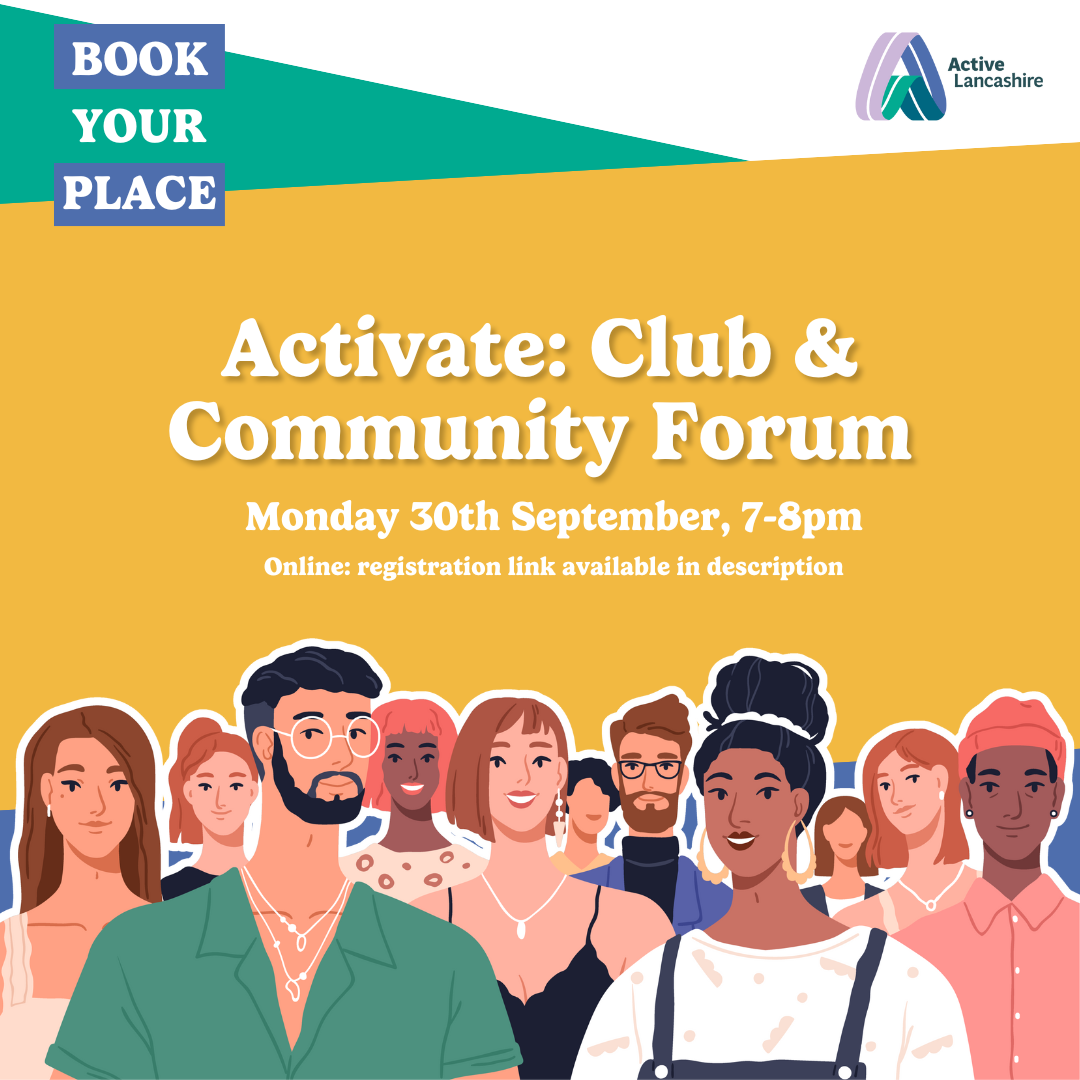
Attack Prevention with Juniper Networks Firewalls
By Nexus Human
Duration 1 Days 6 CPD hours This course is intended for This course is intended for network engineers, support personnel, reseller support, and others responsible for implementing ScreenOS products. Overview After successfully completing this course, you should be able to: Configure attack prevention features, including: ?SCREEN options; Deep Inspection (DI); and Antivirus (AV) scanning. Configure URL filtering. Configure antispam filters. This course meets the business needs of customers who are deploying the attack prevention features of ScreenOS software. The course focuses specifically on the attack-related features and assumes familiarity with ScreenOS software. Upon completing this course, you should be able to return to work and successfully configure and verify the desired attack prevention features. Chapter 1: Course Introduction Chapter 2: ScreenOS Basics Review Concepts Review Configuration Review Lab: ScreenOS Basics Review Chapter 3: SCREEN Options Multilayer Network Protection Types of Attacks SCREEN Options Configuration SCREEN Best Practices Lab: SCREEN Options Configuration Chapter 4: Deep Inspection Deep Inspection Overview Attack Database Configuration Policy Configuration Logging and Monitoring Lab: Deep Inspection Configuration Chapter 5: Antivirus Antivirus Operations Antivirus Configuration?Kaspersky Antivirus Configuration?ICAP Verifying Operations Lab: Antivirus Configuration Chapter 6: Web Filtering Web-Filtering Options Web-Filtering Configuration Verifying Operations Lab: Configuring Web Filtering Chapter 7: Antispam Antispam Concepts Antispam Configuration Verifying Operations Lab: Antispam Configuration Additional course details: Nexus Humans Attack Prevention with Juniper Networks Firewalls training program is a workshop that presents an invigorating mix of sessions, lessons, and masterclasses meticulously crafted to propel your learning expedition forward. This immersive bootcamp-style experience boasts interactive lectures, hands-on labs, and collaborative hackathons, all strategically designed to fortify fundamental concepts. Guided by seasoned coaches, each session offers priceless insights and practical skills crucial for honing your expertise. Whether you're stepping into the realm of professional skills or a seasoned professional, this comprehensive course ensures you're equipped with the knowledge and prowess necessary for success. While we feel this is the best course for the Attack Prevention with Juniper Networks Firewalls course and one of our Top 10 we encourage you to read the course outline to make sure it is the right content for you. Additionally, private sessions, closed classes or dedicated events are available both live online and at our training centres in Dublin and London, as well as at your offices anywhere in the UK, Ireland or across EMEA.

CCES Check Point Certified Endpoint Specialist
By Nexus Human
Duration 2 Days 12 CPD hours This course is intended for This course is recommended for technical professionals who need to deploy and manage Endpoint Security within their security environment. Overview Explain how Endpoint Security works to enforce corporate security compliance for end users and their devices. Become familiar with the Check Point Endpoint Security Solution architecture and how it integrates with Check Point Network Security Management. Identify and describe key elements of the SmartEndpoint Management console. Discuss Endpoint Security Software Blade options and how they are managed from the SmartEndpoint Management console. Explain how to create and assign security policies for Endpoint clients using Endpoint Security. Understand deployment methods and server considerations for Endpoint Security Management installation. Identify the different ways to install and configure Endpoint clients. Recognize how to configure VPN connectivity to allow clients connecting outside of the network perimeter to securely access corporate resources. Understand how Endpoint Security authenticates and verifies clients connecting to the Endpoint Security Management Server. Describe additional server configurations that are available to help manage Endpoint clients. Recognize the different types of data security protections available to deploy on end user machines. Describe how Full Disk Encryption technology protects and recovers data accessed and stored on Endpoint computers. Understand how to secure removable media devices. Become familiar with the Remote Help tool and how it supports clients experiencing FDE and Media Encryption issues. Recognize the types of threats that target Endpoint computers. Describe Check Point SandBlast Agent and how to deploy it in the Endpoint Security environment. Explain how SandBlast Agent technology prevents malware from infiltrating Endpoint machines and corporate resources. Identify SmartEndpoint reporting tools used to monitor and respond quickly to security events. Understand how to troubleshoot and debug issues. The goal of this course is to provide a comprehensive understanding of Check Point Endpoint Security and how to deploy it within the corporate network environment. Course Topics Introduction to Endpoint Security Endpoint Security Management Deploying Endpoint Security Additional Endpoint Server Configurations Data Security Protection Advanced Threat Prevention Reporting and Troubleshooting LAB EXERCISES Installing the Endpoint Security Management Solution Deploying Endpoint Client Packages Deploying Endpoint Policy Servers Configuring High Availability for Endpoint Security Modifying Client Installations Working with Deployment Rules Working with SandBlast Agent Additional course details: Nexus Humans CCES Check Point Certified Endpoint Specialist training program is a workshop that presents an invigorating mix of sessions, lessons, and masterclasses meticulously crafted to propel your learning expedition forward. This immersive bootcamp-style experience boasts interactive lectures, hands-on labs, and collaborative hackathons, all strategically designed to fortify fundamental concepts. Guided by seasoned coaches, each session offers priceless insights and practical skills crucial for honing your expertise. Whether you're stepping into the realm of professional skills or a seasoned professional, this comprehensive course ensures you're equipped with the knowledge and prowess necessary for success. While we feel this is the best course for the CCES Check Point Certified Endpoint Specialist course and one of our Top 10 we encourage you to read the course outline to make sure it is the right content for you. Additionally, private sessions, closed classes or dedicated events are available both live online and at our training centres in Dublin and London, as well as at your offices anywhere in the UK, Ireland or across EMEA.
