- Professional Development
- Medicine & Nursing
- Arts & Crafts
- Health & Wellbeing
- Personal Development
Upcycling - Make a lightbox!
By CNC Woodworking and Electronics Workshops - SteveMpotter.tech
Make a lightbox from an old monitor!
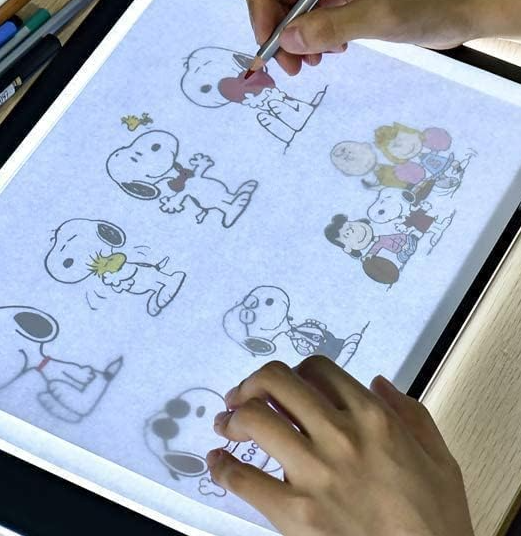
AI For Leaders
By Mpi Learning - Professional Learning And Development Provider
In the past, popular thought treated artificial intelligence (AI) as if it were the domain of science fiction or some far-flung future. In the last few years, however, AI has been given new life. The business world has especially given it renewed interest. However, AI is not just another technology or process for the business to consider - it is a truly disruptive force.

Code the Hangman Game in a few hours, in our Taster Java Hangman Code course Basics made simple! Learn plenty in one day and apply techniques to a game by coding The Hangman Game. Get to know what is Java coding. Will you enjoy a coding career? Or for coders, simply fast-track crossing over to Java.

A series of hourly small group sessions where we look at different aspects of Excel Duration: 1 hr sessions Alternatively, we can do you one-to-one sessions, either via virtual classroom or in person at our training course. These are £30 per hour, or £125 for 5-hour blocks.

HE Techies Age 11 - 14
By Time & Space Learning
In these programmes you will learn: -to assemble our predesigned kits -to use computer software to customise our designs -to use computer software to design your own stuff -to make your own designs using the laser cutter -to finish your products to make quality artefacts suitable for purpose. -to use workshop tools, machines and processes safely as our facilities allow.
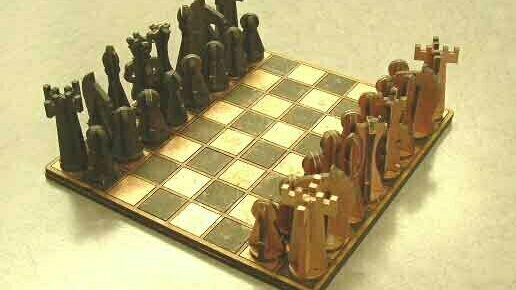
Java Threads Course Duration: 1 Day Who would find this course useful? Java coders Level: Not quite basics level. It specifically concentrates on Threads Principles (Threads) in Java. Download: Download Java JDK and Eclipse IDE. For classroom courses: Bring your own device. Java Threads Course description General Threads Concepts Java Threads Course Description General Threads Concepts Multithreading Cycle of a Thread Create a Thread by Implementing a Runnable Interface Create a Thread by Extending a Thread Class Major thread operations Processes and Threads, Thread Objects Thread Methods getName, getId, setName, etc Pausing Execution with Sleep Interrupts, Joins Thread Priorities Thread Pools Executors, Executor Interfaces, Thread Pools, Fork/Join Synchronozation What is thread synchronization? Thread Interference, Memory Consistency Errors, Synchronized Methods, Lock Objects, Intrinsic Locks and Synchronization, Handling interthread communication, Handling thread deadlock, Liveness, Starvation and Livelock, Atomic Access. Concurrent Collections Guarded Blocks, Immutable Objects. Strategy for Defining Immutable Objects, High Level Concurrency Objects, Java Threads Course, 1 Day What is included PCWorkshops Course Certificate on completion Java Threads Course Notes Java Threads Code Examples Practical exercises, Java Course Revision work After the course: 1-Hour personalised online revision session About us Our experienced trainers are award winners. More about us FAQ's Client Comments

Java JUnit Course Duration: 1 Day Who would find this course useful? This is useful if you have some Java coding skills already. Location: Attend from your internet connection. Download: Java JDK and Eclipse. Learn the basic principles of Unit Testing, using Java JUnit in this excellent, practical, interactive Java Webinar. In software testing, is the execution of tests and the comparison of actual outcomes with predicted outcomes. Test automation is the use of software to control these execution of tests. JUnit is a framenwork facilitating unit testing for the Java programming language. This 1 day course explains the use of JUnit for unit testing a Java project. By completing this tutorial you will gain sufficient knowledge in using JUnit testing framework from where you can take yourself to next levels. Java JUnit Course Description JUnit 1-Day Course Outline: Online, Instructor-Led, Practical, Personalised Overview: Different types of testing Principles of unit testing JUnit Environment Setup JUnit Test Framework JUnit Basic Usage JUnit API Writing a Tests Using Assertion Execution Procedure Executing Tests Suite Test Ignore Test Time Test Exceptions Test Parameterized Test Plug with Ant Plug with Eclipse JUnit Extensions What is included PCWorkshops Course Certificate on completion Java Course Notes Java Code Examples Practical Java Course exercises, Java Course Revision work After the course: 1-Hour personalised online revision session Book the Java JUnit Course Powered by Eventbrite About us Our experienced trainers are award winners. More about us FAQ's Client Comments

Java CrossOver Course for Coders 1-Day, 11am - 6pm Online, Instructor-led, Interactive, Practical Java Basics to coders who are converting to Java from a different coding language. You do not need much time to learn the syntax of Java, because you have done similar work in other programming languages Hands-on, Practical Course, Instructor-led Course. Online with Gotomeeting.com 1 day, from 11am - 6pm. In classroom at on request only. Locations Java CrossOver Course description Overview of Java: This course covers Java Object-Oriented Programming (OOP) principles. Java Data Types and using Variables in Java: Here we learn to code using data types and variables of different data types: Primitives; Characters; Boolean; Variables and variable scope; String class; Type conversion and casting. Java Operators and Expressions: What are operators and how to use them; Arithmetic operators; Relational operators; Assignment operator; Logical operators; Increment and decrement operators. Decision Making: The Java Syntax for the If-statement; If,else; If,else if,else; Nested if; Switch Statements; Using Loops: For loops, while loops, do while, Enhanced for loop; Nesting loops; break, continue; The return statement. Arrays: Working with arrays, 2-d arrays, iterating arrays. Using the for-each loop with Arrays Lists: Working with lists. Lists vs Arrays. Files,streams with Java: Open, Read and Write to CSV Files, txt files and bin files. Exception Handling: Fundamentals of exception handling; Exception types; Using try and catch; Multiple catch clauses; Nested try statements; Throw and throws; The finally blocks Introduction to Classes and Objects: Creating a Class; Creating an Object; Using an Object; Adding Instance variables; Controlling accessibility; Naming conventions for class members. Class Constructors; Parameterized Constructors; Inheritance. Abstraction. Interfaces and implementing interfaces. Override. Polymorphism. The dot operator, this keyword, the static keywords, the super keyword. Using Methods: Introduction of methods; Creating a Method in class; Calling a Method; Returning value from a Method; Adding a Method that takes parameters; More in Methods and Classes: Overloading methods; Overloading Constructors; Using objects as parameters; Returning objects; Recursion; Access control : private, public and protected; The final keyword. What is included PCWorkshops Course Certificate on completion Java Course Notes Java Code Examples Practical Java Course exercises, Java Course Revision work After the course: 1-Hour personalised online revision session Book the Java CrossOver Course About us Our experienced trainers are award winners. More about us FAQ's Client Comments

Search By Location
- Computing Courses in London
- Computing Courses in Birmingham
- Computing Courses in Glasgow
- Computing Courses in Liverpool
- Computing Courses in Bristol
- Computing Courses in Manchester
- Computing Courses in Sheffield
- Computing Courses in Leeds
- Computing Courses in Edinburgh
- Computing Courses in Leicester
- Computing Courses in Coventry
- Computing Courses in Bradford
- Computing Courses in Cardiff
- Computing Courses in Belfast
- Computing Courses in Nottingham

