- Professional Development
- Medicine & Nursing
- Arts & Crafts
- Health & Wellbeing
- Personal Development
734 Computing & Software Development Tools courses
NLP Practitioner Certification - Internationally Accredited
By Study Plex
Highlights of the Course Course Type: Online Learning Duration: 1 to 2 hours Tutor Support: Tutor support is included Customer Support: 24/7 customer support is available Quality Training: The course is designed by an industry expert Recognised Credential: Recognised and Valuable Certification Completion Certificate: Free Course Completion Certificate Included Instalment: 3 Installment Plan on checkout What you will learn from this course? Gain comprehensive knowledge about NLP Understand the core competencies and principles of NLP Explore the various areas of NLP Know how to apply the skills you acquired from this course in a real-life context Become a confident and expert NLP practitioner NLP Practitioner Certification - Internationally Accredited Master the skills you need to propel your career forward in NLP. This course will equip you with the essential knowledge and skillset that will make you a confident NLP practitioner and take your career to the next level. This comprehensive NLP practitioner certification course is designed to help you surpass your professional goals. The skills and knowledge that you will gain through studying this NLP practitioner certification course will help you get one step closer to your professional aspirations and develop your skills for a rewarding career. This comprehensive course will teach you the theory of effective NLP practice and equip you with the essential skills, confidence and competence to assist you in the NLP industry. You'll gain a solid understanding of the core competencies required to drive a successful career in NLP. This course is designed by industry experts, so you'll gain knowledge and skills based on the latest expertise and best practices. This extensive course is designed for NLP practitioner or for people who are aspiring to specialise in NLP. Enrol in this NLP practitioner certification course today and take the next step towards your personal and professional goals. Earn industry-recognised credentials to demonstrate your new skills and add extra value to your CV that will help you outshine other candidates. Who is this Course for? This comprehensive NLP practitioner certification course is ideal for anyone wishing to boost their career profile or advance their career in this field by gaining a thorough understanding of the subject. Anyone willing to gain extensive knowledge on this NLP can also take this course. Whether you are a complete beginner or an aspiring professional, this course will provide you with the necessary skills and professional competence, and open your doors to a wide number of professions within your chosen sector. Entry Requirements This NLP practitioner certification course has no academic prerequisites and is open to students from all academic disciplines. You will, however, need a laptop, desktop, tablet, or smartphone, as well as a reliable internet connection. Assessment This NLP practitioner certification course assesses learners through multiple-choice questions (MCQs). Upon successful completion of the modules, learners must answer MCQs to complete the assessment procedure. Through the MCQs, it is measured how much a learner could grasp from each section. In the assessment pass mark is 60%. Advance Your Career This NLP practitioner certification course will provide you with a fresh opportunity to enter the relevant job market and choose your desired career path. Additionally, you will be able to advance your career, increase your level of competition in your chosen field, and highlight these skills on your resume. Recognised Accreditation This course is accredited by continuing professional development (CPD). CPD UK is globally recognised by employers, professional organisations, and academic institutions, thus a certificate from CPD Certification Service creates value towards your professional goal and achievement. Course Curriculum Supplementary Resources Supplementary Resources - NLP Practitioner Certification - Internationally Accredited 00:00:00 Basics of Neuro-Linguistic Programming (NLP) Programme Overview 00:02:00 Introduction to NLP 00:03:00 How Does NLP Work 00:03:00 Key Concepts in NLP Logical Levels of Change 00:08:00 Core Concepts of Neuro-Linguistic Programming 00:03:00 Understanding Mental Maps, Confirmation Bias, and Cognitive Dissonance 00:05:00 Mock Assessment Mock Assessment 00:10:00 Application of NLP Techniques Neuro-Linguistic Programming Planning 00:03:00 Techniques of Neuro-Linguistic Programming 00:02:00 Taking Charge of Your Life 00:02:00 Communication 00:02:00 Building Rapport 00:03:00 States and Anchors 00:03:00 Influence and Persuasion 00:02:00 Hypnotizing the Audience 00:03:00 Stories and Metaphors 00:03:00 Affirmations 00:02:00 Reframing 00:02:00 Meta Programs 00:03:00 Time and Timeline Therapy 00:02:00 Fast Phobia Cure 00:03:00 GROW Model 00:03:00 FUEL Model 00:03:00 CLEAR Model 00:04:00 OSCAR Model 00:03:00 Final Assessment Final Assessment 00:10:00 Obtain Your Certificate Order Your Certificate of Achievement 00:00:00 Get Your Insurance Now Get Your Insurance Now 00:00:00 Feedback Feedback 00:00:00

VMware Kubernetes Fundamentals and Cluster Operations
By Nexus Human
Duration 4 Days 24 CPD hours This course is intended for Anyone who is preparing to build and run Kubernetes clusters Overview By the end of the course, you should be able to meet the following objectives: Build, test, and publish Docker container images Become familiar with YAML files that define Kubernetes objects Understand Kubernetes core user-facing concepts, including pods, services, and deployments Use kubectl, the Kubernetes CLI, and become familiar with its commands and options Understand the architecture of Kubernetes (Control plane and its components, worker nodes, and kubelet) Learn how to troubleshoot issues with deployments on Kubernetes Apply resource requests, limits, and probes to deployments Manage dynamic application configuration using ConfigMaps and Secrets Deploy other workloads, including DaemonSets, Jobs, and CronJobs Learn about user-facing security using SecurityContext, RBAC, and NetworkPolicies This four-day course is the first step in learning about Containers and Kubernetes Fundamentals and Cluster Operations. Through a series of lectures and lab exercises, the fundamental concepts of containers and Kubernetes are presented and put to practice by containerizing and deploying a two-tier application into Kubernetes. Course Introduction Introductions and objectives Containers What and Why containers Building images Running containers Registry and image management Kubernetes Overview Kubernetes project Plugin interfaces Building Kubernetes Kubectl CLI Beyond Kubernetes Basics Kubernetes objects YAML Pods, replicas, and deployments Services Deployment management Rolling updates Controlling deployments Pod and container configurations Kubernetes Networking Networking within a pod Pod-to-Pod Networking Services to Pods ClusterIP, NodePort, and LoadBalancer Ingress controllers Service Discovery via DNS Stateful Applications in Kubernetes Stateless versus Stateful Volumes Persistent volumes claims StorageClasses StatefulSets Additional Kubernetes Considerations Dynamic configuration ConfigMaps Secrets Jobs, CronJobs Security Network policy Applying a NetworkPolicy SecurityContext runAsUser/Group Service accounts Role-based access control Logging and Monitoring Logging for various objects Sidecar logging Node logging Audit logging Monitoring architecture Monitoring solutions Octant VMware vRealize Operations Manager Cluster Operations Onboarding new applications Backups Upgrading Drain and cordon commands Impact of an upgrade to running applications Troubleshooting commands VMware Tanzu portfolio overview

Windows 10 Modern Desktop Administrator Associate Bootcamp
By Nexus Human
Duration 5 Days 30 CPD hours This course is intended for Candidates for this exam are IT professionals who perform installation, configuration, general local management and maintenance of Windows 10 core services. The Modern Desktop Administrator deploys, configures, secures, manages, and monitors devices and client applications in an enterprise environment. Overview After completing this course, learners should be able to: Prepare to install Windows 10. Install Windows 10. Configure Updates for Windows. Perform post-installation configuration tasks. Configure devices and drivers for Windows. Configure storage for Windows. Configure network settings in Windows. Configure remote management of Windows. Configure and manage applications in Windows. Configure Internet Explorer. Describe the methods for securing Windows 10. Configure account access and authentication. Configure file and folder permissions. Create security policies. Describe common threats and methods for mitigating against them. Use Windows troubleshooting and monitoring tools. Troubleshoot Windows installations. Troubleshoot application installation issues. Troubleshoot web browser settings. Troubleshoot Windows authentication. Troubleshoot hardware issues related to Windows machines. Develop an Operating System deployment and upgrade strategy. Understand the different methods of deployment. Understand on-premise and cloud-based solutions. Deploy and migrate desktops to Windows 10. Plan and configure Windows Update policies. Describe the benefits and capabilities of Azure AD. Manage users using Azure AD with Active Directory DS. Implement Windows Hello for Business. Configure conditional access rules based on compliance policies. Describe the various tools used to secure devices and data. Implement Windows Defender Advanced Threat Protection. This five day accelerated course will cover topics necessary to prepare attendees with the baseline knowledge to take the MD-100 and MD-101 exams for the Modern Desktop Administrator Associate certification. Installing Windows Introducing Windows 10 Installation Options Requirements for Windows Features Installation Process and Media Upgrading to Windows 10 Updating Windows Windows Servicing Model Updating Windows Applying Applications and Windows Updates Post-Instalation Configuration and Personalization Customize the Windows 10 UI Configure device specific settings such as power plans and mobile device options Use the Windows control panel and setting app to configure settings Describe using Windows PowerShell Configuring Peripherals and Drivers Managing Devices and Drivers Managing Printers Configuring Networking Configure IP Network Connectivity Implement Name Resolution Implement Wireless Network Connectivity Remote Access Overview Remote Management Configuring Storage Overview of storage options Using OneDrive Managing Disks, Partitions, and Volumes Maintaining Disks and Volumes Managing Storage Spaces Managing Apps in Windows 10 Providing Apps to Users Managing Universal Windows Apps The Windows Store Web browsers in Windows 10 Configuring Authorization and Authentication Using Security Settings to Mitigate Threats Configuring User Account Control Implementing Device Registration Authentication Configuring Data Access and Usage Overview of File Systems Configuring and Managing File Access Configuring and Managing Shared Folders Managing Security with Policies Configuring Advanced Management Tools Configuring Tenant Roles Managing Tenant Health and Services Supporting the Windows 10 Environment Troubleshooting Windows Troubleshooting Tools Troubleshooting the Windows OS Troubleshooting Windows Startup Troubleshooting Operating System Service Issues Troubleshooting Sign-In Issues Troubleshooting Files and Applications File Recovery in Windows 10 Application Troubleshooting Troubleshooting Hardware and Drivers Troubleshooting Device Driver Failures Overview of Hardware Troubleshooting Troubleshooting Physical Failures Planning an Operating System Deployment Strategy Overview of Windows as a service Windows 10 Deployment options Considerations for Windows 10 deployment Implementing Windows 10 Implementing Windows 10 by using dynamic deployment Implementing Windows 10 by using Windows Autopilot Upgrading devices to Windows 10 Managing Updates for Windows 10 Implementing Windows 10 by using dynamic deployment Implementing Windows 10 by using Windows Autopilot Upgrading devices to Windows 10 Device Enrollment Device management options Manage Intune device enrollment and inventory Configuring Profiles Configuring device profiles Managing user profiles Monitoring devices Application Management Implement Mobile Application Management (MAM) Deploying and updating applications Administering applications Managing Authentication in Azure Ad MANAGING AUTHENTICATION IN AZURE AD Managing Devices and Device Policies Microsoft Intune Overview Managing devices with Intune Implement device compliance policies Managing Security Implement device data protection Managing Windows Defender ATP Managing Windows Defender in Windows 10 Additional course details: Nexus Humans Windows 10 Modern Desktop Administrator Associate Bootcamp training program is a workshop that presents an invigorating mix of sessions, lessons, and masterclasses meticulously crafted to propel your learning expedition forward. This immersive bootcamp-style experience boasts interactive lectures, hands-on labs, and collaborative hackathons, all strategically designed to fortify fundamental concepts. Guided by seasoned coaches, each session offers priceless insights and practical skills crucial for honing your expertise. Whether you're stepping into the realm of professional skills or a seasoned professional, this comprehensive course ensures you're equipped with the knowledge and prowess necessary for success. While we feel this is the best course for the Windows 10 Modern Desktop Administrator Associate Bootcamp course and one of our Top 10 we encourage you to read the course outline to make sure it is the right content for you. Additionally, private sessions, closed classes or dedicated events are available both live online and at our training centres in Dublin and London, as well as at your offices anywhere in the UK, Ireland or across EMEA.

Using Microsoft Windows 10
By Nexus Human
Duration 1 Days 6 CPD hours This course is intended for This course is designed for end users who are familiar with computers and who need to use the features and functionality of the Windows 10 operating system for personal and/or professional reasons. In this course, students will learn the features and functionality of the Windows 10 operating system for professional and personal use. Accessing Windows 10 Topic A: Navigate the Windows 10 Desktop Topic B: Manage the Start Menu Topic C: Sign In to Windows 10 Using Windows Apps and Desktop Applications Topic A: Navigate Desktop Applications Topic B: Navigate Windows Apps Features Topic C: Navigate the Cortana Virtual Assistant App Working with Files and Folders Topic A: Manage Files and Folders with File Explorer Topic B: Store and Share Files with OneDrive Topic C: Multitask with Open Apps Accessing the Internet using Microsoft Edge Topic A: Use Microsoft Edge Topic B: Customize Microsoft Edge Customizing the Windows 10 Environment Topic A: Customize the Start Screen Topic B: Customize the Desktop Installing and Removing Devices Topic A: Manage Printers Topic B: Manage Peripheral Devices Using Windows 10 Security Features Topic A: Manage Passwords and Privacy Levels Topic B: Use Windows Defender Additional course details: Nexus Humans Using Microsoft Windows 10 training program is a workshop that presents an invigorating mix of sessions, lessons, and masterclasses meticulously crafted to propel your learning expedition forward. This immersive bootcamp-style experience boasts interactive lectures, hands-on labs, and collaborative hackathons, all strategically designed to fortify fundamental concepts. Guided by seasoned coaches, each session offers priceless insights and practical skills crucial for honing your expertise. Whether you're stepping into the realm of professional skills or a seasoned professional, this comprehensive course ensures you're equipped with the knowledge and prowess necessary for success. While we feel this is the best course for the Using Microsoft Windows 10 course and one of our Top 10 we encourage you to read the course outline to make sure it is the right content for you. Additionally, private sessions, closed classes or dedicated events are available both live online and at our training centres in Dublin and London, as well as at your offices anywhere in the UK, Ireland or across EMEA.

VMware Tanzu Kubernetes Grid: Install, Configure, Manage [V2.0]
By Nexus Human
Duration 4 Days 24 CPD hours Overview By the end of the course, you should be able to meet the following objectives: Describe how Tanzu Kubernetes Grid fits in the VMware Tanzu portfolio Describe the Tanzu Kubernetes Grid architecture Deploy and manage Tanzu Kubernetes Grid management and supervisor clusters Deploy and manage Tanzu Kubernetes Grid workload clusters Deploy, configure, and manage Tanzu Kubernetes Grid packages Perform basic troubleshooting During this four-day course, you focus on installing VMware Tanzu© Kubernetes Grid? in a VMware vSphere© environment and provisioning and managing Tanzu Kubernetes Grid clusters. The course covers how to install Tanzu Kubernetes Grid packages for image registry, authentication, logging, ingress, multipod network interfaces, service discovery, and monitoring. The concepts learned in this course are transferable for users who must install Tanzu Kubernetes Grid on other supported clouds. Course Introduction Introductions and course logistics Course objectives Introducing VMware Tanzu Kubernetes Grid Identify the VMware Tanzu products responsible for Kubernetes life cycle management and describe the main differences between them Explain the core concepts of Tanzu Kubernetes Grid, including bootstrap, Tanzu Kubernetes Grid management, supervisor, and workload clusters List the components of a Tanzu Kubernetes Grid instance VMware Tanzu Kubernetes Grid CLI and API Illustrate how to use the Tanzu CLI Define the Carvel Tool set Define Cluster API Identify the infrastructure providers List the Cluster API controllers Identify the Cluster API custom resource definitions Authentication Explain how Kubernetes manages authentication with Management clusters Explain how Kubernetes manages authentication with supervisor clusters Define Pinniped Define Dex Describe the Pinniped authentication workflow Load Balancers Illustrate how load balancing works for the Kubernetes control plane Illustrate how load balancing works for application workload Explain how Tanzu Kubernetes Grid integrates with VMware NSX Advanced Load Balancer List load balancing options available on public clouds VMware Tanzu Kubernetes Grid on vSphere List the requirements for deploying a supervisor cluster List the steps to install a Tanzu Kubernetes Grid supervisor cluster Summarize the events of a supervisor cluster creation List the requirements for deploying a management cluster List the steps to install a Tanzu Kubernetes Grid management cluster Summarize the events of a management cluster creation Demonstrate how to use commands when working with management clusters VMware Tanzu Kubernetes Grid on Public Clouds List the requirements for deploying a management cluster on AWS and Microsoft Azure List the configuration options to install a Tanzu Kubernetes Grid a management cluster on AWS and Azure Tanzu Kubernetes Workload Clusters List the steps to build a custom image Describe the available customizations Identify the options for deploying Tanzu Kubernetes Grid clusters Explain the difference between the v1alpha3 and v1beta1 APIs Explain how Tanzu Kubernetes Grid clusters are created Discuss which VMs compose a Tanzu Kubernetes Grid cluster List the pods that run on a Tanzu Kubernetes Grid cluster Describe the Tanzu Kubernetes Grid core add-ons that are installed on a cluster Tanzu Kubernetes Grid Packages Define the Tanzu Kubernetes Grid packages Explain the difference between Auto-Managed and CLI-Managed packages Define packages repositories Configuring and Managing Tanzu Kubernetes Grid Operation and Analytics Packages Describe Cert-Manager Describe the Harbor Image Registry Describe Fluent Bit Identify the logs that Fluent Bit collects Explain basic Fluent Bit configuration Describe Prometheus and Grafana Configuring and Managing Tanzu Kubernetes Grid Networking Packages Describe the Contour ingress controller Demonstrate how to install Contour on a Tanzu Kubernetes Grid cluster Describe ExternalDNS Demonstrate how to install Service Discovery with ExternalDNS Describe Multus CNI Tanzu Kubernetes Grid Day 2 Operations List the load balancer configuration options in vSphere to load balance applications Demonstrate how to configure Ingress with the NodePortLocal Mode Explain how to install VMware Tanzu Application Platform Describe life cycle management in Tanzu Kubernetes Grid Explain how backup and restore are implemented in Tanzu Kubernetes Grid Describe Velero and Restic List the steps to back up a Workload cluster using Velero and Restic Troubleshooting Tanzu Kubernetes Grid Discuss the various Tanzu Kubernetes Grid logs Identify the location of Tanzu Kubernetes Grid logs Explain the purpose of crash diagnostics Demonstrate how to check the health of a Tanzu Kubernetes Grid cluster Explain packages cleanup procedures Explain management recovery procedures Additional course details:Notes Delivery by TDSynex, Exit Certified and New Horizons an VMware Authorised Training Centre (VATC) Nexus Humans VMware Tanzu Kubernetes Grid: Install, Configure, Manage [V2.0] training program is a workshop that presents an invigorating mix of sessions, lessons, and masterclasses meticulously crafted to propel your learning expedition forward. This immersive bootcamp-style experience boasts interactive lectures, hands-on labs, and collaborative hackathons, all strategically designed to fortify fundamental concepts. Guided by seasoned coaches, each session offers priceless insights and practical skills crucial for honing your expertise. Whether you're stepping into the realm of professional skills or a seasoned professional, this comprehensive course ensures you're equipped with the knowledge and prowess necessary for success. While we feel this is the best course for the VMware Tanzu Kubernetes Grid: Install, Configure, Manage [V2.0] course and one of our Top 10 we encourage you to read the course outline to make sure it is the right content for you. Additionally, private sessions, closed classes or dedicated events are available both live online and at our training centres in Dublin and London, as well as at your offices anywhere in the UK, Ireland or across EMEA.
![VMware Tanzu Kubernetes Grid: Install, Configure, Manage [V2.0]](https://cademy-images-io.b-cdn.net/9dd9d42b-e7b9-4598-8d01-a30d0144ae51/4c81f130-71bf-4635-b7c6-375aff235529/original.png?width=3840)
WD515G Create, Secure, and Publish APIs with IBM API Connect 10
By Nexus Human
Duration 5 Days 30 CPD hours This course is intended for This course is designed for API developers. Overview Configure services in Cloud Manager for an on-premises installation of API Connect Create a catalog and Developer Portal Create consumer and provider organizations Create, test, and publish SOAP, REST, and GraphQL APIs Create message processing policies that transform API requests and responses Authorize client API requests with security definitions Enforce an OAuth flow with an OAuth 2.0 API security provider Perform advanced testing of APIs by using the Test tab and the Local Test Environment Define products and plans in API Manager Stage, publish, version, migrate, deprecate, and retire products and APIs Manage member roles and permissions in the Developer Portal Create an application and subscribe to a plan Review API analytics in the Developer Portal Review analytics dashboards and visualizations in API Manager Customize the Developer Portal This course teaches you how to configure a newly built API Connect 10 environment. You are taught how to configure a catalog with the gateway, portal, and analytics services and set up the environment for API development. You then define API interfaces according to the OpenAPI specification. You build SOAP and REST based APIs along with a GraphQL API. You assemble message processing policies and define client authorization schemes, such as OAuth 2.0, in the API definition. You verify the proper sequencing of policies in the assembly tester and further test your APIs in the new Test tab and Local Test Environment. After building and testing your APIs, you publish them and make them available on the Developer Portal. You manage all aspects of the provider organization in the API Manager user interface to create, publish, version, and retire API artifacts such as products, plans and APIs themselves. You also learn how to manage consumer organizations who use the APIs that are made available on the Developer Portal. You learn how to add members to the consumer organization that provides access to the APIs on the Developer Portal. You learn how the layout of the Developer Portal can be customized. Finally, you call the APIs on the secure gateway and you view the graphs and metrics of API usage. Course Outline Introduction to IBM API Connect V10 Exercise: Reviewing the API Connect development and runtime environments Managing catalogs and organizations Exercise: Managing catalogs and consumer organizations Defining APIs in API Manager Exercise: Defining an API that calls an existing SOAP service Defining a REST API in API Manager Exercise: Defining a REST API from a target service Assembling message processing policies Exercise: Assembling message processing policies Declaring client authorization requirements Creating an OAuth 2.0 provider Exercise: Implementing OAuth 2.0 security Testing and debugging APIs Exercise: Introduction to the Test tab Creating and testing a GraphQL API Exercise: Creating and testing a GraphQL API Testing an API in the Local Test Environment Exercise: Testing an API in the Local Test Environment Publishing and managing products and APIs Exercise: Define and publish an API product The product lifecycle Exercise: Subscribing and testing APIs in the Developer Portal Exercise: Managing and approving API Products Subscribing and testing APIs in the Developer Portal API Analytics Exercise: Calling an API on the gateway and monitoring API usage Customizing the Developer Portal Exercise: Customizing the Developer Portal Additional course details: Nexus Humans WD515G Create, Secure, and Publish APIs with IBM API Connect 10 training program is a workshop that presents an invigorating mix of sessions, lessons, and masterclasses meticulously crafted to propel your learning expedition forward. This immersive bootcamp-style experience boasts interactive lectures, hands-on labs, and collaborative hackathons, all strategically designed to fortify fundamental concepts. Guided by seasoned coaches, each session offers priceless insights and practical skills crucial for honing your expertise. Whether you're stepping into the realm of professional skills or a seasoned professional, this comprehensive course ensures you're equipped with the knowledge and prowess necessary for success. While we feel this is the best course for the WD515G Create, Secure, and Publish APIs with IBM API Connect 10 course and one of our Top 10 we encourage you to read the course outline to make sure it is the right content for you. Additionally, private sessions, closed classes or dedicated events are available both live online and at our training centres in Dublin and London, as well as at your offices anywhere in the UK, Ireland or across EMEA.

Software Development Career Track - Job Ready Program with Money Back Guarantee
4.7(47)By Academy for Health and Fitness
Start your career as an ENTRY LEVEL-Software Developer and earn upto £25,000/ Month Looking to step into the fast-paced world of IT support? In the UK alone, IT job postings surged by a whopping 55% in 2022, evidencing the thriving demand for IT professionals. In such a dynamic job market, our Software Development online course serves as your launchpad, opening doors to myriad opportunities. Be it your first step into the IT realm or an upgrade to your current skills, we offer unparalleled support, ensuring you're career-ready by the time you complete our Software Development Training. Our mission is simple - to be your trusted partner every step of the way, from training to employment. In addition to teaching you the technical skills you need, we will also provide you with career mentoring and support. We will help you build your resume, prepare for interviews, and land your dream job. We also have partnerships with many companies that are hiring Software Developers, so we can help you get your foot in the door. If you are not happy with our service, we also offer a 100% money-back guarantee. So what are you waiting for? Enrol in our Software Development Training Program today and start your journey to becoming a successful Software Developer! If you have any questions, you can contact us. We will be happy to provide you with all the information you need. Why Choose Our Software Development Job Ready Program? So, what sets us apart from other programs? Let's dive into the exceptional benefits you'll experience when you join our Software Development Training: One-On-One Consultation Sessions with Experts: Gain invaluable insights and guidance from seasoned professionals who have thrived in the Software Development field. Our consultation sessions provide you with insider tips, tricks, and advice, empowering you to navigate the industry with confidence and expertise. Extensive Job Opportunities: We have established partnerships with numerous companies actively seeking Software Developers. Through our network, we'll connect you with exclusive job openings that are not easily accessible elsewhere. Interview Preparation: We provide you with access to a comprehensive database of potential interview questions curated over years of industry experience. Walk into your interviews confident, well-prepared, and ready to impress. Continuous Career Support: Our commitment doesn't end when you secure a job. We'll be there for you throughout your career journey, offering continued support and guidance. Whether you need advice on career advancement, assistance with new projects, or simply a friendly ear to share your achievements, we'll be your trusted partner for long-term success. Money-Back Guarantee: Your satisfaction is our top priority. We are confident in the quality of our training and support, which is why we offer a 14-day money-back guarantee. Here are the courses we will provide once you enrol in the Software Development program: Course 01: Microsoft Azure Cloud Concepts Course 02: Google Cloud for Beginners Course 03: Azure Administrator Essentials Course 04: AWS Certified Database Specialty Exam Preparation (DBS-C01) Course 05: Easy to Advanced Data Structures Course 06: Graph Theory Algorithms Course 07: Linux Security and Hardening Course 08: Linux Shell Scripting Course 09: Bash Scripting, Linux and Shell Programming Course 10: C Programming on Linux Course 11: Coding Essentials - Javascript, ASP. Net, C# - Bonus HTML Course 12: JavaScript Advanced Training Course 13: Hands-On JavaScript Project - Bank Customer Page Course 14: JavaScript Project Development - Creating Web Apps Course 15: How To Startup Your Own SaaS (Software As a Service) Company (SaaS Evolution) Course 16: Web Application Penetration Testing Course Course 17: CSS - Responsive Design How Can We Offer Software Development Job Guarantees? HF Online provides consultancy, professional and educational services to many of the companies in the UK. During our intense exclusive training program, you will not just gain and complete the industry valuable certification but will gain industry experience as well, which is imperative to get your 1st job in the sector. Software Development Career Track The Software Development Training Program is completed in 9 easy steps: Step 1: Enrol in the Software Development Programme Begin your exciting journey with us by enrolling in the Software Development Training program. Complete your registration and make a secure online payment. Remember, we offer a 14-day money-back guarantee if you're not completely satisfied. After you enrol in the Program, you will get lifetime access to 17 premium courses related to Software Development. These Software Development courses will teach you the knowledge and skills required to become a successful Software Developer. Our customer service team will help you and keep in contact with you every step of the way. So you won't have to worry about a thing! Step 2: Initial One-On-One Counselling Session Once enrolled in the Software Development Course, you will be paired with a dedicated career mentor. Schedule your first one-on-one session to discuss your career aspirations, skills, experience, and any areas for potential growth. This conversation will shape your learning and development path. Step 3: Certification upon Course Completion After learning from the Software Development Course Bundle, you must obtain certificates for each course. There will be exams for every course, and you have to pass them to get your certificate. To pass successfully, you must get 90% marks. Once you pass the exams, you will receive hardcopy certificates. These certificates will prove that you're an expert in the subject. Step 4: CV Revamping Our team of professionals will build you a compelling CV and LinkedIn profile. We'll ensure it presents your skills and qualifications effectively and is tailored to the needs and expectations of the IT industry. Step 5: Building Network and Submitting CV We understand the power of casting a wide net. We'll strategically submit your CV to various platforms and networks, expanding your reach and connecting you with valuable opportunities that align with your career goals. Step 6: Interview Preparation With your CV ready, we'll move on to interview preparation. Gain exclusive access to our database of potential interview questions. Through simulated interviews with your mentor, you'll practice your responses and receive valuable feedback to further refine your skills. Step 7: Securing Job Interviews Leveraging our partnerships with leading companies, we'll secure job interviews for you. We'll ensure you get the opportunity to showcase your skills in Software Development to potential employers and get the dream job you want. Step 8: Post-Interview Support Post-interview, we'll provide a debriefing session to reflect on your performance and identify areas of improvement for future interviews if necessary. Remember, our commitment extends until you land your dream job. Step 9: Celebrate Your New Job! Once you've secured your dream job in software development, it's time to celebrate! However, our support doesn't end there. We'll provide you with ongoing career advice to ensure you continue to thrive in your new role. Enrol today, and let's get started! Your path to a successful career in software development begins with us. CPD 100 CPD hours / points Accredited by CPD Quality Standards Who is this course for? Software Development Career Track This Software Development Training program is ideal for: Aspiring IT Helpdesk Support seeking comprehensive training and industry-specific career guidance. Individuals looking to transition into a tech-based role and require personalised mentorship. Graduates wanting to enhance their employability with tailored CV building and interview preparation. Tech enthusiasts desiring to leverage industry connections for job opportunities in software development. Software Development Requirements Software Development Career Track No experience is required to enrol on Software Development Training. Just enrol in Software Development training & start learning. Enrol today, and let's get started! Your path to a successful career in software development begins with us. Career path Software Development Career Track Upon completing our Software Development program, you will be prepared to seek various positions in software development across the UK, such as software engineer, web developer, mobile app developer, database administrator, software tester, or software project manager and much more. Certificates CPD Accredited e-Certificate Digital certificate - Included CPD Accredited Framed (Hardcopy) Certificate Hard copy certificate - Included Enrolment Letter Digital certificate - Included QLS Endorsed Hard Copy Certificate Hard copy certificate - Included Student ID Card Digital certificate - Included
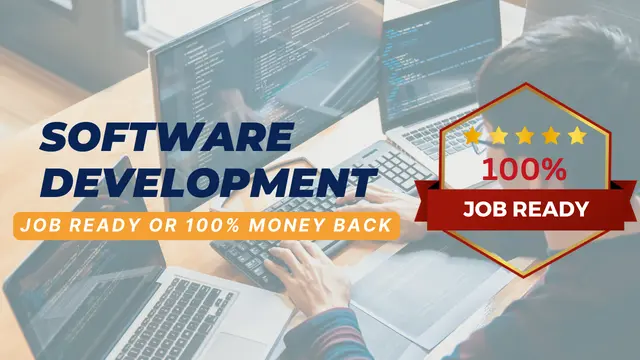
Systems Operations on AWS
By Nexus Human
Duration 3 Days 18 CPD hours This course is intended for This course is intended for: System administrators and operators who are operating in the AWS Cloud Informational technology workers who want to increase the system operations knowledge. Overview In this course, you will learn to: Recognize the AWS services that support the different phases of Operational Excellence, a WellArchitected Framework pillar. Manage access to AWS resources using AWS Accounts and Organizations and AWS Identity and Access Management (IAM). Maintain an inventory of in-use AWS resources using AWS services such as AWS Systems Manager, AWS CloudTrail, and AWS Config. Develop a resource deployment strategy utilizing metadata tags, Amazon Machine Images, and Control tower to deploy and maintain an AWS cloud environment. Automate resource deployment using AWS services such as AWS CloudFormation and AWS Service Catalog. Use AWS services to manage AWS resources through SysOps lifecycle processes such as deployments and patches. Configure a highly available cloud environment that leverages AWS services such as Amazon Route 53 and Elastic Load Balancing to route traffic for optimal latency and performance. Configure AWS Auto Scaling and Amazon Elastic Compute Cloud auto scaling to scale your cloud environment based on demand. Use Amazon CloudWatch and associated features such as alarms, dashboards, and widgets to monitor your cloud environment. Manage permissions and track activity in your cloud environment using AWS services such as AWS CloudTrail and AWS Config. Deploy your resources to an Amazon Virtual Private Cloud (Amazon VPC), establish necessary connectivity to your Amazon VPC, and protect your resources from disruptions of service. State the purpose, benefits, and appropriate use cases for mountable storage in your AWS cloud environment. Explain the operational characteristics of object storage in the AWS cloud, including Amazon Simple Storage Service (Amazon S3) and Amazon S3 Glacier. Build a comprehensive costing model to help gather, optimize, and predict your cloud costs using services such as AWS Cost Explorer and the AWS Cost & Usage Report. This course teaches systems operators and anyone performing system operations functions how to install, configure, automate, monitor, secure, maintain and troubleshoot the services, networks, and systems on AWS necessary to support business applications. The course also covers specific AWS features, tools, andbest practices related to these functions. Module 1: Introduction to System Operations on AWS Systems operations AWS Well-Architected Framework AWS Well-Architected Tool Module 2a: Access Management Access management Resources, accounts, and AWS Organizations Module 2b: System Discovery Methods to interact with AWS services Introduction to monitoring services Tools for automating resource discovery Inventory with AWS Systems Manager and AWS Config Troubleshooting scenario Hands-On Lab: Auditing AWS Resources with AWS Systems Manager and AWS Config Module 3: Deploying and Updating Resources Systems operations in deployments Tagging strategies Deployment using Amazon Machine Images (AMIs) Deployment using AWS Control Tower Troubleshooting scenario Module 4: Automating Resource Deployment Deployment using AWS CloudFormation Deployment using AWS Service Catalog Troubleshooting scenario Hands-On Lab: Infrastructure as Code Module 5: Manage Resources AWS Systems Manager Troubleshooting scenario Hands-On Lab: Operations as Code Module 6a: Configure Highly Available Systems Distributing traffic with Elastic Load Balancing Amazon Route 53 Module 6b: Automate Scaling Scaling with AWS Auto Scaling Scaling with Spot Instances Managing licenses with AWS License Manager Troubleshooting scenario Module 7: Monitor and Maintaining System Health Monitoring and maintaining healthy workloads Monitoring distributed applications Monitoring AWS infrastructure Monitoring your AWS account Troubleshooting scenario Hands-On Lab: Monitoring Applications and Infrastructure Module 8: Data Security and System Auditing Maintain a strong identity and access foundation Implement detection mechanisms Automate incident remediation Troubleshooting scenario Hands-On Lab: Securing the Environment Module 9: Operate Secure and Resilient Networks Building a secure Amazon Virtual Private Cloud (Amazon VPC) Networking beyond the VPC Troubleshooting scenario Module 10a : Mountable Storage Configuring Amazon Elastic Block Storage (Amazon EBS) Sizing Amazon EBS volumes for performance Using Amazon EBS snapshots Using Amazon Data Lifecycle Manager to manage your AWS resources Creating backup and data recovery plans Configuring shared file system storage Module 10b: Object Storage Deploying Amazon Simple Storage Service (Amazon S3) with Access Logs, Cross-Region Replication, and S3 Intelligent-Tiering Hands-On Lab: Automating with AWS Backup for Archiving and Recovery Module 11: Cost Reporting, Alerts, and Optimization Gain AWS expenditure awareness Use control mechanisms for cost management Optimize your AWS spend and usage Hands-On Lab: Capstone lab for SysOps Additional course details: Nexus Humans Systems Operations on AWS training program is a workshop that presents an invigorating mix of sessions, lessons, and masterclasses meticulously crafted to propel your learning expedition forward. This immersive bootcamp-style experience boasts interactive lectures, hands-on labs, and collaborative hackathons, all strategically designed to fortify fundamental concepts. Guided by seasoned coaches, each session offers priceless insights and practical skills crucial for honing your expertise. Whether you're stepping into the realm of professional skills or a seasoned professional, this comprehensive course ensures you're equipped with the knowledge and prowess necessary for success. While we feel this is the best course for the Systems Operations on AWS course and one of our Top 10 we encourage you to read the course outline to make sure it is the right content for you. Additionally, private sessions, closed classes or dedicated events are available both live online and at our training centres in Dublin and London, as well as at your offices anywhere in the UK, Ireland or across EMEA.

VMware Spring Boot: Developer
By Nexus Human
Duration 2 Days 12 CPD hours This course is intended for Application developers who want to increase their understanding of Spring and Spring Boot and a focus on fundamentals. Overview By the end of the course, you should be able to meet the following objectives: Describe the benefits provided by Spring Boot Initialize a project using Spring Boot Starters Leverage Spring Boot's auto configuration features Create simplified backing-store solutions using Spring Data JPA Build a simple MVC application using Spring Boot, embedded Web Server and fat JARs or classic WARs Build a RESTful Web application Use Spring Security to secure Web and REST endpoints Enable and extend metrics and monitoring capabilities using Spring Boot actuator Leverage advance configuration capabilities Utilize Spring Boot enhancements to testing This course offers experience with Spring Boot and its major features, including auto-configuration, Actuator, Spring Boot testing framework and more. On completion, participants will have a foundation for creating enterprise and cloudready applications. Please note that this course is a subset of the material in our 4-day Spring: Core Training course - there is no need to take both courses. This course is recommended if you have a good working knowledge of Spring Basics (see Prerequisites) but are new to Spring Boot. Introduction to Spring Essentials Why Spring Configuration using Spring Bean creation Data Management Spring Boot Introduction Introduction to Spring Boot Features Value Proposition of Spring Boot Creating a simple Boot application using Spring Initializer website Spring Boot Dependencies, Auto-configuration, and Runtime Dependency management using Spring Boot starters How auto-configuration works Configuration properties Overriding auto-configuration Using CommandLineRunner JPA with Spring and Spring Data Quick introduction to ORM with JPA Benefits of using Spring with JPA JPA configuration in Spring Configuring Spring JPA using Spring Boot Spring Data JPA dynamic repositories Spring MVC Architecture and Overview Introduction to Spring MVC and request processing Controller method signatures Using @Controller, @RestController and @GetMapping annotations Configuring Spring MVC with Spring Boot Spring Boot packaging options, JAR or WAR Rest with Spring MVC An introduction to the REST architectural style Controlling HTTP response codes with @ResponseStatus Implementing REST with Spring MVC, @RequestMapping, @RequestBody and @ResponseBody Spring MVC?s HttpMessageConverters and automatic content negotiation Spring Security What problems does Spring Security solve? Configuring authentication Implementing authorization by intercepting URLs Authorization at the Java method level Understanding the Spring Security filter chain Spring security testing Actuators, Metrics and Health Indicators Exposing Spring Boot Actuator endpoints Custom Metrics Health Indicators Creating custom Health Indicators External monitoring systems Spring Boot Testing Enhancements Spring Boot testing overview Integration testing using @SpringBootTest Web slice testing with MockMvc framework Slices to test different layers of the application

Building Data Analytics Solutions Using Amazon Redshift
By Nexus Human
Duration 1 Days 6 CPD hours This course is intended for This course is intended for data warehouse engineers, data platform engineers, and architects and operators who build and manage data analytics pipelines. Completed either AWS Technical Essentials or Architecting on AWS Completed Building Data Lakes on AWS Overview In this course, you will learn to: Compare the features and benefits of data warehouses, data lakes, and modern data architectures Design and implement a data warehouse analytics solution Identify and apply appropriate techniques, including compression, to optimize data storage Select and deploy appropriate options to ingest, transform, and store data Choose the appropriate instance and node types, clusters, auto scaling, and network topology for a particular business use case Understand how data storage and processing affect the analysis and visualization mechanisms needed to gain actionable business insights Secure data at rest and in transit Monitor analytics workloads to identify and remediate problems Apply cost management best practices In this course, you will build a data analytics solution using Amazon Redshift, a cloud data warehouse service. The course focuses on the data collection, ingestion, cataloging, storage, and processing components of the analytics pipeline. You will learn to integrate Amazon Redshift with a data lake to support both analytics and machine learning workloads. You will also learn to apply security, performance, and cost management best practices to the operation of Amazon Redshift. Module A: Overview of Data Analytics and the Data Pipeline Data analytics use cases Using the data pipeline for analytics Module 1: Using Amazon Redshift in the Data Analytics Pipeline Why Amazon Redshift for data warehousing? Overview of Amazon Redshift Module 2: Introduction to Amazon Redshift Amazon Redshift architecture Interactive Demo 1: Touring the Amazon Redshift console Amazon Redshift features Practice Lab 1: Load and query data in an Amazon Redshift cluster Module 3: Ingestion and Storage Ingestion Interactive Demo 2: Connecting your Amazon Redshift cluster using a Jupyter notebook with Data API Data distribution and storage Interactive Demo 3: Analyzing semi-structured data using the SUPER data type Querying data in Amazon Redshift Practice Lab 2: Data analytics using Amazon Redshift Spectrum Module 4: Processing and Optimizing Data Data transformation Advanced querying Practice Lab 3: Data transformation and querying in Amazon Redshift Resource management Interactive Demo 4: Applying mixed workload management on Amazon Redshift Automation and optimization Interactive demo 5: Amazon Redshift cluster resizing from the dc2.large to ra3.xlplus cluster Module 5: Security and Monitoring of Amazon Redshift Clusters Securing the Amazon Redshift cluster Monitoring and troubleshooting Amazon Redshift clusters Module 6: Designing Data Warehouse Analytics Solutions Data warehouse use case review Activity: Designing a data warehouse analytics workflow Module B: Developing Modern Data Architectures on AWS Modern data architectures

Search By Location
- Computing & Software Development Tools Courses in London
- Computing & Software Development Tools Courses in Birmingham
- Computing & Software Development Tools Courses in Glasgow
- Computing & Software Development Tools Courses in Liverpool
- Computing & Software Development Tools Courses in Bristol
- Computing & Software Development Tools Courses in Manchester
- Computing & Software Development Tools Courses in Sheffield
- Computing & Software Development Tools Courses in Leeds
- Computing & Software Development Tools Courses in Edinburgh
- Computing & Software Development Tools Courses in Leicester
- Computing & Software Development Tools Courses in Coventry
- Computing & Software Development Tools Courses in Bradford
- Computing & Software Development Tools Courses in Cardiff
- Computing & Software Development Tools Courses in Belfast
- Computing & Software Development Tools Courses in Nottingham