- Professional Development
- Medicine & Nursing
- Arts & Crafts
- Health & Wellbeing
- Personal Development
736 Computing & Software Development Tools courses
Unlock the gateway to effective project management and collaboration with 'Basic Jira and Confluence'. Immerse yourself in a meticulously structured course that starts by acquainting you with the foundational facets of Jira. Progressing through the modules, one is guided in crafting user stories, designing test cases, efficiently identifying and assigning bugs, and generating comprehensive reports. As a grand finale, the course introduces Confluence, Atlassian's robust collaborative platform, beautifully complementing Jira's functionalities. Learning Outcomes Acquire a foundational understanding of Jira's interface and capabilities. Learn to craft compelling user stories for product backlogs. Master the art of designing precise test cases for rigorous testing scenarios. Develop skills to identify, log, and assign bugs effectively. Gain proficiency in generating detailed reports and using Confluence for team collaboration. Why choose this Basic Jira and Confluence course? Unlimited access to the course for a lifetime. Opportunity to earn a certificate accredited by the CPD Quality Standards after completing this course. Structured lesson planning in line with industry standards. Immerse yourself in innovative and captivating course materials and activities. Assessments are designed to evaluate advanced cognitive abilities and skill proficiency. Flexibility to complete the Basic Jira and Confluence Course at your own pace, on your own schedule. Receive full tutor support throughout the week, from Monday to Friday, to enhance your learning experience. Who is this Basic Jira and Confluence course for? Novices keen on exploring project management tools. Teams aiming to improve collaboration and workflow. Individuals aspiring to roles in software project management. Product managers desiring enhanced backlog management. QA professionals aiming for improved bug tracking. Career path Jira Administrator - £35,000 - £60,000 Confluence Specialist - £32,000 - £57,000 Agile Project Manager - £40,000 - £75,000 Software Product Manager - £40,000 - £80,000 QA Lead - £45,000 - £70,000 Technical Documentation Specialist - £30,000 - £55,000 Prerequisites This Basic Jira and Confluence does not require you to have any prior qualifications or experience. You can just enrol and start learning.This Basic Jira and Confluence was made by professionals and it is compatible with all PC's, Mac's, tablets and smartphones. You will be able to access the course from anywhere at any time as long as you have a good enough internet connection. Certification After studying the course materials, there will be a written assignment test which you can take at the end of the course. After successfully passing the test you will be able to claim the pdf certificate for £4.99 Original Hard Copy certificates need to be ordered at an additional cost of £8. Course Curriculum Basic Jira and Confluence Module 01: Introduction to Jira 00:51:00 Module 02: Creation of User Stories 00:44:00 Module 03: Creation of Test Cases 00:58:00 Module 04: Creation of Bugs and assigning to respective owner 00:57:00 Module 05: Creation of Reports 00:48:00 Module 06: Introduction on Confluence 00:44:00 Assignment Assignment - Basic Jira and Confluence 00:00:00

React Front to Back 2022 [V]
By Packt
Are you looking to leverage the capabilities of React to build interactive elements for a website? Then this is the course for you. This course is carefully structured to make the process of learning the latest version of React both practical and easy. Build practical projects such as Feedback app, GitHub Finder, House Marketplace, and Full-Stack MERN support ticket system while learning. An intermediate-level knowledge of JavaScript is required.
![React Front to Back 2022 [V]](https://cademy-images-io.b-cdn.net/bab38fc7-4e4f-4573-8132-6b5a58158af4/1ef6ded2-efe2-4779-89b7-a651ffcdecdb/original.jpeg?width=3840)
Register on the Microsoft Azure Fundamentals Az900 Exam Preparation 2021 today and build the experience, skills and knowledge you need to enhance your professional development and work towards your dream job. Study this course through online learning and take the first steps towards a long-term career. The course consists of a number of easy to digest, in-depth modules, designed to provide you with a detailed, expert level of knowledge. Learn through a mixture of instructional video lessons and online study materials. Receive online tutor support as you study the course, to ensure you are supported every step of the way. Get an e-certificate as proof of your course completion. The Microsoft Azure Fundamentals Az900 Exam Preparation 2021 is incredibly great value and allows you to study at your own pace. Access the course modules from any internet-enabled device, including computers, tablet, and smartphones. The course is designed to increase your employability and equip you with everything you need to be a success. Enrol on the now and start learning instantly! What You Get With The Microsoft Azure Fundamentals Az900 Exam Preparation 2021 Receive a e-certificate upon successful completion of the course Get taught by experienced, professional instructors Study at a time and pace that suits your learning style Get instant feedback on assessments 24/7 help and advice via email or live chat Get full tutor support on weekdays (Monday to Friday) Course Design The course is delivered through our online learning platform, accessible through any internet-connected device. There are no formal deadlines or teaching schedules, meaning you are free to study the course at your own pace. You are taught through a combination of Video lessons Online study materials Certification Upon successful completion of the course, you will be able to obtain your course completion e-certificate free of cost. Print copy by post is also available at an additional cost of £9.99 and PDF Certificate at £4.99. Who Is This Course For: The course is ideal for those who already work in this sector or are an aspiring professional. This course is designed to enhance your expertise and boost your CV. Learn key skills and gain a professional qualification to prove your newly-acquired knowledge. Requirements: The online training is open to all students and has no formal entry requirements. To study the Microsoft Azure Fundamentals Az900 Exam Preparation 2021, all your need is a passion for learning, a good understanding of English, numeracy, and IT skills. You must also be over the age of 16. Course Content Section 01: Describe Cloud Concepts Basic cloud concepts 00:08:00 Benefits of cloud services 00:09:00 Cloud service models 00:12:00 Cloud deployment models with exam tips 00:10:00 Section 02: Describe Core Azure Services Azure architectural components 00:11:00 Azure resources part 1 00:12:00 Azure resources part 2 00:09:00 Azure resources part 3 00:11:00 Bonus lecture - how to create a virtual machine in Azure 00:10:00 Section 03: Describe Solution and Management Tools Azure IOT tools 00:06:00 Azure Bigdata tools 00:06:00 Azure tools for ML and serverless computing 00:10:00 Azure Devops tools 00:11:00 Azure management tools 00:13:00 Section 04: Describe Security and Network Features Azure security features 00:16:00 Azure network security 00:14:00 Section 05: Describe Identity, Governance, Privacy, and Compliance Features Authentication and authorization 00:05:00 Introduction to Azure active directory 00:03:00 Functionalities of Azure active directory 00:06:00 Azure resource organization tools 00:07:00 Azure privacy and compliance tools 00:19:00 Section 06: Describe Azure Cost Management and Service Level Agreements Introduction to pricing in Azure 00:08:00 Azure calculators 00:07:00 Azure cost management service 00:10:00 SLA 00:04:00 Azure SLA 00:08:00 Frequently Asked Questions Are there any prerequisites for taking the course? There are no specific prerequisites for this course, nor are there any formal entry requirements. All you need is an internet connection, a good understanding of English and a passion for learning for this course. Can I access the course at any time, or is there a set schedule? You have the flexibility to access the course at any time that suits your schedule. Our courses are self-paced, allowing you to study at your own pace and convenience. How long will I have access to the course? For this course, you will have access to the course materials for 1 year only. This means you can review the content as often as you like within the year, even after you've completed the course. However, if you buy Lifetime Access for the course, you will be able to access the course for a lifetime. Is there a certificate of completion provided after completing the course? Yes, upon successfully completing the course, you will receive a certificate of completion. This certificate can be a valuable addition to your professional portfolio and can be shared on your various social networks. Can I switch courses or get a refund if I'm not satisfied with the course? We want you to have a positive learning experience. If you're not satisfied with the course, you can request a course transfer or refund within 14 days of the initial purchase. How do I track my progress in the course? Our platform provides tracking tools and progress indicators for each course. You can monitor your progress, completed lessons, and assessments through your learner dashboard for the course. What if I have technical issues or difficulties with the course? If you encounter technical issues or content-related difficulties with the course, our support team is available to assist you. You can reach out to them for prompt resolution.

24-Hour Knowledge Knockdown! Prices Reduced Like Never Before C++ is a versatile language essential for high-performance applications and game development. In the UK, the demand for skilled C++ programmers is projected to grow by 12% by 2027. This Advanced C++ Programming bundle equips you to tap into that demand, with a carefully curated selection of courses designed to take you from absolute beginner to confident C++ developer. With this Advanced C++ Programming course you will get 20 CPD Accredited PDF Certificates, Hard Copy Certificate of C++ Programming for Absolute Beginners and our exclusive student ID card absolutely free. Courses Are Included In This Advanced C++ Programming Bundle: Course 01: C++ Programming for Absolute Beginners Course 02: C++ Development: The Complete Coding Guide Course 03: Game Development using Cocos2d-x v3 C++ Course 04: Tic-Tac-Toe Clone - The Complete SFML C++ Game Course Course 05: Flappy Bird Clone: SFML C++ Game Course 06: C# Basics Course 07: C# Programming - Beginner to Advanced Course 08: Mastering SQL Programming Course 09: Python Programming Bible Course 10: Three.js & WebGL 3D Programming Course 11: Basics of WordPress: Create Unlimited Websites Course 12: MySql Masterclass Course 13: Stripe with C# Course 14: Coding Essentials - Javascript, ASP. Net, C# - Bonus HTML Course 15: Ultimate PHP & MySQL Web Development & OOP Coding Course 16: HTML Web Development Crash Course Course 17: CSS Web Development Course 18: Microsoft SQL Server Development for Everyone Course 19: Machine Learning with Python Course Course 20: Unreal Engine 4 for Beginners This comprehensive Advanced C++ Programming bundle empowers you to journey from C++ novice to game development pro. Learn from industry experts, build practical projects, and unlock advanced concepts. Master essential programming skills in C++, SFML, Cocos2d-x v3, SQL, Python, and 3D graphics, opening doors to exciting career opportunities. Don't miss this chance to elevate your career and skillset. Enrol in Advanced C++ Programming today and take the first step towards achieving your goals and dreams. Why buy this Advanced C++ Programming? Get a Free CPD Accredited Certificate upon completion of the course Get a free student ID card with this training program The course is affordable and simple to understand This course is entirely online, interactive lesson with voiceover audio Lifetime access to the course materials The training program comes with 24/7 tutor support Start your learning journey straightaway with our Advanced C++ Programming Training! Advanced C++ Programming premium bundle consists of 20 precisely chosen courses on a wide range of topics essential for anyone looking to excel in this field. Each segment of Advanced C++ Programming is meticulously designed to maximise learning and engagement, blending interactive content and audio-visual modules for a truly immersive experience. Certification of Advanced C++ Programming You have to complete the assignment given at the end of the Advanced C++ Programming course and score a minimum of 60% to pass each exam. Our expert trainers will assess your assignment and give you feedback after you submit the assignment. After passing the Advanced C++ Programming exam You will be entitled to claim a PDF & Hardcopy certificate accredited by CPD Quality standards completely free. CPD 200 CPD hours / points Accredited by CPD Quality Standards Who is this course for? This bundle is ideal for: Students seeking mastery in this field Professionals seeking to enhance their skills Anyone who is passionate about this topic Requirements This Advanced C++ Programming doesn't require prior experience and is suitable for diverse learners. Career path This Advanced C++ Programming bundle will allow you to kickstart or take your career in the related sector to the next stage. Certificates CPD Accredited Digital certificate Digital certificate - Included CPD Accredited Hard copy certificate Hard copy certificate - Included If you are an international student, then you have to pay an additional 10 GBP for each certificate as an international delivery charge.
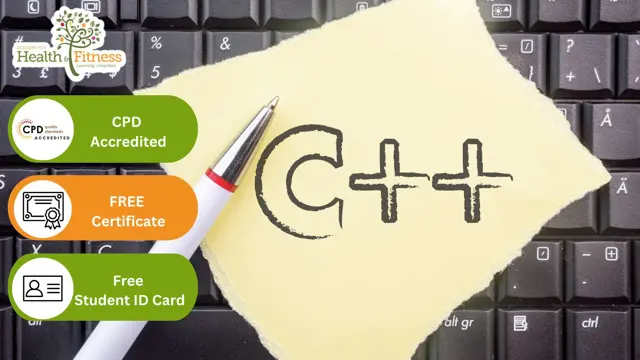
Overview This comprehensive course on Lean Six Sigma White Belt course will deepen your understanding on this topic. After successful completion of this course you can acquire the required skills in this sector. This Lean Six Sigma White Belt course comes with accredited certification, which will enhance your CV and make you worthy in the job market. So enrol in this course today to fast track your career ladder. How will I get my certificate? You may have to take a quiz or a written test online during or after the course. After successfully completing the course, you will be eligible for the certificate. Who is This course for? There is no experience or previous qualifications required for enrolment on this Lean Six Sigma White Belt course. It is available to all students, of all academic backgrounds. Requirements Our Lean Six Sigma White Belt course is fully compatible with PC's, Mac's, Laptop, Tablet and Smartphone devices. This course has been designed to be fully compatible with tablets and smartphones so you can access your course on Wi-Fi, 3G or 4G. There is no time limit for completing this course, it can be studied in your own time at your own pace. Career Path Having these various qualifications will increase the value in your CV and open you up to multiple sectors such as Business & Management, Admin, Accountancy & Finance, Secretarial & PA, Teaching & Mentoring etc. Course Curriculum 9 sections • 37 lectures • 02:05:00 total length •Introduction: 00:04:00 •Let's set the scene: 00:03:00 •What is quality?: 00:05:00 •Why a focus on quality is important: 00:03:00 •What is Lean?: 00:03:00 •History of Lean: 00:04:00 •The 8 Wastes: 00:01:00 •Defects: 00:02:00 •Overproduction: 00:02:00 •Waiting: 00:02:00 •Non-utilised talent: 00:03:00 •Transport: 00:02:00 •Inventory: 00:02:00 •Motion: 00:02:00 •Extra-processing: 00:02:00 •VA vs. NVA: 00:05:00 •Creating value: 00:04:00 •Process: 00:03:00 •What is Six Sigma?: 00:04:00 •History of Six Sigma: 00:02:00 •Good quality vs. Six Sigma quality: 00:04:00 •DMAIC: 00:05:00 •Belts & roles: 00:03:00 •Six Sigma in action: 00:06:00 •Voice of the customer: 00:06:00 •Critical to quality: 00:04:00 •The 7 tools of quality - a high level reminder: 00:01:00 •Process Map: 00:06:00 •Check sheet: 00:04:00 •Histogram: 00:04:00 •Pareto Chart: 00:04:00 •Fishbone Diagram: 00:05:00 •5 Whys: 00:05:00 •Run Chart: 00:04:00 •Close out: 00:06:00 •Resources - Lean Six Sigma White Belt course: 00:00:00 •Assignment - Lean Six Sigma White Belt course: 00:00:00

Course Overview: Imagine the power of interacting with databases, organising vast information, and extracting valuable insights - all at your fingertips. This might seem like a formidable task, but SQL, or Structured Query Language, brings this within reach. It is one of the most in-demand skills in the tech industry, with a projected 10% job growth rate over the next decade. Our course, The Complete SQL from Scratch: Bootcamp, provides a thorough understanding of SQL, irrespective of your prior familiarity with it. This comprehensive course walks you through the journey from the fundamentals of databases to the intricate functionalities of SQL. The curriculum includes detailed discussions on database creation, table manipulation, SQL statements, and utilisation of various operators. Moreover, it also covers essential operations like data backup and restoration, thus preparing learners for real-life database management scenarios. The course design ensures a smooth transition from one concept to another, enabling learners to solidify their understanding at each step. Enrol today and start learning SQL! Key Features of the Course: CPD certificate: Upon completion of the course, you'll receive a CPD certificate that you can use to demonstrate your skills to employers. 24/7 Learning Assistance: Our team of experts is available 24/7 to answer your questions and help you progress through the course. Interesting learning materials: The course is packed with engaging videos, interactive exercises, and quizzes to help you learn SQL in a fun and effective way. Who is This Course For? The Complete SQL from Scratch: Bootcamp course is suitable for anyone interested in diving into the world of databases or enhancing their skills further. Beginners with no prior knowledge and professionals seeking an in-depth understanding of SQL would equally benefit from the course. What You Will Learn: Through The Complete SQL from Scratch: Bootcamp , you will learn: An in-depth understanding of databases and their functions. Familiarity with PostgreSQL installation and various connections. Proficiency in manipulating data including insert, update, delete operations. A comprehensive grasp of complex SQL commands and queries. Skills to design and alter table structures using SQL scripts. Advanced knowledge about SQL statements, their structure, and usage. Competence in data backup and restoration in databases. Why Enrol in This Course: The Complete SQL from Scratch: Bootcamp course is reviewed as a top choice among learners, and is recently updated to match the trending industry needs. By enrolling, you will acquire a set of skills that are crucial in today's data-centric world, enhancing your employability and competitive edge. Requirements: No prior experience is required A computer with internet access Career Path: Database Administrator (average UK salary £47,000) Data Analyst (£40,000), Business Analyst (£43,000) SQL Developer (£45,000) Database Engineer (£48,000) Systems Analyst (£41,000) Data Architect (£62,000). Certification: After successfully completing the course, you will receive a CPD certificate, signifying your expertise in SQL. This course is your stepping stone to becoming a proficient database professional. Enrol and Lets get started! Course Curriculum 12 sections • 56 lectures • 06:39:00 total length •Introduction: 00:04:00 •Course Curriculum overview: 00:04:00 •Overview of Databases: 00:08:00 •PostgreSQL Installation: 00:13:00 •Connecting to PostgreSQL using psql: 00:04:00 •Connecting to PostgreSQL using PgAdmin: 00:07:00 •Basic of Database and Tables: 00:06:00 •Data Types: 00:07:00 •Primary Keys and Foreign Keys: 00:04:00 •Create Table in SQL Script: 00:17:00 •Insert: 00:05:00 •Update: 00:05:00 •Delete: 00:03:00 •Alter Table: 00:05:00 •Drop Table: 00:02:00 •Check Constraint: 00:12:00 •NOT NULL Constraint: 00:04:00 •UNIQUE Constraint: 00:06:00 •Overview of Challenges: 00:04:00 •SQL Statement Basic: 00:07:00 •SELECT Statement: 00:12:00 •SELECT DISTINCT: 00:10:00 •Column AS Statement: 00:07:00 •COUNT: 00:07:00 •SELECT WHERE Clause - One: 00:06:00 •SELECT WHERE Clause - Two: 00:11:00 •ORDER: 00:05:00 •LIMIT: 00:04:00 •BETWEEN keyword usage on real time: 00:08:00 •IN Operator: 00:06:00 •LIKE and ILIKE: 00:10:00 •Overview of GROUP BY: 00:03:00 •Aggregation Function: 00:12:00 •GROUP BY - One: 00:05:00 •GROUP BY - Two: 00:06:00 •HAVING on SQL Statement: 00:04:00 •Overview of JOINS: 00:07:00 •Introduction to JOINS: 00:06:00 •AS Statement table: 00:05:00 •INNER Joins: 00:14:00 •Full Outer Joins: 00:04:00 •Left Outer join: 00:03:00 •Right Outer Join: 00:05:00 •Union: 00:05:00 •Basic of Advanced SQL Commands: 00:04:00 •Timestamps: 00:17:00 •Extract from Timestamp: 00:05:00 •Mathematical Functions: 00:06:00 •String Functions: 00:16:00 •SubQuery: 00:08:00 •Overview of Databases and Tables: 00:02:00 •Creating a Database backup: 00:03:00 •Restoring a Database from backup: 00:04:00 •Overview Assessment Test: 00:02:00 •Mock Exam - The Complete SQL from Scratch: Bootcamp: 00:20:00 •Final Exam - The Complete SQL from Scratch: Bootcamp: 00:20:00

Search By Location
- Computing & Software Development Tools Courses in London
- Computing & Software Development Tools Courses in Birmingham
- Computing & Software Development Tools Courses in Glasgow
- Computing & Software Development Tools Courses in Liverpool
- Computing & Software Development Tools Courses in Bristol
- Computing & Software Development Tools Courses in Manchester
- Computing & Software Development Tools Courses in Sheffield
- Computing & Software Development Tools Courses in Leeds
- Computing & Software Development Tools Courses in Edinburgh
- Computing & Software Development Tools Courses in Leicester
- Computing & Software Development Tools Courses in Coventry
- Computing & Software Development Tools Courses in Bradford
- Computing & Software Development Tools Courses in Cardiff
- Computing & Software Development Tools Courses in Belfast
- Computing & Software Development Tools Courses in Nottingham



