- Professional Development
- Medicine & Nursing
- Arts & Crafts
- Health & Wellbeing
- Personal Development
731 Computing & Software Development Tools courses delivered Online
Red Hat OpenShift Administration II: Operating a Production Kubernetes Cluster (DO280)
By Nexus Human
Duration 5 Days 30 CPD hours This course is intended for Audience for this course This course is designed for system administrators responsible for creating OpenShift Enterprise instances, deploying applications, creating process customizations, managing instances and projects. Prerequisites for this course Have taken Red Hat Enterprise Linux Administration I and II (RH124 and RH134), or equivalent Red Hat Enterprise Linux© system administration experience Be certified as a Red Hat Certified System Administrator (RHCSA), or equivalent Red Hat Enterprise Linux system administration experience Be certified as a Red Hat Certified Engineer (RHCE©) Overview Learn to install, configure, and manage OpenShift Enterprise by Red Hat instances - OpenShift Enterprise Administration (DO280) prepares the system administrator to install, configure, and manage OpenShift Enterprise by Red Hat© instances. OpenShift Enterprise, Red Hat's platform-as-a-service (PaaS) offering, provides pre-defined deployment environments for applications of all types through its use of container technology. This creates an environment that supports DevOps principles such as reduced time to market and continuous delivery. - In this course, students will learn how to install and configure an instance of OpenShift Enterprise, test the instance by deploying a real world application, and manage projects/applications through hands-on labs. - Course content summary - Container concepts - Configuring resources with the command line interface - Building a pod - Enabling services for a pod - Creating routes - Downloading and configuring images - Rolling back and activating deployments - Creating custom S2I images This course will empower you to install and administer the Red Hat© OpenShift© Container Platform, with hands-on, lab-based materials that show you how to install, configure, and manage OpenShift clusters and deploy sample applications to further understand how developers will use the platform. This course is based on Red Hat© Enterprise Linux© 7.5 and Openshift Container Platform 3.9. OpenShift is a containerized application platform that allows your enterprise to manage container deployments and scale your applications using Kubernetes. OpenShift provides predefined application environments and builds upon Kubernetes to provide support for DevOps principles such as reduced time to market, infrastructure-as-code, continuous integration (CI), and continuous delivery (CD). 1 - INTRODUCTION TO RED HAT OPENSHIFT ENTERPRISE Review features and architecture of OpenShift Enterprise. 2 - INSTALL OPENSHIFT ENTERPRISE Install OpenShift Enterprise and configure a master and node. 3 - EXECUTE COMMANDS Execute commands using the command line interface. 4 - BUILD APPLICATIONS Create, build, and deploy applications to an OpenShift Enterprise instance. 5 - PERSISTENT STORAGE Provision persistent storage and use it for the internal registry. 6 - BUILD APPLICATIONS WITH SOURCE-TO-IMAGE (S2I) Create and build applications with S2I and templates. 7 - MANAGE THE SYSTEM Use OpenShift Enterprise components to manage deployed applications. 8 - CUSTOMIZE OPENSHIFT ENTERPRISE Customize resources and processes used by OpenShift Enterprise. 9 - COMPREHENSIVE REVIEW Practice and demonstrate knowledge and skills learned in the course. 10 - NOTE: Course outline is subject to change with technology advances and as the nature of the underlying job evolves. For questions or confirmation on a specific objective or topic, please contact us. Additional course details: Nexus Humans Red Hat OpenShift Administration II: Operating a Production Kubernetes Cluster (DO280) training program is a workshop that presents an invigorating mix of sessions, lessons, and masterclasses meticulously crafted to propel your learning expedition forward. This immersive bootcamp-style experience boasts interactive lectures, hands-on labs, and collaborative hackathons, all strategically designed to fortify fundamental concepts. Guided by seasoned coaches, each session offers priceless insights and practical skills crucial for honing your expertise. Whether you're stepping into the realm of professional skills or a seasoned professional, this comprehensive course ensures you're equipped with the knowledge and prowess necessary for success. While we feel this is the best course for the Red Hat OpenShift Administration II: Operating a Production Kubernetes Cluster (DO280) course and one of our Top 10 we encourage you to read the course outline to make sure it is the right content for you. Additionally, private sessions, closed classes or dedicated events are available both live online and at our training centres in Dublin and London, as well as at your offices anywhere in the UK, Ireland or across EMEA.

Overview This comprehensive course on Docker Training for .Net and Angular Developers will deepen your understanding on this topic. After successful completion of this course you can acquire the required skills in this sector. This Docker Training for .Net and Angular Developers comes with accredited certification from CPD, which will enhance your CV and make you worthy in the job market. So enrol in this course today to fast track your career ladder. How will I get my certificate? You may have to take a quiz or a written test online during or after the course. After successfully completing the course, you will be eligible for the certificate. Who is This course for? There is no experience or previous qualifications required for enrolment on this Docker Training for .Net and Angular Developers. It is available to all students, of all academic backgrounds. Requirements Our Docker Training for .Net and Angular Developers is fully compatible with PC's, Mac's, Laptop, Tablet and Smartphone devices. This course has been designed to be fully compatible with tablets and smartphones so you can access your course on Wi-Fi, 3G or 4G. There is no time limit for completing this course, it can be studied in your own time at your own pace. Career Path Learning this new skill will help you to advance in your career. It will diversify your job options and help you develop new techniques to keep up with the fast-changing world. This skillset will help you to- Open doors of opportunities Increase your adaptability Keep you relevant Boost confidence And much more! Course Curriculum 14 sections • 74 lectures • 05:36:00 total length •Module 01: Introduction: 00:05:00 •Module 02: About Me: 00:03:00 •Module 01: Container Overview: 00:02:00 •Module 02: What are containers?: 00:02:00 •Module 03: Containers Vs Virtual Machines: 00:02:00 •Module 04: Containers inside virtual machines: 00:02:00 •Module 05: Developers Vs Ops Team: 00:02:00 •Module 06: Docker Image Vs Containers: 00:02:00 •Module 07 Installation Steps deertr: 00:05:00 •Module 08: Docker Options: 00:10:00 •Module 09: Hands on with Docker: 00:14:00 •Module 01: Creating First Docker File: 00:07:00 •Module 02: Docker Build: 00:05:00 •Module 03 Docker Run: 00:05:00 •Module 04: Docker Run complex HTML site: 00:06:00 •Module 01: Docker commands like ps, ps-a, start, stop: 00:03:00 •Module 02: Docker containers and images cleanup: 00:08:00 •Module 01: Docker Pull: 00:02:00 •Module 02: Docker Run: 00:03:00 •Module 03: Docker Logs: 00:02:00 •Module 04: Docker Inspect: 00:02:00 •Module 05: Docker Stats: 00:02:00 •Docker File Instructions: 00:02:00 •Docker File overview for DotNet App: 00:04:00 •Docker File overview for Angular App: 00:02:00 •Console App example using STDIN example: 00:06:00 •Running Console App using Dockerfile: 00:04:00 •Command Vs Entrypoint: 00:03:00 •Running ASP.NET Core app using Dockerfile: 00:04:00 •Verifying Files uploaded in docker container: 00:03:00 •Debugging Docker Container: 00:06:00 •Running Angular app in a container: 00:09:00 •Verifying files in angular container: 00:03:00 •Creating Docker Compose file: 00:06:00 •Running Docker Compose: 00:05:00 •Introduction: 00:07:00 •Docker Network Creation: 00:08:00 •Creating Container for SQL Server: 00:06:00 •Connecting Dotnet app with SQL Container: 00:05:00 •Adding Docker Compose: 00:07:00 •Dotnet App failing to connect with SQL Server container: 00:04:00 •SQL Container connected with Dotnet app: 00:02:00 •Volume with SQL Container: 00:09:00 •Project Setup: 00:03:00 •Docker File Creation: 00:07:00 •Running On HTTP: 00:04:00 •Dev Certificate Creation: 00:04:00 •Running the container: 00:03:00 •Introduction: 00:04:00 •Tye build: 00:02:00 •Tye run: 00:04:00 •Creating Frontend App using Razor Template: 00:04:00 •Creating Backend App using Web API Template: 00:04:00 •Adding Service Discovery: 00:05:00 •Tye Run with Backend and Frontend Projects: 00:04:00 •Adding Redis: 00:11:00 •Tye Run with Redis: 00:04:00 •Pushing the image on DockerHub: 00:05:00 •Azure Container Registry (ACR) creation: 00:03:00 •Push images to Azure Container Registry (ACR): 00:05:00 •Spinning up Azure Container Instances using Azure Container Registry Images: 00:05:00 •Another way of creating Azure Container Instances: 00:04:00 •Consuming ACI endpoint in angular app: 00:06:00 •Deploying container to web app: 00:04:00 •Introduction: 00:03:00 •Workfile creation: 00:04:00 •Adding steps to login into ACR: 00:06:00 •Docker build and push step: 00:04:00 •Build failure: 00:05:00 •Fixed the Issue and Deployed to ACR: 00:04:00 •SQL Server container preparation: 00:03:00 •SQL Server container creation: 00:04:00 •Connect to SQL Container and publish database schema: 00:07:00 •Thank You: 00:02:00

Overview This comprehensive course on SQL NoSQL Big Data and Hadoop will deepen your understanding on this topic. After successful completion of this course you can acquire the required skills in this sector. This SQL NoSQL Big Data and Hadoop comes with accredited certification from CPD, which will enhance your CV and make you worthy in the job market. So enrol in this course today to fast track your career ladder. How will I get my certificate? At the end of the course there will be an online written test, which you can take either during or after the course. After successfully completing the test you will be able to order your certificate, these are included in the price. Who is This course for? There is no experience or previous qualifications required for enrolment on this SQL NoSQL Big Data and Hadoop. It is available to all students, of all academic backgrounds. Requirements Our SQL NoSQL Big Data and Hadoop is fully compatible with PC's, Mac's, Laptop, Tablet and Smartphone devices. This course has been designed to be fully compatible with tablets and smartphones so you can access your course on Wi-Fi, 3G or 4G. There is no time limit for completing this course, it can be studied in your own time at your own pace. Career Path Learning this new skill will help you to advance in your career. It will diversify your job options and help you develop new techniques to keep up with the fast-changing world. This skillset will help you to- Open doors of opportunities Increase your adaptability Keep you relevant Boost confidence And much more! Course Curriculum 14 sections • 130 lectures • 22:34:00 total length •Introduction: 00:07:00 •Building a Data-driven Organization - Introduction: 00:04:00 •Data Engineering: 00:06:00 •Learning Environment & Course Material: 00:04:00 •Movielens Dataset: 00:03:00 •Introduction to Relational Databases: 00:09:00 •SQL: 00:05:00 •Movielens Relational Model: 00:15:00 •Movielens Relational Model: Normalization vs Denormalization: 00:16:00 •MySQL: 00:05:00 •Movielens in MySQL: Database import: 00:06:00 •OLTP in RDBMS: CRUD Applications: 00:17:00 •Indexes: 00:16:00 •Data Warehousing: 00:15:00 •Analytical Processing: 00:17:00 •Transaction Logs: 00:06:00 •Relational Databases - Wrap Up: 00:03:00 •Distributed Databases: 00:07:00 •CAP Theorem: 00:10:00 •BASE: 00:07:00 •Other Classifications: 00:07:00 •Introduction to KV Stores: 00:02:00 •Redis: 00:04:00 •Install Redis: 00:07:00 •Time Complexity of Algorithm: 00:05:00 •Data Structures in Redis : Key & String: 00:20:00 •Data Structures in Redis II : Hash & List: 00:18:00 •Data structures in Redis III : Set & Sorted Set: 00:21:00 •Data structures in Redis IV : Geo & HyperLogLog: 00:11:00 •Data structures in Redis V : Pubsub & Transaction: 00:08:00 •Modelling Movielens in Redis: 00:11:00 •Redis Example in Application: 00:29:00 •KV Stores: Wrap Up: 00:02:00 •Introduction to Document-Oriented Databases: 00:05:00 •MongoDB: 00:04:00 •MongoDB Installation: 00:02:00 •Movielens in MongoDB: 00:13:00 •Movielens in MongoDB: Normalization vs Denormalization: 00:11:00 •Movielens in MongoDB: Implementation: 00:10:00 •CRUD Operations in MongoDB: 00:13:00 •Indexes: 00:16:00 •MongoDB Aggregation Query - MapReduce function: 00:09:00 •MongoDB Aggregation Query - Aggregation Framework: 00:16:00 •Demo: MySQL vs MongoDB. Modeling with Spark: 00:02:00 •Document Stores: Wrap Up: 00:03:00 •Introduction to Search Engine Stores: 00:05:00 •Elasticsearch: 00:09:00 •Basic Terms Concepts and Description: 00:13:00 •Movielens in Elastisearch: 00:12:00 •CRUD in Elasticsearch: 00:15:00 •Search Queries in Elasticsearch: 00:23:00 •Aggregation Queries in Elasticsearch: 00:23:00 •The Elastic Stack (ELK): 00:12:00 •Use case: UFO Sighting in ElasticSearch: 00:29:00 •Search Engines: Wrap Up: 00:04:00 •Introduction to Columnar databases: 00:06:00 •HBase: 00:07:00 •HBase Architecture: 00:09:00 •HBase Installation: 00:09:00 •Apache Zookeeper: 00:06:00 •Movielens Data in HBase: 00:17:00 •Performing CRUD in HBase: 00:24:00 •SQL on HBase - Apache Phoenix: 00:14:00 •SQL on HBase - Apache Phoenix - Movielens: 00:10:00 •Demo : GeoLife GPS Trajectories: 00:02:00 •Wide Column Store: Wrap Up: 00:05:00 •Introduction to Time Series: 00:09:00 •InfluxDB: 00:03:00 •InfluxDB Installation: 00:07:00 •InfluxDB Data Model: 00:07:00 •Data manipulation in InfluxDB: 00:17:00 •TICK Stack I: 00:12:00 •TICK Stack II: 00:23:00 •Time Series Databases: Wrap Up: 00:04:00 •Introduction to Graph Databases: 00:05:00 •Modelling in Graph: 00:14:00 •Modelling Movielens as a Graph: 00:10:00 •Neo4J: 00:04:00 •Neo4J installation: 00:08:00 •Cypher: 00:12:00 •Cypher II: 00:19:00 •Movielens in Neo4J: Data Import: 00:17:00 •Movielens in Neo4J: Spring Application: 00:12:00 •Data Analysis in Graph Databases: 00:05:00 •Examples of Graph Algorithms in Neo4J: 00:18:00 •Graph Databases: Wrap Up: 00:07:00 •Introduction to Big Data With Apache Hadoop: 00:06:00 •Big Data Storage in Hadoop (HDFS): 00:16:00 •Big Data Processing : YARN: 00:11:00 •Installation: 00:13:00 •Data Processing in Hadoop (MapReduce): 00:14:00 •Examples in MapReduce: 00:25:00 •Data Processing in Hadoop (Pig): 00:12:00 •Examples in Pig: 00:21:00 •Data Processing in Hadoop (Spark): 00:23:00 •Examples in Spark: 00:23:00 •Data Analytics with Apache Spark: 00:09:00 •Data Compression: 00:06:00 •Data serialization and storage formats: 00:20:00 •Hadoop: Wrap Up: 00:07:00 •Introduction Big Data SQL Engines: 00:03:00 •Apache Hive: 00:10:00 •Apache Hive : Demonstration: 00:20:00 •MPP SQL-on-Hadoop: Introduction: 00:03:00 •Impala: 00:06:00 •Impala : Demonstration: 00:18:00 •PrestoDB: 00:13:00 •PrestoDB : Demonstration: 00:14:00 •SQL-on-Hadoop: Wrap Up: 00:02:00 •Data Architectures: 00:05:00 •Introduction to Distributed Commit Logs: 00:07:00 •Apache Kafka: 00:03:00 •Confluent Platform Installation: 00:10:00 •Data Modeling in Kafka I: 00:13:00 •Data Modeling in Kafka II: 00:15:00 •Data Generation for Testing: 00:09:00 •Use case: Toll fee Collection: 00:04:00 •Stream processing: 00:11:00 •Stream Processing II with Stream + Connect APIs: 00:19:00 •Example: Kafka Streams: 00:15:00 •KSQL : Streaming Processing in SQL: 00:04:00 •KSQL: Example: 00:14:00 •Demonstration: NYC Taxi and Fares: 00:01:00 •Streaming: Wrap Up: 00:02:00 •Database Polyglot: 00:04:00 •Extending your knowledge: 00:08:00 •Data Visualization: 00:11:00 •Building a Data-driven Organization - Conclusion: 00:07:00 •Conclusion: 00:03:00 •Assignment -SQL NoSQL Big Data and Hadoop: 00:00:00

Lean Six Sigma Green Belt - 8 Courses Bundle
By NextGen Learning
In an era marked by hyper-competition and constant flux, mastering the art of Lean Six Sigma offers a compelling edge. With this course, you'll delve into the theoretical intricacies of streamlined operational processes, redefining productivity and quality in your professional landscape. Learn the science of reducing waste and increasing efficiency, making you an indispensable asset in the 21st-century workforce. With a staggering 82% of Fortune 100 companies using Lean Six Sigma, the value of this methodology has never been more apparent. This course invites you to join this elite cadre of efficient problem-solvers, offering an in-depth study of Lean Six Sigma in the theoretical realm. Uncover how to reduce waste, enhance productivity, and elevate quality standards. This course offers a comprehensive bundle, specially designed for your convenience, allowing you to immerse in the theoretical realm of Lean Six Sigma from the comfort of your home. It carefully curates a journey from the foundational knowledge of the White Belt, up to the advanced expertise of the Green Belt. Complemented by a study of operations management and a detailed Six Sigma toolkit, this course paves the way for operational efficiency and quality improvement in any professional setting. So, whether you are looking to scale the corporate ladder, or seeking to launch a start-up with streamlined operations, this course opens the gateway to honing your Lean Six Sigma skills at your own pace and in your own space. The five CPD Accredited courses are: Course 01: Diploma in Lean Process and Six Sigma Course 02: Complete Lean Six Sigma Green Belt Course for Service Industry Course 03: Lean Six Sigma White Belt course Course 04: Operations Management: Process Mapping & Supply Chain Course 05: Process Improvement Course 06: Process Improvement: How to Reduce Waste Course 07: Lean Six Sigma: Toolkit Course 08: Project Management: How to Build a Project Charter Learning Outcomes Understand the principles and methodologies underpinning Lean Six Sigma. Gain insights into the process mapping and supply chain within operations management. Absorb foundational knowledge with the Lean Six Sigma White Belt course. Progress to advanced mastery with the Complete Lean Six Sigma Green Belt course. Familiarise with the Lean Process, and elevate your understanding of Six Sigma. Equip yourself with a comprehensive Lean Six Sigma toolkit, boosting your problem-solving skills. Diploma in Lean Process and Six Sigma: Foundational course covering Lean Process and Six Sigma methodologies. Participants learn to identify and eliminate process inefficiencies, reduce defects, and enhance organisational performance. Lean Six Sigma Green Belt for Service Industry: Tailored for the service sector, focusing on applying Lean Six Sigma to improve service processes. Emphasis on customer satisfaction and operational excellence. Lean Six Sigma White Belt: Introductory course providing a basic understanding of Lean Six Sigma concepts for beginners. Operations Management: Process Mapping & Supply Chain: Explores process mapping and supply chain optimisation in operations management. Participants learn to visualise processes and improve supply chain efficiency. Process Improvement: Covers core principles and strategies for process improvement, including identifying areas for enhancement and measuring impacts. Process Improvement - How to Reduce Waste: Focuses on Lean Six Sigma principles to identify and eliminate waste in processes, contributing to cost savings and improved efficiency. Lean Six Sigma: Toolkit: Equips participants with a toolkit of essential Lean Six Sigma methodologies and tools for practical implementation. Project Management: Building a Project Charter: Guides participants in building a project charter within the Lean Six Sigma framework, ensuring effective initiation and leadership of projects. Embark on your Lean Six Sigma journey, and stay ahead in your professional journey! CPD 50 CPD hours / points Accredited by CPD Quality Standards Who is this course for? This Lean Six Sigma course is suitable for: Aspiring professionals keen to explore operational excellence through Lean Six Sigma. Existing operational managers seeking to enhance their knowledge of Lean Six Sigma. Individuals aiming to embark on a quality control career pathway. Entrepreneurs aiming for streamlined operations in their start-ups. Requirements Without any formal requirements, you can delightfully enrol in this Lean Six Sigma course. Career path This Lean Six Sigma course will help you to pursue different career paths: Lean Six Sigma Consultant - £45K to 65K/year. Operations Manager - £30K to 50K/year. Process Improvement Manager - £35K to 55K/year. Quality Assurance Analyst - £25K to 45K/year. Supply Chain Analyst - £28K to 50K/year. Lean Six Sigma Trainer - £40K to 70K/year. Certificates Certificate Of Completion Digital certificate - Included Certificate Of Completion Hard copy certificate - Included You will get a complimentary Hard Copy Certificate.

Advanced AutoLISP Programming
By Course Cloud
The comprehensive Advanced AutoLISP Programming has been designed by industry experts to provide learners with everything they need to enhance their skills and knowledge in their chosen area of study. Enrol on the Advanced AutoLISP Programming today, and learn from the very best the industry has to offer! This best selling Advanced AutoLISP Programming has been developed by industry professionals and has already been completed by hundreds of satisfied students. This in-depth Advanced AutoLISP Programming is suitable for anyone who wants to build their professional skill set and improve their expert knowledge. The Advanced AutoLISP Programming is CPD-accredited, so you can be confident you're completing a quality training course will boost your CV and enhance your career potential. The Advanced AutoLISP Programming is made up of several information-packed modules which break down each topic into bite-sized chunks to ensure you understand and retain everything you learn. After successfully completing the Advanced AutoLISP Programming , you will be awarded a certificate of completion as proof of your new skills. If you are looking to pursue a new career and want to build your professional skills to excel in your chosen field, the certificate of completion from the Advanced AutoLISP Programming will help you stand out from the crowd. You can also validate your certification on our website. We know that you are busy and that time is precious, so we have designed the Advanced AutoLISP Programming to be completed at your own pace, whether that's part-time or full-time. Get full course access upon registration and access the course materials from anywhere in the world, at any time, from any internet-enabled device. Our experienced tutors are here to support you through the entire learning process and answer any queries you may have via email.

Description Learn how to provision Azure SQL with the intensive course MS Azure - SQL. Microsoft Azure SQL is Microsoft's cloud database service, based on SQL Server database technology. It enables organizations to store relational data in the cloud and helps to quickly scale the size of their databases up or down as business needs change. Using Azure SQL, you can create, scale and extend applications into the cloud. Throughout the course, you will understand various databases that are available in Azure. The course teaches you how to provision, configure and manage Azure SQL. You will learn the procedures for working with SQL security metrics. You will know how to connect to Azure SQL DB and how to migrate DB to SQL. The course also shows you how to copy and export a database, and also how to manage data recovery and availability using DB Self-Service Restore. The system of configuring SQL DB auditing will also be discussed in the course. Lastly, the course focuses on SQL DB Geo-Replication. Assessment: This course does not involve any MCQ test. Students need to answer assignment questions to complete the course, the answers will be in the form of written work in pdf or word. Students can write the answers in their own time. Once the answers are submitted, the instructor will check and assess the work. Certification: After completing and passing the course successfully, you will be able to obtain an Accredited Certificate of Achievement. Certificates can be obtained either in hard copy at a cost of £39 or in PDF format at a cost of £24. Who is this Course for? MS Azure - SQL is certified by CPD Qualifications Standards and CiQ. This makes it perfect for anyone trying to learn potential professional skills. As there is no experience and qualification required for this course, it is available for all students from any academic background. Requirements Our MS Azure - SQL is fully compatible with any kind of device. Whether you are using Windows computer, Mac, smartphones or tablets, you will get the same experience while learning. Besides that, you will be able to access the course with any kind of internet connection from anywhere at any time without any kind of limitation. Career Path After completing this course you will be able to build up accurate knowledge and skills with proper confidence to enrich yourself and brighten up your career in the relevant job market. Introduction Introduction FREE 00:02:00 Azure SQL Azure SQL 00:02:00 Provisioning Azure SQL 00:06:00 Connecting to Azure SQL DB 00:08:00 Migrating to Azure DB 00:06:00 Understanding SQL Security 00:03:00 Understanding SQL DB Metrics and Auditing 00:05:00 Backing Up and Protecting your Database 00:05:00 Using SQL DB Geo-Replication 00:03:00 Conclusion Course Recap 00:02:00 Certificate and Transcript Order Your Certificates and Transcripts 00:00:00

Course Overview Clear out all your confusion about cloud computing and learn it from the primary level with the Basic Cloud Computing with Cloud Models course. This course is designed to introduce you to cloud computing fundamentals and to give you the opportunity to add a valuable certificate to your resume. This Basic Cloud Computing with Cloud Models course will provide you with a detailed definition of cloud computing. It will introduce you to the five key characteristics of cloud computing. Here, you will learn what SAAS, PAAS and IAAS are. The course will teach you the process of creating a free Azure account. You will become skilled in managing the Azure account with CL and PowerShell. In the easy to follow module, you will receive valuable information on Amazon Web Services. You will understand the techniques of getting free access to AWS and creating free AWS accounts. This Basic Cloud Computing with Cloud Models course will equip you with the essentials of cloud computing. Enroll in the course and prepare yourself to pursue a career in the relevant industry. Learning Outcomes Learn the definition and importance of cloud computing Familiarize with the five vital characters of cloud computing Understand the process of Azure free account Build the skills to manage Azure with CL and PowerShell Enrich your knowledge of Amazon Web Services Who is this course for? Anyone interested to learn about cloud computing Entry Requirement This course is available to all learners, of all academic backgrounds. Learners should be aged 16 or over to undertake the qualification. Good understanding of English language, numeracy and ICT are required to attend this course. Certification After you have successfully completed the course, you will be able to obtain an Accredited Certificate of Achievement. You can however also obtain a Course Completion Certificate following the course completion without sitting for the test. Certificates can be obtained either in hardcopy at the cost of £39 or in PDF format at the cost of £24. PDF certificate's turnaround time is 24 hours, and for the hardcopy certificate, it is 3-9 working days. Why choose us? Affordable, engaging & high-quality e-learning study materials; Tutorial videos/materials from the industry-leading experts; Study in a user-friendly, advanced online learning platform; Efficient exam systems for the assessment and instant result; The UK & internationally recognized accredited qualification; Access to course content on mobile, tablet or desktop from anywhere anytime; The benefit of career advancement opportunities; 24/7 student support via email. Career Path The Basic Cloud Computing with cloud models course is a useful qualification to possess and would be beneficial for any related profession or industry such as: Cloud Support Engineer Cloud Computing Engineer IT Support and Cloud Engineer Cloud Computing Analyst Cloud Computing Administrator Introduction Introduction 00:01:00 The Need for Cloud Computing 00:13:00 The Definition of Cloud Computing 00:05:00 Evolution of Cloud and Cloud Models 00:05:00 What is SAAS , PAAS and IAAS 00:05:00 Who is responsible for Data in cloud 00:10:00 The Five Key Characteristics of Cloud Computing 00:08:00 Benefits of Cloud Computing 00:09:00 CapEx vs OpEx 00:03:00 Cloud DataCenters : Where are they? 00:02:00 What is Gartner Say About Cloud Providers 00:02:00 Please Read This 00:01:00 Let's Talk Azure How to create Azure Free Account 00:02:00 How to Login to Azure Portal 00:10:00 Managing Azure with CLI 00:04:00 Let's Learn AWS Foot Prints of Amazon Web Services 00:14:00 AWS Console Tour 00:10:00 Free access to AWS 00:03:00 Creating a Free AWS Account 00:03:00 Certificate and Transcript Order Your Certificates and Transcripts 00:00:00

Professional Certificate Course in Financial Reporting Essentials in London 2024
4.9(261)By Metropolitan School of Business & Management UK
The aim of the course Financial Reporting Essentials is to provide an understanding of the fundamentals of financial reporting, including the preparation and analysis of financial statements.After the successful completion of the course, you will be able to learn about the following, Develop an understanding of the nature and purpose of an Income Statement and the information it contains. Analyze the structure and components of an Income Statement to interpret a company's financial performance. Comprehend the nature and importance of a Balance Sheet and its components to evaluate a company's financial position. Interpret the information contained in a Balance Sheet to assess a company's liquidity, solvency, and long-term financial health. Develop the ability to compare and contrast the information presented in an Income Statement and a Balance Sheet to understand a company's overall financial performance. The aim of the course Financial Reporting Essentials is to provide learners with an understanding of the principles and concepts of financial reporting, and the ability to prepare and analyze financial statements. The course aims to develop the skills required to interpret and communicate financial information effectively to stakeholders. Financial Reporting Essentials is a course that covers the fundamental principles of financial reporting, including the preparation, analysis, and interpretation of financial statements. The course provides learners with a comprehensive understanding of financial reporting and its importance in business decision-making. VIDEO - Course Structure and Assessment Guidelines Watch this video to gain further insight. Navigating the MSBM Study Portal Watch this video to gain further insight. Interacting with Lectures/Learning Components Watch this video to gain further insight. Financial Reporting Essentials This course covers the fundamental principles of financial reporting, including the preparation, analysis, and interpretation of financial statements. Financial Reporting Essentials Put your knowledge to the test with this quiz. Read each question carefully and choose the response that you feel is correct. All MSBM courses are accredited by the relevant partners and awarding bodies. Please refer to MSBM accreditation in about us for more details. There are no strict entry requirements for this course. Work experience will be added advantage to understanding the content of the course. The certificate is designed to enhance the learner's knowledge in the field. This certificate is for everyone eager to know more and get updated on current ideas in their respective field. We recommend this certificate for the following audience. Financial Analyst Accounting Manager Investment Banker Financial Planner Credit Analyst Auditor Chief Financial Officer (CFO) Business Analyst Investment Manager Risk Manager Tax Consultant Consultant Budget Analyst Treasury Analyst Investor Relations Manager. Average Completion Time 2 Weeks Accreditation 3 CPD Hours Level Advanced Start Time Anytime 100% Online Study online with ease. Unlimited Access 24/7 unlimited access with pre-recorded lectures. Low Fees Our fees are low and easy to pay online.

Overview This 1 day course focus on comprehensive review of the current state of the art in quantifying and pricing counterparty credit risk. Learn how to calculate each xVA through real-world, practical examples Understand essential metrics such as Expected Exposure (EE), Potential Future Exposure (PFE), and Expected Positive Exposure (EPE) Explore the ISDA Master Agreement, Credit Support Annexes (CSAs), and collateral management. Gain insights into hedging strategies for CVA. Gain a comprehensive understanding of other valuation adjustments such as Funding Valuation Adjustment (FVA), Capital Valuation Adjustment (KVA), and Margin Valuation Adjustment (MVA). Who the course is for Derivatives traders, structurers and salespeople xVA desks Treasury Regulatory capital and reporting Risk managers (market and credit) IT, product control and legal Quantitative researchers Portfolio managers Operations / Collateral management Consultants, software providers and other third parties Course Content To learn more about the day by day course content please click here To learn more about schedule, pricing & delivery options, book a meeting with a course specialist now
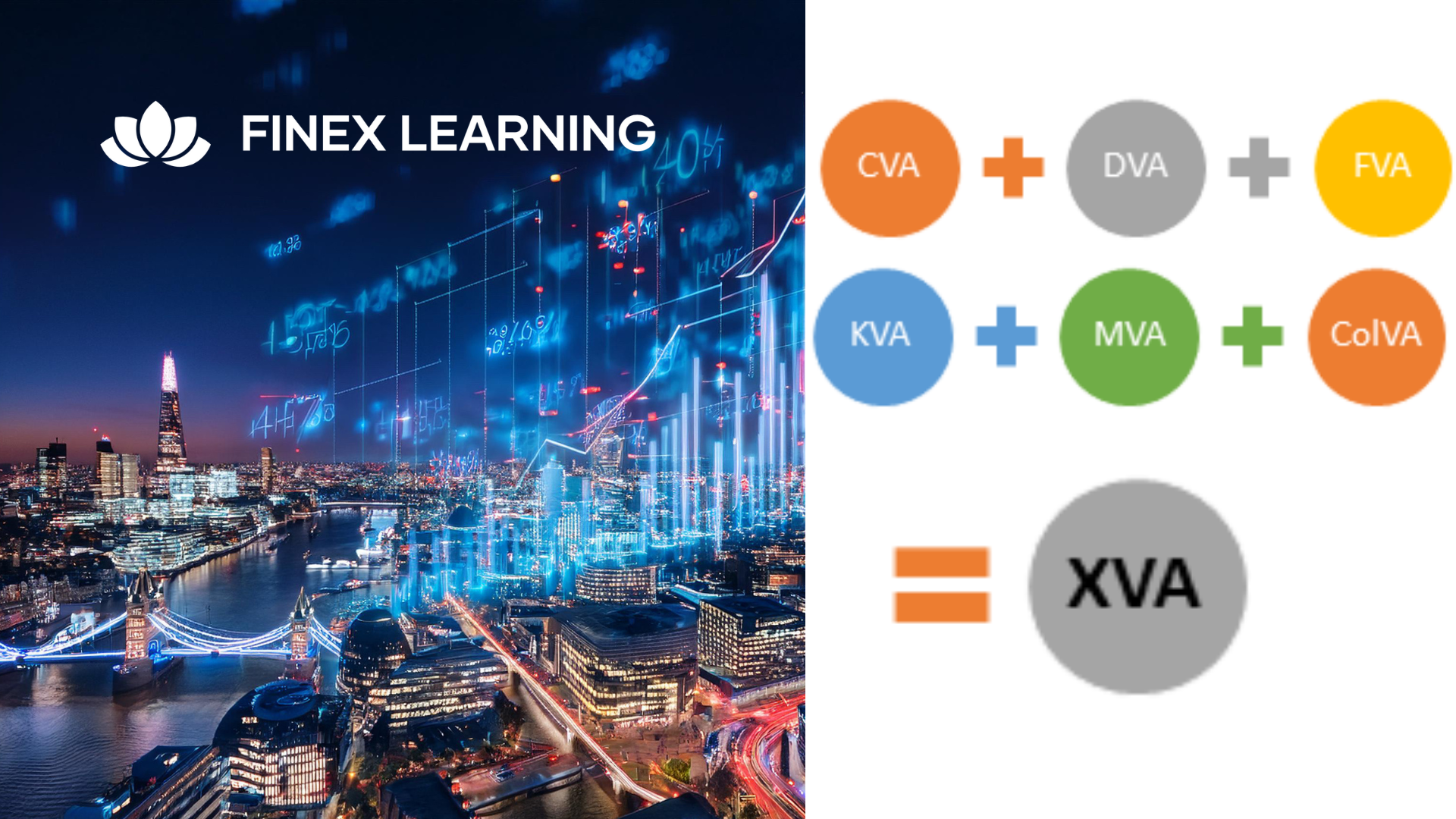
Overview This comprehensive course on Data Center Training Essentials: General Introduction will deepen your understanding on this topic. After successful completion of this course you can acquire the required skills in this sector. This Data Center Training Essentials: General Introduction comes with accredited certification from CPD, which will enhance your CV and make you worthy in the job market. So enrol in this course today to fast track your career ladder. How will I get my certificate? You may have to take a quiz or a written test online during or after the course. After successfully completing the course, you will be eligible for the certificate. Who is This course for? There is no experience or previous qualifications required for enrolment on this Data Center Training Essentials: General Introduction. It is available to all students, of all academic backgrounds. Requirements Our Data Center Training Essentials: General Introduction is fully compatible with PC's, Mac's, Laptop, Tablet and Smartphone devices. This course has been designed to be fully compatible with tablets and smartphones so you can access your course on Wi-Fi, 3G or 4G. There is no time limit for completing this course, it can be studied in your own time at your own pace. Career Path Having these various qualifications will increase the value in your CV and open you up to multiple sectors such as Business & Management, Admin, Accountancy & Finance, Secretarial & PA, Teaching & Mentoring etc. Course Curriculum 2 sections • 7 lectures • 02:41:00 total length •Module 01: Data Center Introduction: 00:37:00 •Module 02: Data Center Reliability: 00:23:00 •Module 03: Data Center Equipment: 00:24:00 •Module 04: Data Center White Space: 00:24:00 •Module 05: Data Center Support Spaces: 00:27:00 •Module 06: Data Center Security, Safety, Networks and IT: 00:26:00 •Assignment - Data Center Training Essentials: General Introduction: 00:00:00
