- Professional Development
- Medicine & Nursing
- Arts & Crafts
- Health & Wellbeing
- Personal Development
350 Computing Skills courses
Functional Skills Maths Level 2
By Compete High
Overview With the ever-increasing demand for Functional Skills in personal & professional settings, this online training aims at educating, nurturing, and upskilling individuals to stay ahead of the curve - whatever their level of expertise in Functional Skills may be. Learning about Functional Skills or keeping up to date on it can be confusing at times, and maybe even daunting! But that's not the case with this course from Compete High. We understand the different requirements coming with a wide variety of demographics looking to get skilled in Functional Skills . That's why we've developed this online training in a way that caters to learners with different goals in mind. The course materials are prepared with consultation from the experts of this field and all the information on Functional Skills is kept up to date on a regular basis so that learners don't get left behind on the current trends/updates. The self-paced online learning methodology by compete high in this Functional Skills course helps you learn whenever or however you wish, keeping in mind the busy schedule or possible inconveniences that come with physical classes. The easy-to-grasp, bite-sized lessons are proven to be most effective in memorising and learning the lessons by heart. On top of that, you have the opportunity to receive a certificate after successfully completing the course! Instead of searching for hours, enrol right away on this Functional Skills course from Compete High and accelerate your career in the right path with expert-outlined lessons and a guarantee of success in the long run. Who is this course for? While we refrain from discouraging anyone wanting to do this Functional Skills course or impose any sort of restrictions on doing this online training, people meeting any of the following criteria will benefit the most from it: Anyone looking for the basics of Functional Skills , Jobseekers in the relevant domains, Anyone with a ground knowledge/intermediate expertise in Functional Skills , Anyone looking for a certificate of completion on doing an online training on this topic, Students of Functional Skills , or anyone with an academic knowledge gap to bridge, Anyone with a general interest/curiosity Career Path This Functional Skills course smoothens the way up your career ladder with all the relevant information, skills, and online certificate of achievements. After successfully completing the course, you can expect to move one significant step closer to achieving your professional goals - whether it's securing that job you desire, getting the promotion you deserve, or setting up that business of your dreams. Course Curriculum Functional Skills Maths Level 2 Module 01 Introduction Introduction 00:00 Functional Skills Maths Level 2 Module 2 Basic arithmetic Basic arithmetic 00:00 Functional Skills Maths Level 2 Module 3 Fractions Fractions 00:00 Functional Skills Maths Level 2 Module 4 Decimals Decimals 00:00 Functional Skills Maths Level 2 Module 5 Using a calculator Using a calculator 00:00 Functional Skills Maths Level 2 Module 6 Percentages Percentages 00:00 Functional Skills Maths Level 2 Module 7 Ratio and proportion Ratio and proportion 00:00 Functional Skills Maths Level 2 Module 8 Powers, roots and laws of indices Powers, roots and laws of indices 00:00 Functional Skills Maths Level 2 Module 9 Units, prefixes and engineering notation Units, prefixes and engineering notation 00:00
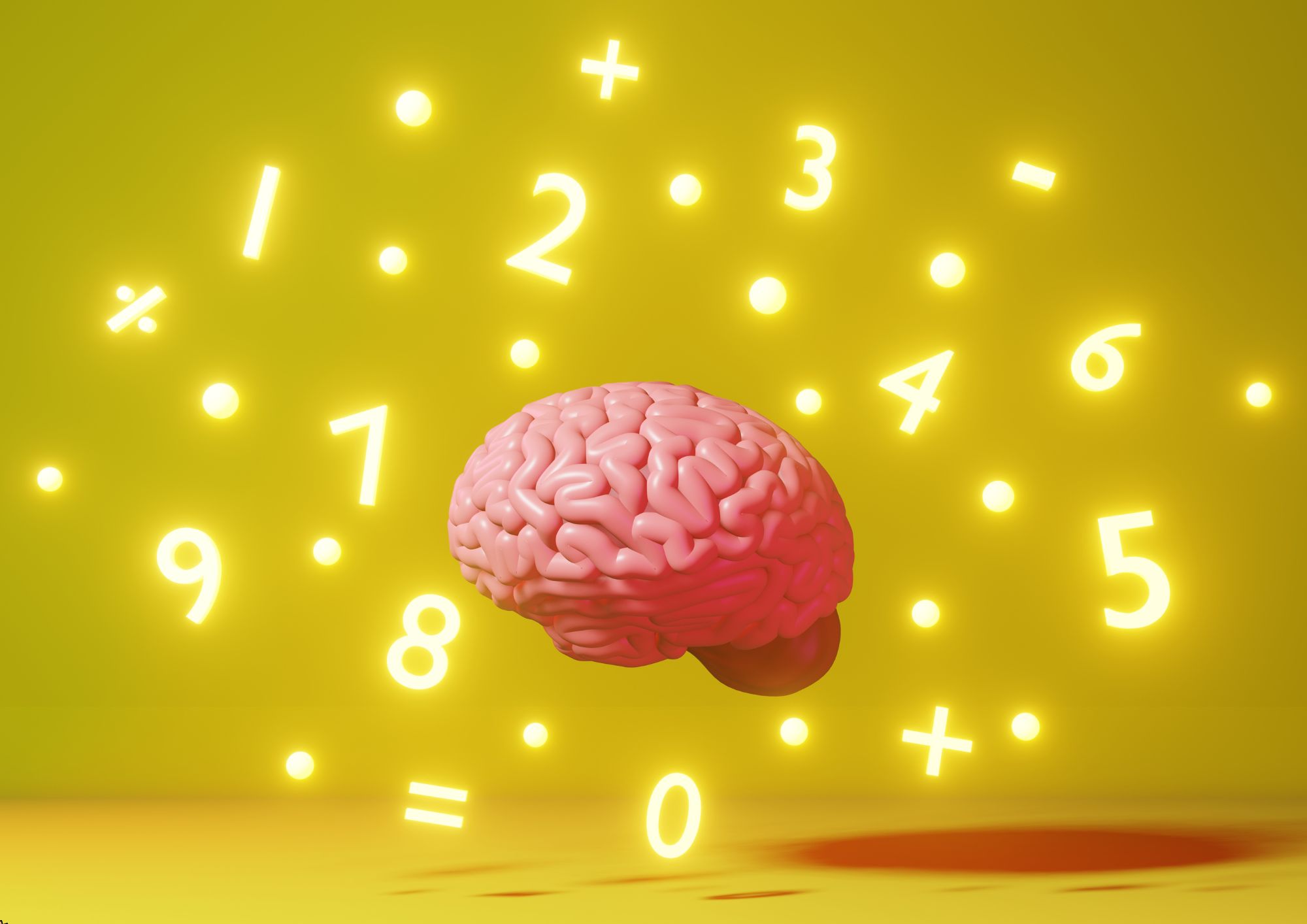
Learn C++ Advanced: Master Classes on OOPs and Templates
By Compete High
ð Unleash the Power of C++ with our Exclusive Advanced Master Classes! ð Ready to elevate your C++ skills to the next level? Dive deep into the world of Object-Oriented Programming (OOP) and Templates with our cutting-edge online course: 'Learn C++ Advanced: Master Classes on OOPs and Templates.' ð¥ What You'll Gain: â Mastery of OOP Concepts: Go beyond the basics and discover advanced OOP principles that will make your code more robust, scalable, and maintainable. â Template Magic: Unlock the true potential of C++ templates and learn how to leverage them for generic programming, creating flexible and efficient code. â Real-world Applications: Gain practical insights by working on hands-on projects and real-world case studies, applying your newfound knowledge to solve complex problems. â Expert Guidance: Learn from industry experts with years of experience in C++ development. Our instructors are dedicated to helping you grasp even the most challenging concepts. â Comprehensive Curriculum: Cover a wide range of advanced C++ topics, from smart pointers and inheritance to template metaprogramming and design patterns. â Lifetime Access: Get access to course materials, updates, and a vibrant community for a lifetime. Stay current with the latest C++ trends and technologies. â Certification of Completion: Showcase your expertise with a prestigious certificate upon successfully completing the course. Stand out to employers and peers alike. ð¡ Who Is This Course For? Whether you're a seasoned C++ developer looking to enhance your skills or a passionate learner eager to delve into advanced programming concepts, this course is tailored for you. It's the perfect stepping stone for those aiming to become elite C++ developers. ð Why Choose Our Course? ð Engaging Content: Our modules are designed for maximum engagement, combining video lectures, coding exercises, quizzes, and real-world projects. ð¤ Community Support: Join a thriving community of learners and interact with instructors and peers. Exchange ideas, seek help, and collaborate on projects. ð Proven Results: Our students have reported increased confidence and success in their professional endeavors after completing our courses. Don't miss the opportunity to become a C++ master! Enroll now and unlock the full potential of your programming journey. Course Curriculum Module- 1 Introduction 00:00 Course Curriculum 00:00 Getting started on windows, mac or Linux 00:00 How to ask great questions 00:00 FAQ's 00:00 Get and Installing Visual Studio Editor 00:00 Creating First Project 00:00 C++ Hello World Program 00:00 Compile and Run a CPP Program 00:00 Module- 2 Introduction 00:00 What are oops 00:00 Data structures 00:00 What are access modifiers 00:00 Module- 3 Introduction 00:00 Creating a class 00:00 Creating an objects 00:00 Class methods 00:00 Adding parameters 00:00 Constructors 00:00 Constructor with parameters 00:00 Default constructor 00:00 The destructor 00:00 Get and set methods 00:00 Access modifiers 00:00 Static members 00:00 Module- 4 Introduction 00:00 Constant objects and functions 00:00 Pointers to class and object 00:00 Array of objects 00:00 Module- 5 Introduction 00:00 Overloading the equality operator 00:00 Overloading the stream insertion operator 00:00 Overloading the stream insertion operator 00:00 Overloading the binary arithmetic operators 00:00 Overloading the assignment operators 00:00 Overloading the unary operators 00:00 Overloading the subscript operator 00:00 Inline functions 00:00 Module- 6 Introduction 00:00 Inheritance 00:00 Protected members 00:00 Constructors and Inheritance 00:00 Destructors and Inheritance 00:00 Overriding methods 00:00 Polymorphism 00:00 Abstract classes 00:00 Final classes and methods 00:00 Deep inheritance and methods 00:00 Multiple Inheritance 00:00 Module- 7 Multiple Inheritance 00:00 What are exceptions 00:00 Throwing an exception 00:00 Catching an exception 00:00 Catching multiple exceptions 00:00 Create custom exceptions 00:00 Module- 8 Introduction 00:00 Creating a function template 00:00 Function template arguments 00:00 Overloading a function template 00:00 Creating a class template 00:00 Templates with multiple parameters 00:00

Microsoft Excel 2019 - Intermediate Level Training
By Compete High
ð Unlock Your Excel Potential with Microsoft Excel 2019 - Intermediate Level Training! ð Master the art of Excel with our comprehensive online course designed specifically for intermediate learners. Elevate your skills, boost productivity, and excel in spreadsheet management like never before. ð Course Curriculum ð ð¹ Section 1 - Excel - Intermediate: Dive into the intermediate level of Excel functionalities, bridging the gap between basic and advanced techniques. ð¹ Section 2 - Lists: Learn the art of managing data efficiently with lists, organizing information for streamlined analysis and presentation. ð¹ Section 3 - DataBase Functions: Harness the power of database functions, empowering you to manipulate data with ease and precision. ð¹ Section 4 - Data Validation: Ensure data accuracy and integrity by implementing effective data validation techniques, preventing errors in your spreadsheets. ð¹ Section 5 - Importing and Exporting: Master the process of importing and exporting data seamlessly, integrating external information into your Excel sheets effortlessly. ð¹ Section 6 - Creating Basic Charts: Transform data into impactful visuals with basic chart creation, enhancing your ability to communicate insights effectively. ð¹ Section 7 - Pivot Tables: Unlock the potential of pivot tables, harnessing their analytical power to summarize and analyze complex data sets effortlessly. ð¹ Section 8 - Working with Large Data: Navigate and manipulate extensive data sets efficiently, optimizing your workflow with strategies tailored for large-scale information. ð¹ Section 9 - LookUp Functions: Explore lookup functions to search for and retrieve specific data, refining your ability to find information swiftly. ð¹ Section 10 - Advanced Functions: Elevate your Excel proficiency with advanced functions, expanding your capabilities to handle complex calculations and tasks. ð¹ Section 11 - Excel Intermediate - Conclusion: Wrap up your intermediate Excel journey, reinforcing key concepts and preparing you for further advancements. ð Why Choose Our Course? ð ð Comprehensive Learning: A structured curriculum tailored to the needs of intermediate Excel users, covering a wide array of functionalities. ð¨âð« Expert Guidance: Led by industry experts well-versed in Excel, ensuring a rich learning experience with practical insights. ð¤ Interactive Learning: Engage with interactive exercises and real-life examples, solidifying your understanding through hands-on practice. ð Career Growth: Acquire skills highly sought after in the job market, giving you a competitive edge in various professional domains. ð Don't miss this opportunity to take your Excel skills to the next level! Enroll now and unleash your potential with Microsoft Excel 2019 - Intermediate Level Training. ð Course Curriculum Section 1 - Excel - Intermediate Excel Intermediate Introduction 00:00 Intermediate Shortcut Keys 00:00 Section 2 - Lists What are Lists 00:00 Sorting a List 00:00 Sorting - Multiple Criteria 00:00 Custom Sort 00:00 What are Filters 00:00 Format a List as a Table 00:00 Section 3 - DataBase Functions Introduction to DataBase Functions 00:00 DSum Function 00:00 DSum Function - Single Criteria 00:00 DSum Function - Multiple Criteria 00:00 DAverage 00:00 DCount Function 00:00 Subtotal 00:00 Section 4 - Data Validation Data Validation - List 00:00 Data Validation - Decimal 00:00 Input and Error Messages 00:00 Section 5 - Importing and Exporting Importing Data from Text Files 00:00 Importing Data from MS Access 00:00 Exporting Data to a Text File 00:00 Section 6 - Creating Basic Charts Creating Basic Charts 00:00 The Chart Ribbon 00:00 Adding and Modifying Data on a Chart 00:00 Formatting Charts 00:00 Section 7 - Pivot Tables Understanding Pivot Tables 00:00 Creating Pivot Tables 00:00 Pivot Table Calculations 00:00 Grouping Pivot Table Data 00:00 Formatting Pivot Table Data 00:00 Drilling Down into Pivot Table Data 00:00 Creating Pivot Charts 00:00 Filtering Pivot Table Data 00:00 Filtering using the Slicer 00:00 Section 8 - Working with Large Data Grouping Data 00:00 Consolidating Data 00:00 Section 9 - LookUp Functions VLookUp 00:00 HLookUp 00:00 Index and Match 00:00 Section 10 - Advanced Functions FV Function 00:00 PMT Function 00:00 Hyperlinks 00:00 Text to Columns 00:00 Section 11 - Excel Intermediate - Conclusion Excel Intermediate - Conclusion 00:00

Microsoft Excel Crash Course 2024: Masterclass for Weekend
By Compete High
ð Unlock Your Excel Potential with the Microsoft Excel Crash Course 2024: Masterclass for Weekend! ð Are you tired of spending endless hours trying to figure out Microsoft Excel on your own? Do you want to boost your skills and become an Excel pro without sacrificing your entire weekend? Look no further - our Microsoft Excel Crash Course 2024 is here to revolutionize the way you work with spreadsheets! ð¥ Why Excel Matters: In today's data-driven world, Excel proficiency is a non-negotiable skill. Whether you're a student, a professional, or someone looking to enhance your productivity, mastering Excel can open doors to new opportunities. ð¡ What Sets Our Masterclass Apart: â Weekend-Friendly Format: We get it - your time is precious! That's why our course is designed to be completed over a weekend, giving you the skills you need without disrupting your busy schedule. â Hands-On Learning: Forget boring lectures! Dive straight into hands-on, practical exercises that reinforce your learning. Our step-by-step approach ensures you grasp each concept thoroughly. â Up-to-Date Content: Excel evolves, and so do we! Our 2024 edition is packed with the latest features and best practices, ensuring you're on the cutting edge of spreadsheet mastery. â Expert Guidance: Learn from seasoned Excel experts who've cracked the code to efficient and effective spreadsheet use. Benefit from their real-world insights and insider tips that go beyond basic functions. â Lifetime Access: Purchase once, benefit forever! Gain access to our course materials, updates, and a supportive community, ensuring you stay on top of your Excel game for years to come. ð Course Highlights: ð Essential Excel Functions: From basic formulas to advanced functions, we cover it all. ð Data Visualization: Transform your data into impactful charts and graphs. ð Pivot Tables Mastery: Unlock the power of data analysis with Pivot Tables. ð Time-Saving Shortcuts: Work smarter, not harder, with keyboard shortcuts. ð Advanced Formulas: Impress your colleagues with advanced calculations. ð Automation with Macros: Streamline your tasks with Excel automation. ð Error Handling: Learn how to troubleshoot and avoid common mistakes. ð Who Should Enroll: Professionals looking to enhance their spreadsheet skills. Students aiming to boost their academic performance. Entrepreneurs and business owners seeking data-driven insights. Anyone wanting to save time and increase productivity. ð Get Ready to Excel! Don't miss out on this opportunity to become an Excel maestro in just one weekend! Enroll now in the Microsoft Excel Crash Course 2024: Masterclass for Weekend and empower yourself with the skills that will set you apart. ð Limited seats available. Secure your spot now! ð Disclaimer: Results may vary based on individual commitment and practice. Course Curriculum Module- 1 Introduction 00:00 Getting started on Windows, macOS, Android, and IOS 00:00 How to ask great questions 00:00 FAQ 00:00 Start Excel 00:00 Module- 2 Overview of top Excel tips 00:00 Add numbers like a pro 00:00 Save time by filling cells automatically 00:00 Did data enter into one column - Split it 00:00 Switch data around by transposing it 00:00 Sort and filter for quick results 00:00 Create a data table for tasks to make it easy 00:00 Make drop-down list 00:00 Quick Data Analysis 00:00 Great charts for your visualization 00:00 Pivot Tables for Data Analytics 00:00 Module- 3 Introduction 00:00 Basic formula operations 00:00 Mathematical functions level1 00:00 Mathematical functions level2 00:00 Text functions level1 00:00 Text functions level2 00:00 Logical functions 00:00 Date time functions 00:00 V Lookup formula 00:00 HLookup formula 00:00 HLookup Match formula 00:00 Match Index formula 00:00 Module- 4 Introduction 00:00 XLookup 00:00 Handling NA and Approximates match in XLookup 00:00 Wildcard matching in XLookup 00:00 Module- 5 Introduction 00:00 Split Text into columns 00:00 Flash Fill 00:00 Remove Duplicates 00:00 Data Validation 00:00 Get - import Data from Text 00:00 Get - import Data from CSV 00:00 Module- 6 Introduction 00:00 Creating Pivot Table 00:00 Value field settings 00:00 Number format 00:00 Pivot Table Design 00:00 Excel Exercise 00:00 Solution for Excel Exercise 00:00 Module- 7 Introduction 00:00 Excel Charts - Categories 00:00 Elements of a chart 00:00 Easy way to create charts 00:00 Column or Bar charts 00:00 Formatting charts 00:00 Line charts 00:00 Area charts 00:00 Pie and Doughnut charts 00:00 Format Area Plot or XY chart 00:00 Scatter or bubble charts 00:00

Digital Electrical Circuits and Intelligence Electrical Devices
By Compete High
Title: Mastering the Future: Digital Electrical Circuits and Intelligence Electrical Devices Course Overview: Welcome to a transformative journey into the cutting-edge realm of 'Digital Electrical Circuits and Intelligence Electrical Devices.' In today's rapidly evolving technological landscape, the demand for skilled professionals who can navigate the complexities of digital circuits and intelligent devices is greater than ever. This comprehensive course is designed to equip you with the knowledge and skills needed to not only understand but also master the intricacies of digital electrical circuits and harness the power of intelligent electrical devices. Key Features: Comprehensive Curriculum: Our course covers a wide spectrum of topics, from the fundamentals of digital electrical circuits to the advanced principles behind intelligent electrical devices. You'll delve into topics such as digital signal processing, microcontrollers, embedded systems, and more. Hands-On Learning: Theory comes to life through hands-on projects and practical exercises. You'll have the opportunity to apply your knowledge in real-world scenarios, ensuring that you not only understand the concepts but can also implement them effectively. Cutting-Edge Technologies: Stay ahead of the curve by learning about the latest advancements in digital circuits and intelligent devices. Explore the world of artificial intelligence, machine learning, and the Internet of Things (IoT) to understand how they intersect with electrical engineering. Expert Instruction: Benefit from the guidance of experienced instructors who bring a wealth of industry knowledge to the classroom. Our instructors are dedicated to your success, providing support and insights throughout the course. Industry-Relevant Projects: Gain practical experience by working on projects that mirror real-world challenges faced by professionals in the field. Build a portfolio that showcases your abilities and sets you apart in a competitive job market. Networking Opportunities: Connect with like-minded individuals and industry experts through networking events, forums, and collaborative projects. Expand your professional network and open doors to new opportunities. Flexible Learning: Designed to accommodate various schedules, our course offers flexibility through online lectures and resources. Access course materials at your own pace, allowing you to balance your learning with other commitments. Certification: Upon successful completion of the course, receive a recognized certification that validates your expertise in digital electrical circuits and intelligent electrical devices, enhancing your credibility in the job market. Whether you're a seasoned professional looking to upskill or a student aspiring to enter the field of electrical engineering, our 'Digital Electrical Circuits and Intelligence Electrical Devices' course provides the knowledge and practical experience needed to thrive in the dynamic world of technology. Enroll now to embark on a journey towards mastering the future of electrical engineering! Course Curriculum Introduction To Digital Electric Circuits Introduction To Digital Electric Circuits 00:00 Numbering Systems Numbering Systems 00:00 Binary Arithmetic Binary Arithmetic 00:00 Logic Gates Logic Gates 00:00 Flip-Flops Flip-Flops 00:00 Counters Shift Registers Counters Shift Registers 00:00 Adders Adders 00:00
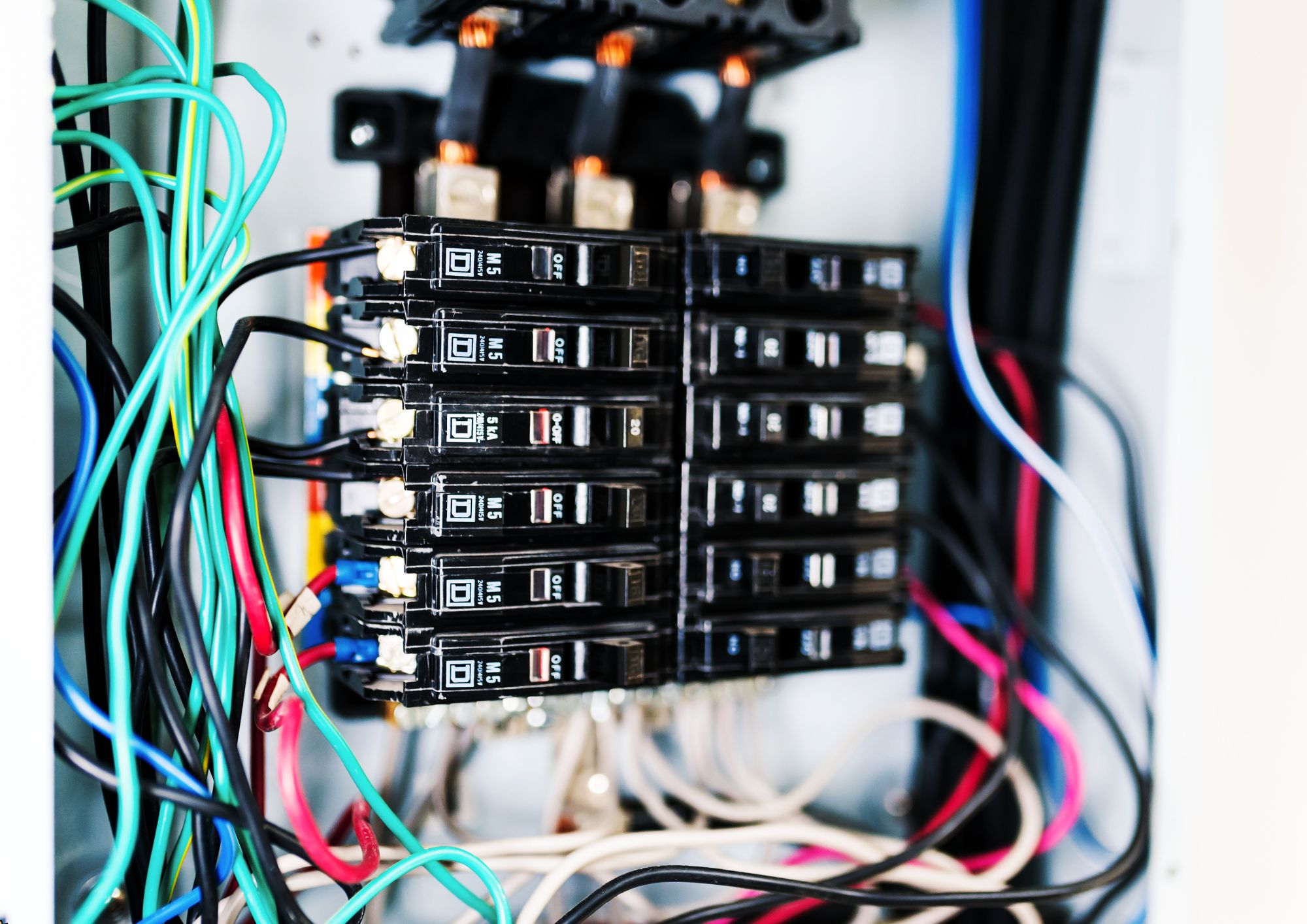
Fast Track to Scala Programming Essentials for OO / Java Developers (TTSCL2104)
By Nexus Human
Duration 4 Days 24 CPD hours This course is intended for This course is geared for experienced skilled Java developers, software developers, data scientists, machine learning experts or others who wish to transtion their coding skills to Scala, learning how to code in Scala and apply it in a practical way. This is not a basic class. Overview Working in a hands-on learning environment led by our expert instructor you'll: Get comfortable with Scala's core principles and unique features, helping you navigate the language confidently and boosting your programming skills. Discover the power of functional programming and learn techniques that will make your code more efficient, maintainable, and enjoyable to write. Become proficient in creating dynamic web applications using the Play Framework, and easily connect to databases with the user-friendly Slick library. Master concurrency programming with Akka, empowering you to build scalable and fault-tolerant applications that excel in performance. Enhance your testing skills using ScalaTest and ScalaCheck, ensuring the reliability and quality of your Scala applications, while having fun in the process. Explore the fascinating world of generative AI and GPT technologies, and learn how to integrate them into your projects, adding a touch of innovation and intelligence to your Scala solutions. If your team requires different topics, additional skills or a custom approach, our team will collaborate with you to adjust the course to focus on your specific learning objectives and goals. Discover the power of Scala programming in our comprehensive, hands-on technical training course designed specifically for experienced object-oriented (OO) developers. Scala is a versatile programming language that combines the best of both OO and functional programming paradigms, making it ideal for a wide range of projects, from web applications to big data processing and machine learning. By mastering Scala, you'll be able to develop more efficient, scalable, and maintainable applications. Fast Track to Scala Programming for OO / Java Developers is a four day hands-on course covers the core principles of Scala, functional programming, web application development, database connectivity, concurrency programming, testing, and interoperability between Scala and Java. Additionally, you'll explore cutting-edge generative AI and GPT technologies, learning how to integrate them into your Scala applications for intelligent suggestions or automation. Throughout the course you?ll explore the latest tools and best practices in the Scala ecosystem, gaining valuable knowledge and experience that can be directly applied to your day-to-day work. With 50% of the course content dedicated to hands-on labs, you'll gain practical experience applying the concepts you've learned across various projects, such as building functional web applications, connecting to databases, designing modular components, and implementing concurrency. Upon completing the course, you'll have a solid understanding of the language and its features, empowering you to confidently apply your new skills in data science and machine learning projects. You'll exit well-prepared to create efficient, scalable, and maintainable Scala applications, regardless of the complexity of your projects. Introduction to Scala Scala features and benefits Comparing Scala with Java and other OO languages Installing Scala and setting up the development environment Object-Oriented Programming in Scala Classes and objects Traits, mixins, and inheritance Companion objects and factories Encapsulation and polymorphism Functional Programming Basics Pure functions and referential transparency Higher-order functions and currying Immutability and persistent data structures Pattern matching and recursion Having Fun with Functional Data Structures Lists, sets, and maps in Scala Folding and reducing operations Stream processing and lazy evaluation For-comprehensions Building Web Applications in Functional Style Introduction to Play Framework Functional web routing and request handling JSON handling with Play-JSON Middleware and functional composition Connecting to a Database Introduction to Slick library Database configuration and setup Querying and updating with Slick Transactions and error handling Building Scalable and Extensible Components Modular architecture and design patterns Dependency injection with MacWire Type classes and type-level programming Implicit parameters and conversions Concurrency Programming & Akka Introduction to Akka framework and Actor model Actor systems and message passing Futures and Promises Supervision and fault tolerance Building Confidence with Testing Introduction to ScalaTest and ScalaCheck Unit testing and property-based testing Test-driven development in Scala Mocking and integration testing Interoperability between Scala and Java Calling Java code from Scala Using Java libraries in Scala projects Converting Java collections to Scala collections Writing Scala code that can be called from Java Using Generative AI and GPT Technologies in Scala Programming Overview of GPT and generative AI Integrating GPT with Scala applications Use cases and practical examples Additional course details: Nexus Humans Fast Track to Scala Programming Essentials for OO / Java Developers (TTSCL2104) training program is a workshop that presents an invigorating mix of sessions, lessons, and masterclasses meticulously crafted to propel your learning expedition forward. This immersive bootcamp-style experience boasts interactive lectures, hands-on labs, and collaborative hackathons, all strategically designed to fortify fundamental concepts. Guided by seasoned coaches, each session offers priceless insights and practical skills crucial for honing your expertise. Whether you're stepping into the realm of professional skills or a seasoned professional, this comprehensive course ensures you're equipped with the knowledge and prowess necessary for success. While we feel this is the best course for the Fast Track to Scala Programming Essentials for OO / Java Developers (TTSCL2104) course and one of our Top 10 we encourage you to read the course outline to make sure it is the right content for you. Additionally, private sessions, closed classes or dedicated events are available both live online and at our training centres in Dublin and London, as well as at your offices anywhere in the UK, Ireland or across EMEA.

Hands-On Computervision with TensorFlow 2 (TTML6900)
By Nexus Human
Duration 4 Days 24 CPD hours This course is intended for This course is geared for attendees with Intermediate IT skills who wish to learn Computer Vision with tensor flow 2 Overview This 'skills-centric' course is about 50% hands-on lab and 50% lecture, with extensive practical exercises designed to reinforce fundamental skills, concepts and best practices taught throughout the course. Working in a hands-on learning environment, led by our Computer Vision expert instructor, students will learn about and explore how to Build, train, and serve your own deep neural networks with TensorFlow 2 and Keras Apply modern solutions to a wide range of applications such as object detection and video analysis Run your models on mobile devices and web pages and improve their performance. Create your own neural networks from scratch Classify images with modern architectures including Inception and ResNet Detect and segment objects in images with YOLO, Mask R-CNN, and U-Net Tackle problems faced when developing self-driving cars and facial emotion recognition systems Boost your application's performance with transfer learning, GANs, and domain adaptation Use recurrent neural networks (RNNs) for video analysis Optimize and deploy your networks on mobile devices and in the browser Computer vision solutions are becoming increasingly common, making their way into fields such as health, automobile, social media, and robotics. Hands-On Computervision with TensorFlow 2 is a hands-on course that thoroughly explores TensorFlow 2, the brand-new version of Google's open source framework for machine learning. You will understand how to benefit from using convolutional neural networks (CNNs) for visual tasks. This course begins with the fundamentals of computer vision and deep learning, teaching you how to build a neural network from scratch. You will discover the features that have made TensorFlow the most widely used AI library, along with its intuitive Keras interface. You'll then move on to building, training, and deploying CNNs efficiently. Complete with concrete code examples, the course demonstrates how to classify images with modern solutions, such as Inception and ResNet, and extract specific content using You Only Look Once (YOLO), Mask R-CNN, and U-Net. You will also build generative adversarial networks (GANs) and variational autoencoders (VAEs) to create and edit images, and long short-term memory networks (LSTMs) to analyze videos. In the process, you will acquire advanced insights into transfer learning, data augmentation, domain adaptation, and mobile and web deployment, among other key concepts. Computer Vision and Neural Networks Computer Vision and Neural Networks Technical requirements Computer vision in the wild A brief history of computer vision Getting started with neural networks TensorFlow Basics and Training a Model TensorFlow Basics and Training a Model Technical requirements Getting started with TensorFlow 2 and Keras TensorFlow 2 and Keras in detail The TensorFlow ecosystem Modern Neural Networks Modern Neural Networks Technical requirements Discovering convolutional neural networks Refining the training process Influential Classification Tools Influential Classification Tools Technical requirements Understanding advanced CNN architectures Leveraging transfer learning Object Detection Models Object Detection Models Technical requirements Introducing object detection A fast object detection algorithm ? YOLO Faster R-CNN ? a powerful object detection model Enhancing and Segmenting Images Enhancing and Segmenting Images Technical requirements Transforming images with encoders-decoders Understanding semantic segmentation Training on Complex and Scarce Datasets Training on Complex and Scarce Datasets Technical requirements Efficient data serving How to deal with data scarcity Video and Recurrent Neural Networks Video and Recurrent Neural Networks Technical requirements Introducing RNNs Classifying videos Optimizing Models and Deploying on Mobile Devices Optimizing Models and Deploying on Mobile Devices Technical requirements Optimizing computational and disk footprints On-device machine learning Example app ? recognizing facial expressions

Next Level Java 9 Programming | Intermediate Java (TT2209)
By Nexus Human
Duration 4 Days 24 CPD hours This course is intended for This in an intermediate level Java development course geared for students experienced with Java 8 or later programming essentials who wish to quickly get up and running with advanced Java skills. This course does not cover Java programming fundamentals. Overview Students will leave this course armed with the required skills to improve their Java applications using sound coding techniques and best practices. This 'skills-centric' course is about 50% hands-on lab and 50% lecture, designed to train attendees in advanced development skills, coupling the most current, effective techniques with the soundest industry practices. Working in a hands-on learning environment, guided by our expert team, attendees will learn to: Develop modular applications in Java Utilize the tooling that is provided in Java 9 to migrate, monitor and optimize applications Use the new JShell tool to quickly test java constructs Understand how the implementation of the String class has been updated to decrease the memory footprint Use the enhancements made to the Concurrency API, working with Completable Future instance of Thread pools Specific Java 9 features that are covered in the course include: The Java Module System (project Jigsaw) JShell Updated try-with-resources Performance enhancements in Java 9 Multi-Release Jar files This fast-track course is designed for experienced developers who have prior working knowledge of basic Java 8 or Java 9 and want to take advantage of the newest features of Java 9 that can help improve performance and functionality of Java 9 applications. You will gain invaluable insight into how to leverage Modules, scale applications into multi-core environments, improve performance, and become a more effective Java 9 developer. Java 9 Updates Review of What is New in Java 9 Milling Project Coin The Java Module system (Jigsaw) Why JigSaw? Introduction to the Module System The Module Descriptor Working with Modules JShell JShell More Java 9 Other New Java 9 Features Performance Optimizations Memory Management (Optional) Multithreading and Concurrency Multithreading Concurrent Java Java 8 Concurrency Updates Reflection and References Introspection and Reflection Reference Objects Effective Java Objects, Declarations, and Initializations Exceptions Writing High-Performance Applications Profiling and Benchmarking Profiling Tools Code Optimization Techniques Code Optimization Myths Design Optimization Techniques

AN202 IBM Korn and Bash Shell Programming
By Nexus Human
Duration 5 Days 30 CPD hours This course is intended for This course is for support staff for AIX on POWER systems Overview After completing this course, you should be able to: - Distinguish Korn and bash shell specific features - Use utilities such as sed and awk to manipulate data - Understand system shell scripts such as /etc/shutdown - Write useful shell scripts to aid system administration This course will teach you how to use shell scripts and utilities for practical system administration of AIX (or other UNIX) operating systems. Basic shell conceptsFlow control in a shell ScriptFunctions and typesetShell features such as arithmetic and string handlingUsing regular expressionsUsing sed, awk and other AIX utilities

AN10 IBM AIX Basics
By Nexus Human
Duration 4 Days 24 CPD hours This course is intended for This basic course is intended for anyone who requires basic AIX/UNIX user skills to be able to work in an AIX environment. This course is also a prerequisite for many courses in the AIX Systems Administration curriculum. Overview Log in to an AIX system and set a user password Use AIX online documentation Manage AIX files and directories Describe the purpose of the shell Use the vi editor Execute common AIX commands and manage AIX processes Customize the working environment Use common AIX utilities Write simple shell scripts Use the AIXWindows Environment Use the Common Desktop Environment This course enables you to perform everyday tasks using the AIX operating system. Day 1 Introduction to AIX Using the System AIX Documentation Files and Directories Using Files Day 2 File Permissions The vi Editor Shell Basics Using Shell Variables Day 3 Processes Controlling Processes Customizing the User Environment AIX Utilities, Part I AIX Utilities, Part I (Continued) AIX Utilities, Part II Day 4 AIX Utilities, Part II (Continued) Additional Shell Features The AIX Graphical User Interface

Search By Location
- Computing Skills Courses in London
- Computing Skills Courses in Birmingham
- Computing Skills Courses in Glasgow
- Computing Skills Courses in Liverpool
- Computing Skills Courses in Bristol
- Computing Skills Courses in Manchester
- Computing Skills Courses in Sheffield
- Computing Skills Courses in Leeds
- Computing Skills Courses in Edinburgh
- Computing Skills Courses in Leicester
- Computing Skills Courses in Coventry
- Computing Skills Courses in Bradford
- Computing Skills Courses in Cardiff
- Computing Skills Courses in Belfast
- Computing Skills Courses in Nottingham