- Professional Development
- Medicine & Nursing
- Arts & Crafts
- Health & Wellbeing
- Personal Development
353 Computing Skills courses
In today's digital age, the heart of every successful business lies in its data center. Dive deep into the very essence of a data center's mechanical systems with our 'Data Center Training Essentials: Mechanical & Cooling' course. Understand how the right cooling mechanisms can significantly impact the efficiency and longevity of your servers. As the digital era progresses, ensuring optimal cooling in data centers is crucial. Our expertly designed modules will give you a profound understanding of both air and water cooling techniques, alongside insights into computational fluid dynamics. Learning Outcomes Understand the fundamental principles of mechanical systems in data centers. Differentiate between various data center cooling methodologies. Grasp the intricate concepts behind computational fluid dynamics. Master the operations and maintenance of water systems within data centers. Implement strategies to enhance the efficiency of cooling systems. Why choose this Data Center Training Essentials: Mechanical & Cooling course? Unlimited access to the course for a lifetime. Opportunity to earn a certificate accredited by the CPD Quality Standards after completing this course. Structured lesson planning in line with industry standards. Immerse yourself in innovative and captivating course materials and activities. Assessments are designed to evaluate advanced cognitive abilities and skill proficiency. Flexibility to complete the Data Center Training Essentials: Mechanical & Cooling Course at your own pace, on your own schedule. Receive full tutor support throughout the week, from Monday to Friday, to enhance your learning experience. Who is this Data Center Training Essentials: Mechanical & Cooling course for? Professionals looking to broaden their knowledge in data center operations. Engineers aiming to specialize in data center mechanical systems. IT managers overseeing data center management and operations. Individuals keen to understand the intricacies of data center cooling. Students and fresh graduates aspiring for a career in data center operations. Career path Data Center Technician: £30,000 - £40,000 Data Center Operations Manager: £50,000 - £65,000 Cooling System Specialist: £35,000 - £47,000 Mechanical Engineer (Data Center Specialisation): £45,000 - £60,000 Facilities Manager (Data Center): £55,000 - £70,000 Thermal Analysis Engineer: £40,000 - £54,000 Prerequisites This Data Center Training Essentials: Mechanical & Cooling does not require you to have any prior qualifications or experience. You can just enrol and start learning.This Data Center Training Essentials: Mechanical & Cooling was made by professionals and it is compatible with all PC's, Mac's, tablets and smartphones. You will be able to access the course from anywhere at any time as long as you have a good enough internet connection. Certification After studying the course materials, there will be a written assignment test which you can take at the end of the course. After successfully passing the test you will be able to claim the pdf certificate for £4.99 Original Hard Copy certificates need to be ordered at an additional cost of £8. Course Curriculum Data Center Training Essentials: Mechanical & Cooling Module 01:Data Center Mechanical Introduction 01:01:00 Module 02: Data Center Air Cooling 00:51:00 Module 03: Data Center Computational Fluid Dynamics 01:02:00 Module 04: Data Center Water Cooling 00:53:00 Module 05: Data Center Water Systems Operation 01:03:00 Assignment Assignment - Data Center Training Essentials: Mechanical & Cooling 00:00:00

Delve into the dynamic world of digital exploration with our 'Introduction to Computers and Internet for Beginners' course. Tailored for newcomers, this comprehensive guide illuminates the fundamental pillars of computing, from efficient operating and troubleshooting to mastering quintessential applications. Experience a smooth transition as you acquaint yourself with varying Windows versions and fortify your knowledge base with vital cyber security protocols. By course completion, you'll confidently navigate the digital landscape, equipped with tools and understanding previously unimagined. Learning Outcomes Gain proficiency in computer operations and troubleshooting techniques. Utilise essential computer applications with adeptness. Establish a foundational understanding of tools and networking. Transition seamlessly between Windows 8 and the novel features of Windows 10. Uphold best practices for cyber security and online safety. Why choose this Introduction to Computers and Internet for Beginners course? Unlimited access to the course for a lifetime. Opportunity to earn a certificate accredited by the CPD Quality Standards after completing this course. Structured lesson planning in line with industry standards. Immerse yourself in innovative and captivating course materials and activities. Assessments are designed to evaluate advanced cognitive abilities and skill proficiency. Flexibility to complete the Introduction to Computers and Internet for Beginners Course at your own pace, on your own schedule. Receive full tutor support throughout the week, from Monday to Friday, to enhance your learning experience. Who is this Introduction to Computers and Internet for Beginners course for? Absolute beginners venturing into the digital domain. Adults aiming to modernise their tech skills. Students desiring a robust foundation in computing. Small business owners looking to manage digital operations. Individuals prioritising online safety and security. Career path Help Desk Support: £18,000 - £30,000 Computer Technician: £17,000 - £26,000 IT Support Specialist: £20,000 - £35,000 Network Administrator (Entry Level): £22,000 - £33,000 Application Support Analyst: £25,000 - £40,000 Cyber Security Analyst (Entry Level): £28,000 - £45,000 Prerequisites This Introduction to Computers and Internet for Beginners does not require you to have any prior qualifications or experience. You can just enrol and start learning.This Introduction to Computers and Internet for Beginners was made by professionals and it is compatible with all PC's, Mac's, tablets and smartphones. You will be able to access the course from anywhere at any time as long as you have a good enough internet connection. Certification After studying the course materials, there will be a written assignment test which you can take at the end of the course. After successfully passing the test you will be able to claim the pdf certificate for £4.99 Original Hard Copy certificates need to be ordered at an additional cost of £8. Course Curriculum Module 01 : Computer Operating and Troubleshooting What is an Operating System 00:48:00 Configuring the Operating System 00:06:00 What is an Application 00:10:00 Using Control Panel 00:18:00 Hardware and Peripherals 00:07:00 Storage 00:12:00 Connectivity Devices 00:05:00 Network Components 00:09:00 Software and Concepts 00:11:00 Licensing 00:06:00 Using Software 00:07:00 Software Tools 00:10:00 Software 00:14:00 Hardware, Devices, and Peripherals 00:06:00 Backup and Restore 00:03:00 Module 02 : Key Applications Application Features 01:21:00 Working with Word Processing 00:44:00 Working with Spreadsheets 00:49:00 Making a Presentation 01:08:00 Databases 00:34:00 Collaboration 00:03:00 Module 03 : Tools & Networking Course Introduction 00:02:00 Web Browsers 00:47:00 Networking Terminology 00:35:00 E-mail 00:38:00 Communicating in the Modern World 00:14:00 Protecting Yourself 00:15:00 Web Searching 00:31:00 Protecting Yourself 00:31:00 Module 04 : Windows 8 for PC Identify Components of a Personal Computer IPU 00:08:00 Sign In to Windows 8 00:07:00 Signing In to Windows 8 and Managing Tiles 00:08:00 Navigate the Start Screen 00:18:00 Using the Account ID Menu 00:02:00 Access and Identify the Charms 00:03:00 Viewing the Charms 00:02:00 Modern Apps and Common Navigation Features 00:03:00 Navigating a Modern App 00:07:00 Multitasking with Apps 00:05:00 Working with Multiple Apps 00:05:00 Navigate the Desktop IPU 00:07:00 Navigating The desktop 00:07:00 Manage Files and Folders with File Explorer IPU 00:09:00 Managing Files and Folders 00:15:00 Elements of a Desktop Window 00:12:00 Working with the Elements of a Desktop Window 00:10:00 Creating and Modifying Files with Wordpad 00:14:00 Printing a Document 00:05:00 Navigate Internet Explorer 10 00:08:00 Navigating Internet Explorer 10 00:09:00 Browse the Web 00:12:00 Using Internet Explorer and Share 00:08:00 Customize the Start Screen 00:07:00 Creating Groups on the Start Screen 00:03:00 Changing PC Setting 00:07:00 Customize the Desktop IPU 00:09:00 Personalizing the Desktop 00:11:00 Set Privacy Levels and Passwords 00:05:00 Changing Your Password 00:05:00 Use Windows Defender IPU 00:05:00 Changing Windows Defender Settings 00:06:00 Store and Share Files with SkyDrive 00:03:00 Module 05 : Windows 10 - New Developments What Makes Windows 10 Different? 00:14:00 Primary Feature Overview 00:14:00 Navigating and Using Windows 10 00:36:00 Module 06 : Cyber Security Awareness Course Overview 00:14:00 Types of Security Threats 00:29:00 Social Engineering 00:30:00 Identity Theft 00:29:00 Data Classification 00:28:00 Types of Classifications 00:18:00 Protecting Your Digital Information 00:45:00 Password Management 00:13:00 Malware 00:17:00 Software Detection 00:28:00 Security from End-to-End 00:27:00 Secure E-mail Use 00:21:00 Secure Web Browsing 00:29:00 Piracy 00:16:00 Security Policies 00:17:00 Moving Forward 00:12:00

This course on Information and Communication Technology (ICT) provides a comprehensive understanding of emerging technologies, input and output devices, storage media, networks, databases, and expert systems. It covers various ICT applications and their impact on society and businesses. Learning Outcomes: Understand the impact of emerging technologies on the field of ICT. Identify and describe different types of input and output devices used in computing. Familiarize with various storage devices and media and their applications. Gain knowledge about computer networks and their configurations. Explore the fundamentals of database systems and their importance in data management. Learn about expert systems and their role in decision-making processes. Discover practical ICT applications and their relevance in various domains. Why buy this ICT: Information and Communication Technology? Unlimited access to the course for forever Digital Certificate, Transcript, student ID all included in the price Absolutely no hidden fees Directly receive CPD accredited qualifications after course completion Receive one to one assistance on every weekday from professionals Immediately receive the PDF certificate after passing Receive the original copies of your certificate and transcript on the next working day Easily learn the skills and knowledge from the comfort of your home Certification After studying the course materials of the ICT: Information and Communication Technology there will be a written assignment test which you can take either during or at the end of the course. After successfully passing the test you will be able to claim the pdf certificate for £5.99. Original Hard Copy certificates need to be ordered at an additional cost of £9.60. Who is this course for? This ICT: Information and Communication Technology course is ideal for Students Recent graduates Job Seekers Anyone interested in this topic People already working in the relevant fields and want to polish their knowledge and skill. Prerequisites This ICT: Information and Communication Technology does not require you to have any prior qualifications or experience. You can just enrol and start learning.This ICT: Information and Communication Technology was made by professionals and it is compatible with all PC's, Mac's, tablets and smartphones. You will be able to access the course from anywhere at any time as long as you have a good enough internet connection. Career path As this course comes with multiple courses included as bonus, you will be able to pursue multiple occupations. This ICT: Information and Communication Technology is a great way for you to gain multiple skills from the comfort of your home. Course Curriculum Section 01: Introduction Introduction 00:06:00 What is ICT? 00:05:00 Hardware and Software 00:08:00 Information Processing Cycle 00:05:00 Software Explained 00:06:00 Human-Computer -Interface 00:07:00 Section 02: Impact of Emerging Technologies Introduction-Impact of Emerging Technology 00:01:00 Artificial intelligence 00:03:00 Biometrics 00:03:00 Vision enhancement 00:02:00 Robotics 00:03:00 Quantum cryptography 00:03:00 Computer-assisted translation 00:02:00 3D and holographic imaging 00:03:00 Virtual reality 00:06:00 Section 03: Types of Input Devices Types of Input Devices - Introduction 00:02:00 Manual input 00:07:00 Pointing devices 00:02:00 Inputting Images Devices 00:08:00 Inputting Sound & Music Devices 00:05:00 Direct input systems 00:07:00 Direct Input systems Part-2 00:05:00 Direct Input Systems Part-3 00:06:00 Direct Input Systems devices. Part-4 00:04:00 Sensors 00:05:00 Section 04: Types of Output Devices Types of Input Devices - Introduction 00:02:00 Monitors 00:06:00 Printers 00:08:00 Plotters 00:03:00 3D Printers 00:04:00 Speakers 00:02:00 Control Devices 00:06:00 Section 05: Storage Devices and Media Types of Storage Devices and Media 00:06:00 Magnetic Media 00:06:00 Optical media 00:10:00 Solid-State media 00:04:00 Backups 00:02:00 Section 06: Networks WHAT IS COMPUTER COMMUNICATION? 00:02:00 What is a computer network? 00:07:00 Types of NETWORK- Local Area Network 00:07:00 Wide Area Network 00:07:00 Bluetooth and WI-FI in Networks 00:07:00 Network Hardware 00:03:00 Network Switch 00:05:00 Network Bridge 00:02:00 Networking Hardware Router 00:05:00 Modem 00:04:00 Network Cables 00:03:00 How to set up a small network? 00:07:00 Section 07: Database What is a Database? 00:03:00 Database File 00:04:00 Database Types 00:09:00 Using Database 00:06:00 Data validation and verification 00:10:00 Section 08: Expert Systems What is an expert system? 00:10:00 Section 09: ICT Applications Applications in Banking: ATM, Electronic Fund Transfer 00:04:00 Applications in Banking: Internet Banking Telephone Banking 00:04:00 Applications in Banking: Cheque Clearing 00:05:00 RETAIL INDUSTRY Applications: POS 00:05:00 Retail: Stock Control 00:04:00 Retail: Automatic Reordering of Stock 00:03:00 Assignment Assignment - ICT: Information and Communication Technology 00:00:00

Functional Skills Maths - Level 2 Course
By One Education
Need a maths qualification that counts? Our Functional Skills Maths – Level 2 Course is built for learners who want to strengthen their number skills for work, education, or day-to-day life—without the fluff. It’s straightforward, flexible, and delivered entirely online, meaning you can study wherever you have internet access (even in your pyjamas, if that’s your style). Covering essential topics from percentages and fractions to graphs, equations and data handling, this course is designed to sharpen your maths confidence one topic at a time. Whether you’re brushing up to boost your CV or aiming for university entry, this nationally recognised Level 2 qualification is a smart step forward—without the usual headaches. Learning outcomes: Understand and apply mathematical principles to solve everyday problems Learn how to use ratios and proportions to make informed decisions The ability to work with numbers of any size, including decimals, percentages, and fractions Knowledge of ratios, proportions, and how to calculate profit and loss Develop the ability to convert between metric and imperial units Understand the basic principles of probability and statistics Be able to calculate areas, volumes, and surface areas of different shapes The Functional Skills Maths - Level 2 course consists of 20 sections that cover a wide range of mathematical topics, starting with an introduction to the course and moving on to topics such as decimals, fractions, percentages, and ratios. The course also covers topics such as compound measures, 2-D and 3-D shapes, and probability and statistics. The bonus section on time includes 11 video lectures. Upon completing Functional Skills Maths - Level 2, learners will be equipped with the mathematical skills necessary to tackle real-world problems and succeed in a range of educational and employment opportunities. The course will provide learners with a firm foundation in maths that will enable them to progress onto higher-level maths courses or to apply their knowledge in a variety of industries, such as finance, accounting, engineering, and many more. How is the course assessed? Upon completing an online module, you will immediately be given access to a specifically crafted MCQ test. For each test, the pass mark will be set to 60%. Exam & Retakes: It is to inform our learners that the initial exam for this online course is provided at no additional cost. In the event of needing a retake, a nominal fee of £9.99 will be applicable. Certification Upon successful completion of the assessment procedure, learners can obtain their certification by placing an order and remitting a fee of £9 for PDF Certificate and £15 for the Hardcopy Certificate within the UK ( An additional £10 postal charge will be applicable for international delivery). CPD 15 CPD hours / points Accredited by CPD Quality Standards Who is this course for? The course is ideal for highly motivated individuals or teams who want to enhance their professional skills and efficiently skilled employees. Requirements There are no formal entry requirements for the course, with enrollment open to anyone! Career path Completing this course can lead to a variety of career paths, such as Office administrator (£16,000 - £21,000 per year) Retail sales associate (£15,000 - £20,000 per year) Customer service representative (£16,000 - £22,000 per year) Warehouse operative (£16,000 - £20,000 per year) Hospitality team member (£15,000 - £20,000 per year) Certificates Certificate of completion Digital certificate - £9 You can apply for a CPD Accredited PDF Certificate at the cost of £9. Certificate of completion Hard copy certificate - £15 Hard copy can be sent to you via post at the expense of £15.
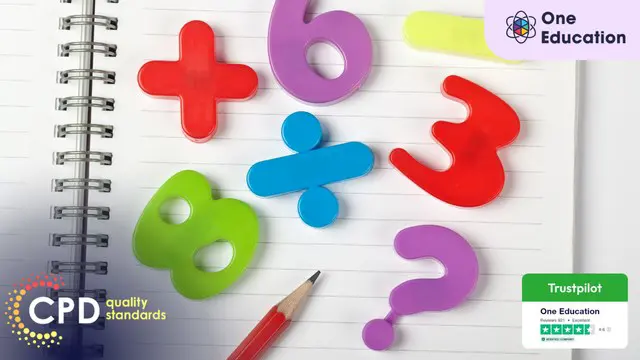
Functional Skills - Maths (Level 3) Course
By One Education
Struggling with percentages, fractions, or everyday numbers? This Functional Skills – Maths course is designed to simplify maths in a way that makes sense. Whether you're brushing up for work, exams, or personal growth, the content is tailored to help you understand maths without needing a degree in rocket science. It's direct, clear, and surprisingly enjoyable — even for those who used to "forget their calculator" on purpose. Built with adult learners in mind, this online course focuses on the maths you’re likely to need in daily life or the workplace. From calculating bills to interpreting data and solving problems logically, it’s all explained in a friendly, no-nonsense way. With a flexible online format and a tone that respects your time (and sanity), this is maths — just not the kind you dreaded in school. Learning Outcomes: Develop a deep understanding of Integers and their applications. Master the principles of BODMAS and simplification rules. Gain a comprehensive understanding of Fractions and their applications. Develop the ability to work with Decimals and Rational Numbers. Learn to use Estimation and Scientific Notation to solve complex problems. Acquire the skills needed to work with Percentages, Ratios, and Proportions. Our Functional Skills Maths Level 3 course offers an exceptional opportunity for learners to enhance their mathematical skills and knowledge. The course covers a variety of topics, including Integers, Factors and Multiples, Fractions, Decimal and Rational Numbers, and much more. Our experienced tutors will deliver engaging and interactive lessons that will help you to develop a deep understanding of each topic. Whether you're looking to improve your employment prospects, prepare for further education, or simply expand your mathematical ability, this course is the perfect fit. You will learn how to work with Percentages, Ratios, and Proportions, as well as the Unitary Method and its Applications, which will help you to solve complex problems with ease. Last but not least, you will have gained the confidence and skills to take on real-world mathematical challenges. So why wait? Enrol now and take your first step towards a brighter future! How is the course assessed? Upon completing an online module, you will immediately be given access to a specifically crafted MCQ test. For each test, the pass mark will be set to 60%. Exam & Retakes: It is to inform our learners that the initial exam for this online course is provided at no additional cost. In the event of needing a retake, a nominal fee of £9.99 will be applicable. Certification Upon successful completion of the assessment procedure, learners can obtain their certification by placing an order and remitting a fee of __ GBP. £9 for PDF Certificate and £15 for the Hardcopy Certificate within the UK ( An additional £10 postal charge will be applicable for international delivery). CPD 10 CPD hours / points Accredited by CPD Quality Standards Who is this course for? The course is ideal for highly motivated individuals or teams who want to enhance their professional skills and efficiently skilled employees. Requirements There are no formal entry requirements for the course, with enrollment open to anyone! Career path By obtaining the Functional Skills Maths Level 3, you can unlock several career avenues in finance, with potential roles and wages ranges, including: Data Analyst (£25,000 - £40,000) Accountant (£24,000 - £50,000) Financial Analyst (£24,000 - £45,000) Operations Manager (£24,000 - £60,000) Sales Analyst (£20,000 - £35,000) Business Analyst (£24,000 - £50,000) Certificates Certificate of completion Digital certificate - £9 You can apply for a CPD Accredited PDF Certificate at the cost of £9. Certificate of completion Hard copy certificate - £15 Hard copy can be sent to you via post at the expense of £15.
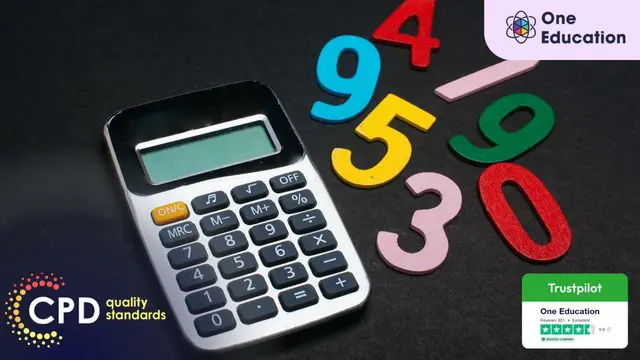
Functional Skills Maths - Level 2 Course
By One Education
The Functional Skills Maths - Level 2 Course is your stepping stone to building solid numeracy confidence for both work and everyday life. Designed with clarity and flexibility in mind, this online course helps you make sense of numbers, from percentages and ratios to statistics and probability. Whether you’re sorting household budgets or handling data in the workplace, this course ensures you're equipped to handle mathematical challenges with greater ease and accuracy. No need to dread equations or dusty textbooks—this course breaks down essential maths into bite-sized, digestible lessons that suit your schedule. With straightforward explanations and supportive resources, it’s ideal for those looking to polish their skills or meet requirements for employment, apprenticeships, or further education. You’ll gain a recognised qualification while sharpening your ability to think logically and solve problems with confidence—calculator optional. Learning outcomes: Understand and apply mathematical principles to solve everyday problems Learn how to use ratios and proportions to make informed decisions The ability to work with numbers of any size, including decimals, percentages, and fractions Knowledge of ratios, proportions, and how to calculate profit and loss Develop the ability to convert between metric and imperial units Understand the basic principles of probability and statistics Be able to calculate areas, volumes, and surface areas of different shapes The Functional Skills Maths - Level 2 course consists of 20 sections that cover a wide range of mathematical topics, starting with an introduction to the course and moving on to topics such as decimals, fractions, percentages, and ratios. The course also covers topics such as compound measures, 2-D and 3-D shapes, and probability and statistics. The bonus section on time includes 11 video lectures. Upon completing Functional Skills Maths - Level 2, learners will be equipped with the mathematical skills necessary to tackle real-world problems and succeed in a range of educational and employment opportunities. The course will provide learners with a firm foundation in maths that will enable them to progress onto higher-level maths courses or to apply their knowledge in a variety of industries, such as finance, accounting, engineering, and many more. How is the course assessed? Upon completing an online module, you will immediately be given access to a specifically crafted MCQ test. For each test, the pass mark will be set to 60%. Exam & Retakes: It is to inform our learners that the initial exam for this online course is provided at no additional cost. In the event of needing a retake, a nominal fee of £9.99 will be applicable. Certification Upon successful completion of the assessment procedure, learners can obtain their certification by placing an order and remitting a fee of __ GBP. £9 for PDF Certificate and £15 for the Hardcopy Certificate within the UK ( An additional £10 postal charge will be applicable for international delivery). CPD 15 CPD hours / points Accredited by CPD Quality Standards Who is this course for? The course is ideal for highly motivated individuals or teams who want to enhance their professional skills and efficiently skilled employees. Requirements There are no formal entry requirements for the course, with enrollment open to anyone! Career path Completing this course can lead to a variety of career paths, such as Office administrator (£16,000 - £21,000 per year) Retail sales associate (£15,000 - £20,000 per year) Customer service representative (£16,000 - £22,000 per year) Warehouse operative (£16,000 - £20,000 per year) Hospitality team member (£15,000 - £20,000 per year) Certificates Certificate of completion Digital certificate - £9 You can apply for a CPD Accredited PDF Certificate at the cost of £9. Certificate of completion Hard copy certificate - £15 Hard copy can be sent to you via post at the expense of £15.
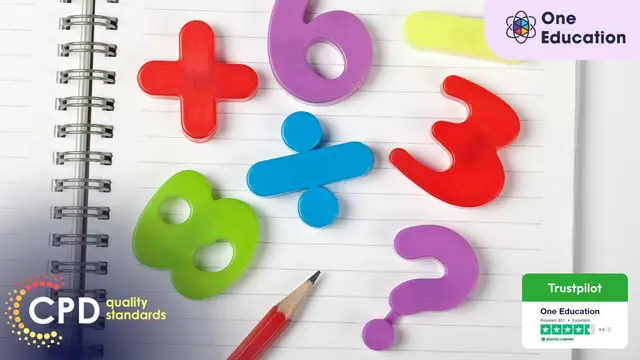
Our Aim Is Your Satisfaction! Offer Ends Soon; Hurry Up!! In winter, you plot and plan. In spring, you move! If you are looking to embark on a long-standing, sought-after career, take the first step to a successful walk of life with this highly regarded Functional Skills course. Are you looking to improve your current abilities or make a career move? Our unique Functional Skills course might help you get there! Expand your expertise with high-quality training - study the Functional Skills and get an expertly designed, great-value training experience. The Functional Skills course is broken down into several in-depth modules to provide you with the most convenient and rich learning experience possible. Upon successful completion of the Functional Skills course, an instant e-certificate will be exhibited in your profile that you can order as proof of your skills and knowledge. Add these amazing new skills to your resume and boost your employability by simply enrolling in this course. This Functional Skills training can help you to accomplish your ambitions and prepare you for a meaningful career. So, join us today and gear up for excellence! What you'll learn in this course Learn about integers, Integers and ordering of integers, Addition and Subtractions of Integers Gain Complete knowledge about factors and multiples, Relations between LCM and HCF Acquire a basic grasp of Fractions, Convert mixed to improper and improper to mixed fractions. Learn Simplification Rule- BODMAS Decimal numbers about fractions, Addition and subtraction of Decimal Representation of Rational Numbers on Number line Rounding to the whole number, Rounding to the required number of decimals Estimation and Scientific Notation or Standard form Percentage, Ratio, Proportion, Unitary Method and its Application Profit, Loss, discount and Tax Why People Love this course From Academy for Health & Fitness: Opportunity to earn a certificate accredited by CPDQS Get a free student ID card! (£10 postal charge will be applicable for international delivery) Innovative and engaging content. Free assessments 24/7 tutor support. Start your learning journey straight away with this Functional Skills Maths course and take a step toward a brighter future! *** Course Curriculum *** Here is the curriculum breakdown of the Functional Skills course: Module 1: Numbers and Negative Numbers Module 2: Multiples Factors Module 3: Fractions and Power Module 4: Percentages Module 5: Expressions Module 6: Decimals Module 7: Ratio and Proportion Module 8: Exponents and Radicals Module 9: Graphs Module 10: The Profit and Loss Module 11: Perimeter and Area Module 12: Averages Module 13: Probability Assessment Process Your skills and knowledge will be tested with an automated multiple-choice assessment. You will then receive instant results to let you know if you have successfully passed the Functional Skills course. CPD 10 CPD hours / points Accredited by CPD Quality Standards Who is this course for? Anyone interested in learning more about the topic is advised to take this Functional Skills course. This course is open to everybody. Requirements You will not need any prior background or expertise to enrol in this course. Career path Enrolling on our Functional Skills Maths programme can lead you to the following career path: Teacher Teacher Assistant Private Tutor Customer Service HR Manager Accountant Finance Manager And many more. Certificates Certificate of completion Digital certificate - £10 CPD Accredited Certificate Hard copy certificate - £29 If you are an international student, then you have to pay an additional 10 GBP as an international delivery charge.

Overview The Computer Programming Specialist Certificates course covers fundamental concepts of computer programming, including basic terms, computer anatomy, software development, networking, internet security, application basics, web browsing, file management, and more. Participants will gain the necessary skills to become proficient in computer programming. Learning Outcomes: Develop a strong understanding of basic computer terms, the anatomy of a PC, and how a PC works. Gain knowledge about different types of software, operating systems, and legal issues related to computer programming. Learn about networking basics, internet concepts, internet security, and the role of computers in the workplace. Understand the basics of application development and working with various applications. Acquire skills in web browsing, managing web pages, and working with bookmarks. Learn how to manage files and folders, customize computer settings, and perform basic tasks on a computer. Familiarize yourself with printing techniques, file compression, and maintaining data security. Why buy this Computer Programming Specialist Certificate? Unlimited access to the course for a lifetime. Opportunity to earn a certificate accredited by the CPD Quality Standards and CIQ after completing this course. Structured lesson planning in line with industry standards. Immerse yourself in innovative and captivating course materials and activities. Assessments designed to evaluate advanced cognitive abilities and skill proficiency. Flexibility to complete the Course at your own pace, on your own schedule. Receive full tutor support throughout the week, from Monday to Friday, to enhance your learning experience. Unlock career resources for CV improvement, interview readiness, and job success. Certification After studying the course materials of the Computer Programming Specialist Certificate there will be a written assignment test which you can take either during or at the end of the course. After successfully passing the test you will be able to claim the pdf certificate for £5.99. Original Hard Copy certificates need to be ordered at an additional cost of £9.60. Who is this course for? Aspiring software developers seeking foundational knowledge. Individuals interested in a career shift to technology sectors. University students supplementing their IT or Computer Science degrees. Entrepreneurs needing coding skills for tech startups. Hobbyists eager to create personal digital projects. Prerequisites This Computer Programming Specialist Certificate does not require you to have any prior qualifications or experience. You can just enrol and start learning.This Computer Programming Specialist Certificate was made by professionals and it is compatible with all PC's, Mac's, tablets and smartphones. You will be able to access the course from anywhere at any time as long as you have a good enough internet connection. Career path Software Developer: £25,000 - £70,000 Per Annum Database Administrator: £30,000 - £60,000 Per Annum Systems Analyst: £35,000 - £65,000 Per Annum Web Developer: £24,000 - £50,000 Per Annum IT Project Manager: £40,000 - £80,000 Per Annum Data Analyst: £26,000 - £60,000 Per Annum Course Curriculum Module 01 Basic Terms 00:15:00 Types of Computers 00:15:00 Anatomy of a PC 00:30:00 How a PC Works 00:15:00 CPU and Memory 00:30:00 Input Devices 00:15:00 Output Devices 00:15:00 Secondary Storage Devices 00:30:00 The Basics 00:15:00 Operating Systems and Applications 00:30:00 How is Software Built 00:15:00 Types of Software 00:15:00 Legal Issues 00:15:00 Module 02 Basic Terms 00:15:00 Advanced Terms 00:15:00 Networking Basics 00:15:00 Basic Internet Concepts 00:30:00 Internet Security 00:30:00 Computers in the Workplace 00:15:00 Tele-Commuting 00:15:00 The Electronic World 00:15:00 Ergonomics 00:15:00 Safety and the Environment 00:15:00 Being Proactive 00:15:00 Identifying Yourself 00:15:00 Protecting Your Data 01:00:00 Understanding Malware 00:15:00 Protecting Against Malware 00:15:00 Module 03 Application Basics 00:30:00 Basic Applications 01:00:00 Working with a Window 01:00:00 Working with WordPad 01:00:00 Working With Applications 01:00:00 Basics of Web Browsers 01:00:00 Browsing the Web 00:15:00 Working with Bookmarks 01:00:00 Working With Web Pages 01:00:00 Printing Web Pages 01:00:00 Module 04 First Steps 00:30:00 Basic Tasks 01:00:00 Using the Desktop 00:15:00 Customizing Your Computer 00:15:00 Printing 00:15:00 The Basics of Files and Folders 00:10:00 Managing Files and Folders, Part I 01:00:00 Managing Files and Folders, Part II 00:15:00 Viewing File or Folder Properties 00:30:00 Working With Files and Folders 00:30:00 Compressed Files 00:05:00 Assignment Assignment - Computer Programming Specialist Certificate 00:00:00

A Computer Maintenance Specialist keeps computers in a good state of repair. They may run diagnostic programs to determine the causes of and help to resolve problems. The Computer Maintenance Specialist Training Level 2 course is designed for the people who want to pursue the lucrative career of computer maintenance specialists. Topics included in the course are the types of computer, computer basics, the anatomy of a PC, how a PC works, input and output devices, and more. In short, the course covers almost everything that you need to know about becoming a computer specialist. Why choose this course Earn an e-certificate upon successful completion. Accessible, informative modules taught by expert instructors Study in your own time, at your own pace, through your computer tablet or mobile device Benefit from instant feedback through mock exams and multiple-choice assessments Get 24/7 help or advice from our email and live chat teams Full Tutor Support on Weekdays Course Design The course is delivered through our online learning platform, accessible through any internet-connected device. There are no formal deadlines or teaching schedules, meaning you are free to study the course at your own pace. You are taught through a combination of Video lessons Online study materials Mock exams Multiple-choice assessment Certification After the successful completion of the final assessment, you will receive a CPD-accredited certificate of achievement. The PDF certificate is for £9.99, and it will be sent to you immediately after through e-mail. You can get the hard copy for £15.99, which will reach your doorsteps by post.

24 Hours Left! Enrol Now in this Functional Skills Course! Are you looking to improve your current abilities or make a career move? Our unique Functional Skills Level 2 (Maths and English) course might help you get there! Expand your expertise with high-quality training - study Functional Skills Level 2 (Maths and English) and get an expertly designed, great-value training experience. This Certificate in Functional Skills Maths at QLS Level 2 & Certificate in Functional Skills English at QLS Level 2 course is endorsed by The Quality Licence Scheme and accredited by CPD (with 120 CPD points)to make your skill development & career progression more accessible than ever! This Functional Skills Level 2 (Maths and English) training can help you to accomplish your ambitions and prepare you for a meaningful career. So, join us today and gear up for excellence! Learning Outcomes of Functional Skills Course Master essential calculations like integers, fractions, decimals, and percentages. Solve real-world problems by applying maths to everyday situations. Interpret data and analyse information confidently. Write clear and grammatically correct English. Understand sentence construction and usage. Improve writing accuracy with this functional skills course. Why Prefer This Functional Skills Level 2 (Maths and English) Course? Opportunity to earn a certificate endorsed by the Quality Licence Scheme & another certificate accredited by CPD QS. Get a free Student ID Card! (£10 postal charges will be applicable for international delivery) Learn Functional Skills from anywhere in the world The Functional Skills is affordable and simple to understand The Functional Skills is an entirely online, interactive lesson with voiceover audio Lifetime access to the Functional Skills course materials The Functional Skills comes with 24/7 tutor support Start your learning journey straightaway! This course's curriculum has been designed by Functional Skills experts with years of Functional Skills experience behind them. The Functional Skills course is extremely dynamic and well-paced to help you understand Functional Skills with ease. You'll discover how to master the Functional Skills skill while exploring relevant and essential topics. *** Course Curriculum *** These are the two main focus of this Functional Skills course: Certificate in Functional Skills Maths at QLS Level 2 Certificate in Functional Skills English at QLS Level 2 Assessment Process After completing the course, you will be given immediate access to a specially designed MCQ test. The results will be immediately analysed, and the score will be shown for your review. The passing score for each test will be set at 60%. After passing theexam, you will be able to request a certificate at an additional cost that has been endorsed by the Quality Licence Scheme. CPD 120 CPD hours / points Accredited by CPD Quality Standards Who is this course for? Anyone interested in learning more about the topic is advised to take this Functional Skills (Maths and English) course. Please Note: This is not a regulated course. To get qualified, you may choose: Functional Skills Qualification in Maths at Level 1 Functional Skills Qualification in Mathematics at Level 2 - GCSE Equivalent for Maths Functional Skills Qualification in Mathematics at Level 1 Functional Skills Qualification in English at Level 1 Functional Skills Qualification in ICT at Level 2 IGCSE Maths GCSE A-Level Maths Students A-level Mathematics A-Level Maths Requirements You will not need any prior background or expertise to enrol in this Functional Skills course. Career path Customer Service Retail Assistant Receptionist Sales Assistant Certificates Certificate Accredited by CPD QS Digital certificate - £10 Functional Skills Level 2 (Maths and English) Hard copy certificate - £79 Show off Your New Skills with a Certificate of Completion After successfully completing the Certificate in Functional Skills Maths at QLS Level 2 & Certificate in Functional Skills English at QLS Level 2 course, you can order an original hardcopy certificate of achievement endorsed by the Quality Licence Scheme. The certificate will be home-delivered, with a pricing scheme of - 79 GBP inside the UK 89 GBP (including postal fees) for International Delivery Certificate Accredited by CPD QS Upon finishing the Functional Skills Level 2 (Maths and English) course, you need to order to receive aCertificate Accredited by CPD QS that is accepted all over the UK and also internationally. The pricing schemes are: 29 GBP for Printed Hardcopy Certificate inside the UK 39 GBP for Printed Hardcopy Certificate outside the UK (International Delivery)

Search By Location
- Computing Skills Courses in London
- Computing Skills Courses in Birmingham
- Computing Skills Courses in Glasgow
- Computing Skills Courses in Liverpool
- Computing Skills Courses in Bristol
- Computing Skills Courses in Manchester
- Computing Skills Courses in Sheffield
- Computing Skills Courses in Leeds
- Computing Skills Courses in Edinburgh
- Computing Skills Courses in Leicester
- Computing Skills Courses in Coventry
- Computing Skills Courses in Bradford
- Computing Skills Courses in Cardiff
- Computing Skills Courses in Belfast
- Computing Skills Courses in Nottingham