- Professional Development
- Medicine & Nursing
- Arts & Crafts
- Health & Wellbeing
- Personal Development
350 Computing Skills courses
Course Overview Clear out all your confusion about cloud computing and learn it from the primary level with the Basic Cloud Computing with Cloud Models course. This course is designed to introduce you to cloud computing fundamentals and to give you the opportunity to add a valuable certificate to your resume. This Basic Cloud Computing with Cloud Models course will provide you with a detailed definition of cloud computing. It will introduce you to the five key characteristics of cloud computing. Here, you will learn what SAAS, PAAS and IAAS are. The course will teach you the process of creating a free Azure account. You will become skilled in managing the Azure account with CL and PowerShell. In the easy to follow module, you will receive valuable information on Amazon Web Services. You will understand the techniques of getting free access to AWS and creating free AWS accounts. This Basic Cloud Computing with Cloud Models course will equip you with the essentials of cloud computing. Enroll in the course and prepare yourself to pursue a career in the relevant industry. Learning Outcomes Learn the definition and importance of cloud computing Familiarize with the five vital characters of cloud computing Understand the process of Azure free account Build the skills to manage Azure with CL and PowerShell Enrich your knowledge of Amazon Web Services Who is this course for? Anyone interested to learn about cloud computing Entry Requirement This course is available to all learners, of all academic backgrounds. Learners should be aged 16 or over to undertake the qualification. Good understanding of English language, numeracy and ICT are required to attend this course. Certification After you have successfully completed the course, you will be able to obtain an Accredited Certificate of Achievement. You can however also obtain a Course Completion Certificate following the course completion without sitting for the test. Certificates can be obtained either in hardcopy at the cost of £39 or in PDF format at the cost of £24. PDF certificate's turnaround time is 24 hours, and for the hardcopy certificate, it is 3-9 working days. Why choose us? Affordable, engaging & high-quality e-learning study materials; Tutorial videos/materials from the industry-leading experts; Study in a user-friendly, advanced online learning platform; Efficient exam systems for the assessment and instant result; The UK & internationally recognized accredited qualification; Access to course content on mobile, tablet or desktop from anywhere anytime; The benefit of career advancement opportunities; 24/7 student support via email. Career Path The Basic Cloud Computing with cloud models course is a useful qualification to possess and would be beneficial for any related profession or industry such as: Cloud Support Engineer Cloud Computing Engineer IT Support and Cloud Engineer Cloud Computing Analyst Cloud Computing Administrator Introduction Introduction 00:01:00 The Need for Cloud Computing 00:13:00 The Definition of Cloud Computing 00:05:00 Evolution of Cloud and Cloud Models 00:05:00 What is SAAS , PAAS and IAAS 00:05:00 Who is responsible for Data in cloud 00:10:00 The Five Key Characteristics of Cloud Computing 00:08:00 Benefits of Cloud Computing 00:09:00 CapEx vs OpEx 00:03:00 Cloud DataCenters : Where are they? 00:02:00 What is Gartner Say About Cloud Providers 00:02:00 Please Read This 00:01:00 Let's Talk Azure How to create Azure Free Account 00:02:00 How to Login to Azure Portal 00:10:00 Managing Azure with CLI 00:04:00 Let's Learn AWS Foot Prints of Amazon Web Services 00:14:00 AWS Console Tour 00:10:00 Free access to AWS 00:03:00 Creating a Free AWS Account 00:03:00 Certificate and Transcript Order Your Certificates and Transcripts 00:00:00

Course Overview Do you know, effective use of data structure can increase the efficiency of your software design process? To create efficient algorithms and continue a smooth software design process Data Structure is one of the most fundamental ingredients. Learn the basics of data structure and how you can use them from this Easy to Advanced Data Structures Masterclass course and create incredible software designs using that knowledge. This Easy to Advanced Data Structures Masterclass course will help you to strengthen your basics, clear misunderstandings and get hold of the functions of data structure and how you can use it. The animated video lessons will help you understand data Structure easily. You will learn about Static and dynamic arrays, linked lists, stacks, queues, search trees, hash tables, sparse tables and many other functions that will help you understand how you can use data structure and create efficient software designs. Learning Outcomes Understand the basics of data structure Familiarize with the algorithms associated with data structure Be able to include linked lists, dynamic arrays, queues and stacks in your data structure project Learn what Static and dynamic arrays are Be able to Union or disjoint sets in your data table Get a clear understanding of hash tables and how they work Who is this course for? This course is ideal for anyone who wants to learn about data structure or strengthen their basics. It is especially helpful for those who work in the IT industry and deal with database management. Entry Requirement This course is available to all learners, of all academic backgrounds. Learners should be aged 16 or over to undertake the qualification. Good understanding of English language, numeracy and ICT are required to attend this course. Certification After you have successfully completed the course, you will be able to obtain an Accredited Certificate of Achievement. You can however also obtain a Course Completion Certificate following the course completion without sitting for the test. Certificates can be obtained either in hardcopy at the cost of £39 or in PDF format at the cost of £24. PDF certificate's turnaround time is 24 hours, and for the hardcopy certificate, it is 3-9 working days. Why choose us? Affordable, engaging & high-quality e-learning study materials; Tutorial videos/materials from the industry-leading experts; Study in a user-friendly, advanced online learning platform; Efficient exam systems for the assessment and instant result; The UK & internationally recognized accredited qualification; Access to course content on mobile, tablet or desktop from anywhere anytime; The benefit of career advancement opportunities; 24/7 student support via email. Career Path Easy to Advanced Data Structures Masterclass is a useful qualification to possess and would be beneficial for any related profession or industry such as: Software Engineers Programmers Web Designers Web Developers App Developers Unit 01: Introduction Module 01: Promo Video 00:02:00 Module 02: Data Structure Introduction 00:05:00 Module 03: Computational Complexity Analysis 00:13:00 Unit 02: Arrays Module 01: Static and Dynamic Arrays 00:12:00 Module 02: Dynamic Arrays Source Code 00:07:00 Unit 03: Linked List Module 01: Singly and Doubly Linked Lists 00:15:00 Module 02: Doubly Linked Lists Source Code 00:10:00 Unit 04: Stack Module 01: Stack 00:12:00 Module 02: Stack Implementation 00:04:00 Module 03: Stack Source Code 00:04:00 Unit 05: Queues Module 01: Queues (Part-1) 00:06:00 Module 02: Queues (Part-2) 00:06:00 Module 03: Queue Source Code 00:04:00 Unit 06: Priority Queues (PQs) Module 01: Priority Queues (PQs) with an interlude on heaps 00:13:00 Module 02: Turning Min PQ into Max PQ 00:06:00 Module 03: Adding Elements to Binary Heap 00:10:00 Module 04: Removing Elements from Binary Heap 00:14:00 Module 05: Priority Queue Binary Heap Source Code 00:16:00 Unit 07: Union Find Module 01: Disjoint Set 00:06:00 Module 02: Kruskal's Algorithm 00:06:00 Module 03: Union and Find Operations 00:11:00 Module 04: Path Compression Union Find 00:07:00 Module 05: Union Find Source Code 00:08:00 Unit 08: Binary Search Trees Module 01: Binary Trees and Binary Search Trees (BST) 00:13:00 Module 02: Inserting Element into a Binary Search Tree (BST) 00:06:00 Module 03: Removing Element from a Binary Search Tree (BST) 00:14:00 Module 04: Tree Traversals 00:12:00 Module 05: Binary Search Source Code 00:13:00 Unit 09: Fenwick Tree Module 01: Fenwick Tree Construction 00:06:00 Module 02: Point Updates 00:05:00 Module 03: Binary Indexed Tree 00:14:00 Module 04: Fenwick Tree Source Code 00:06:00 Unit 10: Hash Tables Module 01: Hash Table 00:17:00 Module 02: Separate Chaining 00:08:00 Module 03: Separate Chaining Source Code 00:12:00 Module 04: Open Addressing 00:11:00 Module 05: Linear Probing 00:14:00 Module 06: Quadratic Probing 00:09:00 Module 07: Double Hashing 00:15:00 Module 08: Removing Element Open Addressing 00:08:00 Module 09: Open Addressing Code 00:15:00 Unit 11: Suffix Array Module 01: Introduction 00:03:00 Module 02: The Longest Common Prefix (LCP) Array 00:03:00 Module 03: Using SA/LCP Array to Find Unique Substrings 00:05:00 Module 04: Longest Common Substring (LCS) 00:11:00 Module 05: Longest Common Substring (LCS) Full Example 00:07:00 Module 06: Longest Repeated Substring (LRS) 00:05:00 Unit 12: AVL Trees Module 01: Balanced Binary Search Trees (BBSTs) 00:09:00 Module 02: Inserting Elements into an AVL Tree 00:10:00 Module 03: Removing an AVL Tree 00:09:00 Module 04: AVL Tree Source Code 00:17:00 Unit 13: Indexed Priority Queue Module 01: Indexed Priority Queue (Part-1) 00:25:00 Module 02: Indexed Priority Queue Source Code 00:09:00 Unit 14: Sparse Tables Module 01: Sparse Table 00:26:00 Module 02: Sparse Table Source Code 00:07:00 Certificate and Transcript Order Your Certificates and Transcripts 00:00:00

Course Overview Acquiring an expert hand in JavaScript can be massive support for climbing the career ladder. The JavaScript Data Structures Foundation Course is here to improve your Java skills. In the course, you will learn the essentials of JavaScript data structure and add one more valuable skill set to your list. The JavaScript Data Structures Foundation Course will teach you the fundamentals of JavaScript concepts. There will be extensive lessons on how to list and stack data structures. You will become skilled in implementing content. The modules will cover detailed information about setting data structure and the skills to implement different set features. You will become an expert in creating unique sets. In this step by step process, you will achieve the expertise to build a solid foundation in this subject. This JavaScript Data Structures Foundation Course will provide you with theoretical knowledge and practical skills on JavaScript data structure. Enroll the course and boost your career in the relevant sector. Learning Outcomes Learn about the essential JavaScript concepts Comprehend the skills to list and stack data structures Understand the process of implementing contents and clear features Enrich your knowledge of queue data structure Identify the challenges and gain the skills to overcome them Know the procedure of creating a unique set Who is this course for? Web Developers, programmers or anyone interested to build their skills in this area. Entry Requirement This course is available to all learners, of all academic backgrounds. Learners should be aged 16 or over to undertake the qualification. Good understanding of English language, numeracy and ICT are required to attend this course. Certification After you have successfully completed the course, you will be able to obtain an Accredited Certificate of Achievement. You can however also obtain a Course Completion Certificate following the course completion without sitting for the test. Certificates can be obtained either in hardcopy at the cost of £39 or in PDF format at the cost of £24. PDF certificate's turnaround time is 24 hours, and for the hardcopy certificate, it is 3-9 working days. Why choose us? Affordable, engaging & high-quality e-learning study materials; Tutorial videos/materials from the industry-leading experts; Study in a user-friendly, advanced online learning platform; Efficient exam systems for the assessment and instant result; The UK & internationally recognized accredited qualification; Access to course content on mobile, tablet or desktop from anywhere anytime; The benefit of career advancement opportunities; 24/7 student support via email. Career Path The JavaScript Data Structures Foundation Course is a useful qualification to possess and would be beneficial for any related profession or industry such as: Programmer Web Developer Introduction Welcome to the Course 00:03:00 Essential Concepts Essential Concepts 00:02:00 Constructor Function 00:09:00 Protoype 00:04:00 Class 00:04:00 List Data Structure List Data Structure 00:01:00 Creating Class For List Data Structure 00:03:00 Implementing Add And Remove Feature 00:09:00 Working On Find And Remove Feature 00:08:00 Creating InsertAfter Feature 00:05:00 Implementing Contains And Clear Feature 00:04:00 Challenge - Work On Traverse List Features 00:03:00 Solution - Implementing List Traverse Features 00:08:00 Challenge - Work On DisplayElementNameOnPostion Features 00:01:00 Solution - Implementing DisplayElementNameOnPostion Features 00:06:00 Stack Data Structure Stack Data Structure 00:03:00 Using Object To Create Stack Class 00:04:00 Implementing Push and Pop Feature 00:09:00 Working with Peek and Clear Feature 00:04:00 Challenge - Extend Stack Class Feature 00:01:00 Solution - Extending Stack Class Feature 00:03:00 Challenge - Convert Stack Class From Object To Array Class 00:01:00 Solution - Converting Stack Class From Object To Array Class 00:05:00 Queue Data Structure Queue Data Structure 00:03:00 Using Object To Create Queue Class 00:04:00 Implementing Enqueue Feature 00:03:00 Implementing Tricky Dequeue Feature 00:09:00 Working On PeeK Size and Clear Features 00:03:00 Extending Features With Two Extra Methods 00:06:00 Challenge Convert Queue Class From Object To Array Class 00:01:00 Solution Converting Queue Class From Object To Array Class 00:04:00 Set Data Structure Set Data Structure 00:02:00 Creating Set Class 00:03:00 Implementing Add And Remove Feature 00:09:00 Working On Contains, Show And Size Method 00:05:00 Creating Unique Set 00:09:00 Adding Mutual Members Feature 00:04:00 Challenge Implement Difference Set Feature 00:02:00 Solution Implementing Difference Set Feature 00:03:00 Final Thought Final Thought 00:01:00 Resources Resources - JavaScript Data Structures Foundation Course 00:00:00 Certificate and Transcript Order Your Certificates and Transcripts 00:00:00

Functional Skills Maths Level 2 & Functional Skills English Level 2
By Compliance Central
Mastering English and Maths is pivotal in both daily life and professional endeavors. English facilitates effective communication, enabling clear expression of ideas and successful interactions. Maths equips us with problem-solving skills and numerical literacy vital for budgeting, decision-making, and various tasks. Elevate your career prospects with our comprehensive Functional Skills Maths Level 2 & Functional Skills English course. Sharpen practical mathematical abilities, enhance language proficiency, and gain a competitive edge in the job market. Acquire skills employers highly value, boosting your employability and paving the way for personal growth and success. Invest in yourself today and reap the rewards tomorrow. 4 Exclusive Courses with 4 Free CPD Accredited PDF Certificates! Limited Time Offer!! Hurry Up and Enrol Now!!! Course 01: Functional Skills Maths Course 02: Functional Skills English Course 03: Functional Skills IT Course 04: Functional Skills Fitness This Functional Skills course starts with the basics of Functional Skills and gradually progresses towards advanced topics. Therefore, each lesson of this Functional Skills is intuitive and easy to understand. Why would you choose the Functional Skills course: Lifetime access to the Functional Skills course materials Full tutor support is available from Monday to Friday with the Functional Skills course Learn Functional Skills at your own pace from the comfort of your home Gain a complete understanding of the Functional Skills course Accessible, informative learning Functional Skills course modules designed by experts Get 24/7 help or advice from our email and live chat teams with the Functional Skills course Study Functional Skills in your own time through your computer, tablet or mobile devic A 100% learning satisfaction guarantee with your Functional Skills course Curriculum Breakdown of the Functional Skills (Maths, English, IT & Fitness) Level 2 Bundle Take a look at the training modules of the Functional Skills Maths Level 2 Numbers and Negative Numbers Multiples Factors Fractions and Power Percentages Expressions Decimals Ratio and Proportion Exponents and Radicals Graphs The Profit and Loss Perimeter and Area Averages Probability Take a look at the training modules of the Functional Skills English Level 2 Basics of Grammar The Basics of Sentence Structure of Sentence Punctuation & Capitalisation Spelling Take a look at the training modules of the Functional Skills IT How People Use Computers System Hardware Device Ports and Peripherals Data Storage and Sharing Understanding Operating Systems Setting Up and Configuring a PC Setting Up and Configuring a Mobile Device Managing Files Using and Managing Application Software IT Security Threat Mitigation Computer Maintenance and Management IT Troubleshooting Understanding Databases Take a look at the training modules of the Functional Skills Fitness Introduction Introduction To Functional Fitness Training What Is Functional Fitness Benefits Of Functional Fitness Benefits Of Functional Fitness Functional Fitness & Other Exercises Common Mistakes With Functional Fitness Functional Fitness Training Areas Functional Fitness & Power Functional Fitness & Strength Functional Fitness & Range Of Motion Functional Fitness & Balance & Endurance Conclusion to Functional Fitness Training Conclusion CPD 40 CPD hours / points Accredited by CPD Quality Standards Who is this course for? Anyone from any background can enrol in this Functional Skills course. Requirements To enrol in this Functional Skills course, all you need is a basic understanding of the English Language and an internet connection. Career path The Functional Skills (Maths, English, IT & Fitness) Level 2 bundle will enhance your knowledge and improve your confidence in exploring opportunities in various sectors related to Functional Skills (Maths, English, IT & Fitness) Level 2 are following- Teacher of Mathematics Teacher of English Teacher of IT Mathematics/ English/ IT Lecturer SEND Maths/ English/ IT Teacher Functional Skills Tutor Certificates CDP Accerdited PDF Certificate Digital certificate - Included 4 CPD Accredited PDF Certificates for Free CPD Accredited Hardcopy Certificate Hard copy certificate - £9.99 Delivery Charge Inside the UK: Free Outside the UK: £9.99 for each.
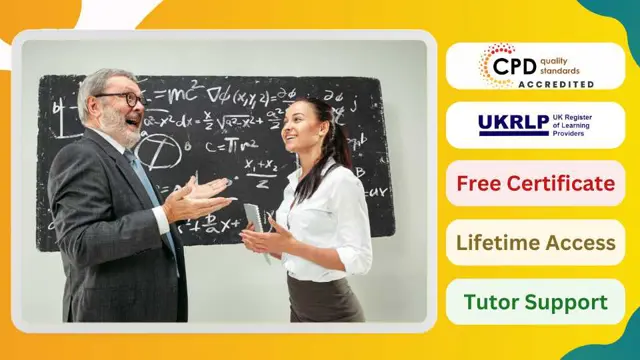
Overview This comprehensive course on Statistics & Probability for Data Science & Machine Learning will deepen your understanding on this topic. After successful completion of this course you can acquire the required skills in this sector. This Statistics & Probability for Data Science & Machine Learning comes with accredited certification from CPD, which will enhance your CV and make you worthy in the job market. So enrol in this course today to fast track your career ladder. How will I get my certificate? You may have to take a quiz or a written test online during or after the course. After successfully completing the course, you will be eligible for the certificate. Who is This course for? There is no experience or previous qualifications required for enrolment on this Statistics & Probability for Data Science & Machine Learning. It is available to all students, of all academic backgrounds. Requirements Our Statistics & Probability for Data Science & Machine Learning is fully compatible with PC's, Mac's, Laptop, Tablet and Smartphone devices. This course has been designed to be fully compatible with tablets and smartphones so you can access your course on Wi-Fi, 3G or 4G. There is no time limit for completing this course, it can be studied in your own time at your own pace. Career Path Learning this new skill will help you to advance in your career. It will diversify your job options and help you develop new techniques to keep up with the fast-changing world. This skillset will help you to- Open doors of opportunities Increase your adaptability Keep you relevant Boost confidence And much more! Course Curriculum 10 sections • 89 lectures • 11:27:00 total length •Welcome!: 00:02:00 •What will you learn in this course?: 00:06:00 •How can you get the most out of it?: 00:06:00 •Intro: 00:03:00 •Mean: 00:06:00 •Median: 00:05:00 •Mode: 00:04:00 •Mean or Median?: 00:08:00 •Skewness: 00:08:00 •Practice: Skewness: 00:01:00 •Solution: Skewness: 00:03:00 •Range & IQR: 00:10:00 •Sample vs. Population: 00:05:00 •Variance & Standard deviation: 00:11:00 •Impact of Scaling & Shifting: 00:19:00 •Statistical moments: 00:06:00 •What is a distribution?: 00:10:00 •Normal distribution: 00:09:00 •Z-Scores: 00:13:00 •Practice: Normal distribution: 00:04:00 •Solution: Normal distribution: 00:07:00 •Intro: 00:01:00 •Probability Basics: 00:10:00 •Calculating simple Probabilities: 00:05:00 •Practice: Simple Probabilities: 00:01:00 •Quick solution: Simple Probabilities: 00:01:00 •Detailed solution: Simple Probabilities: 00:06:00 •Rule of addition: 00:13:00 •Practice: Rule of addition: 00:02:00 •Quick solution: Rule of addition: 00:01:00 •Detailed solution: Rule of addition: 00:07:00 •Rule of multiplication: 00:11:00 •Practice: Rule of multiplication: 00:01:00 •Solution: Rule of multiplication: 00:03:00 •Bayes Theorem: 00:10:00 •Bayes Theorem - Practical example: 00:07:00 •Expected value: 00:11:00 •Practice: Expected value: 00:01:00 •Solution: Expected value: 00:03:00 •Law of Large Numbers: 00:08:00 •Central Limit Theorem - Theory: 00:10:00 •Central Limit Theorem - Intuition: 00:08:00 •Central Limit Theorem - Challenge: 00:11:00 •Central Limit Theorem - Exercise: 00:02:00 •Central Limit Theorem - Solution: 00:14:00 •Binomial distribution: 00:16:00 •Poisson distribution: 00:17:00 •Real life problems: 00:15:00 •Intro: 00:01:00 •What is a hypothesis?: 00:19:00 •Significance level and p-value: 00:06:00 •Type I and Type II errors: 00:05:00 •Confidence intervals and margin of error: 00:15:00 •Excursion: Calculating sample size & power: 00:11:00 •Performing the hypothesis test: 00:20:00 •Practice: Hypothesis test: 00:01:00 •Solution: Hypothesis test: 00:06:00 •T-test and t-distribution: 00:13:00 •Proportion testing: 00:10:00 •Important p-z pairs: 00:08:00 •Intro: 00:02:00 •Linear Regression: 00:11:00 •Correlation coefficient: 00:10:00 •Practice: Correlation: 00:02:00 •Solution: Correlation: 00:08:00 •Practice: Linear Regression: 00:01:00 •Solution: Linear Regression: 00:07:00 •Residual, MSE & MAE: 00:08:00 •Practice: MSE & MAE: 00:01:00 •Solution: MSE & MAE: 00:03:00 •Coefficient of determination: 00:12:00 •Root Mean Square Error: 00:06:00 •Practice: RMSE: 00:01:00 •Solution: RMSE: 00:02:00 •Multiple Linear Regression: 00:16:00 •Overfitting: 00:05:00 •Polynomial Regression: 00:13:00 •Logistic Regression: 00:09:00 •Decision Trees: 00:21:00 •Regression Trees: 00:14:00 •Random Forests: 00:13:00 •Dealing with missing data: 00:10:00 •ANOVA - Basics & Assumptions: 00:06:00 •One-way ANOVA: 00:12:00 •F-Distribution: 00:10:00 •Two-way ANOVA - Sum of Squares: 00:16:00 •Two-way ANOVA - F-ratio & conclusions: 00:11:00 •Wrap up: 00:01:00 •Assignment - Statistics & Probability for Data Science & Machine Learning: 00:00:00

Description: This course will enable you to learn useful PC attributes that are required for your regular work with PC. The course will teach you the essential standards of equipment and how to utilise adequately. You will learn about the parts and how to update and upgrade your PC, investigating your PC to dodge issues when you are working. You will learn essential computer operating system. Who is the course for? Beginner to advanced level users can benefit from the lessons we provide People who have an interest in learning about computer and computer maintenance Entry Requirement: This course is available to all learners of all academic backgrounds. However, having an educational background and experience in computer operating system will be an advantage. Learners should be aged 16 or over to undertake the qualification. Good understanding of English language, numeracy and ICT are required to attend this course. Assessment: At the end of the course, you will be required to sit an online multiple-choice test. Your test will be assessed automatically and immediately so that you will instantly know whether you have been successful. Before sitting for your final exam you will have the opportunity to test your proficiency with a mock exam. Certification: After you have successfully passed the test, you will be able to obtain an Accredited Certificate of Achievement. You can however also obtain a Course Completion Certificate following the course completion without sitting for the test. Certificates can be obtained either in hard copy at a cost of £39 or in PDF format at a cost of £24. PDF certificate's turnaround time is 24 hours and for the hardcopy certificate, it is 3-9 working Why choose us? Affordable, engaging & high-quality e-learning study materials; Tutorial videos/materials from the industry leading experts; Study in a user-friendly, advanced online learning platform; Efficient exam systems for the assessment and instant result; The UK & internationally recognized accredited qualification; Access to course content on mobile, tablet or desktop from anywhere anytime; The benefit of career advancement opportunities; 24/7 student support via email. Career Path: The Certificate Course to Computer Operating System is a very useful qualification to possess, and will be very helpful to have especially for these careers: Computer Maintenance Staff IT Department Manager Computer Engineer Computer Specialist And Other Computer Operation-related jobs! Computer Fundamentals Basic Terms 00:15:00 Types of Computers 00:15:00 Anatomy of a PC 00:30:00 How a PC Works 00:15:00 CPU and Memory 00:30:00 Input Devices 00:15:00 Output Devices 00:15:00 Secondary Storage Devices 00:30:00 The Basics 00:15:00 Operating Systems and Applications 00:30:00 How is Software Built 00:15:00 Types of Software 00:15:00 Legal Issues 00:15:00 Computer Operating System Introduction 00:15:00 What is an Operating System? 00:30:00 History of Operating System 00:30:00 What an Operating System Does 01:00:00 Microsoft Windows 00:15:00 MAC OS 01:00:00 UNIX 00:30:00 LINUX 00:30:00 GNU 00:30:00 Other Operating Systems999 01:00:00 Installing an Operating System 00:30:00 Defining The Processes 01:00:00 Conclusion 00:15:00 Mock Exam Mock Exam- Certificate in Computer Operating System 00:20:00 Final Exam Final Exam- Certificate in Computer Operating System 00:20:00 Certificate and Transcript Order Your Certificates and Transcripts 00:00:00

Course Overview: Imagine the power of interacting with databases, organising vast information, and extracting valuable insights - all at your fingertips. This might seem like a formidable task, but SQL, or Structured Query Language, brings this within reach. It is one of the most in-demand skills in the tech industry, with a projected 10% job growth rate over the next decade. Our course, The Complete SQL from Scratch: Bootcamp, provides a thorough understanding of SQL, irrespective of your prior familiarity with it. This comprehensive course walks you through the journey from the fundamentals of databases to the intricate functionalities of SQL. The curriculum includes detailed discussions on database creation, table manipulation, SQL statements, and utilisation of various operators. Moreover, it also covers essential operations like data backup and restoration, thus preparing learners for real-life database management scenarios. The course design ensures a smooth transition from one concept to another, enabling learners to solidify their understanding at each step. Enrol today and start learning SQL! Key Features of the Course: CPD certificate: Upon completion of the course, you'll receive a CPD certificate that you can use to demonstrate your skills to employers. 24/7 Learning Assistance: Our team of experts is available 24/7 to answer your questions and help you progress through the course. Interesting learning materials: The course is packed with engaging videos, interactive exercises, and quizzes to help you learn SQL in a fun and effective way. Who is This Course For? The Complete SQL from Scratch: Bootcamp course is suitable for anyone interested in diving into the world of databases or enhancing their skills further. Beginners with no prior knowledge and professionals seeking an in-depth understanding of SQL would equally benefit from the course. What You Will Learn: Through The Complete SQL from Scratch: Bootcamp , you will learn: An in-depth understanding of databases and their functions. Familiarity with PostgreSQL installation and various connections. Proficiency in manipulating data including insert, update, delete operations. A comprehensive grasp of complex SQL commands and queries. Skills to design and alter table structures using SQL scripts. Advanced knowledge about SQL statements, their structure, and usage. Competence in data backup and restoration in databases. Why Enrol in This Course: The Complete SQL from Scratch: Bootcamp course is reviewed as a top choice among learners, and is recently updated to match the trending industry needs. By enrolling, you will acquire a set of skills that are crucial in today's data-centric world, enhancing your employability and competitive edge. Requirements: No prior experience is required A computer with internet access Career Path: Database Administrator (average UK salary £47,000) Data Analyst (£40,000), Business Analyst (£43,000) SQL Developer (£45,000) Database Engineer (£48,000) Systems Analyst (£41,000) Data Architect (£62,000). Certification: After successfully completing the course, you will receive a CPD certificate, signifying your expertise in SQL. This course is your stepping stone to becoming a proficient database professional. Enrol and Lets get started! Course Curriculum 12 sections • 56 lectures • 06:39:00 total length •Introduction: 00:04:00 •Course Curriculum overview: 00:04:00 •Overview of Databases: 00:08:00 •PostgreSQL Installation: 00:13:00 •Connecting to PostgreSQL using psql: 00:04:00 •Connecting to PostgreSQL using PgAdmin: 00:07:00 •Basic of Database and Tables: 00:06:00 •Data Types: 00:07:00 •Primary Keys and Foreign Keys: 00:04:00 •Create Table in SQL Script: 00:17:00 •Insert: 00:05:00 •Update: 00:05:00 •Delete: 00:03:00 •Alter Table: 00:05:00 •Drop Table: 00:02:00 •Check Constraint: 00:12:00 •NOT NULL Constraint: 00:04:00 •UNIQUE Constraint: 00:06:00 •Overview of Challenges: 00:04:00 •SQL Statement Basic: 00:07:00 •SELECT Statement: 00:12:00 •SELECT DISTINCT: 00:10:00 •Column AS Statement: 00:07:00 •COUNT: 00:07:00 •SELECT WHERE Clause - One: 00:06:00 •SELECT WHERE Clause - Two: 00:11:00 •ORDER: 00:05:00 •LIMIT: 00:04:00 •BETWEEN keyword usage on real time: 00:08:00 •IN Operator: 00:06:00 •LIKE and ILIKE: 00:10:00 •Overview of GROUP BY: 00:03:00 •Aggregation Function: 00:12:00 •GROUP BY - One: 00:05:00 •GROUP BY - Two: 00:06:00 •HAVING on SQL Statement: 00:04:00 •Overview of JOINS: 00:07:00 •Introduction to JOINS: 00:06:00 •AS Statement table: 00:05:00 •INNER Joins: 00:14:00 •Full Outer Joins: 00:04:00 •Left Outer join: 00:03:00 •Right Outer Join: 00:05:00 •Union: 00:05:00 •Basic of Advanced SQL Commands: 00:04:00 •Timestamps: 00:17:00 •Extract from Timestamp: 00:05:00 •Mathematical Functions: 00:06:00 •String Functions: 00:16:00 •SubQuery: 00:08:00 •Overview of Databases and Tables: 00:02:00 •Creating a Database backup: 00:03:00 •Restoring a Database from backup: 00:04:00 •Overview Assessment Test: 00:02:00 •Mock Exam - The Complete SQL from Scratch: Bootcamp: 00:20:00 •Final Exam - The Complete SQL from Scratch: Bootcamp: 00:20:00

Diploma in Computer Science With Python - Level 5 (QLS Endorsed)
By Kingston Open College
QLS Endorsed + CPD QS Accredited - Dual Certification | Instant Access | 24/7 Tutor Support
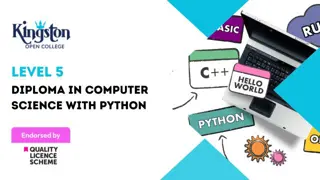
The Bash Scripting, Linux and Shell Programming Masterclass course is a comprehensive guide to mastering Bash scripting, Linux, and shell programming. It's designed to address a common challenge: the complexity of navigating and controlling Linux-based systems. By simplifying these concepts, the course empowers learners to manage and operate within a Linux environment efficiently. The ability to script and program in the shell opens doors to streamlined processes, automation, and enhanced productivity, benefits that are crucial in today's tech-driven world. Through this masterclass, you will learn the essentials of Linux navigation, file management, and shell programming. Each section is crafted to build your skills progressively, ensuring a deep understanding of each aspect. Whether managing users, handling text files, or exploring advanced Bash features, the course is structured to provide practical, real-world applications. This approach not only enhances your technical skills but also boosts your problem-solving abilities within a Linux context. By the end of this course, you will be proficient in the technical aspects of Linux and Bash scripting and gain a strategic edge in applying these skills. The course is designed for accessibility, allowing learners to study at their own pace, from any device. This flexibility ensures that you can integrate learning seamlessly into your schedule, making it ideal for both beginners and those looking to refresh their skills Learning Outcomes Gain proficiency in basic Bash scripting and shell programming. Learn to navigate efficiently within the Linux environment. Develop skills to access and use help resources in Linux. Acquire expertise in managing files and folders in Linux. Understand how to manipulate and process text files. Learn to manage user accounts and permissions in Linux. Master techniques for terminating programs and safe logouts. Discover efficient shortcuts for faster Linux operations. Deepen understanding of Bash specifics and advanced features. Access a wealth of resources for ongoing Linux learning. Why choose this Bash Scripting, Linux and Shell Programming Masterclass? Unlimited access to the course for a lifetime. Opportunity to earn a certificate accredited by the CPD Quality Standards and CIQ after completing this course. Structured lesson planning in line with industry standards. Immerse yourself in innovative and captivating course materials and activities. Assessments designed to evaluate advanced cognitive abilities and skill proficiency. Flexibility to complete the Course at your own pace, on your own schedule. Receive full tutor support throughout the week, from Monday to Friday, to enhance your learning experience. Unlock career resources for CV improvement, interview readiness, and job success. Who is this Bash Scripting, Linux and Shell Programming Masterclass for? Beginners eager to learn about Linux and shell programming. IT professionals seeking to enhance their scripting skills. System administrators aiming to improve their Linux proficiency. Developers interested in automating tasks with Bash scripting. Anyone curious about mastering Linux-based systems. Career path Linux System Administrator: £25,000 - £50,000. DevOps Engineer: £30,000 - £70,000. IT Support Specialist: £20,000 - £40,000. Software Developer (with Linux skills): £25,000 - £55,000. Network Engineer: £25,000 - £50,000 Prerequisites This Bash Scripting, Linux and Shell Programming Masterclass does not require you to have any prior qualifications or experience. You can just enrol and start learning.This Bash Scripting, Linux and Shell Programming Masterclass was made by professionals and it is compatible with all PC's, Mac's, tablets and smartphones. You will be able to access the course from anywhere at any time as long as you have a good enough internet connection. Certification After studying the course materials, there will be a written assignment test which you can take at the end of the course. After successfully passing the test you will be able to claim the pdf certificate for £4.99 Original Hard Copy certificates need to be ordered at an additional cost of £8. Course Curriculum Section 01: Introduction Introduction 00:02:00 Bash vs Shell vs Command Line vs Terminal 00:06:00 Section 02: Navigation Listing Folder Contents (ls) 00:05:00 Print Current Folder (pwd) 00:01:00 Change Folder (cd) 00:03:00 Using A Stack To Push Folders (pushd/popd) 00:03:00 Check File Type (file) 00:01:00 Find File By Name (locate) & Update Locate Database (updatedb) 00:02:00 Find A Command (which) 00:02:00 Show Command History (history) 00:02:00 Section 03: Getting Help Show Manual Descriptions (whatis) 00:01:00 Search Manual (apropos) 00:02:00 Reference Manuals (man) 00:02:00 Section 04: Working With Files/Folders Creating A Folder (mkdir) 00:02:00 Creating A File (touch) 00:02:00 Copy Files/Folders (cp) 00:02:00 Move & Rename Files/Folders (mv) 00:02:00 Delete Files/Folders (rm) 00:02:00 Delete Empty Folder (rmdir) 00:02:00 Change File Permissions (chmod) 00:06:00 Section 05: Text Files File Concatenation (cat) 00:03:00 File Perusal Filter (more/less) 00:02:00 Terminal Based Text Editor (nano) 00:03:00 Section 06: Users Run Commands As A Superuser (sudo) 00:03:00 Change User (su) 00:03:00 Show Effecter User and Group IDs (id) 00:02:00 Section 07: Killing Programs & Logging Out Kill A Running Command (ctrl + c) 00:02:00 Kill All Processes By A Name (killall) 00:02:00 Logging Out Of Bash (exit) 00:01:00 Section 08: Shortcuts Tell Bash That There Is No More Input (ctrl + d) 00:02:00 Clear The Screen (ctr + l) 00:02:00 Zoom In (ctrl + +) 00:02:00 Zoom Out (ctrl + -) 00:02:00 Moving The Cursor 00:02:00 Deleting Text 00:04:00 Fixing Typos 00:03:00 Cutting and Pasting 00:03:00 Character Capitalisation 00:03:00 Section 09: Bash Bash File Structure 00:03:00 Echo Command 00:04:00 Comments 00:04:00 Variables 00:06:00 Strings 00:06:00 While Loop 00:04:00 For Loop 00:04:00 Until Loop 00:03:00 Break & Continue 00:03:00 Get User Input 00:02:00 If Statement 00:09:00 Case Statements 00:06:00 Get Arguments From The Command Line 00:04:00 Functions 00:05:00 Global vs Local Variables 00:03:00 Arrays 00:06:00 Shell & Environment Variables 00:06:00 Scheduled Automation 00:03:00 Aliases 00:03:00 Wildcards 00:03:00 Multiple Commands 00:02:00 Section 10: Resource Resource 00:00:00 Assignment Assignment - Bash Scripting; Linux and Shell Programming Masterclass 00:00:00

Overview This comprehensive course on Data Science & Machine Learning with Python will deepen your understanding on this topic. After successful completion of this course you can acquire the required skills in this sector. This Data Science & Machine Learning with Python comes with accredited certification from CPD, which will enhance your CV and make you worthy in the job market. So enrol in this course today to fast track your career ladder. How will I get my certificate? You may have to take a quiz or a written test online during or after the course. After successfully completing the course, you will be eligible for the certificate. Who is This course for? There is no experience or previous qualifications required for enrolment on this Data Science & Machine Learning with Python. It is available to all students, of all academic backgrounds. Requirements Our Data Science & Machine Learning with Python is fully compatible with PC's, Mac's, Laptop, Tablet and Smartphone devices. This course has been designed to be fully compatible with tablets and smartphones so you can access your course on Wi-Fi, 3G or 4G. There is no time limit for completing this course, it can be studied in your own time at your own pace. Career Path Learning this new skill will help you to advance in your career. It will diversify your job options and help you develop new techniques to keep up with the fast-changing world. This skillset will help you to- Open doors of opportunities Increase your adaptability Keep you relevant Boost confidence And much more! Course Curriculum 2 sections • 90 lectures • 10:24:00 total length •Course Overview & Table of Contents: 00:09:00 •Introduction to Machine Learning - Part 1 - Concepts , Definitions and Types: 00:05:00 •Introduction to Machine Learning - Part 2 - Classifications and Applications: 00:06:00 •System and Environment preparation - Part 1: 00:08:00 •System and Environment preparation - Part 2: 00:06:00 •Learn Basics of python - Assignment 1: 00:10:00 •Learn Basics of python - Assignment 2: 00:09:00 •Learn Basics of python - Functions: 00:04:00 •Learn Basics of python - Data Structures: 00:12:00 •Learn Basics of NumPy - NumPy Array: 00:06:00 •Learn Basics of NumPy - NumPy Data: 00:08:00 •Learn Basics of NumPy - NumPy Arithmetic: 00:04:00 •Learn Basics of Matplotlib: 00:07:00 •Learn Basics of Pandas - Part 1: 00:06:00 •Learn Basics of Pandas - Part 2: 00:07:00 •Understanding the CSV data file: 00:09:00 •Load and Read CSV data file using Python Standard Library: 00:09:00 •Load and Read CSV data file using NumPy: 00:04:00 •Load and Read CSV data file using Pandas: 00:05:00 •Dataset Summary - Peek, Dimensions and Data Types: 00:09:00 •Dataset Summary - Class Distribution and Data Summary: 00:09:00 •Dataset Summary - Explaining Correlation: 00:11:00 •Dataset Summary - Explaining Skewness - Gaussian and Normal Curve: 00:07:00 •Dataset Visualization - Using Histograms: 00:07:00 •Dataset Visualization - Using Density Plots: 00:06:00 •Dataset Visualization - Box and Whisker Plots: 00:05:00 •Multivariate Dataset Visualization - Correlation Plots: 00:08:00 •Multivariate Dataset Visualization - Scatter Plots: 00:05:00 •Data Preparation (Pre-Processing) - Introduction: 00:09:00 •Data Preparation - Re-scaling Data - Part 1: 00:09:00 •Data Preparation - Re-scaling Data - Part 2: 00:09:00 •Data Preparation - Standardizing Data - Part 1: 00:07:00 •Data Preparation - Standardizing Data - Part 2: 00:04:00 •Data Preparation - Normalizing Data: 00:08:00 •Data Preparation - Binarizing Data: 00:06:00 •Feature Selection - Introduction: 00:07:00 •Feature Selection - Uni-variate Part 1 - Chi-Squared Test: 00:09:00 •Feature Selection - Uni-variate Part 2 - Chi-Squared Test: 00:10:00 •Feature Selection - Recursive Feature Elimination: 00:11:00 •Feature Selection - Principal Component Analysis (PCA): 00:09:00 •Feature Selection - Feature Importance: 00:07:00 •Refresher Session - The Mechanism of Re-sampling, Training and Testing: 00:12:00 •Algorithm Evaluation Techniques - Introduction: 00:07:00 •Algorithm Evaluation Techniques - Train and Test Set: 00:11:00 •Algorithm Evaluation Techniques - K-Fold Cross Validation: 00:09:00 •Algorithm Evaluation Techniques - Leave One Out Cross Validation: 00:05:00 •Algorithm Evaluation Techniques - Repeated Random Test-Train Splits: 00:07:00 •Algorithm Evaluation Metrics - Introduction: 00:09:00 •Algorithm Evaluation Metrics - Classification Accuracy: 00:08:00 •Algorithm Evaluation Metrics - Log Loss: 00:03:00 •Algorithm Evaluation Metrics - Area Under ROC Curve: 00:06:00 •Algorithm Evaluation Metrics - Confusion Matrix: 00:10:00 •Algorithm Evaluation Metrics - Classification Report: 00:04:00 •Algorithm Evaluation Metrics - Mean Absolute Error - Dataset Introduction: 00:06:00 •Algorithm Evaluation Metrics - Mean Absolute Error: 00:07:00 •Algorithm Evaluation Metrics - Mean Square Error: 00:03:00 •Algorithm Evaluation Metrics - R Squared: 00:04:00 •Classification Algorithm Spot Check - Logistic Regression: 00:12:00 •Classification Algorithm Spot Check - Linear Discriminant Analysis: 00:04:00 •Classification Algorithm Spot Check - K-Nearest Neighbors: 00:05:00 •Classification Algorithm Spot Check - Naive Bayes: 00:04:00 •Classification Algorithm Spot Check - CART: 00:04:00 •Classification Algorithm Spot Check - Support Vector Machines: 00:05:00 •Regression Algorithm Spot Check - Linear Regression: 00:08:00 •Regression Algorithm Spot Check - Ridge Regression: 00:03:00 •Regression Algorithm Spot Check - Lasso Linear Regression: 00:03:00 •Regression Algorithm Spot Check - Elastic Net Regression: 00:02:00 •Regression Algorithm Spot Check - K-Nearest Neighbors: 00:06:00 •Regression Algorithm Spot Check - CART: 00:04:00 •Regression Algorithm Spot Check - Support Vector Machines (SVM): 00:04:00 •Compare Algorithms - Part 1 : Choosing the best Machine Learning Model: 00:09:00 •Compare Algorithms - Part 2 : Choosing the best Machine Learning Model: 00:05:00 •Pipelines : Data Preparation and Data Modelling: 00:11:00 •Pipelines : Feature Selection and Data Modelling: 00:10:00 •Performance Improvement: Ensembles - Voting: 00:07:00 •Performance Improvement: Ensembles - Bagging: 00:08:00 •Performance Improvement: Ensembles - Boosting: 00:05:00 •Performance Improvement: Parameter Tuning using Grid Search: 00:08:00 •Performance Improvement: Parameter Tuning using Random Search: 00:06:00 •Export, Save and Load Machine Learning Models : Pickle: 00:10:00 •Export, Save and Load Machine Learning Models : Joblib: 00:06:00 •Finalizing a Model - Introduction and Steps: 00:07:00 •Finalizing a Classification Model - The Pima Indian Diabetes Dataset: 00:07:00 •Quick Session: Imbalanced Data Set - Issue Overview and Steps: 00:09:00 •Iris Dataset : Finalizing Multi-Class Dataset: 00:09:00 •Finalizing a Regression Model - The Boston Housing Price Dataset: 00:08:00 •Real-time Predictions: Using the Pima Indian Diabetes Classification Model: 00:07:00 •Real-time Predictions: Using Iris Flowers Multi-Class Classification Dataset: 00:03:00 •Real-time Predictions: Using the Boston Housing Regression Model: 00:08:00 •Resources - Data Science & Machine Learning with Python: 00:00:00

Search By Location
- Computing Skills Courses in London
- Computing Skills Courses in Birmingham
- Computing Skills Courses in Glasgow
- Computing Skills Courses in Liverpool
- Computing Skills Courses in Bristol
- Computing Skills Courses in Manchester
- Computing Skills Courses in Sheffield
- Computing Skills Courses in Leeds
- Computing Skills Courses in Edinburgh
- Computing Skills Courses in Leicester
- Computing Skills Courses in Coventry
- Computing Skills Courses in Bradford
- Computing Skills Courses in Cardiff
- Computing Skills Courses in Belfast
- Computing Skills Courses in Nottingham