- Professional Development
- Medicine & Nursing
- Arts & Crafts
- Health & Wellbeing
- Personal Development
348 Computing Skills courses delivered Online
Overview This comprehensive course on Functional Skills Maths Level 2 will deepen your understanding on this topic. After successful completion of this course you can acquire the required skills in this sector. This Functional Skills Maths Level 2 comes with accredited certification, which will enhance your CV and make you worthy in the job market. So enrol in this course today to fast track your career ladder. How will I get my certificate? You may have to take a quiz or a written test online during or after the course. After successfully completing the course, you will be eligible for the certificate. Who is This course for? There is no experience or previous qualifications required for enrolment on this Functional Skills Maths Level 2. It is available to all students, of all academic backgrounds. Requirements Our Functional Skills Maths Level 2 is fully compatible with PC's, Mac's, Laptop, Tablet and Smartphone devices. This course has been designed to be fully compatible with tablets and smartphones so you can access your course on Wi-Fi, 3G or 4G. There is no time limit for completing this course, it can be studied in your own time at your own pace. Career Path Having these various qualifications will increase the value in your CV and open you up to multiple sectors such as Business & Management, Admin, Accountancy & Finance, Secretarial & PA, Teaching & Mentoring etc. Course Curriculum 3 sections • 15 lectures • 02:40:00 total length •Module 1: Numbers and Negative Numbers: 00:07:00 •Module 2: Multiples Factors: 00:06:00 •Module 3: Fractions and Power: 00:16:00 •Module 4: Percentages: 00:08:00 •Module 5: Expressions: 00:09:00 •Module 6: Decimals: 00:08:00 •Module 7: Ratio and Proportion: 00:10:00 •Module 8: Exponents and Radicals: 00:11:00 •Module 9: Graphs: 00:11:00 •Module 10: The Profit and Loss: 00:07:00 •Module 11: Perimeter and Area: 00:10:00 •Module 12: Averages: 00:09:00 •Module 13: Probability: 00:08:00 •Mock Exam - Functional Skills Maths Level 2: 00:20:00 •Final Exam - Functional Skills Maths Level 2: 00:20:00
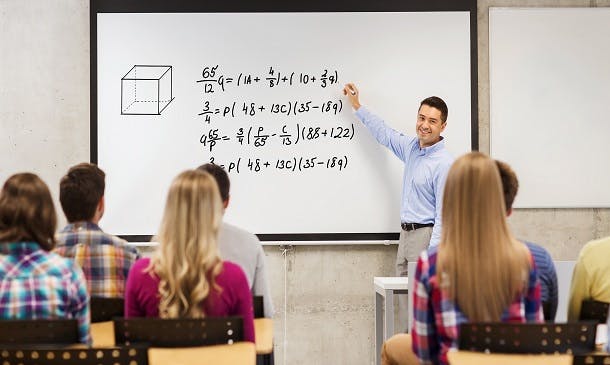
Overview This comprehensive course on JavaScript for Everyone will deepen your understanding on this topic. After successful completion of this course you can acquire the required skills in this sector. This JavaScript for Everyone comes with accredited certification from CPD, which will enhance your CV and make you worthy in the job market. So enrol in this course today to fast-track your career ladder. How will I get my certificate? You may have to take a quiz or a written test online during or after the course. After successfully completing the course, you will be eligible for the certificate. Who is This course for? There is no experience or previous qualifications required for enrolment on this JavaScript for Everyone. It is available to all students, of all academic backgrounds. Requirements Our JavaScript for Everyone is fully compatible with PC's, Mac's, Laptop, Tablet and Smartphone devices. This course has been designed to be fully compatible with tablets and smartphones so you can access your course on Wi-Fi, 3G or 4G. There is no time limit for completing this course, it can be studied in your own time at your own pace. Career Path Learning this new skill will help you to advance in your career. It will diversify your job options and help you develop new techniques to keep up with the fast-changing world. This skillset will help you to- Open doors of opportunities Increase your adaptability Keep you relevant Boost confidence And much more! Course Curriculum 21 sections • 34 lectures • 04:44:00 total length •Introduction: 00:07:00 •JS Syntax: 00:10:00 •JS Variables: 00:09:00 •JS Operators: 00:07:00 •Assignment Operators: 00:11:00 •Demo on Operators: 00:10:00 •If Else Conditional Statements: 00:10:00 •Switch Statements: 00:08:00 •JS Functions: 00:10:00 •Functions Invocation: 00:07:00 •JS Functions - example: 00:06:00 •JS Events: 00:09:00 •What are Cookies?: 00:08:00 •JS Cookies - example: 00:07:00 •JS Page Redirection: 00:08:00 •JS Popup boxes: 00:10:00 •JS Void: 00:07:00 •JS Print: 00:04:00 •JS Objects: 00:12:00 •JS Objects continues: 00:11:00 •JS Number Object: 00:08:00 •JS Boolean Object: 00:04:00 •JS String Object: 00:08:00 •JS String Object continues: 00:04:00 •JS Arrays: 00:10:00 •JS Dates: 00:09:00 •JS HTML DOM: 00:12:00 •JS Math and RegExp: 00:06:00 •JS Math and RegExp continues: 00:09:00 •JS Browsers and summary: 00:06:00 •JS Browsers and summary continues: 00:07:00 •JS Debugging: 00:07:00 •JS Errors: 00:11:00 •JS Validations: 00:12:00

Overview From paying our bills to managing organisational finances functional maths is a vital part of our personal and professional life. Delve deep into the world of maths with our exclusive Functional Skills Maths course. This course aims to help you polish up your maths skills in no time! This course aims to provide you with an in-depth understanding of functional maths. From the informative modules, you will learn about the core concepts of fractions, power, percentage and average. The course will also include detailed lessons on exponents and radicals. Then, you will learn about the fundamentals of parameters, area, and probability. After the completion of the course, you will receive a certificate of achievement. This certificate will help you demonstrate your expertise in this area. Join today! Course Preview Learning Outcomes Understand the concepts of fractions and multiple factors Grasp the basics of expressions and decimals Know the fundamentals of exponents and radicals Learn the principles of parameter and area Enhance your knowledge of probability Why Take This Course From John Academy? Affordable, well-structured and high-quality e-learning study materials Engaging tutorial videos, materials from the industry-leading experts Opportunity to study in a user-friendly, advanced online learning platform Efficient exam systems for the assessment and instant result Earn UK & internationally recognised accredited qualification Easily access the course content on mobile, tablet, or desktop from anywhere, anytime Excellent career advancement opportunities Get 24/7 student support via email. What Skills Will You Learn from This Course? Functional Maths Who Should Take This Functional Skills Maths Course? Whether you're an existing practitioner or an aspiring professional, this course is an ideal opportunity. It will elevate your expertise and boost your CV with key skills and a recognised qualification attesting to your knowledge. Are There Any Entry Requirements? This Functional Skills Maths course is available to all learners of all academic backgrounds. But learners should be aged 16 or over to undertake the qualification. And a good understanding of the English language, numeracy, and ICT will be helpful. Certificate of Achievement After completing this course successfully, you will be able to obtain an Accredited Certificate of Achievement. Certificates & Transcripts can be obtained either in Hardcopy at £14.99 or in PDF format at £11.99. Career Pathâ This exclusive Functional Maths Skills course will equip you with effective skills and abilities and help you explore career paths such as Maths Teacher Online Tutor Teaching Assistant Module 01: Introduction to Numbers Introduction to Numbers 00:10:00 Module 02: Multiples Factors Multiples Factors 00:11:00 Module 03: Fractions and Power Fractions and Power 00:15:00 Module 04: Percentages and Averages Percentages and Averages 00:12:00 Module 05: Expressions Expressions 00:06:00 Module 06: Decimals Decimals 00:08:00 Module 07: Exponents and Radicals Exponents and Radicals 00:09:00 Module 08: Graphs Graphs 00:05:00 Module 09: The Profit and Loss The Profit and Loss 00:06:00 Module 10: Perimeter and Area Perimeter and Area 00:08:00 Module 11: Probability Probability 00:06:00 Certificate and Transcript Order Your Certificates and Transcripts 00:00:00
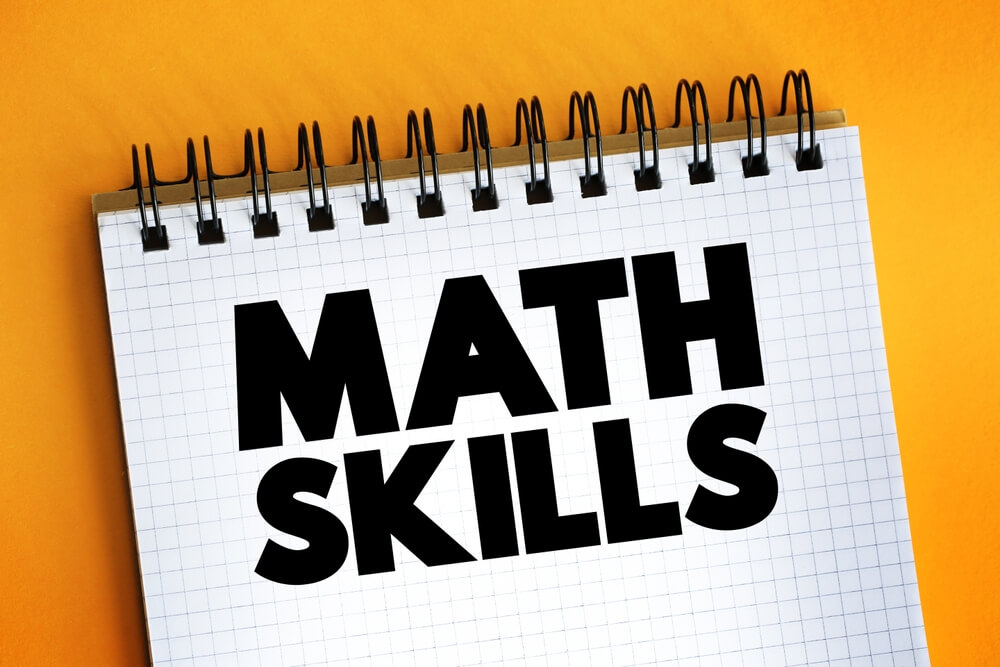
Everywhere, from tiny businesses to major corporations, needs people skilled in SQL. In light of this, our online training course has been developed to help you succeed by equipping you with all the necessary skills. The importance of mastering SQL increases if you're looking for your first job in the data industry. You will learn about topics such as SQL fundamentals, data wrangling, SQL analysis, AB testing, distributed computing with Apache Spark, Delta Lake, and more through four increasingly more challenging SQL projects with data science applications. These subjects will equip you with the skills necessary to use SQL creatively for data analysis and exploration, write queries quickly, produce datasets for data analysis, conduct feature engineering, integrate SQL with other data analysis and machine learning toolsets, and work with unstructured data. This Specialisation is designed for a learner with little or no prior coding expertise who wants to become proficient with SQL queries. Experts have meticulously planned out the curriculum for the SQL Skills Training course with years of expertise. As a result, you will find it simple to learn the course material. Learning outcome After finishing the course, you'll Learn to utilise the tools for view creation Become familiar with updating columns and indexed views Be able to test and debug Be able to search a database using SQL Become more familiar with inline table-valued functions Learn the fundamentals of transactions and multiple statements Why Prefer US? Opportunity to earn a certificate accredited by CPD after completing this course Student ID card with amazing discounts - completely for FREE! (£10 postal charges will be applicable for international delivery) Standards-aligned lesson planning Innovative and engaging content and activities Assessments that measure higher-level thinking and skills Complete the program in your own time, at your own pace Each of our students gets full 24/7 tutor support *** Course Curriculum *** SQL Programming Course Module 01: Course Introduction Introduction Course Curriculum Overview Overview of Databases Module 02: SQL Environment Setup MySQL Installation MySQL Workbench Installation Connecting to MySQL using Console Module 03: SQL Statement Basics Overview of Challenges SQL Statement Basic SELECT Statement SELECT DISTINCT Column AS Statement COUNT built-in Method usage SELECT WHERE Clause - Part One SELECT WHERE Clause - Part Two Statement Basic Limit Clause Statement Using BETWEEN with Same Column Data How to Apply IN Operator Wildcard Characters with LIKE and ILIKE Module 04: GROUP BY Statements Overview of GROUP BY Aggregation function SUM() Aggregation MIN() and MAX() GROUP BY - One GROUP BY - Two HAVING Clause Module 05: JOINS Overview of JOINS Introduction to JOINS AS Statement table INNER Joins FULL Outer Join LEFT Outer JOIN RIGHT JOIN Union Module 06: Advanced SQL Commands / Statements Timestamps EXTRACT from timestamp Mathematical Functions String Functions SUBQUERY Module 07: Creating Database and Tables Basic of Database and Tables Data Types Primary key and Foreign key Create Table in SQL Script Insert Update Delete Alter Table Drop-Table NOT NULL Constraint UNIQUE Constraint Module 08: Databases and Tables Creating a Database backup 10a Overview of Databases and Tables 10c Restoring a Database CPD 10 CPD hours / points Accredited by CPD Quality Standards Who is this course for? The course can be helpful for anyone working in the SQL fields, whether self-employed or employed, regardless of their career level. Requirements You will not need any prior background or expertise to enrol in this course. Career path The vocation of SQL Skills Training moves very quickly but pays well. This position provides unparalleled satisfaction. This is your opportunity to learn more and start changing things. Query Language Developer Server Database Manager Python Developer Technical Consultant Project Implementation Manager Software Developer (SQL) Certificates Certificate of completion Digital certificate - £10

Overview Boost your career opportunities within the IT industry and learn new abilities with the latest technology and software. Today's businesses rely on IT systems to support them, so this course will quickly upgrade your skills and allow you to apply for the latest roles. The Essential IT Skills Level 3 course provides you with all the knowledge needed to master every primary IT process. You will be explicitly taught how to produce professional spreadsheets and presentations with the standard Microsoft software. All this will be accompanied by varied tips and recommendations on approaching IT assignments and how to make the best impressions at work. How will I get my certificate? You may have to take a quiz or a written test online during or after the course. After successfully completing the course, you will be eligible for the certificate. Who is this course for? There is no experience or previous qualifications required for enrolment on this Essential IT Skills Level 3. It is available to all students, of all academic backgrounds. Requirements Our Essential IT Skills Level 3 is fully compatible with PC's, Mac's, Laptop, Tablet and Smartphone devices. This course has been designed to be fully compatible on tablets and smartphones so you can access your course on wifi, 3G or 4G. There is no time limit for completing this course, it can be studied in your own time at your own pace. Career path Having these various qualifications will increase the value in your CV and open you up to multiple sectors such as Business & Management , Admin, Accountancy & Finance, Secretarial & PA, Teaching & Mentoring etc. Course Curriculum 2 sections • 12 lectures • 04:00:00 total length •Module 01: Introduction: A Transforming Technology: 00:30:00 •Module 02: Importance of Information Technology: 00:10:00 •Module 03: Communication and Network: 00:30:00 •Module 04: Future Skills Required in Information Technology: 00:15:00 •Module 05: Technology as a Foundation Skill Area: 00:10:00 •Module 06: Word Processing Software: 00:30:00 •Module 07: Presentation Software: 00:30:00 •Module 08: Creating and Editing Spreadsheet (Part 1: The Basics of Spreadsheets): 00:15:00 •Module 09: Creating and Editing Spreadsheet (Part 2: Navigation and Edit): 00:25:00 •Module 10: Storing Database: 00:25:00 •Module 11: Information Technology Project Management: 00:20:00 •Assignment - Essential IT Skills Level 3: 00:00:00

Description: Computer programming is the practice where using the original formulation of computing of a computing problem turns into a computer program. If you want to learn about computer programming, you need to take training or enroll in an institution. This course will provide you with the lessons you need to know about computer programming. By the end of this course, you will be able to handle issues in computer programming and learn the concepts easily. In this course, you will learn necessary skills, information, and knowledge of computer programming. Who is the course for? Intermediate level users who want to acquire or upgrade their programming skills People who have the interest to learn more about programming Entry Requirement: This course is available to all learners, of all academic backgrounds. Learners should be aged 16 or over to undertake the qualification. Good understanding of English language, numeracy and ICT are required to attend this course. Assessment: At the end of the course, you will be required to sit an online multiple-choice test. Your test will be assessed automatically and immediately so that you will instantly know whether you have been successful. Before sitting for your final exam, you will have the opportunity to test your proficiency with a mock exam. Certification: After you have successfully passed the test, you will be able to obtain an Accredited Certificate of Achievement. You can however also obtain a Course Completion Certificate following the course completion without sitting for the test. Certificates can be obtained either in hard copy at the cost of £39 or in PDF format at the cost of £24. PDF certificate's turnaround time is 24 hours, and for the hardcopy certificate, it is 3-9 working days. Why choose us? Affordable, engaging & high-quality e-learning study materials; Tutorial videos/materials from the industry leading experts; Study in a user-friendly, advanced online learning platform; Efficient exam systems for the assessment and instant result; The UK & internationally recognized accredited qualification; Access to course content on mobile, tablet or desktop from anywhere anytime; The benefit of career advancement opportunities; 24/7 student support via email. Career Path: The Computer Programming Intermediate Level is a very useful qualification to possess, and will be very helpful to have especially for these careers: Computer Maintenance Staff IT Department Manager IT Specialists Computer Engineer Computer Specialist Programmers. Computer Programming at a Glance COMPUTER PROGRAMMING AT A GLANCE 01:00:00 UNDERSTANDING THE LANGUAGE OF THE COMPUTER 00:30:00 Choosing a Language 00:30:00 Basic Programming Language BASIC Programming Language 01:00:00 Getting Started with BASIC Programming Language 01:00:00 BASIC Overview of BASIC Components 01:00:00 BASIC Special Variables 01:00:00 BASIC Probability Functions 01:00:00 Filtering the Data Set or Splitting the Data Set 01:00:00 DATA Blocks 01:00:00 DELETE Statement 01:00:00 FORNEXT Statement 01:00:00 IF. . . THEN Statement 01:00:00 PHP Programming Welcome to the world of programming! 00:30:00 Getting Started 01:00:00 Let's Start Coding! 01:00:00 PHP Strings 01:00:00 PHP Variables 01:00:00 Useful Variables 00:30:00 PHP Includes & Problem Solving 01:00:00 Tip When Creating Inc Pages 00:30:00 Redirecting Using PHP 00:30:00 Multiple Conditions 01:00:00 PHP Arrays 01:00:00 PHP Loops 01:00:00 Note on PHP Math Functions: 00:30:00 Functions 01:00:00 PHP Sessions 00:30:00 Cookies 01:00:00 Introduction to MySQL 01:00:00 Making The Connection 01:00:00 Inserting Data 01:00:00 Deleting / Removing Data 00:15:00 Mock Exam Mock Exam- Computer Programming Intermediate Level 00:30:00 Final Exam Final Exam- Computer Programming Intermediate Level 00:30:00 Certificate and Transcript Order Your Certificates and Transcripts 00:00:00

Course Overview Build a solid foundation on Excel Spreadsheet with the Basic Excel Spreadsheet course. This course is designed to introduce you to the ins and outs of excel spreadsheets. Within no time, you will be able to add a new and valuable skill set to your resume. The Basic Excel Spreadsheet course will show you the essential components of the excel spreadsheet. You will understand the method of entertaining data. The course will enrich your knowledge of Autofill and Autosum. From the bite-sized modules, you will pick up skills to use the basic formulas. The course will show you how to format and manage spreadsheets. You will gain the expertise for linking the sheets together. This comprehensive course will also provide you with a detailed introduction to functions. Upon completing the course you will be equipped with the basic skills to operate a spreadsheet. The Basic Excel Spreadsheet course is the online platform to train yourself on the fundamentals of spreadsheets. Enroll in the course to elevate your abilities and increase your employability in the relevant sectors. Learning Outcomes Understand the fundamentals of Excel spreadsheets Learn the process of entering data into spreadsheets Enrich your knowledge of formula basics and copywriting formulas Grasp the skills for formatting spreadsheets Know the process of linking the sheets together Become competent in managing the sheets Who is this course for? Individuals who want to learn the basics of Excel Spreadsheet Entry Requirement This course is available to all learners, of all academic backgrounds. Learners should be aged 16 or over to undertake the qualification. Good understanding of English language, numeracy and ICT are required to attend this course. Certification After you have successfully completed the course, you will be able to obtain an Accredited Certificate of Achievement. You can however also obtain a Course Completion Certificate following the course completion without sitting for the test. Certificates can be obtained either in hardcopy at the cost of £39 or in PDF format at the cost of £24. PDF certificate's turnaround time is 24 hours, and for the hardcopy certificate, it is 3-9 working days. Why choose us? Affordable, engaging & high-quality e-learning study materials; Tutorial videos/materials from the industry-leading experts; Study in a user-friendly, advanced online learning platform; Efficient exam systems for the assessment and instant result; The UK & internationally recognized accredited qualification; Access to course content on mobile, tablet or desktop from anywhere anytime; The benefit of career advancement opportunities; 24/7 student support via email. Career Path The Basic Excel Spreadsheet course is a useful qualification to possess and would be beneficial for any related profession or industry such as: Business Professional Data Operator Data Specialist Basic Excel Spreadsheet Tour of the Excel screen 00:10:00 Entering Data 00:13:00 Autofill Speedfill 00:09:00 Saving the file 00:02:00 Autosum 00:04:00 Formula Basics 00:11:00 Copying formulas - Relative Formulas 00:04:00 Totals and Averages 00:04:00 Formatting the Spreadsheet 00:07:00 Managing the Sheets 00:06:00 Copying formulas - absolute formulas 00:08:00 Linking the Sheets together 00:06:00 Introduction to Functions 00:05:00 Certificate and Transcript Order Your Certificates and Transcripts 00:00:00

Description: Programming is the language used by computer programmers to define relationship, semantics, and grammar to be able to make the computer and other digital machines work. In web development, it is used to allow new interactive applications and software to have a control through accessing different system resources. Learn the basics of Programming and Database by enrolling in this course. Who is the course for? Beginner to advanced level users can want to acquire or upgrade their programming skills People who have an interest in learning about programming and database Entry Requirement: This course is available to all learners, of all academic backgrounds. Learners should be aged 16 or over to undertake the qualification. Good understanding of English language, numeracy and ICT are required to attend this course. Assessment: At the end of the course, you will be required to sit an online multiple-choice test. Your test will be assessed automatically and immediately so that you will instantly know whether you have been successful. Before sitting for your final exam, you will have the opportunity to test your proficiency with a mock exam. Certification: After you have successfully passed the test, you will be able to obtain an Accredited Certificate of Achievement. You can however also obtain a Course Completion Certificate following the course completion without sitting for the test. Certificates can be obtained either in hard copy at the cost of £39 or in PDF format at the cost of £24. PDF certificate's turnaround time is 24 hours, and for the hardcopy certificate, it is 3-9 working days. Why choose us? Affordable, engaging & high-quality e-learning study materials; Tutorial videos/materials from the industry leading experts; Study in a user-friendly, advanced online learning platform; Efficient exam systems for the assessment and instant result; The UK & internationally recognised accredited qualification; Access to course content on mobile, tablet or desktop from anywhere anytime; The benefit of career advancement opportunities; 24/7 student support via email. Career Path: The Programming and Database Course will be very helpful to have especially for these careers: Computer Maintenance Staff IT Department Manager IT Specialists Computer Engineer Computer Specialist Programmers. Beginners Programming Introduction To Programming 01:00:00 How To Write A Program 01:00:00 The List Of Programming Languages 00:30:00 Selecting The Right Compiler 00:30:00 What Is An Interpreter 00:30:00 How To Write A Program With An Editor 01:00:00 The Functions Of A Debugger 01:00:00 Build Strong Components For Programming 00:15:00 Profiling And Optimizing Your Program 01:00:00 Installing Your Program 00:15:00 BASIC Programming Language 01:00:00 Getting Started with BASIC Programming Language 01:00:00 BASIC Overview of BASIC Components 01:00:00 BASIC Special Variables 01:00:00 BASIC Probability Functions 01:00:00 Filtering the Data Set or Splitting the Data Set 01:00:00 DATA Blocks 01:00:00 DELETE Statement 01:00:00 FORNEXT Statement 01:00:00 IF. . . THEN Statement 01:00:00 Wrapping Up 00:30:00 Database Basics What is a Database 01:00:00 Definition of Terms 01:00:00 Database Users and Languages 01:00:00 Components of a Database System 01:00:00 Basic Set Concepts 01:00:00 Relations as a Database 01:00:00 Relational Database Operators 01:00:00 Database keys 01:00:00 Mock Exam Mock Exam- Programming and Database Course 00:30:00 Final Exam Final Exam- Programming and Database Course 00:30:00 Certificate and Transcript Order Your Certificates and Transcripts 00:00:00
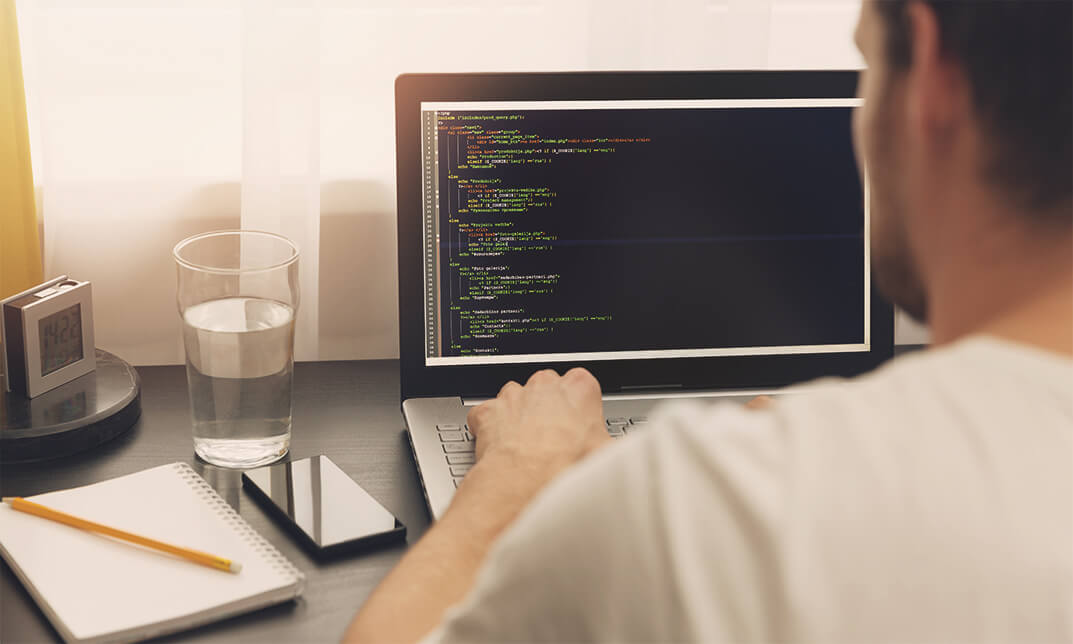
Overview Uplift Your Career & Skill Up to Your Dream Job - Learning Simplified From Home! Kickstart your career & boost your employability by helping you discover your skills, talents and interests with our special IT Support Technician Training Course. You'll create a pathway to your ideal job as this course is designed to uplift your career in the relevant industry. It provides professional training that employers are looking for in today's workplaces. The IT Support Technician Training Course is one of the most prestigious training offered at StudyHub and is highly valued by employers for good reason. This IT Support Technician Training Course has been designed by industry experts to provide our learners with the best learning experience possible to increase their understanding of their chosen field. This IT Support Technician Training Course, like every one of Study Hub's courses, is meticulously developed and well researched. Every one of the topics is divided into elementary modules, allowing our students to grasp each lesson quickly. At StudyHub, we don't just offer courses; we also provide a valuable teaching process. When you buy a course from StudyHub, you get unlimited Lifetime access with 24/7 dedicated tutor support. Why buy this IT Support Technician Training? Unlimited access to the course for forever Digital Certificate, Transcript, student ID all included in the price Absolutely no hidden fees Directly receive CPD accredited qualifications after course completion Receive one to one assistance on every weekday from professionals Immediately receive the PDF certificate after passing Receive the original copies of your certificate and transcript on the next working day Easily learn the skills and knowledge from the comfort of your home Certification After studying the course materials of the IT Support Technician Training there will be a written assignment test which you can take either during or at the end of the course. After successfully passing the test you will be able to claim the pdf certificate for £5.99. Original Hard Copy certificates need to be ordered at an additional cost of £9.60. Who is this course for? This IT Support Technician Training course is ideal for Students Recent graduates Job Seekers Anyone interested in this topic People already working in the relevant fields and want to polish their knowledge and skill. Prerequisites This IT Support Technician Training does not require you to have any prior qualifications or experience. You can just enrol and start learning.This IT Support Technician Training was made by professionals and it is compatible with all PC's, Mac's, tablets and smartphones. You will be able to access the course from anywhere at any time as long as you have a good enough internet connection. Career path As this course comes with multiple courses included as bonus, you will be able to pursue multiple occupations. This IT Support Technician Training is a great way for you to gain multiple skills from the comfort of your home. Course Curriculum Section 01: How People Use Computers The Case for Computer Literacy 00:03:00 Features Common to Every Computing Device 00:02:00 Common General-Purpose Computing Devices 00:02:00 Networks of Computing Devices 00:04:00 Remotely-Accessed Computer Systems 00:04:00 Specialized Computer Systems 00:02:00 Specialty I/O Devices 00:01:00 Section 02: System Hardware CPUs 00:03:00 Passive and Active Cooling 00:03:00 RAM and Active Memory 00:05:00 Motherboards 00:03:00 Power Supplies 00:03:00 AMA - Ask Me Anything about System Hardware 00:07:00 Section 03: Device Ports and Peripherals Ports and Connectors 00:03:00 General Use I/O Devices 00:02:00 AMA - Ask Me Anything about I/O, Ports and Peripherals 00:07:00 Section 04: Data Storage and Sharing Basics of Binary 00:04:00 Storage Technologies 00:04:00 Mass Storage Variation 00:03:00 AMA - Ask Me Anything about Data Storage and Sharing 00:07:00 Section 05: Understanding Operating Systems Operating System Functions 00:04:00 Operating System Interfaces 00:05:00 AMA - Ask Me Anything about Understanding OS's 00:05:00 Section 06: Setting Up and Configuring a PC Preparing the Work Area 00:02:00 Setting up a Desktop PC 00:01:00 Completing PC Setup 00:04:00 AMA - Ask Me Anything about Setting up and Configuring a PC 00:09:00 Section 07: Setting Up and Configuring a Mobile Device Personalizing a Tablet 00:08:00 AMA - Ask Me Anything about Mobile Devices Part 1 00:07:00 AMA - Ask Me Anything about Mobile Devices Part 2 00:07:00 Section 08: Managing Files File Management Tools 00:02:00 File Manipulation 00:06:00 Backups 00:03:00 AMA - Ask Me Anything about Managing Files 00:08:00 Section 09: Using and Managing Application Software Walking Survey of Applications 00:03:00 Managing Applications 00:03:00 Applications and Extensions 00:04:00 AMA - Ask Me Anything about Working with Applications 00:07:00 Section 10: Configuring Network and Internet Connectivity Wi-Fi Setup 00:06:00 Going High Speed 00:03:00 Setting Up and Sharing Printers 00:05:00 AMA - Ask Me Anything about Networks and Internet Connectivity Part 1 00:07:00 AMA - Ask Me Anything about Networks and Internet Connectivity Part 2 00:05:00 Section 11: IT Security Threat Mitigation Physical Security 00:05:00 Dealing with Malware 00:03:00 Password Management 00:03:00 Clickworthy 00:03:00 Perils of Public Internet 00:02:00 AMA - Ask Me Anything about IT Threat Mitigation Part 1 00:07:00 AMA - Ask Me Anything about IT Threat Mitigation Part 2 00:08:00 Section 12: Computer Maintenance and Management Power Management 00:02:00 Cleaning and Maintaining Computers 00:02:00 Trash it or Stash it? 00:02:00 AMA - Ask Me Anything about Computer Maintenance and Management 00:11:00 Section 13: IT Troubleshooting Troubleshooting 101 00:03:00 AMA - Ask Me Anything about Troubleshooting Computers Part 1 00:10:00 AMA - Ask Me Anything about Troubleshooting Computers Part 2 00:11:00 Section 14: Understanding Databases Introduction to Databases 00:06:00 Database Details 00:06:00 AMA - Ask Me Anything about Databases 00:06:00 Section 15: Developing and Implementing Software Introduction to Programming 00:04:00 Programming with a PBJ Sandwich 00:08:00 AMA - Ask Me Anything about Databases 00:06:00

The CompTIA ITF+ (FCO-U61) course provides foundational knowledge and skills in IT fundamentals. It covers various aspects of computer usage, hardware, data storage, operating systems, network connectivity, security, troubleshooting, and software development. This course is designed to equip learners with a comprehensive understanding of IT concepts to prepare for entry-level IT roles. Learning Outcomes: Acquire an understanding of diverse computer uses in various scenarios. Gain insights into the components and operations of system hardware. Develop proficiency in managing device ports, peripherals, and mobile configurations. Enhance knowledge in data storage, file management, and application software usage. Master the essentials of network connectivity, IT security, and computer maintenance. Why buy this CompTIA ITF+ (FCO-U61)? Unlimited access to the course for a lifetime. Opportunity to earn a certificate accredited by the CPD Quality Standards and CIQ after completing this course. Structured lesson planning in line with industry standards. Immerse yourself in innovative and captivating course materials and activities. Assessments designed to evaluate advanced cognitive abilities and skill proficiency. Flexibility to complete the Course at your own pace, on your own schedule. Receive full tutor support throughout the week, from Monday to Friday, to enhance your learning experience. Unlock career resources for CV improvement, interview readiness, and job success. Certification After studying the course materials of the CompTIA ITF+ (FCO-U61) there will be a written assignment test which you can take either during or at the end of the course. After successfully passing the test you will be able to claim the pdf certificate for £5.99. Original Hard Copy certificates need to be ordered at an additional cost of £9.60. Who is this course for? Individuals starting their journey in the IT field. Students seeking foundational knowledge in computing. Career changers aiming to enter the IT sector. Aspiring IT professionals desiring a comprehensive understanding of computers. Individuals interested in acquiring a broad IT skill set. Prerequisites This CompTIA ITF+ (FCO-U61) does not require you to have any prior qualifications or experience. You can just enrol and start learning.This CompTIA ITF+ (FCO-U61) was made by professionals and it is compatible with all PC's, Mac's, tablets and smartphones. You will be able to access the course from anywhere at any time as long as you have a good enough internet connection. Career path IT Support Specialist: £20,000 - £30,000 per annum Network Administrator: £25,000 - £40,000 per annum Systems Analyst: £30,000 - £50,000 per annum Database Administrator: £30,000 - £50,000 per annum Software Developer: £25,000 - £45,000 per annum Cybersecurity Analyst: £30,000 - £55,000 per annum Course Curriculum Section 01: How People Use Computers Introduction to IT Fundamentals 00:03:00 The Case for Computer Literacy 00:03:00 Features Common to Every Computing Device 00:02:00 Common General-Purpose Computing Devices 00:02:00 Networks of Computing Devices 00:04:00 Remotely-Accessed Computer Systems 00:04:00 Specialized Computer Systems 00:02:00 Specialty I/O Devices 00:01:00 Section 02: System Hardware CPUs 00:03:00 Passive and Active Cooling 00:03:00 RAM and Active Memory 00:05:00 Motherboards 00:03:00 Power Supplies 00:03:00 AMA - Ask Me Anything about System Hardware 00:07:00 Section 03: Device Ports and Peripherals Ports and Connectors 00:03:00 General Use I/O Devices 00:02:00 AMA - Ask Me Anything about I/O, Ports and Peripherals 00:07:00 Section 04: Data Storage and Sharing Basics of Binary 00:04:00 Storage Technologies 00:04:00 Mass Storage Variation 00:03:00 AMA - Ask Me Anything about Data Storage and Sharing 00:07:00 Section 05: Understanding Operating Systems Operating System Functions 00:04:00 Operating System Interfaces 00:05:00 AMA - Ask Me Anything about Understanding OS's 00:05:00 Section 06: Setting Up and Configuring a PC Preparing the Work Area 00:02:00 Setting up a Desktop PC 00:01:00 Completing PC Setup 00:04:00 AMA - Ask Me Anything about Setting up and Configuring a PC 00:09:00 Section 07: Setting Up and Configuring a Mobile Device Personalizing a Tablet 00:08:00 AMA - Ask Me Anything about Mobile Devices Part 1 00:07:00 AMA - Ask Me Anything about Mobile Devices Part 2 00:07:00 Section 08: Managing Files File Management Tools 00:02:00 File Manipulation 00:06:00 Backups 00:03:00 AMA - Ask Me Anything about Managing Files 00:08:00 Section 09: Using and Managing Application Software Walking Survey of Applications 00:03:00 Managing Applications 00:03:00 Applications and Extensions 00:04:00 AMA - Ask Me Anything about Working with Applications 00:07:00 Section 10: Configuring Network and Internet Connectivity Wi-Fi Setup 00:06:00 Going High Speed 00:03:00 Setting Up and Sharing Printers 00:05:00 AMA - Ask Me Anything about Networks and Internet Connectivity Part 1 00:07:00 AMA - Ask Me Anything about Networks and Internet Connectivity Part 2 00:05:00 Section 11: IT Security Threat Mitigation Physical Security 00:05:00 Dealing with Malware 00:03:00 Password Management 00:03:00 Clickworthy 00:03:00 Perils of Public Internet 00:02:00 AMA - Ask Me Anything about IT Threat Mitigation Part 1 00:07:00 AMA - Ask Me Anything about IT Threat Mitigation Part 2 00:08:00 Section 12: Computer Maintenance and Management Power Management 00:03:00 Cleaning and Maintaining Computers 00:03:00 Trash it or Stash it? 00:02:00 AMA - Ask Me Anything about Computer Maintenance and Management 00:11:00 Section 13: IT Troubleshooting Troubleshooting 00:03:00 AMA - Ask Me Anything about Troubleshooting Computers Part 1 00:10:00 AMA - Ask Me Anything about Troubleshooting Computers Part 2 00:11:00 Section 14: Understanding Databases Introduction to Databases 00:06:00 Database Details 00:06:00 AMA - Ask Me Anything about Databases 00:06:00 Section 15: Developing and Implementing Software Introduction to Programming 00:04:00 Programming with a PBJ Sandwich 00:08:00 AMA - Ask Me Anything about Programming 00:04:00
