- Professional Development
- Medicine & Nursing
- Arts & Crafts
- Health & Wellbeing
- Personal Development
342 Computing Skills courses in Nottingham delivered Online
Overview This comprehensive course on Speed Up Your Calculation with Mental Mathematics will deepen your understanding on this topic. After successful completion of this course you can acquire the required skills in this sector. This Speed Up Your Calculation with Mental Mathematics comes with accredited certification from CPD, which will enhance your CV and make you worthy in the job market. So enrol in this course today to fast track your career ladder. How will I get my certificate? You may have to take a quiz or a written test online during or after the course. After successfully completing the course, you will be eligible for the certificate. Who is This course for? There is no experience or previous qualifications required for enrolment on this Speed Up Your Calculation with Mental Mathematics. It is available to all students, of all academic backgrounds. Requirements Our Speed Up Your Calculation with Mental Mathematics is fully compatible with PC's, Mac's, Laptop, Tablet and Smartphone devices. This course has been designed to be fully compatible with tablets and smartphones so you can access your course on Wi-Fi, 3G or 4G. There is no time limit for completing this course, it can be studied in your own time at your own pace. Career Path Learning this new skill will help you to advance in your career. It will diversify your job options and help you develop new techniques to keep up with the fast-changing world. This skillset will help you to- Open doors of opportunities Increase your adaptability Keep you relevant Boost confidence And much more! Course Curriculum 19 sections • 74 lectures • 09:08:00 total length •Introduction: 00:02:00 •Important Instructions: 00:01:00 •Multiplication by 11,22,33 Part 1: 00:05:00 •Multiplication by 11,22,33 Part 2: 00:07:00 •Multiplying with 12,13,14,15 etc. Part 3: 00:08:00 •Multiplying with 12,13,14,15 etc. Part 4: 00:06:00 •Downloadable Resources: 00:00:00 •Finding squares of numbers ending with 5: 00:05:00 •When numbers add up to ten in unit place and ten's place digits are same: 00:06:00 •Downloadable Resources: 00:00:00 •Product of two numbers below the base: 00:11:00 •Product of two numbers one above and other below the base: 00:10:00 •Squaring of numbers near to the base: 00:10:00 •Multiples and Sub-Multiples Technique Part 1: 00:15:00 •Multiples and Sub-Multiples Technique Part 2: 00:08:00 •Multiples and Sub-Multiples Technique Part 3: 00:07:00 •Multiplication of three numbers near to base: 00:07:00 •Multiplication of three numbers near to base - Special Case: 00:08:00 •Multiplying any digit number by series of 9; 99; 999; 99999 Part 1: 00:10:00 •Multiplying any digit number by series of 9; 99 ; 999 ; 99999 Part 2: 00:09:00 •Multiplying any digit number by series of 9; 99 ; 999 ; 99999 Part 3: 00:06:00 •Downloadable Resources: 00:00:00 •Multiplying any two digit numbers using Vertically and Crosswise: 00:06:00 •Multiplying three digit numbers using Vertically and Crosswise: 00:07:00 •Multiplying four digit numbers using Vertically and Crosswise: 00:07:00 •Multiplying different digit numbers using Vertically and Crosswise: 00:06:00 •Finding remainder when any digit number is divided by 9: 00:06:00 •Multiplying any digit number by 5, 25, and 125 faster than calculator: 00:09:00 •Downloadable Resources: 00:00:00 •Times Tables Part 1: 00:10:00 •Times Tables Part 2: 00:10:00 •Times Tables Part 3: 00:12:00 •Downloadable Resources: 00:00:00 •Simple Mental Addition: 00:09:00 •Left to Right Addition Part 1: 00:12:00 •Left to Right Addition Part 2: 00:05:00 •Left to Right Addition Part 3: 00:13:00 •Downloadable Resources: 00:00:00 •Addition by Dropping ten's method single digit numbers: 00:07:00 •Addition by Dropping ten's method two-digit numbers: 00:04:00 •Addition by Dropping ten's method three-digit numbers: 00:07:00 •Addition by grouping to ten's method single digit numbers: 00:04:00 •Addition by grouping to ten's method two-digit numbers: 00:06:00 •Addition by grouping to ten's method three-digit numbers: 00:03:00 •Simple Mental Subtraction: 00:05:00 •Left to Right Subtraction Part 1: 00:09:00 •Left to Right Subtraction Part 2: 00:10:00 •Left to Right Subtraction Part 3: 00:10:00 •Left to Right Subtraction Using Nikhilam Sutra: 00:09:00 •Downloadable Resources: 00:00:00 •Division by 9 in 2 seconds: 00:05:00 •Division by 9 continues: 00:06:00 •Division by Nikhiliam Sutra in single line in 2 seconds: 00:14:00 •Division by Nikhiliam Sutra for non-terminating recurring decimals: 00:06:00 •Straight Division by Vedic Math: 00:09:00 •Division by two-digit number: 00:07:00 •Division by three-digit number: 00:07:00 •Division - when answers are in decimals: 00:12:00 •Division by three or four-digit numbers: 00:09:00 •Straight Division - Two special problems: 00:08:00 •What is digital sum of a number?: 00:07:00 •Application of digital sum in addition & subtraction: 00:12:00 •Application of digital sum in multiplication: 00:06:00 •Application of digital sum in Division: 00:08:00 •Duplex of any Digit Number: 00:07:00 •Straight Squaring using Duplex Method Part 1: 00:12:00 •Straight Squaring using Duplex Method Part 2: 00:12:00 •Square Root Using Duplex Method Part 1: 00:15:00 •Square Root Using Duplex Method Part 2: 00:11:00 •Square Root Using Duplex Method Part 3: 00:10:00 •Finding cubes of two Digit Numbers: 00:12:00 •Cube roots Using Fastest Techniques: 00:08:00 •How to find Day of the week in 2 Seconds Part 1: 00:09:00 •How to find Day of the week in 2 Seconds Part 2: 00:09:00

Overview This comprehensive course on Mathematics Fundamentals will deepen your understanding on this topic. After successful completion of this course you can acquire the required skills in this sector. This Mathematics Fundamentals comes with accredited certification from CPD, which will enhance your CV and make you worthy in the job market. So enrol in this course today to fast track your career ladder. How will I get my certificate? You may have to take a quiz or a written test online during or after the course. After successfully completing the course, you will be eligible for the certificate. Who is This course for? There is no experience or previous qualifications required for enrolment on this Mathematics Fundamentals. It is available to all students, of all academic backgrounds. Requirements Our Mathematics Fundamentals is fully compatible with PC's, Mac's, Laptop, Tablet and Smartphone devices. This course has been designed to be fully compatible with tablets and smartphones so you can access your course on Wi-Fi, 3G or 4G. There is no time limit for completing this course, it can be studied in your own time at your own pace. Career Path Learning this new skill will help you to advance in your career. It will diversify your job options and help you develop new techniques to keep up with the fast-changing world. This skillset will help you to- Open doors of opportunities Increase your adaptability Keep you relevant Boost confidence And much more! Course Curriculum 12 sections • 67 lectures • 07:38:00 total length •Introduction: 00:02:00 •Number system: 00:09:00 •Integers and ordering of integers: 00:07:00 •Addition and Subtractions of Integers: 00:09:00 •Operations on Integers: 00:06:00 •Multiplication and Division of Integers: 00:07:00 •Powers of Integers (Exponents): 00:04:00 •Complete knowledge about factors and multiples: 00:07:00 •Divisibility tests for 2,3,4,5,6: 00:07:00 •Divisibility rules 7,8,9,10,11: 00:11:00 •Prime Factorization: 00:13:00 •Highest common factor HCF: 00:13:00 •Word problems based on HCF A: 00:12:00 •Least common multiple LCM: 00:16:00 •Relation between lcm and HCF A: 00:04:00 •Classification of Fractions: 00:04:00 •Convert mixed to improper and improper to mixed fractions: 00:03:00 •Equivalent Fractions: 00:04:00 •Comparing Fractions after converting to like fractions: 00:09:00 •Reducing a fraction to lowest term: 00:04:00 •Addition and subtraction OF fractions: 00:08:00 •Multiplication and division of fractions: 00:11:00 •Word problems on fractions: 00:16:00 •Bodmas and rules to remove brackets: 00:03:00 •Simplify expressions using BODMAS rules: 00:05:00 •Simplify expressions involving fractions using BODMAS: 00:07:00 •Decimal numbers in relation to fractions: 00:08:00 •Like and unlike Decimals: 00:05:00 •Ordering of Decimal numbers: 00:10:00 •Addition and subtraction of Decimal: 00:07:00 •Multiplication of Decimal: 00:03:00 •Division of Decimal: 00:08:00 •Rational number: 00:02:00 •Representation of Rational Numbers on Number line: 00:05:00 •Determining which fraction is terminating or non-terminating: 00:07:00 •Shortcut method of writing decimal expansion of fraction to decimal A: 00:08:00 •Rounding to whole number: 00:06:00 •Rounding to required number of decimals (1 d.p.): 00:05:00 •Rounding to significant digits: 00:07:00 •Practice question on three methods of approximation: 00:05:00 •Estimation: 00:05:00 •Scientific Notation: 00:07:00 •Operation on numbers when they are in scientific notation: 00:06:00 •Percentage to fraction and fraction to percentage: 00:06:00 •Percentage of a quantity and conversation to decimal: 00:06:00 •Expressing one quantity as percentage of another quantity: 00:06:00 •Finding increase decrease percent: 00:05:00 •Uses of Percentages-Word Problems A: 00:09:00 •Ratio- How to express as simple ratio: 00:09:00 •How to compare Ratios: 00:04:00 •Word problems on finding ratios: 00:07:00 •To divide a given quantity into a given Ratio: 00:11:00 •Proportion: 00:04:00 •Practice problems on Proportion: 00:06:00 •Continued proportion: 00:06:00 •Direct Variation (or proportion): 00:04:00 •Problems based on Direct proportion: 00:10:00 •Inverse Variation (or proportion): 00:10:00 •Multiple Ratios: 00:10:00 •Basics - Profit and Loss: 00:04:00 •More practice problems on Profit _ Loss: 00:06:00 •Selling price formula and Problems: 00:04:00 •Cost price formula and Problems: 00:03:00 •Higher problems on Profit and Loss: 00:08:00 •Basics - Discount: 00:05:00 •Practice problems on Discount: 00:04:00 •Tax: 00:06:00

Overview This comprehensive course on Pure Mathematics Fundamentals will deepen your understanding on this topic. After successful completion of this course you can acquire the required skills in this sector. This Pure Mathematics Fundamentals comes with accredited certification from CPD, which will enhance your CV and make you worthy in the job market. So enrol in this course today to fast track your career ladder. How will I get my certificate? You may have to take a quiz or a written test online during or after the course. After successfully completing the course, you will be eligible for the certificate. Who is This course for? There is no experience or previous qualifications required for enrolment on this Pure Mathematics Fundamentals. It is available to all students, of all academic backgrounds. Requirements Our Pure Mathematics Fundamentals is fully compatible with PC's, Mac's, Laptop, Tablet and Smartphone devices. This course has been designed to be fully compatible with tablets and smartphones so you can access your course on Wi-Fi, 3G or 4G. There is no time limit for completing this course, it can be studied in your own time at your own pace. Career Path Learning this new skill will help you to advance in your career. It will diversify your job options and help you develop new techniques to keep up with the fast-changing world. This skillset will help you to- Open doors of opportunities Increase your adaptability Keep you relevant Boost confidence And much more! Course Curriculum 14 sections • 193 lectures • 03:43:00 total length •About Course: 00:02:00 •Quick Guide: 00:01:00 •Topics of Essential Revision - 1: 00:00:00 •Negative numbers and operations on Integers: 00:14:00 •The rules of Indices in Algebra: 00:11:00 •Working with indices Part 1: 00:10:00 •Working with indices Part 2: 00:08:00 •Fractional Indices: 00:12:00 •What are Polynomials?: 00:07:00 •Writing statements in Algebraic Form: 00:06:00 •Simplification using BODMAS: 00:08:00 •Distributive Property: 00:07:00 •Addition of Algebraic expressions: 00:13:00 •Subtraction of Algebraic expressions: 00:12:00 •Multiplication of Algebraic Expressions Part 1: 00:05:00 •Multiplication of Algebraic Expressions Part 2: 00:05:00 •Multiplication of Algebraic Expressions Part 3: 00:06:00 •Division of algebraic expressions Part 1: 00:11:00 •Division of algebraic expressions Part 2: 00:10:00 •Division of algebraic expressions Part 3: 00:07:00 •Topics of Essential Revision - 2: 00:00:00 •Factorization by method of common factor: 00:13:00 •Factorization by regrouping the terms: 00:10:00 •Factorization by difference of two squares: 00:11:00 •Factorization using identity (a + b) ² and (a - b) ²: 00:10:00 •Factorization using identity (a + b + c) ²: 00:05:00 •Factorization by middle term split Part 1: 00:12:00 •Factorization by middle term split Part 2: 00:09:00 •Simultaneous Linear Equations: 00:07:00 •Graphical Method: 00:06:00 •Graphical method Continued: 00:11:00 •Elimination by substitution Method: 00:09:00 •Equating the coefficients Method: 00:11:00 •Cross Multiplication: 00:10:00 •Equations Reducible to Linear Equations-1: 00:08:00 •Equations Reducible to Linear Equations-2: 00:14:00 •Introduction to Quadratic Equations: 00:05:00 •Solving Quadratic Equations by Factorization method: 00:09:00 •Writing in completed square form: 00:07:00 •Solving by completed square method: 00:08:00 •Sketching of Quadratic Graphs: 00:12:00 •Quadratic graphs using Transformations: 00:06:00 •Quadratic inequalities: 00:11:00 •Deriving Quadratic formula: 00:05:00 •Solving problems using Quadratic Formula: 00:06:00 •Nature of Roots Part - 1: 00:05:00 •Nature of roots Part - 2: 00:12:00 •Downloadable Resources: 00:00:00 •Distance formula: 00:18:00 •Mid point formula: 00:05:00 •Gradient of a line: 00:11:00 •Graphing using gradient and y intercept: 00:03:00 •Some standard lines: 00:05:00 •Slope intercept form y = m x +c: 00:06:00 •Point slope form and two point form: 00:11:00 •Intersection of line and parabola: 00:10:00 •Past Papers Problems Part 1: 00:09:00 •Past Papers Problems Part 2: 00:11:00 •Past Papers Problems Part 3: 00:09:00 •Past Papers Problems Part 4: 00:12:00 •Past Papers Problems Part 5: 00:12:00 •Downloadable Resources: 00:00:00 •Sequence and series ( video): 00:08:00 •Arithmetic Sequence: 00:10:00 •General term of an A.P.: 00:07:00 •Finding given term is which term: 00:05:00 •Writing sequence when two terms are known: 00:08:00 •Condition for three terms to be in A.P.: 00:05:00 •Sum to n terms of A.P.: 00:06:00 •Practice Problems 1 (A.P.): 00:09:00 •Practice problems 2 (A.P.): 00:07:00 •Practice problems 3 (A.P.): 00:07:00 •Practice problems 4 (A.P.): 00:11:00 •Geometric Progressions: 00:12:00 •Sum to n terms in G.P.: 00:14:00 •Sum to infinite Terms in G.P.: 00:13:00 •Practice Problems 1 (GP): 00:15:00 •Practice Problems 2 (GP): 00:12:00 •Practice Problems 3 (GP): 00:07:00 •Practice Problems based on AP and GP both: 00:15:00 •Past papers problems 1: 00:17:00 •Past papers problems 2: 00:10:00 •Past papers problems 3: 00:11:00 •Downloadable Resources: 00:00:00 •Geometric Progressions - Resources: 00:00:00 •What is Factorial?: 00:07:00 •n-choose -r problems: 00:07:00 •Properties of n - choose -r: 00:05:00 •Binomial Theorem for positive index: 00:20:00 •Expanding using Binomial Theorem: 00:11:00 •Finding the indicated term in the Binomial expansion: 00:11:00 •Finding the indicated term from end: 00:09:00 •Finding the coefficient for given exponent (index) of the variable: 00:09:00 •Finding the term independent of variable: 00:05:00 •Expanding in increasing and decreasing powers of x: 00:09:00 •Practice problems 1: 00:12:00 •Practice Problems 2: 00:09:00 •Practice problems 3: 00:10:00 •Past papers problems 1: 00:15:00 •Past Paper problems 2: 00:13:00 •Past Paper problems 3: 00:09:00 •Downloadable Resources: 00:00:00 •What is Function?: 00:08:00 •Vertical Line Test: 00:04:00 •Value of a Function Graphically: 00:08:00 •Domain Range of a function Algebraically: 00:14:00 •Domain Range of a function Graphically: 00:07:00 •Even & Odd Functions: 00:07:00 •One to one Function: 00:05:00 •Composite Functions: 00:09:00 •How to draw Rational Functions- 1: 00:05:00 •How to draw Rational Functions- 2: 00:10:00 •Inverse of a function Algebraically: 00:05:00 •Inverse of a function Graphically: 00:09:00 •Practice Problems 1: 00:16:00 •Practice Problems 2: 00:11:00 •Downloadable Resources: 00:00:00 •What is Derivative?: 00:08:00 •Derivation of formula for Derivative: 00:06:00 •Differentiation by definition or First Principle: 00:07:00 •Power Rule: 00:22:00 •Practice Problems on Power Rule 1: 00:07:00 •Practice Problems on Power Rule 2: 00:07:00 •Practice Problems on Power Rule 3: 00:05:00 •Practice Problems on Power Rule 4: 00:13:00 •Practice Problems on Power Rule 5: 00:08:00 •Downloadable Resources: 00:00:00 •Tangents and Normals- Basics: 00:13:00 •Practice- Tangents and Normals Part 1: 00:16:00 •Practice- Tangents and Normals Part 2: 00:13:00 •Practice- Tangents and Normals Part 3: 00:11:00 •Practice- Tangents and Normals Part 4: 00:14:00 •Downloadable Resources: 00:00:00 •Stationary Points - Basics: 00:13:00 •Practice- Increasing Decreasing & Maxima Minima part 1: 00:11:00 •Practice- Increasing Decreasing & Maxima Minima part 2: 00:12:00 •Practice- Increasing Decreasing & Maxima Minima part 3: 00:10:00 •Downloadable Resources: 00:00:00 •Concavity-Basics: 00:02:00 •Concavity & Second Derivative: 00:08:00 •Second Derivative Test: 00:09:00 •Practice Problems on second derivative: 00:04:00 •Practice Problem of Maxima Minima using second derivative test Part 1: 00:17:00 •Practice Problem of Maxima Minima using second derivative test Part 2: 00:10:00 •Practice Problem of Maxima Minima using second derivative test Part 3: 00:07:00 •Practice Problem of Maxima Minima using second derivative test Part 4: 00:07:00 •Applications of Maxima and Minima Part 1: 00:09:00 •Applications of Maxima and Minima Part 2: 00:07:00 •Applications of Maxima and Minima Part 3: 00:10:00 •Applications of Maxima and Minima Part 4: 00:09:00 •Applications of Maxima and Minima Part 5: 00:10:00 •Applications of Maxima and Minima Part 6: 00:08:00 •Past Paper Problems on applications of maxima and minima Part 1: 00:09:00 •Past Paper Problems on applications of maxima and minima Part 2: 00:09:00 •Past Paper Problems on applications of maxima and minima Part 3: 00:08:00 •Past Paper Problems on applications of maxima and minima Part 4: 00:07:00 •Chain Rule: 00:12:00 •Rate of change part 1: 00:05:00 •Rate of change part 2: 00:10:00 •Rate of change part 3: 00:07:00 •Past Paper Problems using chain rule -1: 00:06:00 •Past Paper Problems using chain rule -2: 00:07:00 •Past Paper Problems using chain rule - 3: 00:07:00 •Past Paper Problems using chain rule - 4: 00:04:00 •Downloadable Resources: 00:00:00 •What is Integration?: 00:12:00 •Practice Questions 1: 00:06:00 •Practice Questions 2: 00:09:00 •Practice Questions 3: 00:09:00 •Fundamental Theorem of Calculus: 00:09:00 •What is Definite Integration?: 00:10:00 •Finding Definite Integration: 00:09:00 •Practice Questions on Definite Integration 1: 00:10:00 •Practice Questions on Definite Integration 2: 00:10:00 •Practice Questions on Definite Integration 3: 00:15:00 •Area below x-axis: 00:12:00 •Practice Problems on Area below x-axis 1: 00:11:00 •Practice Problems on Area below x-axis 2: 00:13:00 •Practice Problems on Area below x-axis 3: 00:09:00 •Practice Problems on Area below x-axis 4: 00:07:00 •Area between two curves (Basics): 00:15:00 •Practice Problems on Area between two curves 1: 00:06:00 •Practice Problems on Area between two curves 2: 00:13:00 •Practice Problems on Area between two curves 3: 00:12:00 •Practice Problems on Area between two curves 4: 00:10:00 •Practice Problems on Area between two curves 5: 00:13:00 •The Reverse Chain Rule- Indefinite Integration: 00:06:00 •The Reverse Chain Rule- Definite Integration: 00:05:00 •Practice Problems on The Reverse Chain Rule: 00:09:00 •Improper Integrals: 00:06:00 •Volumes by Integration: 00:08:00 •Practice Problems on Volumes by Integration-1: 00:04:00 •Practice Problems on Volumes by Integration-2: 00:04:00

Overview Mastering data science skills and expertise can open new doors of opportunities for you in a wide range of fields. Learn the fundamentals and develop a solid grasp of Python data science with the comprehensive Data Science with Python course. This course is designed to assist you in securing a valuable skill set and boosting your career. This course will provide you with quality training on the fundamentals of data analysis with Python. From the step-by-step learning process, you will learn the techniques of setting up the system. Then the course will teach you Python data structure and functions. You will receive detailed lessons on NumPy, Matplotlib, and Pandas. Furthermore, you will develop the skills for Algorithm Evaluation Techniques, visualising datasets and much more. After completing the course you will receive a certificate of achievement. This certificate will help you create an impressive resume. So join today! How will I get my certificate? You may have to take a quiz or a written test online during or after the course. After successfully completing the course, you will be eligible for the certificate. Who is This course for? This course Data Science with Python course is ideal for beginners in data science. It will help them develop a solid grasp of Python and help them pursue their dream career in the field of data science. Requirements The students will not require any formal qualifications or previous experience to enrol in this course. Anyone can learn from the course anytime from anywhere through smart devices like laptops, tabs, PC, and smartphones with stable internet connections. They can complete the course according to their preferable pace so, there is no need to rush. Career Path This course will equip you with valuable knowledge and effective skills in this area. After completing the course, you will be able to explore career opportunities in the fields such as Data Analyst Data Scientist Data Manager Business Analyst And much more! Course Curriculum 90 sections • 90 lectures • 10:19:00 total length •Course Overview & Table of Contents: 00:09:00 •Introduction to Machine Learning - Part 1 - Concepts , Definitions and Types: 00:05:00 •Introduction to Machine Learning - Part 2 - Classifications and Applications: 00:06:00 •System and Environment preparation - Part 1: 00:04:00 •System and Environment preparation - Part 2: 00:06:00 •Learn Basics of python - Assignment 1: 00:10:00 •Learn Basics of python - Assignment 2: 00:09:00 •Learn Basics of python - Functions: 00:04:00 •Learn Basics of python - Data Structures: 00:12:00 •Learn Basics of NumPy - NumPy Array: 00:06:00 •Learn Basics of NumPy - NumPy Data: 00:08:00 •Learn Basics of NumPy - NumPy Arithmetic: 00:04:00 •Learn Basics of Matplotlib: 00:07:00 •Learn Basics of Pandas - Part 1: 00:06:00 •Learn Basics of Pandas - Part 2: 00:07:00 •Understanding the CSV data file: 00:09:00 •Load and Read CSV data file using Python Standard Library: 00:09:00 •Load and Read CSV data file using NumPy: 00:04:00 •Load and Read CSV data file using Pandas: 00:05:00 •Dataset Summary - Peek, Dimensions and Data Types: 00:09:00 •Dataset Summary - Class Distribution and Data Summary: 00:09:00 •Dataset Summary - Explaining Correlation: 00:11:00 •Dataset Summary - Explaining Skewness - Gaussian and Normal Curve: 00:07:00 •Dataset Visualization - Using Histograms: 00:07:00 •Dataset Visualization - Using Density Plots: 00:06:00 •Dataset Visualization - Box and Whisker Plots: 00:05:00 •Multivariate Dataset Visualization - Correlation Plots: 00:08:00 •Multivariate Dataset Visualization - Scatter Plots: 00:05:00 •Data Preparation (Pre-Processing) - Introduction: 00:09:00 •Data Preparation - Re-scaling Data - Part 1: 00:09:00 •Data Preparation - Re-scaling Data - Part 2: 00:09:00 •Data Preparation - Standardizing Data - Part 1: 00:07:00 •Data Preparation - Standardizing Data - Part 2: 00:04:00 •Data Preparation - Normalizing Data: 00:08:00 •Data Preparation - Binarizing Data: 00:06:00 •Feature Selection - Introduction: 00:07:00 •Feature Selection - Uni-variate Part 1 - Chi-Squared Test: 00:09:00 •Feature Selection - Uni-variate Part 2 - Chi-Squared Test: 00:10:00 •Feature Selection - Recursive Feature Elimination: 00:11:00 •Feature Selection - Principal Component Analysis (PCA): 00:09:00 •Feature Selection - Feature Importance: 00:06:00 •Refresher Session - The Mechanism of Re-sampling, Training and Testing: 00:12:00 •Algorithm Evaluation Techniques - Introduction: 00:07:00 •Algorithm Evaluation Techniques - Train and Test Set: 00:11:00 •Algorithm Evaluation Techniques - K-Fold Cross Validation: 00:09:00 •Algorithm Evaluation Techniques - Leave One Out Cross Validation: 00:05:00 •Algorithm Evaluation Techniques - Repeated Random Test-Train Splits: 00:07:00 •Algorithm Evaluation Metrics - Introduction: 00:09:00 •Algorithm Evaluation Metrics - Classification Accuracy: 00:08:00 •Algorithm Evaluation Metrics - Log Loss: 00:03:00 •Algorithm Evaluation Metrics - Area Under ROC Curve: 00:06:00 •Algorithm Evaluation Metrics - Confusion Matrix: 00:10:00 •Algorithm Evaluation Metrics - Classification Report: 00:04:00 •Algorithm Evaluation Metrics - Mean Absolute Error - Dataset Introduction: 00:06:00 •Algorithm Evaluation Metrics - Mean Absolute Error: 00:07:00 •Algorithm Evaluation Metrics - Mean Square Error: 00:03:00 •Algorithm Evaluation Metrics - R Squared: 00:04:00 •Classification Algorithm Spot Check - Logistic Regression: 00:12:00 •Classification Algorithm Spot Check - Linear Discriminant Analysis: 00:04:00 •Classification Algorithm Spot Check - K-Nearest Neighbors: 00:05:00 •Classification Algorithm Spot Check - Naive Bayes: 00:04:00 •Classification Algorithm Spot Check - CART: 00:04:00 •Classification Algorithm Spot Check - Support Vector Machines: 00:05:00 •Regression Algorithm Spot Check - Linear Regression: 00:08:00 •Regression Algorithm Spot Check - Ridge Regression: 00:03:00 •Regression Algorithm Spot Check - Lasso Linear Regression: 00:03:00 •Regression Algorithm Spot Check - Elastic Net Regression: 00:02:00 •Regression Algorithm Spot Check - K-Nearest Neighbors: 00:06:00 •Regression Algorithm Spot Check - CART: 00:04:00 •Regression Algorithm Spot Check - Support Vector Machines (SVM): 00:04:00 •Compare Algorithms - Part 1 : Choosing the best Machine Learning Model: 00:09:00 •Compare Algorithms - Part 2 : Choosing the best Machine Learning Model: 00:05:00 •Pipelines : Data Preparation and Data Modelling: 00:11:00 •Pipelines : Feature Selection and Data Modelling: 00:10:00 •Performance Improvement: Ensembles - Voting: 00:07:00 •Performance Improvement: Ensembles - Bagging: 00:08:00 •Performance Improvement: Ensembles - Boosting: 00:05:00 •Performance Improvement: Parameter Tuning using Grid Search: 00:08:00 •Performance Improvement: Parameter Tuning using Random Search: 00:06:00 •Export, Save and Load Machine Learning Models : Pickle: 00:10:00 •Export, Save and Load Machine Learning Models : Joblib: 00:06:00 •Finalizing a Model - Introduction and Steps: 00:07:00 •Finalizing a Classification Model - The Pima Indian Diabetes Dataset: 00:07:00 •Quick Session: Imbalanced Data Set - Issue Overview and Steps: 00:09:00 •Iris Dataset : Finalizing Multi-Class Dataset: 00:09:00 •Finalizing a Regression Model - The Boston Housing Price Dataset: 00:08:00 •Real-time Predictions: Using the Pima Indian Diabetes Classification Model: 00:07:00 •Real-time Predictions: Using Iris Flowers Multi-Class Classification Dataset: 00:03:00 •Real-time Predictions: Using the Boston Housing Regression Model: 00:08:00 •Resources - Data Science & Machine Learning with Python: 00:00:00

Overview This comprehensive course on Math Tricks & Shortcuts will deepen your understanding on this topic. After successful completion of this course you can acquire the required skills in this sector. This Math Tricks & Shortcuts comes with accredited certification from CPD, which will enhance your CV and make you worthy in the job market. So enrol in this course today to fast track your career ladder. How will I get my certificate? You may have to take a quiz or a written test online during or after the course. After successfully completing the course, you will be eligible for the certificate. Who is This course for? There is no experience or previous qualifications required for enrolment on this Math Tricks & Shortcuts. It is available to all students, of all academic backgrounds. Requirements Our Math Tricks & Shortcuts is fully compatible with PC's, Mac's, Laptop, Tablet and Smartphone devices. This course has been designed to be fully compatible with tablets and smartphones so you can access your course on Wi-Fi, 3G or 4G. There is no time limit for completing this course, it can be studied in your own time at your own pace. Career Path Learning this new skill will help you to advance in your career. It will diversify your job options and help you develop new techniques to keep up with the fast-changing world. This skillset will help you to- Open doors of opportunities Increase your adaptability Keep you relevant Boost confidence And much more! Course Curriculum 15 sections • 90 lectures • 14:24:00 total length •Lecture 1 Introduction: 00:02:00 •Lecture 2 Lines and Angles (Basics): 00:07:00 •Lecture 3 Parallel lines (Basics): 00:06:00 •Lecture 4 Practice Problems 1 (Lines and Angles): 00:06:00 •Lecture 5 Triangles (Basics): 00:11:00 •Lecture 6 Practice Problems 2 (angle sum and exterior angle Property): 00:10:00 •Lecture 7 Pythagoras Theorem: 00:13:00 •Lecture 8 Inequalities in Triangles: 00:06:00 •Lecture 9 Sine and Cosine Rule: 00:12:00 •Lecture 10 Median, Altitude, Angle bisector: 00:06:00 •Lecture 11 Practice Problems 3: 00:11:00 •Lecture 12 Properties of Medians: 00:09:00 •Lecture 13 Practice Problems 4: 00:07:00 •Lecture 14 Properties of Equilateral Triangles: 00:04:00 •Lecture 15 Some special Quadrilaterals: 00:08:00 •Lecture 16 Polygons-interior angles, diagonals etc.: 00:08:00 •Lecture 17 Angle Bisector Theorem: 00:07:00 •Lecture 18 Congruent Triangles: 00:06:00 •Lecture 19 Similar Triangles: 00:14:00 •Lecture 20 Practice Problems 5: 00:10:00 •Lecture 21 Circle: 00:10:00 •Lecture 22 Cyclic Quadrilateral _ Tangent to circle: 00:07:00 •Lecture 23 Areas of Parallelogram & Triangle 1: 00:10:00 •Lecture 24 Areas of Parallelogram _ Triangle 2: 00:10:00 •Lecture 25 Practice Problems based on Areas 1: 00:05:00 •Lecture 26 Practice Problems based on Areas 2: 00:12:00 •Lecture 27 Mensuration Formulae: 00:07:00 •Lecture 28 Practice problems on 2-d figures: 00:11:00 •Lecture 29 Assignment (Video) on 2 - d figure: 00:02:00 •Lecture 30 Areas related to the circle: 00:06:00 •Lecture 31 Practice questions on areas related to circle: 00:10:00 •Practice Test (Geometry): 00:02:00 •Lecture 32 What is Unit Digit: 00:04:00 •Lecture 33 How to find unit digit of numbers with exponents: 00:10:00 •Lecture 34 Practice Problems based on Unit Digit: 00:08:00 •Lecture 35 Simplifications based on Percentages: 00:11:00 •Lecture 36 Simplification based on Exponents: 00:12:00 •Lecture 37 Fastest method of finding square roots: 00:12:00 •Lecture 38 Fastest method of finding cube roots: 00:03:00 •Lecture 39 Simplification based on square and cube roots: 00:16:00 •Lecture 40 Simplification Problems: 00:26:00 •Lecture 41 Simplification problems Type 1: 00:08:00 •Lecture 42 Simplification problems Type 2: 00:08:00 •Lecture 43 Simplification problems Type 3: 00:08:00 •Lecture 44 Simplification problems Type 4: 00:07:00 •Lecture 45 Finding smallest and greatest from difficult exponents: 00:08:00 •Lecture 46 What is Digital sum: 00:05:00 •Lecture 47 How to apply Digital sum technique in different operations: 00:14:00 •Lecture 48 Simplification problems using Digital sum -1: 00:07:00 •Lecture 49 Simplification problems using Digital sum -2: 00:06:00 •Lecture 50 Resources download 1: 00:48:00 •Lecture 51 Problems based on persons, days, work and hours: 00:12:00 •Lecture 52 Short cut formulas for most common problems: 00:11:00 •Lecture 53 Problems based on Two Persons: 00:06:00 •Lecture 54 Problems based on three Persons: 00:10:00 •Lecture 55 Based on Efficiency: 00:13:00 •Lecture 56 Complex problems on Efficiency: 00:10:00 •Lecture 57 Fraction of work: 00:07:00 •Lecture 58 Leaving and Joining - 1: 00:06:00 •Lecture 59 Leaving and Joining - 2: 00:08:00 •Lecture 60 Men, women and boys: 00:05:00 •Lecture 61 Work and wages: 00:11:00 •Lecture 62 Resources download 1: 00:20:00 •Lecture 63 Basics of pipes and cisterns: 00:06:00 •Lecture 64 Pipes and cisterns - Type 1: 00:07:00 •Lecture 65 Pipes and cisterns - Type 2: 00:04:00 •Lecture 66 Pipes and cisterns - Type 3: 00:07:00 •Lecture 67 Pipes and cisterns - Type 4: 00:06:00 •Lecture 68 Pipes and cisterns - Type5: 00:05:00 •Lecture 69 Speed, Distance and Time Resources download: 00:32:00 •Lecture 70 Basic Concepts and simple problems: 00:10:00 •Lecture 71 Problems based on average speed: 00:07:00 •Lecture 72 Problems of finding Distance: 00:13:00 •Lecture 73 Practice Problems 1: 00:10:00 •Lecture 74 Practice Problems 2: 00:08:00 •Lecture 75 Practice Problems 3: 00:07:00 •Lecture 76 Boats and Streams: 00:18:00 •Lecture 77 Basics of Boats and streams: 00:10:00 •Lecture 78 Finding speed of boat or stream: 00:13:00 •Lecture 79 Problems based on finding Distance: 00:06:00 •Lecture 80 Latest Problems on Boat and cisterns: 00:11:00 •Lecture 81 Percentage Basics 1: 00:10:00 •Lecture 82 Percentage Basics 2: 00:04:00 •Lecture 83 Fractional Values of Percentages: 00:09:00 •Lecture 84 Simplification using fractional values of Percentages-1: 00:06:00 •Lecture 85 Simplification problems of Percentage 2: 00:05:00 •Lecture 86 Article for Resources: 00:24:00 •Lecture 87 Problems based on Marks in examination: 00:15:00 •Lecture 88 Problems based on Price and Quantity 1: 00:08:00 •Lecture 89 Problems based on Price and Quantity 2: 00:08:00

Overview This comprehensive course on Advanced Mathematics will deepen your understanding on this topic. After successful completion of this course you can acquire the required skills in this sector. This Advanced Mathematics comes with accredited certification from CPD, which will enhance your CV and make you worthy in the job market. So enrol in this course today to fast track your career ladder. How will I get my certificate? You may have to take a quiz or a written test online during or after the course. After successfully completing the course, you will be eligible for the certificate. Who is This course for? There is no experience or previous qualifications required for enrolment on this Advanced Mathematics. It is available to all students, of all academic backgrounds. Requirements Our Advanced Mathematics is fully compatible with PC's, Mac's, Laptop, Tablet and Smartphone devices. This course has been designed to be fully compatible with tablets and smartphones so you can access your course on Wi-Fi, 3G or 4G. There is no time limit for completing this course, it can be studied in your own time at your own pace. Career Path Learning this new skill will help you to advance in your career. It will diversify your job options and help you develop new techniques to keep up with the fast-changing world. This skillset will help you to- Open doors of opportunities Increase your adaptability Keep you relevant Boost confidence And much more! Course Curriculum 8 sections • 30 lectures • 03:23:00 total length •Introduction: 00:01:00 •Introduction to Mathematical Logic, What is Sentence, Statements and their Types: 00:02:00 •Introduction to Logical Connectivity, Tautology, Contradiction, Contingency, Pattern: 00:06:00 •Quantitative and Quantified Statement and types and example: 00:03:00 •Dual: Replacing of Connections and Symbols: 00:02:00 •Negations of Compound Statement, Converse, Inverse, & Contrapositive: 00:03:00 •Algebra of Statements and Law: 00:05:00 •Real Life application of Logic to Switching Electric Circuit: 00:05:00 •Introduction to Matrices, Multiplication and Addition using Matrix: 00:06:00 •Inverse of Matrix Uniqueness of Inverse, Elementary Transformation: 00:09:00 •Method of REDUCTION AND INVERSION with real life example how we can implement: 00:17:00 •Introduction to Trigonometric Function: 00:03:00 •General Solutions and Theorem: 00:10:00 •Solution of Triangle: Polar Co-ordinates: 00:21:00 •Rules and Theorems of Sin Cosine and Tan: 00:22:00 •Introduction & Combined Equations: 00:07:00 •Degrees and Types: 00:13:00 •Some Theorem: 00:17:00 •Introduction - vector Cartesian theorem: 00:02:00 •Cartesian Equation & 2 Point Theorem: 00:03:00 •Theorems & Problem Solving: 00:05:00 •Distance of Point Line: 00:05:00 •Skew Lines: 00:01:00 •Distance of skew lines: 00:03:00 •Distance between parallel lines: 00:02:00 •Equation of Plane and Cartesian Form: 00:10:00 •Linear Programming Introduction: 00:08:00 •Introduction to LPP (Linear Programming Problem): 00:05:00 •LPP Problem Solving: 00:07:00 •Assignment - Advanced Mathematics: 00:00:00

Overview This comprehensive course on Algebra Fundamentals will deepen your understanding on this topic. After successful completion of this course you can acquire the required skills in this sector. This Algebra Fundamentals comes with accredited certification from CPD, which will enhance your CV and make you worthy in the job market. So enrol in this course today to fast track your career ladder. How will I get my certificate? You may have to take a quiz or a written test online during or after the course. After successfully completing the course, you will be eligible for the certificate. Who is This course for? There is no experience or previous qualifications required for enrolment on this Algebra Fundamentals. It is available to all students, of all academic backgrounds. Requirements Our Algebra Fundamentals is fully compatible with PC's, Mac's, Laptop, Tablet and Smartphone devices. This course has been designed to be fully compatible with tablets and smartphones so you can access your course on Wi-Fi, 3G or 4G. There is no time limit for completing this course, it can be studied in your own time at your own pace. Career Path Learning this new skill will help you to advance in your career. It will diversify your job options and help you develop new techniques to keep up with the fast-changing world. This skillset will help you to- Open doors of opportunities Increase your adaptability Keep you relevant Boost confidence And much more! Course Curriculum 17 sections • 83 lectures • 11:02:00 total length •Lecture 1 Introduction: 00:03:00 •Lecture 2 What is Algebra: 00:02:00 •Lecture 3 Simple Equations: 00:05:00 •Lecture 4 What are Polynomials: 00:04:00 •Lecture 5 Terms in Polynomials: 00:03:00 •Lecture 6 Degree of Polynomials: 00:05:00 •Lecture 7 Writing statements to algebraic form: 00:04:00 •Lecture 8 Integers and common mistakes in solving integers: 00:13:00 •Lecture 9 Arrangement of Terms: 00:07:00 •Lecture 10 Powers on integers: 00:04:00 •Lecture11 Simplification using BODMAS: 00:08:00 •Lecture 12 Distributive Properties in Polynomials: 00:04:00 •Lecture 13 Simplify Polynomials: 00:10:00 •Lecture 14 Additions of Polynomials: 00:06:00 •Lecture 15 Subtractions of Polynomials: 00:10:00 •Lecture 16 The rules of Indices in algebra: 00:11:00 •Lecture 17 Fractional indices: 00:10:00 •Lecture 18 Understanding indices (practice questions): 00:07:00 •Lecture 19 Problems from IGCSE Last year papers: 00:09:00 •Lecture 20 Multiplication of monomial to Polynomial: 00:09:00 •Lecture 21 Multiplication of Polynomial by Polynomial: 00:06:00 •Lecture 22 Division of algebraic expression by a monomial: 00:08:00 •Lecture 23 Division of algebraic expression by another polynomial: 00:09:00 •Lecture 24 Division of a polynomial by another polynomial with remainder: 00:11:00 •Lecture 25 Rules of brackets: 00:04:00 •Lecture 26 Simplification by removing brackets: 00:11:00 •Lecture 27 Simplification of algebraic fractions: 00:07:00 •Lecture 28 Rules to solve linear equations in one variable: 00:03:00 •Lecture 29 Solving linear equations in one variable: 00:07:00 •Lecture 30 Solving complex linear equations in one variable: 00:10:00 •Lecture 31 Word problems on linear equations in one variable: 00:13:00 •Lecture 32 What are Identities?: 00:05:00 •Lecture 33 Identity ( a + b ) ²: 00:13:00 •Lecture 35 Identity a² - b² = (a-b) (a +b ) new: 00:07:00 •Lecture 36 -- Standard Identities ( a + b + c ) ² = a ² + b ² + c ² + 2 a b + 2 a c +2 b c old: 00:07:00 •Lecture 37 Identity (x + a) (x + b) Identity Derivation & Application new: 00:08:00 •Lecture 38 Pascal's Triangle _ Identity ( a + b ) ³ new: 00:07:00 •Lecture 39 Identities( a - b ) ³, ( a ³ + b ³) and (a ³ - b ³) new: 00:13:00 •Lecture 40 - Standard Identities a ³ + b ³ + c ³ - 3 a b c: 00:10:00 •Lecture 41 -Changing the subject of formula: 00:08:00 •Lecture 42 - Linear Inequalities: 00:12:00 •Lecture 43 - Factorization by taking out common factor: 00:10:00 •Lecture 44 - Factorization by grouping the terms: 00:09:00 •Lecture 45 - factorize using identity a ² - b ²: 00:07:00 •Lecture 46 - factorize using identity (a + b )² and (a - b )² (2): 00:08:00 •Lecture 47 - factorize using identity ( a + b + c ) ²: 00:05:00 •Lecture 48 - factorization by middle term split: 00:12:00 •Lecture 49 -Simplification of algebraic fractions: 00:06:00 •Lecture 50 All that you need to know about co ordinate axis: 00:04:00 •Lecture 51 Some important facts needed to draw line graph: 00:03:00 •Lecture 52 - How to draw a line graph on coordinate plane: 00:03:00 •Lecture 53 Drawing line graphs: 00:06:00 •Lecture 54 Simultaneous Linear Equations in two variables- intro: 00:03:00 •Lecture 55 Graphical method of solving linear equations: 00:06:00 •Lecture 56 Graphical method - more problems: 00:10:00 •Lecture 57 Method of Elimination by substitution: 00:09:00 •Lecture 58 Method of Elimination by Equating coefficients: 00:11:00 •Lecture 59 Method of Elimination by cross multiplication: 00:07:00 •Lecture 60 Equations reducible to simultaneous linear equations: 00:12:00 •Lecture 61 Word Problems on Linear equations: 00:18:00 •Lecture 62 Polynomials and Zeros of polynomials: 00:10:00 •Lecture 63 Remainder Theorem: 00:04:00 •Lecture 64 Factor Theorem: 00:08:00 •Lecture 65 Practice problems on Remainder and Factor Theorem: 00:09:00 •Lecture 66 Factorization using factor Theorem: 00:10:00 •Lecture 67 Zeros of polynomials α, β & γ: 00:10:00 •Lecture 68 Relation between zeros and coefficients of a polynomials: 00:13:00 •Lecture 69 Finding polynomials if zeros are known: 00:06:00 •Lecture 70 Practice problems on zeros of polynomials: 00:10:00 •Lecture 71Problems solving with α and β (part 1): 00:11:00 •Lecture 72 Problems solving with α and β (part 2): 00:10:00 •Lecture73 what are Quadratic equations: 00:03:00 •Lecture 74 Solutions by factorization method: 00:12:00 •Lecture 75 Solutions by completing square formula: 00:06:00 •Lecture 76 Deriving Quadratic formula: 00:05:00 •Lecture 77 Practice problems by Quadratic formula: 00:07:00 •Lecture 78 Solving complex quadratic equations by Quadratic Formula: 00:11:00 •Lecture 79 Solutions of reducible to Quadratic Formula: 00:09:00 •Lecture 80 Skilled problems on Quadratic Equations: 00:07:00 •Lecture 81 Exponential problems reducible to Quadratic Equations: 00:06:00 •Lecture 82 Nature of Roots of Quadratic Equations: 00:09:00 •Lecture 83 Word problems on quadratic Equations Part 1: 00:13:00 •Lecture 84 Word problems on quadratic Equations Part 2: 00:11:00
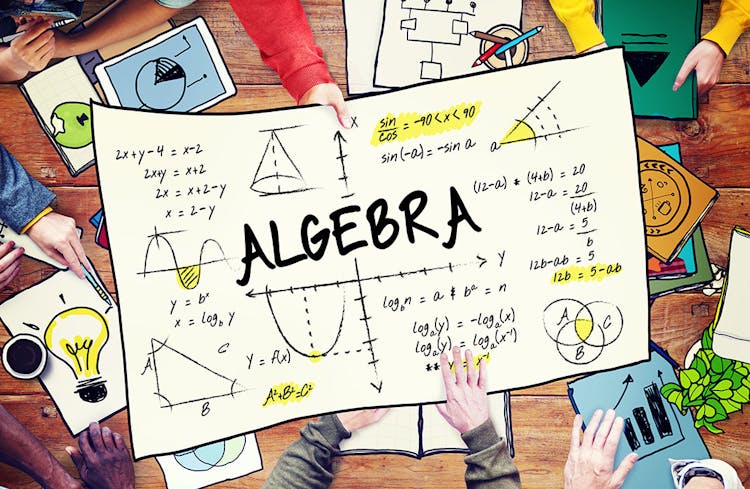
Overview Learn how to build a promising and lucrative career by training to become a Computer Programmer without any previous skill needed. This innovative Python Programming for Everybody course delivers the full training needed to secure a future role in IT programming. By utilising the popular Python programming platform and language, you will swiftly learn how to understand the principles of writing programs and using variables in their construction. You will also be taught how to set up conditional and repeated executions in a routine, alongside the ability to recode and reuse other programs for templates or loops. Code yourself a bright future now. How will I get my certificate? You may have to take a quiz or a written test online during or after the course. After successfully completing the course, you will be eligible for the certificate. Who is this course for? There is no experience or previous qualifications required for enrolment on this Python Programming for Everybody. It is available to all students, of all academic backgrounds. Requirements Our Python Programming for Everybody is fully compatible with PC's, Mac's, Laptop, Tablet and Smartphone devices. This course has been designed to be fully compatible on tablets and smartphones so you can access your course on wifi, 3G or 4G. There is no time limit for completing this course, it can be studied in your own time at your own pace. Career path Having these various qualifications will increase the value in your CV and open you up to multiple sectors such as Business & Management , Admin, Accountancy & Finance, Secretarial & PA, Teaching & Mentoring etc. Course Curriculum 6 sections • 41 lectures • 08:36:00 total length •A Installing Python: 00:17:00 •Documentation: 00:30:00 •Command Line: 00:17:00 •Variables: 00:29:00 •Simple Python Syntax: 00:15:00 •Keywords: 00:18:00 •Import Module: 00:17:00 •Additional Topics: 00:23:00 •If Elif Else: 00:31:00 •Iterable: 00:10:00 •For: 00:11:00 •Loops: 00:20:00 •Execute: 00:05:00 •Exceptions: 00:18:00 •Data Types: 00:24:00 •Number Types: 00:28:00 •More Number Types: 00:13:00 •Strings: 00:20:00 •More Strings: 00:11:00 •Files: 00:08:00 •Lists: 00:15:00 •Dictionaries: 00:04:00 •Tuples: 00:07:00 •Sets: 00:09:00 •Comprehensions: 00:10:00 •Definitions: 00:02:00 •Functions: 00:06:00 •Default Arguments: 00:06:00 •Doc Strings: 00:06:00 •Variadic Functions: 00:07:00 •Factorial: 00:07:00 •Function Objects: 00:07:00 •Lambda: 00:11:00 •Generators: 00:06:00 •Closures: 00:10:00 •Classes: 00:09:00 •Object Initialization: 00:05:00 •Class Static Members: 00:07:00 •Classic Inheritance: 00:10:00 •Data Hiding: 00:07:00 •Assignment - Python Programming for Everybody: 00:00:00

Overview Embarking on the High School Math course opens doors to a world where numbers and equations form the backbone of countless real-world applications. In an era where data-driven decisions rule, this course stands as a cornerstone for those aspiring to thrive in numerous professional fields. A recent study by the Educational Research Center highlighted that proficiency in high school mathematics is strongly correlated with success in higher education and various career paths. This course not only equips students with fundamental mathematical knowledge but also sharpens analytical and problem-solving skills, making them indispensable in today's competitive landscape. Venture on a journey of mathematical mastery. Enrol in the High School Math course today and unlock the door to a world of opportunities and intellectual growth! How will I get my certificate? You may have to take a quiz or a written test online during or after the course. After successfully completing the course, you will be eligible for the certificate. Who is This course for? There is no experience or previous qualifications required for enrolment on this High School Math. It is available to all students, of all academic backgrounds. Requirements Our High School Math is fully compatible with PC's, Mac's, Laptop, Tablet and Smartphone devices. This course has been designed to be fully compatible with tablets and smartphones so you can access your course on Wi-Fi, 3G or 4G. There is no time limit for completing this course, it can be studied in your own time at your own pace. Career Path Learning this new skill will help you to advance in your career. It will diversify your job options and help you develop new techniques to keep up with the fast-changing world. This skillset will help you to- Open doors of opportunities Increase your adaptability Keep you relevant Boost confidence And much more! Course Curriculum 12 sections • 136 lectures • 23:03:00 total length •Introduction: 00:03:00 •What is Function?: 00:07:00 •Vertical Line Test: 00:04:00 •Value of a Function Graphically: 00:08:00 •Domain Range of a function Algebraically: 00:13:00 •Domain Range of a function Graphically: 00:06:00 •Even & Odd Functions: 00:07:00 •One to one Function: 00:05:00 •Composite Functions: 00:09:00 •How to draw Rational Functions- 1: 00:04:00 •How to draw Rational Functions- 2: 00:10:00 •Inverse of a function Algebraically: 00:05:00 •Inverse of a function Graphically: 00:09:00 •Practice Problems 1: 00:15:00 •Practice Problems 2: 00:11:00 •Resources Downloads: 00:40:00 •Introduction to Quadratic Equations: 00:04:00 •Solving Quadratic Equations by Factorization method: 00:10:00 •Writing in completed square form: 00:08:00 •Solving by completed square method: 00:08:00 •Sketching of Quadratic Graphs: 00:11:00 •Quadratic graphs using Transformations: 00:06:00 •Quadratic inequalities: 00:11:00 •Deriving Quadratic formula: 00:05:00 •Solving problems using Quadratic Formula: 00:06:00 •Equations reducible to Quadratic: 00:07:00 •Nature of Roots of Quadratic Equations: 00:04:00 •Nature of roots continues: 00:12:00 •Quadratic Equations (Resources): 00:50:00 •Distance formula: 00:15:00 •Mid point formula: 00:05:00 •Gradient of a line: 00:10:00 •Graphing using gradient and y intercept: 00:02:00 •Some standard lines: 00:04:00 •Slope intercept form y = m x +c: 00:05:00 •Intersection of line and parabola: 00:09:00 •Practice Problems from past papers (part 3): 00:12:00 •Sequence and series ( video): 00:08:00 •Arithmetic Sequence: 00:10:00 •General term of an A.P.: 00:07:00 •Finding given term is which term?: 00:05:00 •Writing sequence when two terms are known: 00:08:00 •Condition for three terms to be in A.P.: 00:05:00 •Sum to n terms of A.P.: 00:06:00 •Practice Problems 1 (A.P.): 00:08:00 •Practice problems 3 (A.P.): 00:07:00 •Practice problems 4 (A.P.): 00:10:00 •Geometric Progressions: 00:11:00 •Sum to n terms in G.P.: 00:14:00 •Sum to infinite Terms in G.P.: 00:13:00 •Practice Problems 1 (GP): 00:13:00 •Practice Problems 2 (GP): 00:06:00 •Practice Problems based on AP and GP both: 00:15:00 •Sequence and series Text 1: 00:40:00 •Sequence and series Text 2: 00:55:00 •What is Factorial?: 00:06:00 •n-choose -r problems: 00:06:00 •Properties of n - choose -r: 00:05:00 •Expanding using Binomial Theorem: 00:11:00 •Finding the indicated term in the Binomial expansion: 00:10:00 •Finding the indicated term from end: 00:09:00 •Finding the coefficient for given exponent (index) of the variable: 00:08:00 •Finding the term independent of variable: 00:05:00 •Expanding in increasing and decreasing powers of x: 00:09:00 •Practice problems 1: 00:12:00 •Practice Problems 2: 00:09:00 •Practice problems 3: 00:10:00 •Past papers problems 1: 00:15:00 •Past Paper problems 2: 00:13:00 •Past Paper problems 3: 00:09:00 •Resources in this section: 00:48:00 •What is Derivative?: 00:07:00 •Derivation of formula for Derivative: 00:06:00 •Differentiation by definition or First Principle: 00:06:00 •Power Rule: 00:20:00 •Practice Problems on Power Rule 1: 00:07:00 •Practice Problems on Power Rule 2: 00:07:00 •Practice Problems on Power Rule 3: 00:05:00 •Practice Problems on Power Rule 4: 00:11:00 •Practice Problems on Power Rule 5: 00:07:00 •Tangents and Normals- Basics: 00:12:00 •Practice- Tangents and Normals Part 1: 00:16:00 •Practice- Tangents and Normals Part 2: 00:13:00 •Practice- Tangents and Normals Part 3: 00:11:00 •Practice- Tangents and Normals Part 4: 00:14:00 •Stationary Points - Basics: 00:13:00 •Practice- Increasing Decreasing & Maxima Minima part 1: 00:11:00 •Practice- Increasing Decreasing & Maxima Minima part 2: 00:12:00 •Practice- Increasing Decreasing & Maxima Minima part 3: 00:10:00 •Concavity-Basics: 00:02:00 •Concavity & Second Derivative: 00:08:00 •Second Derivative Test: 00:09:00 •Practice Problems on second derivative: 00:04:00 •Practice Problem of Maxima Minima using second derivative test Part 1: 00:17:00 •Practice Problem of Maxima Minima using second derivative test Part 2: 00:10:00 •Practice Problem of Maxima Minima using second derivative test Part 3: 00:07:00 •Practice Problem of Maxima Minima using second derivative test Part 4: 00:07:00 •Applications of Maxima and Minima Part 1: 00:09:00 •Applications of Maxima and Minima Part 2: 00:07:00 •Applications of Maxima and Minima Part 3: 00:10:00 •Applications of Maxima and Minima Part 4: 00:09:00 •Applications of Maxima and Minima Part 5: 00:10:00 •Applications of Maxima and Minima Part 6: 00:08:00 •Past Paper Problems on applications of maxima and minima Part 1: 00:09:00 •Past Paper Problems on applications of maxima and minima Part 2: 00:09:00 •Past Paper Problems on applications of maxima and minima Part 3: 00:08:00 •Past Paper Problems on applications of maxima and minima Part 4: 00:07:00 •Chain Rule: 00:12:00 •Rate of change part 1: 00:05:00 •Rate of change part 2: 00:10:00 •Rate of change part 3: 00:07:00 •Past Paper Problems using chain rule -1: 00:06:00 •Past Paper Problems using chain rule - 2: 00:07:00 •Past Paper Problems using chain rule 3: 00:07:00 •Past Paper Problems using chain rule -4: 00:04:00 •Graphical Method of solving pair of linear equations: 00:10:00 •Video lecture on Graphical method: 00:05:00 •Method of elimination by substitution: 00:10:00 •Video lecture on substitution method: 00:06:00 •Method of elimination by equating the coefficients: 00:10:00 •Video lecture on equating coefficients method: 00:09:00 •Practice Problems on Linear equation: 00:20:00 •How to take up this course?: 00:10:00 •Background of Algebra: 00:10:00 •Language of Alg ebra: 00:10:00 •Finding Values of algebraic expressions: 00:14:00 •Fractional Indices: 00:10:00 •Higher Indices: 00:07:00 •Rules of Brackets: 00:04:00 •Simplification by removing brackets (BODMAS): 00:11:00 •Simplifications of Algebraic Fractions: 00:07:00 •Solving complex Linear Equations in one variable: 00:10:00 •Factorization by taking out common factor: 00:10:00 •Factorization by grouping the terms: 00:09:00 •Factorize using identity a ² - b ²: 00:07:00 •Factorization by middle term split: 00:12:00

Overview Having a foundational understanding of IT components is essential. Did you know that by 2023, an estimated 2.5 million new IT positions will be available globally? The CompTIA A+ (220-1001) course offers a comprehensive dive into the world of computer technology. Designed to shape the professionals of tomorrow, this course meticulously covers the gamut of fundamental IT knowledge. Ranging from RAM technology to the vast world of cloud computing, the curriculum is structured to foster a comprehensive understanding. With modules such as 'Inside the PC' and 'Understanding Virtualization', learners will be adept at navigating the complex terrains of the modern IT environment. Ready to steer your career into the future of IT? Enrol now and become a part of the technological revolution! How will I get my certificate? You may have to take a quiz or a written test online during or after the course. After successfully completing the course, you will be eligible for the certificate. Who is This course for? There is no experience or previous qualifications required for enrolment on this CompTIA A+ (220-1001). It is available to all students, of all academic backgrounds. Requirements Our CompTIA A+ (220-1001) is fully compatible with PC's, Mac's, Laptop, Tablet and Smartphone devices. This course has been designed to be fully compatible with tablets and smartphones so you can access your course on Wi-Fi, 3G or 4G. There is no time limit for completing this course, it can be studied in your own time at your own pace. Career Path Learning this new skill will help you to advance in your career. It will diversify your job options and help you develop new techniques to keep up with the fast-changing world. This skillset will help you to- Open doors of opportunities Increase your adaptability Keep you relevant Boost confidence And much more! Course Curriculum 24 sections • 132 lectures • 17:30:00 total length •CompTIA A+ 2019 Core 1 (220-1001) Course Introduction: 00:02:00 •What is the CompTIA A+?: 00:02:00 •Why Get A+ Certified?: 00:03:00 •What is on the CompTIA A+ Core 1 (220-1001) Exam?: 00:09:00 •How to Pass the A+ Exam: 00:04:00 •How to Use This Video Course: 00:03:00 •Tools of the Trade: 00:06:00 •Troubleshooting Theory: 00:10:00 •Primary PC Connections: 00:05:00 •External Connections: 00:11:00 •Inside the PC: 00:08:00 •What is a Computer?: 00:07:00 •What is a CPU?: 00:15:00 •CPU Speeds and Cores: 00:12:00 •Caching: 00:07:00 •CPU Sockets: 00:12:00 •Installing a CPU: 00:11:00 •Liquid Cooling: 00:04:00 •RAM Technology: 00:11:00 •RAM Capacity: 00:08:00 •RAM Features: 00:07:00 •Installing RAM: 00:07:00 •What is the BIOS?: 00:06:00 •POST: 00:09:00 •System Setup: 00:09:00 •Troubleshooting Firmware: 00:12:00 •Form Factors: 00:06:00 •Chipsets: 00:05:00 •Touring the Motherboard: 00:14:00 •Touring the Case: 00:07:00 •Installing a Motherboard: 00:09:00 •The Power Supply: 00:09:00 •Mounting a Power Supply: 00:05:00 •Choosing a Power Supply: 00:08:00 •Cooling Your PC: 00:11:00 •Troubleshooting Power Supplies: 00:09:00 •Troubleshooting Core Components: 00:14:00 •Introduction to Mass Storage: 00:13:00 •Magnetic Disk Drives: 00:08:00 •Solid State Drives: 00:08:00 •SCSI: 00:03:00 •Boot Order: 00:07:00 •New Installation - First Drive: 00:05:00 •RAID: 00:11:00 •Hardware RAID: 00:07:00 •Mass Storage Troubleshooting: 00:08:00 •Optical Media: 00:10:00 •USB Standards: 00:10:00 •Understanding USB: 00:11:00 •Configuring USB: 00:07:00 •Thunder and Lightning: 00:06:00 •Keyboards and Mice: 00:08:00 •Sight and Sound: 00:07:00 •Readers and Scanners: 00:08:00 •Using Expansion Cards: 00:08:00 •The Right PC for the Job: 00:13:00 •Monitor Technologies: 00:08:00 •LCD Breakdown: 00:04:00 •Graphics Cards and Connections: 00:13:00 •Installing a Graphics Card: 00:07:00 •Projectors: 00:05:00 •Troubleshooting Monitors: 00:06:00 •Introduction to Networking: 00:08:00 •Hubs vs. Switches: 00:05:00 •Hexadecimal: 00:07:00 •WANs and Routers: 00:09:00 •Cables and Connectors: 00:11:00 •Crimping Cables: 00:10:00 •Structured Cabling: 00:11:00 •Introduction to TCP/IP: 00:14:00 •Network IDs and Subnet Masks: 00:05:00 •Special IP Addresses: 00:09:00 •NAT: 00:07:00 •Dynamic IP Addressing: 00:10:00 •IPv6: 00:07:00 •Port Numbers: 00:12:00 •TCP, UDP, and ICMP: 00:06:00 •Understanding DNS: 00:09:00 •Working with DNS: 00:07:00 •Windows Naming: 00:08:00 •Routers: 00:12:00 •Basic Router Configuration: 00:12:00 •Advanced Router Configuration: 00:06:00 •VLANs: 00:07:00 •Network Troubleshooting: 00:05:00 •Wireless Network Hardware: 00:11:00 •Wi-Fi Standards: 00:10:00 •Basic WAP Setup: 00:11:00 •Connecting to a Wi-Fi Network: 00:09:00 •It's a Huge Mesh: 00:04:00 •Beyond Wi-Fi: 00:07:00 •Troubleshooting Wireless Connections: 00:07:00 •Beyond the LAN: 00:03:00 •Internet Tiers: 00:06:00 •Dial-up Connections: 00:08:00 •Broadband Connections: 00:10:00 •Firewalls and Servers: 00:06:00 •FTP: 00:07:00 •E-Mail: 00:08:00 •Proxy Servers: 00:06:00 •Virtual Private Networks (VPNs): 00:08:00 •Internet of Things (IoT): 00:04:00 •Understanding Virtualization: 00:10:00 •Your First Virtual Machine: 00:11:00 •Advanced Virtualization Setup: 00:10:00 •Cloud Computing: 00:08:00 •Cloud Ownership: 00:03:00 •Cloud-Based Applications: 00:06:00 •Laptop Features: 00:08:00 •Laptop Hardware Troubleshooting - The Tools: 00:05:00 •Laptop Hardware - Core Hardware: 00:04:00 •Laptop Hardware - CPU and Motherboard: 00:07:00 •Touring Your Laptop Display: 00:04:00 •What is a Mobile Device?: 00:09:00 •Mobile Connections: 00:10:00 •Touring Android: 00:10:00 •Touring iOS: 00:08:00 •Virtual Reality: 00:03:00 •Maintaining Mobile Devices: 00:11:00 •Mobile Devices and E-mail: 00:10:00 •Mobile Synchronization: 00:08:00 •Laser Printers: 00:13:00 •Inkjet Printers: 00:08:00 •Impact Printers: 00:04:00 •Thermal Printers: 00:04:00 •Installing a Local Printer: 00:14:00 •Sharing Printers: 00:08:00 •Installing Wireless and Cloud Printers: 00:10:00 •Troubleshooting Printers: 00:10:00 •3D Printing: 00:07:00 •Dealing with Threats: 00:07:00 •Assignment - CompTIA A+ (220-1001): 00:00:00
