- Professional Development
- Medicine & Nursing
- Arts & Crafts
- Health & Wellbeing
- Personal Development
6000 Computing & IT courses
Information on the risks and practical advice to address them TSC's eBooks, whitepapers, and reports cover some of the most important risks in information and cyber security — risks that constantly challenge information and cyber security professionals who work tirelessly to reduce them across their organisations and home users alike.
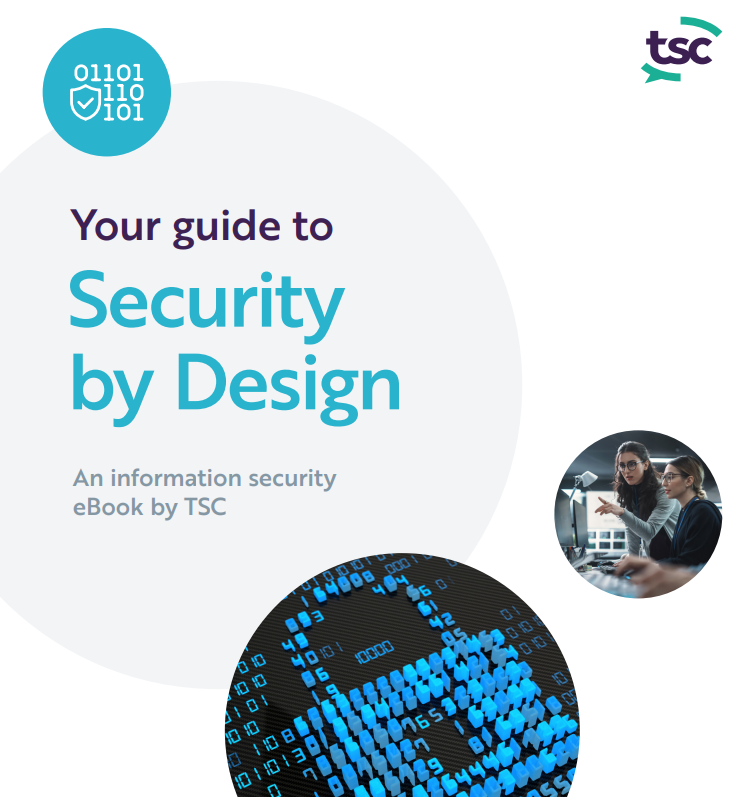
How to make an impact in your first 90 days as a new DPO
4.4(5)By The Security Company (International) Limited
Information on the risks and practical advice to address them TSC's eBooks, whitepapers, and reports cover some of the most important risks in information and cyber security — risks that constantly challenge information and cyber security professionals who work tirelessly to reduce them across their organisations and home users alike.

Information on the risks and practical advice to address them TSC's eBooks, whitepapers, and reports cover some of the most important risks in information and cyber security — risks that constantly challenge information and cyber security professionals who work tirelessly to reduce them across their organisations and home users alike.
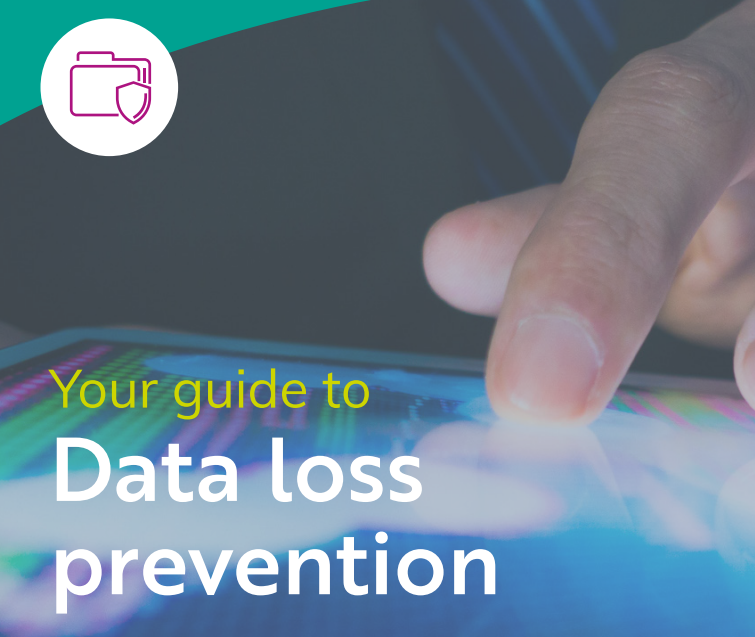
Information on the risks and practical advice to address them TSC's eBooks, whitepapers, and reports cover some of the most important risks in information and cyber security — risks that constantly challenge information and cyber security professionals who work tirelessly to reduce them across their organisations and home users alike.
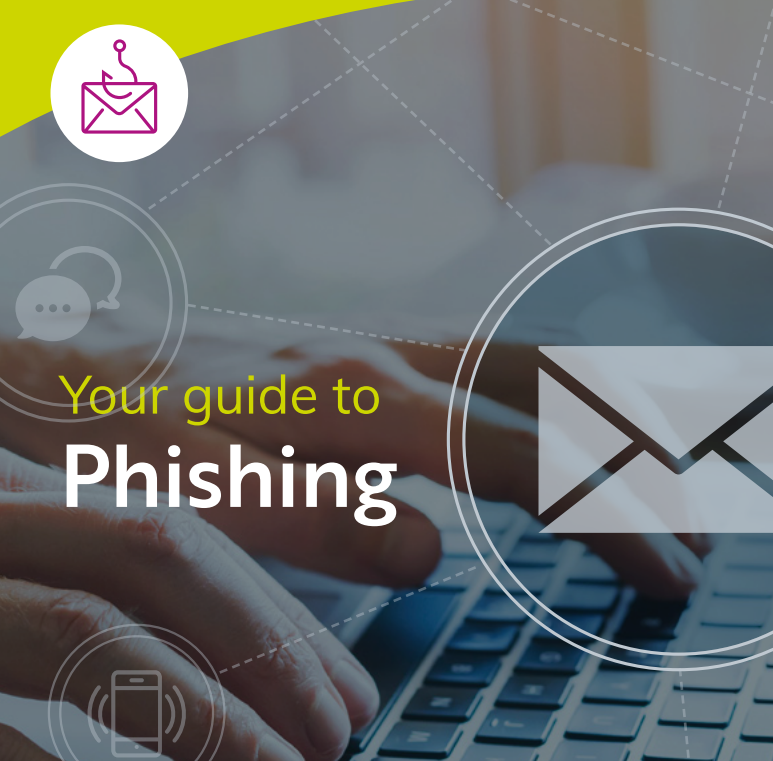
Information on the risks and practical advice to address them TSC's eBooks, whitepapers, and reports cover some of the most important risks in information and cyber security — risks that constantly challenge information and cyber security professionals who work tirelessly to reduce them across their organisations and home users alike.

Information on the risks and practical advice to address them TSC's eBooks, whitepapers, and reports cover some of the most important risks in information and cyber security — risks that constantly challenge information and cyber security professionals who work tirelessly to reduce them across their organisations and home users alike.

TOSCA Training
By TOSCA Certification
H2K Infosys offers a comprehensive TOSCA training program designed for beginners and experienced professionals aiming to master test automation using Tricentis TOSCA. This hands-on course equips learners with in-depth knowledge of TOSCA’s model-based testing approach, automation techniques, and best practices to efficiently test applications with minimal scripting. Key Features of the Training: ✅ Instructor-Led Live Training – Interactive sessions with experienced instructors. ✅ Hands-On Learning – Practical exercises, real-time projects, and case studies. ✅ Comprehensive Curriculum – Covers test case design, execution, automation frameworks, API testing, and continuous integration. ✅ Certification Guidance – Prepares you for the Tricentis TOSCA Certification. ✅ Flexible Learning Options – Online training with recorded sessions for future reference. ✅ Job Assistance – Resume preparation, mock interviews, and job placement support. This TOSCA training is perfect for professionals looking to build expertise in test automation, improve testing efficiency, and enhance career prospects in QA automation. 📢 Enroll now at H2K Infosys and take the next step in your automation testing career

Ai (Artificial Intelligence) for Business Leaders Recognize the challenges and limitations of Generative AI, and gain insight into the future outlook of AI in business strategy. Equip yourself with the essential skills and knowledge needed to lead in an AI-driven business landscape. Learning Outcomes: Explain the fundamentals of Artificial Intelligence for business. Analyze the strategic impact of AI on business models. Evaluate the business implications of Generative AI. Assess the challenges and limitations of Generative AI. Predict the future role of AI in business strategy. More Benefits: LIFETIME access Device Compatibility Free Workplace Management Toolkit Ai (Artificial Intelligence) for Business Leaders Course Syllabus Ai (Artificial Intelligence) for Business: Gain a comprehensive understanding of AI and its significance in the business landscape, equipping you with the foundational knowledge to lead AI-driven initiatives. Strategic Impact of Ai (Artificial Intelligence) on Business: Explore how AI strategically impacts different business models, enabling you to identify opportunities for innovation and growth. Implications of Generative Ai (Artificial Intelligence): Delve into the applications and implications of Generative AI within business contexts, fostering the ability to harness its creative potential. Challenges of Ai (Artificial Intelligence): Understand the challenges and limitations associated with Generative AI, allowing you to make informed decisions and mitigate potential risks. Ai (Artificial Intelligence) in Business Strategy: Anticipate the future landscape of AI in business strategy, enabling you to proactively adapt and lead in an AI-driven environment. Leaders in Ai (Artificial Intelligence)-Driven Business: Develop the essential skills and knowledge required to lead AI-driven initiatives effectively, ensuring your leadership in the AI era is both informed and visionary.

AWS Certification Courses In Abu Dhabi
By Time Training Center
Enhance your cloud technology knowledge with Time Training Center’s AWS Certification Courses in Abu Dhabi.Our Courses gives you hands on experience with real-world AWS solutions.By enrolling in our courses you will get to know the best practices for cloud deployment.By the end of courses you will have a comprehensive understanding of AWS and how to maximize its potential in the market today. Enroll now! Call us: 97126713828 Mail : info@timetraining.ae Learn more:https://www.timetraining.ae/course_category/aws-courses Address: Office 203, ADCP Tower - B,Behind City Seasons, Electra Street, Abu Dhabi United Arab Emirates

Python Classes in Abu Dhabi
By Time Training Center
Upskill your knowledge with Time Training Center’s Python Classes in Abu Dhabi.In this course you will master Python’s fundamental skills and web frameworks.Learn the core concepts of python such as data structures, algorithms and its implementation. Enroll now! Call us: 97126713828 Mail : info@timetraining.ae Learn more:https://www.timetraining.ae/course/python-training-course Address: Office 203, ADCP Tower - B,Behind City Seasons, Electra Street, Abu Dhabi United Arab Emirates
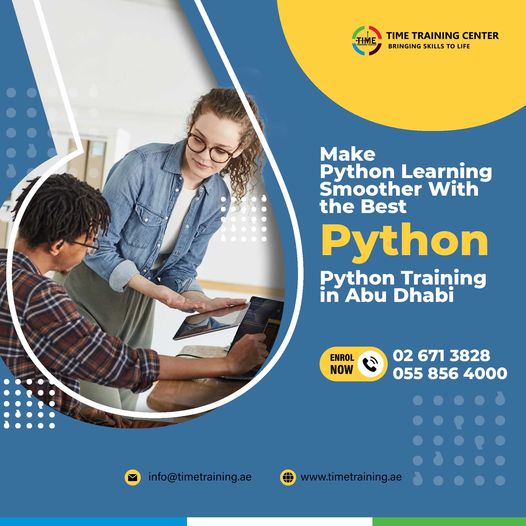
Search By Location
- Computing & IT Courses in London
- Computing & IT Courses in Birmingham
- Computing & IT Courses in Glasgow
- Computing & IT Courses in Liverpool
- Computing & IT Courses in Bristol
- Computing & IT Courses in Manchester
- Computing & IT Courses in Sheffield
- Computing & IT Courses in Leeds
- Computing & IT Courses in Edinburgh
- Computing & IT Courses in Leicester
- Computing & IT Courses in Coventry
- Computing & IT Courses in Bradford
- Computing & IT Courses in Cardiff
- Computing & IT Courses in Belfast
- Computing & IT Courses in Nottingham