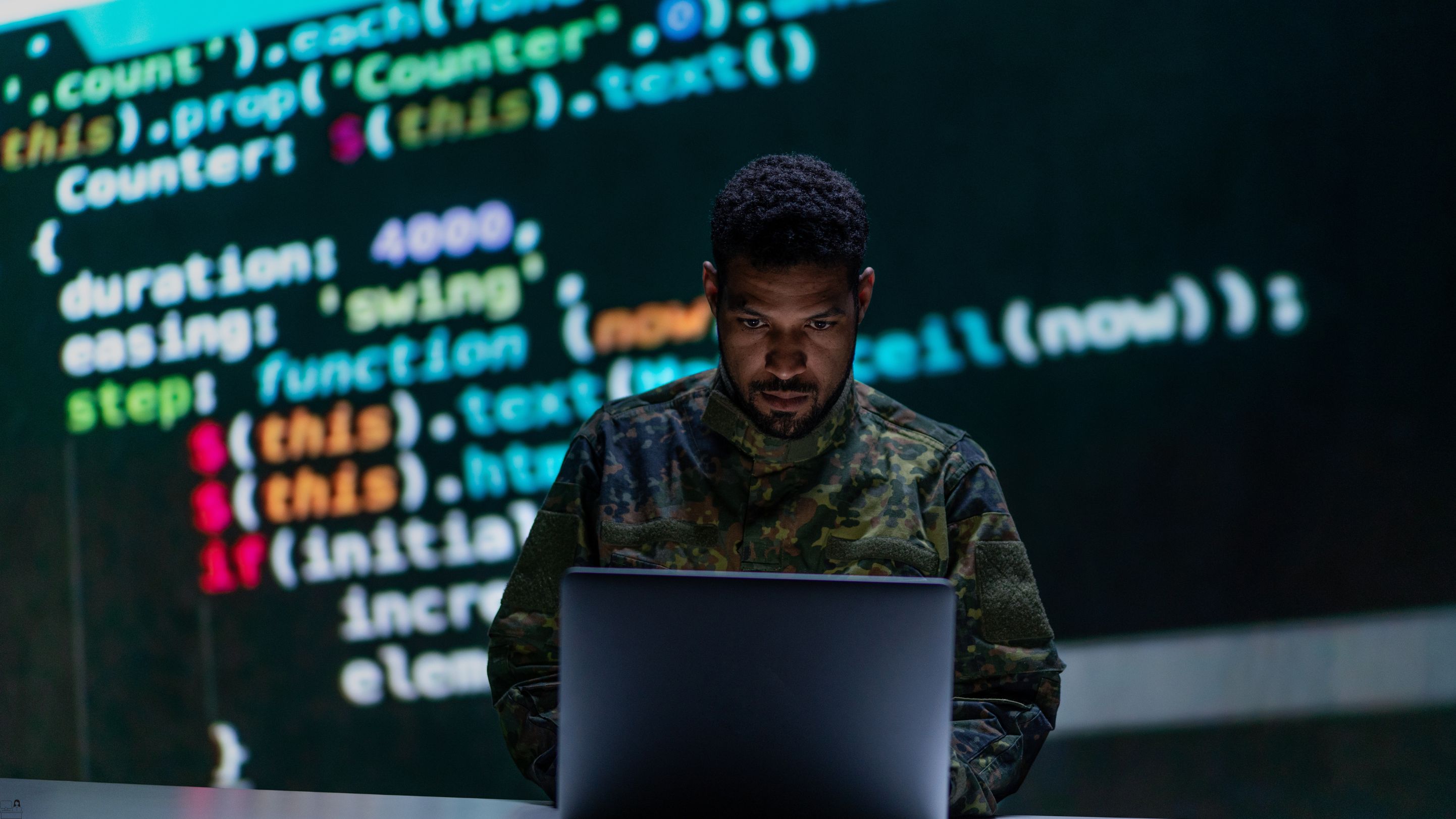- Professional Development
- Medicine & Nursing
- Arts & Crafts
- Health & Wellbeing
- Personal Development
5689 Computing & IT courses delivered Online
Overview This comprehensive course on Microsoft Outlook - 25 Must-Know Tips and Tricks will deepen your understanding on this topic. After successful completion of this course you can acquire the required skills in this sector. This Microsoft Outlook - 25 Must-Know Tips and Tricks comes with accredited certification from CPD, which will enhance your CV and make you worthy in the job market. So enrol in this course today to fast-track your career ladder. How will I get my certificate? You may have to take a quiz or a written test online during or after the course. After successfully completing the course, you will be eligible for the certificate. Who is This course for? There is no experience or previous qualifications required for enrolment on this Microsoft Outlook - 25 Must-Know Tips and Tricks. It is available to all students, of all academic backgrounds. Requirements Our Microsoft Outlook - 25 Must-Know Tips and Tricks is fully compatible with PC's, Mac's, Laptop, Tablet and Smartphone devices. This course has been designed to be fully compatible with tablets and smartphones so you can access your course on Wi-Fi, 3G or 4G. There is no time limit for completing this course, it can be studied in your own time at your own pace. Career Path Learning this new skill will help you to advance in your career. It will diversify your job options and help you develop new techniques to keep up with the fast-changing world. This skillset will help you to- Open doors of opportunities Increase your adaptability Keep you relevant Boost confidence And much more! Course Curriculum 2 sections • 6 lectures • 01:00:00 total length •Unit 01 - Must-Know Tips and Tricks of Microsoft Outlook 1-5: 00:08:00 •Unit 02 - Must-Know Tips and Tricks of Microsoft Outlook 6-10: 00:11:00 •Unit 03 - Must-Know Tips and Tricks of Microsoft Outlook 11-15: 00:16:00 •Unit 04 - Must-Know Tips and Tricks of Microsoft Outlook 16-20: 00:10:00 •Unit 05 - Must-Know Tips and Tricks of Microsoft Outlook 21-25: 00:15:00 •Resource- Microsoft Outlook - 25 Must-Know Tips and Tricks: 00:00:00

Advanced Diploma in Microsoft Excel
By SkillWise
Uplift Your Career & Skill Up to Your Dream Job - Learning Simplified From Home! Kickstart your career & boost your employability by helping you discover your skills, talents, and interests with our special Advanced Diploma in Microsoft Excel Course. You'll create a pathway to your ideal job as this course is designed to uplift your career in the relevant industry. It provides the professional training that employers are looking for in today's workplaces. The Advanced Diploma in Microsoft Excel Course is one of the most prestigious training offered at Skillwise and is highly valued by employers for good reason. This Advanced Diploma in Microsoft Excel Course has been designed by industry experts to provide our learners with the best learning experience possible to increase their understanding of their chosen field. This Advanced Diploma in Microsoft Excel Course, like every one of Study Hub's courses, is meticulously developed and well-researched. Every one of the topics is divided into elementary modules, allowing our students to grasp each lesson quickly. At Skillwise, we don't just offer courses; we also provide a valuable teaching process. When you buy a course from Skillwise, you get unlimited Lifetime access with 24/7 dedicated tutor support. Why buy this Advanced Diploma in Microsoft Excel? Unlimited access to the course forever Digital Certificate, Transcript, and student ID are all included in the price Absolutely no hidden fees Directly receive CPD QS-accredited qualifications after course completion Receive one-to-one assistance every weekday from professionals Immediately receive the PDF certificate after passing Receive the original copies of your certificate and transcript on the next working day Easily learn the skills and knowledge from the comfort of your home Certification After studying the course materials of the Advanced Diploma in Microsoft Excel there will be a written assignment test which you can take either during or at the end of the course. After successfully passing the test you will be able to claim the pdf certificate for free. Original Hard Copy certificates need to be ordered at an additional cost of £8. Who is this course for? This Advanced Diploma in Microsoft Excel course is ideal for Students Recent graduates Job Seekers Anyone interested in this topic People already working in the relevant fields and want to polish their knowledge and skills. Prerequisites This Advanced Diploma in Microsoft Excel does not require you to have any prior qualifications or experience. You can just enroll and start learning. This Advanced Diploma in Microsoft Excel was made by professionals and it is compatible with all PCs, Macs, tablets, and smartphones. You will be able to access the course from anywhere at any time as long as you have a good enough internet connection. Career path As this course comes with multiple courses included as a bonus, you will be able to pursue multiple occupations. This Advanced Diploma in Microsoft Excel is a great way for you to gain multiple skills from the comfort of your home.

PC Security Fundamentals
By Compete High
Overview With the ever-increasing demand for PC Security Fundamentals in personal & professional settings, this online training aims at educating, nurturing, and upskilling individuals to stay ahead of the curve - whatever their level of expertise in PC Security Fundamentals may be. Learning about PC Security Fundamentals or keeping up to date on it can be confusing at times, and maybe even daunting! But that's not the case with this course from Compete High. We understand the different requirements coming with a wide variety of demographics looking to get skilled in PC Security Fundamentals . That's why we've developed this online training in a way that caters to learners with different goals in mind. The course materials are prepared with consultation from the experts of this field and all the information on PC Security Fundamentals is kept up to date on a regular basis so that learners don't get left behind on the current trends/updates. The self-paced online learning methodology by compete high in this PC Security Fundamentals course helps you learn whenever or however you wish, keeping in mind the busy schedule or possible inconveniences that come with physical classes. The easy-to-grasp, bite-sized lessons are proven to be most effective in memorising and learning the lessons by heart. On top of that, you have the opportunity to receive a certificate after successfully completing the course! Instead of searching for hours, enrol right away on this PC Security Fundamentals course from Compete High and accelerate your career in the right path with expert-outlined lessons and a guarantee of success in the long run. Who is this course for? While we refrain from discouraging anyone wanting to do this PC Security Fundamentals course or impose any sort of restrictions on doing this online training, people meeting any of the following criteria will benefit the most from it: Anyone looking for the basics of PC Security Fundamentals , Jobseekers in the relevant domains, Anyone with a ground knowledge/intermediate expertise in PC Security Fundamentals , Anyone looking for a certificate of completion on doing an online training on this topic, Students of PC Security Fundamentals , or anyone with an academic knowledge gap to bridge, Anyone with a general interest/curiosity Career Path This PC Security Fundamentals course smoothens the way up your career ladder with all the relevant information, skills, and online certificate of achievements. After successfully completing the course, you can expect to move one significant step closer to achieving your professional goals - whether it's securing that job you desire, getting the promotion you deserve, or setting up that business of your dreams. Course Curriculum Chapter 1_ Spam and Malware Chapter 1_ Spam and Malware 00:00 Chapter 2_ Phishing and Viruses Chapter 2_ Phishing and Viruses 00:00 Chapter 3_ Software Protection Chapter 3_ Software Protection 00:00

Identity Theft Protection
By Compete High
Discover the Ultimate Shield: Identity Theft Protection Course Protecting your identity is more critical now than ever before. ð¡ï¸ Identity theft continues to plague individuals and businesses worldwide, costing billions annually. But fear not! Introducing our comprehensive Identity Theft Protection Course, your ultimate defense against cyber threats and fraudulent activities. ð Why Choose Our Course? In today's digital age, personal information is vulnerable to sophisticated cybercriminals lurking in the shadows of the internet. Our course arms you with the knowledge and tools necessary to safeguard your identity and financial assets against malicious attacks. Here's what sets us apart: 1. Expert Guidance: Learn from industry experts with years of experience in cybersecurity and identity protection. Our instructors are dedicated to empowering you with actionable insights and strategies. 2. Comprehensive Curriculum: Dive into a well-rounded curriculum designed to cover various aspects of identity theft, including common tactics used by hackers, phishing schemes, data breaches, and best practices for prevention and response. 3. Practical Skills: Gain hands-on experience through real-world scenarios and case studies. Develop practical skills to identify potential threats, secure your personal information, and mitigate risks effectively. 4. Stay Updated: In the ever-evolving landscape of cybersecurity, staying informed is key. Our course equips you with the latest trends, technologies, and best practices to stay ahead of emerging threats. 5. Interactive Learning: Engage in interactive learning experiences, including quizzes, assignments, and discussions. Connect with peers, share insights, and collaborate to enhance your understanding of identity theft protection. ð¡ Benefits of Taking Our Course Enrolling in our Identity Theft Protection Course offers a myriad of benefits: 1. Peace of Mind: Safeguard your identity and financial well-being with proactive measures against identity theft and fraud. 2. Empowerment: Take control of your digital footprint and learn how to navigate the online world safely and securely. 3. Financial Security: Prevent potential financial losses and damages resulting from identity theft, unauthorized transactions, and fraudulent activities. 4. Enhanced Awareness: Develop a keen awareness of common scams, phishing attempts, and fraudulent practices prevalent in today's digital landscape. 5. Career Advancement: Gain valuable skills and knowledge highly sought after in various industries, including cybersecurity, finance, law enforcement, and consumer protection. ð¯ Who is This For? Our Identity Theft Protection Course is tailored for individuals and professionals seeking to safeguard their identities and mitigate cyber risks, including: Consumers: Protect yourself and your family from identity theft and online fraud. Business Owners: Safeguard sensitive customer data and maintain trust and credibility with your clientele. Finance Professionals: Enhance your understanding of fraud prevention and risk management in financial transactions. Legal Professionals: Stay informed about legal frameworks and regulations pertaining to identity theft and consumer protection. Cybersecurity Enthusiasts: Deepen your knowledge of cybersecurity principles and best practices for identity protection. ð Career Path Upon completing our Identity Theft Protection Course, you'll unlock a multitude of opportunities for career advancement and professional growth, including: Identity Theft Specialist: Become a certified identity theft specialist equipped to assist individuals and organizations in preventing and resolving identity theft incidents. Cybersecurity Analyst: Leverage your expertise in identity theft protection to pursue a career as a cybersecurity analyst, tasked with identifying vulnerabilities and implementing security measures to safeguard digital assets. Consumer Advocate: Advocate for consumer rights and protection by educating the public about identity theft risks and promoting awareness campaigns. Financial Consultant: Offer personalized financial advice and guidance to clients on protecting their assets and mitigating risks associated with identity theft and fraud. ð Frequently Asked Questions (FAQs) Q: Is this course suitable for beginners in cybersecurity? A: Absolutely! Our course is designed to accommodate learners of all levels, from beginners to seasoned professionals. We provide comprehensive explanations and practical examples to ensure everyone can grasp the concepts effectively. Q: How long does it take to complete the course? A: The duration of the course may vary depending on your learning pace and schedule. On average, most students complete the course within a few weeks by dedicating a few hours each week to study and practice. Q: Are there any prerequisites for enrolling in the course? A: There are no specific prerequisites for enrolling in our Identity Theft Protection Course. However, a basic understanding of cybersecurity fundamentals and familiarity with online security practices would be beneficial. Q: Will I receive a certificate upon completion of the course? A: Yes, upon successful completion of the course requirements, you will receive a certificate of completion, affirming your proficiency in identity theft protection principles and best practices. ð¡ï¸ Enroll Today and Protect Your Identity! Don't wait until it's too late. Take proactive steps to safeguard your identity and financial well-being with our Identity Theft Protection Course. Join us on this empowering journey towards a safer and more secure digital future. Enroll today and take control of your online presence! Course Curriculum Curriculum Curriculum 00:00 Module 1 What Is Identity Theft What Is Identity Theft 00:00 Module 2 Is Identity Theft difficult Is Identity Theft difficult 00:00 Module 3 Methods of Identity Theft Methods of Identity Theft 00:00 Module 4 Additional Identity Theft Methods Additional Identity Theft Methods 00:00 Module 5 Preventing Identity Theft Preventing Identity Theft 00:00 Module 6 Preventing Measures Preventing Measures 00:00 Module 7 What to Do When Identity Theft Occurs What to Do When Identity Theft Occurs 00:00 Module 8 Card Liability Card Liability 00:00 Module 9 Responsibility and Agreements Responsibility and Agreements 00:00

Basics of Website Development
By Compete High
Overview With the ever-increasing demand for Basics of Website Development in personal & professional settings, this online training aims at educating, nurturing, and upskilling individuals to stay ahead of the curve - whatever their level of expertise in Basics of Website Development may be. Learning about Basics of Website Development or keeping up to date on it can be confusing at times, and maybe even daunting! But that's not the case with this course from Compete High. We understand the different requirements coming with a wide variety of demographics looking to get skilled in Basics of Website Development . That's why we've developed this online training in a way that caters to learners with different goals in mind. The course materials are prepared with consultation from the experts of this field and all the information on Basics of Website Development is kept up to date on a regular basis so that learners don't get left behind on the current trends/updates. The self-paced online learning methodology by compete high in this Basics of Website Development course helps you learn whenever or however you wish, keeping in mind the busy schedule or possible inconveniences that come with physical classes. The easy-to-grasp, bite-sized lessons are proven to be most effective in memorising and learning the lessons by heart. On top of that, you have the opportunity to receive a certificate after successfully completing the course! Instead of searching for hours, enrol right away on this Basics of Website Development course from Compete High and accelerate your career in the right path with expert-outlined lessons and a guarantee of success in the long run. Who is this course for? While we refrain from discouraging anyone wanting to do this Basics of Website Development course or impose any sort of restrictions on doing this online training, people meeting any of the following criteria will benefit the most from it: Anyone looking for the basics of Basics of Website Development , Jobseekers in the relevant domains, Anyone with a ground knowledge/intermediate expertise in Basics of Website Development , Anyone looking for a certificate of completion on doing an online training on this topic, Students of Basics of Website Development , or anyone with an academic knowledge gap to bridge, Anyone with a general interest/curiosity Career Path This Basics of Website Development course smoothens the way up your career ladder with all the relevant information, skills, and online certificate of achievements. After successfully completing the course, you can expect to move one significant step closer to achieving your professional goals - whether it's securing that job you desire, getting the promotion you deserve, or setting up that business of your dreams. Course Curriculum Chapter 1 Sales Letter Websites Chapter 1 Sales Letter Websites 00:00 Chapter 3 Adsense Websites Chapter 3 Adsense Websites 00:00 Chapter 2 Content Driven Websites Chapter 2 Content Driven Websites 00:00

Digital Electrical Circuits and Intelligence Electrical Devices
By Compete High
Title: Mastering the Future: Digital Electrical Circuits and Intelligence Electrical Devices Course Overview: Welcome to a transformative journey into the cutting-edge realm of 'Digital Electrical Circuits and Intelligence Electrical Devices.' In today's rapidly evolving technological landscape, the demand for skilled professionals who can navigate the complexities of digital circuits and intelligent devices is greater than ever. This comprehensive course is designed to equip you with the knowledge and skills needed to not only understand but also master the intricacies of digital electrical circuits and harness the power of intelligent electrical devices. Key Features: Comprehensive Curriculum: Our course covers a wide spectrum of topics, from the fundamentals of digital electrical circuits to the advanced principles behind intelligent electrical devices. You'll delve into topics such as digital signal processing, microcontrollers, embedded systems, and more. Hands-On Learning: Theory comes to life through hands-on projects and practical exercises. You'll have the opportunity to apply your knowledge in real-world scenarios, ensuring that you not only understand the concepts but can also implement them effectively. Cutting-Edge Technologies: Stay ahead of the curve by learning about the latest advancements in digital circuits and intelligent devices. Explore the world of artificial intelligence, machine learning, and the Internet of Things (IoT) to understand how they intersect with electrical engineering. Expert Instruction: Benefit from the guidance of experienced instructors who bring a wealth of industry knowledge to the classroom. Our instructors are dedicated to your success, providing support and insights throughout the course. Industry-Relevant Projects: Gain practical experience by working on projects that mirror real-world challenges faced by professionals in the field. Build a portfolio that showcases your abilities and sets you apart in a competitive job market. Networking Opportunities: Connect with like-minded individuals and industry experts through networking events, forums, and collaborative projects. Expand your professional network and open doors to new opportunities. Flexible Learning: Designed to accommodate various schedules, our course offers flexibility through online lectures and resources. Access course materials at your own pace, allowing you to balance your learning with other commitments. Certification: Upon successful completion of the course, receive a recognized certification that validates your expertise in digital electrical circuits and intelligent electrical devices, enhancing your credibility in the job market. Whether you're a seasoned professional looking to upskill or a student aspiring to enter the field of electrical engineering, our 'Digital Electrical Circuits and Intelligence Electrical Devices' course provides the knowledge and practical experience needed to thrive in the dynamic world of technology. Enroll now to embark on a journey towards mastering the future of electrical engineering! Course Curriculum Introduction To Digital Electric Circuits Introduction To Digital Electric Circuits 00:00 Numbering Systems Numbering Systems 00:00 Binary Arithmetic Binary Arithmetic 00:00 Logic Gates Logic Gates 00:00 Flip-Flops Flip-Flops 00:00 Counters Shift Registers Counters Shift Registers 00:00 Adders Adders 00:00
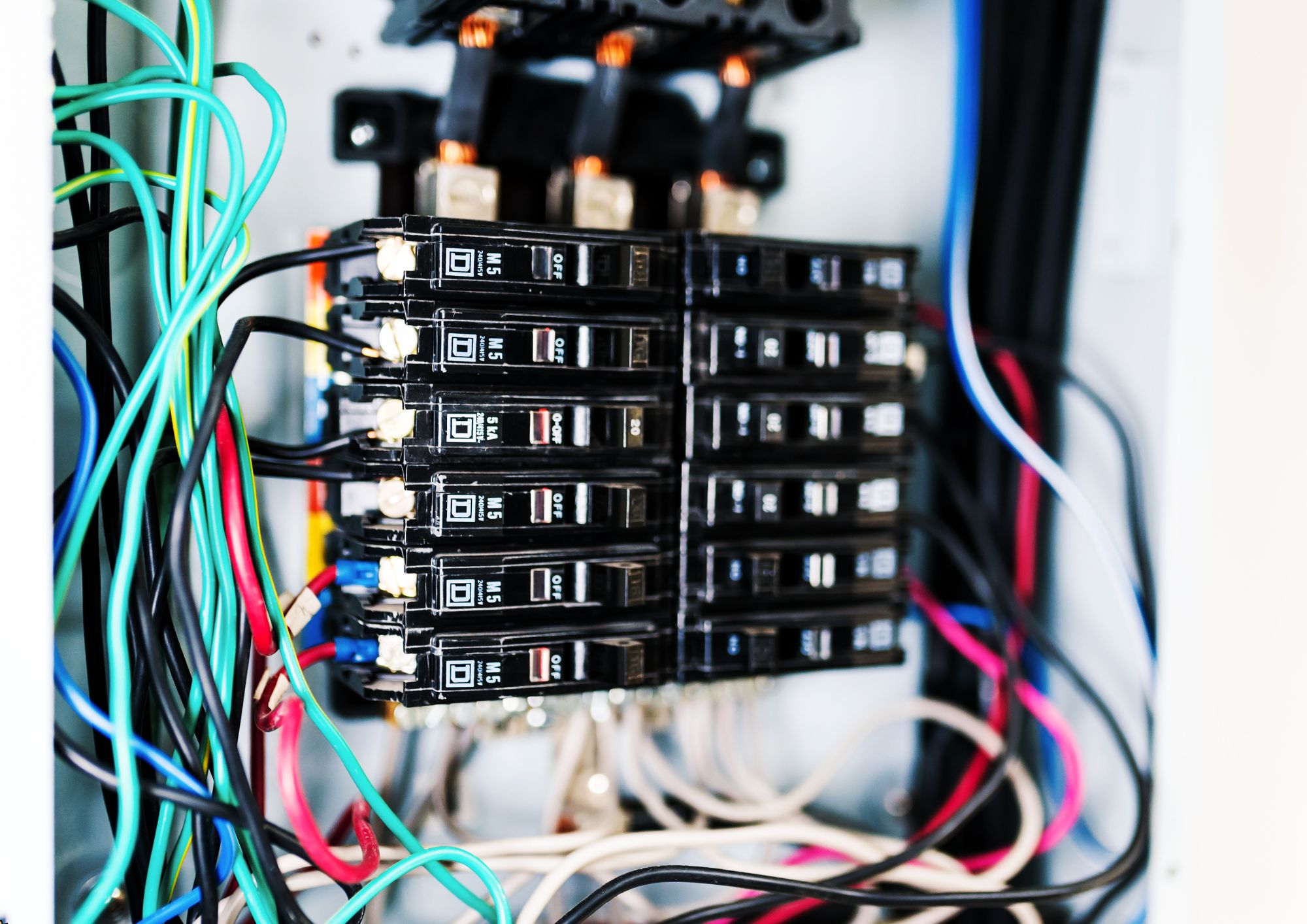
Windows 10 Jumpstart: A Beginner's Guide
By Compete High
ð Windows 10 Jumpstart: A Beginner's Guide ð Are you ready to embark on a journey to master the most powerful and user-friendly operating system on the planet? Look no further! Introducing our groundbreaking online course: Windows 10 Jumpstart: A Beginner's Guide. ð Unlock the Secrets of Windows 10: Dive headfirst into the Windows 10 universe with confidence! Our comprehensive course is designed for beginners, guiding you through every aspect of this dynamic operating system. Whether you're a complete novice or looking to enhance your skills, this course is your gateway to Windows 10 mastery. ð ï¸ What You'll Learn: Getting Started: Navigate the Windows 10 interface effortlessly, from the Start Menu to the Desktop and beyond. Customization: Tailor Windows 10 to fit your needs with personalized settings, themes, and desktop configurations. Productivity Hacks: Unleash the full potential of Windows 10 with time-saving tips, keyboard shortcuts, and efficient multitasking techniques. Security Mastery: Safeguard your digital world with in-depth lessons on Windows Defender, firewalls, and essential security protocols. Troubleshooting Basics: Learn how to tackle common issues and optimize your system for peak performance. ð Why Choose Our Course? Beginner-Friendly: No tech-speak here! We break down complex concepts into easy-to-understand lessons suitable for everyone. Interactive Learning: Engage with hands-on activities, quizzes, and practical exercises to reinforce your newfound knowledge. Lifetime Access: Enjoy unlimited access to the course material, allowing you to learn at your own pace and revisit lessons whenever you need a refresher. Expert Instructors: Our seasoned instructors are passionate about empowering you with the skills you need to navigate Windows 10 like a pro. ð¡ Don't Miss Out on This Opportunity to Master Windows 10! Whether you're a student, professional, or tech enthusiast, Windows 10 Jumpstart: A Beginner's Guide is your ticket to unlocking the full potential of your computer. Enroll today and embark on a transformative learning experience! Course Curriculum Basic Overview 00:00 File Explorer File Menu 00:00 File Explorer - File Menu - Part 2 00:00 File Explorer Home Menu 00:00 File Explorer - Share Menu 00:00 File Explorer - View Menu 00:00 File Explorer View Menu 00:00 File Explorer Search Menu 00:00 Managing Your Desktop 00:00 Managing Your Display 00:00 Managing Cortana - Voice Assist 00:00 Quick Assist Settings 00:00 Media Streaming Settings 00:00 Recording A Screen Video 00:00 Recording An Audio 00:00 Taking A Snapshot of Your Screen 00:00 Recording Your Steps 00:00 Capturing Webcam Video 00:00 Adding Applications 00:00 Conclusion 00:00 Advanced Overview 00:00 Managing Start Up Speed 00:00 Managing Open Applications 00:00 Managing Your Hard Drive Space 00:00 Manaing Your Hard Drive Space - Storage Sense 00:00 Managing Frozen Applications 00:00 Managing Your PC Remotely 00:00 Manaing Your PC Remotely - Part 2 00:00 Managing Desktop Notifications - Focus Assist 00:00 Linking Your Mobile Device 00:00 Managing Your Backups and Restore Points 00:00 Managing Your Default Applications 00:00 Managing Your Workspace 00:00 Microsoft Edge - Write Notes 00:00 Managing Edge - Dot Menu 00:00 Managing Edge - Settings Menu Link 00:00 Managing Edge With Cortana 00:00 Managing Default Applications with Edge 00:00 Managing Lost Windows 00:00 Conclusion - Managing Voice Recognition 00:00

CPanel Kickoff: A Beginner's Guide
By Compete High
ð Unlock the Power of CPanel with 'CPanel Kickoff: A Beginner's Guide'! ð Are you ready to take the driver's seat in managing your website's backend effortlessly? Dive into the world of website control and administration with our comprehensive online course: 'CPanel Kickoff: A Beginner's Guide.' ð Supercharge Your Website Management Skills: Master the fundamentals of CPanel - the industry-leading web hosting control panel - in no time! Whether you're a budding entrepreneur, a small business owner, or an aspiring web developer, this course is tailored to equip you with the essential skills to navigate and leverage CPanel effectively. ð What You'll Gain: Step-by-step tutorials guiding you through CPanel's interface and functionalities. Learn to manage domains, databases, emails, and files seamlessly. Understand security features and implement best practices to safeguard your website. Troubleshooting techniques to resolve common issues efficiently. ð Why Choose 'CPanel Kickoff'? Beginner-friendly approach: No prior technical expertise required! Practical demonstrations and real-life examples for a hands-on learning experience. Accessible anytime, anywhere: Learn at your own pace with lifetime access to course materials. Expert guidance and support from seasoned professionals in the field. ð Launch Your Website Management Journey Now! Whether you're starting your first website or aiming to enhance your technical prowess, 'CPanel Kickoff: A Beginner's Guide' is your gateway to mastering CPanel's powerful features. Join our community of learners and take control of your online presence today! Enroll now and harness the full potential of CPanel to propel your digital endeavors to new heights. Don't miss this opportunity! Enroll in 'CPanel Kickoff' and embark on your journey towards website management mastery! ð Enroll Now and Start Your CPanel Adventure! ð Course Curriculum Basic Overview 00:00 Files Section 00:00 File Section File Manager 00:00 Backup 00:00 FTP Accounts 00:00 Domain Section 00:00 Site Publisher - Domain Section 00:00 Sub Domains 00:00 E-Mail Section 00:00 E-Mail Accounts 00:00 E-Mail Section Forwarders 00:00 Spam Monitoring 00:00 Metrics Section 00:00 Security Section - Hotlink Protection 00:00 Ip Blocker - Security Section 00:00 Site Software - Software Section 00:00 Advanced Section 00:00 Preferences Section 00:00 Introduction To Fantastico 00:00 Conclusion 00:00 Advanced Overview 00:00 Create A WordPress Website 00:00 Ad Management Applications 00:00 Analytics Apps 00:00 Calendar Applications 00:00 Live Chat Websites 00:00 OS Ticket 00:00 Ecom and Shopping Carts 00:00 Project Management 00:00 Learning Management System 00:00 Create an Online Forum 00:00 Image Galleries Photoblog 00:00 Wiki - Media Wiki 00:00 Audio App Podcast Generator 00:00 Video Apps Clipbucket 00:00 Gaming Apps - Cloud Realms 00:00 Guestbook Apps - Advanced Guestbook 00:00 RSS Apps - Feed on Feeds 00:00 CRM - Citrus CRM 00:00 Conclusion 00:00

Cyber Security
By Compete High
Overview With the ever-increasing demand for Cyber Security in personal & professional settings, this online training aims at educating, nurturing, and upskilling individuals to stay ahead of the curve - whatever their level of expertise in Cyber Security may be. Learning about Cyber Security or keeping up to date on it can be confusing at times, and maybe even daunting! But that's not the case with this course from Compete High. We understand the different requirements coming with a wide variety of demographics looking to get skilled in Cyber Security. That's why we've developed this online training in a way that caters to learners with different goals in mind. The course materials are prepared with consultation from the experts of this field and all the information on Cyber Security is kept up to date on a regular basis so that learners don't get left behind on the current trends/updates. The self-paced online learning methodology by compete high in this Cyber Security course helps you learn whenever or however you wish, keeping in mind the busy schedule or possible inconveniences that come with physical classes. The easy-to-grasp, bite-sized lessons are proven to be most effective in memorising and learning the lessons by heart. On top of that, you have the opportunity to receive a certificate after successfully completing the course! Instead of searching for hours, enrol right away on this Cyber Security course from Compete High and accelerate your career in the right path with expert-outlined lessons and a guarantee of success in the long run. Who is this course for? While we refrain from discouraging anyone wanting to do this Cyber Security course or impose any sort of restrictions on doing this online training, people meeting any of the following criteria will benefit the most from it: Anyone looking for the basics of Cyber Security, Jobseekers in the relevant domains, Anyone with a ground knowledge/intermediate expertise in Cyber Security, Anyone looking for a certificate of completion on doing an online training on this topic, Students of Cyber Security, or anyone with an academic knowledge gap to bridge, Anyone with a general interest/curiosity Career Path This Cyber Security course smoothens the way up your career ladder with all the relevant information, skills, and online certificate of achievements. After successfully completing the course, you can expect to move one significant step closer to achieving your professional goals - whether it's securing that job you desire, getting the promotion you deserve, or setting up that business of your dreams. Course Curriculum Module 01 - Introduction to Cyber Security Introduction to Cyber Security 00:00 Module 02 - Attacks, Techniques & Motivations Attacks, Techniques & Motivations 00:00 Module 03 - Exploitation Exploitation 00:00 Module 04 - Malicious code Malicious code 00:00 Module 05 - Legal, Ethical & Professional Practice Legal, Ethical & Professional Practice 00:00 Module 06 - Present day tools Present day tools 00:00

Web Biz Security 2.0
By Compete High
ð Strengthen Your Business's Armor with 'Cyber Shield: Advanced Web Business Security' Course! ð Is your business shielded against the evolving landscape of cyber threats? Equip yourself with the ultimate defense mechanism through our comprehensive 'Cyber Shield: Advanced Web Business Security' course! In today's digital age, businesses face an unprecedented level of cyber risks. Safeguard your assets, data, and reputation with our cutting-edge course designed to fortify your web-based operations against malicious attacks. What You'll Gain: ð¡ï¸ Advanced Strategies: Learn the latest tactics to proactively identify and neutralize cyber threats before they strike. ð Robust Security Measures: Implement powerful encryption techniques, secure authentication protocols, and stringent access controls. ð Web Vulnerability Assessment: Master the art of identifying vulnerabilities in your web infrastructure and applications. ð« Defense Against Attacks: Understand the anatomy of cyber-attacks and develop countermeasures to mitigate their impact effectively. ð¼ Business Continuity: Safeguard your business operations and ensure uninterrupted functionality in the face of potential cyber disruptions. Why Choose 'Cyber Shield': ð Expert-Led Instruction: Benefit from industry experts' insights and real-world experiences in the field of cybersecurity. ð Comprehensive Curriculum: Dive deep into a structured course covering every facet of web security, ensuring a holistic understanding. ð Practical Application: Gain hands-on experience through practical exercises and simulations to fortify your learning. ð¡ Continuous Support: Access to a community of learners and ongoing support to keep you updated with the latest security trends and techniques. Join 'Cyber Shield: Advanced Web Business Security' today and armor up your business against cyber threats! Don't leave your digital assets vulnerable-enroll now to secure your business's future. ð¡ï¸ Enroll Today and Fortify Your Business Against Cyber Threats! ð¡ï¸ Course Curriculum