- Professional Development
- Medicine & Nursing
- Arts & Crafts
- Health & Wellbeing
- Personal Development
5689 Computing & IT courses near Waterlooville delivered Online
Chief Product Officer
By Compliance Central
Are you looking to enhance your Chief Product Officer skills? If yes, then you have come to the right place. Our comprehensive course on Chief Product Officer will assist you in producing the best possible outcome by mastering the Chief Product Officer skills. The Chief Product Officer course is for those who want to be successful. In the Chief Product Officer course, you will learn the essential knowledge needed to become well versed in Chief Product Officer. Our Chief Product Officer course starts with the basics of Chief Product Officer and gradually progresses towards advanced topics. Therefore, each lesson of this Chief Product Officer course is intuitive and easy to understand. Why would you choose the Chief Product Officer course from Compliance Central: Lifetime access to Chief Product Officer course materials Full tutor support is available from Monday to Friday with the Chief Product Officer course Learn Chief Product Officer skills at your own pace from the comfort of your home Gain a complete understanding of Chief Product Officer course Accessible, informative Chief Product Officer learning modules designed by experts Get 24/7 help or advice from our email and live chat teams with the Chief Product Officer Study Chief Product Officer in your own time through your computer, tablet or mobile device. A 100% learning satisfaction guarantee with your Chief Product Officer Course Chief Product Officer Curriculum Breakdown of the Chief Product Officer Course Module 01: Introduction to Product Management Module 02: Product Classification Module 03: Developing the Product Plan Module 04: New Product Development Module 05: Levels of a Product and Product Life Cycle Module 06: Product Pricing Strategy Module 07: Product and Brand Portfolio Analysis Module 08: Channels Management Module 09: Basics of Marketing for Products Module 10: Financial Analysis for Product Management CPD 10 CPD hours / points Accredited by CPD Quality Standards Who is this course for? The Chief Product Officer course helps aspiring professionals who want to obtain the knowledge and familiarise themselves with the skillsets to pursue a career in Chief Product Officer. It is also great for professionals who are already working in Chief Product Officer and want to get promoted at work. Requirements To enrol in this Chief Product Officer course, all you need is a basic understanding of the English Language and an internet connection. Career path The Chief Product Officer course will enhance your knowledge and improve your confidence. Chief Product Officer (CPO): £100,000 to £200,000 per year Product Manager: £60,000 to £100,000 per year Director of Product Management: £80,000 to £150,000 per year Product Marketing Manager: £50,000 to £90,000 per year Senior Product Owner: £70K to £120K per year Product Strategist: £60K to £100K per year Certificates CPD Accredited PDF Certificate Digital certificate - Included CPD Accredited PDF Certificate CPD Accredited Hard Copy Certificate Hard copy certificate - £10.79 CPD Accredited Hard Copy Certificate Delivery Charge: Inside the UK: Free Outside of the UK: £9.99 each

A Beginner Crash Course on ChatGPT
By One Education
Welcome to the wonderfully witty world of ChatGPT, where your curiosity meets cutting-edge technology without needing a computer science degree or a coffee the size of your head. This crash course is your friendly, no-fluff guide to understanding what ChatGPT is, how it works, and most importantly—how you can use it without asking it “Are you conscious?” every five minutes. Whether you're a student, a professional, or someone who thinks AI only lives in sci-fi films, you'll walk away knowing how to get useful answers, craft better prompts, and avoid the common mistakes people make when chatting with this digital wordsmith. Think of this as the sat-nav for navigating the ChatGPT landscape—clear directions, a few warnings about the potholes, and no annoying robot voice. You’ll learn the what, why and how of AI-powered chat, from drafting content and brainstorming ideas to handling repetitive tasks like a pro. With jargon-free language and an engaging tone, this course is designed to bring you up to speed in less time than it takes to brew a proper cup of tea. So, pull up a chair and prepare to get acquainted with the future of communication—without the fuss. Learning Outcomes: Understand the capabilities of ChatGPT and its potential applications Learn how to sign up for an OpenAI account and set up ChatGPT Identify the benefits and limitations of using ChatGPT for business, teaching, and research Develop skills in using ChatGPT to improve customer engagement, personalised learning, and information retrieval Explore additional resources and videos to enhance your ChatGPT experience The Beginner Crash Course on ChatGPT is designed to provide learners with a comprehensive understanding of this cutting-edge technology and its potential applications. Through six modules, learners will gain an understanding of the capabilities of ChatGPT, how to sign up for an OpenAI account, and how to set up ChatGPT for business, teaching, and research purposes. Upon completing this course, learners will have the knowledge and skills to use ChatGPT to improve customer engagement, personalised learning, and information retrieval. With expert guidance and a comprehensive curriculum, this course is the key to unlocking the potential of ChatGPT and taking your interactions with technology to the next level. A Beginner Crash Course on ChatGPT Course Curriculum Sign up for an OpenAI Account What can ChatGPT do for you? ChatGPT for Business ChatGPT for Teaching ChatGPT for Research Limitations of ChatGPT How is the course assessed? Upon completing an online module, you will immediately be given access to a specifically crafted MCQ test. For each test, the pass mark will be set to 60%. Exam & Retakes: It is to inform our learners that the initial exam for this online course is provided at no additional cost. In the event of needing a retake, a nominal fee of £9.99 will be applicable. Certification Upon successful completion of the assessment procedure, learners can obtain their certification by placing an order and remitting a fee of __ GBP. £9 for PDF Certificate and £15 for the Hardcopy Certificate within the UK ( An additional £10 postal charge will be applicable for international delivery). CPD 10 CPD hours / points Accredited by CPD Quality Standards Who is this course for? Business owners seeking to improve customer engagement Teachers looking to provide personalised support to their students Researchers seeking answers to complex questions Anyone interested in learning about AI-powered chatbots Individuals seeking to enhance their technology skills Career path Customer service representative Online tutor or trainer Research analyst Content writer Data analyst £20,000 - £60,000+ (depending on career path and experience) Certificates Certificate of completion Digital certificate - £9 You can apply for a CPD Accredited PDF Certificate at the cost of £9. Certificate of completion Hard copy certificate - £15 Hard copy can be sent to you via post at the expense of £15.
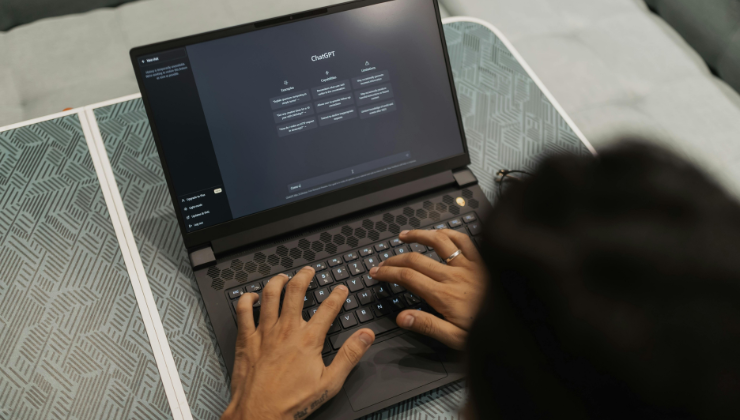
A Beginner Crash Course on ChatGPT
By One Education
Curious about how to make the most of ChatGPT without getting lost in technical jargon? This Beginner Crash Course on ChatGPT offers a straightforward introduction to one of today’s most talked-about AI tools. Designed to familiarise you with the basics, it covers how to interact with ChatGPT effectively, crafting prompts that get you the best responses and understanding its capabilities and limitations. You’ll soon find yourself having conversations with AI that are surprisingly helpful — and perhaps even a little entertaining. Ideal for anyone interested in AI but unsure where to begin, this course guides you through the essentials with clarity and a touch of wit. Whether for personal curiosity, enhancing your work, or simply staying ahead of the digital curve, you’ll gain a practical grasp of how ChatGPT can assist in writing, research, brainstorming, and more. Delivered entirely online, it suits a variety of schedules and skill levels, offering a well-paced yet engaging journey into the world of conversational AI without any fuss. Learning Outcomes: Understand the capabilities of ChatGPT and its potential applications Learn how to sign up for an OpenAI account and set up ChatGPT Identify the benefits and limitations of using ChatGPT for business, teaching, and research Develop skills in using ChatGPT to improve customer engagement, personalised learning, and information retrieval Explore additional resources and videos to enhance your ChatGPT experience The Beginner Crash Course on ChatGPT is designed to provide learners with a comprehensive understanding of this cutting-edge technology and its potential applications. Through six modules, learners will gain an understanding of the capabilities of ChatGPT, how to sign up for an OpenAI account, and how to set up ChatGPT for business, teaching, and research purposes. Upon completing this course, learners will have the knowledge and skills to use ChatGPT to improve customer engagement, personalised learning, and information retrieval. With expert guidance and a comprehensive curriculum, this course is the key to unlocking the potential of ChatGPT and taking your interactions with technology to the next level. â±â± A Beginner Crash Course on ChatGPT Course Curriculum Sign up for an OpenAI Account What can ChatGPT do for you? ChatGPT for Business ChatGPT for Teaching ChatGPT for Research Limitations of ChatGPT How is the course assessed? Upon completing an online module, you will immediately be given access to a specifically crafted MCQ test. For each test, the pass mark will be set to 60%. Exam & Retakes: It is to inform our learners that the initial exam for this online course is provided at no additional cost. In the event of needing a retake, a nominal fee of £9.99 will be applicable. Certification Upon successful completion of the assessment procedure, learners can obtain their certification by placing an order and remitting a fee of £9 for PDF Certificate and £15 for the Hardcopy Certificate within the UK ( An additional £10 postal charge will be applicable for international delivery). CPD 10 CPD hours / points Accredited by CPD Quality Standards Who is this course for? Business owners seeking to improve customer engagement Teachers looking to provide personalised support to their students Researchers seeking answers to complex questions Anyone interested in learning about AI-powered chatbots Individuals seeking to enhance their technology skills Career path Customer service representative Online tutor or trainer Research analyst Content writer Data analyst £20,000 - £60,000+ (depending on career path and experience) Certificates Certificate of completion Digital certificate - £9 You can apply for a CPD Accredited PDF Certificate at the cost of £9. Certificate of completion Hard copy certificate - £15 Hard copy can be sent to you via post at the expense of £15.
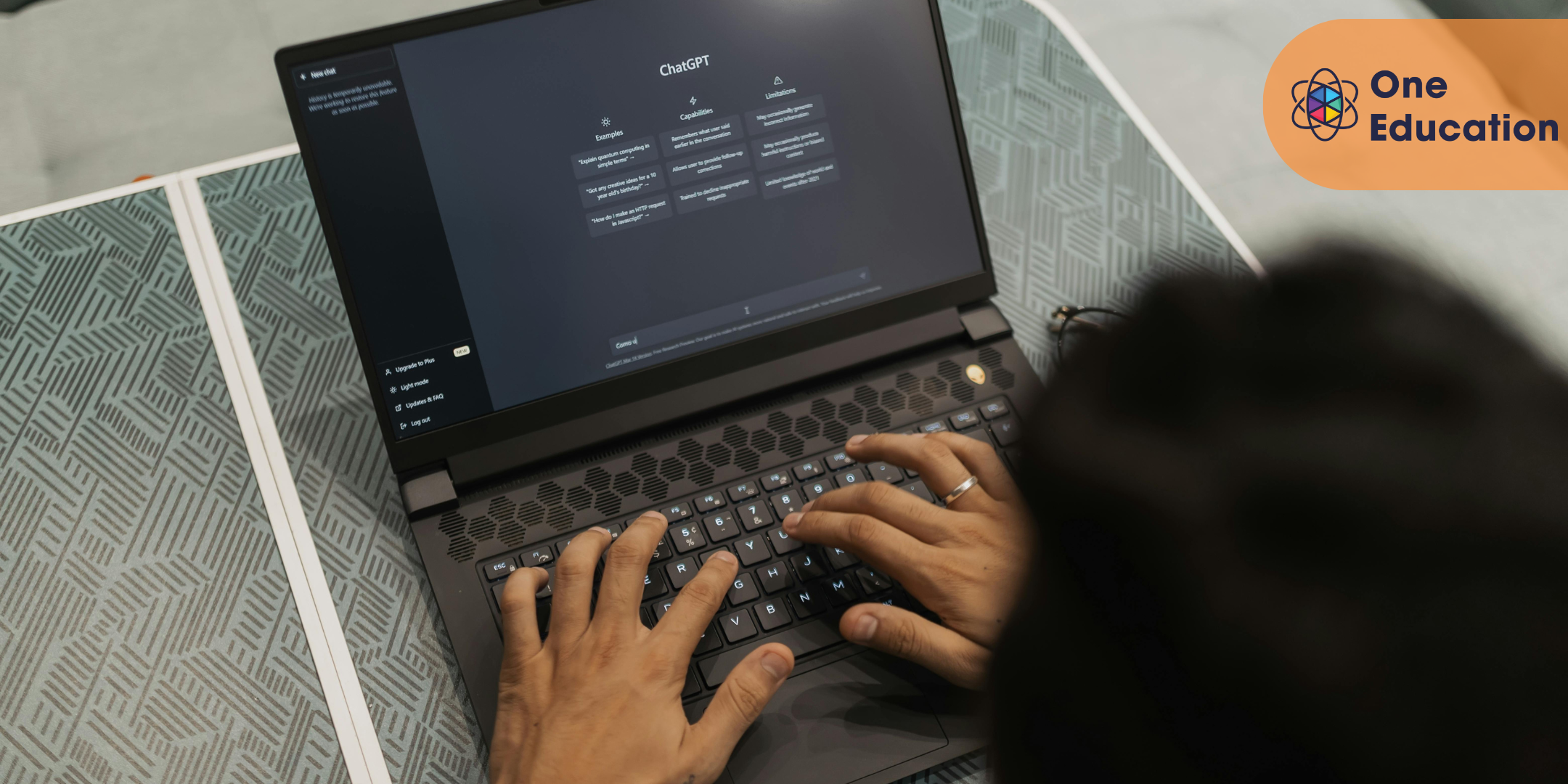
Front End Web Development Training for Everyone Course
By One Education
If you've ever wondered how websites come to life in your browser, this Front End Web Development Training is your ideal introduction. Whether you're new to coding or brushing up on your knowledge, this course walks you through the essential languages of the web—HTML, CSS, and JavaScript—with clarity, structure, and a touch of digital charm. You’ll gain insight into how websites are built, styled, and made interactive, all from the comfort of your own screen. Built with beginners in mind but welcoming to all curious minds, the course breaks down web development into manageable, engaging sections. It’s tailored to help you understand the building blocks of the internet without overwhelming jargon or confusing detours. From creating simple layouts to adding life with animations and scripts, each module nudges you further into the world of modern web design. If your goal is to confidently understand what goes into building a page, this training might just become your favourite browser tab. Learning Outcomes: Understanding of the complete front-end development process Knowledge of cascading style sheets and transitions Ability to work with advanced JavaScript features Familiarity with JQuery and selectors Understanding of Bootstrap and grid system for responsive design The Front End Web Development Training for Everyone is a comprehensive course designed to provide individuals with the skills and knowledge needed to develop professional front-end websites. This course covers a range of topics, including cascading style sheets, advanced JavaScript, JQuery, Bootstrap, and grid system. Participants will also learn how to create portfolio pages and other interactive designs. This course is suitable for anyone who wants to learn front-end web development, including beginners and professionals who want to expand their skills. With this course, participants will gain a solid foundation in front-end development and be able to build responsive websites that are accessible across various devices. Front End Web Development Training for Everyone Course Curriculum Section 01: Complete Front-End Development Journey Section 02: Cascading style sheets Section 03: Transitions and Data Types Section 04: Advanced JavaScript and Its Features Section 05: JQuery and Selectors Section 06: Bootstrap and Grid System Section 07: Creating Portfolio Page How is the course assessed? Upon completing an online module, you will immediately be given access to a specifically crafted MCQ test. For each test, the pass mark will be set to 60%. Exam & Retakes: It is to inform our learners that the initial exam for this online course is provided at no additional cost. In the event of needing a retake, a nominal fee of £9.99 will be applicable. Certification Upon successful completion of the assessment procedure, learners can obtain their certification by placing an order and remitting a fee of __ GBP. £9 for PDF Certificate and £15 for the Hardcopy Certificate within the UK ( An additional £10 postal charge will be applicable for international delivery). CPD 10 CPD hours / points Accredited by CPD Quality Standards Who is this course for? Individuals who want to learn the basics of front-end web development and enhance their knowledge and skills Professionals who are looking to switch their careers to front-end web development Business owners who want to develop their own website or manage their existing website Freelancers who want to offer front-end web development services to their clients Students who want to learn front-end web development as a part of their curriculum or as a hobby. Requirements There are no formal entry requirements for the course, with enrollment open to anyone! Career path Front-end Developer: £20,000 - £60,000 UI/UX Designer: £22,000 - £70,000 Web Designer: £18,000 - £50,000 Web Developer: £22,000 - £70,000 Full Stack Developer: £30,000 - £90,000 Certificates Certificate of completion Digital certificate - £9 You can apply for a CPD Accredited PDF Certificate at the cost of £9. Certificate of completion Hard copy certificate - £15 Hard copy can be sent to you via post at the expense of £15.

Front End Web Development Training for Everyone Course
By One Education
Building websites isn't just for tech wizards in dark rooms with twelve monitors and too much coffee. This course opens the door to front end web development with a clear, approachable focus on HTML, CSS, and JavaScript — the trio responsible for everything from buttons that behave to layouts that don’t fall apart. Whether you're curious about code or just tired of wondering how websites actually work, this course offers a straightforward guide without the confusing lingo. Delivered entirely online, the content is designed to help you understand how modern web pages are built and how elements fit together across devices and browsers. You'll explore structure, styling, and interactivity in bite-sized lessons that get to the point without dressing it up in unnecessary fluff. It’s front end training made for everyone — with no dramatic sales pitch, just the solid basics, explained clearly, with a healthy dose of digital common sense. â±â± Front End Web Development Training for Everyone Course Curriculum Section 01: Complete Front-End Development Journey Section 02: Cascading style sheets Section 03: Transitions and Data Types Section 04: Advanced JavaScript and Its Features Section 05: JQuery and Selectors Section 06: Bootstrap and Grid System Section 07: Creating Portfolio Page How is the course assessed? Upon completing an online module, you will immediately be given access to a specifically crafted MCQ test. For each test, the pass mark will be set to 60%. Exam & Retakes: It is to inform our learners that the initial exam for this online course is provided at no additional cost. In the event of needing a retake, a nominal fee of £9.99 will be applicable. Certification Upon successful completion of the assessment procedure, learners can obtain their certification by placing an order and remitting a fee of £9 for PDF Certificate and £15 for the Hardcopy Certificate within the UK ( An additional £10 postal charge will be applicable for international delivery). CPD 10 CPD hours / points Accredited by CPD Quality Standards Who is this course for? Individuals who want to learn the basics of front-end web development and enhance their knowledge and skills Professionals who are looking to switch their careers to front-end web development Business owners who want to develop their own website or manage their existing website Freelancers who want to offer front-end web development services to their clients Students who want to learn front-end web development as a part of their curriculum or as a hobby. Requirements There are no formal entry requirements for the course, with enrollment open to anyone! Career path Front-end Developer: £20,000 - £60,000 UI/UX Designer: £22,000 - £70,000 Web Designer: £18,000 - £50,000 Web Developer: £22,000 - £70,000 Full Stack Developer: £30,000 - £90,000 Certificates Certificate of completion Digital certificate - £9 You can apply for a CPD Accredited PDF Certificate at the cost of £9. Certificate of completion Hard copy certificate - £15 Hard copy can be sent to you via post at the expense of £15.

Wix Training for Beginners Course
By One Education
Step into the world of website creation with the Wix Training for Beginners Course, specially designed for those who want to build eye-catching and fully functional websites without any fuss. This course guides you through the essential features of the Wix platform, making website design approachable and enjoyable. Whether you want to launch a personal blog, a business site, or an online portfolio, you’ll gain a clear understanding of Wix’s tools and how to use them effectively. The course strikes the perfect balance between simplicity and depth, ensuring you’re confident at every stage, from choosing a template to customising layouts and adding interactive elements. What makes this course truly appealing is its focus on user-friendly techniques and smart design choices that bring your online presence to life. With easy-to-follow lessons and step-by-step instructions, even those with no previous experience can create impressive websites that reflect their style and goals. Plus, the course is entirely online, allowing you to learn at your own pace and revisit content whenever you like. By the end, you’ll have a polished website ready to share with the world — and perhaps even a few creative tricks up your sleeve. Learning Outcomes: Understand Wix Plans and Pricing Join Wix Partner and Affiliate Programs Create a Wix account and design a basic website Add new sections to the website Add new pages to the website Explore and modify general settings Collaborate with others by adding a contributor Master advanced settings for the store, videos, emails, and invoices Course Curriculum: Overview Plans and Pricing Wix Partner and Affiliate Programs Sign Up and Basic Design Adding a Section Adding a Page General Settings Adding a Contributor Advanced Settings - Part 1 Advanced Settings - Store Settings - Automated Order E-Mails Advanced Settings - Paid Videos Advanced Settings - Wix E-Mail Inbox Advanced Settings - Quotes and Invoices Video Settings Upload How is the course assessed? Upon completing an online module, you will immediately be given access to a specifically crafted MCQ test. For each test, the pass mark will be set to 60%. Exam & Retakes: It is to inform our learners that the initial exam for this online course is provided at no additional cost. In the event of needing a retake, a nominal fee of £9.99 will be applicable. Certification Upon successful completion of the assessment procedure, learners can obtain their certification by placing an order and remitting a fee of £9 for PDF Certificate and £15 for the Hardcopy Certificate within the UK ( An additional £10 postal charge will be applicable for international delivery). CPD 10 CPD hours / points Accredited by CPD Quality Standards Who is this course for? The course is ideal for highly motivated individuals or teams who want to enhance their professional skills and efficiently skilled employees. Requirements There are no formal entry requirements for the course, with enrollment open to anyone! Career path Completing Wix training can open up various career paths in the web development and design industry. Some potential career paths and their expected salaries are: Web Designer: £20,000 - £45,000 per annum Front-End Developer: £25,000 - £60,000 per annum UX Designer: £25,000 - £55,000 per annum E-commerce Manager: £30,000 - £60,000 per annum Digital Marketing Manager: £35,000 - £70,000 per annum Certificates Certificate of completion Digital certificate - £9 You can apply for a CPD Accredited PDF Certificate at the cost of £9. Certificate of completion Hard copy certificate - £15 Hard copy can be sent to you via post at the expense of £15.

Microsoft Outlook 2007 Advanced
By iStudy UK
Outlook helps you communicate faster with numerous ways to organise your professional email, meetings, and calendar. Discover about Outlook 2007 advanced features, support options, and techniques to help you get more out of your email. Are you ready for a more compelling inbox? This course is designed to provide you with everything you need to know about Microsoft Outlook 2007, which will not only help you organise your emails but it can also assist you in being more efficient and productive at work. Through this course, you will learn the skills, knowledge, and information needed to work with Microsoft Outlook 2007. Enroll now and find out how to organise your emails and files the way you want it. Course Highlights Microsoft Outlook 2007 Advanced is an award winning and the best selling course that has been given the CPD Certification & IAO accreditation. It is the most suitable course anyone looking to work in this or relevant sector. It is considered one of the perfect courses in the UK that can help students/learners to get familiar with the topic and gain necessary skills to perform well in this field. We have packed Microsoft Outlook 2007 Advanced into 13 modules for teaching you everything you need to become successful in this profession. To provide you ease of access, this course is designed for both part-time and full-time students. You can become accredited in just 11 hours, 40 minutes hours and it is also possible to study at your own pace. We have experienced tutors who will help you throughout the comprehensive syllabus of this course and answer all your queries through email. For further clarification, you will be able to recognize your qualification by checking the validity from our dedicated website. Why You Should Choose Microsoft Outlook 2007 Advanced Lifetime access to the course No hidden fees or exam charges CPD Accredited certification on successful completion Full Tutor support on weekdays (Monday - Friday) Efficient exam system, assessment and instant results Download Printable PDF certificate immediately after completion Obtain the original print copy of your certificate, dispatch the next working day for as little as £9. Improve your chance of gaining professional skills and better earning potential. Who is this Course for? Microsoft Outlook 2007 Advanced is CPD certified and IAO accredited. This makes it perfect for anyone trying to learn potential professional skills. As there is no experience and qualification required for this course, it is available for all students from any academic backgrounds. Requirements Our Microsoft Outlook 2007 Advanced is fully compatible with any kind of device. Whether you are using Windows computer, Mac, smartphones or tablets, you will get the same experience while learning. Besides that, you will be able to access the course with any kind of internet connection from anywhere at any time without any kind of limitation. Career Path You will be ready to enter the relevant job market after completing this course. You will be able to gain necessary knowledge and skills required to succeed in this sector. All our Diplomas' are CPD and IAO accredited so you will be able to stand out in the crowd by adding our qualifications to your CV and Resume. Module One - Getting Started 00:30:00 Module Two - Customizing Outlook 01:00:00 Module Three - Adding Word Elements to an E-mail 01:00:00 Module Four - Customizing Your Profile 01:00:00 Module Five - Advanced E-Mail Tasks 01:00:00 Module Six - Advanced Calendar Tasks 01:00:00 Module Seven - Doing More with Tasks 01:00:00 Module Eight - Using Notes 01:00:00 Module Nine - Viewing RSS Feeds 01:00:00 Module Ten - Managing Outlook Data, Part One 01:00:00 Module Eleven - Managing Outlook Data, Part Two 01:00:00 Module Twelve - Wrapping Up 00:30:00 Activities Activities- Microsoft Outlook 2007 Advanced CPD & IAO Accredited 00:00:00 Mock Exam Mock Exam- Microsoft Outlook 2007 Advanced 00:20:00 Final Exam Final Exam- Microsoft Outlook 2007 Advanced 00:20:00

Accredited Microsoft Word 2010 for Beginners Training
By iStudy UK
The Microsoft Word 2010 program is useful to anyone who wants to upgrade their skills in utilisation of the program. In this course, you will learn the necessary skills, knowledge and information about Microsoft Word 2010. This course will provide more advanced tasks in Word 2010. You will learn about advanced editing and formatting tasks. Make the most of the program when you know how to use the advanced setting. Course Highlights Accredited Microsoft Word 2010 for Beginners Training is an award winning and the best selling course that has been given the CPD Certification & IAO accreditation. It is the most suitable course anyone looking to work in this or relevant sector. It is considered one of the perfect courses in the UK that can help students/learners to get familiar with the topic and gain necessary skills to perform well in this field. We have packed Accredited Microsoft Word 2010 for Beginners Training into several modules for teaching you everything you need to become successful in this profession. To provide you ease of access, this course is designed for both part-time and full-time students. You can become accredited in just 20/30 hours and it is also possible to study at your own pace. We have experienced tutors who will help you throughout the comprehensive syllabus of this course and answer all your queries through email. For further clarification, you will be able to recognize your qualification by checking the validity from our dedicated website. Why You Should Choose Accredited Microsoft Word 2010 for Beginners Training Lifetime access to the course No hidden fees or exam charges CPD Accredited certification on successful completion Full Tutor support on weekdays (Monday - Friday) Efficient exam system, assessment and instant results Download Printable PDF certificate immediately after completion Obtain the original print copy of your certificate, dispatch the next working day for as little as £9. Improve your chance of gaining professional skills and better earning potential. Who is this Course for? Accredited Microsoft Word 2010 for Beginners Training is CPD certified and IAO accredited. This makes it perfect for anyone trying to learn potential professional skills. As there is no experience and qualification required for this course, it is available for all students from any academic backgrounds. Requirements Our Accredited Microsoft Word 2010 for Beginners Training is fully compatible with any kind of device. Whether you are using Windows computer, Mac, smartphones or tablets, you will get the same experience while learning. Besides that, you will be able to access the course with any kind of internet connection from anywhere at any time without any kind of limitation. Career Path You will be ready to enter the relevant job market after completing this course. You will be able to gain necessary knowledge and skills required to succeed in this sector. All our Diplomas' are CPD and IAO accredited so you will be able to stand out in the crowd by adding our qualifications to your CV and Resume. Accredited Microsoft Word 2010 for Beginners Training Module One - Getting Started FREE 00:30:00 Module Two - Opening and Closing Word FREE 01:00:00 Module Three - Working with Documents 01:00:00 Module Four - Your First Document 01:00:00 Module Five - Basic Editing Tasks 01:00:00 Module Six - Basic Formatting Tasks 01:00:00 Module Seven - Advanced Formatting Tasks 01:00:00 Module Eight - Formatting Paragraphs 01:00:00 Module Nine - Working with Styles 01:00:00 Module Ten - Formatting the Page 01:00:00 Module Eleven - Adding the Finishing Touches 01:00:00 Module Twelve - Wrapping Up 00:30:00 Activities Activities - Accredited Microsoft Word 2010 for Beginners Training 00:00:00 Mock Exam Final Exam

Certified Microsoft Word 2010 Intermediate Level
By iStudy UK
This course is designed for individuals who can create and modify standard business documents in Microsoft Word 2010 but want to know how to create or modify complex business documents and customised Word productivity tools. It also aims to support individuals preparing for the Microsoft Office Specialist exams for Microsoft Word 2010. You'll learn how to apply the AutoCorrect and AutoFormat features, including how to delete and manually enter an AutoCorrect entry and how to adjust the AutoFormat as you type. Finally, You will also learn how to work with tables, charts and graphics. Course Highlights Certified Microsoft Word 2010 Intermediate Level is an award winning and the best selling course that has been given the CPD Certification & IAO accreditation. It is the most suitable course anyone looking to work in this or relevant sector. It is considered one of the perfect courses in the UK that can help students/learners to get familiar with the topic and gain necessary skills to perform well in this field. We have packed Certified Microsoft Word 2010 Intermediate Level into 13 modules for teaching you everything you need to become successful in this profession. To provide you ease of access, this course is designed for both part-time and full-time students. You can become accredited in just 12 hours, 10 minutes hours and it is also possible to study at your own pace. We have experienced tutors who will help you throughout the comprehensive syllabus of this course and answer all your queries through email. For further clarification, you will be able to recognize your qualification by checking the validity from our dedicated website. Why You Should Choose Certified Microsoft Word 2010 Intermediate Level Lifetime access to the course No hidden fees or exam charges CPD Accredited certification on successful completion Full Tutor support on weekdays (Monday - Friday) Efficient exam system, assessment and instant results Download Printable PDF certificate immediately after completion Obtain the original print copy of your certificate, dispatch the next working day for as little as £9. Improve your chance of gaining professional skills and better earning potential. Who is this Course for? Certified Microsoft Word 2010 Intermediate Level is CPD certified and IAO accredited. This makes it perfect for anyone trying to learn potential professional skills. As there is no experience and qualification required for this course, it is available for all students from any academic backgrounds. Requirements Our Certified Microsoft Word 2010 Intermediate Level is fully compatible with any kind of device. Whether you are using Windows computer, Mac, smartphones or tablets, you will get the same experience while learning. Besides that, you will be able to access the course with any kind of internet connection from anywhere at any time without any kind of limitation. Career Path You will be ready to enter the relevant job market after completing this course. You will be able to gain necessary knowledge and skills required to succeed in this sector. All our Diplomas' are CPD and IAO accredited so you will be able to stand out in the crowd by adding our qualifications to your CV and Resume. Module One - Getting Started 00:30:00 Module Two - Working with Document Information and Word Customization 01:00:00 Module Three - Working with Reusable Content 01:00:00 Module Four - Working with Templates 01:00:00 Module Five - Working with Sections and Linked Content 01:00:00 Module Six - Managing Versions and Tracking Documents 01:00:00 Module Seven - Using Cross References 01:00:00 Module Eight - Working with Mail Merges 01:00:00 Module Nine - Working with Master Documents 01:00:00 Module Ten - Working with Macros 01:00:00 Module Eleven - Working with Forms 01:00:00 Module Twelve - Wrapping Up 01:00:00 Activities Activities - Certified Microsoft Word 2010 Intermediate Level 00:00:00 Mock Exam Mock Exam- Certified Microsoft Word 2010 Intermediate Level 00:20:00 Final Exam Final Exam- Certified Microsoft Word 2010 Intermediate Level 00:20:00

Level 3 Diploma in Microsoft Word
By iStudy UK
This Microsoft Word course is designed for all individuals, whether a beginner or someone who is looking into learning about its advanced techniques. This course will drive you from the very basic to the advanced level of Microsoft Word. You will explore how to design, create and customise professional data with Microsoft Word. You will also go through the advanced features and functions that Microsoft Word provides. In this course, you will learn the necessary skills, knowledge, and information of Microsoft Word. Course Highlights Level 3 Diploma in Microsoft Word is an award-winning and the best selling course that has been given the CPD Qualification Standards & IAO accreditation. It is the most suitable course anyone looking to work in this or relevant sector. It is considered one of the perfect courses in the UK that can help students/learners to get familiar with the topic and gain necessary skills to perform well in this field. We have packed Level 3 Diploma in Microsoft Word into 39 modules for teaching you everything you need to become successful in this profession. To provide you ease of access, this course is designed for both part-time and full-time students. You can become accredited in just 1 day, 15 hours hours and it is also possible to study at your own pace. We have experienced tutors who will help you throughout the comprehensive syllabus of this course and answer all your queries through email. For further clarification, you will be able to recognize your qualification by checking the validity from our dedicated website. Why You Should Choose Level 3 Diploma in Microsoft Word Lifetime access to the course No hidden fees or exam charges CPD Qualification Standards certification on successful completion Full Tutor support on weekdays (Monday - Friday) Efficient exam system, assessment and instant results Download Printable PDF certificate immediately after completion Obtain the original print copy of your certificate, dispatch the next working day for as little as £9. Improve your chance of gaining professional skills and better earning potential. Who is this Course for? Level 3 Diploma in Microsoft Word is CPD Qualification Standards and IAO accredited. This makes it perfect for anyone trying to learn potential professional skills. As there is no experience and qualification required for this course, it is available for all students from any academic backgrounds. Requirements Our Level 3 Diploma in Microsoft Word is fully compatible with any kind of device. Whether you are using Windows computer, Mac, smartphones or tablets, you will get the same experience while learning. Besides that, you will be able to access the course with any kind of internet connection from anywhere at any time without any kind of limitation. Career Path You will be ready to enter the relevant job market after completing this course. You will be able to gain necessary knowledge and skills required to succeed in this sector. All our Diplomas' are CPD Qualification Standards and IAO accredited so you will be able to stand out in the crowd by adding our qualifications to your CV and Resume. Microsoft Word for Beginners Module One - Getting Started FREE 00:30:00 Module Two - Opening Word FREE 01:00:00 Module Three - Working with the Interface 01:00:00 Module Four - Your First Document 01:00:00 Module Five - Basic Editing Tasks 01:00:00 Module Six - Basic Formatting Tasks 01:00:00 Module Seven - Formatting Paragraphs 01:00:00 Module Eight - Advanced Formatting Tasks 01:00:00 Module Nine - Working with Styles 01:00:00 Module Ten - Formatting the Page 01:00:00 Module Eleven - Sharing Your Document 01:00:00 Module Twelve - Wrapping Up 00:30:00 Activities- Microsoft Word for Beginners Accredited Course 00:00:00 Microsoft Word for Intermediate Level Module One - Getting Started 00:30:00 Module Two - Customizing Word 01:30:00 Module Three - Working with Reusable Content 01:30:00 Module Four - Working with Templates 01:30:00 Module Five - Working with Sections and Linked Content 01:30:00 Module Six - Managing Versions and Tracking Documents 01:30:00 Module Seven - Using Cross References 01:30:00 Module Eight - Creating Mail Merges and Labels 01:30:00 Module Nine - Working with Master Documents 01:30:00 Module Ten - Working with Macros 01:30:00 Module Eleven - Working with Forms 01:30:00 Module Twelve - Wrapping Up 01:00:00 Activities-Accredited Microsoft Word Intermediate Level - IAO & CPD certified 00:00:00 Microsoft Word Advanced Level Module One - Getting Started 00:30:00 Module Two - Working with the Word Window 01:00:00 Module Three - Advanced Editing and Formatting Tasks 01:00:00 Module Four - Working with Illustrations 01:00:00 Module Five - Formatting Pictures 01:00:00 Module Six - Adding SmartArt 01:00:00 Module Seven - Adding Tables 01:00:00 Module Eight - Inserting Special Objects 01:00:00 Module Nine - Working with Document References 01:00:00 Module Ten - Reviewing Your Document 01:00:00 Module Eleven - Using Comments and Tracking 01:00:00 Module Twelve - Wrapping Up 00:30:00 Activities-Accredited Microsoft Word Advanced Level Training 00:00:00 Mock Exam Mock Exam- Level 3 Diploma in Microsoft Word 00:30:00 Final Exam Final Exam- Level 3 Diploma in Microsoft Word 00:30:00
