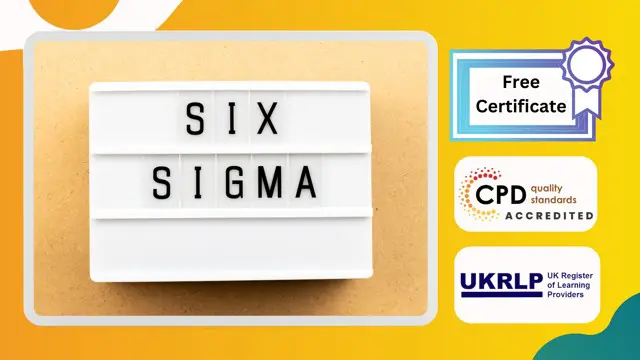- Professional Development
- Medicine & Nursing
- Arts & Crafts
- Health & Wellbeing
- Personal Development
5672 Computing & IT courses in Wantage delivered Online
ChatGPT, Social Media, Digital Marketing with Email Marketing - 8 Courses Bundle
By NextGen Learning
Are you ready to embark on an enlightening journey of wisdom with the Digital Marketing & Email Marketing bundle, and pave your way to an enriched personal and professional future? If so, then Step into a world of knowledge with our course bundle - ChatGPT, Social Media, Digital Marketing with Email Marketing. Delve into eight immersive CPD Accredited courses, each a standalone course: Course 01: A Beginner Crash Course on ChatGPT Course 02: ChatGPT Complete Guide with Expertise Course 03: PR : Public Relation Course 04: Media Studies Course 05: Screenwriting & Scriptwriting Course 06: ICT: Information and Communication Technology Course 07: Social Media Marketing Course -The Step by Step Guide Course 08: ChatGPT for Marketing and Productivity with AI Tools Traverse the vast landscapes of theory, unlocking new dimensions of understanding at every turn. Let the ChatGPT, Social Media, Digital Marketing with Email Marketing bundle illuminate your path to wisdom. The ChatGPT, Social Media, Digital Marketing with Email Marketing bundle offers a comprehensive exploration into a rich tapestry of vast knowledge across eight carefully curated courses. The journey is designed to enhance your understanding and critical thinking skills. Each course within the bundle provides a deep-dive into complex theories, principles, and frameworks, allowing you to delve into the nuances of the subject matter at your own pace. In the framework of the ChatGPT, Social Media, Digital Marketing with Email Marketing package, you are bestowed with complimentary PDF certificates for all the courses included in this bundle, all without any additional charge. Adorn yourself with the Digital Marketing & Email Marketing bundle, empowering you to traverse your career trajectory or personal growth journey with self-assurance. Register today and ignite the spark of your professional advancement! So, don't wait further and join the ChatGPT, Social Media, Digital Marketing with Email Marketing community today and let your voyage of discovery begin! Learning Outcomes: Attain a holistic understanding in the designated areas of study with the Digital Marketing & Email Marketing bundle. Establish robust bases across each course nestled within the Digital Marketing & Email Marketing bundle. Decipher intricate concepts through the articulate content of the Digital Marketing & Email Marketing bundle. Amplify your prowess in interpreting, scrutinising, and implementing theories. Procure the capacity to engage with the course material on an intellectual and profound level. Become proficient in the art of problem-solving across various disciplines. Stepping into the Digital Marketing & Email Marketing bundle is akin to entering a world overflowing with deep theoretical wisdom. Each course within this distinctive bundle is an individual journey, meticulously crafted to untangle the complex web of theories, principles, and frameworks. Learners are inspired to explore, question, and absorb, thus enhancing their understanding and honing their critical thinking skills. Each course invites a personal and profoundly enlightening interaction with knowledge. The Digital Marketing & Email Marketing bundle shines in its capacity to cater to a wide range of learning needs and lifestyles. It gives learners the freedom to learn at their own pace, forging a unique path of discovery. More than just an educational journey, the Digital Marketing & Email Marketing bundle fosters personal growth, enabling learners to skillfully navigate the complexities of the world. The Digital Marketing & Email Marketing bundle also illuminates the route to a rewarding career. The theoretical insight acquired through this bundle forms a strong foundation for various career opportunities, from academia and research to consultancy and programme management. The profound understanding fostered by the Digital Marketing & Email Marketing bundle allows learners to make meaningful contributions to their chosen fields. Embark on the Digital Marketing & Email Marketing journey and let knowledge guide you towards a brighter future. CPD 80 CPD hours / points Accredited by CPD Quality Standards Who is this course for? Individuals keen on deepening their firm understanding in the respective fields. Students pursuing higher education looking for comprehensive theory modules. Professionals seeking to refresh or enhance their knowledge. Anyone with a thirst for knowledge and a passion for continuous learning. Career path Armed with the Digital Marketing & Email Marketing bundle, your professional journey can reach new heights. The comprehensive theoretical knowledge from this bundle can unlock diverse career opportunities across several fields. Whether it's academic research, consultancy, or programme management, the Digital Marketing & Email Marketing bundle lays a solid groundwork. Certificates CPD Certificate Of Completion Digital certificate - Included 8 Digital Certificates Are Included With This Bundle CPD Quality Standard Hardcopy Certificate (FREE UK Delivery) Hard copy certificate - £9.99 Hard copy Transcript - £9.99

Professional Certificate Course in Terrorism Preparedness and Electrical Safety in London 2024
4.9(261)By Metropolitan School of Business & Management UK
Delve into the intricate relationship between psychology and safety to enhance loss prevention strategies. This course explores recent terrorism history, safety measures against terrorism, and crucial aspects of electrical safety, including handling electric shock and burns, treating such injuries, identifying causes of electrical fires and explosions, and implementing preventive measures for a safer environment. After the successful completion of the course, you will be able to learn about the following; Explore terrorism's recent history. Understand Safety measures to tackle terrorism. Appreciate Electrical Safety and how to Electric shock and burns. Treatmentâofâelectricâshockâandâburns. Explore causes of electrical fires and explosions. Understand Preventive measures. Participants will examine recent terrorism history and learn safety measures to combat terrorism effectively. Additionally, they will gain insights into electrical safety, including procedures for handling electric shock and burns, treatment methods, causes of electrical fires and explosions, and preventive measures. Through case studies and practical exercises, individuals will develop a comprehensive understanding of how psychology intersects with safety practices to mitigate risks and prevent losses. VIDEO - Course Structure and Assessment Guidelines Watch this video to gain further insight. Navigating the MSBM Study Portal Watch this video to gain further insight. Interacting with Lectures/Learning Components Watch this video to gain further insight. Preparation for Terrorism and Electrical Safety Self-paced pre-recorded learning content on this topic. Terrorism Preparedness and Electrical Safety Put your knowledge to the test with this quiz. Read each question carefully and choose the response that you feel is correct. All MSBM courses are accredited by the relevant partners and awarding bodies. Please refer to MSBM accreditation in about us for more details. There are no strict entry requirements for this course. Work experience will be an added advantage to understanding the content of the course. The certificate is designed to enhance the learner's knowledge in the field. This certificate is for everyone who is eager to know more and get updated on current ideas in their respective field. We recommend this certificate for the following audience. Safety and Security Analyst Counterterrorism Specialist Electrical Safety Engineer Safety Training Coordinator Emergency Response Planner Terrorism Risk Assessor Electrical Safety Inspector Loss Prevention Manager Safety Compliance Officer Crisis Management Consultant Average Completion Time 2 Weeks Accreditation 3 CPD Hours Level Advanced Start Time Anytime 100% Online Study online with ease. Unlimited Access 24/7 unlimited access with pre-recorded lectures. Low Fees Our fees are low and easy to pay online.

Follow your dreams by enrolling on the Computer Administrator and Essential IT Skills course today and develop the experience, skills and knowledge you need to enhance your professional development. Computer Administrator and Essential IT Skills will help you arm yourself with the qualities you need to work towards your dream job. Study the Computer Administrator and Essential IT Skills training course online with Janets through our online learning platform and take the first steps towards a successful long-term career. The Computer Administrator and Essential IT Skills course will allow you to enhance your CV, impress potential employers, and stand out from the crowd. This Computer Administrator and Essential IT Skills course consists of a number of easy to digest, in-depth modules, designed to provide you with a detailed, expert level of knowledge. Study the Computer Administrator and Essential IT Skills course through a mixture of instructional video lessons and online study materials. Receive online tutor support as you study the Computer Administrator and Essential IT Skills course, to ensure you are supported every step of the way. Get a digital certificate as proof of your Computer Administrator and Essential IT Skills course completion. Janets is one of the top online training course providers in the UK, and we want to make education accessible to everyone! Learn the essential skills you need to succeed and build a better future for yourself with the Computer Administrator and Essential IT Skills course. The Computer Administrator and Essential IT Skills course is designed by industry experts and is tailored to help you learn new skills with ease. The Computer Administrator and Essential IT Skills is incredibly great value and allows you to study at your own pace. With full course access for one year, you can complete the Computer Administrator and Essential IT Skills when it suits you. Access the Computer Administrator and Essential IT Skills course modules from any internet-enabled device, including computers, tablets, and smartphones. The Computer Administrator and Essential IT Skills course is designed to increase your employability and equip you with everything you need to be a success. Enrol on the Computer Administrator and Essential IT Skills now and start learning instantly! What You Get Out Of Studying Computer Administrator and Essential IT Skills With Janets: Receive a digital Certificate upon successful completion of the Computer Administrator and Essential IT Skills course Get taught by experienced, professional instructors Study at a time and pace that suits your learning style Get instant feedback on assessments 24/7 help and advice via email or live chat Get full tutor support on weekdays (Monday to Friday) Description The Computer Administrator and Essential IT Skills training course is delivered through Janets' online learning platform. Access the Computer Administrator and Essential IT Skills content from any internet-enabled device whenever or wherever you want to. The Computer Administrator and Essential IT Skills course has no formal teaching deadlines, meaning you are free to complete the course at your own pace. Method of Assessment To successfully complete the Computer Administrator and Essential IT Skills course, students will have to take an automated multiple-choice exam. This exam will be online and you will need to score 60% or above to pass the Computer Administrator and Essential IT Skills course. After successfully passing the Computer Administrator and Essential IT Skills course exam, you will be able to apply for a CPD-accredited certificate as proof of your Computer Administrator and Essential IT Skills qualification. Certification All students who successfully complete the Computer Administrator and Essential IT Skills course can instantly download their digital certificate. You can also purchase a hard copy of the Computer Administrator and Essential IT Skills course certificate, which will be delivered by post for £9.99. Who Is This Course For: The Computer Administrator and Essential IT Skills is ideal for those who already work in this sector or are an aspiring professional. This Computer Administrator and Essential IT Skills course is designed to enhance your expertise and boost your CV. Learn key skills and gain a professional qualification to prove your newly-acquired knowledge. Requirements: The Computer Administrator and Essential IT Skills is open to all students and has no formal entry requirements. To study the Computer Administrator and Essential IT Skills course, all your need is a passion for learning, a good understanding of English, numeracy, and IT skills. You must also be over the age of 16. Career Path: The Computer Administrator and Essential IT Skills is ideal for anyone who wants to pursue their dream career in a relevant industry. Learn the skills you need to boost your CV and go after the job you want. Complete the Computer Administrator and Essential IT Skills and gain an industry-recognised qualification that will help you excel in finding your ideal job.

DevOps Complete Course
By Packt
Learn to use DevOps tools from an industrial point of view. This course will help you get a firsthand experience of what it is like to be a DevOps engineer. Create DevOps CI/CD pipelines using Git, Jenkins, Ansible, Docker, SonarQube, and Kubernetes on AWS. Start your DevOps journey today. This course has been created from the perspective of a DevOps engineer who doesn't typically write application code.

Full Stack Web Development Mastery Course - Novice to Expert
By Packt
Learn modern frameworks and technologies, including JavaScript ES6, Bootstrap 5, Tailwind CSS, React, MongoDB, Express, and Nodejs. It's a step-by-step guide to building powerful web applications using cutting-edge technologies for your start-up or business. Learn powerful skills that will make you invaluable in the job market with no coding knowledge.

Overview This comprehensive course on International Development Studies will deepen your understanding on this topic. After successful completion of this course you can acquire the required skills in this sector. This International Development Studies comes with accredited certification, which will enhance your CV and make you worthy in the job market. So enrol in this course today to fast track your career ladder. How will I get my certificate? You may have to take a quiz or a written test online during or after the course. After successfully completing the course, you will be eligible for the certificate. Who is This course for? There is no experience or previous qualifications required for enrolment on this International Development Studies. It is available to all students, of all academic backgrounds. Requirements Our International Development Studies is fully compatible with PC's, Mac's, Laptop, Tablet and Smartphone devices. This course has been designed to be fully compatible with tablets and smartphones so you can access your course on Wi-Fi, 3G or 4G. There is no time limit for completing this course, it can be studied in your own time at your own pace. Career Path Having these various qualifications will increase the value in your CV and open you up to multiple sectors such as Business & Management, Admin, Accountancy & Finance, Secretarial & PA, Teaching & Mentoring etc. Course Curriculum 12 sections • 12 lectures • 04:45:00 total length •Measurement and Morality in International Development: 00:19:00 •Governance and Development: 00:28:00 •Global Health and Development: 00:27:00 •Gender and Development: 00:25:00 •Global Poverty, Inequality and Development: 00:26:00 •Economic Development: 00:30:00 •Environment and Development: 00:24:00 •Innovation and Technology: 00:28:00 •International Migration and Development: 00:22:00 •Theories of Development and Globalisation: 00:27:00 •An International Development Actor: 00:29:00 •Assignment - International Development Studies: 00:00:00

Overview This comprehensive course on Clinical Observations Skills will deepen your understanding on this topic. After successful completion of this course you can acquire the required skills in this sector. This Clinical Observations Skills comes with accredited certification which will enhance your CV and make you worthy in the job market. So enrol in this course today to fast track your career ladder. How will I get my certificate? You may have to take a quiz or a written test online during or after the course. After successfully completing the course, you will be eligible for the certificate. Who is this course for? There is no experience or previous qualifications required for enrolment on this Clinical Observations Skills. It is available to all students, of all academic backgrounds. Requirements Our Clinical Observations Skills is fully compatible with PC's, Mac's, Laptop, Tablet and Smartphone devices. This course has been designed to be fully compatible on tablets and smartphones so you can access your course on wifi, 3G or 4G. There is no time limit for completing this course, it can be studied in your own time at your own pace. Career path Having these various qualifications will increase the value in your CV and open you up to multiple sectors such as Business & Management, Admin, Accountancy & Finance, Secretarial & PA, Teaching & Mentoring etc. Course Curriculum 8 sections • 8 lectures • 02:50:00 total length •Introduction to Clinical Observation and Clinical Carer: 00:16:00 •Legal Standards and Professional Aspects of Ethical Practice: 00:22:00 •Patient's Condition Observation: 00:29:00 •Clinical Management Observation: 00:22:00 •Technical Clinical Method Observation: 00:33:00 •Medicine and Dispensaries Observation: 00:19:00 •Health Safety and Hygiene: 00:29:00 •Assignment - Clinical Observations Skills: 00:00:00

Overview Cloud computing has become the backbone of businesses and organisations across the globe. Our 'Cloud Computing / CompTIA Cloud+ (CV0-002)' course will equip you with the knowledge and skills needed to excel in this burgeoning industry. The demand for cloud computing professionals is soaring, with an estimated 61% of companies already using cloud-based applications. This dynamic field offers lucrative opportunities and a wide salary range, making it a wise career choice. Cloud computing professionals are in high demand worldwide, and this course empowers you to join their ranks. With a focus on CompTIA Cloud+ (CV0-002), you'll gain a comprehensive understanding of cloud technologies, deployment models, security protocols, and much more. This course is your ticket to your career in cloud computing. Enrol today! How will I get my certificate? You may have to take a quiz or a written test online during or after the course. After successfully completing the course, you will be eligible for the certificate. Who is This course for? There is no experience or previous qualifications required for enrolment on this Cloud Computing / CompTIA Cloud+ (CV0-002). It is available to all students, of all academic backgrounds. Requirements Our Cloud Computing / CompTIA Cloud+ (CV0-002) is fully compatible with PC's, Mac's, Laptop, Tablet and Smartphone devices. This course has been designed to be fully compatible with tablets and smartphones so you can access your course on Wi-Fi, 3G or 4G. There is no time limit for completing this course, it can be studied in your own time at your own pace. There is no time limit for completing this course, it can be studied in your own time at your own pace. Career Path Learning this new skill will help you to advance in your career. It will diversify your job options and help you develop new techniques to keep up with the fast-changing world. This skillset will help you to- Open doors of opportunities Increase your adaptability Keep you relevant Boost confidence And much more! Course Curriculum 11 sections • 100 lectures • 10:39:00 total length •Introduction to the Cloud: 00:04:00 •Cloud+ Exam Info: 00:08:00 •What Can Cloud+ Do For You?: 00:03:00 •Preparing for the Cloud+ Exam: 00:06:00 •Setting up Your Cloud Accounts: 00:06:00 •Defining the Cloud: 00:08:00 •Deployment Models: 00:05:00 •Public Cloud (Demo): 00:08:00 •Private Cloud (Demo): 00:06:00 •Community Cloud (Demo): 00:06:00 •Hybrid Cloud (Demo): 00:05:00 •Additional Models: 00:05:00 •Cloud Architectures: 00:06:00 •Capacity, Elasticity, and Support Agreements: 00:08:00 •Resource Balancing: 00:07:00 •Change Management: 00:07:00 •Deployment Exam Objectives Explained: 00:06:00 •Cloud Component Interactions, Part 1: 00:07:00 •Cloud Component Interaction, Part 2: 00:08:00 •Non-Cloud Component Interactions: 00:09:00 •Platforms and Applications: 00:05:00 •Baselines (Lab): 00:07:00 •Target Hosts: 00:05:00 •Existing Systems (Lab): 00:09:00 •Architecting for Elements and Targets (Demo): 00:07:00 •Selecting Deployment Tools (Demo): 00:07:00 •Executing a Deployment Plan (Demo): 00:09:00 •Evaluating Testing Plans: 00:05:00 •Testing Techniques: 00:05:00 •Analyzing Testing Results: 00:04:00 •Baseline Confirmation (Lab): 00:08:00 •Deployment Problem Resolution (Lab): 00:08:00 •Cloud Storage Types: 00:06:00 •Provisioning Storage: 00:06:00 •Storage Protection Capabilities: 00:09:00 •Storage Features: 00:06:00 •Access Protocols: 00:06:00 •Storage Management (Demo): 00:06:00 •Storage Security (Lab): 00:05:00 •Disaster Recovery Capabilities (Demo): 00:07:00 •Disaster Recovery Considerations: 00:05:00 •Business Continuity Plan (Lab): 00:07:00 •Compute Introduction: 00:06:00 •CPU Capabilities: 00:08:00 •Memory Requirements: 00:07:00 •Performance Considerations: 00:07:00 •Cost Considerations (Lab): 00:07:00 •Energy Savings: 00:05:00 •Dedicated vs. Shared Compute: 00:04:00 •High Availability and Disaster Recovery for Compute: 00:05:00 •Monitoring (Lab): 00:08:00 •Forecasting: 00:05:00 •Policies: 00:03:00 •Network Components (Demo): 00:09:00 •Network Protocols: 00:04:00 •Network Ports (Lab): 00:05:00 •Virtual Private Networks (VPNs): 00:08:00 •IDS/IPS: 00:07:00 •Segmentation: 00:09:00 •Network SLAs and Change Management: 00:04:00 •Networking in Different Models: 00:05:00 •Security Policies: 00:06:00 •Standards and Compliance (Demo): 00:05:00 •Identity, Authentication, and Authorization: 00:08:00 •Multi-Factor Authentication (Lab): 00:05:00 •Authorization (Lab): 00:08:00 •Encryption (Demo): 00:08:00 •Compute Security (Demo): 00:07:00 •Account Management (Lab): 00:07:00 •Segmentation (Lab): 00:05:00 •Security Tools (Demo): 00:07:00 •Security Services: 00:05:00 •Security Automation and Orchestration: 00:06:00 •Models and Security: 00:06:00 •Migration Types: 00:07:00 •Workload Management: 00:05:00 •Virtualizing Physical Systems: 00:06:00 •Migrating Security: 00:07:00 •Protocols and Services: 00:08:00 •Environmental Constraints: 00:07:00 •Planning Patch Management: 00:07:00 •Manual Patch Management: 00:04:00 •Automated Patch Management (Lab): 00:03:00 •Update Types: 00:08:00 •Automated Workflows (Lab): 00:07:00 •Backup Types (Lab): 00:10:00 •Backup Targets and Options: 00:07:00 •Maintenance Automation Techniques: 00:05:00 •Maintenance Automation Tasks: 00:07:00 •Provisioning and Deprovisioning: 00:07:00 •Application Life Cycle: 00:03:00 •Monitoring and Reporting (Lab): 00:07:00 •Monitoring Metrics: 00:06:00 •Troubleshooting Methodology: 00:08:00 •Troubleshooting Deployment: 00:07:00 •Troubleshooting Capacity: 00:08:00 •Troubleshooting Automation and Orchestration: 00:07:00 •Troubleshooting Connectivity: 00:10:00 •Troubleshooting Security: 00:09:00 •Resource - Cloud Computing / CompTIA Cloud+ (CV0-002): 00:00:00

Overview This comprehensive course on Microsoft Azure Cloud Concepts will deepen your understanding on this topic. After successful completion of this course you can acquire the required skills in this sector. This Microsoft Azure Cloud Concepts comes with accredited certification from CPD, which will enhance your CV and make you worthy in the job market. So enrol in this course today to fast-track your career ladder. How will I get my certificate? You may have to take a quiz or a written test online during or after the course. After successfully completing the course, you will be eligible for the certificate. Who is This course for? There is no experience or previous qualifications required for enrolment on this Microsoft Azure Cloud Concepts. It is available to all students, of all academic backgrounds. Requirements Our Microsoft Azure Cloud Concepts is fully compatible with PC's, Mac's, Laptop, Tablet and Smartphone devices. This course has been designed to be fully compatible with tablets and smartphones so you can access your course on Wi-Fi, 3G or 4G. There is no time limit for completing this course, it can be studied in your own time at your own pace. Career Path Learning this new skill will help you to advance in your career. It will diversify your job options and help you develop new techniques to keep up with the fast-changing world. This skillset will help you to- Open doors of opportunities Increase your adaptability Keep you relevant Boost confidence And much more! Course Curriculum 1 sections • 29 lectures • 03:33:00 total length •Unit 01: What will you learn and Cloud Concepts: 00:18:00 •Unit 02: Core Azure architectural components: 00:18:00 •Unit 03: LAB Create a Windows and Linux VM Computer: 00:10:00 •Unit 04: LAB Container creation: 00:04:00 •Unit 05: Storage with Azure: 00:04:00 •Unit 06: LAB Create a storage account: 00:07:00 •Unit 07: Network concepts: 00:03:00 •Unit 08: Lab Network Peering: 00:16:00 •Unit 09: Lab scale set: 00:11:00 •Unit 10: Marketspace and Serverless: 00:07:00 •Unit 11: Event HUB and Logic APPS: 00:07:00 •Unit 12: DevOps Overview: 00:04:00 •Unit 13: Azure Databases Overview: 00:04:00 •Unit 14: Lab SQL: 00:08:00 •Unit 15: What are AI and machine learning: 00:10:00 •Unit 16: Powershell and CLI: 00:09:00 •Unit 17: Azure Advisor: 00:05:00 •Unit 18: Review Core Azure: 00:04:00 •Unit 19: Azure security compliance and trust: 00:03:00 •Unit 20: Lab DDOS and NSGs: 00:07:00 •Unit 21: Authentication and Authorisation: 00:07:00 •Unit 22: Azure security centre: 00:06:00 •Unit 23: LAB Azure key vault and AIP overview: 00:06:00 •Unit 24: Azure Advanced Threat Protection (Azure ATP): 00:06:00 •Unit 25: Azure monitoring: 00:05:00 •Unit 26: Manage Azure Governance: 00:07:00 •Unit 27: Azure privacy and compliance: 00:04:00 •Unit 28: Summary: 00:03:00 •Unit 29: Azure Pricing and support: 00:10:00

Six Sigma: Lean Six Sigma Green Belt
By Compliance Central
Are you looking to enhance your Lean Six Sigma Green Belt skills? If yes, then you have come to the right place. Our comprehensive course on Lean Six Sigma Green Belt will assist you in producing the best possible outcome by mastering the Lean Six Sigma Green Belt skills. The Lean Six Sigma Green Belt course is for those who want to be successful. In the Lean Six Sigma Green Belt course, you will learn the essential knowledge needed to become well versed in Lean Six Sigma Green Belt . Our Lean Six Sigma Green Belt course starts with the basics of Lean Six Sigma Green Belt and gradually progresses towards advanced topics. Why would you choose the Lean Six Sigma Green Belt course from Compliance Central: Lifetime access to Lean Six Sigma Green Belt course materials Full tutor support is available from Monday to Friday with the Lean Six Sigma Green Belt course Learn Lean Six Sigma Green Belt skills at your own pace from the comfort of your home Gain a complete understanding of Lean Six Sigma Green Belt course Accessible, informative Lean Six Sigma Green Belt learning modules designed by experts Get 24/7 help or advice from our email and live chat teams with the Lean Six Sigma Green Belt course Study Lean Six Sigma Green Belt in your own time through your computer, tablet or mobile device A 100% learning satisfaction guarantee with your Lean Six Sigma Green Belt course Lean Six Sigma Green Belt Each lesson of this Lean Six Sigma Green Belt course is intuitive and easy to understand. Curriculum Breakdown of the Lean Six Sigma Green Belt Course Section 01: Course Overview Section 02: Introduction Section 03: Define Section 04: Measure Section 05: Analyze Section 06: Improve Section 07: Control Section 08: Case Study Section 09: Conclusion CPD 10 CPD hours / points Accredited by CPD Quality Standards Who is this course for? The Lean Six Sigma Green Belt course helps aspiring professionals who want to obtain the knowledge and familiarise themselves with the skillsets to pursue a career in Lean Six Sigma Green Belt . Requirements To enrol in this Lean Six Sigma Green Belt course, all you need is a basic understanding of the English Language and an internet connection. Career path The Lean Six Sigma Green Belt course will enhance your knowledge and improve your confidence. Certificates CPD Accredited PDF Certificate Digital certificate - Included CPD Accredited PDF Certificate CPD Accredited Hard Copy Certificate Hard copy certificate - £10.79 CPD Accredited Hard Copy Certificate Delivery Charge: Inside the UK: Free Outside of the UK: £9.99 each