- Professional Development
- Medicine & Nursing
- Arts & Crafts
- Health & Wellbeing
- Personal Development
5681 Computing & IT courses in Uppermill delivered Online
High Availability for the LAMP Stack Level 2
By Course Cloud
Course Overview The High Availability for the LAMP Stack Level 2 course is an in-depth training course, designed to provide learners with the practical skills and knowledge to build and deploy a highly available LAMP stack. Through step-by-step guidance, you will learn how to eliminate single points of failure and increase uptime for their Linux, Apache, MySQL, & PHP-based web sites and apps. This practical training course is ideal for those who already have some experience working at the Linux command line. You will learn everything you need to know to handle unexpected surges of traffic, scale without downtime, and survive unexpected points of failure. The concepts and techniques introduced in this course can be applied in a variety of situations, equipping you with in-demand industry knowledge. Enrol today and learn to ensure service availability for Linux, Apache, and more. This best selling High Availability for the LAMP Stack Level 2 has been developed by industry professionals and has already been completed by hundreds of satisfied students. This in-depth High Availability for the LAMP Stack Level 2 is suitable for anyone who wants to build their professional skill set and improve their expert knowledge. The High Availability for the LAMP Stack Level 2 is CPD-accredited, so you can be confident you're completing a quality training course will boost your CV and enhance your career potential. The High Availability for the LAMP Stack Level 2 is made up of several information-packed modules which break down each topic into bite-sized chunks to ensure you understand and retain everything you learn. After successfully completing the High Availability for the LAMP Stack Level 2, you will be awarded a certificate of completion as proof of your new skills. If you are looking to pursue a new career and want to build your professional skills to excel in your chosen field, the certificate of completion from the High Availability for the LAMP Stack Level 2 will help you stand out from the crowd. You can also validate your certification on our website. We know that you are busy and that time is precious, so we have designed the High Availability for the LAMP Stack Level 2 to be completed at your own pace, whether that's part-time or full-time. Get full course access upon registration and access the course materials from anywhere in the world, at any time, from any internet-enabled device. Our experienced tutors are here to support you through the entire learning process and answer any queries you may have via email.

Photoshop CC Level 3
By Course Cloud
The comprehensive Photoshop CC Level 3 has been designed by industry experts to provide learners with everything they need to enhance their skills and knowledge in their chosen area of study. Enrol on the Photoshop CC Level 3 today, and learn from the very best the industry has to offer! This best selling Photoshop CC Level 3 has been developed by industry professionals and has already been completed by hundreds of satisfied students. This in-depth Photoshop CC Level 3 is suitable for anyone who wants to build their professional skill set and improve their expert knowledge. The Photoshop CC Level 3 is CPD-accredited, so you can be confident you're completing a quality training course will boost your CV and enhance your career potential. The Photoshop CC Level 3 is made up of several information-packed modules which break down each topic into bite-sized chunks to ensure you understand and retain everything you learn. After successfully completing the Photoshop CC Level 3, you will be awarded a certificate of completion as proof of your new skills. If you are looking to pursue a new career and want to build your professional skills to excel in your chosen field, the certificate of completion from the Photoshop CC Level 3 will help you stand out from the crowd. You can also validate your certification on our website. We know that you are busy and that time is precious, so we have designed the Photoshop CC Level 3 to be completed at your own pace, whether that's part-time or full-time. Get full course access upon registration and access the course materials from anywhere in the world, at any time, from any internet-enabled device. Our experienced tutors are here to support you through the entire learning process and answer any queries you may have via email.
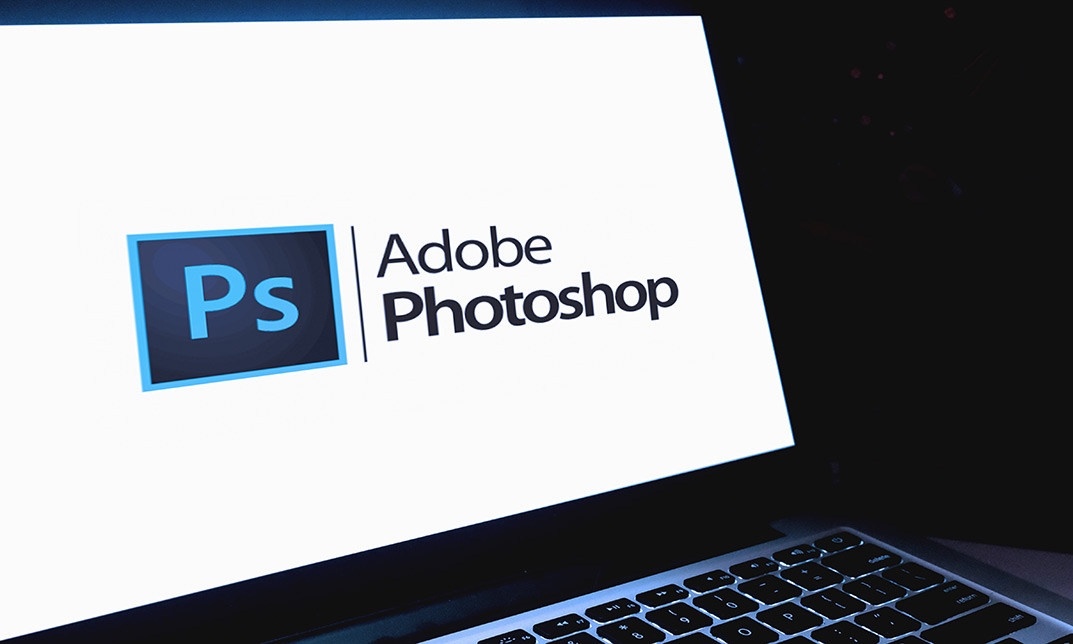
Complete Photoshop CC
By Course Cloud
The comprehensive Complete Photoshop CC has been designed by industry experts to provide learners with everything they need to enhance their skills and knowledge in their chosen area of study. Enrol on the Complete Photoshop CC today, and learn from the very best the industry has to offer! This best selling Complete Photoshop CC has been developed by industry professionals and has already been completed by hundreds of satisfied students. This in-depth Complete Photoshop CC is suitable for anyone who wants to build their professional skill set and improve their expert knowledge. The Complete Photoshop CC is CPD-accredited, so you can be confident you're completing a quality training course will boost your CV and enhance your career potential. The Complete Photoshop CC is made up of several information-packed modules which break down each topic into bite-sized chunks to ensure you understand and retain everything you learn. After successfully completing the Complete Photoshop CC, you will be awarded a certificate of completion as proof of your new skills. If you are looking to pursue a new career and want to build your professional skills to excel in your chosen field, the certificate of completion from the Complete Photoshop CC will help you stand out from the crowd. You can also validate your certification on our website. We know that you are busy and that time is precious, so we have designed the Complete Photoshop CC to be completed at your own pace, whether that's part-time or full-time. Get full course access upon registration and access the course materials from anywhere in the world, at any time, from any internet-enabled device. Our experienced tutors are here to support you through the entire learning process and answer any queries you may have via email.

Navigating the global marketplace requires a clear understanding of the import and export landscape, and this course provides precisely that. Designed to equip learners with the essential knowledge to manage international trade effectively, the curriculum covers everything from organising operations to handling crucial documentation. Whether you’re exploring product selection or managing shipping procedures, this course offers insights into each step of the process, helping you develop a strong foundation for your import/export venture. Through focused modules on marketing strategies, customer targeting, and supply chain management, you’ll gain a well-rounded view of how goods move across borders and how to optimise each phase for success. This CPD-accredited course is ideal for anyone looking to deepen their understanding of international trading principles and practices, all delivered in an accessible and straightforward format. Perfect for those seeking to expand their business horizons or enhance their professional expertise in global commerce. Course Curriculum: Module 01: Introduction to Import Export Module 02: Organising the Import Export Operation Module 03: Products for Your Import Export Business Module 04: Target the Marketing and Find Your Customers Module 05: Searching, Marketing, and Distribution Module 06: Documentation and Supply Chain Management Module 07: Pricing, Payment and Shipping Procedure Module 08: Necessary Tools for Trading Course Assessment You will immediately be given access to a specifically crafted MCQ test upon completing Import/Export - CPD Accredited course. For each test, the pass mark will be set to 60%. Accredited Certificate After successfully completing this Import/Export - CPD Accredited course, you will qualify for the CPD Quality Standards (CPD QS) certified certificate from Training Express. CPD 10 CPD hours / points Accredited by The CPD Quality Standards (CPD QS) Who is this course for? The Import/Export - CPD Accredited training is ideal for highly motivated individuals or teams who want to enhance their skills and efficiently skilled employees. Requirements There are no formal entry requirements for the course, with enrollment open to anyone! Career path Learn the essential skills and knowledge you need to excel in your professional life with the help & guidance from our Import/Export - CPD Accredited training.

PC Maintenance & Troubleshooting Perfect Course
By iStudy UK
Do you like computers and want to learn how to maintain and troubleshoot it properly? Or simply planning to start your career as a computer maintenance specialist? If so, then our PC Maintenance & Troubleshooting Perfect Course is the certification that you should have a look into. It contains everything that you will need to master from operating to maintaining a computer system just by yourself. This course will teach you the deep level secrets of computers and different components of them. You be able to upgrade your PC, keep it functional and safe with useful softwares, install necessary hardware and software when needed. After going through the basics, you will learn different types of troubleshooting processes. Moreover, you will learn everything that a professional computer technician can do when you take your broken PC to them. You will be able to learn almost everything about computer maintenance and it can save you a lot of money if you need to repair your computer frequently. Besides that, you will be able to work as a freelance or full-time computer maintenance specialist and income a decent amount easily. So, why wait? Enrol now and master computer maintenance in no time! Course Highlights PC Maintenance & Troubleshooting Perfect Course is an award winning and the best selling course that has been given the CPD Certification & IAO accreditation. It is the most suitable course anyone looking to work in this or relevant sector. It is considered one of the perfect courses in the UK that can help students/learners to get familiar with the topic and gain necessary skills to perform well in this field. We have packed PC Maintenance & Troubleshooting Perfect Course into 9 modules for teaching you everything you need to become successful in this profession. To provide you ease of access, this course is designed for both part-time and full-time students. You can become accredited in just 7 hours, 25 minutes and it is also possible to study at your own pace. We have experienced tutors who will help you throughout the comprehensive syllabus of this course and answer all your queries through email. For further clarification, you will be able to recognize your qualification by checking the validity from our dedicated website. Why You Should Choose PC Maintenance & Troubleshooting Perfect Course Lifetime access to the course No hidden fees or exam charges CPD Accredited certification on successful completion Full Tutor support on weekdays (Monday - Friday) Efficient exam system, assessment and instant results Download Printable PDF certificate immediately after completion Obtain the original print copy of your certificate, dispatch the next working day for as little as £9. Improve your chance of gaining professional skills and better earning potential. Who is this Course for? PC Maintenance & Troubleshooting Perfect Course is CPD certified and IAO accredited. This makes it perfect for anyone trying to learn potential professional skills. As there is no experience and qualification required for this course, it is available for all students from any academic backgrounds. Requirements Our PC Maintenance & Troubleshooting Perfect Course is fully compatible with any kind of device. Whether you are using Windows computer, Mac, smartphones or tablets, you will get the same experience while learning. Besides that, you will be able to access the course with any kind of internet connection from anywhere at any time without any kind of limitation. Career Path You will be ready to enter the relevant job market after completing this course. You will be able to gain necessary knowledge and skills required to succeed in this sector. All our Diplomas' are CPD and IAO accredited so you will be able to stand out in the crowd by adding our qualifications to your CV and Resume. PC Maintenance & Troubleshooting Perfect Course Introduction FREE 00:15:00 Understanding The Components Of A PC FREE 01:30:00 Do You Need To Upgrade Your PC? 01:00:00 Essential Softwares You Must Have On Your PC 01:00:00 Installing And Organizing Your PC 01:00:00 Troubleshooting Guidelines 01:00:00 How To Speak To A Technician 00:30:00 Summary 00:30:00 Additional Study Material Computer Maintenance 00:00:00 Mock Exam Mock Exam-PC Maintenance & Troubleshooting Perfect Course 00:20:00 Final Exam Final Exam-PC Maintenance & Troubleshooting Perfect Course 00:20:00
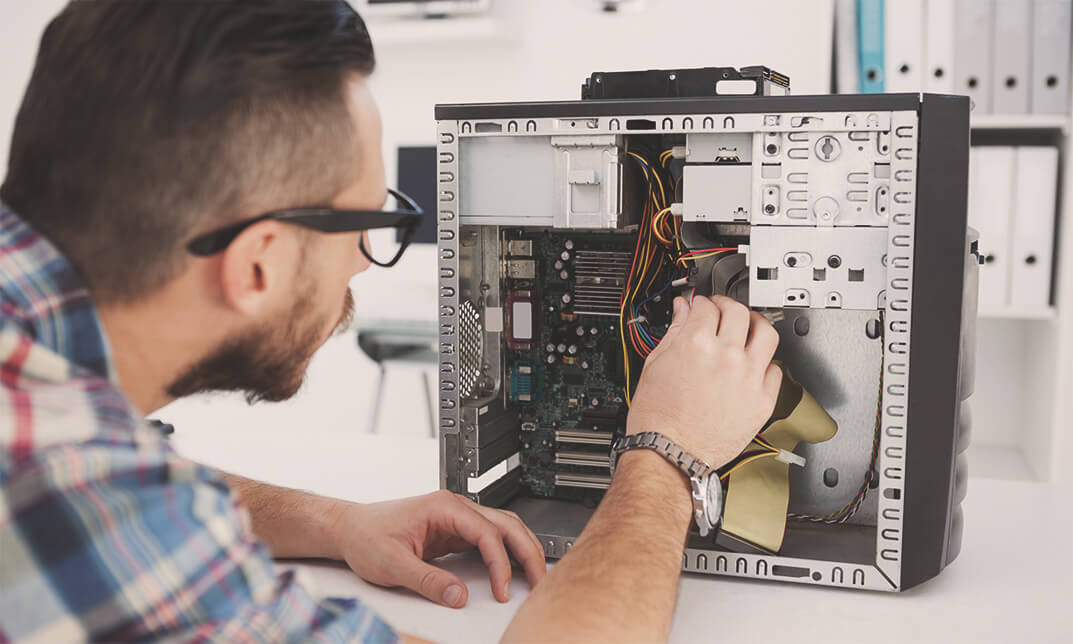
Azure - Azure Active Directory
By iStudy UK
Azure Active Directory (Azure AD) is Microsoft's multi-tenant, cloud-based directory, and identity management service that combines core directory services, application access management, and identity protection into a single solution. Through this Azure - Azure Active Directory you will receive an understanding of directory service options, how to use a custom domain, how to manage users and groups, as well as how to use multi-factor authentication. You will also learn how to work with application access, how to add and access applications, and how to use a hybrid Azure Active Directory. You will also explore how to extend and deploy AD to the cloud, how to prepare for synchronization, install Azure AD Connect, and manage directory synchronization. In addition, you will understand ADFS, learn how to install AFDS, and how to convert a domain to Federated. Finally, you will understand about Azure AD Federation and learn how to convert a domain to Federated. What Will I Learn? Get an Understanding of Active Directory Understand Hybrid Azure AD Understand Azure AD Federation Requirements Recommenced Pre-Requisite = Azure Introduction Introduction Introduction FREE 00:04:00 Azure Active Directory Directory Service Options 00:03:00 Custom Domains 00:05:00 Managing Users and Groups in the Portal 00:04:00 Managing Users and Groups in the Powershell 00:07:00 Multi-Factor Authentication 00:08:00 Multiple Directories 00:04:00 Application Access 00:02:00 Adding and Accessing Applications 00:06:00 Azure AD Versions 00:03:00 Hybrid Azure AD Hybrid Active Directory 00:03:00 Deploying DC to Azure 00:04:00 Directory Synchronization Pre Reqs 00:05:00 Installing and Configuring Azure AD Connect 00:13:00 Modifying Directory Sync 00:05:00 Active Directory Federation Services Understanding Identity Federation 00:02:00 ADFS Authentication with Online Services 00:03:00 ADFS Pre-reqs 00:03:00 Installing ADFS 00:04:00 Installing ADFS Proxy 00:06:00 Converting Domains to Federated 00:05:00 Pass-through Authentication Pass-through Authentication 00:02:00 Seamless Single Sign-on 00:01:00 Configuring Pass-Through 00:04:00 Conclusion Course Recap 00:06:00 Course Certification

Certificate in Microsoft Access 2007 for Beginners
By iStudy UK
Welcome to Microsoft Access 2007 course for beginners. Microsoft Access is the word most popular database software designed by Microsoft. This course is designed for beginners who are targeting the basics of Microsoft 2007. Learn about the basic tools of Microsoft Access. Explore the basic functions and features of Microsoft Access. Study how to create simple databases from scratch. Learning about Microsoft Access 2007 will help you excel within your professional lives.This course will provide you with the necessary skills, knowledge and information of Microsoft Access 2007. Course Highlights Certificate in Microsoft Access 2007 for Beginners is an award winning and the best selling course that has been given the CPD Certification & IAO accreditation. It is the most suitable course anyone looking to work in this or relevant sector. It is considered one of the perfect courses in the UK that can help students/learners to get familiar with the topic and gain necessary skills to perform well in this field. We have packed Certificate in Microsoft Access 2007 for Beginners into 13 modules for teaching you everything you need to become successful in this profession. To provide you ease of access, this course is designed for both part-time and full-time students. You can become accredited in just 11 hours hours and it is also possible to study at your own pace. We have experienced tutors who will help you throughout the comprehensive syllabus of this course and answer all your queries through email. For further clarification, you will be able to recognize your qualification by checking the validity from our dedicated website. Why You Should Choose Certificate in Microsoft Access 2007 for Beginners Lifetime access to the course No hidden fees or exam charges CPD Accredited certification on successful completion Full Tutor support on weekdays (Monday - Friday) Efficient exam system, assessment and instant results Download Printable PDF certificate immediately after completion Obtain the original print copy of your certificate, dispatch the next working day for as little as £9. Improve your chance of gaining professional skills and better earning potential. Who is this Course for? Certificate in Microsoft Access 2007 for Beginners is CPD certified and IAO accredited. This makes it perfect for anyone trying to learn potential professional skills. As there is no experience and qualification required for this course, it is available for all students from any academic backgrounds. Requirements Our Certificate in Microsoft Access 2007 for Beginners is fully compatible with any kind of device. Whether you are using Windows computer, Mac, smartphones or tablets, you will get the same experience while learning. Besides that, you will be able to access the course with any kind of internet connection from anywhere at any time without any kind of limitation. Career Path You will be ready to enter the relevant job market after completing this course. You will be able to gain necessary knowledge and skills required to succeed in this sector. All our Diplomas' are CPD and IAO accredited so you will be able to stand out in the crowd by adding our qualifications to your CV and Resume. Module One - Getting Started 00:30:00 Module Two - Opening Access 01:00:00 Module Three - Using the Access Interface 01:00:00 Module Four - Working with Database Objects 01:00:00 Module Five - Creating Tables 01:00:00 Module Six - Working with Tables 01:00:00 Module Seven - Creating Forms 01:00:00 Module Eight - Working with Forms 01:00:00 Module Nine - Creating Reports 01:00:00 Module Ten - Creating Queries 01:00:00 Module Eleven - Managing Your Database 01:00:00 Module Twelve - Wrapping Up 00:30:00 Activities Activities - Certificate in Microsoft Access 2007 for Beginners 00:00:00 Mock Exam Final Exam

Certified Microsoft Access 2010 for Intermediate Level
By iStudy UK
Microsoft Access is created by Microsoft to become the world's best database management tool. It is designed to help anyone create tables, queries, forms and reports, and connect them together with macros. Through this course, you will learn the necessary skills, knowledge, and information about Microsoft Access 2010. You will learn about customizing Access so that it works exactly how you need it to. Course Highlights Certified Microsoft Access 2010 for Intermediate Level is an award winning and the best selling course that has been given the CPD Certification & IAO accreditation. It is the most suitable course anyone looking to work in this or relevant sector. It is considered one of the perfect courses in the UK that can help students/learners to get familiar with the topic and gain necessary skills to perform well in this field. We have packed Certified Microsoft Access 2010 for Intermediate Level into 13 modules for teaching you everything you need to become successful in this profession. To provide you ease of access, this course is designed for both part-time and full-time students. You can become accredited in just 11 hours, 40 minutes hours and it is also possible to study at your own pace. We have experienced tutors who will help you throughout the comprehensive syllabus of this course and answer all your queries through email. For further clarification, you will be able to recognize your qualification by checking the validity from our dedicated website. Why You Should Choose Certified Microsoft Access 2010 for Intermediate Level Lifetime access to the course No hidden fees or exam charges CPD Accredited certification on successful completion Full Tutor support on weekdays (Monday - Friday) Efficient exam system, assessment and instant results Download Printable PDF certificate immediately after completion Obtain the original print copy of your certificate, dispatch the next working day for as little as £9. Improve your chance of gaining professional skills and better earning potential. Who is this Course for? Certified Microsoft Access 2010 for Intermediate Level is CPD certified and IAO accredited. This makes it perfect for anyone trying to learn potential professional skills. As there is no experience and qualification required for this course, it is available for all students from any academic backgrounds. Requirements Our Certified Microsoft Access 2010 for Intermediate Level is fully compatible with any kind of device. Whether you are using Windows computer, Mac, smartphones or tablets, you will get the same experience while learning. Besides that, you will be able to access the course with any kind of internet connection from anywhere at any time without any kind of limitation. Career Path You will be ready to enter the relevant job market after completing this course. You will be able to gain necessary knowledge and skills required to succeed in this sector. All our Diplomas' are CPD and IAO accredited so you will be able to stand out in the crowd by adding our qualifications to your CV and Resume. Module One - Getting Started 00:30:00 Module Two - Working with the Access Environment 01:00:00 Module Three - Working with Access Options (I) 01:00:00 Module Four - Working with Access Options (II) 01:00:00 Module Five - Working with Tables 01:00:00 Module Six - Importing Table Data 01:00:00 Module Seven - Working with Queries (I) 01:00:00 Module Eight - Working with Queries (II) 01:00:00 Module Nine - Working with Forms 01:00:00 Module Ten - Using Reports 01:00:00 Module Eleven - Using Macros and Code 01:00:00 Module Twelve - Wrapping Up 00:30:00 Activities Activities - Certified Microsoft Access 2010 for Intermediate Level 00:00:00 Mock Exam Mock Exam- Certified Microsoft Access 2010 for Intermediate Level 00:20:00 Final Exam Final Exam- Certified Microsoft Access 2010 for Intermediate Level 00:20:00

Data Analyst (Data Analytics) - CPD Certified
By Training Tale
Data Analyst (Data Analytics) - CPD Certified Have you ever wondered how companies get insights from massive volumes of data to stay competitive and make wise decisions? If so, then participate in our exclusive Data Analytics Course. This Data Analytics Course describes the fundamentals of data, statistics, and an introduction to data analytics. How to get data and where to find it is explained in the Data Analytics Course. Moreover, this Data Analytics Course covers data cleansing, preprocessing, and exploratory data analysis (EDA). Additionally, the Data Analytics Course provides an introduction to Python and Excel for data analytics. This thorough Data Analytics Course includes lessons on data wrangling with Pandas (python) and data visualisation using Matplotlib and Seaborn (python). Enrol in our Data Analytics Course to study the fundamentals of statistical analysis and machine learning. Special Offers of this Data Analyst (Data Analytics) Course Data Analyst (Data Analytics) Course includes a FREE PDF Certificate. Lifetime access to this Data Analyst (Data Analytics) Course Instant access to this Data Analyst (Data Analytics) Course Get FREE Tutor Support from Monday to Friday in this Data Analyst (Data Analytics) Course Courses are included in this Data Analyst (Data Analytics) Course Course 01: Cyber Security Course 02: GDPR Course 03: Business Administration [ Note: Free PDF certificate as soon as completing the Data Analyst (Data Analytics) Course] Course Curriculum of Data Analyst (Data Analytics) - CPD Certified Module 1: Introduction to Data Analytics Module 2: Basics of Data and Statistics Module 3: Data Collection and Sources Module 4: Data Cleaning and Preprocessing Module 5: Exploratory Data Analysis (EDA) Module 6: Introduction to Excel for Data Analytics Module 7: Introduction to Python for Data Analytics Module 8: Data Wrangling with Pandas (Python) Module 9: Data visualisation with Matplotlib and Seaborn (Python) Module 10: Introduction to Basic Statistical Analysis Module 11: Introduction to Machine Learning Module 12: Capstone Project - Exploratory Data Analysis Assessment Method After completing each module of the Data Analyst (Data Analytics) Course, you will find automated MCQ quizzes. To unlock the next module, you need to complete the quiz task and get at least 60% marks. Certification After completing the MCQ/Assignment assessment for this Data Analyst (Data Analytics) course, you will be entitled to a Certificate of Completion from Training Tale. The certificate is in PDF format, which is completely free to download. A printed version is also available upon request. It will also be sent to you through a courier for £13.99. Who is this course for? Data Analyst (Data Analytics) - CPD Certified For business professionals, entrepreneurs, or anybody else looking to have a thorough grasp of data analysis in a commercial setting, this Data Analytics Course is ideal. Requirements There are no specific requirements for Data Analyst (Data Analytics) Course because it does not require any advanced knowledge or skills. Career path Data Analyst (Data Analytics) - CPD Certified This Data Analytics Course will assist you in obtaining positions as a business analyst, marketing analyst, data analyst, and in related fields. Certificates Certificate of completion Digital certificate - Included
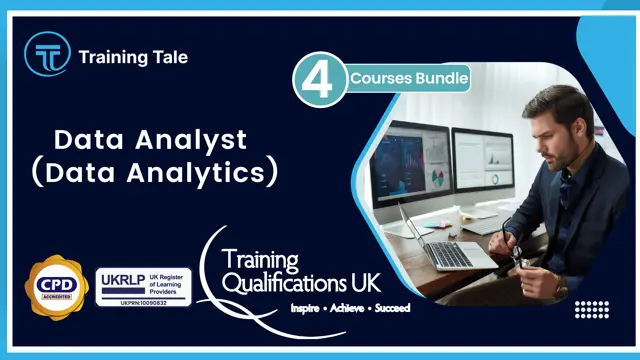
IT security - Course
By Training Tale
IT Security - Course Online If you are looking to start a career in IT Security - Course, or want to develop your knowledge in the IT security field, then this IT Security course is ideal for you. This exclusive IT Security course will give you a solid foundation to become a confident IT Security professional. The importance of IT Security - Course is that it protects all types of data from theft and damage. Sensitive data, personally identifiable information (PII), protected health information (PHI), personal information, intellectual property, data, and government and industry information systems are among the threat targets. The lack of an IT security program in your organisation will make it impossible to defend against data breach campaigns, making you an easy target for cybercriminals. Cybersecurity experts must be skilled in a variety of areas. Understanding networking is a critical component of cybersecurity. Understanding the technical aspects of data transfer will help you protect your data. An IT security specialist must be familiar with operating environments in order to succeed in the IT security industry. Our IT Security - Course is designed by industry experts to provide you a thorough understanding of IT Security, including key concepts, implementation strategies, and in-depth knowledge. Enroll in our IT Security - Course right now and start your career in the IT industry. IT Security - Course Learning Outcomes After completing this IT Security course, you will be able to: Gain a thorough understanding of IT security Understand types of malware Learn about IT security tools & techniques Know how to develop IT security policies Know how to develop IT security and risk mitigation plan Certificate of Completion of IT Security You will receive a course completion certificate for free as soon as you complete the IT Security - Course. IT Security - Course 1:27:00 1: IT Security - Course 1:27:00 PDF Who is this course for? IT Security - Course This IT Security - course is suitable for anyone interested in learning about IT security or cybersecurity. Requirements IT Security - Course There are no specific requirements for this IT Security - Course because it does not require any advanced knowledge or skills. Career path IT Security - Course After completing this IT Security Training Course, you may able to pursue a variety of promising career opportunities in the IT industry, such as: IT Security specialist - £50,758 per annum Cyber Security engineer - £38,225 per annum Cyber Security analyst - £42,921 per annum Security operations manager - £47,871 per annum Cyber Security intern - £30,055 per annum Certificates Reed Courses Certificate of Completion Digital certificate - Included Will be downloadable when all lectures have been completed.
