- Professional Development
- Medicine & Nursing
- Arts & Crafts
- Health & Wellbeing
- Personal Development
5672 Computing & IT courses in Syston delivered Online
Overview This comprehensive course on Create a Game With Gamemaker Studio 2 will deepen your understanding on this topic. After successful completion of this course you can acquire the required skills in this sector. This Create a Game With Gamemaker Studio 2 comes with accredited certification from CPD, which will enhance your CV and make you worthy in the job market. So enrol in this course today to fast track your career ladder. How will I get my certificate? You may have to take a quiz or a written test online during or after the course. After successfully completing the course, you will be eligible for the certificate. Who is This course for? There is no experience or previous qualifications required for enrolment on this Create a Game With Gamemaker Studio 2. It is available to all students, of all academic backgrounds. Requirements Our Create a Game With Gamemaker Studio 2 is fully compatible with PC's, Mac's, Laptop, Tablet and Smartphone devices. This course has been designed to be fully compatible with tablets and smartphones so you can access your course on Wi-Fi, 3G or 4G. There is no time limit for completing this course, it can be studied in your own time at your own pace. Career Path Learning this new skill will help you to advance in your career. It will diversify your job options and help you develop new techniques to keep up with the fast-changing world. This skillset will help you to- Open doors of opportunities Increase your adaptability Keep you relevant Boost confidence And much more! Course Curriculum 2 sections • 12 lectures • 03:47:00 total length •Module 01: Trailer introduction: 00:03:00 •Module 02: Create a Room, Player & Movement: 00:11:00 •Module 03: Adding Running, Stamina & Health: 00:15:00 •Module 04: Adding Jumping, Obstacles & Damage: 00:18:00 •Module 05: Adding Weapons, Ammo & Pickups: 00:40:00 •Module 06: Adding Enemies, Loot & Rarities: 00:16:00 •Module 07: Adding Mana, Spells & Potions: 00:33:00 •Module 08: Adding Menus, Races & Classes: 00:41:00 •Module 09: Adding Experience, Levels & Unlocks: 00:19:00 •Module 10: Adding Loot, Rarities & Unlockable: 00:30:00 •Module 11: Summary: 00:01:00 •Assignment -Create a Game With Gamemaker Studio 2: 2 days

Overview This comprehensive course on Certificate in Know Your Customer & Customer Due Diligence will deepen your understanding on this topic. After successful completion of this course you can acquire the required skills in this sector. This Certificate in Know Your Customer & Customer Due Diligence comes with accredited certification from CPD, which will enhance your CV and make you worthy in the job market. So enrol in this course today to fast track your career ladder. How will I get my certificate? You may have to take a quiz or a written test online during or after the course. After successfully completing the course, you will be eligible for the certificate. Who is This course for? There is no experience or previous qualifications required for enrolment on this Certificate in Know Your Customer & Customer Due Diligence. It is available to all students, of all academic backgrounds. Requirements Our Certificate in Know Your Customer & Customer Due Diligence is fully compatible with PC's, Mac's, Laptop, Tablet and Smartphone devices. This course has been designed to be fully compatible with tablets and smartphones so you can access your course on Wi-Fi, 3G or 4G. There is no time limit for completing this course, it can be studied in your own time at your own pace. Career Path Learning this new skill will help you to advance in your career. It will diversify your job options and help you develop new techniques to keep up with the fast-changing world. This skillset will help you to- Open doors of opportunities Increase your adaptability Keep you relevant Boost confidence And much more! Course Curriculum 7 sections • 7 lectures • 02:15:00 total length •Introduction to KYC: 00:31:00 •Customer Due Diligence: 00:21:00 •AML (Anti-Money Laundering): 00:29:00 •KYC, AML, and Data Privacy Regulations for Businesses Operations in the United Kingdom: 00:21:00 •Regulations to be Complied by Industries: 00:20:00 •Methods for carrying out KYC and AML and the Future of KYC Compliance: 00:13:00 •Assignment - Certificate in Know Your Customer & Customer Due Diligence: 2 days

Overview The global AI market is projected to reach $190.61 billion by 2025. This Beginner Crash Course on ChatGPT course is designed to equip you with the essential skills and knowledge needed to thrive in this dynamic landscape. This Beginner Crash Course on ChatGPT is your gateway to a world where human-computer interaction is evolving at an unprecedented pace. This course offers a comprehensive exploration of ChatGPT, covering many practical applications. With a curriculum meticulously designed for beginners, you'll gain a deeper understanding of utilising ChatGPT for tasks such as language translation, code generation, content creation, marketing research, and much more. Grab this opportunity to unlock your potential and stay ahead in AI. Enrol in the Beginner Crash Course on ChatGPT today! How will I get my certificate? You may have to take a quiz or a written test online during or after the course. After successfully completing the course, you will be eligible for the certificate. Who is This course for? There is no experience or previous qualifications required for enrolment on this Beginner Crash Course on ChatGPT. It is available to all students, of all academic backgrounds. Requirements Our Beginner Crash Course on ChatGPT is fully compatible with PC's, Mac's, Laptop, Tablet and Smartphone devices. This course has been designed to be fully compatible with tablets and smartphones so you can access your course on Wi-Fi, 3G or 4G. There is no time limit for completing this course, it can be studied in your own time at your own pace. Career Path Learning this new skill will help you to advance in your career. It will diversify your job options and help you develop new techniques to keep up with the fast-changing world. This skillset will help you to- Open doors of opportunities Increase your adaptability Keep you relevant Boost confidence And much more! Course Curriculum 7 sections • 36 lectures • 03:09:00 total length •Sign up for an OpenAI Account: 00:01:00 •Using ChatGPT for language translation: 00:04:00 •Using ChatGPT for Asking Questions: 00:03:00 •Code generation and code debugging with ChatGPT: 00:02:00 •Creating social media posts with ChatGPT: 00:08:00 •Blogging Articles and Editing: 00:04:00 •Using ChatGPT for Letters and Resumes: 00:05:00 •Generating Business Ideas: 00:05:00 •Do marketing Research: 00:16:00 •Generate Marketing Ideas: 00:04:00 •Provide an agreement for writing service: 00:02:00 •ChatGPT for Teaching (Accounting): 00:03:00 •Solve a Math Question: 00:01:00 •Create Short Story: 00:04:00 •Role Play: 00:02:00 •Write article: 00:07:00 •Write a speech: 00:09:00 •Write a Conversation: 00:02:00 •Suggest Research Ideas and Topics: 00:03:00 •Find creative titles for your article: 00:04:00 •Create an outline or structure for your paper: 00:02:00 •Summarization of Paper: 00:22:00 •Keyword Extraction: 00:02:00 •Plagiarism detection? (actually, not): 00:03:00 •Limitations of ChatGPT part - 01: 00:02:00 •Limitations of ChatGPT part - 02: 00:05:00 •Will ChatGPT generate junk information to flood internet: 00:06:00 •Limitations of ChatGPT-Map function not included: 00:03:00 •List Outline for your book: 00:01:00 •My first Chat with ChatGPT, I love it!: 00:22:00 •Shorten or Summarize an article: 00:01:00 •Suggest a title for your Online publishing: 00:12:00 •Use ChatGPT as a dictionary: 00:07:00 •Using ChatGPT as Your Personal Secretary: 00:06:00 •Using ChatGPT for Buzz Word Explanation: 00:03:00 •Using ChatGPT for Word Definition: 00:03:00

Overview This comprehensive course on Building a TodoMVC Application in Vue, React and Angular Masterclass will deepen your understanding on this topic. After successful completion of this course you can acquire the required skills in this sector. This Building a TodoMVC Application in Vue, React and Angular Masterclass comes with accredited certification from CPD, which will enhance your CV and make you worthy in the job market. So enrol in this course today to fast track your career ladder. How will I get my certificate? You may have to take a quiz or a written test online during or after the course. After successfully completing the course, you will be eligible for the certificate. Who is This course for? There is no experience or previous qualifications required for enrolment on this Building a TodoMVC Application in Vue, React and Angular Masterclass. It is available to all students, of all academic backgrounds. Requirements Our Building a TodoMVC Application in Vue, React and Angular Masterclass is fully compatible with PC's, Mac's, Laptop, Tablet and Smartphone devices. This course has been designed to be fully compatible with tablets and smartphones so you can access your course on Wi-Fi, 3G or 4G. There is no time limit for completing this course, it can be studied in your own time at your own pace. Career Path Learning this new skill will help you to advance in your career. It will diversify your job options and help you develop new techniques to keep up with the fast-changing world. This skillset will help you to- Open doors of opportunities Increase your adaptability Keep you relevant Boost confidence And much more! Course Curriculum 5 sections • 14 lectures • 02:24:00 total length •Module 01: Introduction: 00:07:00 •Module 01: Scaffolding a Vue TodoMVC Application: 00:15:00 •Module 02: Programming a Vue TodoMVC Application: 00:17:00 •Module 03: Styling a Vue TodoMVC Application: 00:06:00 •Module 04: Vue TodoMVC Application Summary: 00:01:00 •Module 01: Scaffolding a React TodoMVC Application: 00:10:00 •Module 02: Programming a React TodoMVC Application's Views: 00:13:00 •Module 03: Adding Interactivity to a React TodoMVC Application: 00:20:00 •Module 04: React TodoMVC Summary: 00:02:00 •Module 01: Scaffolding an Angular TodoMVC Application: 00:21:00 •Module 02: Displaying Components in an Angular TodoMVC Application: 00:11:00 •Module 03: Adding Interactivity to an Angular TodoMVC Application: 00:16:00 •Module 04: Angular TodoMVC Summ-A-ry: 00:04:00 •Module 01: Conclusion: 00:01:00

Overview This comprehensive course on Basic C# Coding will deepen your understanding on this topic. After successful completion of this course you can acquire the required skills in this sector. This Basic C# Coding comes with accredited certification from CPD, which will enhance your CV and make you worthy in the job market. So enrol in this course today to fast track your career ladder. How will I get my certificate? You may have to take a quiz or a written test online during or after the course. After successfully completing the course, you will be eligible for the certificate. Who is This course for? There is no experience or previous qualifications required for enrolment on this Basic C# Coding. It is available to all students, of all academic backgrounds. Requirements Our Basic C# Coding is fully compatible with PC's, Mac's, Laptop, Tablet and Smartphone devices. This course has been designed to be fully compatible with tablets and smartphones so you can access your course on Wi-Fi, 3G or 4G. There is no time limit for completing this course, it can be studied in your own time at your own pace. Career Path Learning this new skill will help you to advance in your career. It will diversify your job options and help you develop new techniques to keep up with the fast-changing world. This skillset will help you to- Open doors of opportunities Increase your adaptability Keep you relevant Boost confidence And much more! Course Curriculum 12 sections • 85 lectures • 06:27:00 total length •Course Introduction: 00:02:00 •Course Curriculum: 00:07:00 •How to get Pre-requisites: 00:03:00 •Getting Started on Windows or Linux: 00:01:00 •How to ask Great Questions: 00:02:00 •FAQ's: 00:01:00 •Introduction to C#: 00:07:00 •C# vs .NET: 00:04:00 •What is CLR?: 00:05:00 •Architecture of .NET Application: 00:09:00 •Getting Visual Studio: 00:07:00 •First C# Hello World Application: 00:16:00 •Assessment Test: 00:01:00 •Solution for Assessment Test: 00:01:00 •05 Interview Questions and Answers: 00:04:00 •Introduction: 00:03:00 •Variables: 00:24:00 •C# Identifiers: 00:08:00 •Data Types: 00:08:00 •Type Casting: 00:14:00 •User Inputs: 00:10:00 •Comments: 00:03:00 •Assessment Test: 00:01:00 •Solution for Assessment Test: 00:02:00 •03 Interview Questions and Answers: 00:02:00 •Summary: 00:02:00 •Introduction: 00:02:00 •Arithmetic Operators: 00:09:00 •Assignment Operators: 00:03:00 •Comparison Operators: 00:03:00 •Logical Operators: 00:03:00 •Strings: 00:10:00 •String Properties: 00:08:00 •Booleans: 00:06:00 •Assessment Test: 00:01:00 •Solution for Assessment Test: 00:01:00 •03 Interview Questions and Answers: 00:04:00 •Summary: 00:02:00 •Introduction: 00:02:00 •If Conditions and Statements: 00:12:00 •Switch-Case Statements: 00:09:00 •Assessment Test: 00:01:00 •Solution for Assessment Test: 00:02:00 •03 Interview Questions and Answers: 00:04:00 •Summary: 00:02:00 •Introduction: 00:02:00 •While Loop Statement: 00:07:00 •Do-While Statement: 00:03:00 •For Loop Statement: 00:07:00 •Foreach Statement: 00:06:00 •Break and Continue: 00:03:00 •Assessment Test: 00:01:00 •Solution for Assessment Test: 00:01:00 •03 Interview Questions and Answers: 00:02:00 •Summary: 00:01:00 •Introduction: 00:01:00 •Arrays: 00:13:00 •Loop Through Arrays: 00:10:00 •Lists: 00:07:00 •Assessment Test: 00:01:00 •Solution for Assessment Test: 00:02:00 •03 Interview Questions and Answers: 00:02:00 •Summary: 00:02:00 •Introduction: 00:01:00 •System.IO Namespace: 00:03:00 •File and File Info: 00:11:00 •Directory and Directory Info: 00:08:00 •Getting File Path Information: 00:05:00 •Assessment Test: 00:01:00 •Solution for Assessment Test: 00:01:00 •03 Interview Questions and Answers: 00:03:00 •Summary: 00:03:00 •Introduction: 00:02:00 •Datetime: 00:10:00 •TimeSpan: 00:06:00 •Assessment Test: 00:01:00 •Solution for Assessment Test: 00:01:00 •Summary: 00:02:00 •Introduction: 00:02:00 •Debugging Tools in Visual Studio: 00:13:00 •Call Stack Window: 00:04:00 •Locals and Autos Windows: 00:04:00 •Summary: 00:02:00 •Bonus Lecture for What Next?: 00:02:00 •Assignment - Basic C# Coding: 00:00:00
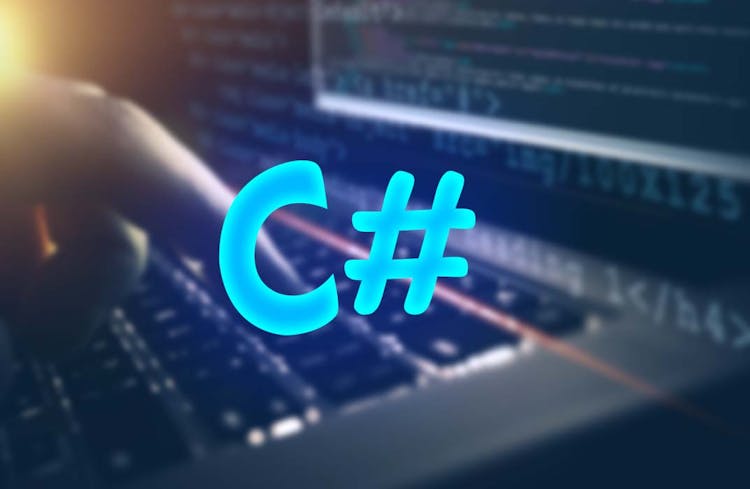
Overview This comprehensive course on Digital Forensics for Cyber Professionals will deepen your understanding on this topic. After successful completion of this course you can acquire the required skills in this sector. This Digital Forensics for Cyber Professionals comes with accredited certification, which will enhance your CV and make you worthy in the job market. So enrol in this course today to fast track your career ladder. How will I get my certificate? You may have to take a quiz or a written test online during or after the course. After successfully completing the course, you will be eligible for the certificate. Who is This course for? There is no experience or previous qualifications required for enrolment on this Digital Forensics for Cyber Professionals. It is available to all students, of all academic backgrounds. Requirements Our Digital Forensics for Cyber Professionals is fully compatible with PC's, Mac's, Laptop, Tablet and Smartphone devices. This course has been designed to be fully compatible with tablets and smartphones so you can access your course on Wi-Fi, 3G or 4G. There is no time limit for completing this course, it can be studied in your own time at your own pace. Career Path Having these various qualifications will increase the value in your CV and open you up to multiple sectors such as Business & Management, Admin, Accountancy & Finance, Secretarial & PA, Teaching & Mentoring etc. Course Curriculum 11 sections • 35 lectures • 05:37:00 total length •Course Overview: 00:06:00 •Lab - Installing CSI Linux: 00:13:00 •Lab - Creating a Kali Live (Forensic Mode) VM Using VirtualBox: 00:06:00 •Lab - Create a Virtual Install Kali Image Using VirtualBox: 00:07:00 •Lab - Create Virtual Install of Windows 10 Using VirtualBox: 00:08:00 •Install Additional Tool Using Katoolin3: 00:10:00 •Lab - Simulate Creating a Disk Image for a Forensic Analysis: 00:11:00 •Lab - Examining a forensic Disk Image Using Autopsy: 00:12:00 •Lab -Digital Forensics Using Autopsy Part I: 00:11:00 •Lab - Digital Forensics Using Autopsy Part II: 00:07:00 •Lab - Installing the WebMap-Nmap Dashboard: 00:12:00 •Lab - Conducting OSINT Using CSI Linux Investigator: 00:08:00 •Lab - Find Social Media Accounts Using Sherlock: 00:07:00 •Attaching an External USB Device in Kali: 00:07:00 •Lab - Memory Forensics Using the Volatility Framework: 00:18:00 •Lab - Acquiring a Forensic Copy of the Windows Registry: 00:15:00 •Lab - Analyzing the Windows Registry for Evidence: 00:14:00 •Lab - Preparing CSI Investigator to Use Shodan: 00:05:00 •Lab - Using Shodan to Find Vulnerable Devices: 00:14:00 •Lab - Using Shodan to Search for Vulnerable Databases: 00:08:00 •Lab - Using the EXIFtool to Read and Write EXIF Tags: 00:11:00 •Using the EXIFtool to Read and Write EXIF Tags: 00:10:00 •Overview of Wireshark 3.2: 00:11:00 •Wireshark Capture Options: 00:07:00 •Wireshark Toolbar Icons: 00:04:00 •Lab - Capturing a 3-way TCP Handshake Using Wireshark: 00:05:00 •Lab - Installing a Wireless Adapter in Kali: 00:09:00 •Lab - Hacking a Wireless Network Using Kali Linux: 00:14:00 •Capturing Wireless Traffic Using Wireshark: 00:05:00 •Lab - CTF Lab Build for HA: Forensics: 00:11:00 •Lab - Capture flag #1: 00:12:00 •Lab - Capture flag #2: 00:10:00 •Lab - Capture flag #3: 00:20:00 •Lab - Capture flag #4: 00:09:00 •Assignment - Digital Forensics for Cyber Professionals: 00:00:00

Overview This comprehensive course on CompTIA Security+ (SY0-401) will deepen your understanding on this topic. After successful completion of this course you can acquire the required skills in this sector. This CompTIA Security+ (SY0-401) comes with accredited certification from CPD, which will enhance your CV and make you worthy in the job market. So enrol in this course today to fast track your career ladder. How will I get my certificate? You may have to take a quiz or a written test online during or after the course. After successfully completing the course, you will be eligible for the certificate. Who is This course for? There is no experience or previous qualifications required for enrolment on this CompTIA Security+ (SY0-401). It is available to all students, of all academic backgrounds. Requirements Our CompTIA Security+ (SY0-401) is fully compatible with PC's, Mac's, Laptop, Tablet and Smartphone devices. This course has been designed to be fully compatible with tablets and smartphones so you can access your course on Wi-Fi, 3G or 4G. There is no time limit for completing this course, it can be studied in your own time at your own pace. Career Path Learning this new skill will help you to advance in your career. It will diversify your job options and help you develop new techniques to keep up with the fast-changing world. This skillset will help you to- Open doors of opportunities Increase your adaptability Keep you relevant Boost confidence And much more! Course Curriculum 10 sections • 41 lectures • 16:59:00 total length •The Information Security Cycle: 00:37:00 •Information Security Controls: 00:36:00 •Authentication Methods: 00:09:00 •Cryptography Fundamentals: 00:56:00 •Security Policy Fundamentals: 00:11:00 •Social Engineering: 00:32:00 •Malware: 00:25:00 •Software-Based Threats: 00:22:00 •Based Threats: 00:39:00 •Wireless Threats and Vulnerabilities: 00:43:00 •Physical Threats and Vulnerabilities: 00:09:00 •Manage Data Security: 00:47:00 •Manage Application Security: 00:55:00 •Manage Device and Host Security: 01:08:00 •Manage Mobile Security: 00:10:00 •Configure Security Parameters on Network Devices and Technologies: 00:49:00 •Network Design Elements and Components: 00:26:00 •Implement Networking Protocols and Services: 01:09:00 •Apply Secure Network Administration Principles: 00:12:00 •Secure Wireless Traffic: 00:31:00 •Access Control and Authentication Services: 00:43:00 •Implement Account Management Security Controls: 00:33:00 •Install a CA Hierarchy: 00:26:00 •Enroll Certificates: 00:13:00 •Secure Network Traffic by Using Certificates: 00:04:00 •Renew Certificates: 00:01:00 •Back Up and Restore Certificates and Private Keys: 00:06:00 •Revoke Certificates: 00:08:00 •Physical Security: 00:20:00 •Legal Compliance: 00:10:00 •Security Awareness and Training: 00:11:00 •Integrate Systems and Data with Third Parties: 00:09:00 •A Risk Analysis: 00:17:00 •Implement Vulnerability Assessment Tools and Techniques: 00:05:00 •Scan for Vulnerabilities: 00:27:00 •Mitigation and Deterrent Techniques: 00:19:00 •Respond to Security Incidents: 00:23:00 •Recover from a Security Incident: 00:10:00 •Business Continuity: 00:18:00 •Plan for Disaster Recovery: 00:17:00 •Execute DRPs and Procedures: 00:13:00

Overview This comprehensive course on C# Programming - Beginner to Advanced will deepen your understanding on this topic. After successful completion of this course you can acquire the required skills in this sector. This C# Programming - Beginner to Advanced comes with accredited certification from CPD, which will enhance your CV and make you worthy in the job market. So enrol in this course today to fast track your career ladder. How will I get my certificate? You may have to take a quiz or a written test online during or after the course. After successfully completing the course, you will be eligible for the certificate. Who is This course for? There is no experience or previous qualifications required for enrolment on this C# Programming - Beginner to Advanced. It is available to all students, of all academic backgrounds. Requirements Our C# Programming - Beginner to Advanced is fully compatible with PC's, Mac's, Laptop, Tablet and Smartphone devices. This course has been designed to be fully compatible with tablets and smartphones so you can access your course on Wi-Fi, 3G or 4G. There is no time limit for completing this course, it can be studied in your own time at your own pace. Career Path Learning this new skill will help you to advance in your career. It will diversify your job options and help you develop new techniques to keep up with the fast-changing world. This skillset will help you to- Open doors of opportunities Increase your adaptability Keep you relevant Boost confidence And much more! Course Curriculum 13 sections • 41 lectures • 04:58:00 total length •Introduction: 00:04:00 •Intro: 00:02:00 •Visual Studio: 00:07:00 •Comments: 00:02:00 •Variables: 00:08:00 •Print and read console: 00:04:00 •Math: 00:08:00 •Intro: 00:02:00 •Boolean: 00:07:00 •IF: 00:08:00 •IF ELSE, ELSE: 00:08:00 •Switch: 00:05:00 •WHILE loop: 00:07:00 •FOR loop: 00:03:00 •Basics of a method: 00:07:00 •Parameters: 00:05:00 •Returns: 00:08:00 •Basics of a class: 00:07:00 •Access: 00:06:00 •Static: 00:07:00 •Read line: 00:03:00 •Arrays: 00:06:00 •FOR EACH loop: 00:05:00 •Convert: 00:04:00 •Cast: 00:04:00 •Date: 00:12:00 •Split, remove, substring: 00:14:00 •More on construction: 00:11:00 •More on access: 00:04:00 •Inheritance: 00:09:00 •EXAMPLE - time converter: 00:17:00 •Read a text file: 00:13:00 •Write a text file: 00:10:00 •Serialize object to byte array: 00:15:00 •Task: 00:07:00 •Async and await: 00:15:00 •Multitasking: 00:07:00 •Where: 00:11:00 •Find: 00:05:00 •Order, group and merge: 00:10:00 •Bonus lecture: 00:01:00

Overview This comprehensive course on Unreal Engine 4 will deepen your understanding on this topic. After successful completion of this course you can acquire the required skills in this sector. This Unreal Engine 4 comes with accredited certification from CPD, which will enhance your CV and make you worthy in the job market. So enrol in this course today to fast track your career ladder. How will I get my certificate? At the end of the course there will be an online written test, which you can take either during or after the course. After successfully completing the test you will be able to order your certificate, these are included in the price. Who is This course for? There is no experience or previous qualifications required for enrolment on this Unreal Engine 4. It is available to all students, of all academic backgrounds. Requirements Our Unreal Engine 4 is fully compatible with PC's, Mac's, Laptop, Tablet and Smartphone devices. This course has been designed to be fully compatible with tablets and smartphones so you can access your course on Wi-Fi, 3G or 4G. There is no time limit for completing this course, it can be studied in your own time at your own pace. Career Path Learning this new skill will help you to advance in your career. It will diversify your job options and help you develop new techniques to keep up with the fast-changing world. This skillset will help you to- Open doors of opportunities Increase your adaptability Keep you relevant Boost confidence And much more! Course Curriculum 2 sections • 38 lectures • 02:37:00 total length •Module 01: Download Unreal Engine: 00:03:00 •Module 02: Epic Launcher Overview: 00:05:00 •Module 03: Create Your First Project in Unreal: 00:13:00 •Module 04: Create Folders and Organize Your Scene: 00:03:00 •Module 05: Open Different Viewports: 00:03:00 •Module 06: Dock and Undock Windows: 00:03:00 •Module 07: Save Your Scene: 00:01:00 •Module 08: Hide Scene Icons: 00:02:00 •Module 09: Summery F Key and ALT Key: 00:02:00 •Module 10: Drag and Drop Walls into the Scene: 00:08:00 •Module 11: Add Materials to the Walls: 00:05:00 •Module 12: Quick Look at Materials in the Material Editor: 00:02:00 •Module 13: Deleting All Lights Then Add Directional Light: 00:03:00 •Module 14: Contact Shadow: 00:02:00 •Module 15: Set Up Your First Point Light: 00:04:00 •Module 16: Set Up a Spotlight: 00:03:00 •Module 17: Add Rectangle Light: 00:04:00 •Module 18: Cool Light Setup: 00:07:00 •Module 19: Sphere Reflection Capture: 00:03:00 •Module 20: Skylight Lighting with HDRI: 00:03:00 •Module 21: Create the Sky: 00:03:00 •Module 22: Atmospheric Fog: 00:01:00 •Module 23: Exponential Height Fog: 00:03:00 •Module 24: God Rays: 00:02:00 •Module 25: Unreal Engine Particle System: 00:05:00 •Module 26: Create a New Level and Add a Character: 00:04:00 •Module 27: Preview of the Scene We Are Creating: 00:01:00 •Module 28: Create HDRI Environment: 00:06:00 •Module 29: Add Cinematic Camera to the Level: 00:04:00 •Module 30: Create a New Level Sequence: 00:03:00 •Module 31: Add Our Mannequin Character: 00:04:00 •Module 32: Camera Settings: 00:10:00 •Module 33: Depth of Field: 00:05:00 •Module 34: Camera Movement: 00:06:00 •Module 35: Second Camera: 00:09:00 •Module 36: Export Your Project in Production Quality: 00:03:00 •Module 37: Export Your Video for Further Editing: 00:09:00 •Assignment - Unreal Engine 4: 00:00:00

Overview Unleash the web development potential with the 'HTML Web Development for Beginners' course. This course is meticulously designed to equip beginners with the essential tools and knowledge to thrive in this burgeoning field. With comprehensive modules that cover everything from setup and overview, basic tags, headings, lists, links, images, and tables to more advanced topics like meta tags, description lists, presentation, iframe, video, audio, forms, CSS, and JavaScript, the 'HTML Web Development for Beginners' course is your gateway to mastering web development. Grab this opportunity to master the art of web development. Enrol now and take the first step towards a promising and fulfilling career in web development. How will I get my certificate? You may have to take a quiz or a written test online during or after the course. After successfully completing the course, you will be eligible for the certificate. Who is This course for? There is no experience or previous qualifications required for enrolment on this HTML Web Development for Beginners. It is available to all students, of all academic backgrounds. Requirements Our HTML Web Development for Beginners is fully compatible with PC's, Mac's, Laptop, Tablet and Smartphone devices. This course has been designed to be fully compatible with tablets and smartphones so you can access your course on Wi-Fi, 3G or 4G. There is no time limit for completing this course, it can be studied in your own time at your own pace. Career Path Having these various qualifications will increase the value in your CV and open you up to multiple sectors such as Business & Management, Admin, Accountancy & Finance, Secretarial & PA, Teaching & Mentoring etc. Course Curriculum 2 sections • 18 lectures • 01:43:00 total length •Module 01: Setup and Overview: 00:10:00 •Module 02: Basic Tags: 00:08:00 •Module 03: Headings: 00:05:00 •Module 04: Lists: 00:06:00 •Module 05: Links: 00:06:00 •Module 06: Images: 00:07:00 •Module 07: Tables: 00:05:00 •Module 08: Advanced Tables: 00:05:00 •Module 09: Meta Tags: 00:06:00 •Module 10: Description Lists: 00:02:00 •Module 11: Presentation: 00:06:00 •Module 12: Iframe: 00:03:00 •Module 13: Video: 00:04:00 •Module 14: Audio: 00:03:00 •Module 15: Forms: 00:09:00 •Module 16: CSS: 00:11:00 •Module 17: JavaScript: 00:07:00 •Resource: 00:00:00
