- Professional Development
- Medicine & Nursing
- Arts & Crafts
- Health & Wellbeing
- Personal Development
5662 Computing & IT courses in Stapleford delivered Online
IT Support Technician Training Course
By Compliance Central
Are you looking to enhance your IT Support Technician skills? If yes, then you have come to the right place. Our comprehensive course on IT Support Technician will assist you in producing the best possible outcome by mastering the IT Support Technician skills. The IT Support Technician is for those who want to be successful. In the IT Support Technician, you will learn the essential knowledge needed to become well versed in IT Support Technician. Our IT Support Technician starts with the basics of IT Support Technician and gradually progresses towards advanced topics. Therefore, each lesson of this IT Support Technician is intuitive and easy to understand. Why would you choose the IT Support Technician from Compliance Central: Lifetime access to IT Support Technician materials Full tutor support is available from Monday to Friday with the IT Support Technician Learn IT Support Technician skills at your own pace from the comfort of your home Gain a complete understanding of IT Support Technician Accessible, informative IT Support Technician learning modules designed by expert instructors Get 24/7 help or advice from our email and live chat teams with the IT Support Technician course Study IT Support Technician in your own time through your computer, tablet or mobile device. A 100% learning satisfaction guarantee with your IT Support Technician Improve your chance of gaining in demand skills and better earning potential by completing the IT Support Technician IT Support Technician Curriculum Breakdown of the IT Support Technician Section 01: How People Use Computers The Case for Computer Literacy Features Common to Every Computing Device Common General-Purpose Computing Devices Networks of Computing Devices Remotely-Accessed Computer Systems Specialized Computer Systems Specialty I/O Devices Section 02: System Hardware CPUs Passive and Active Cooling RAM and Active Memory Motherboards Power Supplies AMA - Ask Me Anything about System Hardware Section 03: Device Ports and Peripherals Ports and Connectors General Use I/O Devices AMA - Ask Me Anything about I/O, Ports and Peripherals Section 04: Data Storage and Sharing Basics of Binary Storage Technologies Mass Storage Variation AMA - Ask Me Anything about Data Storage and Sharing Section 05: Understanding Operating Systems Operating System Functions Operating System Interfaces AMA - Ask Me Anything about Understanding OS's Section 06: Setting Up and Configuring a PC Preparing the Work Area Setting up a Desktop PC Completing PC Setup AMA - Ask Me Anything about Setting up and Configuring a PC Section 07: Setting Up and Configuring a Mobile Device Personalizing a Tablet AMA - Ask Me Anything about Mobile Devices Part 1 AMA - Ask Me Anything about Mobile Devices Part 2 Section 08: Managing Files File Management Tools File Manipulation Backups AMA - Ask Me Anything about Managing Files Section 09: Using and Managing Application Software Walking Survey of Applications Managing Applications Applications and Extensions AMA - Ask Me Anything about Working with Applications Section 10: Configuring Network and Internet Connectivity Wi-Fi Setup Going High Speed Setting Up and Sharing Printers AMA - Ask Me Anything about Networks and Internet Connectivity Part 1 AMA - Ask Me Anything about Networks and Internet Connectivity Part 2 Section 11: IT Security Threat Mitigation Physical Security Dealing with Malware Password Management Clickworthy Perils of Public Internet AMA - Ask Me Anything about IT Threat Mitigation Part 1 AMA - Ask Me Anything about IT Threat Mitigation Part 2 Section 12: Computer Maintenance and Management Power Management Cleaning and Maintaining Computers Trash it or Stash it? AMA - Ask Me Anything about Computer Maintenance and Management Section 13: IT Troubleshooting Troubleshooting 101 AMA - Ask Me Anything about Troubleshooting Computers Part 1 AMA - Ask Me Anything about Troubleshooting Computers Part 2 Section 14: Understanding Databases Introduction to Databases Database Details AMA - Ask Me Anything about Databases Section 15: Developing and Implementing Software Introduction to Programming Programming with a PBJ Sandwich AMA - Ask Me Anything about Programming CPD 10 CPD hours / points Accredited by CPD Quality Standards Who is this course for? The IT Support Technician helps aspiring professionals who want to obtain the knowledge and familiarise themselves with the skillsets to pursue a career in IT Support Technician. It is also great for professionals who are already working in IT Support Technician and want to get promoted at work. Requirements To enrol in this IT Support Technician, all you need is a basic understanding of the English Language and an internet connection. Career path The IT Support Technician will enhance your knowledge and improve your confidence in exploring opportunities in various sectors related to IT Support Technician. Certificates CPD Accredited PDF Certificate Digital certificate - Included CPD Accredited PDF Certificate CPD Accredited Hard Copy Certificate Hard copy certificate - £10.79 CPD Accredited Hard Copy Certificate Delivery Charge: Inside the UK: Free Outside of the UK: £9.99
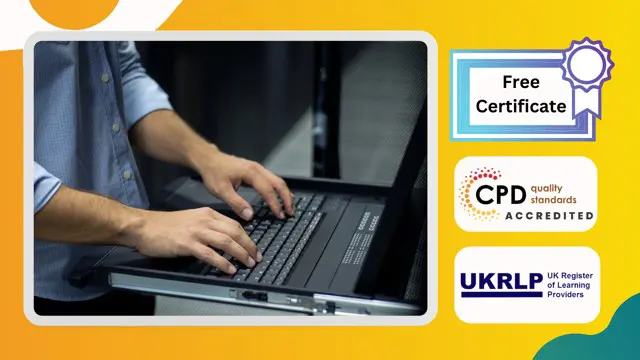
Build an Online Magazine or Blog Website in 1 Hour Using Wix Course
By One Education
Ever fancied running your own online magazine or blog but didn’t know where to start? This course is the shortcut you’ve been waiting for. In just one hour, you'll be guided through the process of building a polished, fully-functional website using Wix – no coding, no stress, and definitely no prior experience required. Whether your passion lies in fashion, travel, food, or your own unique niche, this course equips you with the know-how to publish your ideas in a sleek, reader-friendly format. With clear guidance and a sprinkle of creativity, you’ll learn how to design pages, structure content, and add key features that make your site tick. From choosing the right layout to setting up your blog posts and tweaking design elements to match your vibe – everything is made refreshingly simple. If you’ve got an idea and an hour to spare, you’re already halfway there. Learning Outcomes: Set up a website and select a colour palette Add and customise a Wix blog Design a custom header strip with parallax Create custom blog elements to enhance your content Use Wix Lightboxes to create pop-up menus Connect articles to custom elements and create category pages Course Curriculum: Introduction Introduction Getting started Set up your site, formatting fonts and selecting a colour palette Add the Wix Blog to Your Site Start Designing Adding a custom header strip with parallax Creating the 1st custom blog element Creating the 2nd custom element Adding a Wix blog element Pop-Up Menu Creation Pop-Up Menu creation using Wix Lightboxes Connecting your articles to your elements to make them visible. Creating Category Pages Connect the blog to custom elements Final Connections How is the course assessed? Upon completing an online module, you will immediately be given access to a specifically crafted MCQ test. For each test, the pass mark will be set to 60%. Exam & Retakes: It is to inform our learners that the initial exam for this online course is provided at no additional cost. In the event of needing a retake, a nominal fee of £9.99 will be applicable. Certification Upon successful completion of the assessment procedure, learners can obtain their certification by placing an order and remitting a fee of __ GBP. £9 for PDF Certificate and £15 for the Hardcopy Certificate within the UK ( An additional £10 postal charge will be applicable for international delivery). CPD 10 CPD hours / points Accredited by CPD Quality Standards Who is this course for? The course is ideal for highly motivated individuals or teams who want to enhance their professional skills and efficiently skilled employees. Requirements There are no formal entry requirements for the course, with enrollment open to anyone! Career path Content Creator - £25,000 - £45,000 per year Digital Marketer - £20,000 - £50,000 per year Social Media Manager - £18,000 - £40,000 per year Freelance Writer - £15 - £50 per hour Web Designer - £18,000 - £40,000 per year Blog Editor - £20,000 - £30,000 per year Certificates Certificate of completion Digital certificate - £9 You can apply for a CPD Accredited PDF Certificate at the cost of £9. Certificate of completion Hard copy certificate - £15 Hard copy can be sent to you via post at the expense of £15.

Professional Certificate Course in Recognizing Information Systems Development and Globalization in London 2024
4.9(261)By Metropolitan School of Business & Management UK
This course aims to provide learners with a comprehensive understanding of the nature and process of Information Systems Development, Software Development Process, Programming Language, Globalization and the role of IT, Information Systems Ethics, Acceptable Use Policies, Intellectual Property, Privacy in Information Systems and future trends. After the successful completion of the course, you will be able to learn about the following, Understand the nature and process of Information Systems Development, its lifecycle, and Implementation Methodologies. Learn about Software Development Processes, models and technologies. Understand the nature, generations and types of Programming Language. Appreciate the concept of Globalization and the role of IT in Globalization. Learn about Information Systems Ethics and the Code of Ethics. Appreciate Acceptable Use Policies and Intellectual Property in IT. The concept of Privacy in Information Systems, its challenges and future trends. This course will provide learners with an understanding of the nature and process of Information Systems Development and Implementation Methodologies. The course will cover the Software Development Process, including models and technologies, and the nature, generations, and types of Programming Language. Learners will also learn about the role of IT in Globalization and the impact of Information Systems on the global economy. This course will provide learners with an understanding of the nature and process of Information Systems Development and Implementation Methodologies. The course will cover the Software Development Process, including models and technologies, and the nature, generations, and types of Programming Language. Learners will also learn about the role of IT in Globalization and the impact of Information Systems on the global economy. VIDEO - Course Structure and Assessment Guidelines Watch this video to gain further insight. Navigating the MSBM Study Portal Watch this video to gain further insight. Interacting with Lectures/Learning Components Watch this video to gain further insight. Recognizing Information Systems Development and Globalisation Self-paced pre-recorded learning content on this topic. Recognizing Information Systems Development and Globalization Put your knowledge to the test with this quiz. Read each question carefully and choose the response that you feel is correct. All MSBM courses are accredited by the relevant partners and awarding bodies. Please refer to MSBM accreditation in about us for more details. There are no strict entry requirements for this course. Work experience will be added advantage to understanding the content of the course. The certificate is designed to enhance the learner's knowledge in the field. This certificate is for everyone eager to know more and get updated on current ideas in their respective field. We recommend this certificate for the following audience. IT Professionals Software Developers Programmers Business Owners & Entrepreneurs Managers and Executives Average Completion Time 2 Weeks Accreditation 3 CPD Hours Level Advanced Start Time Anytime 100% Online Study online with ease. Unlimited Access 24/7 unlimited access with pre-recorded lectures. Low Fees Our fees are low and easy to pay online.

From Small Talk to Big Opportunities - your perfect introduction to business networking. Networking can be intimidating and a bit daunting if you’re new to it, but it doesn't have to be. In this online introduction to business networking course, you'll discover... The benefits of networking. We’ll help you to recognise networking opportunities that will suit you. Know how to prepare for an event. How to follow up. And best of all, we’ll help you to create your own elevator pitch with our Pitch Building Template. This is your perfect introduction to the world of business networking, ideal for beginners who want to increase their confidence and feel more empowered. We understand the power of a network. Our passion for networking and helping others succeed is truly contagious, and we can't wait to share our knowledge and expertise with you. The main goal of this taster session is to help you overcome any fears or hesitations you might have about networking. We’ll guide you through the ins and outs of networking, leaving you feeling more confident about attending your next event, whether online or Face to Face. Don't let your fears hold you back any longer – Join us for this interactive this taster session that will set you on the path to networking success! This course is for you if… You’ve very little networking experience and you want to know where to start. You experience anxiety about meeting new people for business. You’re not comfortable in networking events. You want to develop your business You want to further a career or get a promotion.

CompTIA Security+
By CTC Institute
Security+ Course

TS617 IBM Spectrum Protect - Implementation and Administration (v8.1.6)
By Nexus Human
Duration 5 Days 30 CPD hours This course is intended for Implementers and administrators who are new to IBM Spectrum Protect data management. Overview At the end of this course you should be able to: Describe the purpose of IBM Spectrum Protect Install and configure the IBM Spectrum Protect components Use the administrative and client interfaces Discuss storage methodology options and create storage pool Customize data movement and retention policies to meet business requirements Configure the IBM Spectrum Protect database and storage pools for protection Optimize client configuration Perform backup, restore, archive and retrieve operations Organize daily tasks required to protect the IBM Spectrum Protect environment Automate and monitor client and administrative tasks and events IBM Spectrum© Protect 8.1.6 is a data backup and recovery solution designed to help you manage your data retention, reduce the cost of storage, and provide appropriate recovery point objectives to meet any service level agreement. IBM Spectrum© Protect offers improved efficiency and flexibility using object-based data management and policy driven retention.This course will focus on implementation and basic administration of a IBM Spectrum© Protect environment. The hands-on lab exercises are performed on a Windows 2012 environment. The course materials include examples of AIX and Linux commands, when different from Windows. Components and conceptsInstallation and configurationInterfaces and monitoringStorage pools and devicesPolicy management, data movement, and explorationDatabase and storage pool managementClient configuration and managementClient data protectionDaily operations and maintenanceSchedules and reports Additional course details: Nexus Humans TS617 IBM Spectrum Protect - Implementation and Administration (v8.1.6) training program is a workshop that presents an invigorating mix of sessions, lessons, and masterclasses meticulously crafted to propel your learning expedition forward. This immersive bootcamp-style experience boasts interactive lectures, hands-on labs, and collaborative hackathons, all strategically designed to fortify fundamental concepts. Guided by seasoned coaches, each session offers priceless insights and practical skills crucial for honing your expertise. Whether you're stepping into the realm of professional skills or a seasoned professional, this comprehensive course ensures you're equipped with the knowledge and prowess necessary for success. While we feel this is the best course for the TS617 IBM Spectrum Protect - Implementation and Administration (v8.1.6) course and one of our Top 10 we encourage you to read the course outline to make sure it is the right content for you. Additionally, private sessions, closed classes or dedicated events are available both live online and at our training centres in Dublin and London, as well as at your offices anywhere in the UK, Ireland or across EMEA.

TS619G IBM Spectrum Protect version 8.1.12 Implementation and Administration
By Nexus Human
Duration 5 Days 30 CPD hours This course is intended for Implementers and administrators who are new to IBM Spectrum Protect data management. Overview Describe the purpose of IBM Spectrum Protect Install and configure the IBM Spectrum Protect components Use the administrative and client interfaces Discuss storage methodology options and create storage pool Customize data movement and retention policies to meet business requirements Configure the IBM Spectrum Protect database and storage pools for protection Optimize client configuration Perform backup, restore, archive and retrieve operations Organize daily tasks required to protect the IBM Spectrum Protect environment Automate and monitor client and administrative tasks and events IBM Spectrum Protect 8.1.12 is a data backup and recovery solution designed to help you manage your data retention, reduce the cost of storage, and provide appropriate recovery point objectives to meet any service level agreement. IBM Spectrum Protect offers improved efficiency and flexibility using object-based data management and policy driven retention.This five-day course will focus on implementation and basic administration of an IBM Spectrum Protect environment. The hands-on lab exercises are performed on a Windows 2016 environment. The course materials include examples of AIX and Linux commands, when different from Windows. Unit 1 Concepts and components Unit 2 Installation and configuration Unit 3 Interfaces and monitoring Unit 4 Storage pools and devices Unit 5 Policy management, data movement, and expiration Unit 6 Server database and storage pool management Unit 7 Client configuration and management Unit 8 Client data protection Unit 9 Daily operations and maintenance Unit 10 Schedules and reports Additional course details: Nexus Humans TS619G IBM Spectrum Protect version 8.1.12 Implementation and Administration training program is a workshop that presents an invigorating mix of sessions, lessons, and masterclasses meticulously crafted to propel your learning expedition forward. This immersive bootcamp-style experience boasts interactive lectures, hands-on labs, and collaborative hackathons, all strategically designed to fortify fundamental concepts. Guided by seasoned coaches, each session offers priceless insights and practical skills crucial for honing your expertise. Whether you're stepping into the realm of professional skills or a seasoned professional, this comprehensive course ensures you're equipped with the knowledge and prowess necessary for success. While we feel this is the best course for the TS619G IBM Spectrum Protect version 8.1.12 Implementation and Administration course and one of our Top 10 we encourage you to read the course outline to make sure it is the right content for you. Additionally, private sessions, closed classes or dedicated events are available both live online and at our training centres in Dublin and London, as well as at your offices anywhere in the UK, Ireland or across EMEA.

Symantec ProxySG 6.6 Diagnostics and Troubleshooting
By Nexus Human
Duration 1 Days 6 CPD hours This course is intended for The ProxySG 6.6 Diagnostics and Troubleshooting course is intended for students who wish to gain familiarity with ProxySG troubleshooting techniques and tools. Overview By the completion of this course, you will be able to:Describe the troubleshooting methodology as recommended by Symantec.Diagnose and solve a variety of access and performance issues using tools such as sysinfo files, packet captures, and policy traces. The ProxySG 6.6 Diagnostics and Troubleshooting course provides a structured approach to diagnosing and solving common troubleshooting issues related to ProxySG deployments. The course will emphasize hands-on experience, with extensive opportunities to build competency in the use of the powerful diagnostic tools available on the ProxySG. ProxySG Secure Web Gateway? Overview of Typical Troubleshooting Issues Overview of common issues related to internal resources, external dependencies, SSL interception, and policy efficiency. Introduction to how to use sysinfo files to gain useful troubleshooting information. Troubleshooting Issues Related to External Dependencies Methods for diagnosing and solving authentication issues. Methods for diagnosing and solving DNS issues. Troubleshooting SSL Interception Issues Methods for diagnosing and solving issues related to SSL interception. Troubleshooting Performance Issues Related to Policy Efficiency Methods for optimizing performance through tips for creating more efficient policies.

Symantec PGP Universal Server 3.2 and PGP Desktop 10.2 Administration
By Nexus Human
Duration 5 Days 30 CPD hours This course is intended for This course is intended for those responsible for the installation, configuration, maintenance, or troubleshooting of PGP Universal Server or PGP Desktop. Overview This course provides instruction on PGP Universal Server 3.2 and PGP Desktop 10.2.At the completion of the course, you will be able to: Describe the features, concepts, components, and terminology of both the PGP Universal Server 3.2 and PGP Desktop 10.2products. Install PGP Universal Server 3.2 and complete setup using the most commonly configured options. Install a managed and customized PGP Desktop 10.2 client. Configure, complete administration tasks for, and use PGP Whole Disk Encryption and other PGP Desktop features. Configure policy-based messaging security for internal and external recipients. Create and modify users, user policies, and groups using either manual or directory integration methods. Combine two or more PGP Universal Servers into a cluster. This is designed to provide you with the fundamental knowledge a nd hands-on lab experience to install, administer, and troubleshoot the PGP Universal Management Server and primary client product. Cryptography Essentials Cryptography defined Caesar cipher Symmetric-Key Cryptography Public-Key Cryptography PGP Public-Key Cryptography Digital Signatures Trust Models Keys, Key Signatures and Key properties Verifying keys with key fingerprints Passphrases Certificates PGP Product Information PGP Universal Server PGP Desktop PGP Command Line PGP Support Package for BlackBerry PGP Mobile PGP iOS Viewer Installing PGP Universal Server PGP Universal Server overview Installation tasks and options Completing the PGP Universal Server Setup Assistant Administrative Keys A review of trust and verification The Organization Key The Organization Certificate Configuration and usage of the Additional Decryption Key Other certificates used for trust on PGP Universal Server Ignition key types and features Consumers and Groups Consumers and Groups PGP product user definition Consumer groups Introduction to consumer policy How users, groups, and policy work together Server Messaging Learn Mode In-depth look at Mail Proxy configuration Description of server mail flow and typical configurations Monitoring and Reporting Server monitoring and logging Updates, backups, and restoring Mail Policy Definition of policy chains and rules Rule conditions, actions, and key searches Default mail flow and message policy Adding custom chains to mail flow Overview of various types of policy chains Demonstration and detailed explanation of adding a rule Special messaging actions and dictionaries Key Not Found Problems that require a Key Not Found policy Introduction to Key Not Found configuration Web Messenger Definition of Web Messenger Description of functionality Demonstration of end-user inbox creation Inbox and service administration Inbox replication and backup Customization templates Regular Email option for Web Messenger PDF Messenger statement and certified delivery How the Out of Mail Stream Consumer Policy option functions PGP public key directories Smart Trailer invitation option overview PGP Desktop / S/MIME option overview PGP Universal Satellite overview Preparing Universal Server for PGP Desktop Clients Introduction to directory synchronization High-level overview of LDA P How the server uses a directory to add and assign users to groups Configuring PGP Universal Server Directory Synchronization Keys Managed key configuration Key modes Subkeys Key usage flags Smart card Introduction to key management services Installing PGP Desktop System requirements Citrix and TS compatibility Downloading a custom PGP Desktop installer Modifying installed components Configuring Client Enrollment Definition of enrollment Email, LDA P, and Silent enrollment type overview General PGP Desktop Policy General PGP Desktop Policy Options on the General Card of the PGP Desktop settings of a consumer policy Licensing managed PGP Desktop clients Updating settings for managed installations PGP Desktop Messaging How PGP Desktop affects messaging infrastructure Options on the Messaging Card of the PGP Desktop settings of a consumer policy MAPI encrypt and sign buttons and offline mail processing Configuring PGP Whole Disk Encryption What is Whole Dis k Encryption Configuring WDE PGP Whole Disk Encryption for Windows PGP Whole Disk Encryption for Mac OSX PGP w hole Disk Encryption for Linux PGP Whole Disk Encryption Management and Recover The pgpwd command-line tool Logon failure and reporting The WDE-ADMIN group for large-scale administration PGP Whole Disk Encryption in the PGP Desktop settings of a consumer policy, including authentication methods and user per missions Recovery options PGP NetShare Defining PGP NetShare Encrypted folder creation Configuration of the PGP Universal Server Consumer Policy options for NetShare, including automated folder protection and application-based file protection Client-side administration features for PGP NetShare Miscellaneous compatibility and feature information about PGP NetShare Active Directory Group integration and PGP NetShare usage demonstrations Other PGP Desktop Utilities PGP Zip file and folder protection Securely erasing information using PGP Shredder and the Shred Free Space features PGP Virtual Disk secure volumes Usage cases and PGP Portable definition Clustering How PGP Universal Server Clustering works Using the DMZ Clustering Zone Cluster failover Web Messenger inbox replication Demonstration of cluster creation

WE751 IBM Essentials of Service Development for IBM DataPower Gateway V7.5
By Nexus Human
Duration 3 Days 18 CPD hours This course is intended for This course is designed for integration developers who configure service policies on IBM© DataPower Gateways. Overview After completing this course, you should be able to: Describe how DataPower gateways are configured Create and configure cryptographic objects Configure Secure Sockets Layer (SSL) to and from DataPower gateways Configure a multi-protocol gateway (MPGW) to handle multiple protocols from a single service Configure a service level monitoring (SLM) policy to control message traffic Use logs and probes to troubleshoot services Use patterns to define and deploy new services Configure message transformation and routing by using style sheets (XSL) and GatewayScripts Handle errors in service policies This course teaches you the essential skills that are required to configure, implement, and troubleshoot services that are developed on the IBM© DataPower Gateways (IDG) with firmware version 7.5.0, regardless of use case. The DataPower Gateways allow an enterprise to simplify, accelerate, and enhance the security capabilities of its XML and web services deployments, and extend the capabilities of its service-oriented architecture (SOA) infrastructure. The gateways also extend these capabilities into the JSON, REST, and Mobile application areas. Through a combination of instructor-led lectures and hands-on lab exercises, you learn how to develop and debug services that are implemented on the DataPower gateways. These skills include WebGUI and Blueprint Console navigation, service type selection, basic multi-protocol gateway configuration, creating and using cryptographic objects, and configuring SSL connections. You also learn how to use various problem determination tools such as logs, monitors, and probes, and techniques for testing DataPower services and handling errors. Hands-on exercises give you experience working directly with a DataPower Gateway. The exercises focus on skills such as creating multi-protocol gateways, working with cryptographic and SSL objects, configuring service level monitoring, troubleshooting services, handling errors in a service policy, and deploying a service from a pattern. Course introductionQuick introduction to developing on DataPowerExercise: First exposure to the DataPower developer environmentServices overviewStructure of a serviceExercise: Creating a BookingService gatewayMulti-protocol gateway serviceProblem determination toolsExercise: Enhancing the BookingService gatewayHandling errors in a service policyExercise: Adding error handling to a service policyDataPower cryptographic tools and SSL setupExercise: Creating cryptographic objects and configuring SSLService level monitoringExercise: Implementing a service level monitor in a multi-protocol gatewayPatterns for service configurationExercise: Using a DataPower pattern to deploy a serviceCourse summary
