- Professional Development
- Medicine & Nursing
- Arts & Crafts
- Health & Wellbeing
- Personal Development
5667 Computing & IT courses in Scunthorpe delivered Online
In today’s fast-paced office environment, maintaining a comfortable and healthy workspace is more important than ever. Our Office Ergonomics CPD Certified Course is designed to help you optimise your workstation to enhance productivity and reduce discomfort. Learn the importance of proper posture, the ideal desk setup, and how to prevent strain from long hours of screen time. This course provides valuable insights into creating a workspace that works for you, not against you, ensuring you stay comfortable and focused throughout your day. The course offers expert guidance on identifying potential risks that can lead to long-term health issues and practical strategies to mitigate them. By the end of the programme, you'll understand the essential principles of ergonomics, including chair adjustments, monitor placement, and keyboard positioning, all crucial for promoting a pain-free workday. No matter where you work, this course will equip you with the knowledge to make informed decisions about your workspace, helping you maintain well-being and maximise efficiency. Key Features of Office Ergonomics Bundle CPD Accredited Office Ergonomics Course Instant PDF certificate Fully online, interactive Office Ergonomicscourse Self-paced learning and laptop, tablet, smartphone-friendly 24/7 Learning Assistance Discounts on bulk purchases Enrol now in this Office Ergonomics Bundle course to excel! To become successful in your profession, you must have a specific set of Office Ergonomics skills to succeed in today's competitive world. In this in-depth Office Ergonomicstraining course, you will develop the most in-demand Office Ergonomics skills to kickstart your career, as well as upgrade your existing knowledge & skills. Office Ergonomics Curriculum Course 01: Display Screen Equipment (DSE) Training Course 02: Workplace Facilities Course 03: Workplace Health and Safety Course 04: Workplace First Aid Training Course 05: Workplace Confidentiality Course 06: Workplace Ethics Management Course 07: Diversity and Equality in Workplace Level 3 Course 08: Conflict Resolution in the Workplace Course 09: Sexual Harassment in the Workplace (SHWT) Course 10: Manual Handling in the Workplace Accreditation This Office Ergonomics bundle courses are CPD accredited, providing you with up-to-date skills and knowledge and helping you to become more competent and effective in your chosen field. Certification Once you've successfully completed your Office Ergonomics course, you will immediately be sent a digital certificate. Also, you can have your printed certificate delivered by post (shipping cost £3.99). CPD 100 CPD hours / points Accredited by CPD Quality Standards Who is this course for? This course is ideal for all employees or anyone who genuinely wishes to learn more about Office Ergonomics basics. Requirements No prior degree or experience is required to enrol in this course. Career path This Office Ergonomics Course will help you to explore avariety of career paths in the related industry. Certificates Digital certificate Digital certificate - Included Hardcopy Certificate Hard copy certificate - Included Hardcopy Certificate (UK Delivery): For those who wish to have a physical token of their achievement, we offer a high-quality, printed certificate. This hardcopy certificate is also provided free of charge. However, please note that delivery fees apply. If your shipping address is within the United Kingdom, the delivery fee will be only £3.99. Hardcopy Certificate (International Delivery): For all international addresses outside of the United Kingdom, the delivery fee for a hardcopy certificate will be only £10.

>> 12-Hour Knowledge Knockdown! Prices Reduced Like Never Before << The UK relies heavily on a robust and secure digital infrastructure. Millions of businesses and individuals depend on efficient networks every day. Are you interested in a career in IT support or network administration? This CompTIA Network+ Diploma course equips you with the knowledge and skills to build, maintain, and troubleshoot computer networks. This Diploma in CompTIA Network Training at QLS Level 7 course is endorsed by The Quality Licence Scheme and accredited by CPDQS (with 180 CPD points) to make your skill development and career progression related to CompTIA Network+ substantial and easier than ever! Our unique CompTIA Network+ Course might help you get there! Expand your expertise with high-quality training - study the CompTIA Network+ and get an expertly designed, great-value training experience. Learn from industry professionals and quickly equip yourself with the specific knowledge and skills you need to excel in your chosen career through the CompTIA Network+ online training course. Learning Outcomes of CompTIA Network+ Diploma Implement network connectivity using wired and wireless technologies. Configure and troubleshoot network devices based on industry standards. Apply TCP/IP addressing and routing protocols to ensure network communication. Mitigate security risks and maintain a secure network environment. Utilise network management tools to monitor performance and identify issues. Design and implement a network solution for a small office or home office (SOHO) environment. Whether you're looking for a new career in IT or want to advance in your current role, the CompTIA Network+ Diploma can help you achieve your goals. Enrol today and take the first step towards a rewarding career in networking! Why Choose Us? Chance to earn a QLS Endorsed Certificate upon completion of CompTIA Network+ Get a free student ID card with CompTIA Network+ Training The CompTIA Network+ is affordable and simple to understand This course is entirely online, interactive lesson with voiceover audio Lifetime access to the CompTIA Network+ course materials The CompTIA Network+ comes with 24/7 tutor support Start your learning journey straightaway! *** Course Curriculum *** Here is the curriculum breakdown of this CompTIA Network Training course: Module 01: Network Theory OSI Layers LANs and WANs Network Types Transmissions Module 02: Bounded Network Media Cables Fiber Optics Converters and Connectors Module 03: Unbounded Network Media 802.11 Standard Wireless Wireless Options Module 04: Network Implementations Topologies Ethernet Switches LANs Module 05: TCP/IP Addressing and Data Delivery Network Communication Protocols IPv4 Special Addresses CIDR IPv6 Module 06: Routing Routes Routing Types Module 07: TCP/IP Services TCP and IP FQDN and DNS Transport-layer Protocols UDP Module 08: WAN Infrastructure Wide Area Networks QoS Voice-over-Data Systems Module 09: Cloud and Virtualization Technologies Types of Server Virtualization Fibre Channel Cloud Concepts. prproj Module 10: Network Security Basics Wireless Security Authentication. prproj Wireless Security Threats TACACS Keys Module 11: Preventing Security Breaches Security Factors Vulnerabilities Attacks Authentication Honeypots Education and Awareness Module 12: Responding to Security Incidents Response Policy Module 13: Remote Networking RADIUS VPN Technologies Tunneling Protocols. prproj Module 14: Network Management Acceptable Use Module 15: Troubleshooting Network Issues Common Problems Troubleshooting Network Technician Tools Physical and Logical Issues Open or Closed Ports ARP Issues Module 16: Planning and Implementing a SOHO Network SOHO Network How will I get my Certificate? After successfully completing the course, you will be able to order your Certificates as proof of your achievement. PDF Certificate: £12.99 CPD Hard Copy Certificate: £29.99 CPD 180 CPD hours / points Accredited by CPD Quality Standards Who is this course for? Anyone interested in learning more about the topic is advised to take this course. This course is open to everybody. IT beginners Career changers Network support technicians Help desk professionals Requirements You will not need any prior background or expertise to enrol in this course. Career path This bundle will allow you to kickstart or take your career to the next stage in the related sector such as: Network technician Network administrator Security analyst Cloud technician Certificates CPD Accredited Digital Certificate Digital certificate - £12.99 CPD Accredited Hard Copy Certificate Hard copy certificate - £29.99 Please note that International students have to pay an additional £10 as a shipment fee. Diploma in CompTIA Network Training at QLS Level 7 Hard copy certificate - £139 Please note that International students have to pay an additional £10 as a shipment fee.

Basic Node.JS
By SkillWise
Overview Uplift Your Career & Skill Up to Your Dream Job - Learning Simplified From Home! Kickstart your career & boost your employability by helping you discover your skills, talents, and interests with our special Basic Node.JS Course. You'll create a pathway to your ideal job as this course is designed to uplift your career in the relevant industry. It provides the professional training that employers are looking for in today's workplaces. The Basic Node.JS Course is one of the most prestigious training offered at Skillwise and is highly valued by employers for good reason. This Basic Node.JS Course has been designed by industry experts to provide our learners with the best learning experience possible to increase their understanding of their chosen field. This Basic Node.JS Course, like every one of Study Hub's courses, is meticulously developed and well-researched. Every one of the topics is divided into elementary modules, allowing our students to grasp each lesson quickly. At Skillwise, we don't just offer courses; we also provide a valuable teaching process. When you buy a course from Skillwise, you get unlimited Lifetime access with 24/7 dedicated tutor support. Why buy this Basic Node.JS? Lifetime access to the course forever Digital Certificate, Transcript, and student ID are all included in the price Absolutely no hidden fees Directly receive CPD QS-accredited qualifications after course completion Receive one-to-one assistance every weekday from professionals Immediately receive the PDF certificate after passing Receive the original copies of your certificate and transcript on the next working day Easily learn the skills and knowledge from the comfort of your home Certification After studying the course materials of the Basic Node.JS there will be a written assignment test which you can take either during or at the end of the course. After successfully passing the test you will be able to claim the pdf certificate for free. Original Hard Copy certificates need to be ordered at an additional cost of £8. Who is this course for? This Basic Node.JS course is ideal for Students Recent graduates Job Seekers Anyone interested in this topic People already working in the relevant fields and want to polish their knowledge and skills. Prerequisites This Basic Node.JS does not require you to have any prior qualifications or experience. You can just enroll and start learning. This Basic Node.JS was made by professionals and it is compatible with all PCs, Macs, tablets, and smartphones. You will be able to access the course from anywhere at any time as long as you have a good enough internet connection. Career path As this course comes with multiple courses included as a bonus, you will be able to pursue multiple occupations. This Basic Node.JS is a great way for you to gain multiple skills from the comfort of your home. Unit 01: Introduction Module 01: Introduction 00:02:00 Unit 02: Node.js Basics Module 01: Introduction 00:01:00 Module 02: What's & Why Node.js? 00:07:00 Module 03: Installation 00:01:00 Module 04: First Node.js app 00:12:00 Module 05: Mechanism of Node.js 00:07:00 Module 06: Event Loop 00:09:00 Module 07: Loop tick 00:04:00 Module 08: Modules 00:07:00 Unit 03: Asynchronous JavaScript Module 01: Introduction 00:02:00 Module 02: JSON format 00:03:00 Module 03: Callback pattern 1 00:05:00 Module 04: Callback pattern 2 00:04:00 Module 05: Callback hell 00:01:00 Module 06: Promises pattern 1 00:03:00 Module 07: Promises pattern 2 00:05:00 Module 08: Master promises 1 00:02:00 Module 09: Master promises 2 00:02:00 Module 10: async/await pattern 1 00:02:00 Module 11: async/await pattern 2 00:02:00 Module 12: Promisify a function 00:03:00 Unit 04: Core Modules Module 01: Introduction 00:01:00 Module 02: Event emitter I 00:03:00 Module 03: Event emitter II 00:02:00 Module 04: Event emitter III 00:03:00 Module 05: File system I 00:02:00 Module 06: File system II 00:01:00 Module 07: File system III 00:04:00 Module 08: Streams I 00:03:00 Module 09: Streams II 00:02:00 Module 10: Path I 00:02:00 Module 11: Path II 00:02:00 Module 12: Path III 00:02:00 Unit 05: npm Module 01: Introduction 00:01:00 Module 02: package.json file 00:01:00 Module 03: Commands I 00:02:00 Module 04: Commands II 00:03:00 Module 05: Commands III 00:04:00 Assignment Assignment - Basic Node.JS 02:10:00 Order Your Certificate Order Your Certificate QLS
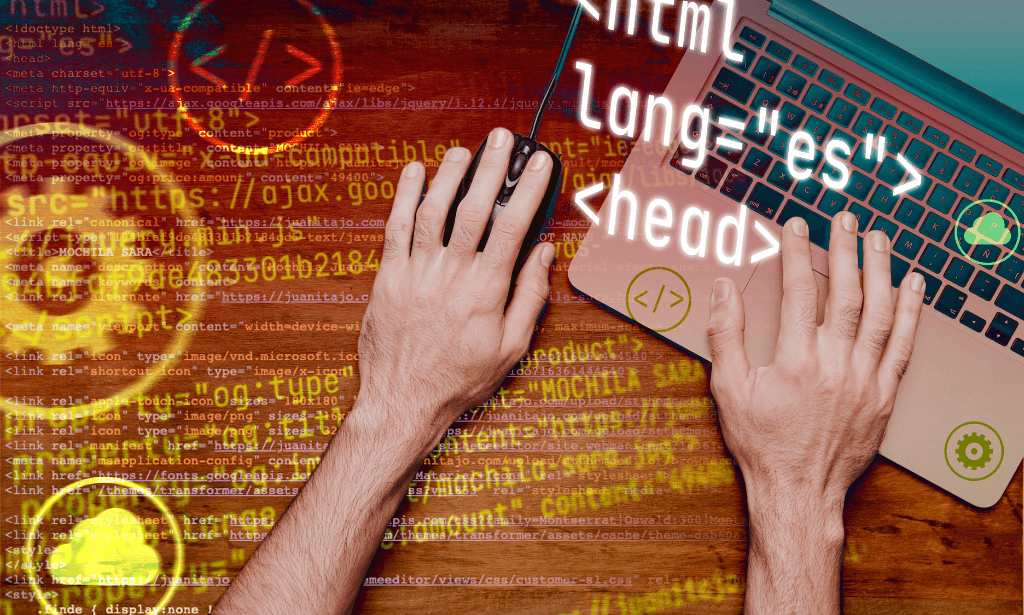
Boost your IT career with our comprehensive CompTIA A+ (220-1001) course. Gain essential skills in hardware, networking, mobile devices, and troubleshooting to pass the CompTIA A+ certification exam. Enroll now and start your journey towards becoming a certified IT professional.

Online TEFL (TESOL) Certification - Mega Bundle
By Study Plex
Recognised Accreditation This course is accredited by continuing professional development (CPD). CPD UK is globally recognised by employers, professional organisations, and academic institutions, thus a certificate from CPD Certification Service creates value towards your professional goal and achievement. The Quality Licence Scheme is a brand of the Skills and Education Group, a leading national awarding organisation for providing high-quality vocational qualifications across a wide range of industries. What is CPD? Employers, professional organisations, and academic institutions all recognise CPD, therefore a credential from CPD Certification Service adds value to your professional goals and achievements. Benefits of CPD Improve your employment prospects Boost your job satisfaction Promotes career advancement Enhances your CV Provides you with a competitive edge in the job market Demonstrate your dedication Showcases your professional capabilities What is IPHM? The IPHM is an Accreditation Board that provides Training Providers with international and global accreditation. The Practitioners of Holistic Medicine (IPHM) accreditation is a guarantee of quality and skill. Benefits of IPHM It will help you establish a positive reputation in your chosen field You can join a network and community of successful therapists that are dedicated to providing excellent care to their client You can flaunt this accreditation in your CV It is a worldwide recognised accreditation What is Quality Licence Scheme? This course is endorsed by the Quality Licence Scheme for its high-quality, non-regulated provision and training programmes. The Quality Licence Scheme is a brand of the Skills and Education Group, a leading national awarding organisation for providing high-quality vocational qualifications across a wide range of industries. Benefits of Quality License Scheme Certificate is valuable Provides a competitive edge in your career It will make your CV stand out Course Curriculum TEFL (TESOL) Course TESOL: More Advanced Concepts TEFL / TESOL Advanced Diploma English - Idioms and Phrases Masterclass Master In English Pronunciation Teacher Training Diploma Instructional Design For Professionals Train The Trainer Masterclas Obtain Your Certificate Order Your Certificate of Achievement 00:00:00

Online TEFL Certification - Mega Bundle
By Study Plex
Recognised Accreditation This course is accredited by continuing professional development (CPD). CPD UK is globally recognised by employers, professional organisations, and academic institutions, thus a certificate from CPD Certification Service creates value towards your professional goal and achievement. The Quality Licence Scheme is a brand of the Skills and Education Group, a leading national awarding organisation for providing high-quality vocational qualifications across a wide range of industries. What is CPD? Employers, professional organisations, and academic institutions all recognise CPD, therefore a credential from CPD Certification Service adds value to your professional goals and achievements. Benefits of CPD Improve your employment prospects Boost your job satisfaction Promotes career advancement Enhances your CV Provides you with a competitive edge in the job market Demonstrate your dedication Showcases your professional capabilities What is IPHM? The IPHM is an Accreditation Board that provides Training Providers with international and global accreditation. The Practitioners of Holistic Medicine (IPHM) accreditation is a guarantee of quality and skill. Benefits of IPHM It will help you establish a positive reputation in your chosen field You can join a network and community of successful therapists that are dedicated to providing excellent care to their client You can flaunt this accreditation in your CV It is a worldwide recognised accreditation What is Quality Licence Scheme? This course is endorsed by the Quality Licence Scheme for its high-quality, non-regulated provision and training programmes. The Quality Licence Scheme is a brand of the Skills and Education Group, a leading national awarding organisation for providing high-quality vocational qualifications across a wide range of industries. Benefits of Quality License Scheme Certificate is valuable Provides a competitive edge in your career It will make your CV stand out Course Curriculum TEFL (TESOL) Course TESOL: More Advanced Concepts TEFL / TESOL Advanced Diploma English - Idioms and Phrases Masterclass Master In English Pronunciation Teacher Training Diploma Instructional Design For Professionals Train The Trainer Masterclass Obtain Your Certificate Order Your Certificate of Achievement 00:00:00

The Statistical Analysis Training Course is pivotal in the modern world, offering essential skills that are increasingly demanded across various industries. As businesses and organizations generate vast amounts of data, the ability to analyze and interpret this data becomes crucial. Learning from The Statistical Analysis Training Course equips individuals with expertise in key areas such as probability, hypothesis testing, regression analysis, and predictive analytics, enhancing their employability. In the UK, proficiency gained from this Statistical Analysis Training course can significantly boost job opportunities, with data analysts and statisticians earning an average salary of £35,000 to £50,000 annually. The demand for statistical analysis skills is on the rise, with the sector experiencing a growth rate of 33% over the past five years. Advantages of the Statistical Analysis Training course include a comprehensive understanding of both foundational and advanced statistical concepts, which are integral in roles across finance, healthcare, marketing, and technology. The Statistical Analysis Training Course ensures that learners are well-versed in modern analytical techniques, making them valuable assets in a data-driven economy. As the importance of data analytics continues to grow, so does the value of this training, making it an indispensable tool for career advancement. Key Features: CPD Certified Statistical Analysis Course Free Certificate Developed by Specialist Lifetime Access Course Curriculum: Statistical Analysis Training Module 01: The Realm of Statistics Module 02: Basic Statistical Terms Module 03: The Center of the Data Module 04: Data Variability Module 05: Binomial and Normal Distributions Module 06: Introduction to Probability Module 07: Estimates and Intervals Module 08: Hypothesis Testing Module 09: Regression Analysis Module 10: Algorithms, Analytics and Predictions Module 11: Learning From Experience: The Bayesian Way Module 12: Doing Statistics: The Wrong Way Module 13: How We Can Do Statistics Better Learning Outcomes: Grasp fundamental statistical concepts for data analysis proficiency. Understand measures of central tendency and dispersion in datasets. Apply probability theory to make informed statistical decisions. Utilize hypothesis testing techniques to draw meaningful conclusions. Master regression analysis for predictive modelling and trend identification. Embrace Bayesian methods and enhance statistical inference capabilities. CPD 10 CPD hours / points Accredited by CPD Quality Standards Who is this course for? This Statistical Analysis Training course is accessible to anyone eager to learn more about this topic. Through this course, you'll gain a solid understanding of Statistical Analysis Training. Moreover, this course is ideal for: Aspiring data analysts seeking statistical foundations for career advancement. Professionals in research roles aiming to refine statistical analysis skills. Students pursuing degrees in mathematics, economics, or related disciplines. Business professionals looking to leverage data-driven insights for strategic decisions. Anyone interested in enhancing statistical literacy and analytical reasoning abilities. Requirements There are no requirements needed to enrol into this Statistical Analysis Training course. We welcome individuals from all backgrounds and levels of experience to enrol into this Statistical Analysis Training course. Career path After finishing this Statistical Analysis Training course you will have multiple job opportunities waiting for you. Some of the following Job sectors of Statistical Analysis Training are: Data Analyst - £30K to £45K/year. Statistician - £35K to £50K/year. Market Research Analyst - £25K to £40K/year. Business Intelligence Analyst - £35K to £55K/year. Healthcare Data Analyst - £30K to £50K/year. Certificates Digital certificate Digital certificate - Included Certificate of Completion Digital certificate - Included Will be downloadable when all lectures have been completed.

Microsoft Azure Active Directory
By Course Cloud
Certification After successfully completing the course, you will be able to get the UK and internationally accepted certificate to share your achievement with potential employers or include it in your CV. The PDF Certificate + Transcript is available at £6.99 (Special Offer - 50% OFF). In addition, you can get a hard copy of your certificate for £12 (Shipping cost inside the UK is free, and outside the UK is £9.99).

MS Azure - Introduction
By Course Cloud
Certification After successfully completing the course, you will be able to get the UK and internationally accepted certificate to share your achievement with potential employers or include it in your CV. The PDF Certificate + Transcript is available at £6.99 (Special Offer - 50% OFF). In addition, you can get a hard copy of your certificate for £12 (Shipping cost inside the UK is free, and outside the UK is £9.99).
Microsoft Azure Machine Learning
By Course Cloud
The comprehensive Microsoft Azure Machine Learning has been designed by industry experts to provide learners with everything they need to enhance their skills and knowledge in their chosen area of study. Enrol on the Microsoft Azure Machine Learning today, and learn from the very best the industry has to offer! This best selling Microsoft Azure Machine Learning has been developed by industry professionals and has already been completed by hundreds of satisfied students. This in-depth Microsoft Azure Machine Learning is suitable for anyone who wants to build their professional skill set and improve their expert knowledge. The Microsoft Azure Machine Learning is CPD-accredited, so you can be confident you're completing a quality training course will boost your CV and enhance your career potential. The Microsoft Azure Machine Learning is made up of several information-packed modules which break down each topic into bite-sized chunks to ensure you understand and retain everything you learn. After successfully completing the Microsoft Azure Machine Learning, you will be awarded a certificate of completion as proof of your new skills. If you are looking to pursue a new career and want to build your professional skills to excel in your chosen field, the certificate of completion from the Microsoft Azure Machine Learning will help you stand out from the crowd. You can also validate your certification on our website. We know that you are busy and that time is precious, so we have designed the Microsoft Azure Machine Learning to be completed at your own pace, whether that's part-time or full-time. Get full course access upon registration and access the course materials from anywhere in the world, at any time, from any internet-enabled device. Our experienced tutors are here to support you through the entire learning process and answer any queries you may have via email.
