- Professional Development
- Medicine & Nursing
- Arts & Crafts
- Health & Wellbeing
- Personal Development
5630 Computing & IT courses in Reading delivered Online
Android Studio Taster Course. Brilliant for a beginner to get started quickly. introduction to the Android Studio environment, to get you started. An interesting and fun session. Hands-on, Practical Course, Instructor-led. 1 hour In our London classroom or online with Gotomeeting.com

[vc_row][vc_column][vc_column_text] Description: Are you training for a career in the ICT sector and want to know how to maintain and operate a computer efficiently? Or do you want to learn the fundamentals of IT maintenance for your home office? This Computer Maintenance Specialist Course will teach you how to troubleshoot your problems and become a computer whizz in no time! Learn the basics of computer maintenance and information technology with this general online course and develop the practical computer skills needed for your everyday office work. This course will teach you the principles of software and hardware, exploring the anatomy of a PC in detail. You will also learn about the different types of computers and components, with a step-by-step guide on how to upgrade your computer. Key topics include input and output devices, operating systems, essential software and terminology. Importantly, you will also learn the process of troubleshooting to avoid technical problems. Are you struggling to make full use of your home computer, or training to become a computer engineer? Enrol in this specialist computer maintenance course today and develop the knowledge and skills required to maintain basic computer systems. Who is the course for? Beginner to advanced level users of computer can benefit from the lessons we provide People who have an interest in learning about computer and computer maintenance Entry Requirement: This course is available to all learners, of all academic backgrounds. Anyone from beginner to the advanced level computer user can take this course. Learners should be aged 16 or over to undertake the qualification. Good understanding of English language, numeracy and ICT are required to attend this course. Assessment: At the end of the course, you will be required to sit an online multiple-choice test. Your test will be assessed automatically and immediately so that you will instantly know whether you have been successful. Before sitting for your final exam you will have the opportunity to test your proficiency with a mock exam. Certification: After you have successfully passed the test, you will be able to obtain an Accredited Certificate of Achievement. You can however also obtain a Course Completion Certificate following the course completion without sitting for the test. Certificates can be obtained either in hard copy at a cost of £39 or in PDF format at a cost of £24. PDF certificate's turnaround time is 24 hours and for the hardcopy certificate, it is 3-9 working days. Why choose us? Affordable, engaging & high-quality e-learning study materials; Tutorial videos/materials from the industry leading experts; Study in a user-friendly, advanced online learning platform; Efficient exam systems for the assessment and instant result; The UK & internationally recognised accredited qualification; Access to course content on mobile, tablet or desktop from anywhere anytime; The benefit of career advancement opportunities; 24/7 student support via email. Career Path: Computer Maintenance Specialist Course is a very useful qualification to possess, and will be very helpful to have especially for these careers: Computer Maintenance Staff IT Department Manager Computer Engineer Computer Specialist And everyone who uses a computer at home or work. [/vc_column_text][/vc_column][/vc_row] Computer Maintenance Specialist Course - Updated Version Module 01: Introduction to Computer & Building PC 00:17:00 Module 02: Overview of Hardware and Parts 00:27:00 Module 03: Building the Computer 00:25:00 Module 04: Input and Output Devices 00:22:00 Module 05: Software Installation 00:35:00 Module 06: Computer Networking 00:21:00 Module 07: Building a Gaming PC 00:19:00 Module 08: Maintenance of Computers 00:20:00 Computer Maintenance Specialist Course - Old Version Computer Fundamentals Basic Terms 00:15:00 Types of Computers 00:15:00 Anatomy of a PC 00:30:00 How a PC Works 00:15:00 CPU and Memory 00:30:00 Input Devices 00:15:00 Output Devices 00:15:00 Secondary Storage Devices 00:30:00 The Basics 00:15:00 Operating Systems and Applications 00:30:00 How is Software Built 00:15:00 Types of Software 00:15:00 Legal Issues 00:15:00 Computer Maintenance Introduction 00:15:00 Understanding The Components Of A PC 01:30:00 Do You Need To Upgrade Your PC? 01:00:00 Essential Softwares You Must Have On Your PC 01:00:00 Installing And Organizing Your PC 01:00:00 Troubleshooting Guidelines 01:00:00 How To Speak To A Technician 00:30:00 Summary 00:30:00 Reference Book Computer Maintenance 00:00:00 Mock Exam Mock Exam-Computer Maintenance Specialist Course 00:20:00 Final Exam Final Exam-Computer Maintenance Specialist Course 00:20:00 Order Your Certificate and Transcript Order Your Certificates and Transcripts 00:00:00

Linux Fundamentals
By Packt
This course will take you through the basic and advanced concepts of Linux. You will become familiar with shell scripting, file and user management, data streams, and Linux networking with the help of many interesting activities.
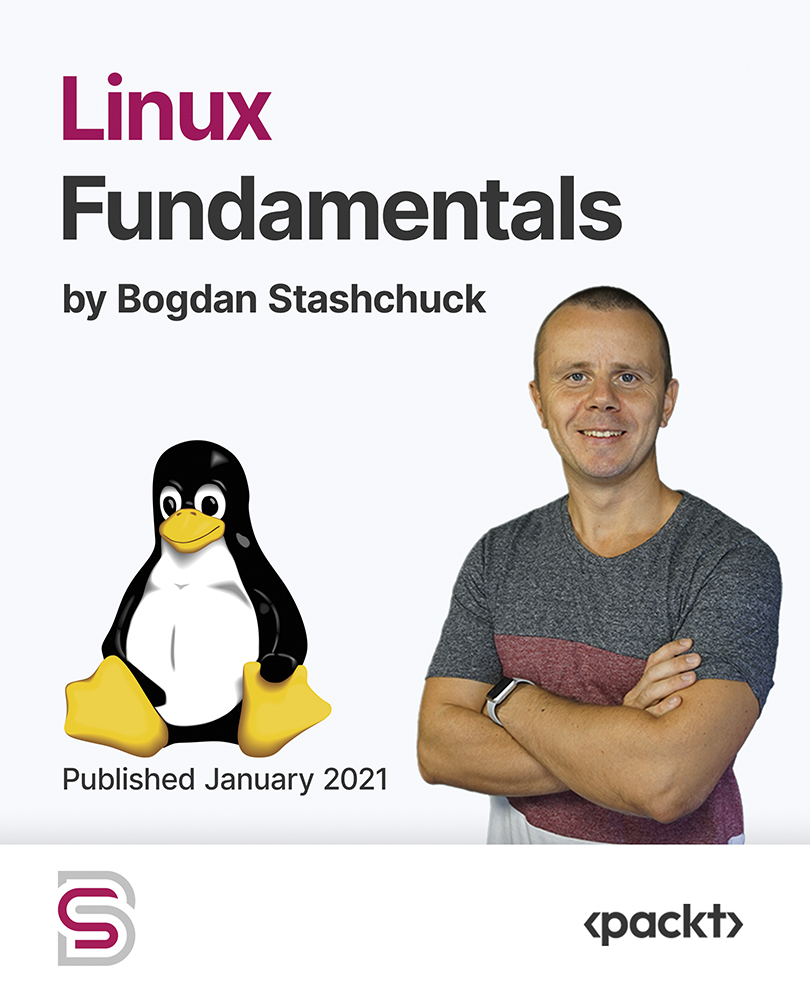
Explore the world of cybersecurity beyond firewalls and antivirus software in this micro-learning course. Discover the critical role employees play in safeguarding your organization's digital assets and learn about the motivations behind cybercrimes. Gain insights into the dynamic landscape of digital threats and the alarming growth of cybercrime. This course will equip you with essential knowledge to protect yourself and your company from security breaches, emphasizing the importance of vigilance and awareness. Learning Objectives Construct a dedicated and productive remote workspace, considering factors such as comfort, organization, and freedom from distractions, to enhance focus and work-life balance.;Develop effective time management skills and routines, including setting clear boundaries, prioritizing tasks, and scheduling breaks, to optimize productivity and prevent burnout in a hybrid work setting.;Enhance your communication and collaboration skills with the steps to accurately engage in virtual meetings, share ideas, and foster effective teamwork, ensuring successful interactions in the hybrid workspace.

It is estimated that 81% of security breaches take place because of weak or stolen passwords. This type of breach is therefore preventable, but only if employees understand how easy it can take place and what their role is in preventing them. This microlearning video covers the various ways that cyber criminals easily penetrate accounts via personal passwords and how to prevent them from doing so. Learning Objectives Assess your current password habits and identify actionable steps you can implement immediately to strengthen your online security and protect your organization against cybercrime.;Evaluate various methods employed by cybercriminals to obtain passwords in order to understand the vulnerabilities and risks associated with each approach.;Apply effective password security practices to enhance personal and organizational cybersecurity resilience.

In a world where so much of our commerce is focused online, it can be easy to forget the importance of physical security. However, physical breaches still take place and can lead to cyber-attacks, huge financial losses, damaged company reputation, and more. Cybercriminals who target businesses often look for the weak links in an organization's buildings, staff, and security protocol and are only successful if they can find them. This video outlines six different physical security protocols that you and your employees can take to ensure none of you are the weak link that may allow an attack. Learning Objectives Analyze the risks and consequences of physical security breaches, emphasizing the importance of maintaining a secure workplace environment.;Evaluate and implement best practices for physical security to reduce vulnerabilities and enhance workplace security.;Apply proactive measures to protect personal and organizational assets ensuring a stronger defense against physical security threats.

Level 2 Diploma in NLP Practitioner - QLS Endorsed
By Kingston Open College
QLS Endorsed + CPD QS Accredited - Dual Certification | Instant Access | 24/7 Tutor Support | All-Inclusive Cost



