- Professional Development
- Medicine & Nursing
- Arts & Crafts
- Health & Wellbeing
- Personal Development
5669 Computing & IT courses in Rayleigh delivered Online
Cybersecurity Specialist
By SkillWise
Overview Uplift Your Career & Skill Up to Your Dream Job - Learning Simplified From Home! Kickstart your career & boost your employability by helping you discover your skills, talents, and interests with our special Cybersecurity Specialist Course. You'll create a pathway to your ideal job as this course is designed to uplift your career in the relevant industry. It provides the professional training that employers are looking for in today's workplaces. The Cybersecurity Specialist Course is one of the most prestigious training offered at Skillwise and is highly valued by employers for good reason. This Cybersecurity Specialist Course has been designed by industry experts to provide our learners with the best learning experience possible to increase their understanding of their chosen field. This Cybersecurity Specialist Course, like every one of Skillwise's courses, is meticulously developed and well-researched. Every one of the topics is divided into elementary modules, allowing our students to grasp each lesson quickly. At Skillwise, we don't just offer courses; we also provide a valuable teaching process. When you buy a course from Skillwise, you get unlimited Lifetime access with 24/7 dedicated tutor support. Why buy this Cybersecurity Specialist? Unlimited access to the course forever Digital Certificate, Transcript, and student ID are all included in the price Absolutely no hidden fees Directly receive CPD Quality Standard-accredited qualifications after course completion Receive one-to-one assistance every weekday from professionals Immediately receive the PDF certificate after passing Receive the original copies of your certificate and transcript on the next working day Easily learn the skills and knowledge from the comfort of your home Certification After studying the course materials of the Cybersecurity Specialist there will be a written assignment test which you can take either during or at the end of the course. After successfully passing the test you will be able to claim the pdf certificate for free. Original Hard Copy certificates need to be ordered at an additional cost of £8. Who is this course for? This Cybersecurity Specialist course is ideal for Students Recent graduates Job Seekers Anyone interested in this topic People already working in the relevant fields and want to polish their knowledge and skills. Prerequisites This Cybersecurity Specialist does not require you to have any prior qualifications or experience. You can just enroll and start learning. This Cybersecurity Specialist was made by professionals and it is compatible with all PCs, Macs, tablets, and smartphones. You will be able to access the course from anywhere at any time as long as you have a good enough internet connection. Career path As this course comes with multiple courses included as a bonus, you will be able to pursue multiple occupations. This Cybersecurity Specialist is a great way for you to gain multiple skills from the comfort of your home. Module 1: Introduction to Cyber Security Introduction to Cyber Security 00:20:00 Module 2: Cyber Security and Data Breaches Cyber Security and Data Breaches 00:15:00 Module 3: Cyber Attacks Cyber Attacks 00:20:00 Module 4: Cybercrimes Cybercrimes 00:20:00 Module 5: Device Management Device Management 00:20:00 Module 6: Internet Browsing Internet Browsing 00:15:00 Module 7: Office and Remote Work Security Office and Remote Work Security 00:15:00 Module 8: Password Management Password Management 00:20:00 Module 9: Preventative Measures Preventative Measures 00:15:00
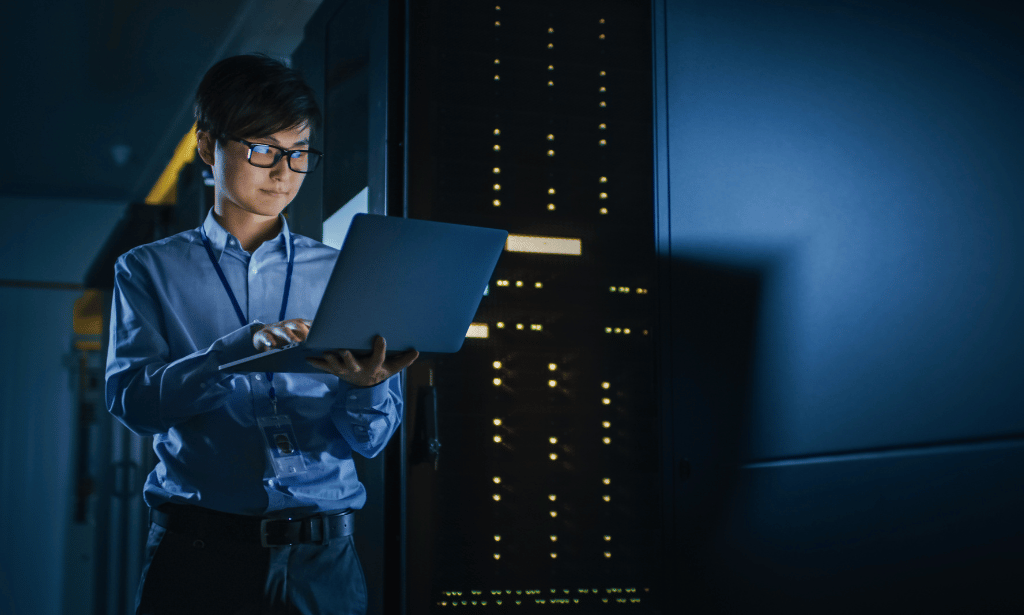
General Data Protection Regulation & Cyber Security Awareness With Complete Career Guide Course
5.0(2)By Training Express
In a world increasingly driven by technology, understanding data protection and cyber security is no longer optional – it’s essential. Our General Data Protection Regulation & Cyber Security Awareness With Complete Career Guide Course offers learners a clear and engaging journey into the fundamental principles shaping today’s digital responsibilities. This course expertly outlines key GDPR concepts, online security essentials, and professional pathways, ensuring you are well-prepared to navigate digital spaces with confidence. Designed for individuals keen to enhance their understanding of personal data handling and online safety, this course strikes the perfect balance between thorough knowledge and accessible learning. Whether you’re eyeing a role in data governance or simply wishing to boost your awareness, this learning experience provides a solid foundation to build your future steps securely and smartly. ________________________________________________________________________ Key Features: CPD Certified General Data Protection Regulation & Cyber Security Awareness With Complete Career Guide 10 Instant e-certificate and hard copy dispatch by next working day Fully online, interactive course with audio voiceover Developed by qualified professionals in the field Self-paced learning and laptop, tablet, smartphone-friendly 24/7 Learning Assistance Discounts on bulk purchases Course Curriculum: General Data Protection Regulation (GDPR) Awareness Module 01: GDPR Basics Module 02: GDPR Explained Module 03: Lawful Basis for Preparation Module 04: Rights and Breaches Module 05: Responsibilities and Obligations Cyber Security Awareness Training Module 01: Introduction to Cyber Security Module 02: Cyber Attacks Module 03: Cybercrimes Module 04: Cyber Security and Data Breaches Module 05: Password Management Module 06: Internet Browsing Module 07: Office and Remote Work Security Module 08: Device Management Module 09: Preventative Measures ________________________________________________________________________ Complete Career Guide for General Data Protection Regulation & Cyber Security Awareness (A to Z) This isn't just a course; it's your ticket to thriving in the sector and your roadmap to the Cyber Security. In addition to mastering the essentials of Cyber Security, you'll also gain valuable skills in CV writing, job searching, communication, leadership, and project management. These 9 complementary courses are designed to empower you at every stage of your journey. Stand out in your career, from crafting a winning CV to excelling in interviews. Develop the leadership skills to inspire your team and efficiently manage projects. This holistic approach ensures you're not just job-ready but career-ready. Enrol today, and let's build your success story together in Cyber Security. Your dream career starts here! List of career guide courses included in General Data Protection Regulation & Cyber Security Awareness With Complete Career Guide: Course 01: Professional CV Writing and Job Searching Course 02: Communication Skills Training Course 03: Career Development Training Course 04: Time Management Course 05: Returning to Work Training Course 06: Level 3 Diploma in Project Management Course 07: Leadership Skills Course 08: Body Language Course 09: Interview and Recruitment ________________________________________________________________________ Learning Outcomes: GDPR Mastery: Understand the fundamental principles and intricacies of GDPR. Legal Compliance: Comprehend the lawful basis for data processing and protection. Rights and Breaches: Gain insight into individual rights and protocol during breaches. Responsibility Awareness: Recognize organizational obligations and responsibilities in data protection. Cyber Security Fundamentals: Grasp the basics of cyber security, including threats and prevention. Practical Security Measures: Implement effective measures in password management, internet browsing, and device security. ________________________________________________________________________ Accreditation All of our courses, including the General Data Protection Regulation & Cyber Security Awareness With Complete Career Guide course, are fully accredited, providing you with up-to-date skills and knowledge and helping you to become more competent and effective in your chosen field. Certification Once you've successfully completed your General Data Protection Regulation & Cyber Security Awareness With Complete Career Guide, you will immediately be sent your digital certificates. Also, you can have your printed certificate delivered by post (shipping cost £3.99). Our certifications have no expiry dates, although we recommend renewing them every 12 months. Assessment At the end of the courses, there will be an online assessment, which you will need to pass to complete the course. Answers are marked instantly and automatically, allowing you to know straight away whether you have passed. If you haven't, there's no limit on the number of times you can take the final exam. All this is included in the one-time fee you paid for the course itself. CPD 100 CPD hours / points Accredited by CPD Quality Standards Who is this course for? Professionals dealing with data processing and protection. Individuals seeking comprehensive GDPR and cyber security knowledge. Business owners and managers responsible for data security. Employees in various sectors aiming to enhance cyber awareness. Career path Data Protection Officer - £45K to 60K/year. Cyber Security Analyst - £35K to 50K/year. Compliance Manager - £40K to 55K/year. IT Security Consultant - £50K to 70K/year. Risk Management Specialist - £45K to 65K/year. Certificates 11 CPD Accredited e-Certificates Digital certificate - Included 11 CPD Accredited Hard Copy Certificates Hard copy certificate - Included

AI For Leaders
By Mpi Learning - Professional Learning And Development Provider
In the past, popular thought treated artificial intelligence (AI) as if it were the domain of science fiction or some far-flung future. In the last few years, however, AI has been given new life. The business world has especially given it renewed interest. However, AI is not just another technology or process for the business to consider - it is a truly disruptive force.

Do you want to keep your organisation safe and compliant? If so, then you need to invest in governance, risk management, and compliance (GRC) training. GRC is the practice of managing risks and ensuring compliance with laws and regulations. It's essential for any organisation that wants to protect itself from financial loss, reputational damage, and legal liability. This comprehensive 10 courses bundle is the perfect way to get started with GRC. The courses will teach you everything you need to know to implement and maintain effective GRC programs. Key Features Accredited by CPD Instant e-certificate Fully online, interactive GRC training course with audio voiceover Self-paced learning and laptop, tablet, smartphone-friendly 24/7 Learning Assistance Discounts on bulk purchases Sign up for the GRC Training bundle today and start protecting your organisation! If you are looking to improve your organisation's governance, risk management, and compliance (GRC) practices, then the Governance, Risk Management and Compliance (GRC) Training bundle is the perfect solution for you. With this comprehensive training, you will be able to help your organisation achieve its goals and objectives. This GRC Training bundle includes the following courses: Course 01: Corporate Governance Course 02: Risk Assessment & Management Diploma CPD Accredited Course 03: Certificate in Compliance Course 04: Internal Auditor Course 05: Information Management Course 06: Security Management Diploma Course 07: Construction Industry Scheme (CIS) Course 08: Anti Money Laundering (AML) Course 09: Fraud Awareness and Prevention Training Course 10: HR (Human Resource) Accreditation All of our courses, including this GRC Training course, are fully accredited. Certification Once you've successfully completed your GRC Training course, you will immediately be sent a digital certificate. Also, you can have your printed certificate delivered by post (shipping cost £3.99). Assessment At the end of the course, there will be an online assessment, which you will need to pass to complete the course. Answers are marked instantly and automatically, allowing you to know straight away whether you have passed. If you haven't, there's no limit on the number of times you can take the final exam. CPD 50 CPD hours / points Accredited by CPD Quality Standards Who is this course for? This exclusive bundle is ideal for anyone interested in enhancing their productivity. Thus this bundle will be efficient for individuals from any background and qualifications. Also you can be benefited from our course, if you are interested in: Association of Governance, Risk and Compliance Certificate in Corporate Governance Certified Governance & Compliance Audit Professional Requirements Learners do not need any prior qualification to enrol in this GRC Training course. Career path GRC analyst: £25,000 - £35,000 per year GRC manager: £35,000 - £50,000 per year GRC director: £50,000 - £75,000 per year Chief risk officer (CRO): £75,000 - £100,000 per year Chief compliance officer (CCO): £100,000 - £150,000 per year Certificates Certificate of completion (Hardcopy) Hard copy certificate - Included You will get the hard copy certificates for Free! The delivery charge of the hard copy certificate inside the UK is £3.99 each. Certificate of completion (PDF) Digital certificate - Included

Beginners Guide to Computers
By iStudy UK
Description: Computer operation can be difficult if you have no idea how to do it. However, it only takes a complete beginner course on the computer to learn how. You need to learn the basics, operation systems and how healthy computing works which this course provides. If you think you are ready to start your journey in learning all about the computer, then you don't have to wait for. Start learning now and understand why the computer is considered as a necessity in this modern age. Who is the course for? Beginner to advanced level users can benefit from the lessons we provide People who have an interest in learning about computer and computer maintenance Entry Requirement: This course is available to all learners, of all academic backgrounds. Learners should be aged 16 or over to undertake the qualification. Good understanding of English language, numeracy and ICT are required to attend this course. Assessment: At the end of the course, you will be required to sit an online multiple-choice test. Your test will be assessed automatically and immediately so that you will instantly know whether you have been successful. Before sitting for your final exam, you will have the opportunity to test your proficiency with a mock exam. Certification: After you have successfully passed the test, you will be able to obtain an Accredited Certificate of Achievement. You can however also obtain a Course Completion Certificate following the course completion without sitting for the test. Certificates can be obtained either in hard copy at the cost of £39 or in PDF format at the cost of £24. PDF certificate's turnaround time is 24 hours, and for the hardcopy certificate, it is 3-9 working days. Why choose us? Affordable, engaging & high-quality e-learning study materials; Tutorial videos/materials from the industry leading experts; Study in a user-friendly, advanced online learning platform; Efficient exam systems for the assessment and instant result; The UK & internationally recognized accredited qualification; Access to course content on mobile, tablet or desktop from anywhere anytime; The benefit of applying for NUS Extra Discount Card; 24/7 student support via email. Career Path: The Beginners Guide to Computers is a very useful qualification to possess, and will be very helpful to have especially for these careers: Computer Maintenance Staff IT Department Manager Computer Engineer Computer Specialist Computer Technician. Computer Basics Introduction FREE 00:15:00 Understanding The Components Of A PC FREE 01:30:00 Do You Need To Upgrade Your PC? 01:00:00 Essential Softwares You Must Have On Your PC 01:00:00 Installing And Organizing Your PC 01:00:00 Troubleshooting Guidelines 01:00:00 How To Speak To A Technician 00:30:00 Summary 00:30:00 Operating Systems Introduction 00:15:00 What is an Operating System? 00:30:00 History of Operating System 00:30:00 What an Operating System Does 01:00:00 Microsoft Windows 01:00:00 MAC OS 01:00:00 UNIX 00:30:00 LINUX 00:30:00 GNU 00:30:00 Other Operating Systems 01:00:00 Installing an Operating System 01:00:00 Defining The Processes 01:00:00 Conclusion 00:15:00 Healthy Computing Introduction 01:00:00 Body Position 01:00:00 Monitors 01:00:00 Keyboards 01:00:00 Mouse or Pointer 02:00:00 Document Holders and Desk 01:00:00 Chairs 02:00:00 Telephones 00:30:00 What Have We Learned 01:00:00 Work Process and Recognition 01:00:00 Lighting 01:00:00 Ventilation 00:30:00 Awkward Postures 02:00:00 Musculoskeletal Disorders (MSD) 02:00:00 4 Steps to Setting Up The Computer Workstation 01:00:00 Exercises and Breaks 01:00:00 Conclusion 00:15:00 Mock Exam Final Exam
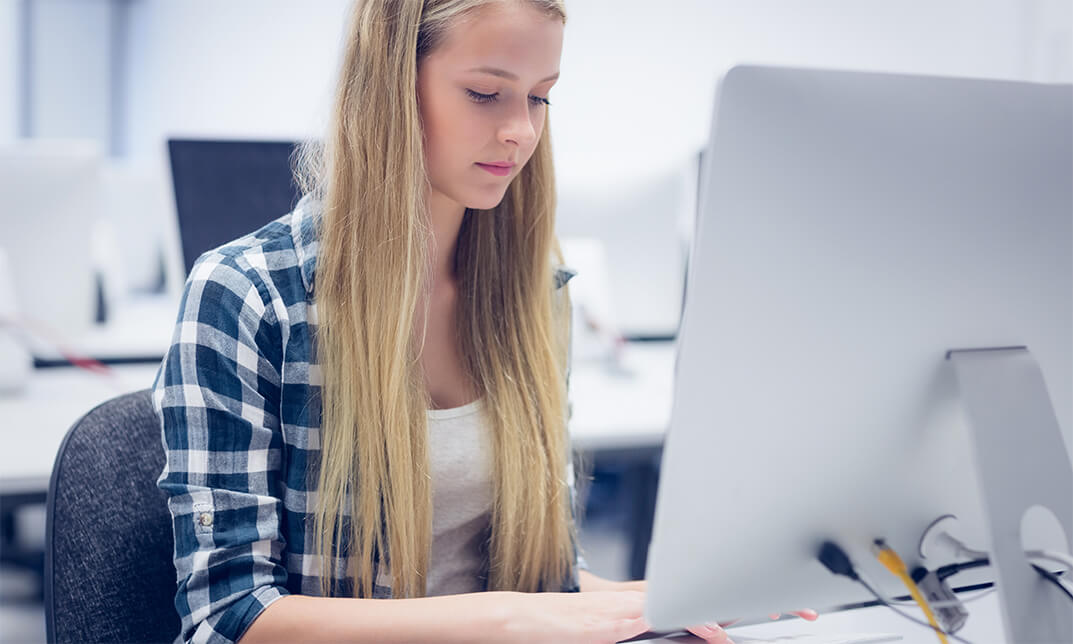
Overview This comprehensive course on Statistics will deepen your understanding on this topic. After successful completion of this course you can acquire the required skills in this sector. This Statistics comes with accredited certification, which will enhance your CV and make you worthy in the job market. So enrol in this course today to fast track your career ladder. How will I get my certificate? At the end of the course there will be an online written test, which you can take either during or after the course. After successfully completing the test you will be able to order your certificate, these are included in the price. Who is This course for? There is no experience or previous qualifications required for enrolment on this Statistics. It is available to all students, of all academic backgrounds. Requirements Our Statistics is fully compatible with PC's, Mac's, Laptop, Tablet and Smartphone devices. This course has been designed to be fully compatible with tablets and smartphones so you can access your course on Wi-Fi, 3G or 4G. There is no time limit for completing this course, it can be studied in your own time at your own pace. Career Path Having these various qualifications will increase the value in your CV and open you up to multiple sectors such as Business & Management, Admin, Accountancy & Finance, Secretarial & PA, Teaching & Mentoring etc. Course Curriculum 10 sections • 10 lectures • 03:19:00 total length •Introduction to Statistics: 00:19:00 •Measuring Central Tendency: 00:19:00 •Measures of Dispersion: 00:12:00 •Correlation and Regression Analysis: 00:35:00 •Probability: 00:17:00 •Sampling: 00:20:00 •Charts and Graphs: 00:22:00 •Hypothesis Testing: 00:25:00 •Ten Common Statistical Mistakes: 00:30:00 •Assignment - Statistics: 00:00:00

Overview This comprehensive course on Node.JS 2021 Level 3 will deepen your understanding on this topic. After successful completion of this course you can acquire the required skills in this sector. This Node.JS 2021 Level 3 comes with accredited certification from CPD, which will enhance your CV and make you worthy in the job market. So enrol in this course today to fast track your career ladder. How will I get my certificate? You may have to take a quiz or a written test online during or after the course. After successfully completing the course, you will be eligible for the certificate. Who is This course for? There is no experience or previous qualifications required for enrolment on this Node.JS 2021 Level 3. It is available to all students, of all academic backgrounds. Requirements Our Node.JS 2021 Level 3 is fully compatible with PC's, Mac's, Laptop, Tablet and Smartphone devices. This course has been designed to be fully compatible with tablets and smartphones so you can access your course on Wi-Fi, 3G or 4G. There is no time limit for completing this course, it can be studied in your own time at your own pace. Career Path Learning this new skill will help you to advance in your career. It will diversify your job options and help you develop new techniques to keep up with the fast-changing world. This skillset will help you to- Open doors of opportunities Increase your adaptability Keep you relevant Boost confidence And much more! Course Curriculum 5 sections • 38 lectures • 02:00:00 total length •Module 01: Introduction: 00:02:00 •Module 01: Introduction: 00:01:00 •Module 02: What's & Why Node.js?: 00:07:00 •Module 03: Installation: 00:01:00 •Module 04: First Node.js app: 00:12:00 •Module 05: Mechanism of Node.js: 00:07:00 •Module 06: Event Loop: 00:09:00 •Module 07: Loop tick: 00:04:00 •Module 08: Modules: 00:07:00 •Module 01: Introduction: 00:01:00 •Module 02: JSON format: 00:03:00 •Module 03: Callback pattern 1: 00:05:00 •Module 04: Callback pattern 2: 00:03:00 •Module 05: Callback hell: 00:01:00 •Module 06: Promises pattern 1: 00:02:00 •Module 07: Promises pattern 2: 00:02:00 •Module 08: Master promises 1: 00:03:00 •Module 09: Master promises 2: 00:05:00 •Module 10: async/await pattern 1: 00:02:00 •Module 11: async/await pattern 2: 00:02:00 •Module 12: Promisify a function: 00:03:00 •Module 01: Introduction: 00:01:00 •Module 02: Event emitter I: 00:03:00 •Module 03: Event emitter II: 00:02:00 •Module 04: Event emitter III: 00:03:00 •Module 05: File system I: 00:02:00 •Module 06: File system II: 00:01:00 •Module 07: File system III: 00:04:00 •Module 08: Streams I: 00:03:00 •Module 09: Streams II: 00:02:00 •Module 10: Path I: 00:02:00 •Module 11: Path II: 00:02:00 •Module 12: Path III: 00:02:00 •Module 01: Introduction: 00:01:00 •Module 02: package.json file: 00:01:00 •Module 03: Commands I: 00:02:00 •Module 04: Commands II: 00:03:00 •Module 05: Commands III: 00:04:00

Python and Ruby Programming Bundle
By Packt
Python programming and Ruby coding are popular for a reason! Become a software coder, web developer, or hacker today
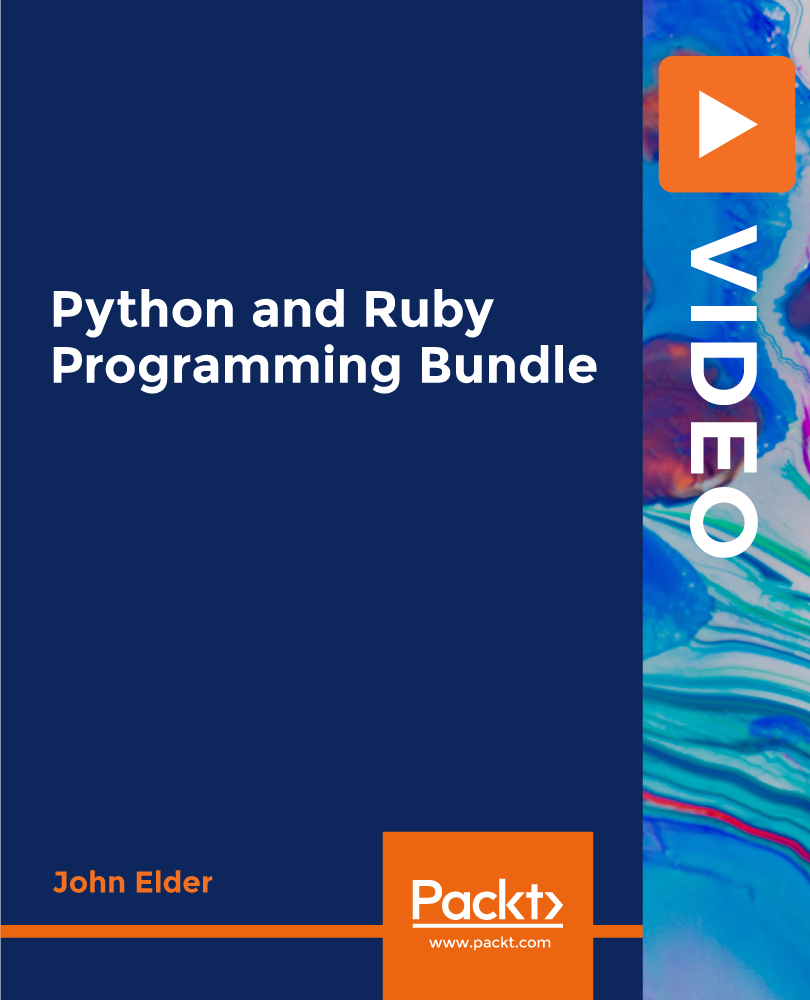
The Ultimate ChatGPT Guide with React Native - Develop Mobile Apps
By Packt
This course aims to equip you with the skills to create an operational mobile Instagram app feed using React Native and ChatGPT. Additionally, it offers comprehensive resources to develop a well-rounded project that you can showcase as a prototype upon completion. You will use all the latest and trending tools for application development from scratch.

Description This VMware vSphere 6.0 Ultimate Bootcamp covers everything you need to know about the VMware vSphere 6.0 Ultimate Bootcamp. In this course you will learn about virtualization, planning and installing ESXi, using tools to administer a VMware environment, vCenter Server 6.0 and licensing, configuring networking, configuring storage, VM creation, configuration, and snapshots, security and permissions, server and VM monitoring, advanced ESXi and vCenter server management, patching and upgrading ESXi, and disaster recovery and backup. This course is designed to immerse you into the new features inherent to version 6.0. It will prepare you to achieve the Certified Virtualization Expert 6.0 (CVE6.0) certification, which will demonstrate practical VMware vSphere knowledge and skills as a certified professional. So, if you are interested to learn more you can join this course now. Assessment & Certification To achieve a formal qualification, you are required to book an official exam separately with the relevant awarding bodies. However, you will be able to order a course completion CPD Certificate by paying an additional fee. Hardcopy Certificate by post - £19 Soft copy PDF via email - £10 Requirements Our VMware vSphere 6.0 Ultimate Bootcamp is fully compatible with any kind of device. Whether you are using Windows computer, Mac, smartphones or tablets, you will get the same experience while learning. Besides that, you will be able to access the course with any kind of internet connection from anywhere at any time without any kind of limitation. Career Path After completing this course you will be able to build up accurate knowledge and skills with proper confidence to enrich yourself and brighten up your career in the relevant job market. Series Introduction and Methodology UB Learn IT! Do IT! Know IT! FREE 00:02:00 Virtualization Overview UB VMware Virtualization 00:09:00 Other VMware & 3rd Party Virtualization Technologies 00:05:00 Planning and Installing ESXi Planning the ESXi Deployment 00:09:00 vSphere 6.x Deployment Guidelines 00:06:00 vSphere Hypervisor (ESXi) Installation 00:12:00 Configuring Hostname Resolution and NTP 00:02:00 Troubleshooting ESXi 00:03:00 Using Tools to Administer a VMware Environment Overview of 3rd Party Tools 00:05:00 ESXi Management 00:19:00 Linux Command Review 00:03:00 Troubleshooting the vSphere Client (VIC) 00:01:00 vCenter Server 6.0 and Licensing Licensing 00:06:00 Planning vCenter Server Deployment 00:25:00 vCenter Server Installation 00:14:00 vSphere Web Client 00:11:00 vCenter Server Inventory 00:11:00 Managing vCenter Server 00:07:00 Troubleshooting vCenter Server and Database 00:08:00 Configuring Networking Creating & Modifying Virtual Networks 00:48:00 vSphere Distributed Switches 00:28:00 3rd Party Distributed Switches 00:03:00 Configuring Storage Storage Concepts 00:28:00 iSCSI Storage 00:12:00 Fibre Channel Storage 00:07:00 VMFS Datastores 00:12:00 NAS Storage and NFS Datastores 00:06:00 Raw Device Mapping (RDM) 00:03:00 Solid State Disks (SSD) 00:05:00 Storage & Management Solutions 00:01:00 VMware Virtual SAN (VSAN) 00:04:00 Virtual Volumes (VVols) 00:06:00 VM Creation, Configuration, and Snapshots Create a VM 00:37:00 Create Multiple VMs, Templates & Clones 00:18:00 Virtual Appliances 00:05:00 Configuration and Use of vApps 00:03:00 VMware Converter (P2V - V2V) 00:17:00 Manage VMs 00:22:00 Virtual Machine Startup Shutdown 00:02:00 Virtual Machine Snapshots 00:06:00 Virtual Machine Troubleshooting & Best Practices 00:02:00 Security and Permissions Controlling User Access and Passwords 00:15:00 ESXi Active Directory (AD) Integration 00:02:00 Managing Firewalls 00:02:00 Managing Security Certificates 00:02:00 Server and VM Monitoring Optimizing Resources 00:23:00 Resource Pools 00:05:00 Latency Sensitive Applications 00:01:00 Performance Monitoring 00:10:00 Configuring Alarms 00:07:00 ESXi & vCenter Logs 00:04:00 Advanced ESXi and vCenter Server Management Storage Reports 00:01:00 Storage vMotion 00:04:00 Configuring vMotion 00:13:00 Enhanced vMotion 00:01:00 Distributed Resource Scheduler (DRS) Cluster 00:17:00 DRS Cluster Monitoring 00:03:00 Profile Driven Storage, Datastore Clusters & Storage DRS (SDRS) 00:11:00 Host Profiles 00:05:00 Linked Mode Group of vCenter Servers 00:03:00 Patching and Upgrading ESXi Patching ESXi Standalone Hosts & vCSA 6.0 00:01:00 Patching the vCenter Environment 00:23:00 Upgrades and Migrations 00:29:00 Disaster Recovery and Backup vSphere Replication 6 00:06:00 Site Recovery Manager (SRM) 00:04:00 High Availability (HA) 00:21:00 VM Fault Tolerance 00:14:00 Microsoft Clustering 00:14:00 Backup Strategies 00:01:00 vSphere Data Protection 00:10:00 Third Party Backups 00:09:00 Mock Exam Mock Exam- VMware vSphere 6.0 Ultimate Bootcamp 00:20:00 Final Exam Final Exam- VMware vSphere 6.0 Ultimate Bootcamp 00:20:00 Certificate and Transcript Order Your Certificates and Transcripts 00:00:00
