- Professional Development
- Medicine & Nursing
- Arts & Crafts
- Health & Wellbeing
- Personal Development
5672 Computing & IT courses in Nottingham delivered Online
Spring Framework Interview Guide - 200+ Questions and Answers
By Packt
This course comes bundled with basic to advanced level knowledge on Spring and Spring Boot with 200+ questions and answers. With REST API, JPA, Hibernate, and Spring Data JPA, you have the upper hand in your interviews for sure.
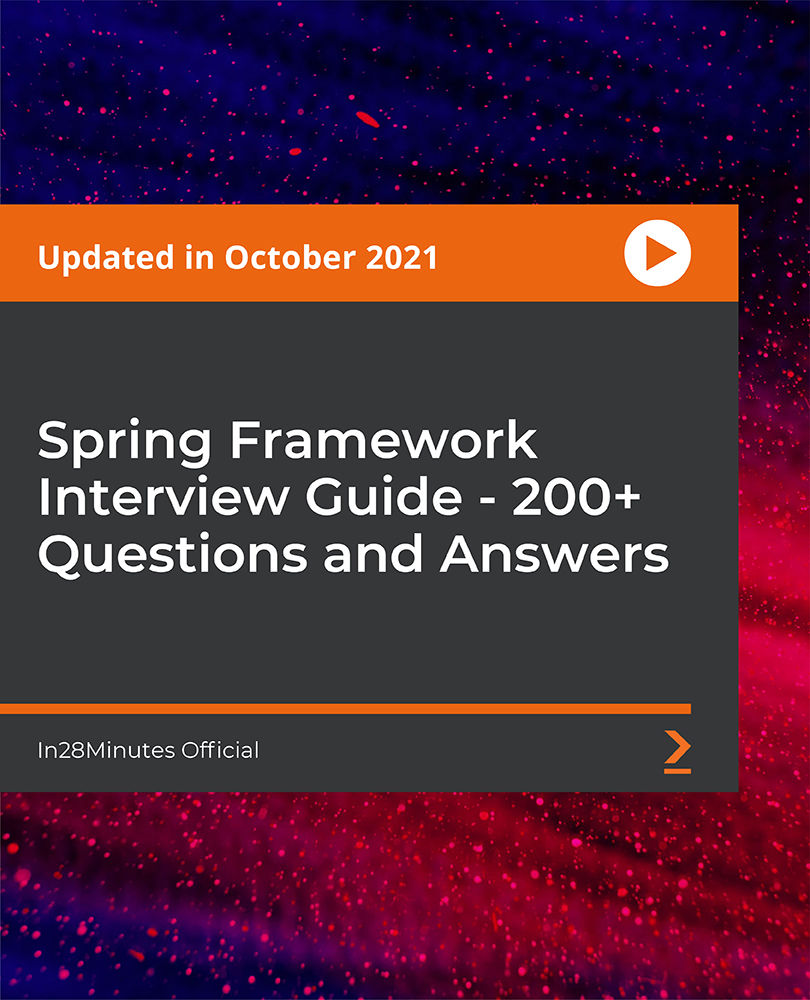
SharePoint - Advanced Site Owner (Modern Experience)
By Nexus Human
Duration 1 Days 6 CPD hours This course is intended for This course is designed for students who already have experience creating Modern SharePoint sites and populating them with content, who want to learn advanced features to extend SharePoint's capabilities, make information easier to find and manage, use SharePoint features to improve governance and compliance, and improve the security of information and services within the SharePoint environment. Overview Create a custom site template to reduce the time spent creating similarly configured SharePoint sites. Configure managed metadata, including custom term sets, content types, and metadata-based navigation. Control access through permissions. Improve overall security of sites, lists, libraries, folders, list items, and documents. Microsoft© SharePoint©, in conjunction with the Microsoft 365? productivity and office automation suite, provides tools to create and manage a corporate intranet, facilitate content sharing and collaboration, and enable users to create, access, store, and track documents and data in a central location. Users who already have experience as SharePoint site members and owners may be ready to move on to more advanced site-building tasks such as using custom site templates, custom themes, applying advanced permissions settings, improving security, and preparing sites to support governance and compliance. Advanced site builders may be ready to undertake more advanced site management tasks, working in conjunction with their SharePoint Administrator to create and use custom site templates, term sets and metadata, manage information governance and compliance, and get deeper into SharePoint security configuration. This course focuses on these advanced site-building and administration tasks. Prerequisites To ensure your success in this course, you should have SharePoint site user skills such as the ability to view and enter data in SharePoint lists and libraries, and to navigate a typical SharePoint site. You should also have intermediate site builder skills such as the ability to create a SharePoint site, apply a site template, populate sites with pages, create lists and libraries, and connect a site to a hub site. NOTE: This course was developed using Microsoft 365 Business Standard edition. If you opt to use one of the Enterprise editions, be sure to key the course activities before you deliver the class so you will be able to anticipate any differences that students might see with the edition you use. Lesson 1: Creating Custom Site Templates Topic A: Prepare a Site Script Topic B: Generate and Use a Custom Site Template Lesson 2: Managing Content Services Topic A: Plan and Configure Managed Metadata Topic B: Create and Manage Content Types Topic C: Use Managed Metadata for Navigation and Filtering Lesson 3: Controlling Access Through Permissions Topic A: Assign Permissions Topic B: Manage Permissions Inheritance Lesson 4: Improving Security Topic A: Manage Access at the Site Level Topic B: Manage Access at the Tenant Level

SQL Querying Fundamentals - Part 2
By Nexus Human
Duration 1 Days 6 CPD hours This course is intended for Students should have basic computer skills, SQL skills, and be familiar with concepts related to database structure and terminology. Overview Upon successful completion of this course, students will be able to: - Use subqueries to generate query output. - Manipulate table data by inserting, updating, and deleting records in a table. - Manipulate the table structure. - Create views, manipulate data through views, modify the view structure, and drop views. - Create indices on table columns and drop inefficient indices. - Mark the beginning of a transaction, create a savepoint within a transaction, rollback a transaction, and commit a transaction. In this course, students will work with advanced queries to manipulate and index tables. Students will also create transactions so that you can choose to save or cancel data entry process. Prerequisites SQL Querying Fundamentals - Part 1 1 - Using Subqueries to Perform Advanced Querying Search Based on Unknown Values Compare a Value with Unknown Values Search Based on the Existence of Records Generate Output Using Correlated Subqueries Filter Grouped Data Within Subqueries Perform Multiple-Level Subqueries 2 - Manipulating Table Data Insert Data Modify and Delete Data 3 - Manipulating the Table Structure Create a Simple Table Create a Table with Constraints Add or Drop Table Columns Add or Drop Constraints Modify the Column Definition Back Up Tables Delete Tables 4 - Working with Views Create a View Manipulate Data in Views Create Aliases Modify and Drop Views 5 - Indexing Data Create Indices Drop Indices 6 - Managing Transactions Create Transactions Commit Transactions

Perfect 3 Days Linux Course
By Packt
Linux administration and command line
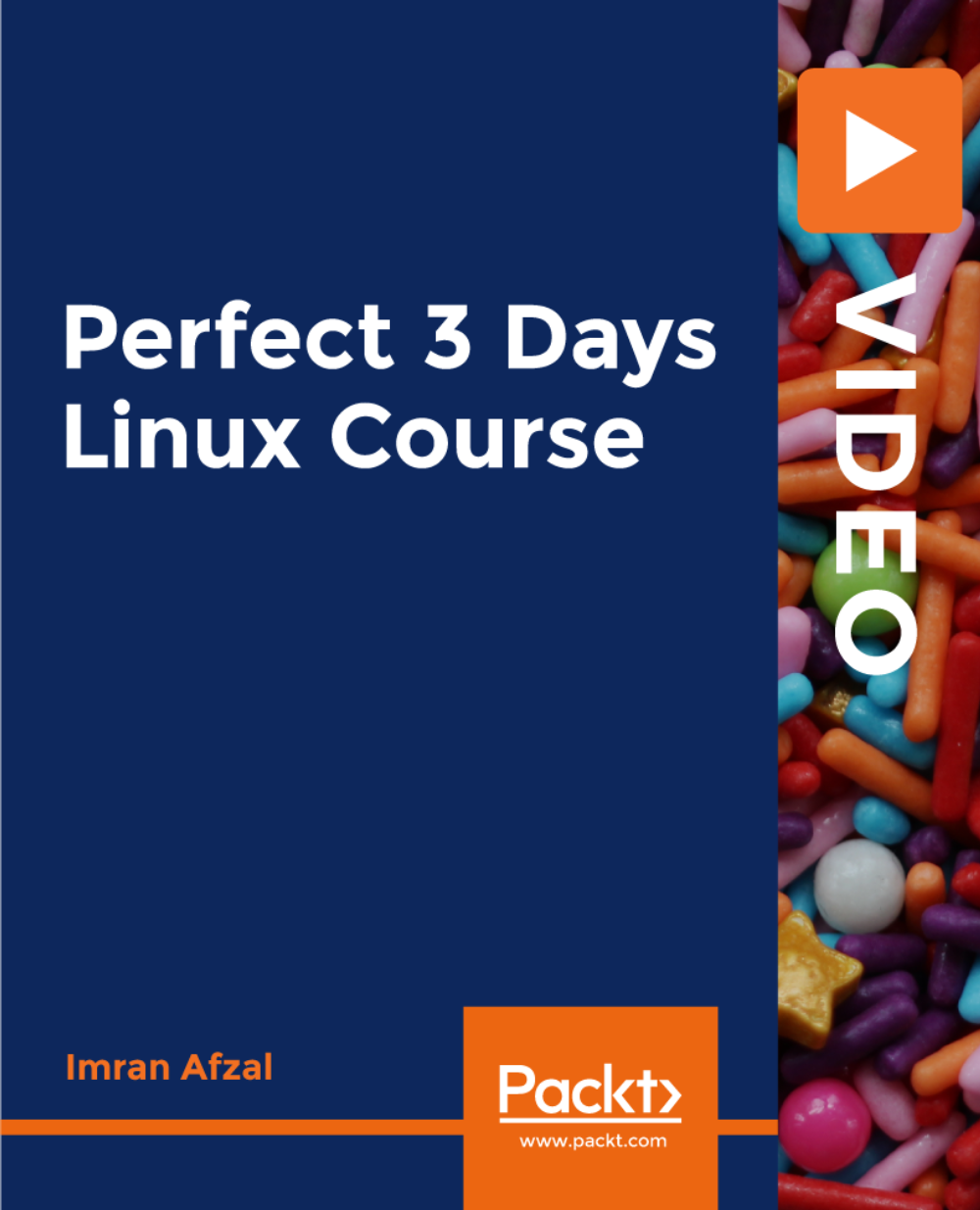
Ethical Hacking and CompTIA PenTest+ Exam Prep (PT0-002)
By Packt
The course focuses on the five domains that should be known for the CompTIA PenTest+ PT0-002 exam. Learn to successfully plan and scope a pen test engagement with a client, find vulnerabilities, exploit them to get into a network, then report on those findings to the client with the help of this comprehensive course.

Tired of browsing and searching for a Web Development course you are looking for? Can't find the complete package that fulfils all your needs? Then don't worry as you have just found the solution. Take a minute and look through this extensive bundle that has everything you need to succeed. After surveying thousands of learners just like you and considering their valuable feedback, this all-in-one Web Development bundle has been designed by industry experts. We prioritised what learners were looking for in a complete package and developed this in-demand Web Development course that will enhance your skills and prepare you for the competitive job market. Also, our experts are available for answering your queries on Web Development and help you along your learning journey. Advanced audio-visual learning modules of these Web Development courses are broken down into little chunks so that you can learn at your own pace without being overwhelmed by too much material at once. Furthermore, to help you showcase your expertise in Web Development, we have prepared a special gift of 1 hardcopy certificate and 1 PDF certificate for the title course completely free of cost. These certificates will enhance your credibility and encourage possible employers to pick you over the rest. This Web Development Bundle Consists of the following Premium courses: Course 01: Diploma in PHP Web Development Course 02: HTML Web Development for Beginners Course 03: Ultimate PHP & MySQL Web Development Course & OOP Coding Course 04: WordPress Website Creation and Hosting System with Affiliate Marketing! Course 05: Computer Science With Python Course 06: Python Programming for Everybody Course 07: Complete Web Application Penetration Testing & Security Course 08: Cloud Computing / CompTIA Cloud+ (CV0-002) Course 09: Web Design in Affinity Designer Course 10: Advanced Diploma in User Experience UI/UX Design Course 11: Level 2 Adobe Graphics Design Course Course 12: Diploma in Animation Design Course 13: Cyber Security Incident Handling and Incident Response Course 14: Decision Making and Critical Thinking Benefits you'll get choosing Apex Learning: Pay once and get lifetime access to 14 CPD courses Free e-Learning App for engaging reading materials & helpful assistance Certificates, student ID for the title course included in a one-time fee Free up your time - don't waste time and money travelling for classes Accessible, informative modules designed by expert instructors Learn at your ease - anytime, from anywhere Study the course from your computer, tablet or mobile device CPD accredited course - improve the chance of gaining professional skills How will I get my Certificate? After successfully completing the course, you will be able to order your CPD Accredited Certificates (PDF + Hard Copy) as proof of your achievement. PDF Certificate: Free (For The Title Course) Hard Copy Certificate: Free (For The Title Course) Curriculum: Course 01: Diploma in PHP Web Development Introduction Environment Configuration PHP Basics and Syntax PHP Forms and MySQL and User Authentication Course 02: HTML Web Development for Beginners Setup and Overview Basic Tags Headings Lists Links Images Tables Advanced Tables Meta Tags Description Lists Presentation Iframe Video Audio Forms CSS JavaScript Course 03: Create Your First Responsive Website Introduction Project Files Project Setup Website Structure Part-1 Website Structure Part-2 Chrome Dev Tools Top Menu Image Area Service Responsive Page Conclusion Course 04: WordPress Website Creation and Hosting System with Affiliate Marketing! Section 01: I Wish this Class Was Available for me When I Started My Business Online! Executive Summary of My Website with WordPress Section 02: Introduction Part 1: Best WordPress Website Creation and Hosting System with Affiliate Marketing! How to Build the Website, Hire Help, and Earn Money Making Websites on Upwork Affiliate Marketing Setup with Footer Links Plus a Bitly Custom Short Domain What Email Marketing Provider Do I Use? The System I Used to Get 400 Blog Posts on My Website Fast in My Voice WordPress Plugins, Collecting Emails, Consistency, and More Questions Section 03: Introduction Part 2: Why I Switched to the Google Cloud Platform Managed by Kinsta With My Faster Website Hosting, I have Improved my Website Rapidly! Why I Deleted My Email List! Section 04: Thank You for Watching! Course 05: Computer Science With Python Module 01: Introduction Module 02: Getting Started Module 03: Procedures and Loops Module 04: How to Manage Data Course 06: Python Programming for Everybody Course 07: Complete Web Application Penetration Testing & Security Course 08: Cloud Computing / CompTIA Cloud+ (CV0-002) Course 09: Web Design in Affinity Designer Course 10: Advanced Diploma in User Experience UI/UX Design Course 11: Level 2 Adobe Graphics Design Course Course 12: Diploma in Animation Design Course 13: Cyber Security Incident Handling and Incident Response Course 14: CPD 150 CPD hours / points Accredited by CPD Quality Standards Who is this course for? Anyone from any background can enrol in this Web Development bundle. Requirements Our Web Development course is fully compatible with PCs, Macs, laptops, tablets and Smartphone devices. Career path Having this Web Development expertise will increase the value of your CV and open you up to multiple job sectors. Certificates Certificate of completion Digital certificate - Included

Medical Receptionist with Clinical Coding & Billing - 30-in-1 Unique Courses!
By NextGen Learning
Get ready for an exceptional online learning experience with the Medical Receptionist with Clinical Coding & Billingbundle! This carefully curated collection of 30 premium courses is designed to cater to a variety of interests and disciplines. Dive into a sea of knowledge and skills, tailoring your learning journey to suit your unique aspirations. The Medical Receptionist with Clinical Coding & Billing is a dynamic package, blending the expertise of industry professionals with the flexibility of digital learning. It offers the perfect balance of foundational understanding and advanced insights. Whether you're looking to break into a new field or deepen your existing knowledge, the Medical Receptionist with Clinical Coding & Billing package has something for everyone. As part of the Medical Receptionist with Clinical Coding & Billing package, you will receive complimentary PDF certificates for all courses in this bundle at no extra cost. Equip yourself with the Medical Receptionist with Clinical Coding & Billing bundle to confidently navigate your career path or personal development journey. Enrol today and start your career growth! This Bundle Comprises the Following Medical Receptionist with Clinical Coding & BillingCPD Accredited Courses: Course 01: Medical Receptionist Course 02: Patient Customer Service Training Course 03: Diploma in Medical Secretary Course 04: Customer Service Diploma Course 05: Medical & Clinical Administration Diploma Course 06: Care Planning and Record Keeping | Health & Safety Online Course Course 07: GDPR Course 08: Clinical Coding - Online Course Course 09: Essentials of European Medical Device Regulations Course 10: Learn Medical Coding Using 3M Software Course 11: Level-4 Medical coding Training: ICD-10-CM Course 12: Medical Coding Inpatient Training: DRG-ICD Course 13: Medical Coding Inpatient Training: DRG-PCS Course 14: Medical Law Course 15: Medical Terminology Training Course 16: Medical Writing Course 17: Clinical Observations Skills Course 18: Clinical Governance Course - Level 3 Course 19: Minute Taking Course Course 20: Document Control Course 21: Career Development Plan Fundamentals Course 22: CV Writing and Job Searching Course 23: Learn to Level Up Your Leadership Course 24: Networking Skills for Personal Success Course 25: Ace Your Presentations: Public Speaking Masterclass Course 26: Learn to Make a Fresh Start in Your Life Course 27: Motivation - Motivating Yourself & Others Course 28: Excel: Top 50 Microsoft Excel Formulas in 50 Minutes! Course 29: Decision Making and Critical Thinking Course 30: Time Management Training - Online Course What will make you stand out? Upon completion of this online Medical Receptionist with Clinical Coding & Billing bundle, you will gain the following: CPD QS Accredited Proficiency with this Medical Receptionist with Clinical Coding & Billing bundle After successfully completing the Medical Receptionist with Clinical Coding & Billing bundle, you will receive a FREE CPD PDF Certificates as evidence of your newly acquired abilities. Lifetime access to the whole collection of learning materials of this Medical Receptionist with Clinical Coding & Billing bundle The online test with immediate results You can study and complete the Medical Receptionist with Clinical Coding & Billing bundle at your own pace. Study for the Medical Receptionist with Clinical Coding & Billing bundle using any internet-connected device, such as a computer, tablet, or mobile device. Each course in this Medical Receptionist with Clinical Coding & Billing bundle holds a prestigious CPD accreditation, symbolising exceptional quality. The materials, brimming with knowledge, are regularly updated, ensuring their relevance. This bundle promises not just education but an evolving learning experience. Engage with this extraordinary collection, and prepare to enrich your personal and professional development. Embrace the future of learning with the Medical Receptionist with Clinical Coding & Billing, a rich anthology of 30 diverse courses. Each course in the Medical Receptionist with Clinical Coding & Billing bundle is handpicked by our experts to ensure a wide spectrum of learning opportunities. ThisMedical Receptionist with Clinical Coding & Billing bundle will take you on a unique and enriching educational journey. The bundle encapsulates our mission to provide quality, accessible education for all. Whether you are just starting your career, looking to switch industries, or hoping to enhance your professional skill set, the Medical Receptionist with Clinical Coding & Billing bundle offers you the flexibility and convenience to learn at your own pace. Make the Medical Receptionist with Clinical Coding & Billing package your trusted companion in your lifelong learning journey. CPD 300 CPD hours / points Accredited by CPD Quality Standards Who is this course for? The Medical Receptionist with Clinical Coding & Billing bundle is perfect for: Lifelong learners looking to expand their knowledge and skills. Professionals seeking to enhance their career with CPD certification. Individuals wanting to explore new fields and disciplines. Anyone who values flexible, self-paced learning from the comfort of home. Requirements You are cordially invited to enroll in this Medical Receptionist with Clinical Coding & Billing bundle; please note that there are no formal prerequisites or qualifications required. We've designed this curriculum to be accessible to all, irrespective of prior experience or educational background. Career path Unleash your potential with the Medical Receptionist with Clinical Coding & Billing bundle. Acquire versatile skills across multiple fields, foster problem-solving abilities, and stay ahead of industry trends. Ideal for those seeking career advancement, a new professional path, or personal growth. Embrace the journey with the Medical Receptionist with Clinical Coding & Billingbundle package. Certificates CPD Quality Standard Certificate Digital certificate - Included 30 CPD Quality Standard Certificates - Free

24 Hour Flash Deal **33-in-1 Level 3 Certificate in Cyber Security Practices Mega Bundle** Level 3 Certificate in Cyber Security Practices Enrolment Gifts **FREE PDF Certificate**FREE PDF Transcript ** FREE Exam** FREE Student ID ** Lifetime Access **FREE Enrolment Letter ** Take the initial steps toward a successful long-term career by studying the Level 3 Certificate in Cyber Security Practices package online with Studyhub through our online learning platform. The Level 3 Certificate in Cyber Security Practices bundle can help you improve your CV, wow potential employers, and differentiate yourself from the mass. This Level 3 Certificate in Cyber Security Practices course provides complete 360-degree training on Level 3 Certificate in Cyber Security Practices. You'll get not one, not two, not three, but thirty-three Level 3 Certificate in Cyber Security Practices courses included in this course. Plus Studyhub's signature Forever Access is given as always, meaning these Level 3 Cyber Security courses are yours for as long as you want them once you enrol in this course This Level 3 Certificate in Cyber Security Practices Bundle consists the following career oriented courses: Course 01: Cyber Security Advanced Training Course 02: CompTIA CySA+ Cybersecurity Analyst Course Course 03: Cyber Security Awareness Training Course 04: Web Application Penetration Testing Course 05: Cyber Security Incident Handling and Incident Response Course 06: Data Protection Level 3 and Data Security (GDPR) Training Certification Course 07: Cyber Security Law Course 08: Information Governance and Data Management Training Course 09: Network Security and Risk Management Course 10: CEH: Learn Ethical Hacking From A-Z: Beginner To Expert Course 11: Computer Networks Security from Scratch to Advanced Course 12: Data Center Training Essentials: Mechanical & Cooling Course 13: IT Administration and Networking Course 14: CompTIA Network+ Certification (N10-007) Course 15: Foundations of IT Security: Protecting Digital Assets Course 16: Digital Forensic Science: Unraveling Cybercrime Mysteries Course Course 17: IT Support Technician: Troubleshooting and Technical Expertise Course 18: SQL Database Management Course 19: Quick Data Science Approach from Scratch Course 20: Deep Learning Neural Network with R Course 21: Computer Workstation Safety Training Course 22: Foundations of Artificial Intelligence: Building Intelligent Systems Course 23: Functional Skills IT/ ICT Level 2 Course 24: Internet of Things (IoT) Course 25: AutoCAD Programming using with Windows Forms Course 26: Ransomware Uncovered Specialist Certificate Course 27: Security Management and Fraud Prevention Training Course 28: Financial Statements Fraud Detection Training Course 29: Transaction Monitoring in Financial Services: Ensuring Security Course 30: AWS Certified Solutions Architect Associate Preparation Course 31: Machine Learning Basics Course 32: Electronic Device and Circuits Protection Training Course 33: Robotics - Sensors In this exclusive Level 3 Certificate in Cyber Security Practices bundle, you really hit the jackpot. Here's what you get: Step by step Level 3 Certificate in Cyber Security Practices lessons One to one assistance from Level 3 Certificate in Cyber Security Practices professionals if you need it Innovative exams to test your knowledge after the Level 3 Certificate in Cyber Security Practices course 24/7 customer support should you encounter any hiccups Top-class learning portal Unlimited lifetime access to all thirty-three Level 3 Certificate in Cyber Security Practices courses Digital Certificate, Transcript and student ID are all included in the price PDF certificate immediately after passing Original copies of your Level 3 Certificate in Cyber Security Practices certificate and transcript on the next working day Easily learn the Level 3 Certificate in Cyber Security Practices skills and knowledge you want from the comfort of your home The Level 3 Certificate in Cyber Security Practices course has been prepared by focusing largely on Level 3 Certificate in Cyber Security Practices career readiness. It has been designed by our Cyber Security specialists in a manner that you will be likely to find yourself head and shoulders above the others. For better learning, one to one assistance will also be provided if it's required by any learners. The Level 3 Certificate in Cyber Security Practices Bundle is one of the most prestigious training offered at StudyHub and is highly valued by employers for good reason. This Level 3 Certificate in Cyber Security Practices bundle course has been created with thirty-three premium courses to provide our learners with the best learning experience possible to increase their understanding of their chosen field. This Level 3 Certificate in Cyber Security Practices Course, like every one of Study Hub's courses, is meticulously developed and well researched. Every one of the topics is divided into Level 3 Certificate in Cyber Security Practices Elementary modules, allowing our students to grasp each lesson quickly. The Level 3 Certificate in Cyber Security Practices course is self-paced and can be taken from the comfort of your home, office, or on the go! With our Student ID card you will get discounts on things like music, food, travel and clothes etc. CPD 330 CPD hours / points Accredited by CPD Quality Standards Who is this course for? This Level 3 Certificate in Cyber Security Practices training is suitable for - Students Recent graduates Job Seekers Individuals who are already employed in the relevant sectors and wish to enhance their knowledge and expertise in Level 3 Certificate in Cyber Security Practices Course Progression: After completing this course, you can also take- NCFE Level 2 Certificate in the Principles of Cyber Security NCFE Level 3 Certificate in Cyber Security Practices Cisco Cybersecurity Specialist Cisco Certified Network Professional Security (CCNP Security) Cisco Certified Network Associate Security (CCNA Security) Please Note: Studyhub is a Compliance Central approved resale partner for Quality Licence Scheme Endorsed courses. Requirements To participate in this Level 3 Certificate in Cyber Security Practices course, all you need is - A smart device A secure internet connection And a keen interest in Level 3 Certificate in Cyber Security Practices Career path You will be able to kickstart your Level 3 Certificate in Cyber Security Practices career because this course includes various courses as a bonus. This Level 3 Certificate in Cyber Security Practices is an excellent opportunity for you to learn multiple skills from the convenience of your own home and explore Level 3 Certificate in Cyber Security Practices career opportunities. Certificates CPD Accredited Certificate Digital certificate - Included CPD Accredited e-Certificate - Free CPD Accredited Hardcopy Certificate - Free Enrolment Letter - Free Student ID Card - Free

Data-Informed Decision Making in Projects: On-Demand
By IIL Europe Ltd
Data-Informed Decision Making in Projects: On-Demand Project management professionals constantly need to make project decisions that could be decisive for the outcome of their projects but often do not have sufficient information available to confidently make decisions. As a result, projects are increasingly falling short of delivering on their promises, requiring, more than ever, a data-informed approach to decision-making in the area of project delivery and management. The rapid growth of data comes with various challenges though, which consequently needs consideration of various critical factors for a successful implementation of a data-informed decision-making process in organizations and projects. What You Will Learn At the end of this program, you will be able to: Describe and understand the relevant methods and techniques to identify, acquire, and analyze relevant data points for decision making in projects Articulate analytical questions to focus on the real problems Identify potential shortfalls and gaps in project decision-making and apply actions to mitigate them Introduction to Data-Informed Decision Making The different types of decisions in projects Data-informed decision-making framework Shortcomings with traditional decision-making models Understanding the value of data for project delivery Issues in project management and how data can help solve them The DIKW Pyramid (Data, information, knowledge, wisdom) Types of data in projects Applying Data Analytics Understanding Data Analytics Levels of Data Analytics Data-Informed vs. Data-Driven Challenges and How to Address Them Project data availability and collection Data quality Behavioral blockers and bias Skills and Techniques Data literacy and data fluency Communicating for informed decision-making Monitoring and evaluating project decisions Implementing Data-Informed Decision Making Decision-making strategy and governance Project data culture Continuously improving decision quality Future Outlook for Decision-Making in Projects Data and AI Digital Decisioning

