- Professional Development
- Medicine & Nursing
- Arts & Crafts
- Health & Wellbeing
- Personal Development
5667 Computing & IT courses in Mountsorrel delivered Online
Overview This comprehensive course on SAP S4HANA Controlling Level 2 will deepen your understanding on this topic. After successful completion of this course you can acquire the required skills in this sector. This SAP S4HANA Controlling Level 2 comes with accredited certification, which will enhance your CV and make you worthy in the job market. So enrol in this course today to fast track your career ladder. How will I get my certificate? After successfully completing the course you will be able to order your certificate, these are included in the price. Who is This course for? There is no experience or previous qualifications required for enrolment on this SAP S4HANA Controlling Level 2. It is available to all students, of all academic backgrounds. Requirements Our SAP S4HANA Controlling Level 2 is fully compatible with PC's, Mac's, Laptop, Tablet and Smartphone devices. This course has been designed to be fully compatible with tablets and smartphones so you can access your course on Wi-Fi, 3G or 4G. There is no time limit for completing this course, it can be studied in your own time at your own pace. Career Path Having these various qualifications will increase the value in your CV and open you up to multiple sectors such as Business & Management, Admin, Accountancy & Finance, Secretarial & PA, Teaching & Mentoring etc. Course Curriculum 4 sections • 18 lectures • 03:27:00 total length •Introduction to the course: 00:02:00 •Introduction to the Chapter: 00:05:00 •What is SAP Controlling Module All About: 00:21:00 •What is Cost Center Accounting: 00:06:00 •Recap of what we've learnt: 00:01:00 •Basic Configurations in SAP Controlling: 00:37:00 •Real-time Business Scenario and Master Data Creation in SAP CO: 00:25:00 •Introduction to Document Splitting: 00:05:00 •Postings to Cost Center Accounting: 00:10:00 •Plan vs Actual reports in SAP Cost Center Accounting: 00:02:00 •Manual Transfer of Costs KB11N: 00:07:00 •Plan vs Actual postings in Cost Center Accounting: 00:07:00 •Manual Transfer of Costs kb61: 00:09:00 •SAP Allocation Using Distribution Cycles: 00:16:00 •SAP Allocation Using Assessment Cycles with Statistical Key Figures (SKFs): 00:20:00 •Statistical / Cryptic Document Numbers in SAP S4HANA Controlling: 00:05:00 •Real vs Statistical Postings in SAP S4HANA Controlling: 00:11:00 •SAP ASAP vs Activate Methodologies: 00:18:00

Overview This comprehensive course on Complete Web Application Penetration Testing & Security will deepen your understanding on this topic. After successful completion of this course you can acquire the required skills in this sector. This Complete Web Application Penetration Testing & Security comes with accredited certification, which will enhance your CV and make you worthy in the job market. So enrol in this course today to fast track your career ladder. How will I get my certificate? You may have to take a quiz or a written test online during or after the course. After successfully completing the course, you will be eligible for the certificate. Who is This course for? There is no experience or previous qualifications required for enrolment on this Complete Web Application Penetration Testing & Security. It is available to all students, of all academic backgrounds. Requirements Our Complete Web Application Penetration Testing & Security is fully compatible with PC's, Mac's, Laptop, Tablet and Smartphone devices. This course has been designed to be fully compatible with tablets and smartphones so you can access your course on Wi-Fi, 3G or 4G. There is no time limit for completing this course, it can be studied in your own time at your own pace. Career Path Having these various qualifications will increase the value in your CV and open you up to multiple sectors such as Business & Management, Admin, Accountancy & Finance, Secretarial & PA, Teaching & Mentoring etc. Course Curriculum 12 sections • 60 lectures • 14:18:00 total length •About The Course: 00:03:00 •Web Attack Simulation Lab: 00:12:00 •Web application technologies 101 - PDF: 00:47:00 •HTTP Protocol Basics: 00:11:00 •Encoding Schemes: 00:13:00 •Same Origin Policy - SOP: 00:06:00 •HTTP Cookies: 00:11:00 •Cross-origin resource sharing: 00:05:00 •Web application proxy - Burp suite: 00:09:00 •Fingerprinting web server: 00:05:00 •DNS Analysis - Enumerating subdomains: 00:04:00 •Metasploit for web application attacks: 00:12:00 •Web technologies analysis in real time: 00:03:00 •Outdated web application to server takeover: 00:08:00 •BruteForcing Web applications: 00:06:00 •Shodan HQ: 00:07:00 •Harvesting the data: 00:05:00 •Finding link of target with Maltego CE: 00:09:00 •Cross Site Scripting- XSS - PDF: 00:34:00 •Cross site scripting: 00:07:00 •Reflected XSS: 00:14:00 •Persistent XSS: 00:11:00 •DOM-based XSS: 00:10:00 •Website defacement through XSS: 00:09:00 •XML Documents & database: 00:14:00 •Generating XSS attack payloads: 00:13:00 •XSS in PHP, ASP & JS Code review: 00:13:00 •Cookie stealing through XSS: 00:12:00 •Advanced XSS phishing attacks: 00:08:00 •Advanced XSS with BeEF attacks: 00:10:00 •Advanced XSS attacks with Burp suite: 00:08:00 •Code Review Guide: 03:11:00 •SQL Injection attacks - PDF: 00:45:00 •Introduction to SQL Injection: 00:16:00 •Dangers of SQL Injection: 00:05:00 •Hunting for SQL Injection vulnerabilities: 00:20:00 •In-band SQL Injection attacks: 00:27:00 •Blind SQL Injection attack in-action: 00:10:00 •Exploiting SQL injection - SQLMap: 00:09:00 •Fuzzing for SQL Injection - Burp Intruder: 00:14:00 •CSRF or XSRF attack methods: 00:12:00 •Anti-CSRF Token methods: 00:15:00 •Anti-CSRF token stealing-NOT easy: 00:11:00 •Authentication bypass-hydra: 00:11:00 •HTTP Verb Tampering: 00:09:00 •HTTP parameter pollution - HPP: 00:06:00 •Authentication: 00:10:00 •Client side control bypass: 00:10:00 •LFI & RFI attacks: 00:13:00 •Unrestricted file upload - content type: 00:06:00 •Unrestricted File Upload - Extension Type: 00:06:00 •Remote code execution using Shell Uploads: 00:09:00 •XXE attacks in action: 00:14:00 •Advanced Intruder attack types: 00:23:00 •Cross window messaging: 00:02:00 •Defense in depth applied to web app: 00:02:00 •Drupagedden: 00:02:00 •Finding details with open source: 00:17:00 •Out of band XXE: 00:02:00 •Website auditing: 00:02:00

Overview This comprehensive course on ASP.Net MVC and Entity Framework will deepen your understanding on this topic. After successful completion of this course you can acquire the required skills in this sector. This ASP.Net MVC and Entity Framework comes with accredited certification from CPD, which will enhance your CV and make you worthy in the job market. So enrol in this course today to fast track your career ladder. How will I get my certificate? You may have to take a quiz or a written test online during or after the course. After successfully completing the course, you will be eligible for the certificate. Who is This course for? There is no experience or previous qualifications required for enrolment on this ASP.Net MVC and Entity Framework. It is available to all students, of all academic backgrounds. Requirements Our ASP.Net MVC and Entity Framework is fully compatible with PC's, Mac's, Laptop, Tablet and Smartphone devices. This course has been designed to be fully compatible with tablets and smartphones so you can access your course on Wi-Fi, 3G or 4G. There is no time limit for completing this course, it can be studied in your own time at your own pace. Career Path Learning this new skill will help you to advance in your career. It will diversify your job options and help you develop new techniques to keep up with the fast-changing world. This skillset will help you to- Open doors of opportunities Increase your adaptability Keep you relevant Boost confidence And much more! Course Curriculum 5 sections • 22 lectures • 06:17:00 total length •Module 01: Install Visual Studio Community Edition: 00:02:00 •Module 02: Create ASP.Net MVC Project: 00:04:00 •Module 03: Setup Database: 00:06:00 •Module 04: Add Entity Framework Data Model: 00:06:00 •Module 05: Tour of Folder Structure and How to Add Views: 00:23:00 •Module 06: Scaffolding: Adding Controller and Views: 00:35:00 •Module 07: Managing Database Changes: 00:14:00 •Module 08: Customizing a View - Bootstrap: 00:20:00 •Module 09: Customizing a View - Additional Data: 00:09:00 •Module 10: Add Data Validations to Forms: 00:31:00 •Module 01: Understanding Authentication Functionality: 00:05:00 •Module 02: Adding User Data Points: 00:30:00 •Module 03: Control User Access: 00:07:00 •Module 04: Adding Roles and Authorizations: 00:37:00 •Module 01: Add Project to GitHub: 00:12:00 •Module 02: Understanding Package Management: 00:08:00 •Module 01: Add Lecturer and Enrollment Management Modules: 00:14:00 •Module 02: Install JQueryUI Javascript Libraries: 00:12:00 •Module 03: Implement JQueryUI Autocomplete: 00:35:00 •Module 04: Create an JQuery/Ajax Form: 00:34:00 •Module 05: Partial View and Data Refresh: 00:33:00 •Resources - ASP.Net MVC and Entity Framework: 00:00:00

Overview This comprehensive course on Secure Programming of Web Applications will deepen your understanding on this topic. After successful completion of this course you can acquire the required skills in this sector. This Secure Programming of Web Applications comes with accredited certification, which will enhance your CV and make you worthy in the job market. So enrol in this course today to fast track your career ladder. How will I get my certificate? After successfully completing the course you will be able to order your certificate, these are included in the price. Who is This course for? There is no experience or previous qualifications required for enrolment on this Secure Programming of Web Applications. It is available to all students, of all academic backgrounds. Requirements Our Secure Programming of Web Applications is fully compatible with PC's, Mac's, Laptop, Tablet and Smartphone devices. This course has been designed to be fully compatible with tablets and smartphones so you can access your course on Wi-Fi, 3G or 4G. There is no time limit for completing this course, it can be studied in your own time at your own pace. Career Path Having these various qualifications will increase the value in your CV and open you up to multiple sectors such as Business & Management, Admin, Accountancy & Finance, Secretarial & PA, Teaching & Mentoring etc. Course Curriculum 3 sections • 18 lectures • 01:14:00 total length •Introduction and motivation: 00:02:00 •Well-known Vulnerabilities Overview: 00:02:00 •Causes & Background: 00:09:00 •Secure Programming in general: 00:03:00 •Code/Command Injection: 00:03:00 •(No)SQL Code Injection: 00:04:00 •Cross-Site Request Forgery (CSRF): 00:05:00 •Cross-Site Scripting (XSS): 00:05:00 •Open Redirection: 00:04:00 •File Inclusion / Directory Traversal: 00:05:00 •Clickjacking: 00:04:00 •Session-Hijacking: 00:07:00 •Information Disclosure: 00:03:00 •Authentification: 00:07:00 •Denial of Service: 00:05:00 •Middleware: 00:01:00 •Third-Party Software: 00:01:00 •Conclusion and Summary: 00:04:00

Overview This comprehensive course on Introduction to Microsoft Ads Training will deepen your understanding on this topic. After successful completion of this course you can acquire the required skills in this sector. This Introduction to Microsoft Ads Training comes with accredited certification from CPD, which will enhance your CV and make you worthy in the job market. So enrol in this course today to fast track your career ladder. How will I get my certificate? You may have to take a quiz or a written test online during or after the course. After successfully completing the course, you will be eligible for the certificate. Who is This course for? There is no experience or previous qualifications required for enrolment on this Introduction to Microsoft Ads Training. It is available to all students, of all academic backgrounds. Requirements Our Introduction to Microsoft Ads Training is fully compatible with PC's, Mac's, Laptop, Tablet and Smartphone devices. This course has been designed to be fully compatible with tablets and smartphones so you can access your course on Wi-Fi, 3G or 4G. There is no time limit for completing this course, it can be studied in your own time at your own pace. Career Path Learning this new skill will help you to advance in your career. It will diversify your job options and help you develop new techniques to keep up with the fast-changing world. This skillset will help you to- Open doors of opportunities Increase your adaptability Keep you relevant Boost confidence And much more! Course Curriculum 2 sections • 14 lectures • 01:08:00 total length •Lesson 1 - Microsoft Ads Training: 00:02:00 •Lesson 2 - Microsoft Ads Training: 00:02:00 •Lesson 3 - Microsoft Ads Training: 00:01:00 •Lesson 4-5 - Microsoft Ads Training: 00:02:00 •Lesson 6-10 - Microsoft Ads Training: 00:07:00 •Lesson 11-15 - Microsoft Ads Training: 00:11:00 •Lesson 16-20 - Microsoft Ads Training: 00:06:00 •Lesson 21-25 - Microsoft Ads Training: 00:07:00 •Lesson 26-30 - Microsoft Ads Training: 00:06:00 •Lesson 31-35 - Microsoft Ads Training: 00:06:00 •Lesson 36-40 - Microsoft Ads Training: 00:06:00 •Lesson 41-45 - Microsoft Ads Training: 00:06:00 •Lesson 46-50 - Microsoft Ads Training: 00:06:00 •Resource - Introduction to Microsoft Ads Training: 00:00:00

Overview: Strengthen your expertise to create beautiful cyberpunk artwork. This exclusively designed Cyberpunk - Photoshop Compositing Training course will show you how to use expert Photoshop compositing techniques to achieve realistic compositing. We have designed this comprehensive Cyberpunk - Photoshop Compositing Training course with the best photo composition tools and techniques to help you improve your photos. We'll create fantastic cyberpunk artwork during the learning session, with each step discussed in depth to help you understand the process. You'll be able to work with colors, contrast, and textures more effectively, as well as create special effects. Enrol today to learn how to create great cyberpunk art and plan a successful professional path. Learning Outcomes: Strengthen your expertise to perfectly combine images in Photoshop Know how to effectively work with layers, masks and blending modes Understand how to work with colours and contrast Have an in-depth understanding of how to work with textures Learn about backlights for the bike Gain an excellent understanding of puddles and reflection on the ground Learn step-by-step how to add special effects to your images Who is this course for? Anyone interested in creating fantastic cyberpunk artwork can take this Cyberpunk - Photoshop Compositing Training course. This course will help you to create opportunities in different professional careers related to Photoshop Compositing. Entry Requirement This course is available to all learners, of all academic backgrounds. Learners should be aged 16 or over to undertake the qualification. Good understanding of English language, numeracy and ICT are required to attend this course. Certification After you have successfully completed the course, you will be able to obtain an Accredited Certificate of Achievement. You can however also obtain a Course Completion Certificate following the course completion without sitting for the test. Certificates can be obtained either in hardcopy at the cost of £39 or in PDF format at the cost of £24. PDF certificate's turnaround time is 24 hours, and for the hardcopy certificate, it is 3-9 working days. Why choose us? Affordable, engaging & high-quality e-learning study materials; Tutorial videos/materials from the industry-leading experts; Study in a user-friendly, advanced online learning platform; Efficient exam systems for the assessment and instant result; The UK & internationally recognized accredited qualification; Access to course content on mobile, tablet or desktop from anywhere anytime; The benefit of career advancement opportunities; 24/7 student support via email. Career Path Cyberpunk - Photoshop Compositing Training is a useful qualification to possess and would be beneficial for any related profession or industry such as: Graphics Designer Motion Capture Designer 3D Designer Digital Sketch Artist Illustration Photography Cyberpunk - Photoshop Compositing Training Module 01: Placing images and set perspective 00:07:00 Module 02: Depth of field 00:05:00 Module 03: Highlights and reflexes 00:15:00 Module 04: Backlights for the bike 00:07:00 Module 05: Puddles and reflections on the ground 00:09:00 Module 06: Color correction and special effects 00:16:00 Certificate and Transcript Order Your Certificates and Transcripts 00:00:00

Description: Email Marketing is the marketing strategies through email. It is one of the emerging and effective marketing systems nowadays. The course illustrates the concepts of email marketing with an especial focus on AWeber- an email marketing and autoresponder tool. Want to grow or expand your business? Email marketing can be one of the best choices for you to reach your customers. With the help of AWeber, you will learn to grow your list. The course shows you how to to use the tool for getting maximum output. You will learn how to build a list, export and upload existing contacts, making a new list from scratches, create an opt-in box, etc. The course also introduces you to various email autoresponders so that you can choose the right one for you. By finishing the course, you will be able to create professional email campaigns. Assessment: At the end of the course, you will be required to sit for an online MCQ test. Your test will be assessed automatically and immediately. You will instantly know whether you have been successful or not. Before sitting for your final exam you will have the opportunity to test your proficiency with a mock exam. Certification: After completing and passing the course successfully, you will be able to obtain an Accredited Certificate of Achievement. Certificates can be obtained either in hard copy at a cost of £39 or in PDF format at a cost of £24. Who is this Course for? Email Marketing Diploma Level 3 is certified by CPD Qualifications Standards and CiQ. This makes it perfect for anyone trying to learn potential professional skills. As there is no experience and qualification required for this course, it is available for all students from any academic background. Requirements Our Email Marketing Diploma Level 3 is fully compatible with any kind of device. Whether you are using Windows computer, Mac, smartphones or tablets, you will get the same experience while learning. Besides that, you will be able to access the course with any kind of internet connection from anywhere at any time without any kind of limitation. Career Path After completing this course you will be able to build up accurate knowledge and skills with proper confidence to enrich yourself and brighten up your career in the relevant job market. Module: 01 Introduction and the Biggest Mistakes People Make With Email Marketing 00:06:00 Introduction to Course Tutor 00:15:00 What is email marketing all about? 00:04:00 Promotional Email 00:08:00 Value Email 00:10:00 Email Checklist 00:12:00 Autoresponder - Send a broadcast 00:14:00 Example Promotional Email 00:03:00 Testing the broadcast 00:02:00 Send the broadcast 00:04:00 Module: 02 How to add a pop up opt in 00:07:00 How to add a pop over opt in 00:13:00 Autoresponders 00:06:00 Free Trial Aweber 00:02:00 Create a New List 00:05:00 Turn off double opt in 00:03:00 Company Branding 00:05:00 Create an opt in box 00:10:00 Pop up box opt in 00:02:00 Module: 03 Blog 24 Follow up email series 00:13:00 Blog 25 Email test 00:17:00 The Benefits of the Internet 00:06:00 What are we trying to achieve 00:09:00 6 steps to a video opt in 00:11:00 End result 00:06:00 Next steps 00:05:00 Certificate and Transcript Order Your Certificates and Transcripts 00:00:00
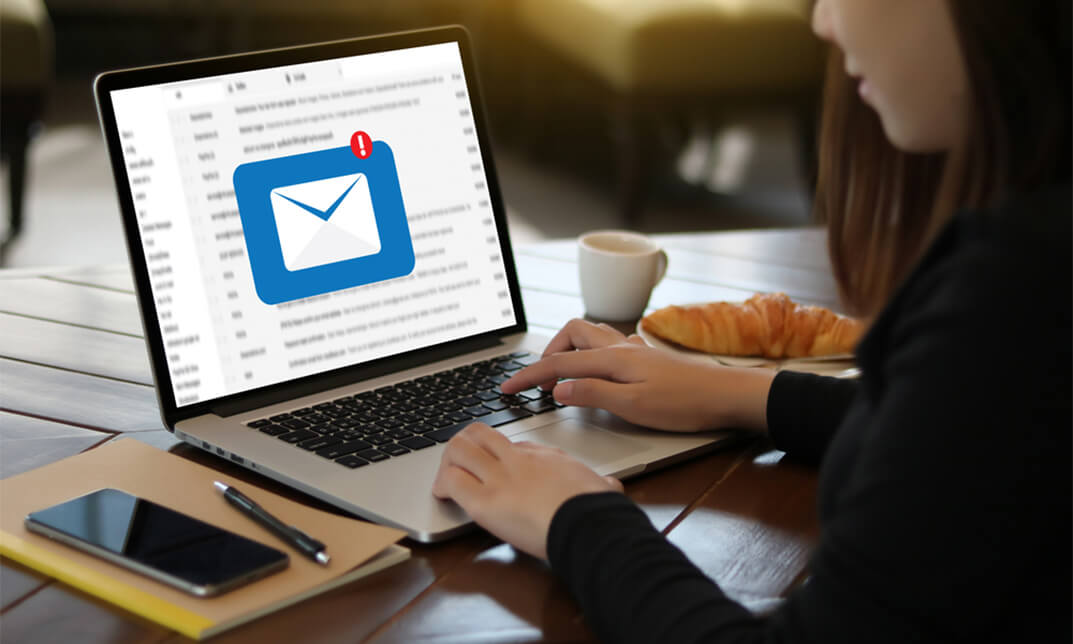
Description: The Certificate in Contact Center Training is designed for call center, help desk, customer service and technical support professionals. With this course you will learn practices, skills and techniques for effective, high-quality front-line customer care. It will provide the opportunities to learn and practice skills that build customer relationships and create a positive business image. By getting this course you will be able to recognize customer's needs and adapt strategies to meet those needs. It will enable the effective management of inbound and outbound voice, email, web chat, and customer interactions. Assessment: At the end of the course, you will be required to sit for an online MCQ test. Your test will be assessed automatically and immediately. You will instantly know whether you have been successful or not. Before sitting for your final exam you will have the opportunity to test your proficiency with a mock exam. Certification: After completing and passing the course successfully, you will be able to obtain an Accredited Certificate of Achievement. Certificates can be obtained either in hard copy at a cost of £39 or in PDF format at a cost of £24. Who is this Course for? Certificate in Contact Center Training is certified by CPD Qualifications Standards and CiQ. This makes it perfect for anyone trying to learn potential professional skills. As there is no experience and qualification required for this course, it is available for all students from any academic background. Requirements Our Certificate in Contact Center Training is fully compatible with any kind of device. Whether you are using Windows computer, Mac, smartphones or tablets, you will get the same experience while learning. Besides that, you will be able to access the course with any kind of internet connection from anywhere at any time without any kind of limitation. Career Path After completing this course you will be able to build up accurate knowledge and skills with proper confidence to enrich yourself and brighten up your career in the relevant job market. Modules Getting Started 00:05:00 It Starts at the Top 00:20:00 Peer Training 00:20:00 How to Build Rapport 00:30:00 Learn to Listen 00:25:00 Manners Matter - Etiquette & Customer Service (I) 00:25:00 Manners Matter - Etiquette & Customer Service (II) 00:20:00 Handling Difficult Customers 00:25:00 Getting the Necessary Information 00:15:00 Performance Evaluations 00:20:00 Training Doesn't Stop 00:15:00 Wrapping Up 00:05:00 Mock Exam Mock Exam- Certificate in Contact Center Training 00:20:00 Final Exam Final Exam- Certificate in Contact Center Training 00:20:00 Order Your Certificate and Transcript Order Your Certificates and Transcripts 00:00:00

Learn Azure Cosmos DB Basics This Weekend (In Four Hours)
By Packt
This is a hands-on comprehensive course for beginners and in just four hours, this course will teach you Cosmos DB concepts and environment. You will be able to create an account, change configurations according to best practices, and add/modify data using UI. Gain a fair understanding of Azure Cosmos DB Service with the help of this course.
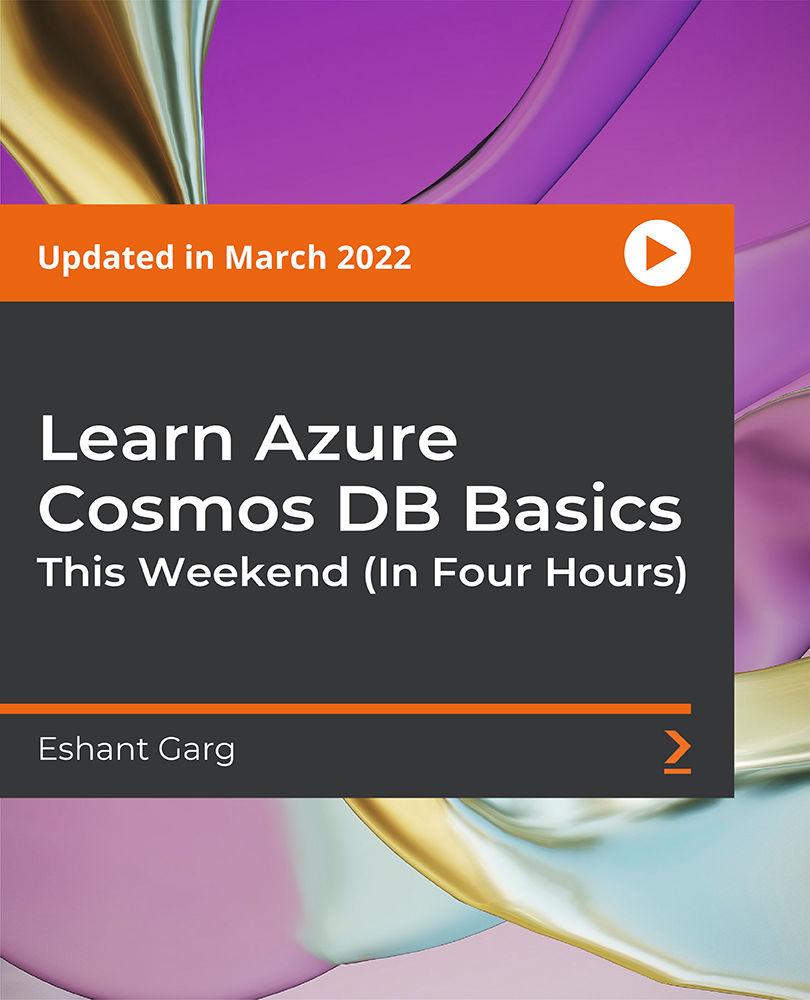
Are you ready to enhance your clinical skills and elevate your healthcare practice? Join our Clinical Observations Skills Training and gain the expertise needed to excel in clinical environments. This comprehensive course is meticulously designed to provide you with the knowledge and skills necessary to observe, assess, and manage patient conditions effectively. Key Features: CPD Certified Free Certificate Developed by Specialist Lifetime Access The Clinical Observations Skills Training course teaches learners how to effectively observe and care for patients in a clinical setting. Participants will understand the importance of legal and ethical practices in healthcare. They will learn to monitor patients' conditions accurately, ensuring that any changes are promptly identified and addressed. The course covers clinical management techniques, helping learners to efficiently observe and support clinical procedures. It also includes training on various clinical methods and the correct way to handle and dispense medicines. Additionally, the course emphasizes health safety and hygiene, ensuring that learners know how to maintain a clean and safe environment for patients and healthcare providers. Overall, this course equips learners with the skills necessary to perform thorough and responsible clinical observations, ensuring high standards of patient care. Course Curriculum Module 01: Introduction to Clinical Observation and Clinical Carer Module 02: Legal Standards and Professional Aspects of Ethical Practice Module 03: Patient's Condition Observation Module 04: Clinical Management Observation Module 05: Technical Clinical Method Observation Module 06: Medicine and Dispensaries Observation Module 07: Health Safety and Hygiene Learning Outcomes: Understand principles of clinical observation and roles of a clinical carer. Comprehend legal standards and ethical practice in clinical settings. Monitor and interpret patient condition through effective observation techniques. Observe and assess clinical management strategies in healthcare environments. Apply technical clinical methods accurately during patient assessments. Maintain high standards of health, safety, and hygiene in clinical practices. CPD 10 CPD hours / points Accredited by CPD Quality Standards Who is this course for? Aspiring healthcare practitioners seeking observational skills. Medical students enhancing clinical observation capabilities. Carers aiming to improve patient monitoring. Healthcare assistants expanding their clinical knowledge. Nurses refining their patient observation techniques. Career path Clinical Observer Healthcare Assistant Medical Support Worker Nursing Assistant Clinical Care Worker Health and Safety Officer Certificates Digital certificate Digital certificate - Included Will be downloadable when all lectures have been completed.
