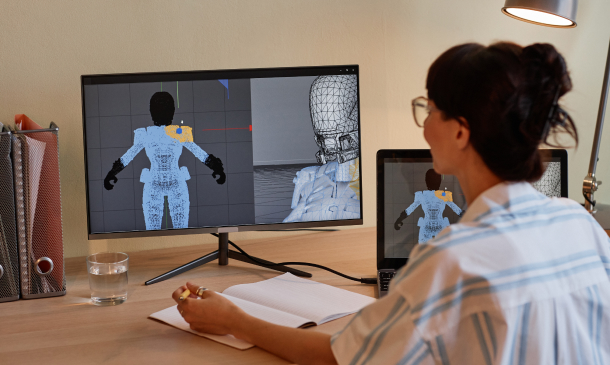- Professional Development
- Medicine & Nursing
- Arts & Crafts
- Health & Wellbeing
- Personal Development
5628 Computing & IT courses in Morpeth delivered Online
The Computer Hacking Forensic Investigator course marks your entry into the intricate and compelling world of cybersecurity and digital forensics. This curriculum is crafted to guide you through the multifaceted aspects of cyber investigation, starting with a foundational overview and gradually moving into the complexities of system reconnaissance. You'll be introduced to various protocols, diving deep into the realm of Windows hacking and the nuances of attacking web technologies. The course is a balanced mix of theory and practical application, aimed at equipping you with the skills necessary to navigate the challenging landscape of cyber forensics. As you progress, you'll be immersed in the world of pen testing wireless networks and the rigorous process of forensic investigation. This course is not just a learning pathway; it's an experience that transforms you into a thinker and analyst, capable of handling the subtleties of digital evidence and artifacts. You'll be adept at examination and analysis by the end of this journey, ready to tackle other forensics areas and manage incidents with a professional edge and strategic acumen. Learning Outcomes Master the foundational principles and techniques in computer hacking and forensics. Develop proficiency in analyzing and responding to different hacking methods. Attain expertise in conducting comprehensive forensic investigations. Learn the art of preserving and interpreting digital evidence. Acquire skills in managing and responding to cybersecurity incidents effectively. Why choose this Computer Hacking Forensic Investigator course? Unlimited access to the course for a lifetime. Opportunity to earn a certificate accredited by the CPD Quality Standards and CIQ after completing this course. Structured lesson planning in line with industry standards. Immerse yourself in innovative and captivating course materials and activities. Assessments designed to evaluate advanced cognitive abilities and skill proficiency. Flexibility to complete the Course at your own pace, on your own schedule. Receive full tutor support throughout the week, from Monday to Friday, to enhance your learning experience. Unlock career resources for CV improvement, interview readiness, and job success. Who is this Computer Hacking Forensic Investigator course for? Individuals aspiring to a career in cybersecurity and digital forensics. IT experts wishing to delve into the specifics of ethical hacking and cyber investigation. Law enforcement professionals focusing on cybercrime detection and response. Enthusiasts in cybersecurity, keen on understanding hacking and forensic methods. Security personnel in organizations seeking to protect digital infrastructures. Career path Cybersecurity Analyst - £30,000 to £50,000 Forensic Computer Analyst - £25,000 to £40,000 Information Security Manager - £40,000 to £60,000 Ethical Hacker - £35,000 to £55,000 Incident Response Analyst - £30,000 to £45,000 Digital Forensics Investigator - £35,000 to £50,000 Prerequisites This Computer Hacking Forensic Investigator does not require you to have any prior qualifications or experience. You can just enrol and start learning. This course was made by professionals and it is compatible with all PC's, Mac's, tablets and smartphones. You will be able to access the course from anywhere at any time as long as you have a good enough internet connection. Certification After studying the course materials, there will be a written assignment test which you can take at the end of the course. After successfully passing the test you will be able to claim the pdf certificate for £4.99 Original Hard Copy certificates need to be ordered at an additional cost of £8. Course Curriculum Overview Overview 00:35:00 Reconnaissance Reconnaissance 00:25:00 Protocols Protocols 01:26:00 Windows Hacking Windows Hacking 01:19:00 Attacking Web Technologies Attacking Web Technologies 00:56:00 Pen Testing Wireless Networks Pen Testing Wireless Networks 01:34:00 Forensic Investigation Introduction 00:13:00 Computer Forensic Incidents 00:28:00 Examination and Analysis Investigation Process 00:54:00 Disk Storage Concepts 00:31:00 Digital Acquisition & Analysis 00:24:00 Protocols Forensic Examination Protocols 00:25:00 Digital Evidence Protocols 00:21:00 CFI Theory 00:25:00 Digital Evidence Digital Evidence Presentation 00:22:00 Computer Forensic Laboratory Protocols 00:33:00 Computer Forensic Processing 00:22:00 Digital Forensics Reporting 00:20:00 Artifacts Specialized Artifact Recovery 00:46:00 Discovery and ESI 00:12:00 Other Forensics Cell Phone Forensics 00:21:00 USB Forensics 00:06:00 Incident Handling Incident Handling 00:36:00 PDA Forensics 00:23:00 Investigating Harassment 00:14:00

Dive into the dynamic realm of WebGL 2D/3D Programming and Graphics Rendering through this comprehensive course. Explore various sections, from foundational concepts to advanced techniques in drawing objects, applying colors and textures, transforming objects, camera movement, lighting, and shading. Participants will develop the skills to create captivating and immersive graphics using WebGL technology. Learning Outcomes: Grasp the fundamentals of WebGL programming and graphics rendering. Create and manipulate objects using WebGL for both 2D and 3D environments. Apply colors and textures to enhance the visual quality of graphics. Implement object movement and transformation techniques. Understand camera manipulation and movement for dynamic views. Master lighting and shading techniques for realistic visual effects. Apply learned concepts to real-world graphics rendering projects. Develop proficiency in WebGL programming for interactive graphics applications. Why buy this WebGL 2D/3D Programming and Graphics Rendering? Unlimited access to the course for forever Digital Certificate, Transcript, student ID all included in the price Absolutely no hidden fees Directly receive CPD accredited qualifications after course completion Receive one to one assistance on every weekday from professionals Immediately receive the PDF certificate after passing Receive the original copies of your certificate and transcript on the next working day Easily learn the skills and knowledge from the comfort of your home Certification After studying the course materials of the WebGL 2D/3D Programming and Graphics Rendering you will be able to take the MCQ test that will assess your knowledge. After successfully passing the test you will be able to claim the pdf certificate for £5.99. Original Hard Copy certificates need to be ordered at an additional cost of £9.60. Who is this course for? This WebGL 2D/3D Programming and Graphics Rendering course is ideal for Programmers and developers interested in graphics programming using WebGL. Computer graphics enthusiasts seeking to expand their knowledge and skills. Students pursuing degrees in computer science or related fields. Designers looking to integrate interactive and visually appealing graphics into their projects. Prerequisites This WebGL 2D/3D Programming and Graphics Rendering was made by professionals and it is compatible with all PC's, Mac's, tablets and smartphones. You will be able to access the course from anywhere at any time as long as you have a good enough internet connection. Career path Junior Web Developer: £20,000 - £30,000 WebGL Developer: £30,000 - £45,000 Graphics Programmer: £35,000 - £50,000 Senior Software Engineer (Graphics): £45,000 - £70,000 Technical Lead (Graphics Programming): £60,000 - £90,000. Course Curriculum Section 01: Introduction WebGL vs OpenGL vs OpenGL ES 00:05:00 Setup Server (Mac, Windows and Linux) 00:05:00 Setup WebGL Project 00:08:00 Section 02: Drawing Objects WebGL Rendering Pipeline 00:04:00 Drawing A Point 00:22:00 Normalised Coordinates vs Device Coordinates 00:10:00 Drawing A Simple Triangle 00:06:00 Drawing A Line Using gl.LINES 00:03:00 Drawing A Line Using gl.LINE_STRIP & gl.LINE_LOOP 00:03:00 Drawing A Triangle With Lines Using gl.TRIANGLE_STRIP & gl.TRIANGLE_FAN 00:03:00 Drawing A Quad 00:07:00 Drawing A 3D Cube 00:24:00 Setup Three.js 00:06:00 Loading & Drawing A Model Using Three.js 00:16:00 Section 03: Colours and Textures Applying Color To Shapes 00:09:00 One Color Per Triangle 00:15:00 One Color Per Vertex Using Interpolation 00:02:00 Applying A Texture To Shapes 00:23:00 Texture Coordinates 00:08:00 Section 04: Moving & Transforming Objects Moving Objects Using Translation 00:06:00 Left Handed vs Right Handed Coordinate System 00:06:00 Sizing Objects Using Scaling 00:06:00 Combining Transformations 00:07:00 Section 05: Movement & Camera Mouse Input 00:11:00 Keyboard Input 00:09:00 Fixing Rotation and Adding Individual Rotation 00:08:00 Section 06: Lighting & Shading Ambient Lighting 00:13:00 Section 07 Resource Resource 00:00:00 Assignment Assignment - WebGL 2D/3D Programming and Graphics Rendering 00:00:00

In an unpredictable world, the need for adept security and fraud prevention strategies is paramount. Our 'Security Management and Fraud Prevention Training' serves as a beacon of enlightenment, illuminating the intricate nuances of comprehensive security. Journey through a meticulously crafted curriculum, traversing the landscapes of organisational security, cyber resilience, and insightful risk analysis. Dive into the multifaceted domains of both physical and digital realms, and emerge equipped with strategies to fortify and safeguard businesses from looming threats. Learning Outcomes Understand the foundational principles and nuances of security management. Gain proficiency in organisational security measures and risk reduction methodologies. Develop expertise in implementing physical and information security protection. Grasp the intricacies of business resilience, crisis management, and cyber threat counteraction. Delve into the legal frameworks guiding security protocols and measures. Why choose this Security Management and Fraud Prevention Training? Unlimited access to the course for a lifetime. Opportunity to earn a certificate accredited by the CPD Quality Standards after completing this course. Structured lesson planning in line with industry standards. Immerse yourself in innovative and captivating course materials and activities. Assessments are designed to evaluate advanced cognitive abilities and skill proficiency. Flexibility to complete the Security Management and Fraud Prevention Training Course at your own pace, on your own schedule. Receive full tutor support throughout the week, from Monday to Friday, to enhance your learning experience. Who is this Security Management and Fraud Prevention Training for? Aspiring security consultants looking to solidify their expertise. Business owners keen to enhance their organisation's protection. IT professionals aiming to broaden their horizon into cyber security and fraud prevention. Management personnel responsible for crisis and resilience protocols. Law enthusiasts focusing on security regulations and compliance. Career path Security Consultant: £30,000 - £60,000 Risk Analyst: £35,000 - £70,000 Cyber Security Specialist: £40,000 - £80,000 Fraud Prevention Analyst: £28,000 - £55,000 Crisis Management Expert: £37,000 - £65,000 Compliance Officer: £32,000 - £68,000 Prerequisites This Security Management and Fraud Prevention Training does not require you to have any prior qualifications or experience. You can just enrol and start learning.This Security Management and Fraud Prevention Training was made by professionals and it is compatible with all PC's, Mac's, tablets and smartphones. You will be able to access the course from anywhere at any time as long as you have a good enough internet connection. Certification After studying the course materials, there will be a written assignment test which you can take at the end of the course. After successfully passing the test you will be able to claim the pdf certificate for £4.99 Original Hard Copy certificates need to be ordered at an additional cost of £8. Course Curriculum Security Management and Fraud Prevention Training Module 01: Introduction to Security Management 00:30:00 Module 02: Organisational Security Management 00:26:00 Module 03: Security Risk Analysis and Risk Reduction 00:23:00 Module 04: Physical and Information Security Protection 00:32:00 Module 05: Business Resilience and Crisis Management 00:17:00 Module 06: Cyber Security and Fraud Prevention 00:25:00 Module 07: Security Investigations and Threat Awareness 00:24:00 Module 08: Laws and Regulations 00:25:00 Mock Exam Mock Exam - Security Management and Fraud Prevention Training 00:20:00 Final Exam Final Exam - Security Management and Fraud Prevention Training 00:20:00

In today's interconnected digital world, the menace of ransomware looms large. Dive deep into the intricate world of ransomware with the 'Ransomware Uncovered Specialist Certificate.' Gain unparalleled insights into the cyber threat landscape and delve into the underground economy that sustains cybercriminals. This course also unravels the sophisticated steps in the cyber kill chain, provides a comprehensive view of ransomware delivery channels, and offers clarity on the dilemma of paying ransoms. Delve further to understand the mind games ransomware criminals play and, crucially, master the art of defending against these threats while responding efficiently during incidents. Learning Outcomes Understand the different types of ransomware and how they work Identify the delivery channels of ransomware and how to protect against them Detect and prevent ransomware attacks Respond to a ransomware attack and minimize the damage Develop a ransomware protection and incident response plan. Why choose this Ransomware Uncovered Specialist Certificate? Unlimited access to the course for a lifetime. Opportunity to earn a certificate accredited by the CPD Quality Standards after completing this course. Structured lesson planning in line with industry standards. Immerse yourself in innovative and captivating course materials and activities. Assessments evaluate advanced cognitive abilities and skill proficiency. Flexibility to complete the Ransomware Uncovered Specialist Certificate Course at your own pace, on your own schedule. Receive full tutor support throughout the week, from Monday to Friday, to enhance your learning experience. Who is this Ransomware Uncovered Specialist Certificate for? Aspiring cybersecurity experts wanting to decipher ransomware intricacies. IT defenders who aim to bolster their organisation's digital barriers. Proactive business leaders seeking cyber risk mitigation. Tech and cybersecurity students craving advanced knowledge. Risk strategists intent on confronting ransomware threats effectively. Career path Cyber Threat Analyst: £55,000 - £75,000 Ransomware Incident Responder: £60,000 - £80,000 Cyber Risk Manager: £70,000 - £90,000 IT Security Specialist: £50,000 - £70,000 Cybersecurity Consultant: £65,000 - £85,000 Digital Forensics Expert: £58,000 - £78,000 Prerequisites This Ransomware Uncovered Specialist Certificate does not require you to have any prior qualifications or experience. You can just enrol and start learning.This Ransomware Uncovered Specialist Certificate was made by professionals and it is compatible with all PC's, Mac's, tablets and smartphones. You will be able to access the course from anywhere at any time as long as you have a good enough internet connection. Certification After studying the course materials, there will be a written assignment test which you can take at the end of the course. After successfully passing the test you will be able to claim the pdf certificate for £4.99 Original Hard Copy certificates need to be ordered at an additional cost of £8. Course Curriculum Module 01: Ransomware and the Cyber Threat Landscape Ransomware and the Cyber Threat Landscape 00:15:00 Module 02: The Underground Economy of Cybercriminals The Underground Economy of Cybercriminals 00:14:00 Module 03: The Cyber Kill Chain The Cyber Kill Chain 00:15:00 Module 04: Delivery Channels of Ransomware Delivery Channels of Ransomware 00:15:00 Module 05: The Mechanics of Ransomware The Mechanics of Ransomware 00:19:00 Module 06: To Pay or Not to Pay Ransoms To Pay or Not to Pay Ransoms 00:12:00 Module 07: Psychological Tactics of Ransomware Criminals Psychological Tactics of Ransomware Criminals 00:13:00 Module 08: Defending Against Ransomware and Incident Response Defending Against Ransomware and Incident Response 00:18:00

Embark on a captivating journey into the world of artificial intelligence with our course, 'Machine Learning Basics.' This voyage begins with an immersive introduction, setting the stage for an exploration into the intricate and fascinating realm of machine learning. Envision yourself unlocking the mysteries of algorithms and data patterns, essential skills in today's technology-driven landscape. The course offers a comprehensive foray into the core principles of machine learning, starting from the very basics and gradually building to more complex concepts, making it an ideal path for beginners and enthusiasts alike. As you delve deeper, each section unravels a vital component of machine learning. Grasp the essentials of regression analysis, understand the role of predictors, and navigate through the functionalities of Minitab, a key tool in data analysis. Journey through the structured world of regression trees and binary logistic regression, and master the art of classification trees. The course also emphasizes the importance of data cleaning and constructing robust data models, culminating in the achievement of learning success. This course is not just an educational experience; it's a gateway to the future of data science and AI. Learning Outcomes Comprehend the basic principles and applications of machine learning. Develop proficiency in regression analysis and predictor identification. Gain practical skills in Minitab for data analysis. Understand and apply regression and classification trees. Acquire expertise in data cleaning and model creation. Why choose this Machine Learning Basics course? Unlimited access to the course for a lifetime. Opportunity to earn a certificate accredited by the CPD Quality Standards and CIQ after completing this course. Structured lesson planning in line with industry standards. Immerse yourself in innovative and captivating course materials and activities. Assessments designed to evaluate advanced cognitive abilities and skill proficiency. Flexibility to complete the Course at your own pace, on your own schedule. Receive full tutor support throughout the week, from Monday to Friday, to enhance your learning experience. Unlock career resources for CV improvement, interview readiness, and job success. Who is this Machine Learning Basics course for? Novices eager to delve into machine learning. Data enthusiasts looking to enhance their analytical skills. Professionals in IT and related fields expanding their expertise. Academics and students in computer science and data studies. Career changers interested in the field of data science and AI. Career path Data Analyst - £30,000 to £55,000 Machine Learning Engineer - £40,000 to £80,000 AI Developer - £35,000 to £75,000 Business Intelligence Analyst - £32,000 to £60,000 Research Scientist (Machine Learning) - £45,000 to £85,000 Software Engineer (AI Specialization) - £38,000 to £70,000 Prerequisites This Machine Learning Basics does not require you to have any prior qualifications or experience. You can just enrol and start learning.This Machine Learning Basics was made by professionals and it is compatible with all PC's, Mac's, tablets and smartphones. You will be able to access the course from anywhere at any time as long as you have a good enough internet connection. Certification After studying the course materials, there will be a written assignment test which you can take at the end of the course. After successfully passing the test you will be able to claim the pdf certificate for £4.99 Original Hard Copy certificates need to be ordered at an additional cost of £8. Course Curriculum Section 01: Introduction Introduction to Supervised Machine Learning 00:06:00 Section 02: Regression Introduction to Regression 00:13:00 Evaluating Regression Models 00:11:00 Conditions for Using Regression Models in ML versus in Classical Statistics 00:21:00 Statistically Significant Predictors 00:09:00 Regression Models Including Categorical Predictors. Additive Effects 00:20:00 Regression Models Including Categorical Predictors. Interaction Effects 00:18:00 Section 03: Predictors Multicollinearity among Predictors and its Consequences 00:21:00 Prediction for New Observation. Confidence Interval and Prediction Interval 00:06:00 Model Building. What if the Regression Equation Contains 'Wrong' Predictors? 00:13:00 Section 04: Minitab Stepwise Regression and its Use for Finding the Optimal Model in Minitab 00:13:00 Regression with Minitab. Example. Auto-mpg: Part 1 00:17:00 Regression with Minitab. Example. Auto-mpg: Part 2 00:18:00 Section 05: Regression Trees The Basic idea of Regression Trees 00:18:00 Regression Trees with Minitab. Example. Bike Sharing: Part1 00:15:00 Regression Trees with Minitab. Example. Bike Sharing: Part 2 00:10:00 Section 06: Binary Logistics Regression Introduction to Binary Logistics Regression 00:23:00 Evaluating Binary Classification Models. Goodness of Fit Metrics. ROC Curve. AUC 00:20:00 Binary Logistic Regression with Minitab. Example. Heart Failure: Part 1 00:16:00 Binary Logistic Regression with Minitab. Example. Heart Failure: Part 2 00:18:00 Section 07: Classification Trees Introduction to Classification Trees 00:12:00 Node Splitting Methods 1. Splitting by Misclassification Rate 00:20:00 Node Splitting Methods 2. Splitting by Gini Impurity or Entropy 00:11:00 Predicted Class for a Node 00:06:00 The Goodness of the Model - 1. Model Misclassification Cost 00:11:00 The Goodness of the Model - 2 ROC. Gain. Lit Binary Classification 00:15:00 The Goodness of the Model - 3. ROC. Gain. Lit. Multinomial Classification 00:08:00 Predefined Prior Probabilities and Input Misclassification Costs 00:11:00 Building the Tree 00:08:00 Classification Trees with Minitab. Example. Maintenance of Machines: Part 1 00:17:00 Classification Trees with Miitab. Example. Maintenance of Machines: Part 2 00:10:00 Section 08: Data Cleaning Data Cleaning: Part 1 00:16:00 Data Cleaning: Part 2 00:17:00 Creating New Features 00:12:00 Section 09: Data Models Polynomial Regression Models for Quantitative Predictor Variables 00:20:00 Interactions Regression Models for Quantitative Predictor Variables 00:15:00 Qualitative and Quantitative Predictors: Interaction Models 00:28:00 Final Models for Duration and TotalCharge: Without Validation 00:18:00 Underfitting or Overfitting: The 'Just Right Model' 00:18:00 The 'Just Right' Model for Duration 00:16:00 The 'Just Right' Model for Duration: A More Detailed Error Analysis 00:12:00 The 'Just Right' Model for TotalCharge 00:14:00 The 'Just Right' Model for ToralCharge: A More Detailed Error Analysis 00:06:00 Section 10: Learning Success Regression Trees for Duration and TotalCharge 00:18:00 Predicting Learning Success: The Problem Statement 00:07:00 Predicting Learning Success: Binary Logistic Regression Models 00:17:00 Predicting Learning Success: Classification Tree Models 00:09:00
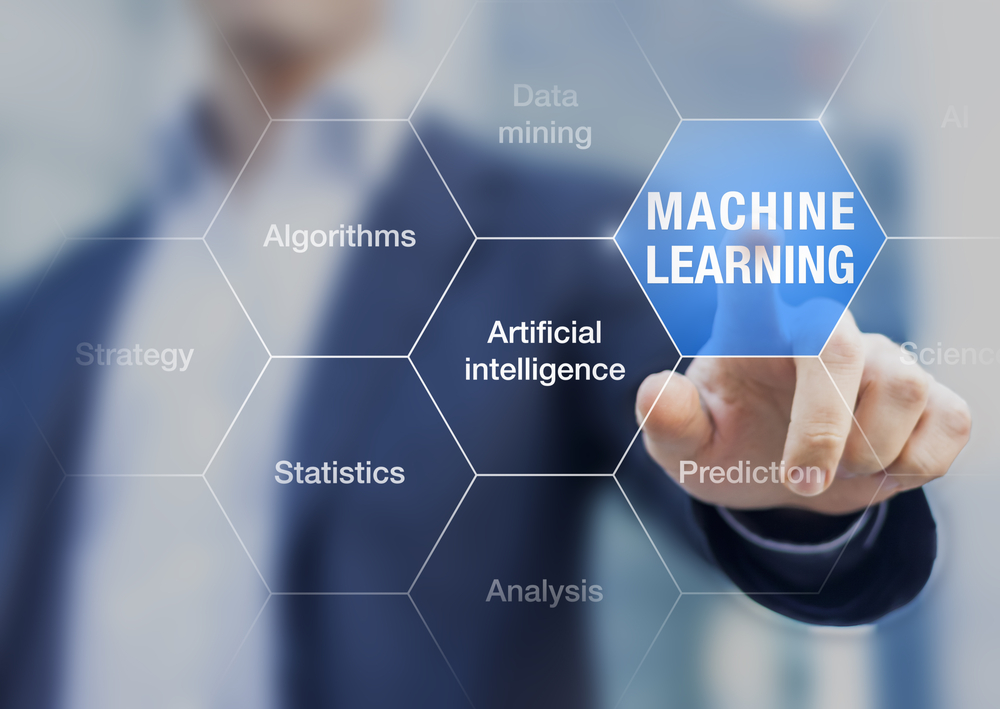
Kickstart your career & boost your employability by helping you discover your skills, talents and interests with our special Cyber Security Awareness Training Course. You'll create a pathway to your ideal job as this course is designed to uplift your career in the relevant industry. It provides professional training that employers are looking for in today's workplaces. The Cyber Security Awareness Training is one of the most prestigious training offered at Study Hub and is highly valued by employers for good reason. This Course has been designed by industry experts to provide our learners with the best learning experience possible to increase their understanding of their chosen field. This Cyber Security Awareness Course, like every one of Study Hub's courses, is meticulously developed and well researched. Every one of the topics is divided into elementary modules, allowing our students to grasp each lesson quickly. At Study Hub, we don't just offer courses; we also provide a valuable teaching process. When you buy a course from Study Hub, you get unlimited Lifetime access with 24/7 dedicated tutor support. Learning Outcomes Grasp the fundamentals of Cyber Security, empowering you to navigate the digital landscape confidently. Identify and comprehend various cyber attacks, from phishing to malware, strengthening your defense mechanisms. Explore the landscape of cybercrimes, understanding the motives and methods employed by cybercriminals. Enhance your knowledge of Cyber Security's role in mitigating data breaches, ensuring the integrity of digital information. Acquire practical skills in password management, internet browsing security, and implementing preventative measures to safeguard your digital presence. Why choose this Cyber Security Awareness Training? Unlimited access to the course for a lifetime. Opportunity to earn a certificate accredited by the CPD Quality Standards and CIQ after completing this course. Structured lesson planning in line with industry standards. Immerse yourself in innovative and captivating course materials and activities. Assessments designed to evaluate advanced cognitive abilities and skill proficiency. Flexibility to complete the Course at your own pace, on your own schedule. Receive full tutor support throughout the week, from Monday to Friday, to enhance your learning experience. Unlock career resources for CV improvement, interview readiness, and job success. Who is this Cyber Security Awareness Training for? Individuals eager to bolster their knowledge in Cyber Security for personal and professional protection. Small business owners aiming to fortify their digital infrastructure against potential cyber threats. Students pursuing careers in IT, cybersecurity, or related fields. Professionals seeking to stay ahead in the ever-evolving landscape of digital security. Parents and guardians concerned about the online safety of their families. Career path Cyber Security Analyst: £30,000 - £60,000 Information Security Officer: £35,000 - £70,000 Cyber Security Consultant: £40,000 - £80,000 Network Security Engineer: £35,000 - £65,000 Security Systems Administrator: £25,000 - £50,000 Chief Information Security Officer (CISO): £70,000 - £120,000 Prerequisites This Cyber Security Awareness Training does not require you to have any prior qualifications or experience. You can just enrol and start learning.This Cyber Security Awareness Training was made by professionals and it is compatible with all PC's, Mac's, tablets and smartphones. You will be able to access the course from anywhere at any time as long as you have a good enough internet connection. Certification After studying the course materials, there will be a written assignment test which you can take at the end of the course. After successfully passing the test you will be able to claim the pdf certificate for £4.99 Original Hard Copy certificates need to be ordered at an additional cost of £8. Course Curriculum Module 01: Introduction to Cyber Security Introduction to Cyber Security 00:22:00 Module 02: Cyber Attacks Cyber Attacks 00:15:00 Module 03: Cybercrimes Cybercrimes 00:18:00 Module 04: Cyber Security and Data Breaches Cyber Security and Data Breaches 00:20:00 Module 05: Password Management Password Management 00:25:00 Module 06: Internet Browsing Internet Browsing 00:22:00 Module 07: Office and Remote Work Security Office and Remote Work Security 00:20:00 Module 08: Device Management Device Management 00:18:00 Module 09: Preventative Measures Preventative Measures 00:20:00

Dive deep into the realm of cyber safety with 'Foundations of IT Security: Protecting Digital Assets'. This curriculum ensures you grasp the essentials of IT defence, from understanding the rudiments to grasping advanced techniques. Chart your journey through crucial subjects such as network safety, OS safeguarding and the profound world of cryptography. In an era where digital threats loom large, this comprehensive programme equips you with the knowledge to defend the vast expanse of digital assets effectively. Learning Outcomes Understand the core principles of IT security and its significance. Develop insights into setting up and managing robust security policies and procedures. Master the intricacies of network, operating system, and web protection. Delve into the art of cryptography and familiarise with advanced encryption methods. Stay abreast with the latest and upcoming shifts in IT security paradigms. Why buy this Foundations of IT Security: Protecting Digital Assets? Unlimited access to the course for a lifetime. Opportunity to earn a certificate accredited by the CPD Quality Standards and CIQ after completing this course. Structured lesson planning in line with industry standards. Immerse yourself in innovative and captivating course materials and activities. Assessments designed to evaluate advanced cognitive abilities and skill proficiency. Flexibility to complete the Course at your own pace, on your own schedule. Receive full tutor support throughout the week, from Monday to Friday, to enhance your learning experience. Unlock career resources for CV improvement, interview readiness, and job success. Who is this Foundations of IT Security: Protecting Digital Assets for? Individuals keen on delving into the digital protection domain. IT professionals aiming to bolster their security knowledge. Entrepreneurs wishing to safeguard their digital assets. Technical enthusiasts curious about evolving IT security trends. Organisations aspiring to upgrade their digital defence mechanisms. Career path IT Security Analyst: £40,000 - £60,000 Network Security Specialist: £45,000 - £65,000 Cryptographer: £50,000 - £70,000 Web Security Administrator: £42,000 - £58,000 Wireless Security Consultant: £47,000 - £68,000 Digital Protection Strategist: £52,000 - £75,000 Prerequisites This Foundations of IT Security: Protecting Digital Assets does not require you to have any prior qualifications or experience. You can just enrol and start learning. This course was made by professionals and it is compatible with all PC's, Mac's, tablets and smartphones. You will be able to access the course from anywhere at any time as long as you have a good enough internet connection. Certification After studying the course materials, there will be a written assignment test which you can take at the end of the course. After successfully passing the test you will be able to claim the pdf certificate for £4.99 Original Hard Copy certificates need to be ordered at an additional cost of £8. Course Curriculum Module 1: Introduction to IT Security Introduction to IT Security 00:16:00 Module 2: Security Policies and Procedures Security Policies and Procedures 00:16:00 Module 3: Network Security Network Security 00:13:00 Module 4: Operating System Security Operating System Security 00:14:00 Module 5: Cryptography and Encryption Cryptography and Encryption 00:15:00 Module 6: Web Security Web Security 00:14:00 Module 7: Wireless Security Wireless Security 00:13:00 Module 8: Emerging Trends in IT Security Emerging Trends in IT Security 00:15:00

Overview Uplift Your Career & Skill Up to Your Dream Job - Learning Simplified From Home! Kickstart your career & boost your employability by helping you discover your skills, talents and interests with our special Learn Game Development using Cocos2d-x v3 C++ Course. You'll create a pathway to your ideal job as this course is designed to uplift your career in the relevant industry. It provides professional training that employers are looking for in today's workplaces. The Learn Game Development using Cocos2d-x v3 C++ Course is one of the most prestigious training offered at StudyHub and is highly valued by employers for good reason. This Learn Game Development using Cocos2d-x v3 C++ Course has been designed by industry experts to provide our learners with the best learning experience possible to increase their understanding of their chosen field. This Learn Game Development using Cocos2d-x v3 C++ Course, like every one of Study Hub's courses, is meticulously developed and well researched. Every one of the topics is divided into elementary modules, allowing our students to grasp each lesson quickly. At StudyHub, we don't just offer courses; we also provide a valuable teaching process. When you buy a course from StudyHub, you get unlimited Lifetime access with 24/7 dedicated tutor support. Why buy this Learn Game Development using Cocos2d-x v3 C++? Unlimited access to the course for forever Digital Certificate, Transcript, student ID all included in the price Absolutely no hidden fees Directly receive CPD accredited qualifications after course completion Receive one to one assistance on every weekday from professionals Immediately receive the PDF certificate after passing Receive the original copies of your certificate and transcript on the next working day Easily learn the skills and knowledge from the comfort of your home Certification After studying the course materials of the Learn Game Development using Cocos2d-x v3 C++ there will be a written assignment test which you can take either during or at the end of the course. After successfully passing the test you will be able to claim the pdf certificate for £5.99. Original Hard Copy certificates need to be ordered at an additional cost of £9.60. Who is this course for? This Learn Game Development using Cocos2d-x v3 C++ course is ideal for Students Recent graduates Job Seekers Anyone interested in this topic People already working in the relevant fields and want to polish their knowledge and skill. Prerequisites This Learn Game Development using Cocos2d-x v3 C++ does not require you to have any prior qualifications or experience. You can just enrol and start learning.This Learn Game Development using Cocos2d-x v3 C++ was made by professionals and it is compatible with all PC's, Mac's, tablets and smartphones. You will be able to access the course from anywhere at any time as long as you have a good enough internet connection. Career path As this course comes with multiple courses included as bonus, you will be able to pursue multiple occupations. This Learn Game Development using Cocos2d-x v3 C++ is a great way for you to gain multiple skills from the comfort of your home. Course Curriculum Section 01: Introduction Course Introduction 00:03:00 Section 02: Setting Up Setting Up For iOS 00:05:00 Setting Up For Android on Mac 00:11:00 Setting Up For Android on Windows 00:13:00 Multi Resolution Support 00:16:00 Section 03: Adding a Sprite Adding a Sprite 00:04:00 Section 04: Positioning Positioning Using MoveBy 00:03:00 Positioning Using MoveTo 00:03:00 Positioning Using JumpBy 00:03:00 Positioning Using JumpTo 00:03:00 Positioning Using BezierBy 00:04:00 Positioning Using BezierTo 00:03:00 Positioning Using Place 00:02:00 Section 05: Scaling Scaling Using ScaleBy 00:03:00 Scaling Using ScaleTo 00:03:00 Section 06: Rotation Rotating Using RotateBy 00:03:00 Rotating Using RotateTo 00:03:00 Section 07: Tinting Tinting Using TintBy 00:03:00 Tinting Using TintTo 00:02:00 Section 08: Fading Fading Using FadeTo 00:02:00 Fading Using FadeIn 00:02:00 Fading Using FadeOut 00:02:00 Section 09: Sequencing Repeat 00:04:00 RepeatForever 00:03:00 Sequence 00:04:00 Section 10: Skewing Skewing Using SkewBy 00:02:00 Skewing Using SkewTo 00:02:00 Section 11: Audio Playing Sound Effect 00:06:00 Playing Sound Effect Repeatedly 00:04:00 Setting Sound Effect Volume 00:03:00 Stopping Sound Effect 00:05:00 Playing Music 00:04:00 Stopping Music 00:03:00 Pausing and Resuming Music 00:04:00 Setting Music Volume 00:03:00 Section 12: Touch Input Setting Up Single Touch Events 00:04:00 Touch Began Using onTouchBegan 00:05:00 Touch Moved Using onTouchMoved 00:03:00 Touch Ended Using onTouchEnded 00:03:00 Setting Up Multi Touch Events1 00:05:00 Touches Began Using onTouchesBegan 00:02:00 Touches Moved Using onTouchesMoved 00:03:00 Touches Ended Using onTouchesEnded 00:03:00 Section 13: Menus Setting up A Menu 00:03:00 Adding a Menu Font Item 00:07:00 Adding a Menu Image Item 00:05:00 Menu Alignment 00:02:00 Section 14: Scenes Creating a New Scene 00:04:00 Pushing a Scene 00:05:00 Popping a Scene 00:03:00 Replace a Scene 00:05:00 Scene Transitions 00:03:00 Section 15: Animations Sprite Animations 00:04:00 Section 16: Accelerometer Accelerometer 00:05:00 Section 17: Cocos Console Creating a New Project 00:02:00 Compiling a Project 00:07:00 Running a Project 00:07:00 Deploying a Project 00:06:00 Section 18: Resource Resource 00:00:00 Assignment Assignment - Learn Game Development using Cocos2d-x v3 C++ 00:00:00

Overview Uplift Your Career & Skill Up to Your Dream Job - Learning Simplified From Home! Kickstart your career & boost your employability by helping you discover your skills, talents and interests with our special Cyber Security Law Course. You'll create a pathway to your ideal job as this course is designed to uplift your career in the relevant industry. It provides professional training that employers are looking for in today's workplaces. The Cyber Security Law Course is one of the most prestigious training offered at StudyHub and is highly valued by employers for good reason. This Cyber Security Law Course has been designed by industry experts to provide our learners with the best learning experience possible to increase their understanding of their chosen field. This Cyber Security Law Course, like every one of Study Hub's courses, is meticulously developed and well researched. Every one of the topics is divided into elementary modules, allowing our students to grasp each lesson quickly. At StudyHub, we don't just offer courses; we also provide a valuable teaching process. When you buy a course from StudyHub, you get unlimited Lifetime access with 24/7 dedicated tutor support. Why buy this Cyber Security Law? Unlimited access to the course for forever Digital Certificate, Transcript, student ID all included in the price Absolutely no hidden fees Directly receive CPD accredited qualifications after course completion Receive one to one assistance on every weekday from professionals Immediately receive the PDF certificate after passing Receive the original copies of your certificate and transcript on the next working day Easily learn the skills and knowledge from the comfort of your home Certification After studying the course materials of the Cyber Security Law there will be a written assignment test which you can take either during or at the end of the course. After successfully passing the test you will be able to claim the pdf certificate for £5.99. Original Hard Copy certificates need to be ordered at an additional cost of £9.60. Who is this course for? This Cyber Security Law course is ideal for Students Recent graduates Job Seekers Anyone interested in this topic People already working in the relevant fields and want to polish their knowledge and skill. Prerequisites This Cyber Security Law does not require you to have any prior qualifications or experience. You can just enrol and start learning.This Cyber Security Law was made by professionals and it is compatible with all PC's, Mac's, tablets and smartphones. You will be able to access the course from anywhere at any time as long as you have a good enough internet connection. Career path As this course comes with multiple courses included as bonus, you will be able to pursue multiple occupations. This Cyber Security Law is a great way for you to gain multiple skills from the comfort of your home. Course Curriculum Module 01: Introduction to Cyber Law Introduction to Cyber Law 00:40:00 Module 02: Cyber Law, Cyber Ethics and Online Gambling Cyber Law Cyber Ethics and Online Gambling 01:20:00 Module 03: Cyber Crime, Cyber Security and Trust in Cyberspace Cyber Security and Trust in Cyberspace 01:00:00 Module 04: Threat Factors: Computer as a Target Threat Factors Computer as a Target 01:50:00 Module 05: Threats to Cyber Security by Criminals and Organised Crimes Threats to Cyber Security by Criminals and Organised Crimes 01:40:00 Module 06: Threats to Cybersecurity by Hacktivists and Nation-States Threats to Cybersecurity by Hacktivists and Nation-States 01:00:00 Module 07: Cyberterrorism Cyberterrorism 00:50:00 Module 08: An Evolving Threat: The Deep Web An Evolving Threat The Deep Web 01:00:00 Module 9: Fraud Fraud 00:45:00 Module 10: Jurisdiction Jurisdiction 00:35:00 Assignment Assignment - Cyber Security Law 00:00:00

Embark on an exhilarating journey into game development with our cutting-edge course: 'Coroutines in Unity 3D Masterclass.' Delve into the intricate world of Unity 3D as we unravel the mysteries behind coroutines, a powerful tool in game development. We'll guide you through each section through a fusion of theoretical understanding and hands-on practice, transforming you from a novice into a proficient game developer. In the opening chapters, we lay the groundwork with a comprehensive introduction, setting the stage for your immersive learning experience. From there, we seamlessly transition into mastering the basics, ensuring you have a solid foundation to build upon. As you progress, you'll witness the magic of coroutines come to life, from creating captivating UI animations to constructing an enthralling idle clicker game. We don't stop there; our bonus section provides a tantalising glimpse into state machine examples, further enhancing your expertise. Learning Outcomes: Acquire a deep understanding of coroutines in Unity 3D. Master the basics of game development within the Unity environment. Build dynamic UI animations and enhance game menus with finesse. Construct a fully functional idle clicker game showcasing your newfound skills. Expand your knowledge with bonus state machine examples, elevating your game development prowess. Why buy this Coroutines in Unity 3D Masterclass? Unlimited access to the course for a lifetime. Opportunity to earn a certificate accredited by the CPD Quality Standards and CIQ after completing this course. Structured lesson planning in line with industry standards. Immerse yourself in innovative and captivating course materials and activities. Assessments designed to evaluate advanced cognitive abilities and skill proficiency. Flexibility to complete the Course at your own pace, on your own schedule. Receive full tutor support throughout the week, from Monday to Friday, to enhance your learning experience. Unlock career resources for CV improvement, interview readiness, and job success. Certification After studying the course materials of the Coroutines in Unity 3D Masterclass there will be a written assignment test which you can take either during or at the end of the course. After successfully passing the test you will be able to claim the pdf certificate for free. Original Hard Copy certificates need to be ordered at an additional cost of £8. Who is this course for? Aspiring game developers eager to enhance their Unity skills. Students with a passion for immersive, interactive experiences. Professionals seeking to augment their game development toolkit. Enthusiasts interested in exploring the intricacies of coroutines in Unity 3D. Individuals keen on mastering UI animation and game menu design. Prerequisites This Coroutines in Unity 3D Masterclass does not require you to have any prior qualifications or experience. You can just enrol and start learning.This Coroutines in Unity 3D Masterclass was made by professionals and it is compatible with all PC's, Mac's, tablets and smartphones. You will be able to access the course from anywhere at any time as long as you have a good enough internet connection. Career path Game Developer: £25,000 - £45,000 Per Annum Unity Developer: £30,000 - £50,000 Per Annum UI/UX Designer (with Unity proficiency): £25,000 - £40,000 Per Annum Indie Game Developer: £20,000 - £60,000 Per Annum Game Programmer: £25,000 - £50,000 Per Annum Software Engineer (specialising in gaming): £30,000 - £55,000 Per Annum Course Curriculum Section 01: Introduction Lecture 01: Course Trailer 00:01:00 Lecture 02: Course Overview 00:03:00 Lecture 03: Useful Visual Studio Extension 00:02:00 Section 02: Basics Lecture 04: Coroutines Introduction 00:09:00 Lecture 05: Yield Instructions 00:03:00 Lecture 06: How To Start And Stop Coroutines 00:07:00 Section 03: Building UI Animator Lecture 07: Driver Introduction 00:04:00 Lecture 08: Driver Playback Direction 00:03:00 Lecture 09: Driver Progress 00:04:00 Lecture 10: Driver Looping 00:05:00 Lecture 11: Driver Callbacks 00:03:00 Lecture 12: Driver Custom Wait Time 00:03:00 Lecture 13: Driver Autostart, Pre-Start and Post-Reset 00:06:00 Lecture 14: Driver Refactoring 00:04:00 Lecture 15: Transform Controller Introduction 00:06:00 Lecture 16: Controller Auto Connect To Driver 00:03:00 Lecture 17: Controller Animate From Value To Value 00:03:00 Lecture 18: Controller Animate In Specific Axes 00:04:00 Lecture 19: Controller Animation Curve Easing 00:06:00 Lecture 20: Controller Refactoring To Abstract Class 00:05:00 Lecture 21: Image Controller 00:04:00 Lecture 22: Canvas Group Controller 00:02:00 Lecture 23: Controller Preview Animation In Editor 00:11:00 Lecture 24: Controller Remote Driver Access 00:11:00 Lecture 25: List Player Part 01 00:14:00 Lecture 26: List Player Part 02 00:11:00 Lecture 27: UI Animator Refactoring And Export 00:04:00 Section 04: Animating Game Menu With UI Animator Lecture 28: Animating Game Menu Part 01 00:12:00 Lecture 29: Animating Game Menu Part 02 00:09:00 Section 05: Building Idle Clicker Game Lecture 30: Game Manager Part 01 00:06:00 Lecture 31: Game Manager Part 02 00:05:00 Lecture 32: Creating Item Data And Item Manager 00:12:00 Lecture 33: On Click Process 00:07:00 Lecture 34: Creating Item Animations 00:05:00 Lecture 35: Item Available Logic 00:06:00 Lecture 36: Item Can Buy Logic 00:08:00 Lecture 37: Item Can Buy Manager Logic 00:07:00 Lecture 38: Finishing Item Prefabs 00:09:00 Lecture 39: Robot Animations 00:10:00 Lecture 40: Cook Progress Manager Part 01 00:08:00 Lecture 41: Cook Progress Manager Part 02 00:05:00 Lecture 42: Start Game Animation 00:06:00 Section 06: Bonus State Machine Example Lecture 43: Project Overview 00:06:00 Lecture 44: Basic State Machine Part 01 00:10:00 Lecture 45: Basic State Machine Part 02 00:07:00 Lecture 46: Adding Animations With Variations 00:10:00 Lecture 47: Optimizing Slow Methods 00:04:00 Resources Resources - Coroutines in Unity 3D Masterclass 00:00:00