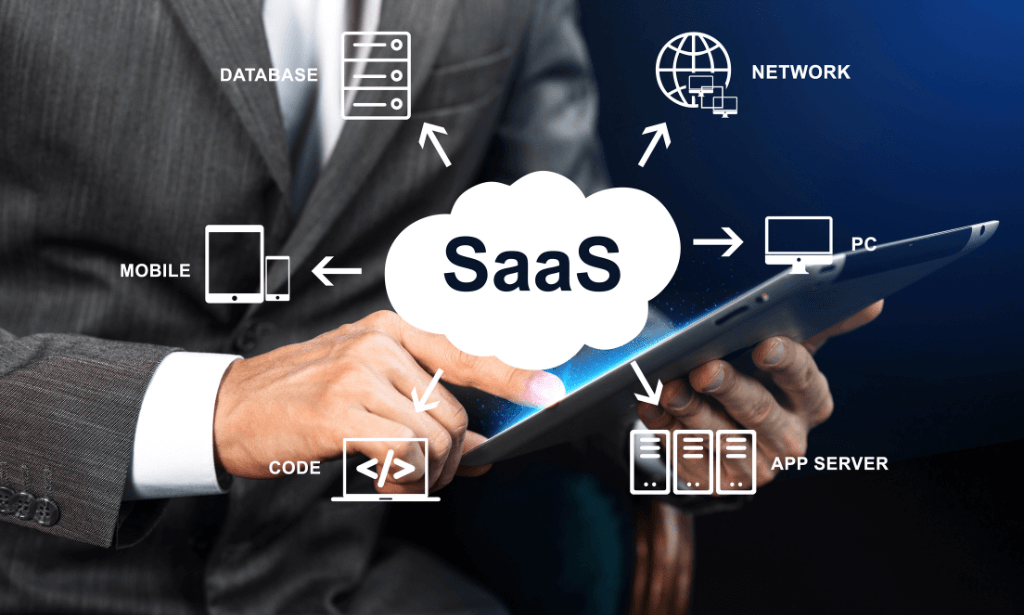- Professional Development
- Medicine & Nursing
- Arts & Crafts
- Health & Wellbeing
- Personal Development
5672 Computing & IT courses in Devizes delivered Online
Hands On JavaScript Project - Bank Customer Page Course
By One Education
Ready to sharpen your JavaScript logic and creativity in one go? This course is designed to guide learners through building a complete Bank Customer Page using JavaScript – focusing purely on front-end interactions, event handling, DOM manipulation, and code structuring. With this project-focused approach, you’ll follow along step-by-step to bring together various JavaScript functions into a single cohesive interface that mimics online banking features. This course is for those who want to bridge the gap between knowing JavaScript syntax and applying it within a meaningful coding structure. The lessons are paced smartly – no flashy jargon, no unnecessary fluff. Just you, your code, and clear project goals. As you work through building features like login simulation, deposit/withdraw interfaces, and user validation—all through JavaScript—you’ll begin to see how various concepts link together. Whether you're brushing up your front-end development skills or wanting to see how JavaScript works outside the console, this course keeps things clear, focused, and enjoyable. Every module adds a puzzle piece—giving you a solid mental model for coding user-facing features in JavaScript. Learning outcomes: Develop a complete web application using HTML, CSS, and JavaScript Learn to use AJAX to fetch data from the server Implement login and signup functionality Create a user dashboard with transaction history and account details Understand the concepts of REST API and API integration with JavaScript The "Hands On JavaScript Project - Bank Customer Page" is a comprehensive course designed to help you learn how to develop a complete web application using HTML, CSS, and JavaScript. The course covers everything from the basics of HTML and CSS to advanced topics like AJAX, REST API integration, and user authentication. You'll start by learning the fundamentals of HTML and CSS and then move on to JavaScript and jQuery. The course also covers topics like AJAX, REST API integration, and user authentication. By the end of the course, you will have developed a complete web application with a user dashboard, transaction history, and account details. Hands On JavaScript Project - Bank Customer Page Course Curriculum Section 01: Introduction Introduction to Javascript Project Javascript Content Section 02: Javascript Project Javascript Project Part 1 Javascript Project Part 2 Javascript Project Part 3 Javascript Project Part 4 Javascript Project Part 5 Javascript Project Part 6 How is the course assessed? Upon completing an online module, you will immediately be given access to a specifically crafted MCQ test. For each test, the pass mark will be set to 60%. Exam & Retakes: It is to inform our learners that the initial exam for this online course is provided at no additional cost. In the event of needing a retake, a nominal fee of £9.99 will be applicable. Certification Upon successful completion of the assessment procedure, learners can obtain their certification by placing an order and remitting a fee of __ GBP. £9 for PDF Certificate and £15 for the Hardcopy Certificate within the UK ( An additional £10 postal charge will be applicable for international delivery). CPD 10 CPD hours / points Accredited by CPD Quality Standards Who is this course for? Anyone who wants to learn web development using JavaScript Students who want to build a career in web development Experienced developers who want to expand their knowledge of JavaScript Entrepreneurs who want to develop their own web applications Anyone who wants to create a fully-functional banking web application Requirements There are no formal entry requirements for the course, with enrollment open to anyone! Career path Junior Front-End Developer: £20,000 - £30,000 per year Front-End Developer: £30,000 - £50,000 per year Senior Front-End Developer: £50,000 - £80,000 per year Web Development Team Leader: £80,000 - £120,000 per year Chief Technology Officer (CTO): £120,000+ per year Certificates Certificate of completion Digital certificate - £9 You can apply for a CPD Accredited PDF Certificate at the cost of £9. Certificate of completion Hard copy certificate - £15 Hard copy can be sent to you via post at the expense of £15.

Criminal Intelligence & Counterterrorism Analysis Course
By One Education
Understanding criminal intelligence and counterterrorism isn't just for agents in films—it’s a critical field with growing global relevance. This course offers a deep dive into the mechanisms that underpin intelligence gathering, threat analysis, and terrorism prevention strategies. From the psychology behind radicalisation to the structure of international crime networks, you’ll gain valuable insight into the complexities of modern threats and how professionals assess and respond to them. The curriculum guides learners through analytical techniques used by professionals to evaluate data, assess risk, and monitor criminal behaviour. It explores the interplay between intelligence services, law enforcement, and policy-making, highlighting how information is transformed into actionable insight. Whether you're pursuing a career in intelligence analysis or simply keen to understand the frameworks that shape global security, this course delivers the knowledge you need—presented with clarity, structure, and just the right dose of intellectual intrigue. What you will discover are the following: Analysis of criminal intelligence. Skills and Competencies for a Criminal Intelligence Analyst. Understanding the psychology of crime. Research techniques for analysing crimes. Making Decisions in the Analysis of Criminal Intelligence. Policing With Intelligence. Analysis of criminal intelligence and counterterrorism. Criminal Intelligence Analysis Technology. English and Welsh criminal justice systems. Our Criminal Intelligence & Counterterrorism Analysis course is endorsed by the Quality Licence Scheme, ensuring your newly-acquired skills will enhance your professional development. This course is also accredited by CPD to you as proof of your achievement. Why People Enrol this Course From One Education: Eligibility for an Endorsed certificate upon successful completion of the course Learning materials of our course contains engaging voiceover and visual elements for your comfort Get 24/7 access to all course content for a full year Complete the course at your own pace Each of our students gets full tutor support on weekdays (Monday to Friday) Efficient assessments and instant results upon completion of our course Course Curriculum: Module 01: Introduction Module 02: Criminal Intelligence Analysis Module 03: Criminal Intelligence Analyst - Skills and Competencies Module 04: Understanding Criminal Psychology Module 05: Research Methods in Crime Analysis Module 06: Decision Making in Criminal Intelligence Analysis Module 07: Intelligence-Led Policing Module 08: Counterterrorism and Criminal Intelligence Analysis Module 09: Technology in Criminal Intelligence Analysis Module 10: The Criminal Justice System in England and Wales How is the Course assessed? To simplify the procedure of evaluation and accreditation for learners, we provide an automated assessment system. Upon completion of an online module, you will immediately be given access to a specifically crafted MCQ test. The results will be evaluated instantly, and the score displayed for your perusal. For each test, the pass mark will be set to 60%. When all tests have been successfully passed, you will be able to order a certificate endorsed by the Quality Licence Scheme. Certificate of Achievement Endorsed Certificate of Achievement from the Quality Licence Scheme After successfully completing the course, learners will be able to order an endorsed certificate as proof of their achievement. Hardcopy of this certificate of achievement endorsed by the Quality Licence Scheme can be ordered and received straight to your home by post, by paying - Within the UK: £109 International: £109 + £10 (postal charge) = £119 CPD Accredited Certification from One Education After successfully completing this course, you will qualify for the CPD accredited certificate from One Education, as proof of your continued professional development. Certification is available in both PDF & hardcopy format, which can be received by paying - PDF Certificate: £9 Hardcopy Certificate (within the UK): £15 Hardcopy Certificate (international): £15 + £10 (postal charge) = £25 CPD 150 CPD hours / points Accredited by CPD Quality Standards Who is this course for? This training is ideal for the following: You are interested in criminal behaviour and criminology. You are an expert in either crime or psychology. Your career is progressing at a job that involves psychology or criminal justice. Threat analysts in the industry, such as experts in physical threats or cyber threat intelligence Those who are interested in intelligence, the intelligence community, or intelligence analysis. Requirements There are no specific prerequisites to enrol in this course. Anyone and everyone can take this course. The course is fully accessible from any internet-enabled smart device. So, you can study from the comfort of your home! All you need is a passion for learning, literacy, and to be over the age of 16. Career path You can explore popular and in-demand careers associated with this course after completing it. Some job fields you can look into are: Criminal Intelligence Analyst Criminal Reporting Analyst Intelligence Development Officer Analysis and Research Officer The national average salary for a Criminal Intelligence & Counterterrorism Analysis job ranges from £37,000 to £47,000 in the United Kingdom.

JavaScript for Everyone Course
By One Education
JavaScript is the backbone of dynamic websites and interactive web applications, and this course is designed to guide you smoothly through its essentials. Whether you’re a complete beginner or someone keen to brush up on scripting, this course breaks down complex concepts into clear, digestible segments. You’ll explore the fundamentals of JavaScript, including variables, functions, events, and the Document Object Model (DOM), setting a solid foundation for future coding endeavours. This course offers a straightforward path to understanding how JavaScript shapes user experiences on the internet. With engaging explanations and carefully structured lessons, you’ll gain the confidence to read, write, and troubleshoot JavaScript code. Ideal for those interested in web development or looking to add a valuable skill to their repertoire, the course ensures your journey into scripting is smooth, enjoyable, and highly rewarding. Learning Outcomes: Gain a solid understanding of JavaScript concepts, including conditional statements, functions, and event handling. Learn how to work with cookies, page redirection, and popup boxes using JavaScript. Understand advanced JavaScript concepts like regular expressions and browser debugging. Build your skills in JavaScript validation techniques. Gain the skills and confidence needed to create dynamic and interactive web pages. JavaScript for Everyone is a comprehensive course designed to provide you with a solid understanding of JavaScript concepts and their application in web development. From basic concepts like conditional statements and functions to advanced topics like regular expressions and debugging, this course covers everything you need to know to become proficient in JavaScript. With our step-by-step approach and hands-on exercises, you'll gain the skills and confidence needed to create your own JavaScript-based web applications. JavaScript for Everyone Course Curriculum Section 01: Introduction Section 02: Basic Concepts on JavaScript Section 03: Conditional and Switch Statements Section 04: JS Functions Section 05: JS Events Section 06: JS Cookies Section 07: JS Page Redirection Section 08: JS Popup boxes Section 09: JS Void Section 10: JS Print Section 11: JS Objects Section 12: JS Number Object Section 13: JS Boolean Object Section 14: JS String Object Section 15: JS Arrays Section 16: JS Dates Section 17: JS Math and Reg Exp Section 18: JS Browsers and summary Section 19: JS Debugging Section 20: JS Errors Section 21: JS Validations How is the course assessed? Upon completing an online module, you will immediately be given access to a specifically crafted MCQ test. For each test, the pass mark will be set to 60%. Exam & Retakes: It is to inform our learners that the initial exam for this online course is provided at no additional cost. In the event of needing a retake, a nominal fee of £9.99 will be applicable. Certification Upon successful completion of the assessment procedure, learners can obtain their certification by placing an order and remitting a fee of __ GBP. £9 for PDF Certificate and £15 for the Hardcopy Certificate within the UK ( An additional £10 postal charge will be applicable for international delivery). CPD 10 CPD hours / points Accredited by CPD Quality Standards Who is this course for? Web developers who want to enhance their skills in JavaScript and create dynamic and interactive web pages. Students who want to learn web development and gain a solid understanding of JavaScript concepts. Entrepreneurs who want to develop their own web-based applications using JavaScript. Anyone who wants to explore the world of JavaScript and expand their knowledge of web development. Requirements There are no formal entry requirements for the course, with enrollment open to anyone! Career path Front End Developer: £24,000 - £55,000 Full Stack Developer: £30,000 - £75,000 Web Application Developer: £28,000 - £65,000 Senior Web Developer: £40,000 - £90,000 Technical Lead: £50,000 - £100,000 Certificates Certificate of completion Digital certificate - £9 You can apply for a CPD Accredited PDF Certificate at the cost of £9. Certificate of completion Hard copy certificate - £15 Hard copy can be sent to you via post at the expense of £15.
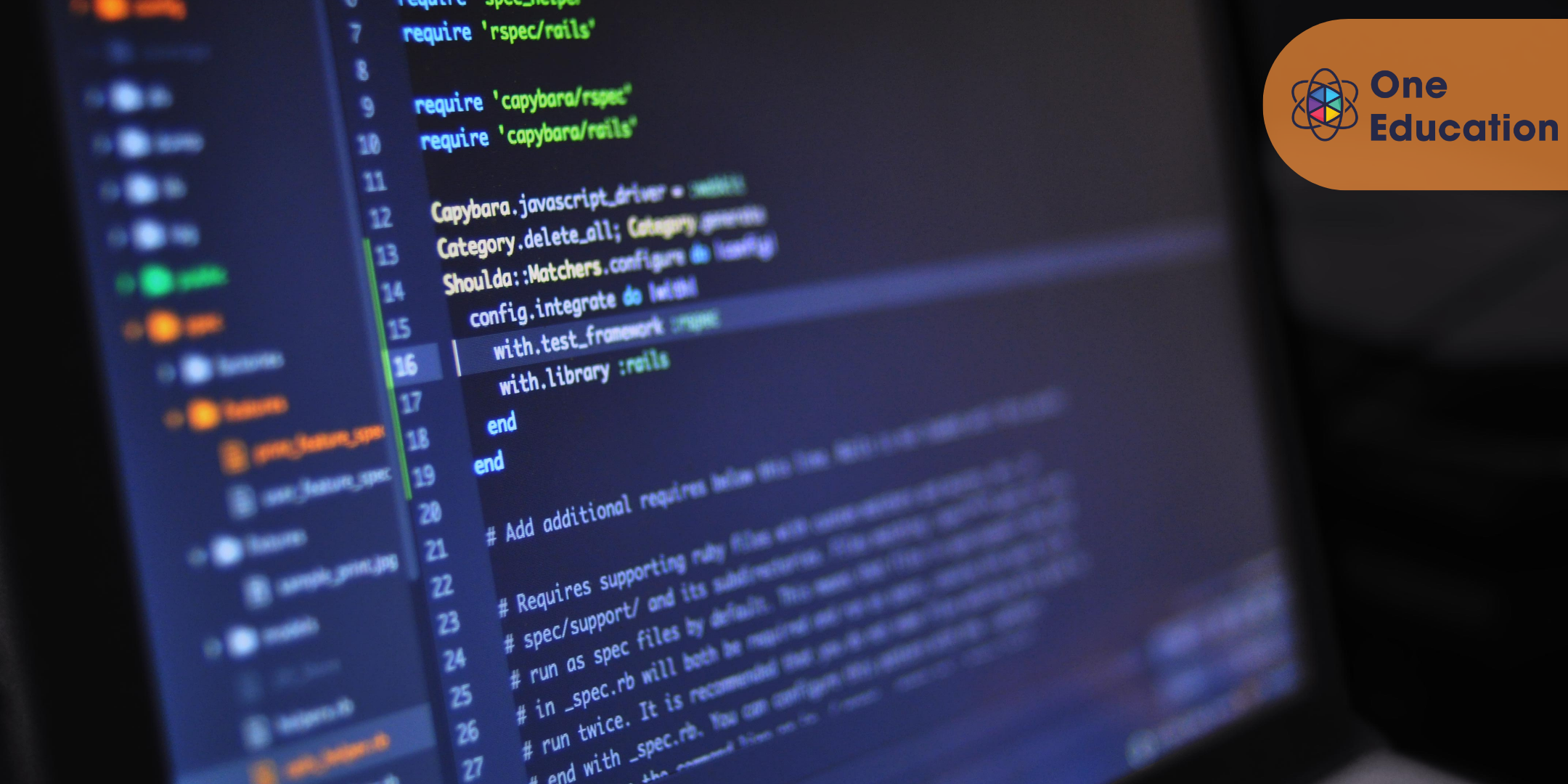
Hands on JavaScript Project - Loan Payment Calculator Course
By One Education
Ever wondered how websites calculate monthly loan payments with just a few clicks? This Hands on JavaScript Project – Loan Payment Calculator Course walks you through the process of building your own interactive calculator using JavaScript — no magic, just solid coding logic. From capturing user inputs to displaying clean, real-time results, this course breaks down each step in a way that’s clear, structured, and refreshingly free from over-complication. Ideal for beginners and growing developers alike, the course covers essential concepts like DOM manipulation, event handling, and formula-based calculations — all wrapped around a functional, user-friendly tool. You’ll gain a stronger understanding of how JavaScript powers everyday web features while learning how to keep your code clean, responsive, and purposeful. Whether you're coding for curiosity or brushing up your frontend skills, this course offers a project that's small in scope but big on impact — and unlike your bank, it won’t add interest. Learning Outcomes: Learn how to create a loan payment calculator using JavaScript and HTML/CSS. Gain hands-on experience with JavaScript and web development. Understand the basics of installing Eclipse and creating an HTML page with CSS. Learn how to add validation on loan payment fields, interest, and period. Gain the skills and confidence to create your own web-based applications. The Hands on JavaScript Project - Loan Payment Calculator course is designed to provide you with hands-on experience in creating a loan payment calculator using JavaScript and HTML/CSS. From installing Eclipse and creating an HTML page with CSS to adding validation on loan payment fields and computing button logic, this course covers everything you need to know to build your own loan payment calculator. With our step-by-step approach and hands-on exercises, you'll gain the skills and confidence to create your own web-based applications. â±â± Hands on JavaScript Project - Loan Payment Calculator Course Curriculum Section 01: Introduction Introduction to Loan Payments Calculator Explaining Case Study Problem Section 02: Installation How to install Eclipse Create HTML Page with CSS Added Validation on Loan Payment Field Section 03: Validation and Button Adding Validation on Interest Adding Validation on Period Adding Compute Button Logic Adding Compute Button Logic Continue How to Call External Javascript File How is the course assessed? Upon completing an online module, you will immediately be given access to a specifically crafted MCQ test. For each test, the pass mark will be set to 60%. Exam & Retakes: It is to inform our learners that the initial exam for this online course is provided at no additional cost. In the event of needing a retake, a nominal fee of £9.99 will be applicable. Certification Upon successful completion of the assessment procedure, learners can obtain their certification by placing an order and remitting a fee of £9 for PDF Certificate and £15 for the Hardcopy Certificate within the UK ( An additional £10 postal charge will be applicable for international delivery). CPD 10 CPD hours / points Accredited by CPD Quality Standards Who is this course for? Web developers who want to gain hands-on experience with JavaScript and web development. Students who want to learn how to create a loan payment calculator and gain experience with web development. Entrepreneurs who want to create their own loan payment calculator for their business. Anyone who wants to explore the world of web development and expand their knowledge of JavaScript. Requirements There are no formal entry requirements for the course, with enrollment open to anyone! Career path Front End Developer: £24,000 - £55,000 Full Stack Developer: £30,000 - £75,000 Web Application Developer: £28,000 - £65,000 Senior Web Developer: £40,000 - £90,000 Technical Lead: £50,000 - £100,000 Certificates Certificate of completion Digital certificate - £9 You can apply for a CPD Accredited PDF Certificate at the cost of £9. Certificate of completion Hard copy certificate - £15 Hard copy can be sent to you via post at the expense of £15.

Master JavaScript with Data Visualization Course
By One Education
Delve into the world of JavaScript with a course that places dynamic data visualisation at its heart. Whether you’re brushing up on your coding finesse or curious about transforming numbers into engaging stories, this programme offers a solid route through the language that powers the modern web. From functions and arrays to DOM manipulation and charting libraries, each module is crafted to give you clarity, confidence, and clever code you’ll actually enjoy writing. JavaScript doesn’t just build websites – it gives data a voice. Through engaging lessons and examples, you’ll explore how to convert raw figures into clear, compelling visual formats using tools like Chart.js and D3.js. Perfect for those with an analytical mind and a bit of mischief, this course invites you to blend logic with creativity, all while mastering a language trusted by tech giants and weekend coders alike. No waffle, no filler – just quality learning delivered in a straight-talking style. Expert Support Dedicated tutor support and 24/7 customer support are available to all students with this premium quality course. Key Benefits Learning materials of the Design course contain engaging voiceover and visual elements for your comfort. Get 24/7 access to all content for a full year. Each of our students gets full tutor support on weekdays (Monday to Friday) Course Curriculum: Introduction Getting Started Introduction to Getting Started Course Curriculum How to Get Pre-Requisites Getting Started on Windows, Linux or Mac How to ask a Great Questions FAQ's Setting up Local Development Environment What is JavaScript Choosing Code Editor Installing Code Editor(Sublime Text) Installing Code Editor(Visual Studio Code) Hello World Program Getting Output Summary JavaScript Fundamentals Introduction Internal JavaScript External JavaScript Inline JavaScript Async and defer Variables Data Types Numbers Boolean Arrays() Objects Comments Summary Strings Introduction Strings String Formatting String Methods Summary Operators Introduction Arithmetic operators Assignment operators Comparison operators Logical operators Summary Conditional Statements Introduction If statement If-else statement If-else-if statement Switch-case statement Summary Control Flow Statements Introduction While loop Do-while loop For loop Break Continue Coding Exercise Solution for Coding Exercise Summary Functions Introduction Creating a Function Function Call() Function with parameters Function Bind() Summary Data Visualization (Google Chart) Introduction How to Use Google chart script Line Graph chart Scatter plots chart Bar chart Pie chart 3D Pie chart Summary Error Handling Introduction Try-catch Try-catch-finally Summary Client-side Validations Introduction On Submit Validation Input Numeric Validation Login Form Validation Password Strength Check Validation Summary Course Assessment To simplify the procedure of evaluation and accreditation for learners, we provide an automated assessment system. Upon completion of an online module, you will immediately be given access to a specifically crafted MCQ test. The results will be evaluated instantly, and the score will be displayed for your perusal. For each test, the pass mark will be set to 60%. When all tests have been successfully passed, you will be able to order a certificate endorsed by the Quality Licence Scheme. Exam & Retakes: It is to inform our learners that the initial exam for this online course is provided at no additional cost. In the event of needing a retake, a nominal fee of £9.99 will be applicable. Certification Upon successful completion of the assessment procedure, learners can obtain their certification by placing an order and remitting a fee of £9 for PDF Certificate and £15 for the Hardcopy Certificate within the UK ( An additional £10 postal charge will be applicable for international delivery). Who is this course for? This Master JavaScript with Data Visualization course is designed to enhance your expertise and boost your CV. Learn key skills and gain a certificate of achievement to prove your newly-acquired knowledge. Requirements This Master JavaScript with Data Visualization course is open to all, with no formal entry requirements. Career path Upon successful completion of the Master JavaScript with Data Visualization Course, learners will be equipped with many indispensable skills and have the opportunity to grab.

If you're looking to break into the world of clinical research, the Clinical Research Administration Fundamentals Course offers a straightforward and in-depth introduction to the field. This course will equip you with the essential knowledge and skills needed to navigate the administrative aspects of clinical research. From understanding the different stages of clinical trials to managing documentation and compliance requirements, you'll gain the expertise to support research teams efficiently. Whether you're new to the industry or seeking to build on existing knowledge, this course is designed to make complex topics clear and accessible. With the rapid growth of clinical research and its pivotal role in medical advancements, the need for skilled professionals is ever-present. This course will guide you through the fundamental principles, including ethics, safety protocols, and regulatory considerations. You'll learn how to manage research documentation, assist with trial set-ups, and support clinical study teams with precision. Plus, with the option to study remotely, you can complete the course at your own pace, making it ideal for those balancing work or other commitments. Get ready to enhance your understanding of this critical industry sector and open the door to career opportunities within clinical research. Key Features CPD Accredited FREE PDF + Hardcopy certificate Fully online, interactive course Self-paced learning and laptop, tablet and smartphone-friendly 24/7 Learning Assistance Discounts on bulk purchases Course Curriculum Module 01: Introduction to Clinical Research Administration Module 02: Clinical Trial Design and Planning Module 03: Ethics and Regulatory Compliance Module 04: Institutional Review Boards (IRBs) and Ethics Committees Module 05: Data Management and Recordkeeping Module 06: Safety Reporting and Adverse Events Module 07: Clinical Trial Monitoring and Auditing Module 08: Study Site Management and Quality Control Module 09: Data Analysis and Reporting Module 10: The Future of Clinical Research Learning Outcomes: Understand key principles in clinical trial planning and design. Demonstrate proficiency in navigating ethical and regulatory frameworks. Develop expertise in data management and rigorous recordkeeping. Implement safety reporting protocols and manage adverse events effectively. Conduct thorough clinical trial monitoring and auditing procedures. Acquire skills in study site management, quality control, and data analysis. Accreditation This course is CPD Quality Standards (CPD QS) accredited, providing you with up-to-date skills and knowledge and helping you to become more competent and effective in your chosen field. Certificate After completing this course, you will get a FREE Digital Certificate from Training Express. CPD 10 CPD hours / points Accredited by CPD Quality Standards Who is this course for? Individuals aspiring to enter the field of clinical research. Healthcare professionals seeking to broaden their skill set. Graduates in life sciences or related disciplines. Research assistants and coordinators aiming for career advancement. Regulatory affairs professionals looking to specialise. Quality assurance personnel in healthcare and pharmaceutical sectors. Professionals transitioning to roles in clinical trial management. Anyone keen on staying ahead in the evolving landscape of clinical research. Career path Clinical Research Coordinator Regulatory Affairs Specialist Clinical Data Manager Quality Assurance Auditor Clinical Research Associate Pharmacovigilance Officer Certificates Digital certificate Digital certificate - Included Once you've successfully completed your course, you will immediately be sent a FREE digital certificate. Hard copy certificate Hard copy certificate - Included Also, you can have your FREE printed certificate delivered by post (shipping cost £3.99 in the UK). For all international addresses outside of the United Kingdom, the delivery fee for a hardcopy certificate will be only £10. Our certifications have no expiry dates, although we do recommend that you renew them every 12 months.

Description: This Certified Information Systems Auditor (CISA) - Complete Video Course will provide you with the knowledge and proficiency to prepare for the globally recognized CISA certification exam. The CISA certification has become very popular since it originated in 1978, and is a benchmark for IS audit, security, control, and assurance personnel to validate your skill set. This course will immerse you into the subject, with in-depth coverage of the information covering the five domains that make up the 'Body of Knowledge' for the CISA exam and will provide you the tools to build your technical skills to develop, manage, and perform IT security audits. Being CISA-certified showcases your audit experience, skills and knowledge, and demonstrates you are capable to assess vulnerabilities, report on compliance and institute controls within the enterprise. So, enhance your career by earning CISA - world-renowned as the standard of achievement for those who audit, control, monitor and assess information technology and business system Assessment: At the end of the course, you will be required to sit for an online MCQ test. Your test will be assessed automatically and immediately. You will instantly know whether you have been successful or not. Before sitting for your final exam you will have the opportunity to test your proficiency with a mock exam. Certification: After completing and passing the course successfully, you will be able to obtain an Accredited Certificate of Achievement. Certificates can be obtained either in hard copy at a cost of £39 or in PDF format at a cost of £24. Who is this Course for? Certified Information Systems Auditor (CISA) - Complete Video Course is certified by CPD Qualifications Standards and CiQ. This makes it perfect for anyone trying to learn potential professional skills. As there is no experience and qualification required for this course, it is available for all students from any academic background. Requirements Our Certified Information Systems Auditor (CISA) - Complete Video Course is fully compatible with any kind of device. Whether you are using Windows computer, Mac, smartphones or tablets, you will get the same experience while learning. Besides that, you will be able to access the course with any kind of internet connection from anywhere at any time without any kind of limitation. Career Path After completing this course you will be able to build up accurate knowledge and skills with proper confidence to enrich yourself and brighten up your career in the relevant job market. The Process of Auditing Information Systems Management of the Audit Function FREE 00:20:00 ISACA IT Audit and Assurance Standards and Guidelines 01:16:00 Risk Analysis 00:21:00 Internal Controls 00:17:00 Performing An IS Audit 01:07:00 Control Self-Assessment 00:09:00 The Evolving IS Audit Process 00:12:00 Governance and Management of IT Corporate Governance 00:06:00 IT Governance 00:02:00 IT Monitoring and Assurance Practices for Board and Senior Management 00:40:00 Information Systems Strategy 00:05:00 Maturity and Process Improvement Models 00:01:00 IT Investment and Allocation Practices 00:05:00 Policies and Procedures 00:17:00 Risk Management 00:31:00 IS Management Practices 00:50:00 IS Organizational Structure and Responsibilities 00:17:00 Auditing IT Governance Structure and Implementation 00:06:00 Business Continuity Planning 00:37:00 Information Systems Acquisition, Development and Implementation Business Realization 01:21:00 Project Management Structure 00:08:00 Project Management Practices 00:18:00 Business Application Development 00:42:00 Business Application Systems 00:38:00 Alternative Forms of Software Project Organization 00:03:00 Alternative Development Methods 00:10:00 Infrastructure Development/Acquisition Practices 00:09:00 Information Systems Maintenance Practices 00:09:00 System Development Tools And Productivity Aids 00:05:00 Business Process Reengineering And Process Change Projects 00:08:00 Application Controls 00:07:00 Auditing Application Controls 00:14:00 Auditing Systems Development, Acquisition And Maintenance 00:08:00 Information Systems Operations, Maintenance and Support Information Systems Operations 00:19:00 Information Systems Hardware 00:13:00 IS Architecture and Software 00:39:00 Network Infrastructure 01:16:00 Disaster Recovery Planning 00:19:00 Protection of Information Assets Importance Of Information Security 00:43:00 Logical Access 00:37:00 Network Infrastructure Security 00:39:00 Auditing Information Security Management Framework 00:03:00 Auditing Network Infrastructure Security 00:13:00 Environmental Exposures and Controls 00:02:00 Physical Access Exposures and Controls 00:05:00 Mobile Computing 00:05:00 Mock Exam Mock Exam- Certified Information Systems Auditor (CISA) - Complete Video Course 00:20:00 Final Exam Final Exam- Certified Information Systems Auditor (CISA) - Complete Video Course 00:20:00 Certificate and Transcript Order Your Certificates and Transcripts 00:00:00

Web Games with JavaScript - Create Your Own 5 Fun Word Games
By Packt
This course is designed to help you master the concepts of JavaScript needed to create interactive web games. You will create five interesting word games that will teach you how to write and test the game code in JavaScript.
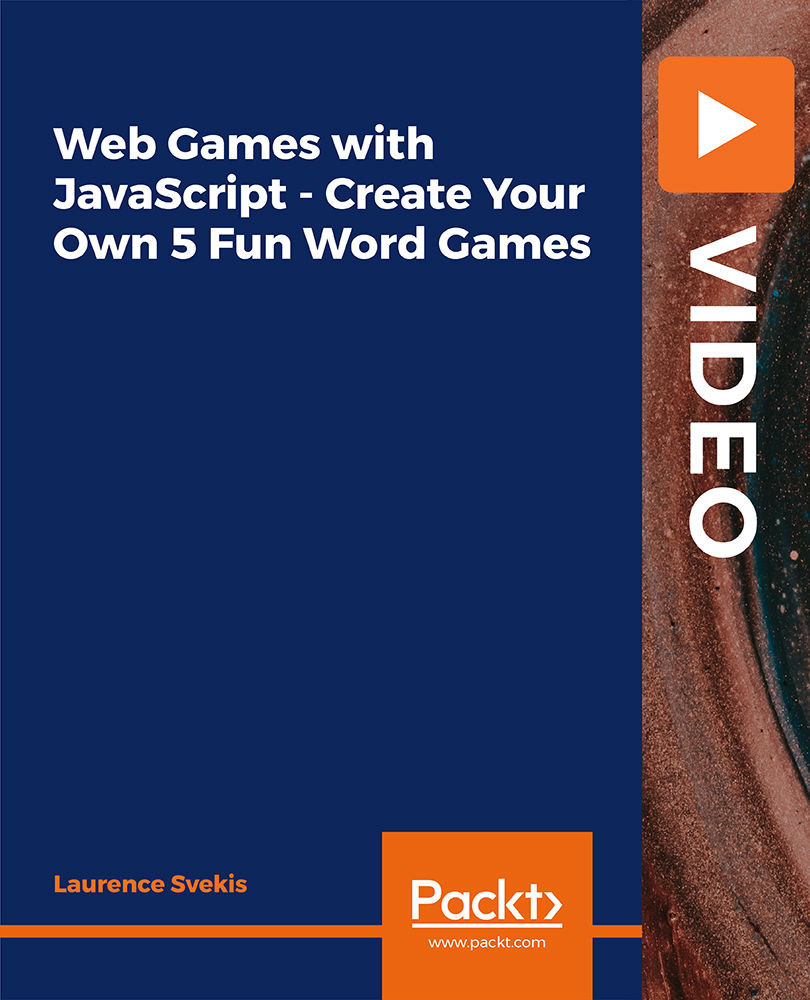
Anti-Money Laundering (AML): This comprehensive Anti-Money Laundering (AML) course is designed for individuals interested in safeguarding organizations against financial crime. Through up-to-date knowledge and practical guidance, you will be trained in the essential skills required to identify and prevent suspicious activities within any organization. With step-by-step instructions on conducting client risk assessments, this course equips you with a strong foundation in AML procedures.

AWS Essentials for Solution Architect & SysOps Administrator
By SkillWise
Overview Uplift Your Career & Skill Up to Your Dream Job - Learning Simplified From Home! Kickstart your career & boost your employability by helping you discover your skills, talents, and interests with our special AWS Essentials for Solution Architect & SysOps Administrator Course. You'll create a pathway to your ideal job as this course is designed to uplift your career in the relevant industry. It provides the professional training that employers are looking for in today's workplaces. The AWS Essentials for Solution Architect & SysOps Administrator Course is one of the most prestigious training offered at Skillwise and is highly valued by employers for good reason. This AWS Essentials for Solution Architect & SysOps Administrator Course has been designed by industry experts to provide our learners with the best learning experience possible to increase their understanding of their chosen field. This AWS Essentials for Solution Architect & SysOps Administrator Course, like every one of Skillwise's courses, is meticulously developed and well-researched. Every one of the topics is divided into elementary modules, allowing our students to grasp each lesson quickly. At Skillwise, we don't just offer courses; we also provide a valuable teaching process. When you buy a course from Skillwise, you get unlimited Lifetime access with 24/7 dedicated tutor support. Why buy this AWS Essentials for Solution Architect & SysOps Administrator? Unlimited access to the course forever Digital Certificate, Transcript, and student ID are all included in the price Absolutely no hidden fees Directly receive CPD Quality Standard-accredited qualifications after course completion Receive one-to-one assistance every weekday from professionals Immediately receive the PDF certificate after passing Receive the original copies of your certificate and transcript on the next working day Easily learn the skills and knowledge from the comfort of your home Certification After studying the course materials of the AWS Essentials for Solution Architect & SysOps Administrator there will be a written assignment test which you can take either during or at the end of the course. After successfully passing the test you will be able to claim the pdf certificate for free. Original Hard Copy certificates need to be ordered at an additional cost of £8. Who is this course for? This AWS Essentials for Solution Architect & SysOps Administrator course is ideal for Students Recent graduates Job Seekers Anyone interested in this topic People already working in the relevant fields and want to polish their knowledge and skills. Prerequisites This AWS Essentials for Solution Architect & SysOps Administrator does not require you to have any prior qualifications or experience. You can just enroll and start learning. This AWS Essentials for Solution Architect & SysOps Administrator was made by professionals and it is compatible with all PCs, Macs, tablets, and smartphones. You will be able to access the course from anywhere at any time as long as you have a good enough internet connection. Career path As this course comes with multiple courses included as a bonus, you will be able to pursue multiple occupations. This AWS Essentials for Solution Architect & SysOps Administrator is a great way for you to gain multiple skills from the comfort of your home.