- Professional Development
- Medicine & Nursing
- Arts & Crafts
- Health & Wellbeing
- Personal Development
4013 Computing & IT courses near Waterlooville delivered On Demand
Data Mining Course - Business Intelligence
By Lead Academy
Quality Guarantee: Promising training excellence, satisfaction gurantee Accredited by: CPD UK & Quality License Scheme Tutor Support: Unlimited support via email, till you complete the course Recognised Certification: Accepted by thousands of professional bodies Start Anytime: With 1 year access to the course materials Online Learning: Learn from anywhere, whenever you want This Data Mining Course - Business Intelligence will help you get knowledge about the fundamentals of data mining, data warehouse architecture and components of the data warehouse. This course at a glance Accredited by CPD UK Endorsed by Quality Licence Scheme Learn how to store and keep the data Understand the fundamentals of data mining Know what is the meaning of business intelligence Understand different types of charts Learn problem structure and decision support system Get acquainted with the characteristics of a good dashboard and link with the balance scorecard system Recognise the process of KPI development for using in the business intelligence dashboard Learn data warehouse architecture Know the components of the data warehouse Learn the basics of data mining Understand data mining applications Why Data Mining Course - Business Intelligence right for you? This Data Mining Course - Business Intelligence is designed by industry experts to provide the learners with a thorough understanding of the tools and techniques used in data mining business intelligence. This self-paced online course will also aid you with the process of storing and keeping the data safe. In addition to this, you will also get an introduction to the basics of data mining, data mining technique, data mining applications and much more. By the end of the course, you gain an understanding of the key aspects of data mining and business intelligence altogether. This career advancement online course will also help you to kickstart your career as a professional data analyst or business manager. Data Mining Course - Business Intelligence Details Accredited by CPD certificates are accepted by thousands of professional bodies and government regulators here in the UK and around the world. Many organisations look for employees with CPD requirements, which means, that by doing this course, you would be a potential candidate in your respective field. The Quality Licence Scheme is a brand of the Skills and Education Group, a leading national awarding organisation for providing high-quality vocational qualifications across a wide range of industries. Course Curriculum Data Warehouse - How to We Store and Keep the Data What is the Meaning of Business Intelligence Starting Case in Understanding Bi Needs in Different Phase of Business Decision Making Process and Need of It Systems Problem Structure and Decision Support System Introduction to Business Intelligence Applications Dashboard & Presentation Systems Different Types of Charts and Their Usage in Bi Dashboards Characteristics of Good Dashboard and Link With Balance Score Card System Examples of Bad Design of Dashboards - You Should Avoid - Part 1 Examples of Bad Design of Dashboards - You Must Avoid Process of Kpi Development for Using in Business Intelligence Dashboard Fundamentals of Data Mining and Process Overview of Data Warehouse More Detailed Explanation of Data Warehouse and Steps in Processing Data Warehouse Architecture - Tiers Components of Data Warehouse Approach to Develop Data Structure and Models of Database Business Intelligence and Dashboard Basics of Data Mining - Meaning Basics of Data Mining - Stages of Dm Data Mining Technique - Classification Data Mining - Clustering Data Mining - Association Rules Data Mining Applications - Banking Data Mining Applications - CRM Data Mining Applications - Other Industries Who should take this course? This comprehensive Data Mining - Business Intelligence course is suitable for anyone looking to improve their job prospects or aspiring to accelerate their career in this sector and want to gain in-depth knowledge of business intelligence and data mining methods. Entry Requirements There are no academic entry requirements for this Data Mining - Business Intelligence course, and it is open to students of all academic backgrounds. However, you are required to have a laptop/desktop/tablet or smartphone and a good internet connection. Assessment Method This Data Mining - Business Intelligence course assesses learners through multiple-choice questions (MCQs). Upon successful completion of the modules, learners must answer MCQs to complete the assessment procedure. Through the MCQs, it is measured how much a learner can grasp from each section. In the assessment pass mark is 60%. Certification Endorsed Certificate from Quality Licence Scheme After successfully passing the MCQ exam you will be eligible to order the Endorsed Certificate by Quality Licence Scheme. The Quality Licence Scheme is a brand of the Skills and Education Group, a leading national awarding organisation for providing high-quality vocational qualifications across a wide range of industries. It will give you a competitive advantage in your career, making you stand out from all other applicants and employees. There is a Quality Licence Scheme endorsement fee to obtain an endorsed certificate which is £65. Certificate of Achievement from Lead Academy After successfully passing the MCQ exam you will be eligible to order your certificate of achievement as proof of your new skill. The certificate of achievement is an official credential that confirms that you successfully finished a course with Lead Academy. Certificate can be obtained in PDF version at a cost of £12, and there is an additional fee to obtain a printed copy certificate which is £35. FAQs Is CPD a recognised qualification in the UK? CPD is globally recognised by employers, professional organisations and academic intuitions, thus a certificate from CPD Certification Service creates value towards your professional goal and achievement. CPD-certified certificates are accepted by thousands of professional bodies and government regulators here in the UK and around the world. Are QLS courses recognised? Although QLS courses are not subject to Ofqual regulation, they must adhere to an extremely high level that is set and regulated independently across the globe. A course that has been approved by the Quality Licence Scheme simply indicates that it has been examined and evaluated in terms of quality and fulfils the predetermined quality standards. When will I receive my certificate? For CPD accredited PDF certificate it will take 24 hours, however for the hardcopy CPD certificate takes 5-7 business days and for the Quality License Scheme certificate it will take 7-9 business days. Can I pay by invoice? Yes, you can pay via Invoice or Purchase Order, please contact us at info@lead-academy.org for invoice payment. Can I pay via instalment? Yes, you can pay via instalments at checkout. How to take online classes from home? Our platform provides easy and comfortable access for all learners; all you need is a stable internet connection and a device such as a laptop, desktop PC, tablet, or mobile phone. The learning site is accessible 24/7, allowing you to take the course at your own pace while relaxing in the privacy of your home or workplace. Does age matter in online learning? No, there is no age limit for online learning. Online learning is accessible to people of all ages and requires no age-specific criteria to pursue a course of interest. As opposed to degrees pursued at university, online courses are designed to break the barriers of age limitation that aim to limit the learner's ability to learn new things, diversify their skills, and expand their horizons. When I will get the login details for my course? After successfully purchasing the course, you will receive an email within 24 hours with the login details of your course. Kindly check your inbox, junk or spam folder, or you can contact our client success team via info@lead-academy.org

CI/CD Pipelines with Jenkins Certification Training Course
By Packt
This course will teach you the fundamentals of Jenkins and how to continually implement and deploy codes in a DevOps environment. You will also learn how to integrate automated tests to verify the build pipelines and set up code quality reporting.
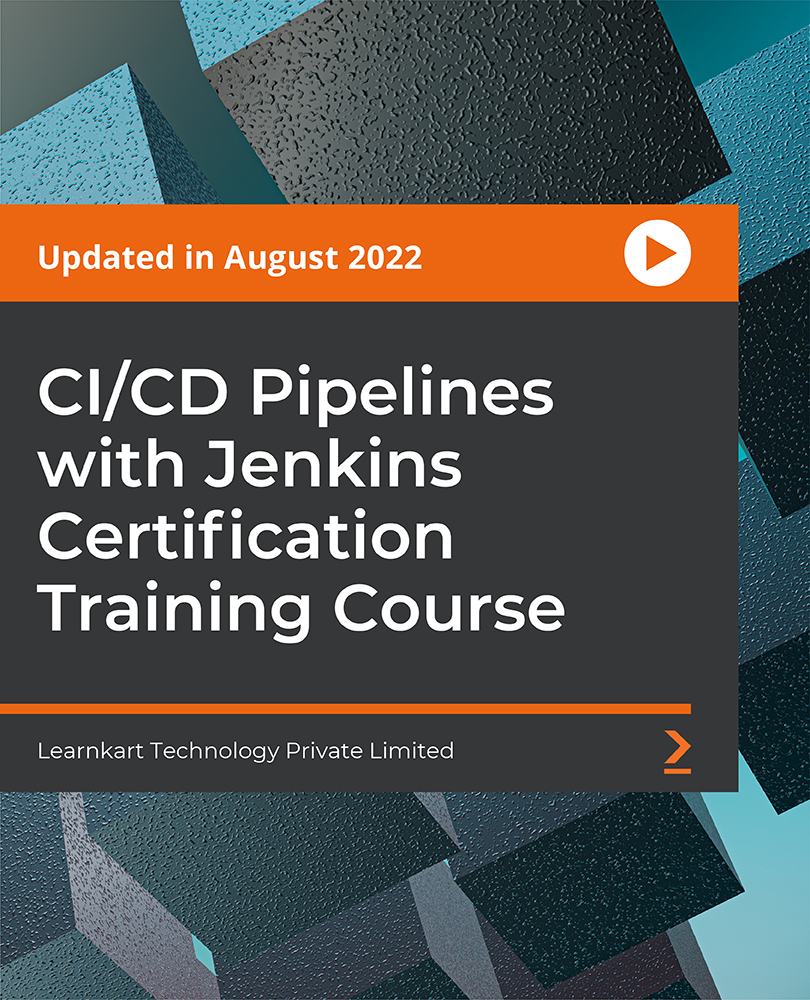
24-Hour Flash Sale! Prices Reduced Like Never Before!! The IT industry is experiencing a giant boom in this era of Information & Technology! Digital literacy has become as essential as reading and writing. The UK tech sector's growth has been unprecedented, contributing billions to the economy and creating millions of jobs. Yet, a gap persists in skilled IT professionals, who can grasp this opportunity and use it as their advantage. The Computer Technician (Online) Diploma is designed to bridge this gap, offering curriculum that spans from foundational IT skills to offering specialised knowledge in cybersecurity. This diploma bundle consists of carefully designed courses, guiding learners from the basics of Computer Technician to the complexities of Cybersecurity, Cloud Computing, and Ethical Hacking. It offers knowledge on topics like CompTIA A+, Network+, Security+, and more, ensuring a rounded education in IT Fundamentals, Advanced Troubleshooting, and Cybersecurity Law. This program is tailored to equip students with the theoretical knowledge needed to excel in various IT roles, making them indispensable assets in any tech-driven workplace. Courses Included In this Computer Technician (Online) Diploma Training Are: Course 01: Computer Technician (Online) Diploma Course 02: Functional Skills IT Course 03: Advance Windows 10 Troubleshooting for IT HelpDesk Course 04: Computer Maintenance Course 05: Internet of Things Course 06: Encryption Course 07: IT: Ethical Hacking & IT Security Course 08: CompTIA Network Course 09: CompTIA Security+ (SY0-401) Course 10: CompTIA Security+ (SY0-601) Course 11: CompTIA IT Fundamentals ITF+ (FCO-U61) Course 12: Cloud Computing / CompTIA Cloud+ (CV0-002) Course 13: CompTIA A+ (220-1002) Course 14: CompTIA Network+ Certification (N10-007) Course 15: CompTIA CySA+ Cybersecurity Analyst (CS0-002) Course 16: CompTIA PenTest+ (Ethical Hacking) Course 17: Cyber Security Law Course 18: Learning Computers and Internet Course 19: Document Control Course 20: ChatGPT Masterclass: A Complete ChatGPT Zero to Hero! Learning Outcomes of Computer Technician (Online) Diploma - CPD Certified Bundle: Master foundational IT skills and internet navigation techniques. Get to know Windows 10 troubleshooting and computer maintenance. Understand IoT principles and applications in today's tech landscape. Acquire essential knowledge in encryption and cybersecurity measures. Get proficient in CompTIA A+, Network+, and Security+. Develop skills in ethical hacking and cybersecurity analysis. Why Prefer this Computer Technician Course? Get a free CPD Accredited Certificate upon completion of the Computer Technician course Get a Free Student ID Card with Computer Technician Training The Computer Technician course is Affordable and Simple to understand Lifetime Access to the Computer Technician course materials The Computer Technician course comes with 24/7 tutor support Enrol today and gain the skills and knowledge to become a skilled computer technician! Take a step toward a brighter future! With the tech industry's rapid growth and the increasing demand for IT professionals in the UK and globally, this diploma acts as the perfect starting point for anyone looking to secure a prominent role in IT or cybersecurity. Whether you're starting your career, seeking to upgrade your skills, or transitioning to a tech-focused role, this comprehensive course bundle is your key to unlocking a wealth of opportunities in the digital age. Course 01: Computer Technician (Online) Diploma Module 01: Software Module 02: Hardware Module 03: Security Module 04: Networking Module 05: Basic IT Literacy Course 02: Functional Skills IT Module 01: How People Use Computers Module 02: System Hardware Module 03: Device Ports And Peripherals Module 04: Data Storage And Sharing Module 05: Understanding Operating Systems Module 06: Setting Up And Configuring A PC Module 07: Setting Up And Configuring A Mobile Device Module 08: Managing Files Module 09: Using And Managing Application Software Module 10: Configuring Network And Internet Connectivity Module 11: IT Security Threat Mitigation Module 12: Computer Maintenance And Management Module 13: IT Troubleshooting Module 14: Understanding Databases Module 15: Developing And Implementing Software Course 03: Advance Windows 10 Troubleshooting for IT HelpDesk Module 01: Course Introduction Module 02: Prepare Virtual Test Lab Module 03: Installing Windows OS With Multiple Media Module 04: System Troubleshooting Without Reboot Module 05: Optimize System Performance (Fix Slowness Issue) Module 06: Active Directory Server Setup (Optional) Module 07: Active Directory Introduction Module 08: File System Related Troubleshooting =========>>>>> And 17 More Courses <<<<<========= How will I get my Certificate? After successfully completing the course, you will be able to order your Certificates as proof of your achievement. PDF Certificate: Free (Previously it was £12.99*20 = £259.8) CPD Hard Copy Certificate: Free ( For The First Course: Previously it was £29.99) CPD 200 CPD hours / points Accredited by CPD Quality Standards Who is this course for? Anyone interested in learning more about the topic is advised to take this bundle. This bundle is ideal for: Aspiring IT professionals Tech enthusiasts Future cybersecurity experts Network administrators Cloud computing specialists Requirements You will not need any prior background or expertise to enrol in this course. Career path After completing this course, you are to start your career or begin the next phase of your career. IT Support Specialist - £30,000 to £40,000 Cybersecurity Analyst - £40,000 to £65,000 Network Engineer - £35,000 to £55,000 Ethical Hacker - £50,000 to £70,000 Certificates CPD Accredited Digital Certificate Digital certificate - Included Upon passing the Course, you need to order a Digital Certificate for each of the courses inside this bundle as proof of your new skills that are accredited by CPD QS for Free. CPD Accredited Hard Copy Certificate Hard copy certificate - Included Please note that International students have to pay an additional £10 as a shipment fee.
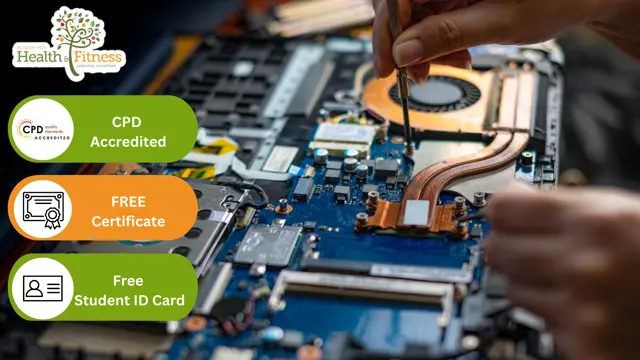
Python and Ruby Programming Bundle
By Packt
Python programming and Ruby coding are popular for a reason! Become a software coder, web developer, or hacker today
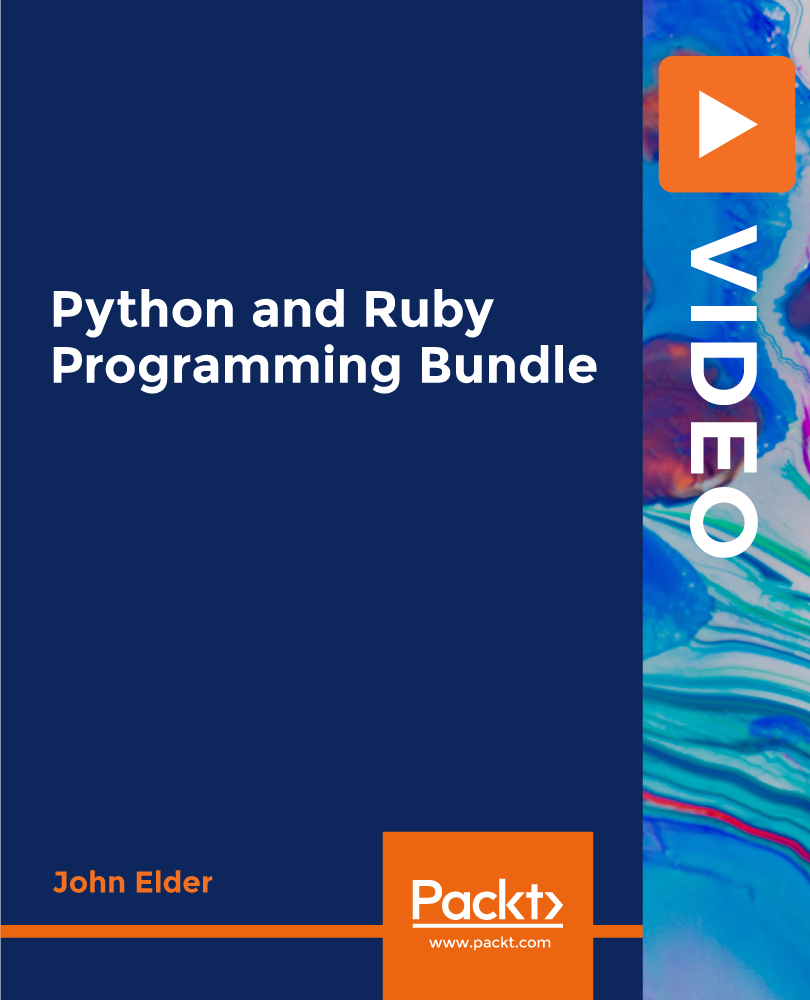
Statistics for Data Science and Business Analysis
By Packt
Is statistics a driving force in the industry you want to enter? Do you want to work as a marketing analyst, a business intelligence analyst, a data analyst, or a data scientist? Well then, you've come to the right place!
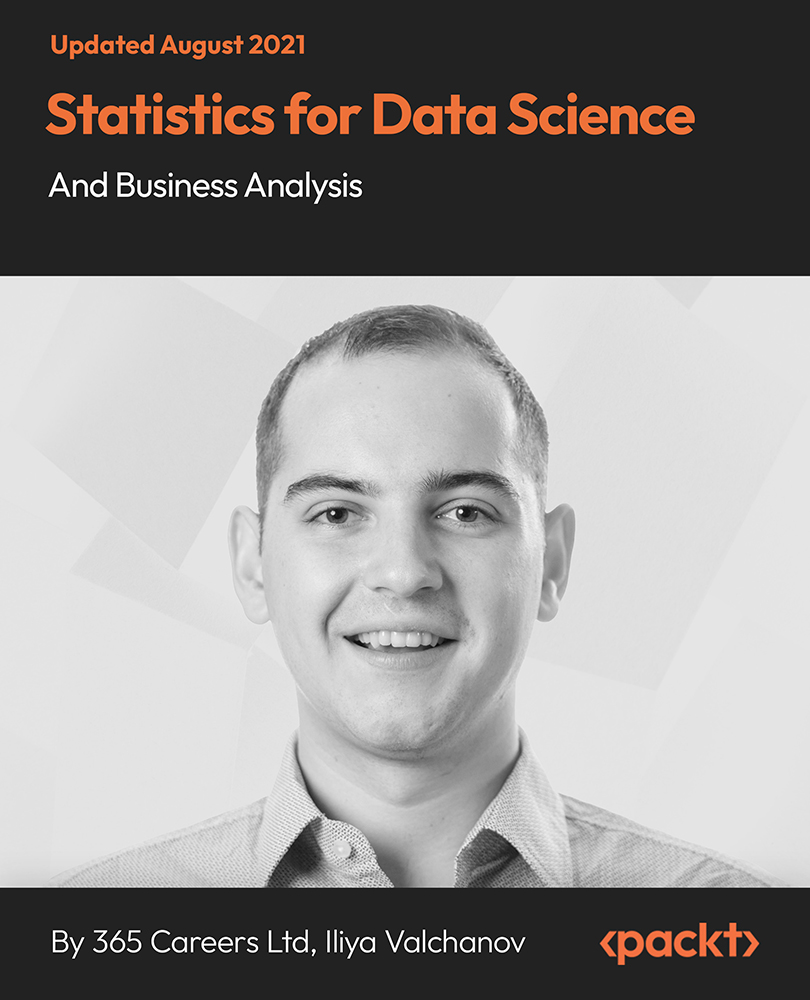
The 'Diploma in CompTIA A+' course provides comprehensive training on essential computer hardware, networking, and security topics. Students will learn about various components, peripherals, and technologies involved in building and maintaining computer systems, as well as securing them. Learning Outcomes: Understand the fundamentals of CompTIA A+ certification and its significance in the IT industry. Gain knowledge about computer hardware, including CPUs, RAM, motherboards, power supplies, and mass storage technologies. Acquire skills in networking concepts, local area networking, wireless networking, and internet technologies. Learn about virtualization, portable computing, mobile devices, printers, and multifunction devices. Develop an understanding of computer security practices and how to secure computers and networks effectively. Why buy this Diploma in CompTIA A+? Unlimited access to the course for forever Digital Certificate, Transcript, student ID all included in the price Absolutely no hidden fees Directly receive CPD accredited qualifications after course completion Receive one to one assistance on every weekday from professionals Immediately receive the PDF certificate after passing Receive the original copies of your certificate and transcript on the next working day Easily learn the skills and knowledge from the comfort of your home Certification After studying the course materials of the Diploma in CompTIA A+ there will be a written assignment test which you can take either during or at the end of the course. After successfully passing the test you will be able to claim the pdf certificate for £5.99. Original Hard Copy certificates need to be ordered at an additional cost of £9.60. Who is this course for? This Diploma in CompTIA A+ course is ideal for Students Recent graduates Job Seekers Anyone interested in this topic People already working in the relevant fields and want to polish their knowledge and skill. Prerequisites This Diploma in CompTIA A+ does not require you to have any prior qualifications or experience. You can just enrol and start learning.This Diploma in CompTIA A+ was made by professionals and it is compatible with all PC's, Mac's, tablets and smartphones. You will be able to access the course from anywhere at any time as long as you have a good enough internet connection. Career path As this course comes with multiple courses included as bonus, you will be able to pursue multiple occupations. This Diploma in CompTIA A+ is a great way for you to gain multiple skills from the comfort of your home. Course Curriculum Section 01: All about the CompTIA A+ CompTIA A+ 2019 Core 1 (220-1001) Course Introduction 00:02:00 What is the CompTIA A+? 00:02:00 Why Get A+ Certified? 00:03:00 What is on the CompTIA A+ Core 1 (220-1001) Exam? 00:09:00 How to Pass the A+ Exam 00:04:00 How to Use This Video Course 00:03:00 Section 02: Safety and Professionalism Tools of the Trade 00:06:00 Troubleshooting Theory 00:10:00 Section 03: The Visible Computer Primary PC Connections 00:05:00 External Connections 00:11:00 Inside the PC 00:08:00 What is a Computer? 00:07:00 Section 04: CPUs What is a CPU? 00:15:00 CPU Speeds and Cores 00:12:00 Caching 00:00:00 CPU Sockets 00:12:00 Installing a CPU 00:11:00 Liquid Cooling 00:04:00 Section 05: RAM RAM Technology 00:11:00 RAM Capacity 00:08:00 RAM Features 00:07:00 Installing RAM 00:07:00 Section 06: Firmware What is the BIOS? 00:06:00 POST 00:09:00 System Setup 00:09:00 Troubleshooting Firmware 00:12:00 Section 07: Motherboards Form Factors 00:06:00 Chipsets 00:05:00 Touring the Motherboard 00:14:00 Touring the Case 00:07:00 Installing a Motherboard 00:09:00 Section 08: Power Supplies The Power Supply 00:09:00 Mounting a Power Supply 00:05:00 Choosing a Power Supply 00:08:00 Cooling Your PC 00:11:00 Troubleshooting Power Supplies 00:09:00 Troubleshooting Core Components 00:14:00 Section 09: Mass Storage Technologies Introduction to Mass Storage 00:13:00 Magnetic Disk Drives 00:08:00 Solid State Drives 00:08:00 SCSI 00:03:00 Boot Order 00:07:00 Section 10: Implementing Mass Storage New Installation - First Drive 00:05:00 RAID 00:11:00 Hardware RAID 00:07:00 Mass Storage Troubleshooting 00:08:00 Section 11: Essential Peripherals Optical Media 00:10:00 USB Standards 00:10:00 Understanding USB 00:11:00 Configuring USB 00:07:00 Thunder and Lightning 00:06:00 Keyboards and Mice 00:08:00 Sight and Sound 00:07:00 Readers and Scanners 00:08:00 Using Expansion Cards 00:08:00 Section 12: Building a PC The Right PC for the Job 00:13:00 Section 13: Display Technologies Monitor Technologies 00:08:00 LCD Breakdown 00:04:00 Graphics Cards and Connections 00:13:00 Installing a Graphics Card 00:07:00 Projectors 00:05:00 Troubleshooting Monitors 00:06:00 Section 14: Essentials of Networking Introduction to Networking 00:08:00 Hubs vs. Switches 00:05:00 Hexadecimal 00:07:00 WANs and Routers 00:09:00 Cables and Connectors 00:11:00 Crimping Cables 00:10:00 Structured Cabling 00:11:00 Section 15: Local Area Networking Introduction to TCP/IP 00:14:00 Network IDs and Subnet Masks 00:05:00 Special IP Addresses 00:09:00 NAT 00:07:00 Dynamic IP Addressing 00:10:00 IPv6 00:07:00 Port Numbers 00:12:00 TCP, UDP, and ICMP 00:06:00 Understanding DNS 00:09:00 Working with DNS 00:07:00 Windows Naming 00:08:00 Routers 00:12:00 Basic Router Configuration 00:12:00 Advanced Router Configuration 00:06:00 VLANs 00:07:00 Network Troubleshooting 00:05:00 Section 16: Wireless Networking Wireless Network Hardware 00:11:00 Wi-Fi Standards 00:10:00 Basic WAP Setup 00:11:00 Connecting to a Wi-Fi Network 00:09:00 It's a Huge Mesh 00:04:00 Beyond Wi-Fi 00:07:00 Troubleshooting Wireless Connections 00:07:00 Section 17: The Internet Beyond the LAN 00:03:00 Internet Tiers 00:06:00 Dial-up Connections 00:08:00 Broadband Connections 00:10:00 Firewalls and Servers 00:06:00 FTP 00:07:00 E-Mail 00:08:00 Proxy Servers 00:06:00 Virtual Private Networks (VPNs) 00:10:00 Internet of Things (IoT) 00:04:00 Section 18: Virtualization Understanding Virtualization 00:10:00 Your First Virtual Machine 00:11:00 Advanced Virtualization Setup 00:10:00 Cloud Computing 00:08:00 Cloud Ownership 00:03:00 Cloud-Based Applications 00:06:00 Section 19: Portable Computing Laptop Features 00:08:00 Laptop Hardware Troubleshooting - The Tools 00:05:00 Laptop Hardware - Core Hardware 00:04:00 Laptop Hardware - CPU and Motherboard 00:07:00 Touring Your Laptop Display 00:04:00 Section 20: Understanding Mobile Devices What is a Mobile Device? 00:09:00 Mobile Connections 00:10:00 Touring Android 00:10:00 Touring iOS 00:08:00 Virtual Reality 00:03:00 Section 21: Care and Feeding of Mobile Devices Maintaining Mobile Devices 00:11:00 Mobile Devices and E-mail 00:10:00 Mobile Synchronization 00:08:00 Section 22: Printers and Multifunction Devices Laser Printers 00:13:00 Inkjet Printers 00:08:00 Impact Printers 00:04:00 Thermal Printers 00:04:00 Installing a Local Printer 00:14:00 Sharing Printers 00:08:00 Installing Wireless and Cloud Printers 00:10:00 Troubleshooting Printers 00:10:00 3D Printing 00:07:00 Section 23: Securing Computers Dealing with Threats 00:07:00 Assignment Assignment - Diploma in CompTIA A+ 00:00:00

Step into the dynamic realm of IT with our 'IT Support Technician: Troubleshooting and Technical Expertise' course. Dive deep into the intricacies of computer hardware, software, and the cloud, ensuring a foundation that is not just firm but future-proof. From networking essentials to the rudiments of cybersecurity, this curriculum embraces the most sought-after skills, placing you at the forefront of technical innovation. And it doesn't stop there. This course emphasises professional growth, equipping you with the prowess to shine brightly in the vast constellation of the IT sector. Amidst an age dominated by technology, the demand for proficient IT support technicians has skyrocketed. With modules tailored to render a comprehensive understanding of both system administration and the nuances of troubleshooting, every learner is instilled with the confidence to tackle real-world technical challenges. Let this be your stepping stone to mastery, and your passport to a prosperous career. Learning Outcomes Acquire a foundational knowledge of computer hardware, software, and system administration. Understand and apply networking fundamentals in varied IT environments. Identify and mitigate potential cybersecurity threats. Develop proficiency in diagnosing and rectifying software and hardware anomalies. Gain insights into storage solutions, with a special emphasis on cloud computing. Why buy this IT Support Technician: Troubleshooting and Technical Expertise? Unlimited access to the course for a lifetime. Opportunity to earn a certificate accredited by the CPD Quality Standards and CIQ after completing this course. Structured lesson planning in line with industry standards. Immerse yourself in innovative and captivating course materials and activities. Assessments designed to evaluate advanced cognitive abilities and skill proficiency. Flexibility to complete the Course at your own pace, on your own schedule. Receive full tutor support throughout the week, from Monday to Friday, to enhance your learning experience. Unlock career resources for CV improvement, interview readiness, and job success. Who is this IT Support Technician: Troubleshooting and Technical Expertise for? Aspiring IT support technicians eager to enter the tech industry. Current IT professionals wishing to upscale or refresh their technical knowledge. Individuals interested in cybersecurity fundamentals. System administrators looking to enhance their troubleshooting skills. Anyone aiming to gain a comprehensive understanding of storage and cloud solutions. Career path IT Support Technician - Average salary range in the UK: £18,000 - £30,000 System Administrator - Average salary range in the UK: £25,000 - £50,000 Network Engineer - Average salary range in the UK: £30,000 - £60,000 Cybersecurity Analyst - Average salary range in the UK: £30,000 - £55,000 Cloud Solutions Architect - Average salary range in the UK: £60,000 - £90,000 IT Consultant - Average salary range in the UK: £40,000 - £80,000 Prerequisites This IT Support Technician: Troubleshooting and Technical Expertise does not require you to have any prior qualifications or experience. You can just enrol and start learning.This IT Support Technician: Troubleshooting and Technical Expertise was made by professionals and it is compatible with all PC's, Mac's, tablets and smartphones. You will be able to access the course from anywhere at any time as long as you have a good enough internet connection. Certification After studying the course materials, there will be a written assignment test which you can take at the end of the course. After successfully passing the test you will be able to claim the pdf certificate for £4.99 Original Hard Copy certificates need to be ordered at an additional cost of £8. Course Curriculum Module 01: Introduction to IT Support Technician Introduction to IT Support Technician 00:15:00 Module 02: Computer Hardware and Software Computer Hardware and Software 00:10:00 Module 03: Networking Fundamentals Networking Fundamentals 00:16:00 Module 04: System Administration System Administration 00:21:00 Module 05: Cybersecurity Basics Cybersecurity Basics 00:12:00 Module 06: Professional Development and Career Skills Professional Development and Career Skills 00:10:00 Module 07: Troubleshooting Software and Hardware Issues Troubleshooting Software and Hardware Issues 00:14:00 Module 08: Storage and Cloud Computing Storage and Cloud Computing 00:15:00

Level 7 Advanced Diploma in Microsoft Excel - QLS Endorsed
By Kingston Open College
QLS Endorsed + CPD QS Accredited - Dual Certification | Instant Access | 24/7 Tutor Support | All-Inclusive Cost

Description: The series CompTIA A+ 900 Certification - Complete Video Course provides an extensive lesson about CompTIA A+ 900 Certification. A+ Certification is one of the leading certificates in the computer industry. It certifies the competency of PC Service Specialists. Sponsored by CompTIA - the Computing Technology Industry Association, and tests, the course is administered by Pearson VUE. The course includes more than 50 lessons related to the Computer industry. The course starts by describing firmware and BIOS configuration options. After that, the course will teach you about the motherboard basics including motherboard sizes, form factors, and AMD CPU socket types. The course also includes topics such as Expansion slots, RAM types and features, install and configure PC expansion cards, install and configure storage device, CPU's and cooling methods and PC connection interfaces. The course will also focus on power supplies, PC connectors, printing technologies, networking tools, etc. In short, the course provides all the necessary information about computer hardware and operating system. Assessment & Certification To achieve a formal qualification, you are required to book an official exam separately with the relevant awarding bodies. However, you will be able to order a course completion CPD Certificate by paying an additional fee. Hardcopy Certificate by post - £19 Soft copy PDF via email - £10 Requirements Our CompTIA A+ 900 Certification - Complete Video Course is fully compatible with any kind of device. Whether you are using Windows computer, Mac, smartphones or tablets, you will get the same experience while learning. Besides that, you will be able to access the course with any kind of internet connection from anywhere at any time without any kind of limitation. Career Path After completing this course you will be able to build up accurate knowledge and skills with proper confidence to enrich yourself and brighten up your career in the relevant job market. Configuring BIOS Firmware FREE 00:07:00 BIOS Configuration Options 00:25:00 Motherboards Motherboard Sizes Form Factors 00:14:00 The Motherboard 00:12:00 AMD CPU Socket Types 00:11:00 Expansion Slots Expansion Cards 00:13:00 Bus Speeds 00:28:00 RAM Types and Features Memory 00:06:00 Types of RAM 00:07:00 Install and Configure PC Expansion Cards Ports 00:11:00 SCSI Connections 00:14:00 Audio Video Connections 00:26:00 Install and Configure Storage Devices Storage Devices 00:17:00 Hard Drives 00:17:00 Media Capacity 00:21:00 CPU's and Cooling Methods CPU Types and Characteristics 00:14:00 PC Connection Interfaces Physical Connections USB 00:11:00 Physical Connections VGA 00:11:00 Wireless Connections Bluetooth 00:06:00 Power Supplies Power Supply Specifications 00:16:00 Custom Computer Specifications What is a Standard Client 00:13:00 Audio Video Editing Workstations 00:08:00 Installing Displays Display Device Types 00:20:00 Backlighting 00:12:00 PC Connectors DVI to HDMI 00:13:00 Installing Peripheral Standard Input Device Types 00:16:00 Expansion Card Types 00:11:00 Multimedia Devices 00:11:00 Installing Multifunction Devices and SOHO Networks SOHO Networks 00:17:00 WPS 00:16:00 Encryption 00:14:00 Printer Technologies Printers 00:02:00 Printer Technologies Topic B Inkjet Printers 00:13:00 Printer Maintenance Technical Printer Components 00:09:00 Local and Network-Based Printers 00:22:00 Networking Network Interface Card Characteristics 00:20:00 Fiber Optic Cables 00:14:00 Properties and Characteristics of TCP/IP TCP IP 00:14:00 IP Address Classes 00:14:00 Addressing Schemes 00:17:00 TCP vs. UDP Ports 00:09:00 LDAP 00:04:00 Wi-Fi Networking Standards and Encryption Types Standards 00:03:00 Install and Configure SOHO Wireless/Wired Router Setting up your Router 00:10:00 Define Appropriate NAT Policies 00:16:00 Architecture and Internet Connection Types LANs 00:08:00 Network Topologies 00:11:00 ISPs 00:06:00 Networking Tools Cable Testers 00:13:00 Laptop Hardware Components Laptops 00:09:00 Laptop Expansion Options 00:10:00 Auto-Switching and Fixed Input Power Supplies 00:09:00 Mobile Devices What is Mobile Technology 00:09:00 Mobile Device Features 00:09:00 Bluetooth Configuration Method 00:08:00 Mobile Device Ports and Accessories Mobile Device Connection Types 00:10:00 Troubleshooting Mobile Devices 00:11:00 Troubleshooting Theory Troubleshooting Theory 00:16:00 Boot to Incorrect Device 00:16:00 PC Indicator Lights 00:10:00 Repair vs. Replace 00:10:00 Troubleshooting RAID Arrays and Hard Drives Drive and Array Troubleshooting Tools 00:06:00 Common RAID Array Issues 00:17:00 Troubleshooting Video Common Video and Display Issues 00:01:00 Troubleshooting Network Issues Common Network Issues 00:12:00 Troubleshooting Printers Common Printer Troubleshooting Tools 00:14:00 Windows Operating Systems Microsoft Windows 00:12:00 Microsoft Windows Features 00:17:00 Other Operating Systems 00:15:00 Installation Types 00:14:00 Customizing System Options 00:19:00 Command Line Tools The Command Prompt 00:12:00 Microsoft Operating System Features and Tools Administrative Tools 00:41:00 Task Manager 00:28:00 Memory Diagnostic Tool 00:46:00 Control Panel Utilities The Control Panel 00:11:00 Internet Options 00:10:00 Types of User Accounts 00:11:00 Computer My Computer 00:13:00 Permissions 00:31:00 System 00:10:00 Windows Networking on Client Desktops Workgroups 00:20:00 Network Connection Types 00:18:00 Preventative Maintenance Data Backup and Restoration 00:11:00 Scheduling Tasks 00:26:00 Features and Functionality of the Mac OS and Linux Operating Systems Patch Management in Mac OS X and Linux 00:09:00 Screen Sharing 00:06:00 Mac OS Multitouch Gestures - Touchscreen 00:09:00 Client Side Virtualization What is Virtualization 00:08:00 Virtual Desktop Infrastructure 00:12:00 Cloud-based Concepts SaaS (Software as Service) 00:09:00 Network Host Properties Server Roles 00:12:00 Mobile Operating Systems Open Source Software 00:03:00 Mobile Device Network and E-mail Mobile Device Hotspot 00:10:00 Security Malware 00:09:00 Social Engineering 00:13:00 Prevention Methods Physical Security 00:14:00 Hard Drive Sanitation 00:14:00 User Education 00:26:00 Windows Security Settings Users and Groups 00:11:00 Security Best Practices Password Best Practices 00:04:00 Securing Mobile Devices Locks 00:07:00 Troubleshooting Common PC Tools Operating System Troubleshooting Tools 00:12:00 Application Errors 00:16:00 Common Network Issues 00:12:00 Common Security Issues 00:10:00 Common PC Security Issues Browser Issues 00:06:00 Common Mobile Operating Systems Troubleshooting Dim Display 00:09:00 No Sound from Speakers 00:07:00 Common Safety Practices Static Electricity 00:14:00 Electrical Hazards 00:12:00 General Power Issues 00:10:00 Hazardous Material Disposal Procedures 00:07:00 Maintenance Tools and Techniques Professional Conduct 00:11:00 Types of Hardware Toolkits 00:11:00 Hard Drive Self-Tests 00:05:00 Computer Component Maintenance Techniques 00:10:00 Privacy and Licensing Concepts Incident Response 00:08:00 Proper Communication and Professionalism 00:07:00 Set Expectations 00:06:00 Mock Exam Mock Exam- CompTIA A+ 900 Certification - Complete Video Course 00:20:00 Final Exam Final Exam- CompTIA A+ 900 Certification - Complete Video Course 00:20:00 Certificate and Transcript Order Your Certificates and Transcripts 00:00:00

Description VMware Virtual Infrastructure and vSphere is the most comprehensive curriculum in the IT world. This VMware vSphere 4.x/5.x to 5.5 Upgrade & New Tech Ult. Bootcamp Training covers everything you need to know about the VMware vSphere 4.x/5.x to vSphere 5.5 Upgrade and New Technology Ultimate Bootcamp. You will learn about vSphere 5.1 & 5.5, upgrading or migrating to vSphere 5.5, vsphere 5.x overview, virtual machine enhancements, managing vSphere 5.x administration, networking, storage, availability & scalability, and security enhancements, and more. This Program is designed by several chapters. In this VMware vSphere 4.x/5.x to 5.5 Upgrade & New Tech Ult. Bootcamp Training you will be introduce you with some introductory topics and the course methodology, you will also have a certification exam, you will get the physical setup, VMTraining Setup for the students, VMTraining's Network IP setup, Lab Term Use, Lab Convention Used. Assessment & Certification To achieve a formal qualification, you are required to book an official exam separately with the relevant awarding bodies. However, you will be able to order a course completion CPD Certificate by paying an additional fee. Hardcopy Certificate by post - £19 Soft copy PDF via email - £10 Requirements Our VMware vSphere 4.x/5.x to 5.5 Upgrade & New Tech Ult. Bootcamp Training is fully compatible with any kind of device. Whether you are using Windows computer, Mac, smartphones or tablets, you will get the same experience while learning. Besides that, you will be able to access the course with any kind of internet connection from anywhere at any time without any kind of limitation. Career Path After completing this course you will be able to build up accurate knowledge and skills with proper confidence to enrich yourself and brighten up your career in the relevant job market. Series Introduction and Methodology Series Introduction and Methodology FREE 00:05:00 Overview of vSphere 5.1 & 5.5 New Technology Overview 00:17:00 Licensing 00:07:00 vSphere 5 Requirements 00:29:00 Upgrade or Migrate to vSphere 5.5 Upgrades and Migrations 00:26:00 Virtual Machine Enhancements VM Details 00:47:00 Templates & Clones 00:06:00 VMware Converter 5.5 00:12:00 Managing vSphere 5.x Administration Host Profiles 00:03:00 Host Deployment Options 00:03:00 ESXi 5.5 Management 00:21:00 vCenter Server Appliance (vCSA) 00:02:00 vSphere Web Client 00:08:00 New Update Manager Features 00:18:00 vCenter Server 5.x Management 00:05:00 Networking Virtual Networks 00:08:00 vSphere Distributed Virtual Switches 00:28:00 Creating & Modifying Virtual Networks using CLI 00:06:00 Storage Storage Concepts 00:13:00 iSCSI Storage (GUI & Command Line) 00:04:00 Fibre Channel Storage 00:03:00 VMFS Datastores 00:06:00 NAS Storage and NFS Datastores 00:02:00 Profile-Driven Storage, Data store Clusters & Storage DRS (SDRS) 00:09:00 Solid State Disks (SSD) 00:02:00 vSphere Storage Appliance (VSA) 00:02:00 vSphere Flash Read Cache (vFRC) 00:03:00 VMware Virtual SAN (VSAN) 00:03:00 Availability vSphere Data Protection 5.5.5 (vDP) 00:11:00 vSphere Replication 5.5 00:06:00 Site Recovery Manager 5.5 (SRM) 00:08:00 High Availability (HA) 00:19:00 Security Enhancements Managing Firewalls 00:05:00 ESXi Active Directory (AD) Integration 00:03:00 vShield Family 00:04:00 Mock Exam Mock Exam- VMware vSphere 4.x/5.x to 5.5 Upgrade & New Tech Ult. Bootcamp Training 00:20:00 Final Exam Final Exam- VMware vSphere 4.x/5.x to 5.5 Upgrade & New Tech Ult. Bootcamp Training 00:20:00 Certificate and Transcript Order Your Certificates and Transcripts 00:00:00
