- Professional Development
- Medicine & Nursing
- Arts & Crafts
- Health & Wellbeing
- Personal Development
3934 Computing & IT courses in Tyldesley delivered On Demand
Cybersecurity Specialist
By SkillWise
Overview Uplift Your Career & Skill Up to Your Dream Job - Learning Simplified From Home! Kickstart your career & boost your employability by helping you discover your skills, talents, and interests with our special Cybersecurity Specialist Course. You'll create a pathway to your ideal job as this course is designed to uplift your career in the relevant industry. It provides the professional training that employers are looking for in today's workplaces. The Cybersecurity Specialist Course is one of the most prestigious training offered at Skillwise and is highly valued by employers for good reason. This Cybersecurity Specialist Course has been designed by industry experts to provide our learners with the best learning experience possible to increase their understanding of their chosen field. This Cybersecurity Specialist Course, like every one of Skillwise's courses, is meticulously developed and well-researched. Every one of the topics is divided into elementary modules, allowing our students to grasp each lesson quickly. At Skillwise, we don't just offer courses; we also provide a valuable teaching process. When you buy a course from Skillwise, you get unlimited Lifetime access with 24/7 dedicated tutor support. Why buy this Cybersecurity Specialist? Unlimited access to the course forever Digital Certificate, Transcript, and student ID are all included in the price Absolutely no hidden fees Directly receive CPD Quality Standard-accredited qualifications after course completion Receive one-to-one assistance every weekday from professionals Immediately receive the PDF certificate after passing Receive the original copies of your certificate and transcript on the next working day Easily learn the skills and knowledge from the comfort of your home Certification After studying the course materials of the Cybersecurity Specialist there will be a written assignment test which you can take either during or at the end of the course. After successfully passing the test you will be able to claim the pdf certificate for free. Original Hard Copy certificates need to be ordered at an additional cost of £8. Who is this course for? This Cybersecurity Specialist course is ideal for Students Recent graduates Job Seekers Anyone interested in this topic People already working in the relevant fields and want to polish their knowledge and skills. Prerequisites This Cybersecurity Specialist does not require you to have any prior qualifications or experience. You can just enroll and start learning. This Cybersecurity Specialist was made by professionals and it is compatible with all PCs, Macs, tablets, and smartphones. You will be able to access the course from anywhere at any time as long as you have a good enough internet connection. Career path As this course comes with multiple courses included as a bonus, you will be able to pursue multiple occupations. This Cybersecurity Specialist is a great way for you to gain multiple skills from the comfort of your home. Module 1: Introduction to Cyber Security Introduction to Cyber Security 00:20:00 Module 2: Cyber Security and Data Breaches Cyber Security and Data Breaches 00:15:00 Module 3: Cyber Attacks Cyber Attacks 00:20:00 Module 4: Cybercrimes Cybercrimes 00:20:00 Module 5: Device Management Device Management 00:20:00 Module 6: Internet Browsing Internet Browsing 00:15:00 Module 7: Office and Remote Work Security Office and Remote Work Security 00:15:00 Module 8: Password Management Password Management 00:20:00 Module 9: Preventative Measures Preventative Measures 00:15:00
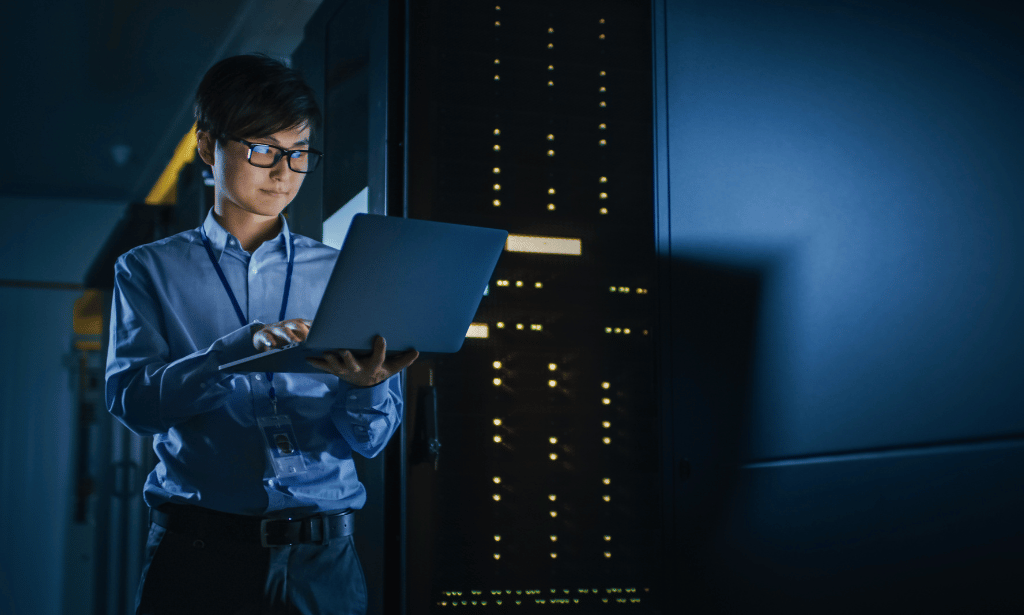
The 'Diploma in CompTIA A+' course provides comprehensive training on essential computer hardware, networking, and security topics. Students will learn about various components, peripherals, and technologies involved in building and maintaining computer systems, as well as securing them. Learning Outcomes: Understand the fundamentals of CompTIA A+ certification and its significance in the IT industry. Gain knowledge about computer hardware, including CPUs, RAM, motherboards, power supplies, and mass storage technologies. Acquire skills in networking concepts, local area networking, wireless networking, and internet technologies. Learn about virtualization, portable computing, mobile devices, printers, and multifunction devices. Develop an understanding of computer security practices and how to secure computers and networks effectively. Why buy this Diploma in CompTIA A+? Unlimited access to the course for forever Digital Certificate, Transcript, student ID all included in the price Absolutely no hidden fees Directly receive CPD accredited qualifications after course completion Receive one to one assistance on every weekday from professionals Immediately receive the PDF certificate after passing Receive the original copies of your certificate and transcript on the next working day Easily learn the skills and knowledge from the comfort of your home Certification After studying the course materials of the Diploma in CompTIA A+ there will be a written assignment test which you can take either during or at the end of the course. After successfully passing the test you will be able to claim the pdf certificate for £5.99. Original Hard Copy certificates need to be ordered at an additional cost of £9.60. Who is this course for? This Diploma in CompTIA A+ course is ideal for Students Recent graduates Job Seekers Anyone interested in this topic People already working in the relevant fields and want to polish their knowledge and skill. Prerequisites This Diploma in CompTIA A+ does not require you to have any prior qualifications or experience. You can just enrol and start learning.This Diploma in CompTIA A+ was made by professionals and it is compatible with all PC's, Mac's, tablets and smartphones. You will be able to access the course from anywhere at any time as long as you have a good enough internet connection. Career path As this course comes with multiple courses included as bonus, you will be able to pursue multiple occupations. This Diploma in CompTIA A+ is a great way for you to gain multiple skills from the comfort of your home. Course Curriculum Section 01: All about the CompTIA A+ CompTIA A+ 2019 Core 1 (220-1001) Course Introduction 00:02:00 What is the CompTIA A+? 00:02:00 Why Get A+ Certified? 00:03:00 What is on the CompTIA A+ Core 1 (220-1001) Exam? 00:09:00 How to Pass the A+ Exam 00:04:00 How to Use This Video Course 00:03:00 Section 02: Safety and Professionalism Tools of the Trade 00:06:00 Troubleshooting Theory 00:10:00 Section 03: The Visible Computer Primary PC Connections 00:05:00 External Connections 00:11:00 Inside the PC 00:08:00 What is a Computer? 00:07:00 Section 04: CPUs What is a CPU? 00:15:00 CPU Speeds and Cores 00:12:00 Caching 00:00:00 CPU Sockets 00:12:00 Installing a CPU 00:11:00 Liquid Cooling 00:04:00 Section 05: RAM RAM Technology 00:11:00 RAM Capacity 00:08:00 RAM Features 00:07:00 Installing RAM 00:07:00 Section 06: Firmware What is the BIOS? 00:06:00 POST 00:09:00 System Setup 00:09:00 Troubleshooting Firmware 00:12:00 Section 07: Motherboards Form Factors 00:06:00 Chipsets 00:05:00 Touring the Motherboard 00:14:00 Touring the Case 00:07:00 Installing a Motherboard 00:09:00 Section 08: Power Supplies The Power Supply 00:09:00 Mounting a Power Supply 00:05:00 Choosing a Power Supply 00:08:00 Cooling Your PC 00:11:00 Troubleshooting Power Supplies 00:09:00 Troubleshooting Core Components 00:14:00 Section 09: Mass Storage Technologies Introduction to Mass Storage 00:13:00 Magnetic Disk Drives 00:08:00 Solid State Drives 00:08:00 SCSI 00:03:00 Boot Order 00:07:00 Section 10: Implementing Mass Storage New Installation - First Drive 00:05:00 RAID 00:11:00 Hardware RAID 00:07:00 Mass Storage Troubleshooting 00:08:00 Section 11: Essential Peripherals Optical Media 00:10:00 USB Standards 00:10:00 Understanding USB 00:11:00 Configuring USB 00:07:00 Thunder and Lightning 00:06:00 Keyboards and Mice 00:08:00 Sight and Sound 00:07:00 Readers and Scanners 00:08:00 Using Expansion Cards 00:08:00 Section 12: Building a PC The Right PC for the Job 00:13:00 Section 13: Display Technologies Monitor Technologies 00:08:00 LCD Breakdown 00:04:00 Graphics Cards and Connections 00:13:00 Installing a Graphics Card 00:07:00 Projectors 00:05:00 Troubleshooting Monitors 00:06:00 Section 14: Essentials of Networking Introduction to Networking 00:08:00 Hubs vs. Switches 00:05:00 Hexadecimal 00:07:00 WANs and Routers 00:09:00 Cables and Connectors 00:11:00 Crimping Cables 00:10:00 Structured Cabling 00:11:00 Section 15: Local Area Networking Introduction to TCP/IP 00:14:00 Network IDs and Subnet Masks 00:05:00 Special IP Addresses 00:09:00 NAT 00:07:00 Dynamic IP Addressing 00:10:00 IPv6 00:07:00 Port Numbers 00:12:00 TCP, UDP, and ICMP 00:06:00 Understanding DNS 00:09:00 Working with DNS 00:07:00 Windows Naming 00:08:00 Routers 00:12:00 Basic Router Configuration 00:12:00 Advanced Router Configuration 00:06:00 VLANs 00:07:00 Network Troubleshooting 00:05:00 Section 16: Wireless Networking Wireless Network Hardware 00:11:00 Wi-Fi Standards 00:10:00 Basic WAP Setup 00:11:00 Connecting to a Wi-Fi Network 00:09:00 It's a Huge Mesh 00:04:00 Beyond Wi-Fi 00:07:00 Troubleshooting Wireless Connections 00:07:00 Section 17: The Internet Beyond the LAN 00:03:00 Internet Tiers 00:06:00 Dial-up Connections 00:08:00 Broadband Connections 00:10:00 Firewalls and Servers 00:06:00 FTP 00:07:00 E-Mail 00:08:00 Proxy Servers 00:06:00 Virtual Private Networks (VPNs) 00:10:00 Internet of Things (IoT) 00:04:00 Section 18: Virtualization Understanding Virtualization 00:10:00 Your First Virtual Machine 00:11:00 Advanced Virtualization Setup 00:10:00 Cloud Computing 00:08:00 Cloud Ownership 00:03:00 Cloud-Based Applications 00:06:00 Section 19: Portable Computing Laptop Features 00:08:00 Laptop Hardware Troubleshooting - The Tools 00:05:00 Laptop Hardware - Core Hardware 00:04:00 Laptop Hardware - CPU and Motherboard 00:07:00 Touring Your Laptop Display 00:04:00 Section 20: Understanding Mobile Devices What is a Mobile Device? 00:09:00 Mobile Connections 00:10:00 Touring Android 00:10:00 Touring iOS 00:08:00 Virtual Reality 00:03:00 Section 21: Care and Feeding of Mobile Devices Maintaining Mobile Devices 00:11:00 Mobile Devices and E-mail 00:10:00 Mobile Synchronization 00:08:00 Section 22: Printers and Multifunction Devices Laser Printers 00:13:00 Inkjet Printers 00:08:00 Impact Printers 00:04:00 Thermal Printers 00:04:00 Installing a Local Printer 00:14:00 Sharing Printers 00:08:00 Installing Wireless and Cloud Printers 00:10:00 Troubleshooting Printers 00:10:00 3D Printing 00:07:00 Section 23: Securing Computers Dealing with Threats 00:07:00 Assignment Assignment - Diploma in CompTIA A+ 00:00:00

Step into the dynamic realm of IT with our 'IT Support Technician: Troubleshooting and Technical Expertise' course. Dive deep into the intricacies of computer hardware, software, and the cloud, ensuring a foundation that is not just firm but future-proof. From networking essentials to the rudiments of cybersecurity, this curriculum embraces the most sought-after skills, placing you at the forefront of technical innovation. And it doesn't stop there. This course emphasises professional growth, equipping you with the prowess to shine brightly in the vast constellation of the IT sector. Amidst an age dominated by technology, the demand for proficient IT support technicians has skyrocketed. With modules tailored to render a comprehensive understanding of both system administration and the nuances of troubleshooting, every learner is instilled with the confidence to tackle real-world technical challenges. Let this be your stepping stone to mastery, and your passport to a prosperous career. Learning Outcomes Acquire a foundational knowledge of computer hardware, software, and system administration. Understand and apply networking fundamentals in varied IT environments. Identify and mitigate potential cybersecurity threats. Develop proficiency in diagnosing and rectifying software and hardware anomalies. Gain insights into storage solutions, with a special emphasis on cloud computing. Why buy this IT Support Technician: Troubleshooting and Technical Expertise? Unlimited access to the course for a lifetime. Opportunity to earn a certificate accredited by the CPD Quality Standards and CIQ after completing this course. Structured lesson planning in line with industry standards. Immerse yourself in innovative and captivating course materials and activities. Assessments designed to evaluate advanced cognitive abilities and skill proficiency. Flexibility to complete the Course at your own pace, on your own schedule. Receive full tutor support throughout the week, from Monday to Friday, to enhance your learning experience. Unlock career resources for CV improvement, interview readiness, and job success. Who is this IT Support Technician: Troubleshooting and Technical Expertise for? Aspiring IT support technicians eager to enter the tech industry. Current IT professionals wishing to upscale or refresh their technical knowledge. Individuals interested in cybersecurity fundamentals. System administrators looking to enhance their troubleshooting skills. Anyone aiming to gain a comprehensive understanding of storage and cloud solutions. Career path IT Support Technician - Average salary range in the UK: £18,000 - £30,000 System Administrator - Average salary range in the UK: £25,000 - £50,000 Network Engineer - Average salary range in the UK: £30,000 - £60,000 Cybersecurity Analyst - Average salary range in the UK: £30,000 - £55,000 Cloud Solutions Architect - Average salary range in the UK: £60,000 - £90,000 IT Consultant - Average salary range in the UK: £40,000 - £80,000 Prerequisites This IT Support Technician: Troubleshooting and Technical Expertise does not require you to have any prior qualifications or experience. You can just enrol and start learning.This IT Support Technician: Troubleshooting and Technical Expertise was made by professionals and it is compatible with all PC's, Mac's, tablets and smartphones. You will be able to access the course from anywhere at any time as long as you have a good enough internet connection. Certification After studying the course materials, there will be a written assignment test which you can take at the end of the course. After successfully passing the test you will be able to claim the pdf certificate for £4.99 Original Hard Copy certificates need to be ordered at an additional cost of £8. Course Curriculum Module 01: Introduction to IT Support Technician Introduction to IT Support Technician 00:15:00 Module 02: Computer Hardware and Software Computer Hardware and Software 00:10:00 Module 03: Networking Fundamentals Networking Fundamentals 00:16:00 Module 04: System Administration System Administration 00:21:00 Module 05: Cybersecurity Basics Cybersecurity Basics 00:12:00 Module 06: Professional Development and Career Skills Professional Development and Career Skills 00:10:00 Module 07: Troubleshooting Software and Hardware Issues Troubleshooting Software and Hardware Issues 00:14:00 Module 08: Storage and Cloud Computing Storage and Cloud Computing 00:15:00

Python and Ruby Programming Bundle
By Packt
Python programming and Ruby coding are popular for a reason! Become a software coder, web developer, or hacker today
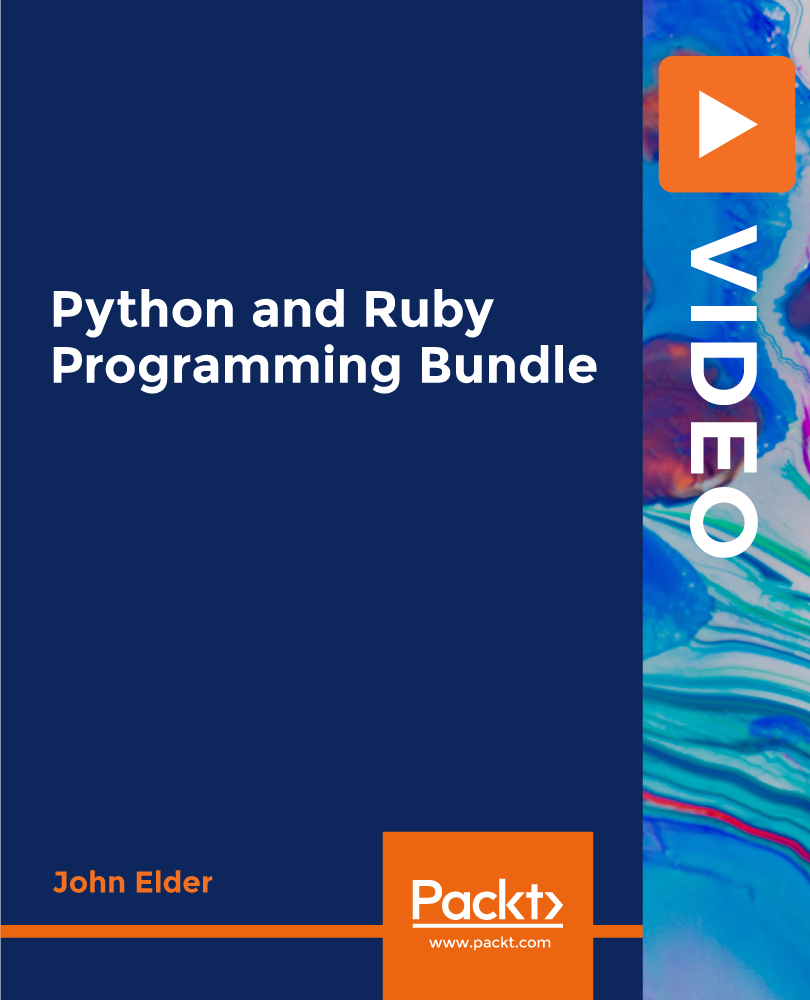
Overview This comprehensive course on Statistics will deepen your understanding on this topic. After successful completion of this course you can acquire the required skills in this sector. This Statistics comes with accredited certification, which will enhance your CV and make you worthy in the job market. So enrol in this course today to fast track your career ladder. How will I get my certificate? At the end of the course there will be an online written test, which you can take either during or after the course. After successfully completing the test you will be able to order your certificate, these are included in the price. Who is This course for? There is no experience or previous qualifications required for enrolment on this Statistics. It is available to all students, of all academic backgrounds. Requirements Our Statistics is fully compatible with PC's, Mac's, Laptop, Tablet and Smartphone devices. This course has been designed to be fully compatible with tablets and smartphones so you can access your course on Wi-Fi, 3G or 4G. There is no time limit for completing this course, it can be studied in your own time at your own pace. Career Path Having these various qualifications will increase the value in your CV and open you up to multiple sectors such as Business & Management, Admin, Accountancy & Finance, Secretarial & PA, Teaching & Mentoring etc. Course Curriculum 10 sections • 10 lectures • 03:19:00 total length •Introduction to Statistics: 00:19:00 •Measuring Central Tendency: 00:19:00 •Measures of Dispersion: 00:12:00 •Correlation and Regression Analysis: 00:35:00 •Probability: 00:17:00 •Sampling: 00:20:00 •Charts and Graphs: 00:22:00 •Hypothesis Testing: 00:25:00 •Ten Common Statistical Mistakes: 00:30:00 •Assignment - Statistics: 00:00:00

Overview This comprehensive course on Node.JS 2021 Level 3 will deepen your understanding on this topic. After successful completion of this course you can acquire the required skills in this sector. This Node.JS 2021 Level 3 comes with accredited certification from CPD, which will enhance your CV and make you worthy in the job market. So enrol in this course today to fast track your career ladder. How will I get my certificate? You may have to take a quiz or a written test online during or after the course. After successfully completing the course, you will be eligible for the certificate. Who is This course for? There is no experience or previous qualifications required for enrolment on this Node.JS 2021 Level 3. It is available to all students, of all academic backgrounds. Requirements Our Node.JS 2021 Level 3 is fully compatible with PC's, Mac's, Laptop, Tablet and Smartphone devices. This course has been designed to be fully compatible with tablets and smartphones so you can access your course on Wi-Fi, 3G or 4G. There is no time limit for completing this course, it can be studied in your own time at your own pace. Career Path Learning this new skill will help you to advance in your career. It will diversify your job options and help you develop new techniques to keep up with the fast-changing world. This skillset will help you to- Open doors of opportunities Increase your adaptability Keep you relevant Boost confidence And much more! Course Curriculum 5 sections • 38 lectures • 02:00:00 total length •Module 01: Introduction: 00:02:00 •Module 01: Introduction: 00:01:00 •Module 02: What's & Why Node.js?: 00:07:00 •Module 03: Installation: 00:01:00 •Module 04: First Node.js app: 00:12:00 •Module 05: Mechanism of Node.js: 00:07:00 •Module 06: Event Loop: 00:09:00 •Module 07: Loop tick: 00:04:00 •Module 08: Modules: 00:07:00 •Module 01: Introduction: 00:01:00 •Module 02: JSON format: 00:03:00 •Module 03: Callback pattern 1: 00:05:00 •Module 04: Callback pattern 2: 00:03:00 •Module 05: Callback hell: 00:01:00 •Module 06: Promises pattern 1: 00:02:00 •Module 07: Promises pattern 2: 00:02:00 •Module 08: Master promises 1: 00:03:00 •Module 09: Master promises 2: 00:05:00 •Module 10: async/await pattern 1: 00:02:00 •Module 11: async/await pattern 2: 00:02:00 •Module 12: Promisify a function: 00:03:00 •Module 01: Introduction: 00:01:00 •Module 02: Event emitter I: 00:03:00 •Module 03: Event emitter II: 00:02:00 •Module 04: Event emitter III: 00:03:00 •Module 05: File system I: 00:02:00 •Module 06: File system II: 00:01:00 •Module 07: File system III: 00:04:00 •Module 08: Streams I: 00:03:00 •Module 09: Streams II: 00:02:00 •Module 10: Path I: 00:02:00 •Module 11: Path II: 00:02:00 •Module 12: Path III: 00:02:00 •Module 01: Introduction: 00:01:00 •Module 02: package.json file: 00:01:00 •Module 03: Commands I: 00:02:00 •Module 04: Commands II: 00:03:00 •Module 05: Commands III: 00:04:00

The Ultimate ChatGPT Guide with React Native - Develop Mobile Apps
By Packt
This course aims to equip you with the skills to create an operational mobile Instagram app feed using React Native and ChatGPT. Additionally, it offers comprehensive resources to develop a well-rounded project that you can showcase as a prototype upon completion. You will use all the latest and trending tools for application development from scratch.

Beginners Guide to Computers
By iStudy UK
Description: Computer operation can be difficult if you have no idea how to do it. However, it only takes a complete beginner course on the computer to learn how. You need to learn the basics, operation systems and how healthy computing works which this course provides. If you think you are ready to start your journey in learning all about the computer, then you don't have to wait for. Start learning now and understand why the computer is considered as a necessity in this modern age. Who is the course for? Beginner to advanced level users can benefit from the lessons we provide People who have an interest in learning about computer and computer maintenance Entry Requirement: This course is available to all learners, of all academic backgrounds. Learners should be aged 16 or over to undertake the qualification. Good understanding of English language, numeracy and ICT are required to attend this course. Assessment: At the end of the course, you will be required to sit an online multiple-choice test. Your test will be assessed automatically and immediately so that you will instantly know whether you have been successful. Before sitting for your final exam, you will have the opportunity to test your proficiency with a mock exam. Certification: After you have successfully passed the test, you will be able to obtain an Accredited Certificate of Achievement. You can however also obtain a Course Completion Certificate following the course completion without sitting for the test. Certificates can be obtained either in hard copy at the cost of £39 or in PDF format at the cost of £24. PDF certificate's turnaround time is 24 hours, and for the hardcopy certificate, it is 3-9 working days. Why choose us? Affordable, engaging & high-quality e-learning study materials; Tutorial videos/materials from the industry leading experts; Study in a user-friendly, advanced online learning platform; Efficient exam systems for the assessment and instant result; The UK & internationally recognized accredited qualification; Access to course content on mobile, tablet or desktop from anywhere anytime; The benefit of applying for NUS Extra Discount Card; 24/7 student support via email. Career Path: The Beginners Guide to Computers is a very useful qualification to possess, and will be very helpful to have especially for these careers: Computer Maintenance Staff IT Department Manager Computer Engineer Computer Specialist Computer Technician. Computer Basics Introduction FREE 00:15:00 Understanding The Components Of A PC FREE 01:30:00 Do You Need To Upgrade Your PC? 01:00:00 Essential Softwares You Must Have On Your PC 01:00:00 Installing And Organizing Your PC 01:00:00 Troubleshooting Guidelines 01:00:00 How To Speak To A Technician 00:30:00 Summary 00:30:00 Operating Systems Introduction 00:15:00 What is an Operating System? 00:30:00 History of Operating System 00:30:00 What an Operating System Does 01:00:00 Microsoft Windows 01:00:00 MAC OS 01:00:00 UNIX 00:30:00 LINUX 00:30:00 GNU 00:30:00 Other Operating Systems 01:00:00 Installing an Operating System 01:00:00 Defining The Processes 01:00:00 Conclusion 00:15:00 Healthy Computing Introduction 01:00:00 Body Position 01:00:00 Monitors 01:00:00 Keyboards 01:00:00 Mouse or Pointer 02:00:00 Document Holders and Desk 01:00:00 Chairs 02:00:00 Telephones 00:30:00 What Have We Learned 01:00:00 Work Process and Recognition 01:00:00 Lighting 01:00:00 Ventilation 00:30:00 Awkward Postures 02:00:00 Musculoskeletal Disorders (MSD) 02:00:00 4 Steps to Setting Up The Computer Workstation 01:00:00 Exercises and Breaks 01:00:00 Conclusion 00:15:00 Mock Exam Final Exam
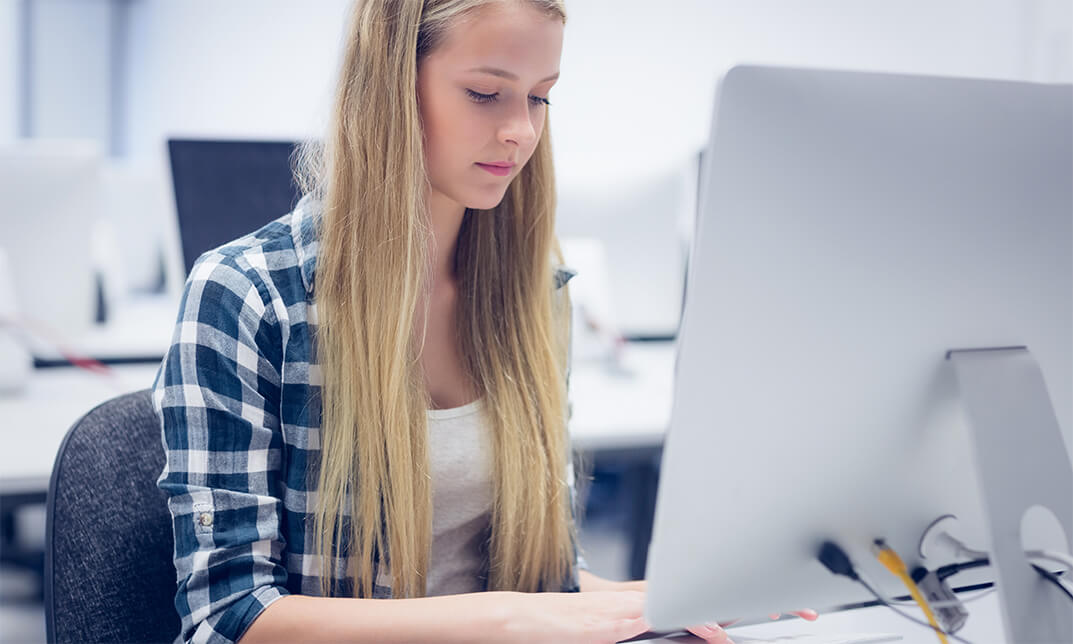
Description This VMware vSphere 6.0 Ultimate Bootcamp covers everything you need to know about the VMware vSphere 6.0 Ultimate Bootcamp. In this course you will learn about virtualization, planning and installing ESXi, using tools to administer a VMware environment, vCenter Server 6.0 and licensing, configuring networking, configuring storage, VM creation, configuration, and snapshots, security and permissions, server and VM monitoring, advanced ESXi and vCenter server management, patching and upgrading ESXi, and disaster recovery and backup. This course is designed to immerse you into the new features inherent to version 6.0. It will prepare you to achieve the Certified Virtualization Expert 6.0 (CVE6.0) certification, which will demonstrate practical VMware vSphere knowledge and skills as a certified professional. So, if you are interested to learn more you can join this course now. Assessment & Certification To achieve a formal qualification, you are required to book an official exam separately with the relevant awarding bodies. However, you will be able to order a course completion CPD Certificate by paying an additional fee. Hardcopy Certificate by post - £19 Soft copy PDF via email - £10 Requirements Our VMware vSphere 6.0 Ultimate Bootcamp is fully compatible with any kind of device. Whether you are using Windows computer, Mac, smartphones or tablets, you will get the same experience while learning. Besides that, you will be able to access the course with any kind of internet connection from anywhere at any time without any kind of limitation. Career Path After completing this course you will be able to build up accurate knowledge and skills with proper confidence to enrich yourself and brighten up your career in the relevant job market. Series Introduction and Methodology UB Learn IT! Do IT! Know IT! FREE 00:02:00 Virtualization Overview UB VMware Virtualization 00:09:00 Other VMware & 3rd Party Virtualization Technologies 00:05:00 Planning and Installing ESXi Planning the ESXi Deployment 00:09:00 vSphere 6.x Deployment Guidelines 00:06:00 vSphere Hypervisor (ESXi) Installation 00:12:00 Configuring Hostname Resolution and NTP 00:02:00 Troubleshooting ESXi 00:03:00 Using Tools to Administer a VMware Environment Overview of 3rd Party Tools 00:05:00 ESXi Management 00:19:00 Linux Command Review 00:03:00 Troubleshooting the vSphere Client (VIC) 00:01:00 vCenter Server 6.0 and Licensing Licensing 00:06:00 Planning vCenter Server Deployment 00:25:00 vCenter Server Installation 00:14:00 vSphere Web Client 00:11:00 vCenter Server Inventory 00:11:00 Managing vCenter Server 00:07:00 Troubleshooting vCenter Server and Database 00:08:00 Configuring Networking Creating & Modifying Virtual Networks 00:48:00 vSphere Distributed Switches 00:28:00 3rd Party Distributed Switches 00:03:00 Configuring Storage Storage Concepts 00:28:00 iSCSI Storage 00:12:00 Fibre Channel Storage 00:07:00 VMFS Datastores 00:12:00 NAS Storage and NFS Datastores 00:06:00 Raw Device Mapping (RDM) 00:03:00 Solid State Disks (SSD) 00:05:00 Storage & Management Solutions 00:01:00 VMware Virtual SAN (VSAN) 00:04:00 Virtual Volumes (VVols) 00:06:00 VM Creation, Configuration, and Snapshots Create a VM 00:37:00 Create Multiple VMs, Templates & Clones 00:18:00 Virtual Appliances 00:05:00 Configuration and Use of vApps 00:03:00 VMware Converter (P2V - V2V) 00:17:00 Manage VMs 00:22:00 Virtual Machine Startup Shutdown 00:02:00 Virtual Machine Snapshots 00:06:00 Virtual Machine Troubleshooting & Best Practices 00:02:00 Security and Permissions Controlling User Access and Passwords 00:15:00 ESXi Active Directory (AD) Integration 00:02:00 Managing Firewalls 00:02:00 Managing Security Certificates 00:02:00 Server and VM Monitoring Optimizing Resources 00:23:00 Resource Pools 00:05:00 Latency Sensitive Applications 00:01:00 Performance Monitoring 00:10:00 Configuring Alarms 00:07:00 ESXi & vCenter Logs 00:04:00 Advanced ESXi and vCenter Server Management Storage Reports 00:01:00 Storage vMotion 00:04:00 Configuring vMotion 00:13:00 Enhanced vMotion 00:01:00 Distributed Resource Scheduler (DRS) Cluster 00:17:00 DRS Cluster Monitoring 00:03:00 Profile Driven Storage, Datastore Clusters & Storage DRS (SDRS) 00:11:00 Host Profiles 00:05:00 Linked Mode Group of vCenter Servers 00:03:00 Patching and Upgrading ESXi Patching ESXi Standalone Hosts & vCSA 6.0 00:01:00 Patching the vCenter Environment 00:23:00 Upgrades and Migrations 00:29:00 Disaster Recovery and Backup vSphere Replication 6 00:06:00 Site Recovery Manager (SRM) 00:04:00 High Availability (HA) 00:21:00 VM Fault Tolerance 00:14:00 Microsoft Clustering 00:14:00 Backup Strategies 00:01:00 vSphere Data Protection 00:10:00 Third Party Backups 00:09:00 Mock Exam Mock Exam- VMware vSphere 6.0 Ultimate Bootcamp 00:20:00 Final Exam Final Exam- VMware vSphere 6.0 Ultimate Bootcamp 00:20:00 Certificate and Transcript Order Your Certificates and Transcripts 00:00:00

Description VMware Virtual Infrastructure and vSphere is the most comprehensive curriculum in the IT world. This VMware vSphere 4.x/5.x to 5.5 Upgrade & New Tech Ult. Bootcamp Training covers everything you need to know about the VMware vSphere 4.x/5.x to vSphere 5.5 Upgrade and New Technology Ultimate Bootcamp. You will learn about vSphere 5.1 & 5.5, upgrading or migrating to vSphere 5.5, vsphere 5.x overview, virtual machine enhancements, managing vSphere 5.x administration, networking, storage, availability & scalability, and security enhancements, and more. This Program is designed by several chapters. In this VMware vSphere 4.x/5.x to 5.5 Upgrade & New Tech Ult. Bootcamp Training you will be introduce you with some introductory topics and the course methodology, you will also have a certification exam, you will get the physical setup, VMTraining Setup for the students, VMTraining's Network IP setup, Lab Term Use, Lab Convention Used. Assessment & Certification To achieve a formal qualification, you are required to book an official exam separately with the relevant awarding bodies. However, you will be able to order a course completion CPD Certificate by paying an additional fee. Hardcopy Certificate by post - £19 Soft copy PDF via email - £10 Requirements Our VMware vSphere 4.x/5.x to 5.5 Upgrade & New Tech Ult. Bootcamp Training is fully compatible with any kind of device. Whether you are using Windows computer, Mac, smartphones or tablets, you will get the same experience while learning. Besides that, you will be able to access the course with any kind of internet connection from anywhere at any time without any kind of limitation. Career Path After completing this course you will be able to build up accurate knowledge and skills with proper confidence to enrich yourself and brighten up your career in the relevant job market. Series Introduction and Methodology Series Introduction and Methodology FREE 00:05:00 Overview of vSphere 5.1 & 5.5 New Technology Overview 00:17:00 Licensing 00:07:00 vSphere 5 Requirements 00:29:00 Upgrade or Migrate to vSphere 5.5 Upgrades and Migrations 00:26:00 Virtual Machine Enhancements VM Details 00:47:00 Templates & Clones 00:06:00 VMware Converter 5.5 00:12:00 Managing vSphere 5.x Administration Host Profiles 00:03:00 Host Deployment Options 00:03:00 ESXi 5.5 Management 00:21:00 vCenter Server Appliance (vCSA) 00:02:00 vSphere Web Client 00:08:00 New Update Manager Features 00:18:00 vCenter Server 5.x Management 00:05:00 Networking Virtual Networks 00:08:00 vSphere Distributed Virtual Switches 00:28:00 Creating & Modifying Virtual Networks using CLI 00:06:00 Storage Storage Concepts 00:13:00 iSCSI Storage (GUI & Command Line) 00:04:00 Fibre Channel Storage 00:03:00 VMFS Datastores 00:06:00 NAS Storage and NFS Datastores 00:02:00 Profile-Driven Storage, Data store Clusters & Storage DRS (SDRS) 00:09:00 Solid State Disks (SSD) 00:02:00 vSphere Storage Appliance (VSA) 00:02:00 vSphere Flash Read Cache (vFRC) 00:03:00 VMware Virtual SAN (VSAN) 00:03:00 Availability vSphere Data Protection 5.5.5 (vDP) 00:11:00 vSphere Replication 5.5 00:06:00 Site Recovery Manager 5.5 (SRM) 00:08:00 High Availability (HA) 00:19:00 Security Enhancements Managing Firewalls 00:05:00 ESXi Active Directory (AD) Integration 00:03:00 vShield Family 00:04:00 Mock Exam Mock Exam- VMware vSphere 4.x/5.x to 5.5 Upgrade & New Tech Ult. Bootcamp Training 00:20:00 Final Exam Final Exam- VMware vSphere 4.x/5.x to 5.5 Upgrade & New Tech Ult. Bootcamp Training 00:20:00 Certificate and Transcript Order Your Certificates and Transcripts 00:00:00
