- Professional Development
- Medicine & Nursing
- Arts & Crafts
- Health & Wellbeing
- Personal Development
3999 Computing & IT courses in Swanscombe delivered On Demand
Overview Learn about Clinical Governance - Level 3 from industry experts and boost your professional skill. This Clinical Governance - Level 3 course will enhance your skill and make you ready for the job market. You'll get expert opinions about the best practices and problems of Clinical Governance - Level 3. You'll also gain the skills of Clinical Governance - Level 3 to excel in your job and tips to master professional skills in no time. You'll be connected with the community of Clinical Governance - Level 3 professionals and gain first-hand experience of Clinical Governance - Level 3 problem-solving. The Clinical Governance - Level 3 is self-paced. You can complete your course and submit the written assignment in your suitable schedule. After completing the Clinical Governance - Level 3, you'll be provided with a CPD accredited certificate which will boost your CV and help you get your dream job. This Clinical Governance - Level 3 will provide you with the latest information and updates of Clinical Governance - Level 3. It will keep you one step ahead of others and increase your chances of growth. Why buy this Clinical Governance - Level 3? Unlimited access to the course for forever Digital Certificate, Transcript, student ID all included in the price Absolutely no hidden fees Directly receive CPD accredited qualifications after course completion Receive one to one assistance on every weekday from professionals Immediately receive the PDF certificate after passing Receive the original copies of your certificate and transcript on the next working day Easily learn the skills and knowledge from the comfort of your home Certification After studying the course materials of the Clinical Governance - Level 3 there will be a written assignment test which you can take either during or at the end of the course. After successfully passing the test you will be able to claim the pdf certificate for £5.99. Original Hard Copy certificates need to be ordered at an additional cost of £9.60. Who is this course for? This Clinical Governance - Level 3 does not require you to have any prior qualifications or experience. You can just enrol and start learning. Prerequisites This Clinical Governance - Level 3 was made by professionals and it is compatible with all PC's, Mac's, tablets and smartphones. You will be able to access the course from anywhere at any time as long as you have a good enough internet connection. Career path As this course comes with multiple courses included as bonus, you will be able to pursue multiple occupations. This Clinical Governance - Level 3 is a great way for you to gain multiple skills from the comfort of your home. Course Curriculum Module 01: Introduction to Clinical Governance Introduction to Clinical Governance 00:16:00 Module 02: The 7 Pillars of Clinical Governance The 7 Pillars of Clinical Governance 00:14:00 Module 03: National Health Services National Health Services 00:28:00 Module 04: Clinical Effectiveness: Part 1 Clinical Effectiveness: Part 1 00:23:00 Module 05: Clinical Effectiveness: Part 2 Clinical Effectiveness: Part 2 00:22:00 Module 06: Clinical Audit Clinical Audit 00:33:00 Module 07: Confidentiality in a Medical Environment Confidentiality in a Medical Environment 00:14:00 Module 08: Information Technology in Health Care Information Technology in Health Care 00:14:00 Module 09: Legal aspects and Ethics Legal aspects and Ethics 00:19:00 Module 10: Maintaining Workplace Safety Maintaining Workplace Safety 00:22:00 Module 11: Covid-19 Awareness COVID-19 Awareness 00:29:00 Assignment Assignment - Clinical Governance - Level 3 00:00:00

Dive deep into the intricate world of extremism and terrorism with our comprehensive course titled 'Awareness and Understanding of Extremism & Terrorism'. This curriculum unravels the complexities behind extremist views, the processes of radicalisation, and the recruitment strategies employed by extremist groups. Moreover, it equips learners with the knowledge to recognise signs of radicalisation and offers guidance on responding to terrorism incidents. By the course's conclusion, participants will be well-versed in the counter-terrorism measures adopted in the UK, ensuring a safer and more informed community. Learning Outcomes Understand the foundational concepts of extremism and terrorism. Analyse the factors that influence extremist perspectives. Identify the mechanisms of radicalisation and recruitment. Detect early indicators of radicalisation in individuals. Formulate effective responses to terrorism incidents. Why buy this Awareness and Understanding of Extremism & Terrorism? Unlimited access to the course for a lifetime. Opportunity to earn a certificate accredited by the CPD Quality Standards and CIQ after completing this course. Structured lesson planning in line with industry standards. Immerse yourself in innovative and captivating course materials and activities. Assessments designed to evaluate advanced cognitive abilities and skill proficiency. Flexibility to complete the Course at your own pace, on your own schedule. Receive full tutor support throughout the week, from Monday to Friday, to enhance your learning experience. Unlock career resources for CV improvement, interview readiness, and job success. Who is this Awareness and Understanding of Extremism & Terrorism for? Individuals keen on understanding national security challenges. Professionals in the security and intelligence sectors. Educators aiming to address extremism in academic settings. Policy makers and public service officers. Community leaders wanting to foster a safer environment. Career path National Security Analyst: £40,000 - £60,000 Intelligence Officer: £30,000 - £50,000 Counter-Terrorism Analyst: £45,000 - £65,000 Public Safety Officer: £25,000 - £45,000 Policy Advisor on Security: £50,000 - £70,000 Community Resilience Officer: £35,000 - £55,000 Prerequisites This Awareness and Understanding of Extremism & Terrorism does not require you to have any prior qualifications or experience. You can just enrol and start learning. This course was made by professionals and it is compatible with all PC's, Mac's, tablets and smartphones. You will be able to access the course from anywhere at any time as long as you have a good enough internet connection. Certification After studying the course materials, there will be a written assignment test which you can take at the end of the course. After successfully passing the test you will be able to claim the pdf certificate for £4.99 Original Hard Copy certificates need to be ordered at an additional cost of £8. Course Curriculum Module 1: Introduction to Extremism and Terrorism Introduction to Extremism and Terrorism 00:14:00 Module 2: Factors Influencing Extremist Views Factors Influencing Extremist Views 00:13:00 Module 3: Radicalisation and Recruitment Processes Radicalisation and Recruitment Processes 00:13:00 Module 4: Recognising Signs of Radicalisation Recognising Signs of Radicalisation 00:17:00 Module 5: Responding to Terrorism Incidents Responding to Terrorism Incidents 00:18:00 Module 6: Counter-Terrorism Measures in the UK Counter-Terrorism Measures in the UK 00:21:00

MySql Masterclass
By IOMH - Institute of Mental Health
Overview of MySql Masterclass The digital world has changed how businesses work in the UK, and database management is now a key part of every successful company. MySQL is one of the most popular tools for this job, used by over 40% of websites around the world. In the UK, big names like BBC, Sky, and many tech startups in London’s Silicon Roundabout rely on MySQL. The MySql Masterclass is designed to help people learn the skills needed to build a strong career in this growing field. Database experts in the UK earn an average salary of £45,000 each year, making it a smart career choice. The MySql Masterclass has 41 helpful modules that start with the basics and move up to more advanced topics. Students will learn how to create databases, write MySQL commands, use joins, and manage stored procedures. The course also teaches how to make systems run faster and safer with performance and security tools. Other important topics include handling JSON data, using full-text search, and working with replication. These are all things that modern companies look for in a database specialist. This MySql Masterclass is made for beginners and gives them the knowledge they need to handle real business databases. It helps students build strong skills in design, optimisation, and administration. The UK’s tech industry is worth £150 billion a year, and the MySql Masterclass helps learners get ready for job opportunities in many areas like retail, health, and finance. Learning Outcomes By the end of the MySql Masterclass, learners will be able to: Build and manage MySQL databases from the ground up Use SELECT, INSERT, UPDATE, and DELETE commands with confidence Work with advanced joins, unions, and stored procedures Design and use indexes, views, and full-text search for better performance Set up MySQL replication, backups, and basic system administration Handle JSON data and manage time zone settings within databases Who is this course for? Aspiring Database Administrators who want full MySQL training to manage databases, user access, and backups in organisations needing strong data systems. Software Developers who want to improve their backend development by learning MySQL queries, stored procedures, and database performance skills. Data Analysts who need advanced SQL to pull useful data from complex tables using joins, group functions, and reporting tools. IT Professionals looking to build database knowledge, including how to configure, tune, and fix issues in MySQL systems. Career Changers with little or no tech background who want to start in database roles, learning from the basics to advanced MySQL tasks. Process of Evaluation After studying the MySql Masterclass Course, your skills and knowledge will be tested with an MCQ exam or assignment. You have to get a score of 60% to pass the test and get your certificate. Certificate of Achievement Certificate of Completion - Digital / PDF Certificate After completing the MySql Masterclass Course, you can order your CPD Accredited Digital / PDF Certificate for £5.99. (Each) Certificate of Completion - Hard copy Certificate You can get the CPD Accredited Hard Copy Certificate for £12.99. (Each) Shipping Charges: Inside the UK: £3.99 International: £10.99 Requirements You don’t need any educational qualification or experience to enrol in the MySql Masterclass course. Career Path Completing this MySql Masterclass course could lead to rewarding jobs like: Database Administrator – £35K to £65K per year MySQL Developer – £30K to £55K per year Data Analyst – £25K to £45K per year Backend Developer – £35K to £60K per year Database Consultant – £40K to £70K per year Course Curriculum: MySql Masterclass Module 1: Introduction on MySQL 01:00:00 Module 2: Data Types 00:51:00 Module 3: SELECT Statements 00:59:00 Module 4: Backticks 00:15:00 Module 5: NULL 00:18:00 Module 6: Limit and Offset 00:13:00 Module 7: Creating databases 00:18:00 Module 8: Using Variables 00:25:00 Module 9: Comment MySQL 00:14:00 Module 10: INSERT Statements 00:29:00 Module 11: DELETE Statements 00:21:00 Module 12: UPDATE Statements 00:20:00 Module 13: ORDER BY Clause 00:08:00 Module 14: Group By 00:18:00 Module 15: Errors in MySQL 00:10:00 Module 16: Joins 00:37:00 Module 17: Joins continued 00:11:00 Module 18: UNION 00:18:00 Module 19: Arithmetic 00:20:00 Module 20: String operations 00:33:00 Module 21: Date and Time Operations 00:08:00 Module 22: Handling Time Zones 00:07:00 Module 23: Regular Expressions 00:19:00 Module 24: VIEWS 00:20:00 Module 25: Table Creation 00:23:00 Module 26: ALTER TABLE 00:23:00 Module 27: Drop Table 00:05:00 Module 28: MySQL LOCK TABLE 00:10:00 Module 29: Error codes 00:08:00 Module 30: Stored routines (procedures and functions) 00:29:00 Module 31: Indexes and Keys 00:24:00 Module 32: Full-Text search 00:18:00 Module 33: PREPARE Statements 00:09:00 Module 34: JSON 00:11:00 Module 35: Extract values from JSON type 00:05:00 Module 36: MySQL Admin 00:08:00 Module 37: TRIGGERS 00:12:00 Module 38: Configuration and tuning 00:07:00 Module 39: Events 00:08:00 Module 40: ENUM 00:09:00 Module 41: Collations, Transactions, Log files, Replication, Backup 00:41:00

Deep Learning & Neural Networks Python - Keras: For Dummies
By IOMH - Institute of Mental Health
Overview This Deep Learning & Neural Networks Python - Keras: For Dummies course will unlock your full potential and will show you how to excel in a career in Deep Learning & Neural Networks Python - Keras: For Dummies. So upskill now and reach your full potential. Everything you need to get started in Deep Learning & Neural Networks Python - Keras: For Dummies is available in this course. Learning and progressing are the hallmarks of personal development. This Deep Learning & Neural Networks Python - Keras: For Dummies will quickly teach you the must-have skills needed to start in the relevant industry. In This Deep Learning & Neural Networks Python - Keras: For Dummies Course, You Will: Learn strategies to boost your workplace efficiency. Hone your Deep Learning & Neural Networks Python - Keras: For Dummies skills to help you advance your career. Acquire a comprehensive understanding of various Deep Learning & Neural Networks Python - Keras: For Dummies topics and tips from industry experts. Learn in-demand Deep Learning & Neural Networks Python - Keras: For Dummies skills that are in high demand among UK employers, which will help you to kickstart your career. This Deep Learning & Neural Networks Python - Keras: For Dummies course covers everything you must know to stand against the tough competition in the Deep Learning & Neural Networks Python - Keras: For Dummies field. The future is truly yours to seize with this Deep Learning & Neural Networks Python - Keras: For Dummies. Enrol today and complete the course to achieve a Deep Learning & Neural Networks Python - Keras: For Dummies certificate that can change your professional career forever. Additional Perks of Buying a Course From Institute of Mental Health Study online - whenever and wherever you want. One-to-one support from a dedicated tutor throughout your course. Certificate immediately upon course completion 100% Money back guarantee Exclusive discounts on your next course purchase from Institute of Mental Health Enrolling in the Deep Learning & Neural Networks Python - Keras: For Dummies course can assist you in getting into your desired career quicker than you ever imagined. So without further ado, start now. Process of Evaluation After studying the Deep Learning & Neural Networks Python - Keras: For Dummies course, your skills and knowledge will be tested with a MCQ exam or assignment. You must get a score of 60% to pass the test and get your certificate. Certificate of Achievement Upon successfully completing the Deep Learning & Neural Networks Python - Keras: For Dummies course, you will get your CPD accredited digital certificate immediately. And you can also claim the hardcopy certificate completely free of charge. All you have to do is pay a shipping charge of just £3.99. Who Is This Course for? This Deep Learning & Neural Networks Python - Keras: For Dummies is suitable for anyone aspiring to start a career in Deep Learning & Neural Networks Python - Keras: For Dummies; even if you are new to this and have no prior knowledge on Deep Learning & Neural Networks Python - Keras: For Dummies, this course is going to be very easy for you to understand. And if you are already working in the Deep Learning & Neural Networks Python - Keras: For Dummies field, this course will be a great source of knowledge for you to improve your existing skills and take them to the next level. Taking this Deep Learning & Neural Networks Python - Keras: For Dummies course is a win-win for you in all aspects. This course has been developed with maximum flexibility and accessibility, making it ideal for people who don't have the time to devote to traditional education. Requirements This Deep Learning & Neural Networks Python - Keras: For Dummies course has no prerequisite. You don't need any educational qualification or experience to enrol in the Deep Learning & Neural Networks Python - Keras: For Dummies course. Do note: you must be at least 16 years old to enrol. Any internet-connected device, such as a computer, tablet, or smartphone, can access this online Deep Learning & Neural Networks Python - Keras: For Dummies course. Moreover, this course allows you to learn at your own pace while developing transferable and marketable skills. Course Curriculum Course Introduction and Table of Contents Course Introduction and Table of Contents 00:11:00 Deep Learning Overview Deep Learning Overview - Theory Session - Part 1 00:06:00 Deep Learning Overview - Theory Session - Part 2 00:07:00 Choosing Between ML or DL for the next AI project - Quick Theory Session Choosing Between ML or DL for the next AI project - Quick Theory Session 00:09:00 Preparing Your Computer Preparing Your Computer - Part 1 00:07:00 Preparing Your Computer - Part 2 00:06:00 Python Basics Python Basics - Assignment 00:09:00 Python Basics - Flow Control 00:09:00 Python Basics - Functions 00:04:00 Python Basics - Data Structures 00:12:00 Theano Library Installation and Sample Program to Test Theano Library Installation and Sample Program to Test 00:11:00 TensorFlow library Installation and Sample Program to Test TensorFlow library Installation and Sample Program to Test 00:09:00 Keras Installation and Switching Theano and TensorFlow Backends Keras Installation and Switching Theano and TensorFlow Backends 00:10:00 Explaining Multi-Layer Perceptron Concepts Explaining Multi-Layer Perceptron Concepts 00:03:00 Explaining Neural Networks Steps and Terminology Explaining Neural Networks Steps and Terminology 00:10:00 First Neural Network with Keras - Understanding Pima Indian Diabetes Dataset First Neural Network with Keras - Understanding Pima Indian Diabetes Dataset 00:07:00 Explaining Training and Evaluation Concepts Explaining Training and Evaluation Concepts 00:11:00 Pima Indian Model - Steps Explained Pima Indian Model - Steps Explained - Part 1 00:09:00 Pima Indian Model - Steps Explained - Part 2 00:07:00 Coding the Pima Indian Model Coding the Pima Indian Model - Part 1 00:11:00 Coding the Pima Indian Model - Part 2 00:09:00 Pima Indian Model - Performance Evaluation Pima Indian Model - Performance Evaluation - Automatic Verification 00:06:00 Pima Indian Model - Performance Evaluation - Manual Verification 00:08:00 Pima Indian Model - Performance Evaluation - k-fold Validation - Keras Pima Indian Model - Performance Evaluation - k-fold Validation - Keras 00:10:00 Pima Indian Model - Performance Evaluation - Hyper Parameters Pima Indian Model - Performance Evaluation - Hyper Parameters 00:12:00 Understanding Iris Flower Multi-Class Dataset Understanding Iris Flower Multi-Class Dataset 00:08:00 Developing the Iris Flower Multi-Class Model Developing the Iris Flower Multi-Class Model - Part 1 00:09:00 Developing the Iris Flower Multi-Class Model - Part 2 00:06:00 Developing the Iris Flower Multi-Class Model - Part 3 00:09:00 Understanding the Sonar Returns Dataset Understanding the Sonar Returns Dataset 00:07:00 Developing the Sonar Returns Model Developing the Sonar Returns Model 00:10:00 Sonar Performance Improvement - Data Preparation - Standardization Sonar Performance Improvement - Data Preparation - Standardization 00:15:00 Sonar Performance Improvement - Layer Tuning for Smaller Network Sonar Performance Improvement - Layer Tuning for Smaller Network 00:07:00 Sonar Performance Improvement - Layer Tuning for Larger Network Sonar Performance Improvement - Layer Tuning for Larger Network 00:06:00 Understanding the Boston Housing Regression Dataset Understanding the Boston Housing Regression Dataset 00:07:00 Developing the Boston Housing Baseline Model Developing the Boston Housing Baseline Model 00:08:00 Boston Performance Improvement by Standardization Boston Performance Improvement by Standardization 00:07:00 Boston Performance Improvement by Deeper Network Tuning Boston Performance Improvement by Deeper Network Tuning 00:05:00 Boston Performance Improvement by Wider Network Tuning Boston Performance Improvement by Wider Network Tuning 00:04:00 Save & Load the Trained Model as JSON File (Pima Indian Dataset) Save & Load the Trained Model as JSON File (Pima Indian Dataset) - Part 1 00:09:00 Save & Load the Trained Model as JSON File (Pima Indian Dataset) - Part 2 00:08:00 Save and Load Model as YAML File - Pima Indian Dataset Save and Load Model as YAML File - Pima Indian Dataset 00:05:00 Load and Predict using the Pima Indian Diabetes Model Load and Predict using the Pima Indian Diabetes Model 00:09:00 Load and Predict using the Iris Flower Multi-Class Model Load and Predict using the Iris Flower Multi-Class Model 00:08:00 Load and Predict using the Sonar Returns Model Load and Predict using the Sonar Returns Model 00:10:00 Load and Predict using the Boston Housing Regression Model Load and Predict using the Boston Housing Regression Model 00:08:00 An Introduction to Checkpointing An Introduction to Checkpointing 00:06:00 Checkpoint Neural Network Model Improvements Checkpoint Neural Network Model Improvements 00:10:00 Checkpoint Neural Network Best Model Checkpoint Neural Network Best Model 00:04:00 Loading the Saved Checkpoint Loading the Saved Checkpoint 00:05:00 Plotting Model Behavior History Plotting Model Behavior History - Introduction 00:06:00 Plotting Model Behavior History - Coding 00:08:00 Dropout Regularization - Visible Layer Dropout Regularization - Visible Layer - Part 1 00:11:00 Dropout Regularization - Visible Layer - Part 2 00:06:00 Dropout Regularization - Hidden Layer Dropout Regularization - Hidden Layer 00:06:00 Learning Rate Schedule using Ionosphere Dataset - Intro Learning Rate Schedule using Ionosphere Dataset 00:06:00 Time Based Learning Rate Schedule Time Based Learning Rate Schedule - Part 1 00:07:00 Time Based Learning Rate Schedule - Part 2 00:12:00 Drop Based Learning Rate Schedule Drop Based Learning Rate Schedule - Part 1 00:07:00 Drop Based Learning Rate Schedule - Part 2 00:08:00 Convolutional Neural Networks - Introduction Convolutional Neural Networks - Part 1 00:11:00 Convolutional Neural Networks - Part 2 00:06:00 MNIST Handwritten Digit Recognition Dataset Introduction to MNIST Handwritten Digit Recognition Dataset 00:06:00 Downloading and Testing MNIST Handwritten Digit Recognition Dataset 00:10:00 MNIST Multi-Layer Perceptron Model Development MNIST Multi-Layer Perceptron Model Development - Part 1 00:11:00 MNIST Multi-Layer Perceptron Model Development - Part 2 00:06:00 Convolutional Neural Network Model using MNIST Convolutional Neural Network Model using MNIST - Part 1 00:13:00 Convolutional Neural Network Model using MNIST - Part 2 00:12:00 Large CNN using MNIST Large CNN using MNIST 00:09:00 Load and Predict using the MNIST CNN Model Load and Predict using the MNIST CNN Model 00:14:00 Introduction to Image Augmentation using Keras Introduction to Image Augmentation using Keras 00:11:00 Augmentation using Sample Wise Standardization Augmentation using Sample Wise Standardization 00:10:00 Augmentation using Feature Wise Standardization & ZCA Whitening Augmentation using Feature Wise Standardization & ZCA Whitening 00:04:00 Augmentation using Rotation and Flipping Augmentation using Rotation and Flipping 00:04:00 Saving Augmentation Saving Augmentation 00:05:00 CIFAR-10 Object Recognition Dataset - Understanding and Loading CIFAR-10 Object Recognition Dataset - Understanding and Loading 00:12:00 Simple CNN using CIFAR-10 Dataset Simple CNN using CIFAR-10 Dataset - Part 1 00:09:00 Simple CNN using CIFAR-10 Dataset - Part 2 00:06:00 Simple CNN using CIFAR-10 Dataset - Part 3 00:08:00 Train and Save CIFAR-10 Model Train and Save CIFAR-10 Model 00:08:00 Load and Predict using CIFAR-10 CNN Model Load and Predict using CIFAR-10 CNN Model 00:16:00 RECOMENDED READINGS Recomended Readings 00:00:00

DevOps Fundementals: Maven and SonarQube for Engineers
By IOMH - Institute of Mental Health
Overview This DevOps Fundementals: Maven and SonarQube for Engineers course will unlock your full potential and will show you how to excel in a career in DevOps Fundementals: Maven and SonarQube for Engineers. So upskill now and reach your full potential. Everything you need to get started in DevOps Fundementals: Maven and SonarQube for Engineers is available in this course. Learning and progressing are the hallmarks of personal development. This DevOps Fundementals: Maven and SonarQube for Engineers will quickly teach you the must-have skills needed to start in the relevant industry. In This DevOps Fundementals: Maven and SonarQube for Engineers Course, You Will: Learn strategies to boost your workplace efficiency. Hone your DevOps Fundementals: Maven and SonarQube for Engineers skills to help you advance your career. Acquire a comprehensive understanding of various DevOps Fundementals: Maven and SonarQube for Engineers topics and tips from industry experts. Learn in-demand DevOps Fundementals: Maven and SonarQube for Engineers skills that are in high demand among UK employers, which will help you to kickstart your career. This DevOps Fundementals: Maven and SonarQube for Engineers course covers everything you must know to stand against the tough competition in the DevOps Fundementals: Maven and SonarQube for Engineers field. The future is truly yours to seize with this DevOps Fundementals: Maven and SonarQube for Engineers. Enrol today and complete the course to achieve a DevOps Fundementals: Maven and SonarQube for Engineers certificate that can change your professional career forever. Additional Perks of Buying a Course From Institute of Mental Health Study online - whenever and wherever you want. One-to-one support from a dedicated tutor throughout your course. Certificate immediately upon course completion 100% Money back guarantee Exclusive discounts on your next course purchase from Institute of Mental Health Enrolling in the DevOps Fundementals: Maven and SonarQube for Engineers course can assist you in getting into your desired career quicker than you ever imagined. So without further ado, start now. Process of Evaluation After studying the DevOps Fundementals: Maven and SonarQube for Engineers course, your skills and knowledge will be tested with a MCQ exam or assignment. You must get a score of 60% to pass the test and get your certificate. Certificate of Achievement Upon successfully completing the DevOps Fundementals: Maven and SonarQube for Engineers course, you will get your CPD accredited digital certificate immediately. And you can also claim the hardcopy certificate completely free of charge. All you have to do is pay a shipping charge of just £3.99. Who Is This Course for? This DevOps Fundementals: Maven and SonarQube for Engineers is suitable for anyone aspiring to start a career in DevOps Fundementals: Maven and SonarQube for Engineers; even if you are new to this and have no prior knowledge on DevOps Fundementals: Maven and SonarQube for Engineers, this course is going to be very easy for you to understand. And if you are already working in the DevOps Fundementals: Maven and SonarQube for Engineers field, this course will be a great source of knowledge for you to improve your existing skills and take them to the next level. Taking this DevOps Fundementals: Maven and SonarQube for Engineers course is a win-win for you in all aspects. This course has been developed with maximum flexibility and accessibility, making it ideal for people who don't have the time to devote to traditional education. Requirements This DevOps Fundementals: Maven and SonarQube for Engineers course has no prerequisite. You don't need any educational qualification or experience to enrol in the DevOps Fundementals: Maven and SonarQube for Engineers course. Do note: you must be at least 16 years old to enrol. Any internet-connected device, such as a computer, tablet, or smartphone, can access this online DevOps Fundementals: Maven and SonarQube for Engineers course. Moreover, this course allows you to learn at your own pace while developing transferable and marketable skills. Course Curriculum Introduction Introduction to Maven 00:01:00 Topics Covered in this Course 00:03:00 How Maven Helps to a DevOps Engineer 00:02:00 Resource to Start 00:01:00 Setup Maven Environment on Windows Setup Maven Environment on Windows 00:01:00 Java Installation on Windows 00:05:00 Eclipse Installation 00:03:00 Create 1st Maven Project 00:04:00 Maven Coordinates 00:07:00 Default Directory Structure 00:03:00 Steps Involved to Build a Java Project 00:02:00 Maven Goals 00:06:00 Maven Goals in Action 00:07:00 Maven Goals, Repositories What is pom.xml and How it Works 00:05:00 About the Section 00:02:00 Maven Repositories 00:06:00 Maven goals - Deploy Goal for Local Repository 00:03:00 Push Maven Project onto GitHub 00:08:00 Maven on Linux Create an EC2 Instance 00:04:00 Prerequisites to Setup Maven 00:05:00 Setup Maven 00:04:00 Build Maven Project on Linux 00:10:00 Common Maven Goals 00:03:00 Create a Project with Maven Archetype 00:06:00 Plugins and dependencies in pom.xml 00:09:00 Settings.xml file 00:03:00 Tomcat Server Configurations 00:05:00 Deploy war on Tomcat Server 00:10:00 Maven in DevOps workflow Maven in DevOps workflow 00:01:00 Jenkins Installation 00:07:00 Add Maven Build Server as an Agent to Jenkins 00:07:00 Build Jenkins Job on Slave Node 00:07:00 Build a war file on Agent Node (Maven Server) 00:04:00 Additional Resources Create an AWS account 00:06:00 Install Git bash 00:03:00 Connect to a Linux with Mobaxterm 00:04:00 Install Tomcat 00:11:00 SonarQube SonarQube Introduction 00:07:00 SonarQube Installation 00:11:00 SonarQube Console Overview 00:14:00 SonarQube Installation with PostgreSQL Database 00:29:00 SonarQube Integration with Jenkins 00:15:00

The Increasing Value of Certification: The Basics of Achieving Professional Certification - Enhancing your Credentials
By IIL Europe Ltd
The Increasing Value of Certification: The Basics of Achieving Professional Certification - Enhancing your Credentials As professionals strive to stay competitive in today's marketplace, they are asking themselves, 'What is the best short and long-term investment to ensure that I am remaining current in developing my knowledge and skills?' The answer to this question frequently resides in professional certification, and this video presents some key considerations. This and other IIL Learning in Minutes presentations qualify for PDUs. Some titles, such as Agile-related topics may qualify for other continuing education credits such as SEUs, or CEUs. Each professional development activity yields one PDU for one hour spent engaged in the activity. Some limitations apply and can be found in the Ways to Earn PDUs section that discusses PDU activities and associated policies. Fractions of PDUs may also be reported. The smallest increment of a PDU that can be reported is 0.25. This means that if you spent 15 minutes participating in a qualifying PDU activity, you may report 0.25 PDU. If you spend 30 minutes in a qualifying PDU activity, you may report 0.50 PDU.

The Increasing Value of Certification: The Basics of Achieving Professional Certification - Enhancing your Credentials
By IIL Europe Ltd
The Increasing Value of Certification: The Basics of Achieving Professional Certification - Enhancing your Credentials As professionals strive to stay competitive in today's marketplace, they are asking themselves, 'What is the best short and long-term investment to ensure that I am remaining current in developing my knowledge and skills?' The answer to this question frequently resides in professional certification, and this video presents some key considerations. This and other IIL Learning in Minutes presentations qualify for PDUs. Some titles, such as Agile-related topics may qualify for other continuing education credits such as SEUs, or CEUs. Each professional development activity yields one PDU for one hour spent engaged in the activity. Some limitations apply and can be found in the Ways to Earn PDUs section that discusses PDU activities and associated policies. Fractions of PDUs may also be reported. The smallest increment of a PDU that can be reported is 0.25. This means that if you spent 15 minutes participating in a qualifying PDU activity, you may report 0.25 PDU. If you spend 30 minutes in a qualifying PDU activity, you may report 0.50 PDU.

Azure Machine Learning
By SkillWise
Overview Uplift Your Career & Skill Up to Your Dream Job - Learning Simplified From Home! Kickstart your career & boost your employability by helping you discover your skills, talents, and interests with our special Azure Machine Learning Course. You'll create a pathway to your ideal job as this course is designed to uplift your career in the relevant industry. It provides the professional training employers seek in today's workplaces. The Azure Machine Learning Course is one of the most prestigious training offered at Skillwise and is highly valued by employers for good reason. This Azure Machine Learning Course has been designed by industry experts to provide our learners with the best learning experience possible to increase their understanding of their chosen field. This Azure Machine Learning Course, like every one of Skillwise's courses, is meticulously developed and well-researched. Every one of the topics is divided into elementary modules, allowing our students to grasp each lesson quickly. At Skillwise, we don't just offer courses; we also provide a valuable teaching process. When you buy a course from Skillwise, you get unlimited Lifetime access with 24/7 dedicated tutor support. Why buy this Azure Machine Learning? Lifetime access to the course forever Digital Certificate, Transcript, and student ID are all included in the price Absolutely no hidden fees Directly receive CPD Quality Standards accredited qualifications after course completion Receive one-to-one assistance every weekday from professionals Immediately receive the PDF certificate after passing Receive the original copies of your certificate and transcript on the next working day Easily learn the skills and knowledge from the comfort of your home Certification After studying the course materials of the Azure Machine Learning there will be a written assignment test which you can take either during or at the end of the course. After successfully passing the test you will be able to claim the pdf certificate for free. Original Hard Copy certificates need to be ordered at an additional cost of £8. Who is this course for? This Azure Machine Learning course is ideal for Students Recent graduates Job Seekers Anyone interested in this topic People already working in the relevant fields and want to polish their knowledge and skills. Prerequisites This Azure Machine Learning does not require you to have any prior qualifications or experience. You can just enroll and start learning. This Azure Machine Learning was made by professionals and it is compatible with all PCs, Macs, tablets, and smartphones. You will be able to access the course from anywhere at any time as long as you have a good enough internet connection. Career path As this course comes with multiple courses included as a bonus, you will be able to pursue multiple occupations. This Azure Machine Learning is a great way for you to gain multiple skills from the comfort of your home. Azure Machine Learning Module 01: Introduction to Microsoft Azure Machine Learning Studio and Administration 00:22:00 Module 02: Various Modules in Machine Learning 00:13:00 Module 03: Prediction of Income (Automated Tutorial) 00:33:00 Module 04: Prediction of Automobile Price using Linear Regression Algorithm 00:59:00 Module 05: Dataset Processing and Analysis (Sample-1) 00:57:00 Module 06: Cross Validation for Regression (Sample-2) 00:28:00 Module 07: Clustering Group Iris data (Sample-3) 00:17:00 Module 08: Introduction on Notebook in Microsoft Azure Machine Learning Studio 00:18:00 Assignment Assignment - Azure Machine Learning 06:06:00 Order Your Certificate Order Your Certificate QLS
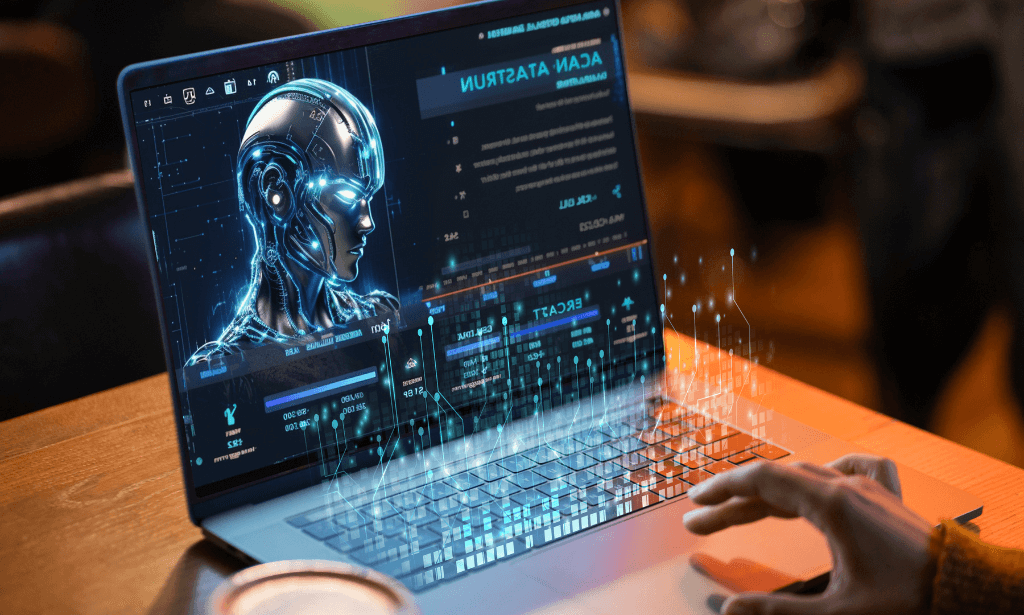
Portable Appliance Testing Program
By Study Plex
Highlights of the Course Course Type: Online Learning Duration: 1 to 2 hours Tutor Support: Tutor support is included Customer Support: 24/7 customer support is available Quality Training: The course is designed by an industry expert Recognised Credential: Recognised and Valuable Certification Completion Certificate: Free Course Completion Certificate Included Instalment: 3 Installment Plan on checkout What you will learn from this course? Gain comprehensive knowledge about early years foundation stage Understand the core competencies and principles of early years foundation stage Explore the various areas of early years foundation stage Know how to apply the skills you acquired from this course in a real-life context Become a confident and expert early years foundation stage teacher Portable Appliance Testing Program Course Master the skills you need to propel your career forward in portable appliance testing. This course will equip you with the essential knowledge and skillset that will make you a confident electrician and take your career to the next level. This comprehensive portable appliance testing course is designed to help you surpass your professional goals. The skills and knowledge that you will gain through studying this portable appliance testing course will help you get one step closer to your professional aspirations and develop your skills for a rewarding career. This comprehensive course will teach you the theory of effective portable appliance testing practice and equip you with the essential skills, confidence and competence to assist you in the portable appliance testing industry. You'll gain a solid understanding of the core competencies required to drive a successful career in portable appliance testing. This course is designed by industry experts, so you'll gain knowledge and skills based on the latest expertise and best practices. This extensive course is designed for electrician or for people who are aspiring to specialise in portable appliance testing. Enrol in this portable appliance testing course today and take the next step towards your personal and professional goals. Earn industry-recognised credentials to demonstrate your new skills and add extra value to your CV that will help you outshine other candidates. Who is this Course for? This comprehensive portable appliance testing course is ideal for anyone wishing to boost their career profile or advance their career in this field by gaining a thorough understanding of the subject. Anyone willing to gain extensive knowledge on this portable appliance testing can also take this course. Whether you are a complete beginner or an aspiring professional, this course will provide you with the necessary skills and professional competence, and open your doors to a wide number of professions within your chosen sector. Entry Requirements This portable appliance testing course has no academic prerequisites and is open to students from all academic disciplines. You will, however, need a laptop, desktop, tablet, or smartphone, as well as a reliable internet connection. Assessment This portable appliance testing course assesses learners through multiple-choice questions (MCQs). Upon successful completion of the modules, learners must answer MCQs to complete the assessment procedure. Through the MCQs, it is measured how much a learner could grasp from each section. In the assessment pass mark is 60%. Advance Your Career This portable appliance testing course will provide you with a fresh opportunity to enter the relevant job market and choose your desired career path. Additionally, you will be able to advance your career, increase your level of competition in your chosen field, and highlight these skills on your resume. Recognised Accreditation This course is accredited by continuing professional development (CPD). CPD UK is globally recognised by employers, professional organisations, and academic institutions, thus a certificate from CPD Certification Service creates value towards your professional goal and achievement. Course Curriculum Module 1: Understanding Portable Appliance Testing Module 1: Understanding Portable Appliance Testing 00:15:00 Module 2: Key Legislation and Legal Duties Module 2: Key Legislation and Legal Duties 00:18:00 Module 3: Basic Electrical Theory Revision Module 3: Basic Electrical Theory Revision 00:15:00 Module 4: PAT Testing Risk Assessment Module 4: PAT Testing Risk Assessment 00:17:00 Module 5: Mitigating and Controlling Risks Module 5: Mitigating and Controlling Risks 00:33:00 Assessment Mock 1 Assessment Mock 1 - Diploma in Portable Appliance Testing Course 00:10:00 Module 6: Equipment and Appliance Classification Module 6: Equipment and Appliance Classification 00:36:00 Module 7: Effective Maintenance of Portable Equipment Module 7: Effective Maintenance of Portable Equipment 00:30:00 Module 8: Testing Internal Electrical Installation Module 8: Testing Internal Electrical Installation 00:40:00 Module 9: Instruments for Effective Inspection Module 9: Instruments for Effective Inspection 00:20:00 Module 10: Reporting and Record Keeping Module 10: Reporting and Record Keeping 00:15:00 Assessment Mock 2 Assessment Mock 2 - Diploma in Portable Appliance Testing Course 00:10:00 Conclusion - Portable Appliance Testing (PAT) Course Conclusion - Portable Appliance Testing (PAT) Course 00:05:00 Final Assessment Assessment - Diploma in Portable Appliance Testing Course 00:10:00 Obtain Your Certificate Order Your Certificate of Achievement 00:00:00 Get Your Insurance Now Get Your Insurance Now 00:00:00 Feedback Feedback 00:00:00

In this competitive job market, you need to have some specific skills and knowledge to start your career and establish your position. This Unix Operating System for Beginners will help you understand the current demands, trends and skills in the sector. The course will provide you with the essential skills you need to boost your career growth in no time. The Unix Operating System for Beginners will give you clear insight and understanding about your roles and responsibilities, job perspective and future opportunities in this field. You will be familiarised with various actionable techniques, career mindset, regulations and how to work efficiently. This course is designed to provide an introduction to Unix Operating System for Beginners and offers an excellent way to gain the vital skills and confidence to work toward a successful career. It also provides access to proven educational knowledge about the subject and will support those wanting to attain personal goals in this area. Learning Objectives Learn the fundamental skills you require to be an expert Explore different techniques used by professionals Find out the relevant job skills & knowledge to excel in this profession Get a clear understanding of the job market and current demand Update your skills and fill any knowledge gap to compete in the relevant industry CPD accreditation for proof of acquired skills and knowledge Who is this Course for? Whether you are a beginner or an existing practitioner, our CPD accredited Unix Operating System for Beginners is perfect for you to gain extensive knowledge about different aspects of the relevant industry to hone your skill further. It is also great for working professionals who have acquired practical experience but require theoretical knowledge with a credential to support their skill, as we offer CPD accredited certification to boost up your resume and promotion prospects. Entry Requirement Anyone interested in learning more about this subject should take this Unix Operating System for Beginners. This course will help you grasp the basic concepts as well as develop a thorough understanding of the subject. The course is open to students from any academic background, as there is no prerequisites to enrol on this course. The course materials are accessible from an internet enabled device at anytime of the day. CPD Certificate from Course Gate At the successful completion of the course, you can obtain your CPD certificate from us. You can order the PDF certificate for £9 and the hard copy for £15. Also, you can order both PDF and hardcopy certificates for £22. Career path The Unix Operating System for Beginners will help you to enhance your knowledge and skill in this sector. After accomplishing this course, you will enrich and improve yourself and brighten up your career in the relevant job market. Course Curriculum Unix Operating System for Beginners Introduction to Unix 01:01:00 Directory and File Management (Part- I) 00:58:00 Directory and File Management (Part- II) 00:59:00 Commands in Unix 00:59:00 Basics of VI Editor 00:59:00 Certificate and Transcript Order Your Certificates or Transcripts 00:00:00
