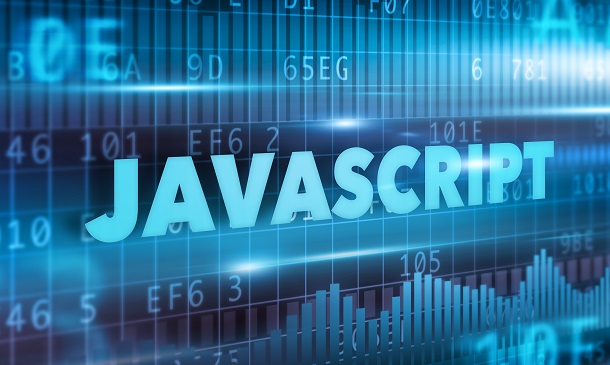- Professional Development
- Medicine & Nursing
- Arts & Crafts
- Health & Wellbeing
- Personal Development
3999 Computing & IT courses in Spennymoor delivered On Demand
Statistics isn’t just about crunching numbers — it’s about making sense of the story those numbers are trying to tell. This CPD Accredited course on Statistical Analysis guides you through the key principles of statistics, from foundational concepts to more nuanced techniques. Whether you're reviewing datasets, interpreting results, or presenting findings, this course equips you with the knowledge to navigate the world of statistical thinking with confidence and clarity. Designed for learners from all backgrounds, the course strips away the jargon and makes statistics surprisingly approachable — yes, even for those who still remember their school maths with mild unease. With each module, you’ll gain sharper insight into probability, distributions, sampling, regression, and more, all laid out in an engaging, digestible format. Ideal for those aiming to strengthen their analytical thinking or simply add weight to their professional profile — without the headache of deciphering Greek letters. Learning Outcomes: It's your chance to start with ourIT course and give your resume the stamp of approval that employers are looking for. So, pick up your card now and fill up your virtual basket with this highly-rated Statistics : Statistical Analysis - CPD Accredited online training program from Training Express Still not convinced? Take a glimpse of the key benefits you'll get with - Lessons prepared in collaboration with Professionals User-friendly Learner Management System (LMS) Syllabus designed in line with the standards of the UK Education System Updated Study Materials focusing both on Knowledge and Skill based training Guidance to expand in 'a' territory and move forward with Data Analyst profession Free Assessment to test learners' knowledge and skills Course Curriculum: Module 01: The Realm of Statistics Module 02: Basic Statistical Terms Module 03: The Center of the Data Module 04: Data Variability Module 05: Binomial and Normal Distributions Module 06: Introduction to Probability Module 07: Estimates and Intervals Module 08: Hypothesis Testing Module 09: Regression Analysis Module 10: Algorithms, Analytics and Predictions Module 11: Learning From Experience: The Bayesian Way Module 12: Doing Statistics: The Wrong Way Module 13: How We Can Do Statistics Better Course Assessment You will immediately be given access to a specifically crafted MCQ test upon completing the Statistics : Statistical Analysis - CPD Accredited course. For each test, the pass mark will be set to 60%. CPD 10 CPD hours / points Accredited by The CPD Certification Service Who is this course for? The Statistics : Statistical Analysis - CPD Accredited training is ideal for highly motivated individuals or teams who want to enhance their skills and efficiently skilled employees. Requirements There are no formal entry requirements for the course, with enrollment open to anyone! Career path Learn the essential skills and knowledge you need to excel in your professional life with the help & guidance from our Statistics : Statistical Analysis - CPD Accredited training.

PAT Testing Training Online Do you want to prevent workplace hazards? If so then join our PAT Testing Training course to learn about electrical fires, electrical shocks or other hazards and be aware of how to perform maintenance check-ups. This PAT Testing Training course is designed to help you familiarise yourself with testing technical appliances. Also, this PAT Testing Training course teaches you to be able to know how to assess and minimise risks. Throughout the PAT Testing (Portable Appliance Testing) course, you can learn to carry out inspections by using a PAT Testing device. Overall, the PAT Testing (Portable Appliance Testing) course helps to understand the safety procedures that need to be in place when using portable appliances at work. Enrol the PAT Testing Training course to ensure a low-risk and healthy workplace. Learning Outcomes of PAT Testing (Portable Appliance Testing) Course By the end of the PAT Testing Training course, learners will be able to: Demonstrate expertise in performing PAT Testing principles through PAT Testing (Portable Appliance Testing). The PAT Testing (Portable Appliance Testing) helps to understand the relevant statutory provisions. Learn how to perform an initial visual examination via this PAT Testing (Portable Appliance Testing) course. PAT Testing (Portable Appliance Testing) course describes the process of attempting risk assessments. Learn key strategies for reporting and record-keeping from our PAT Testing (Portable Appliance Testing). You can understand key strategies and techniques for electrical installation through the PAT Testing (Portable Appliance Testing) course. PAT Testing (Portable Appliance Testing) course elaborates on how to combine inspection and PAT Testing together. Main Course: PAT Testing (Portable Appliance Testing) Course [ Note: Free PDF certificate as soon as completing the PAT Testing Training course] PAT Testing: PAT Testing Training Online This PAT Testing: PAT Testing Training course consists of 11 modules. Course Curriculum of PAT Testing (Portable Appliance Testing) Module 01: Introduction to PAT Testing Module 02: Basic Electricity and Safety Principles Module 03: Testing Equipment and Tools Module 04: PAT Testing Process Module 05: Classifications of Appliances Module 06: Interpreting Test Results Module 07: Documentation and Record Keeping Module 08: Practical Hands-on Training Module 09: Advanced PAT Testing Module 10: Ensuring Compliance and Best Practices Module 11: Business and Career Opportunities Assessment Method of PAT Testing: PAT Testing Training After completing each module PAT Testing: PAT Testing Training Course, you will get MCQ quizzes to assess your learning. You will move through the later modules upon successful completion (60% correct answer at least) of the quiz test. This process continues till the end of the course. Apart from this, you do not need to sit for any other assessments. Certification of PAT Testing: PAT Testing Training After completing the PAT Testing: PAT Testing Training Course, you can instantly download your certificate for FREE. The hard copy of the certification will also be delivered to your doorstep via post, which will cost £13.99. Who is this course for? PAT Testing Training Online Electricians, appliance servicers, equipment testers or any inspiring individual can take this PAT Testing Training course. Requirements PAT Testing Training Online To enrol in this PAT Testing Training Course, students must fulfil the following requirements: Good Command over English language is mandatory to enrol in our Course. Be energetic and self-motivated to complete our Course. Basic computer Skill is required to complete our Course. If you want to enrol in our Course, you must be at least 15 years old. Career path PAT Testing Training Online This course helps to explore opportunities such as PAT Tester Appliance Tester Appliance Servicer Appliance Repairer Electrician Equipment Tester

Advanced Diploma in Microsoft Excel
By SkillWise
Uplift Your Career & Skill Up to Your Dream Job - Learning Simplified From Home! Kickstart your career & boost your employability by helping you discover your skills, talents, and interests with our special Advanced Diploma in Microsoft Excel Course. You'll create a pathway to your ideal job as this course is designed to uplift your career in the relevant industry. It provides the professional training that employers are looking for in today's workplaces. The Advanced Diploma in Microsoft Excel Course is one of the most prestigious training offered at Skillwise and is highly valued by employers for good reason. This Advanced Diploma in Microsoft Excel Course has been designed by industry experts to provide our learners with the best learning experience possible to increase their understanding of their chosen field. This Advanced Diploma in Microsoft Excel Course, like every one of Study Hub's courses, is meticulously developed and well-researched. Every one of the topics is divided into elementary modules, allowing our students to grasp each lesson quickly. At Skillwise, we don't just offer courses; we also provide a valuable teaching process. When you buy a course from Skillwise, you get unlimited Lifetime access with 24/7 dedicated tutor support. Why buy this Advanced Diploma in Microsoft Excel? Unlimited access to the course forever Digital Certificate, Transcript, and student ID are all included in the price Absolutely no hidden fees Directly receive CPD QS-accredited qualifications after course completion Receive one-to-one assistance every weekday from professionals Immediately receive the PDF certificate after passing Receive the original copies of your certificate and transcript on the next working day Easily learn the skills and knowledge from the comfort of your home Certification After studying the course materials of the Advanced Diploma in Microsoft Excel there will be a written assignment test which you can take either during or at the end of the course. After successfully passing the test you will be able to claim the pdf certificate for free. Original Hard Copy certificates need to be ordered at an additional cost of £8. Who is this course for? This Advanced Diploma in Microsoft Excel course is ideal for Students Recent graduates Job Seekers Anyone interested in this topic People already working in the relevant fields and want to polish their knowledge and skills. Prerequisites This Advanced Diploma in Microsoft Excel does not require you to have any prior qualifications or experience. You can just enroll and start learning. This Advanced Diploma in Microsoft Excel was made by professionals and it is compatible with all PCs, Macs, tablets, and smartphones. You will be able to access the course from anywhere at any time as long as you have a good enough internet connection. Career path As this course comes with multiple courses included as a bonus, you will be able to pursue multiple occupations. This Advanced Diploma in Microsoft Excel is a great way for you to gain multiple skills from the comfort of your home.

Description: Explore all that you need at an advanced level to become a proficient Microsoft OneNote 2013 user. This course will help you learn more advanced skills for working with your Notebooks. It demonstrates the new and enhanced features in Microsoft one note 2013 for gathering and sharing information. Students will explore OneNote 2013 interface features, including the Ribbon and Backstage View, and workflow enhancements such as quick filing, linked notes, and Word styles. They will also be introduced to the new and improved ways to collaborate on notebooks with others. Who is this course for? This course would be ideal for Microsoft Office users, students and office workers. This course is designed for anyone who wants to learn Microsoft OneNote 2013 at an advanced level. Entry Requirement: This course is available to all learners, of all academic backgrounds. Learners should be aged 16 or over to undertake the qualification. Good understanding of English language, numeracy and ICT are required to attend this course. Assessment: At the end of the course, you will be required to sit an online multiple-choice test. Your test will be assessed automatically and immediately so that you will instantly know whether you have been successful. Before sitting for your final exam, you will have the opportunity to test your proficiency with a mock exam. Certification: After you have successfully passed the test, you will be able to obtain an Accredited Certificate of Achievement. You can however also obtain a Course Completion Certificate following the course completion without sitting for the test. Certificates can be obtained either in hard copy at the cost of £39 or in PDF format at the cost of £24. PDF certificate's turnaround time is 24 hours, and for the hardcopy certificate, it is 3-9 working days. Why choose us? Affordable, engaging & high-quality e-learning study materials; Tutorial videos/materials from the industry leading experts; Study in a user-friendly, advanced online learning platform; Efficient exam systems for the assessment and instant result; The UK & internationally recognised accredited qualification; Access to course content on mobile, tablet or desktop from anywhere anytime; The benefit of career advancement opportunities; 24/7 student support via email. Career Path: The Microsoft One Note Advanced Level will be very beneficial and helpful, especially to the following professionals: Event planner Project manager Real estate agent Travel agent Teacher Lawyer Microsoft One Note Advanced Level Module One - Getting Started 01:00:00 Module Two - Working with Notebooks 01:00:00 Module Three - Using Additional Notebooks 01:00:00 Module Four - Formatting and Editing Your Notes 01:00:00 Module Five - Working with Audio and Video 01:00:00 Module Six - Working with Tables 01:00:00 Module Seven - Working with Equations and Excel Spreadsheets 01:00:00 Module Eight - Researching a Topic 01:00:00 Module Nine - Advanced Review Tasks 00:30:00 Module Ten - Collaborating 01:00:00 Module Eleven - Advanced Sharing Options 01:00:00 Module Twelve - Wrapping Up 00:30:00 Activities - Microsoft One Note Advanced Level 00:00:00 Mock Exam Mock Exam- Microsoft One Note Advanced Level 00:20:00 Final Exam Final Exam- Microsoft One Note Advanced Level 00:20:00 Certificate and Transcript Order Your Certificates and Transcripts 00:00:00

Description: QuickBooks 2008 is an accounting program which remains top notch for novices to expert users. It comes integrated and suitable for variety of industries. Intuit QuickBooks 2008 Foundation Training provides an overall outlook on the use of this software. In this course, you will learn about accounting basics which will help you get started with the software. After that, you will accustom yourself with lists, forms, registers which will help you with data entry. You will learn to add vendors, customers, sales receipts, setting up, tracking invoices, etc. This skills will build a foundation for mastering this program. Learning Outcomes: Performing basic transactions through setting up sales tax, opening check register, writing checks and much more Enter, view, search and pay bills; along with editing, deleting and voiding a bill Utilizing the loan manager by going through the preparation to add loans, viewing payment schedule and other relevant options Adding new inventory, checking inventory status, adjusting the quantity on hand and using build assemblies Customizing, creating, memorizing purchase orders and navigating through existing ones Finishing purchase orders by checking the spelling, using print preview, printing purchase order and using email options What to do when receiving inventory with or without bills, entering bills against inventory, backorders and closing purchase orders, and creating inventory worksheet Returning items to vendors, applying vendor credits, reimbursing expenses, and using vehicle mileage Creating new bank account in order to transfer funds, making non-customer deposits, and managing undeposited funds account Creating and funding petty cash, and tracking the expenses Understanding credit cards and QuickBooks, setting up credit card as liability account or as a vendor, entering charges, paying credit card, and reconciling them Utilizing online banking features by setting up online account in QuickBooks, and using it as a credit card merchant Using the report menu, opening report center and understanding it, choosing a category and opening pre-defined reports Choosing dates and columns, changing sort order, modifying the header and body for pre-defined reports Emailing, printing, exporting and memorizing the report Review some common reports such as trial balance, balance sheet, profit & loss and others Get report details through QuickZoom feature, accessing memorized reports, setting preferences, and using the learning center Assessment: At the end of the course, you will be required to sit for an online MCQ test. Your test will be assessed automatically and immediately. You will instantly know whether you have been successful or not. Before sitting for your final exam you will have the opportunity to test your proficiency with a mock exam. Certification: After completing and passing the course successfully, you will be able to obtain an Accredited Certificate of Achievement. Certificates can be obtained either in hard copy at a cost of £39 or in PDF format at a cost of £24. Who is this Course for? Intuit QuickBooks 2008 Foundation Training is certified by CPD Qualifications Standards and CiQ. This makes it perfect for anyone trying to learn potential professional skills. As there is no experience and qualification required for this course, it is available for all students from any academic background. Requirements Our Intuit QuickBooks 2008 Foundation Training is fully compatible with any kind of device. Whether you are using Windows computer, Mac, smartphones or tablets, you will get the same experience while learning. Besides that, you will be able to access the course with any kind of internet connection from anywhere at any time without any kind of limitation. Career Path After completing this course you will be able to build up accurate knowledge and skills with proper confidence to enrich yourself and brighten up your career in the relevant job market. Opening QuickBooks Pro 2008 01:00:00 Accounting Basics, Part One 01:00:00 Accounting Basics, Part Two 01:00:00 Getting Started with QuickBooks 01:00:00 Getting Help in QuickBooks 00:30:00 Lists, Forms, and Registers 00:30:00 Using the Chart of Accounts 00:30:00 Using the Journal 00:30:00 Adding Items and Services 01:00:00 Adding Vendors 00:30:00 Adding Customers 00:30:00 Adding Employees 00:30:00 Sales Receipts 00:30:00 Customer Payments 00:30:00 Finance Charges 01:00:00 Setting up Invoices 00:30:00 Finishing Invoices 00:30:00 Tracking Invoices 00:30:00 Issuing Credit Memos 01:00:00 Mock Exam Mock Exam- Intuit QuickBooks 2008 Foundation Training 00:20:00 Final Exam Final Exam- Intuit QuickBooks 2008 Foundation Training 00:20:00 Certificate and Transcript Order Your Certificates and Transcripts 00:00:00

Do you own an iPhone but don't know how to use it? Are you curious what you can do or what apps can you have with your iPhone? If yes, then this course is for you! Description: iPhone was invented many years ago, and still, it has been one of the best-selling phones to date. If you are someone who is curious with iPhone and how they are used, or you just want to explore iPhone, then this course is perfect for you. This course will start by introducing you the most popular productivity applications for the multi-tasker used in iPhone. You will also have fun with the tricks and tips for your iPhone. Lastly, in this course, you will know what applications you should have and what can you do with it to be able to explore more. Who is the course for? Anyone who is interested in checking and trying the features of an iPhone, especially app developers. iPhone owners who want to explore their phones and utilise it. Entry Requirement: This course is available to all learners, of all academic backgrounds. Learners should be aged 16 or over to undertake the qualification. Good understanding of English language, numeracy and ICT are required to attend this course. Assessment: At the end of the course, you will be required to sit an online multiple-choice test. Your test will be assessed automatically and immediately so that you will instantly know whether you have been successful. Before sitting for your final exam you will have the opportunity to test your proficiency with a mock exam. Certification: After you have successfully passed the test, you will be able to obtain an Accredited Certificate of Achievement. You can however also obtain a Course Completion Certificate following the course completion without sitting for the test. Certificates can be obtained either in hard copy at a cost of £39 or in PDF format at a cost of £24. PDF certificate's turnaround time is 24 hours and for the hardcopy certificate, it is 3-9 working days. Why choose us? Affordable, engaging & high-quality e-learning study materials; Tutorial videos/materials from the industry leading experts; Study in a user-friendly, advanced online learning platform; Efficient exam systems for the assessment and instant result; The UK & internationally recognised accredited qualification; Access to course content on mobile, tablet or desktop from anywhere anytime; The benefit of career advancement opportunities; 24/7 student support via email. Career Path: The iPhone Tricks and Apps is a useful qualification to possess, and would be beneficial for the following careers: iPhone App Developer iOs Developer. iPhone Tricks and Apps The Most Popular Productivity Applications For the Multi-Tasker 01:00:00 Augmented Reality on the iPhone 00:30:00 Funny iPhone tricks 00:30:00 Get Beer and Popcorn on your iPhone 00:15:00 Great iPhone tips 01:00:00 Handy iPhone Tricks and Applications to Have 01:00:00 How to Find Your Way Using iPhone GPS 01:00:00 How to Use TweetDeck on Your iPhone and Stay Connected 00:15:00 Impress your friends with these iPhone usage tips and applications 00:15:00 Interesting iPhone Applications for People to Try 01:00:00 Managing Your To Do List with an iPhone Application 00:30:00 Most Wanted Applications For The iPhone 00:15:00 Popular Tricks for Your IPhone 00:15:00 Teaching Your Kids with an iPhone Application 00:15:00 Using Your iPhone as a Flash Drive 00:30:00 Top 3 Games for iPhone Addicts 00:30:00 Top 3 Must Have Tricks For iPhone Survival 00:15:00 Top 3 Social Networking Applications for the Multi-tasker 01:00:00 Top 3 Tricks to Get The Most out Of Your iPhone 00:15:00 Truly Productive Real Estate Management with an iPhone Application 01:00:00 Using an iPhone Application to Remember Key Dates 00:15:00 Using an iPhone Application to Translate Your Way to Success 00:15:00 Using an iPhone Application to Make Your Run Work for You 01:00:00 Using the Weather Channel iPhone Application to Plan Your Day 00:30:00

Course Overview Whether you are already a professional in the IT industry or aspire to be one, the more programming languages you will learn, the faster you will climb the career ladder. The PHP Tutorial for Absolute Beginners - PHP Course 2021 course is here to help you build your expertise in one more programming language and enrich your CV. In this PHP Tutorial for Absolute Beginners - PHP Course 2021 course, you will receive the essential knowledge and skills required for PHP coding. First, the course will introduce you to the core elements of PHP. Here, you will get the opportunity to introduce yourself to different operators. The highly informative modules will enhance your understanding of loops, arrays and functions. The course will equip you with the key skills to read and write PHP code. Join this PHP Tutorial for Absolute Beginners - PHP Course 2021 course today and prepare yourself to build a promising career in the relevant industry. Learning Outcomes Understand the course principles of PHP programming language Familiarize with the steps of installing PHP Learn about the basic syntax, variables, and constants Enrich your understanding of Arithmetic Operators, Assignment Operators and more Explore different functions of PHP code Who is this course for? This PHP Tutorial for Absolute Beginners - PHP Course 2021 course is for those interested in learning the PHP programming language for the very first step. Entry Requirement This course is available to all learners, of all academic backgrounds. Learners should be aged 16 or over to undertake the qualification. Good understanding of English language, numeracy and ICT are required to attend this course. Certification After you have successfully completed the course, you will be able to obtain an Accredited Certificate of Achievement. You can however also obtain a Course Completion Certificate following the course completion without sitting for the test. Certificates can be obtained either in hardcopy at the cost of £39 or in PDF format at the cost of £24. PDF certificate's turnaround time is 24 hours, and for the hardcopy certificate, it is 3-9 working days. Why choose us? Affordable, engaging & high-quality e-learning study materials; Tutorial videos/materials from the industry-leading experts; Study in a user-friendly, advanced online learning platform; Efficient exam systems for the assessment and instant result; The UK & internationally recognized accredited qualification; Access to course content on mobile, tablet or desktop from anywhere anytime; The benefit of career advancement opportunities; 24/7 student support via email. Career Path The PHP Tutorial for Absolute Beginners - PHP Course 2021 course is a useful qualification to possess and would be beneficial for any related profession or industry such as: Programmer Unit 01: Introduction Introduction 00:07:00 Unit 02: Installation Installing Xampp 00:10:00 Installing Sublime 00:03:00 Unit 03: Basic Syntax and First Steps Basic Syntax 00:12:00 Echo 00:04:00 Print and Differences between Echo and Print 00:08:00 Variables 00:07:00 Constants 00:06:00 Comments 00:05:00 Single vs Double Quotes 00:04:00 Unit 04: Data Types Integers 00:05:00 Floats 00:01:00 Booleans 00:02:00 Strings 00:03:00 Nulls 00:02:00 Unit 05: Operators Arithmetical Operators 00:05:00 Assignment Operators 00:06:00 Comparison Operators 00:06:00 Increment and Decrement Operators 00:04:00 Unit 06: Statements If Elseif Else 00:09:00 Switch 00:06:00 Unit 07: Loops While 00:09:00 For 00:06:00 Unit 08: Arrays Arrays and Indexed Arrays 00:06:00 Associative Arrays 00:06:00 Multidimensional Arrays 00:08:00 Unit 09: Functions Functions 00:07:00 Functions with Arguments 00:06:00 Unit 10: Super Globals Intro to Super Globals 00:04:00 Post 00:11:00 Get 00:14:00 Sessions pt. 1 00:09:00 Sessions pt. 2 00:08:00 Unit 11: Date and Time Date 00:04:00 Time 00:09:00 Certificate and Transcript Order Your Certificates and Transcripts 00:00:00
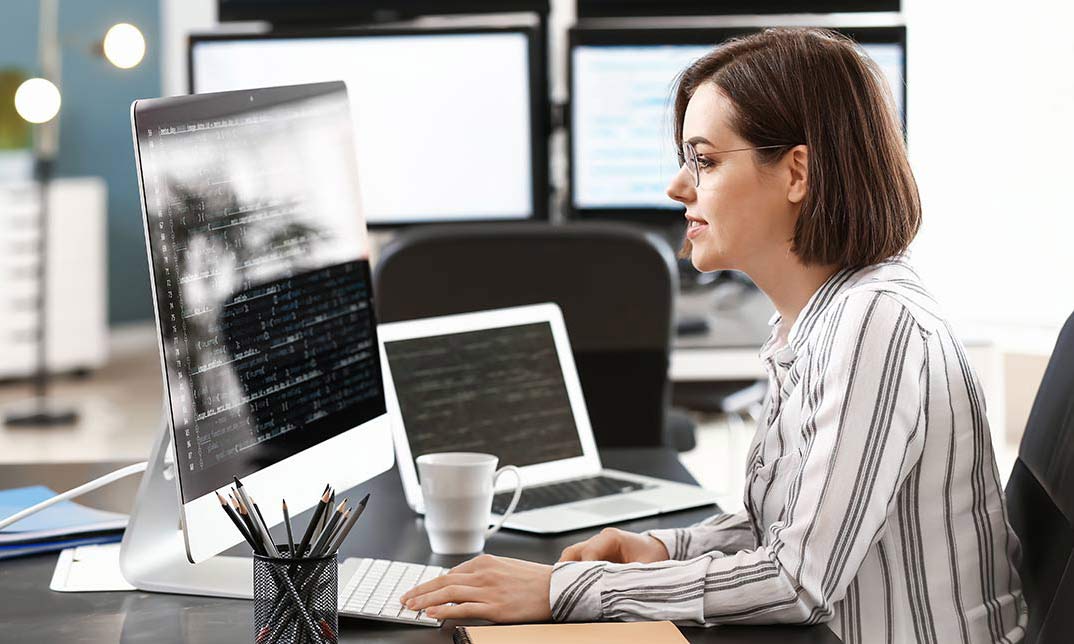
Description: Windows 10 is the latest iteration of Microsoft's widely used Windows operating system. This new version of Windows incorporates hundreds of new features as well as improvements to existing ones. This Microsoft Windows 10 Transition from 8.1 will give you the knowledge of Windows 8.1 users become familiar with the many changes that have been made to Windows with release. It focuses on new and improved features in Windows 10, such as the return of the Start menu, the addition of Microsoft Edge, and more. If you are interested to increase your knowledge and skills, you can join this course now. Learning Outcomes: Learn to use desktop and Start menu, multitask using apps, and focus on the new Snap Assist feature Familiarize yourself with notifications, Action Center, Contana, search fields, and virtual desktops in the Windows 10 environment before learning how to connect devices to PC Customize the Window according to your needs using the Settings window and Control panel to modify Windows settings Further personalize the lock screen, desktop, and get introduced to OneDrive - a prominent feature of this version of Windows Work with 3 key productivity apps: Mail, Calendar and Camera Have fun with the entertainment side of Windows 10 by getting to know Groove Music, Movies &TV, and Xbox apps Browse the internet using Microsoft Edge Assessment: At the end of the course, you will be required to sit for an online MCQ test. Your test will be assessed automatically and immediately. You will instantly know whether you have been successful or not. Before sitting for your final exam you will have the opportunity to test your proficiency with a mock exam. Certification: After completing and passing the course successfully, you will be able to obtain an Accredited Certificate of Achievement. Certificates can be obtained either in hard copy at a cost of £39 or in PDF format at a cost of £24. Who is this Course for? Microsoft Windows 10 Transition from 8.1 is certified by CPD Qualifications Standards and CiQ. This makes it perfect for anyone trying to learn potential professional skills. As there is no experience and qualification required for this course, it is available for all students from any academic background. Requirements Our Microsoft Windows 10 Transition from 8.1 is fully compatible with any kind of device. Whether you are using Windows computer, Mac, smartphones or tablets, you will get the same experience while learning. Besides that, you will be able to access the course with any kind of internet connection from anywhere at any time without any kind of limitation. Career Path After completing this course you will be able to build up accurate knowledge and skills with proper confidence to enrich yourself and brighten up your career in the relevant job market. Navigating the Windows 10 Environment Navigate the Desktop 01:00:00 Explore the Start Menu 01:00:00 Multitask with Apps 00:15:00 Working with the Windows 10 Environment View Notifications 00:30:00 Search Your Computer 01:00:00 Work with Virtual Desktops 00:30:00 Connect Devices to Your PC 00:30:00 Customizing the Windows 10 Environment Change Basic Windows Settings 01:00:00 Customize the Lock Screen 00:30:00 Customize the Desktop 00:30:00 Store and Share Files with OneDrive 00:30:00 Working with Apps in Windows 10 Use Mail 01:00:00 Use Calendar 01:00:00 Use Camera 00:30:00 Having Fun in Windows 10 Use Groove Music 00:30:00 Use Movies & TV 00:30:00 Use Xbox 01:00:00 Using Microsoft Edge Navigate Microsoft Edge 00:30:00 Use Microsoft Edge 01:00:00 Manage Tabs 00:15:00 Modify Microsoft Edge Options 01:00:00 Mock Exam Mock Exam- Microsoft Windows 10 Transition from 8.1 00:20:00 Final Exam Final Exam- Microsoft Windows 10 Transition from 8.1 00:20:00 Certificate and Transcript Order Your Certificates and Transcripts 00:00:00

Description: Performing basic word processing functions is essential to utilize the Microsoft Word 2007. Through this course, you will learn the necessary skills, knowledge, and information about Microsoft Word 2007. You will learn how to select text; use drag and drop function, and even using how to cut, copy, and paste into your document. You will know all about the basic Word's interface and utilize the basic functions this program could offer. Who is the course for? Professionals who want to learn about the Microsoft Word 2007 People who have an interest in the basics and features of the Word 2007 Entry Requirement: This course is available to all learners, of all academic backgrounds. Learners should be aged 16 or over to undertake the qualification. Good understanding of English language, numeracy and ICT are required to attend this course. Assessment: At the end of the course, you will be required to sit an online multiple-choice test. Your test will be assessed automatically and immediately so that you will instantly know whether you have been successful. Before sitting for your final exam you will have the opportunity to test your proficiency with a mock exam. Certification: After you have successfully passed the test, you will be able to obtain an Accredited Certificate of Achievement. You can however also obtain a Course Completion Certificate following the course completion without sitting for the test. Certificates can be obtained either in hard copy at a cost of £39 or in PDF format at a cost of £24. PDF certificate's turnaround time is 24 hours and for the hardcopy certificate, it is 3-9 working days. Why choose us? Affordable, engaging & high-quality e-learning study materials; Tutorial videos/materials from the industry leading experts; Study in a user-friendly, advanced online learning platform; Efficient exam systems for the assessment and instant result; The UK & internationally recognized accredited qualification; Access to course content on mobile, tablet or desktop from anywhere anytime; The benefit of career advancement opportunities; 24/7 student support via email. Career Path: The Microsoft Word 2007 for Beginners course is a useful qualification to possess and would be beneficial for professions or careers from industries which are: Administrative Assistant PA Secretary Administrator Office Manager Microsoft Word 2007 for Beginners Module One - Getting Started 00:30:00 Module Two - Opening and Closing Word 01:00:00 Module Three - Working with Documents 01:00:00 Module Four - Your First Document 01:00:00 Module Five - Basic Editing Tasks 01:00:00 Module Six - Basic Formatting Tasks 01:00:00 Module Seven - Advanced Formatting Tasks 01:00:00 Module Eight - Formatting Paragraphs 01:00:00 Module Nine - Working with Styles 01:00:00 Module Ten - Formatting the Page 01:00:00 Module Eleven - Adding the Finishing Touches 01:00:00 Module Twelve - Wrapping Up 00:30:00 Activities Activities-Microsoft Word 2007 for Beginners 00:00:00 Mock Exam Final Exam Certificate and Transcript Order Your Certificates and Transcripts 00:00:00

Welcome to the realm of JavaScript, where functions are the virtuosos orchestrating the code symphony. In our course, 'JavaScript Functions,' we transcend the basics and delve into the intricacies of this programming language's powerhouse. Imagine your code as a musical composition, and functions as the notes that shape it. From the fundamentals explored in the introduction to the intricacies of asynchronous functions, this course is a journey into the artistry of JavaScript. Prepare to redefine your understanding of functions as we navigate through defining, invoking, and understanding their scope. Composing functions is not just about syntax; it's about creating harmonious code that resonates with efficiency. This isn't your ordinary coding class; this is an odyssey into the heart of JavaScript functions, where each unit is a movement in the symphony of programming. Learning Outcomes Master the fundamentals of JavaScript Functions. Skillfully define and invoke functions. Understand the intricacies of function scope. Compose functions to create efficient and elegant code. Dive into the world of asynchronous functions. Why choose this JavaScript functions course? Unlimited access to the course for a lifetime. Opportunity to earn a certificate accredited by the CPD Quality Standards and CIQ after completing this course. Structured lesson planning in line with industry standards. Immerse yourself in innovative and captivating course materials and activities. Assessments designed to evaluate advanced cognitive abilities and skill proficiency. Flexibility to complete the Course at your own pace, on your own schedule. Receive full tutor support throughout the week, from Monday to Friday, to enhance your learning experience. Unlock career resources for CV improvement, interview readiness, and job success. Who is this JavaScript functions course for? Aspiring developers eager to elevate their JavaScript skills. Students pursuing computer science or programming degrees. Professionals looking to enhance their coding expertise. Entrepreneurs wanting to understand the backbone of web development. Anyone with a passion for learning the language that powers the web. Career path Frontend Developer: £25,000 - £45,000 JavaScript Developer: £30,000 - £55,000 Full Stack Developer: £35,000 - £65,000 Software Engineer: £40,000 - £70,000 Web Development Manager: £45,000 - £80,000 Technical Architect: £50,000 - £90,000 Prerequisites This JavaScript Functions does not require you to have any prior qualifications or experience. You can just enrol and start learning.This JavaScript Functions was made by professionals and it is compatible with all PC's, Mac's, tablets and smartphones. You will be able to access the course from anywhere at any time as long as you have a good enough internet connection. Certification After studying the course materials, there will be a written assignment test which you can take at the end of the course. After successfully passing the test you will be able to claim the pdf certificate for £4.99 Original Hard Copy certificates need to be ordered at an additional cost of £8. Course Curriculum Unit 01: Introduction Introduction 00:02:00 Why use JavaScript functions? 00:06:00 Unit 02: Defining and Invoking Functions Defining and Invoking Functions 00:04:00 Demo: Invoking and Defining JavaScript functions 00:07:00 Alternate ways to define functions 00:01:00 Demo: Alternate ways to define functions 00:04:00 Unit 03: Function Scope What is function scope? 00:03:00 Demo: Exploring Function Scope 00:04:00 Child Function Scope 00:02:00 Demo: Child Function Scope 00:06:00 Unit 04: Composing Functions What is function composition? 00:02:00 Demo: Currying Functions 00:05:00 Factory Functions3 00:01:00 Demo: Factory Functions 00:04:00 Unit 05: Asynchronous Functions What are callback functions?3 00:01:00 Demo: Callback Functions3 00:04:00 Promises, Async and Generators3 00:06:00 The 'this' keyword & demo3 00:04:00 Self-Invoking Functions & demo3 00:03:00 Error Catching & demo3 00:04:00 Object Creators & demo3 00:03:00 Course Summary3 00:02:00 Assignment Assignment - JavaScript Functions 00:00:00