- Professional Development
- Medicine & Nursing
- Arts & Crafts
- Health & Wellbeing
- Personal Development
3952 Computing & IT courses in Reading delivered On Demand
Description: Windows Server 2016 is a server operating system that is designed to handle corporate networking, Internet/intranet hosting, databases, enterprise-scale messaging and similar functions more efficiently. Developed by Microsoft, it is a part of the Windows NT family of operating systems. With the proper knowledge of Windows Server 2016, you can able to handle your office environment proficiently. The Windows Server 2016 Complete Video Training course is for you if you want to master the features and functions of Windows Server 2016. Apart from this, the bundled video course will help you to prepare for the various exam of Microsoft Windows Server 2016 MCSA certification. The course is divided into four sections where each section helps you with a specific exam and the practical use of Windows Server. The 70-740 Exam section teaches you the methods of installing Windows Server in Host and Compute Environments along with the other features such as storage. On the other hand, the 70-741 series teaches you how to do networking with Windows server including implementing Domain Name system, etc. Next, you will learn about the functionality of Windows Server in the 70-742 section that focuses on the Web Application proxy implementations, Microsoft Azure AD and Directory Synchronization, etc. Finally, in the 70-744 part, you will know how to secure your Windows server. In short, the Windows Server 2016 Complete Video Training course helps you to understand all the necessary information skills if you want to use Windows Server 2016. Assessment: At the end of the course, you will be required to sit for an online MCQ test. Your test will be assessed automatically and immediately. You will instantly know whether you have been successful or not. Before sitting for your final exam you will have the opportunity to test your proficiency with a mock exam. Certification: After completing and passing the course successfully, you will be able to obtain an Accredited Certificate of Achievement. Certificates can be obtained either in hard copy at a cost of £39 or in PDF format at a cost of £24. Who is this Course for? Windows Server 2016 Complete Video Training is certified by CPD Qualifications Standards and CiQ. This makes it perfect for anyone trying to learn potential professional skills. As there is no experience and qualification required for this course, it is available for all students from any academic background. Requirements Our Windows Server 2016 Complete Video Training is fully compatible with any kind of device. Whether you are using Windows computer, Mac, smartphones or tablets, you will get the same experience while learning. Besides that, you will be able to access the course with any kind of internet connection from anywhere at any time without any kind of limitation. Career Path After completing this course you will be able to build up accurate knowledge and skills with proper confidence to enrich yourself and brighten up your career in the relevant job market. Installing Windows Servers in Host and Computer Environments Determining Windows Server 2016 Installation FREE 00:54:00 Installing Windows Server 2016 Core and Nano Editions 01:35:00 Managing Windows Installations with Windows PowerShell 00:01:00 Create, Manage, and Maintain Windows Images to Deploy 00:33:00 Implementing Local and Enterprise Storage Solutions Managing Disks and Volumes in Windows Server 2016 01:00:00 Implementing and Managing Storage Spaces 00:45:00 Configuring Data Deduplication 00:39:00 Understanding Various Types of Storage 00:15:00 Fibre Channel, iSCSI, and Fibre Channel over Ethernet 00:18:00 Understanding iSNS, DCB, and MPIO 00:09:00 Configuring File and Folder Sharing in Windows Server 2016 00:21:00 Implementing Hyper-V Virtualization Installing Hyper-V Virtualization 00:26:00 Configuring Storage and Networking on Hyper-V Hosts 00:38:00 Configuring and Managing Virtual Machines 00:34:00 Implementing Windows Containers Understanding Windows Server and Hyper-V Containers 00:17:00 Deploying Windows Server and Hyper-V Containers 00:08:00 Using Docker to Install, Configure, and Manage Containers 00:12:00 Implementing High Availability Overview of High Availability and Disaster Recovery 00:55:00 Implementing Network Load Balancing 00:25:00 Planning and Configuring Failover Clustering 01:10:00 Maintaining a Failover Cluster 00:15:00 Troubleshooting Failover Clustering 00:11:00 Integrating Failover Clustering and Hyper-V 00:23:00 Configuring Site Availability 00:12:00 Maintaining and Monitoring Server Environments Windows Server Update Services 00:33:00 Windows PowerShell Desired State Configuration (DSC) 00:10:00 Windows Server 2016 Monitoring Tools 00:43:00 Plan and Implement IPv4 and IPv6 Networks Plan and Implement IP Addressing Schemes for IPv4 Networks FREE 01:31:00 Configuring IPv4 Hosts 00:18:00 Managing and Troubleshooting IPv4 Connectivity 00:35:00 Implementing IPv6 for Network Hosts 00:20:00 Implementing IPv6 Transitioning and Coexistence 00:16:00 Installing and Configuring DHCP Overview of the DHCP Server Role 00:16:00 Managing and Troubleshooting DHCP 00:48:00 Installing and Configuring DNS Implementing DNS Servers 00:27:00 Creating and Configuring DNS Zones 00:52:00 Understanding Active Directory Integration 00:23:00 Configuring Advanced DNS Settings 00:41:00 Implementing and Managing IP Address Management Overview of IPAM 00:15:00 IPAM Deployment 00:49:00 Implementing Remote Access Remote Access Overview 00:27:00 Implementing the Web Application Proxy 00:08:00 Planning and Implementing VPNs 00:31:00 Overview of DirectAccess 00:21:00 Implementing DirectAccess 00:27:00 Installing and Configuring Branch Office Networking Configuring Networking for Branch Offices 00:39:00 Implementing Distributed File Systems 00:44:00 Implementing BranchCache 00:19:00 Implementing Advanced Networking Features Implementing Networking Features for High Performance 00:23:00 Implementing Hyper-V Advanced Networking Features 00:13:00 Introduction to Software-Defined Networking 00:10:00 Overview of Network Virtualization 00:06:00 Installing and Configuring Domain Controllers Overview of Active Directory Domain Services FREE 01:00:00 Overview of Domain Controllers 00:30:00 Deploying Domain Controllers 1 01:00:00 Managing Active Directory Objects Overview of AD DS Object Management 00:23:00 Managing User Accounts 01:07:00 Managing Groups 01:06:00 Managing Computer Accounts 00:20:00 Managing Organizational Units 00:41:00 Securing Active Directory Domain Services Securing Domain Controllers 00:33:00 Implementing Account Security 00:48:00 Auditing AD DS 00:26:00 Configuring Managed Service Accounts 00:14:00 Working with Complex AD DS Infrastructures Overview of Advanced AD DS Deployments 00:20:00 Deploying a Distributed AD DS Environment 00:45:00 Overview of AD DS Replication 00:12:00 Configuring AD DS Sites 00:38:00 Implementing Group Policy Overview of Group Policy 00:39:00 Creating and Configuring GPOs 00:56:00 Monitoring and Troubleshooting Group Policy 00:18:00 Security Management Using Group Policy 00:54:00 Managing User Environments 00:22:00 Understanding Microsoft Azure AD and Directory Synchronization Planning Directory Synchronization 00:24:00 Implementing Azure AD Connect 00:12:00 Managing Identities with Directory Synchronization 00:14:00 Monitoring and Recovering AD DS Monitoring AD DS 00:27:00 Database Management 00:07:00 Backup and Recovery in AD DS 00:21:00 Implementing Active Directory Certificate Services Overview of Public Key Infrastructure and AD CS 00:17:00 Deploying Certificate Authority Hierarchy 00:19:00 Administering Certificate Authorities 00:13:00 Deploying and Managing Certificates 00:26:00 Managing Revocation and Distribution 00:07:00 Configuring Certificate Recovery 00:08:00 Implementing Active Directory Federation Services (AD FS) Overview of AD FS 00:17:00 Planning and Deploying AD FS 00:35:00 Overview of Web Application Proxy 00:08:00 Implementing Active Directory Rights Management Services Overview of AD RMS 00:14:00 Deploying AD RMS 00:14:00 Protecting Content with AD RMS 00:09:00 Introduction to Attacks, Breaches, and Detection Understanding Types of Attacks FREE 00:33:00 Detecting Security Breaches 00:06:00 Using Sysinternals Tools 00:30:00 Protecting Users and Workstations User Rights and Privileges 01:28:00 Working with Computer and Service Accounts 00:19:00 Protecting User Credentials 00:20:00 Using Privileged Access Workstations 00:12:00 Managing Administrative Access Understanding and Deploying JEA 00:32:00 Using Enhanced Security Administrative Environments (ESAE) Forests 00:12:00 Using Microsoft Identity Manager 00:08:00 Using JIT Administration and PAM 00:16:00 Configuring Anti-Malware and Patch Management Configuring and Managing Windows Defender 00:18:00 Restricting Software 00:28:00 Using Device Guard 00:12:00 Patch Management with WSUS 00:29:00 Auditing and Advanced Threat Analytics Configuring Auditing for Windows Server 2016 00:21:00 Advanced Auditing and Management 00:42:00 Deploying and Configuring ATA 00:15:00 Deploying and Configuring Operations Management Suite 00:07:00 Securing the Infrastructure Secure the Virtualization Infrastructure 00:15:00 Deploying Security Baselines 00:20:00 Deploying Nano Server 00:08:00 Configuring Data Protection Planning and Implementing File Encryption 00:29:00 Planning and Implementing BitLocker 00:32:00 Advanced File Server Management Using File Server Resource Manager 00:58:00 Implementing Classification and File Management Tasks 00:16:00 Working with Dynamic Access Control 00:39:00 Securing the Network Infrastructure Using the Windows Firewall with Advanced Security 00:33:00 Datacenter Firewall 00:08:00 Utilizing IP Security 00:29:00 Configuring Advanced DNS Settings 00:42:00 Monitoring Network Traffic 00:09:00 Securing SMB Traffic 00:07:00 Order Your Certificates and Transcripts Order Your Certificates and Transcripts 00:00:00

Description: Microsoft Project 2010 is the latest version of Project, a companion project management application for Microsoft Office. This Microsoft Project 2010 Beginners - Complete Video Course teaches the basic commands and features of Microsoft Project 2010. Here, you will learn how to create and modify task lists, establish a project schedule, create calendars, assign resources to tasks, track costs, and work with different views and tables. You will also learn how to apply filters and groups, and sort task and resource data. This version includes a wide range of changes, including the new ribbon interface. Microsoft Project integrates with all the other Office application you regularly use. You will finish up the course with learning how to resolve resource conflicts. If you want to know more detail about Microsoft Project you have to be a part of this course. You will get all the basic knowledge from here, which will help you to pull up ahead. Assessment: At the end of the course, you will be required to sit for an online MCQ test. Your test will be assessed automatically and immediately. You will instantly know whether you have been successful or not. Before sitting for your final exam you will have the opportunity to test your proficiency with a mock exam. Certification: After completing and passing the course successfully, you will be able to obtain an Accredited Certificate of Achievement. Certificates can be obtained either in hard copy at a cost of £39 or in PDF format at a cost of £24. Who is this Course for? Microsoft Project 2010 Beginners - Complete Video Course is certified by CPD Qualifications Standards and CiQ. This makes it perfect for anyone trying to learn potential professional skills. As there is no experience and qualification required for this course, it is available for all students from any academic background. Requirements Our Microsoft Project 2010 Beginners - Complete Video Course is fully compatible with any kind of device. Whether you are using Windows computer, Mac, smartphones or tablets, you will get the same experience while learning. Besides that, you will be able to access the course with any kind of internet connection from anywhere at any time without any kind of limitation. Career Path After completing this course you will be able to build up accurate knowledge and skills with proper confidence to enrich yourself and brighten up your career in the relevant job market. Getting Started Project Management Concepts FREE 00:12:00 The Project Window 00:15:00 Project Files 00:10:00 The Help Window 00:02:00 Tasks Creating a Task List 00:10:00 Modifying a Task List 00:07:00 The Work Breakdown Structure 00:13:00 Tasks Scheduling Task Links 00:16:00 Task Relationships 00:09:00 Task Options 00:05:00 Resource Management The Base Calendar 00:07:00 Resources and Calendars 00:14:00 Project Costs 00:08:00 Views and Tables Working with Views 00:12:00 Working with Tables 00:04:00 Filters, Groups, and Sorting Filters 00:10:00 Groups 00:05:00 Sorting Tasks and Resources 00:05:00 Finalizing the Task Plan Finalizing Schedules 00:09:00 Handling Resource Conflicts 00:11:00 Mock Exam Mock Exam- Microsoft Project 2010 Beginners - Complete Video Course 00:20:00 Final Exam Final Exam- Microsoft Project 2010 Beginners - Complete Video Course 00:20:00 Certificate and Transcript Order Your Certificates and Transcripts 00:00:00

Build Full-Stack Projects with FARM Stack
By Packt
A beginner-level course that will help you learn all you need to know about building applications using Python 3, FAST API, MongoDB, and NoSQL as well as front-end technologies such as HTML, CSS, JSX, and REACT JS with live demonstrations. You need to know the basics of HTML, CSS, and JavaScript to get started

Hyper Text Markup Language (HTML)
By Compete High
Overview With the ever-increasing demand for HTML in personal & professional settings, this online training aims at educating, nurturing, and upskilling individuals to stay ahead of the curve - whatever their level of expertise in HTML may be. Learning about HTML or keeping up to date on it can be confusing at times, and maybe even daunting! But that's not the case with this course from Compete High. We understand the different requirements coming with a wide variety of demographics looking to get skilled in HTML . That's why we've developed this online training in a way that caters to learners with different goals in mind. The course materials are prepared with consultation from the experts of this field and all the information on HTML is kept up to date on a regular basis so that learners don't get left behind on the current trends/updates. The self-paced online learning methodology by compete high in this HTML course helps you learn whenever or however you wish, keeping in mind the busy schedule or possible inconveniences that come with physical classes. The easy-to-grasp, bite-sized lessons are proven to be most effective in memorising and learning the lessons by heart. On top of that, you have the opportunity to receive a certificate after successfully completing the course! Instead of searching for hours, enrol right away on this HTML course from Compete High and accelerate your career in the right path with expert-outlined lessons and a guarantee of success in the long run. Who is this course for? While we refrain from discouraging anyone wanting to do this HTML course or impose any sort of restrictions on doing this online training, people meeting any of the following criteria will benefit the most from it: Anyone looking for the basics of HTML , Jobseekers in the relevant domains, Anyone with a ground knowledge/intermediate expertise in HTML , Anyone looking for a certificate of completion on doing an online training on this topic, Students of HTML , or anyone with an academic knowledge gap to bridge, Anyone with a general interest/curiosity Career Path This HTML course smoothens the way up your career ladder with all the relevant information, skills, and online certificate of achievements. After successfully completing the course, you can expect to move one significant step closer to achieving your professional goals - whether it's securing that job you desire, getting the promotion you deserve, or setting up that business of your dreams. Course Curriculum Chapter 1_ Introduction To HTML Chapter 1_ Introduction To HTML 00:00 Chapter 2_ HTML Elements Chapter 2_ HTML Elements 00:00 Chapter 3_ Objects and Styling Chapter 3_ Objects and Styling 00:00 Chapter 4_ Final Touches Chapter 4_ Final Touches 00:00

Clinical Coding Training
By Compete High
ð¥ Clinical Coding Training Course Overview: Precision in Healthcare Documentation Embark on a transformative journey into the heart of healthcare documentation with our comprehensive 'Clinical Coding Training Course.' Tailored for individuals aspiring to become proficient clinical coders, this course encompasses crucial modules that cover the entire spectrum of clinical coding, ensuring you become a skilled and accurate coding professional. ð Module 1: Introduction to Clinical Coding Begin your exploration with a solid foundation in clinical coding principles. Understand the pivotal role of clinical coders in healthcare documentation, the importance of accuracy, and the broader impact on patient care, reimbursement, and medical research. ð Module 2: Anatomy and Medical Terminology for Clinical Coding Dive deep into the intricacies of human anatomy and medical terminology, laying the groundwork for effective clinical coding. Acquire the knowledge necessary to interpret medical records and accurately assign codes based on the unique language of healthcare. ð Module 3: ICD-10-CM Coding Master the International Classification of Diseases, 10th Edition, Clinical Modification (ICD-10-CM) coding system. Learn the principles of coding diagnoses and conditions accurately, ensuring compliance with coding guidelines and facilitating precise healthcare documentation. ð Module 4: CPT Coding Navigate the Current Procedural Terminology (CPT) coding system, essential for accurately documenting medical procedures and services. Develop expertise in assigning codes for surgical, diagnostic, and therapeutic services, adhering to industry standards and guidelines. ð¥ Module 5: HCPCS Coding Unravel the Healthcare Common Procedure Coding System (HCPCS) to accurately code medical services, supplies, and equipment. Explore the nuances of Level II HCPCS codes, gaining proficiency in coding durable medical equipment, drugs, and other healthcare services. ð Why Choose Our Clinical Coding Training Course? Comprehensive Curriculum: Covering all major coding systems to make you a well-rounded coding professional. Practical Application: Real-world case studies and hands-on exercises for practical skill development. Industry-Relevant Content: Stay updated on the latest coding guidelines and healthcare regulations. Career Advancement: Open doors to diverse opportunities within the healthcare coding field. ð©âï¸ Enroll Now and Precision Code Your Healthcare Career! Don't miss the opportunity to become a highly skilled clinical coder. Our Clinical Coding Training Course is your gateway to success in the healthcare documentation field. Enroll now and unlock the expertise needed to make a significant impact on the accuracy and efficiency of healthcare systems! Course Curriculum Module 1_ Introduction to Clinical Coding. Introduction to Clinical Coding. 00:00 Module 2_ Anatomy and Medical Terminology for Clinical Coding. Anatomy and Medical Terminology for Clinical Coding. 00:00 Module 3_ ICD-10-CM Coding. ICD-10-CM Coding. 00:00 Module 4_ CPT Coding. CPT Coding. 00:00 Module 5_ HCPCS Coding. HCPCS Coding. 00:00

30+ Web Projects with HTML, CSS, and JavaScript
By Packt
Welcome to a brand-new course, where you can learn how to create modern and beautiful web projects and templates; if you want to develop and customize your portfolio, become an experienced developer, then this is the right course for you. Level-up your HTML, CSS, and JavaScript coding skills with this course.

JavaScript Complete Grandmaster 2023
By Packt
You will not only learn a few lines of code in this course but will also understand the principles of programming. Learn the fundamentals of JavaScript with the latest JavaScript versions (ES6/ES7/ES8/ES9/ES10/ESNext) and you will be well on your way to being a Grandmaster programmer in any language.

CSS Fundamentals
By IOMH - Institute of Mental Health
Join our CSS Fundamentals course and discover your hidden skills, setting you on a path to success in this area. Get ready to improve your skills and achieve your biggest goals. The CSS Fundamentals course has everything you need to get a great start in this sector. Improving and moving forward is key to getting ahead personally. The CSS Fundamentals course is designed to teach you the important stuff quickly and well, helping you to get off to a great start in the field. So, what are you looking for? Enrol now! You will Learn The Following Things: Learn strategies to boost your workplace efficiency. Hone your skills to help you advance your career. Acquire a comprehensive understanding of various topics and tips. Learn in-demand skills that are in high demand among UK employers This course covers the topic you must know to stand against the tough competition. The future is truly yours to seize with this CSS Fundamentals. Enrol today and complete the course to achieve a certificate that can change your career forever. Details Perks of Learning with IOMH One-to-one support from a dedicated tutor throughout your course. Study online - whenever and wherever you want. Instant Digital/ PDF certificate 100% money back guarantee 12 months access Process of Evaluation After studying the course, an MCQ exam or assignment will test your skills and knowledge. You have to get a score of 60% to pass the test and get your certificate. Certificate of Achievement Certificate of Completion - Digital/PDF Certificate After completing the CSS Fundamentals course, you can order your CPD-accredited Digital/PDF Certificate for £5.99. Certificate of Completion - Hard copy Certificate You can get the CPD Accredited Hard Copy Certificate for £12.99. (Each) Shipping Charges: Inside the UK: £3.99 International: £10.99 Who Is This Course for? This CSS Fundamentals is suitable for anyone aspiring to start a career in relevant field; even if you are new to this and have no prior knowledge, this course is going to be very easy for you to understand. On the other hand, if you are already working in this sector, this course will be a great source of knowledge for you to improve your existing skills and take them to the next level. This course has been developed with maximum flexibility and accessibility, making it ideal for people who don't have the time to devote to traditional education. Requirements There is no prerequisite to enrol in this course. You don't need any educational qualification or experience to enrol in the CSS Fundamentals course. Do note: you must be at least 16 years old to enrol. Any internet-connected device, such as a computer, tablet, or smartphone, can access this online course. Career Path The certification and skills you get from this CSS Fundamentals Course can help you advance your career and gain expertise in several fields, allowing you to apply for high-paying jobs in related sectors. Course Curriculum Unit 01: CSS in Context Module 01: What Was CSS Originally Intended To Do? 00:07:00 Module 02: DEMO: The Most Basic CSS Usage 00:07:00 Module 03: Responsive Design 00:02:00 Module 04: Chapter Summary 00:02:00 Unit 02: Overview of CSS Module 01: What is CSS? 00:04:00 Module 02: Where Can You Find CSS? 00:03:00 Module 03: What CSS Can and Can't Do 00:02:00 Module 04: Optional Demo - Serving an HTML Application 00:05:00 Module 05: How Do we Add CSS to a Website? 00:04:00 Module 06: Demo - Adding CSS to a Website 00:06:00 Module 07: CSS Selectors 00:03:00 Module 08: Demo - Using CSS Selectors 00:05:00 Module 09: Module Summary 00:01:00 Unit 03: Styling HTML Elements with CSS Module 01: Why do We Style CSS Elements? 00:03:00 Module 02: CSS and Fonts 00:03:00 Module 03: DEMO: Styling Text with CSS 00:07:00 Module 04: Sizing HTML Elements with CSS 00:06:00 Module 05: DEMO: Sizing HTML Elements with CSS 00:08:00 Module 06: Colorizing HTML Elements with CSS 00:05:00 Module 07: DEMO: Colorizing HTML Elements with CSS 00:07:00 Module 08: Summary of this Chapter 00:01:00 Unit 04: Arranging Elements with CSS Module 01: Introduction 00:01:00 Module 02: Adding Margin with CSS 00:01:00 Module 03: Advanced Positioning with CSS 00:04:00 Module 04: DEMO: Positioning Elements Absolutely and Relatively 00:07:00 Module 05: Positioning HTML Elements with Float 00:02:00 Module 06: DEMO: Positioning HTML Elements with Float 00:07:00 Module 07: Summary of this Course 00:04:00
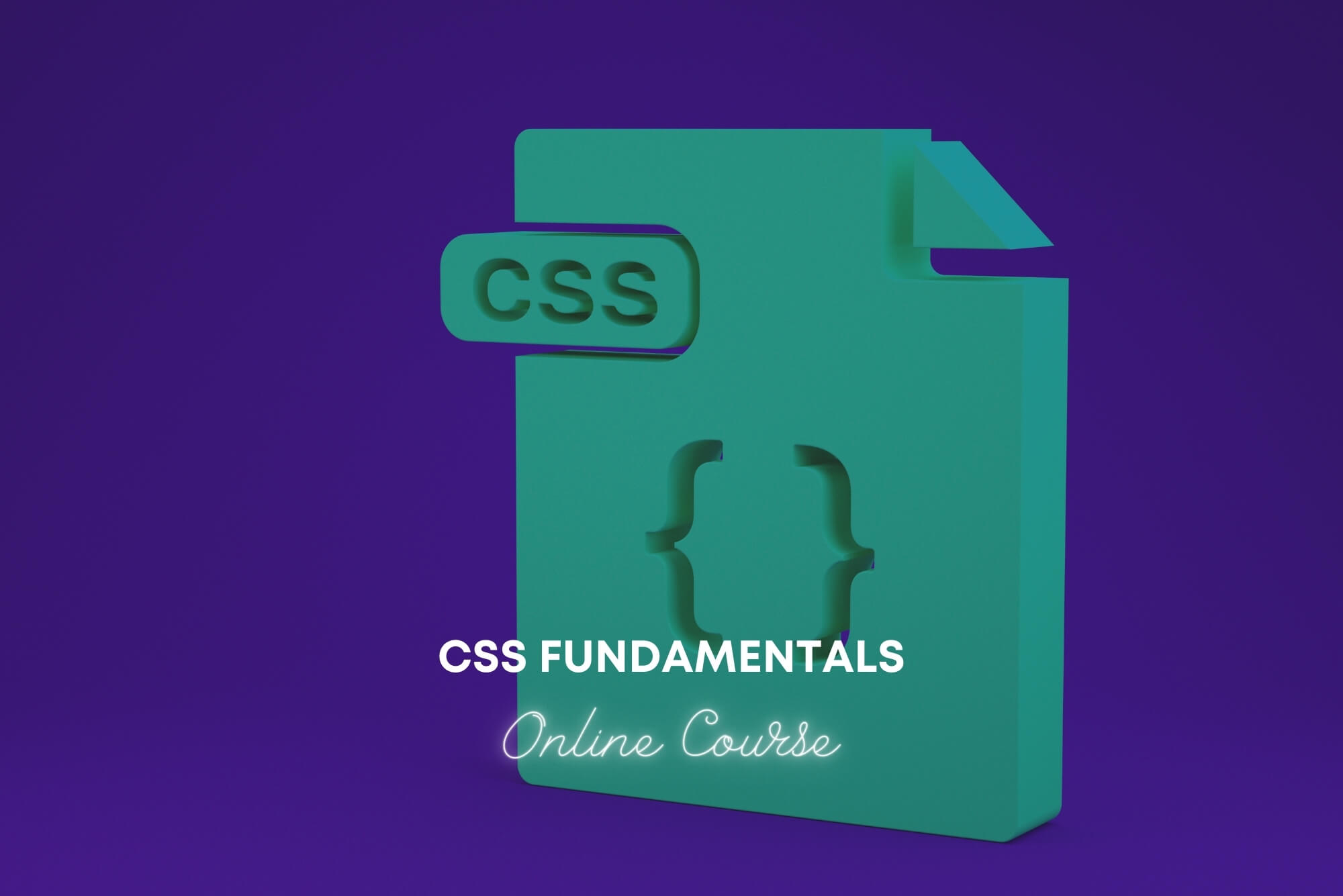
Computer Networks Security
By IOMH - Institute of Mental Health
Overview of Computer Networks Security Join our Computer Networks Security course and discover your hidden skills, setting you on a path to success in this area. Get ready to improve your skills and achieve your biggest goals. The Computer Networks Security course has everything you need to get a great start in this sector. Improving and moving forward is key to getting ahead personally. The Computer Networks Security course is designed to teach you the important stuff quickly and well, helping you to get off to a great start in the field. So, what are you looking for? Enrol now! This Computer Networks Security Course will help you to learn: Learn strategies to boost your workplace efficiency. Hone your skills to help you advance your career. Acquire a comprehensive understanding of various topics and tips. Learn in-demand skills that are in high demand among UK employers This course covers the topic you must know to stand against the tough competition. The future is truly yours to seize with this Computer Networks Security. Enrol today and complete the course to achieve a certificate that can change your career forever. Details Perks of Learning with IOMH One-To-One Support from a Dedicated Tutor Throughout Your Course. Study Online - Whenever and Wherever You Want. Instant Digital/ PDF Certificate. 100% Money Back Guarantee. 12 Months Access. Process of Evaluation After studying the course, an MCQ exam or assignment will test your skills and knowledge. You have to get a score of 60% to pass the test and get your certificate. Certificate of Achievement Certificate of Completion - Digital / PDF Certificate After completing the Computer Networks Security course, you can order your CPD Accredited Digital / PDF Certificate for £5.99. Certificate of Completion - Hard copy Certificate You can get the CPD Accredited Hard Copy Certificate for £12.99. Shipping Charges: Inside the UK: £3.99 International: £10.99 Who Is This Course for? This Computer Networks Security is suitable for anyone aspiring to start a career in relevant field; even if you are new to this and have no prior knowledge, this course is going to be very easy for you to understand. On the other hand, if you are already working in this sector, this course will be a great source of knowledge for you to improve your existing skills and take them to the next level. This course has been developed with maximum flexibility and accessibility, making it ideal for people who don't have the time to devote to traditional education. Requirements You don't need any educational qualification or experience to enrol in the Computer Networks Security course. Do note: you must be at least 16 years old to enrol. Any internet-connected device, such as a computer, tablet, or smartphone, can access this online course. Career Path The certification and skills you get from this Computer Networks Security Course can help you advance your career and gain expertise in several fields, allowing you to apply for high-paying jobs in related sectors. Course Curriculum Introduction Introduction 00:10:00 Section 01: An Introduction to Computer Networks 1.1 Computer Network 00:11:00 1.2 Computer Network Topologies 00:11:00 1.3 Categories of Computer Network 00:10:00 1.4 Computer Network Devices 00:11:00 1.5 Transmission Media 00:09:00 Section 02: ISO/OSI Model 2.1 ISO/OSI Model 00:10:00 2.2 Application, Presentation, and Session Layers 00:12:00 2.3 Transport and Network Layers 00:11:00 2.4 Data Link and Physical Layers 00:09:00 2.5 ISO/OSI Model in Action 00:10:00 Section 03: TCP/IP Protocols 3.1 Introduction to Computer Networks Protocols 00:11:00 3.2 IP Protocol 00:13:00 3.3 TCP and UDP Protocols 00:12:00 3.4 Application Protocols 00:12:00 3.5 TCP/IP Characteristics and Tools 00:11:00 Section 04: Wireless Networks 4.1 Wireless Networks Benefits 00:09:00 4.2 Types of Wireless Networks 00:12:00 4.3 Wireless Networks Protocol (Wi-Fi) 00:07:00 4.4 Wireless Networks Devices 00:10:00 4.5 Wireless Networks Drawbacks 00:09:00 Section 05: Network Security 5.1 Security Goals 00:09:00 5.2 Securing the Network Design 00:10:00 5.3 TCP/IP Security and Tools 00:12:00 5.4 Port Scanning and Tools 00:11:00 5.5 Sniffing and Tools 00:10:00 Section 06: Firewalls and Honeypots 6.1 Reasons to Use Firewall 00:13:00 6.2 Firewalls Rules 00:11:00 6.3 Firewalls Filtering 00:09:00 6.4 Honeypots 00:07:00 6.5 Bypassing Firewalls 00:08:00 Section 07: Intrusion Detection and Prevention System 7.1 Intrusion Detection System: IDS 00:11:00 7.2 Network IDS: NIDS 00:06:00 7.3 NIDS Challenges 00:09:00 7.4 Snort as NIDS 00:08:00 7.5 Intrusion Prevention Systems: IPS 00:07:00 Section 08: Wireless Network Security 8.1 Wired Equivalent Privacy WEP Attacking 00:11:00 8.2 WPA and AES Protocols 00:09:00 8.3 Wireless Security Misconceptions 00:09:00 8.4 Wireless Attacks and Mitigation 00:09:00 8.5 Secure Network Design with Wireless 00:09:00 Section 09: Physical Security and Incident Handling 9.1 Physical Security Objectives 00:11:00 9.2 Physical Threats and Mitigation 00:11:00 9.3 Defense in Depth (DiD) 00:07:00 9.4 Incident 00:06:00 9.5 Incident Handling 00:14:00 Section 10: Network Security: Conclusion 10.1 Confidentiality, Integrity, and Availability (CIA) 00:06:00 10.2 Assets, Threats, and Vulnerabilities 00:04:00 10.3 Risks and Network Intrusion 00:06:00 10.4 Common Attacks 00:09:00 10.5 Security Recommendations 00:06:00
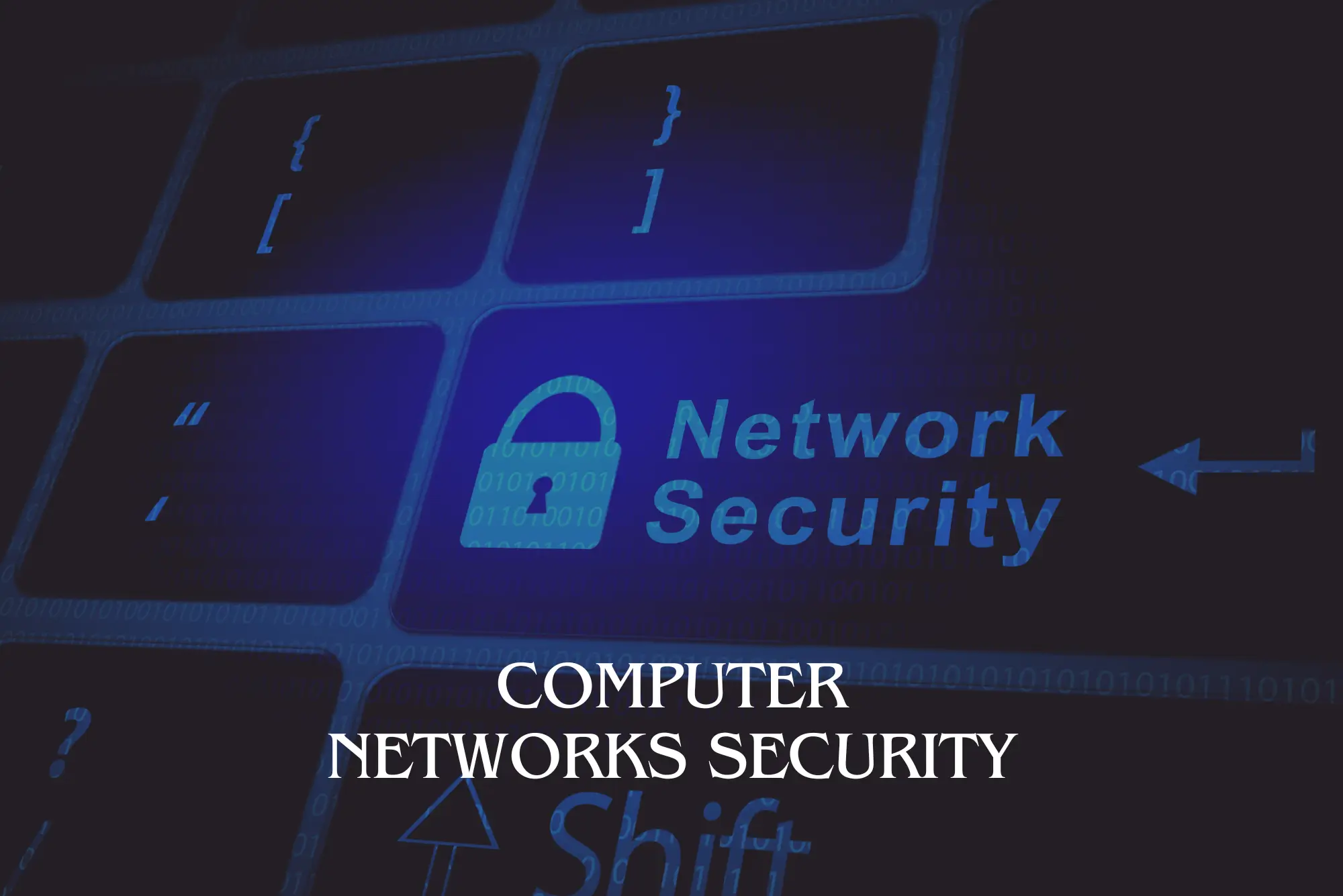
Keeping your computer in good health shouldn’t feel like decoding ancient hieroglyphs. This CPD-accredited online course is your go-to guide for understanding how your machine ticks—and more importantly, how to stop it from randomly deciding not to. From troubleshooting common issues to managing updates, system security, and basic optimisation, we cover the essentials with clarity, logic, and just enough dry wit to keep your cursor blinking in approval. Ideal for beginners, enthusiasts, and the tech-curious, this course is entirely online—no spanners, screwdrivers, or awkward classroom lighting required. Whether you're looking to improve performance, prevent problems before they start, or just want your laptop to stop wheezing like an asthmatic pensioner every time you open a spreadsheet, you're in the right place. Learn to maintain and manage your device with confidence, without ever having to leave your chair (unless it’s to reboot, of course) Course Curriculum: Module 01: Introduction to Computer & Building PC Module 02: Overview of Hardware and Parts Module 03: Building the Computer Module 04: Input and Output Devices Module 05: Software Installation Module 06: Computer Networking Module 07: Building a Gaming PC Module 08: Maintenance of Computers Course Assessment You will immediately be given access to a specifically crafted MCQ test upon completing an online module. For each test, the pass mark will be set to 60%. Accredited Certificate After successfully completing this Computer Maintenance - CPD Accredited course, you will qualify for the CPD Quality Standards (CPD QS) certified certificate from Training Express. CPD 10 CPD hours / points Accredited by The CPD Quality Standards (CPD QS) Who is this course for? The Computer Maintenance - CPD Accredited training is ideal for highly motivated individuals or teams who want to enhance their skills and efficiently skilled employees. Requirements There are no formal entry requirements for the course, with enrollment open to anyone! Career path Learn the essential skills and knowledge you need to excel in your professional life with the help & guidance from our Computer Maintenance - CPD Accredited training.
