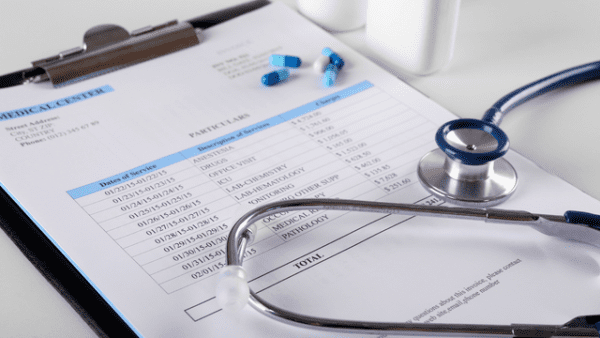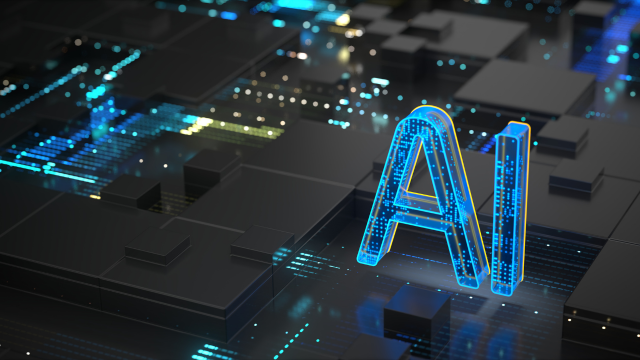- Professional Development
- Medicine & Nursing
- Arts & Crafts
- Health & Wellbeing
- Personal Development
3924 Computing & IT courses in Middlewich delivered On Demand
Overview This comprehensive course on Introduction to Cryptocurrency will deepen your understanding on this topic. After successful completion of this course you can acquire the required skills in this sector. This Introduction to Cryptocurrency comes with accredited certification from CPD, which will enhance your CV and make you worthy in the job market. So enroll in this course today to fast-track your career ladder. How will I get my certificate? You may have to take a quiz or a written test online during or after the course. After successfully completing the course, you will be eligible for the certificate. Who is This course for? There is no experience or previous qualifications required for enrolment on this Introduction to Cryptocurrency. It is available to all students, of all academic backgrounds. Requirements Our Introduction to Cryptocurrency is fully compatible with PC's, Mac's, Laptop, Tablet and Smartphone devices. This course has been designed to be fully compatible with tablets and smartphones so you can access your course on Wi-Fi, 3G or 4G. Career Path Learning this new skill will help you to advance in your career. It will diversify your job options and help you develop new techniques to keep up with the fast-changing world. This skillset will help you to- Open doors of opportunities Increase your adaptability Keep you relevant Boost confidence And much more! Course Curriculum 10 sections • 10 lectures • 06:15:00 total length •The Fundamentals of Cryptocurrencies: 00:30:00 •The Blockchain: 00:35:00 •Types of Cryptocurrencies: 00:45:00 •NFTs: 00:50:00 •Cryptocurrency Wallets: 00:40:00 •Cryptocurrency Security: 00:20:00 •Decentralized Finance: 00:30:00 •Investing in Cryptos: 01:00:00 •Opportunities and Future of Cryptocurrencies: 00:35:00 •Cryptocurrency Laws in the UK: 00:30:00

Overview This comprehensive course on SQL NoSQL Big Data and Hadoop will deepen your understanding on this topic. After successful completion of this course you can acquire the required skills in this sector. This SQL NoSQL Big Data and Hadoop comes with accredited certification from CPD, which will enhance your CV and make you worthy in the job market. So enrol in this course today to fast track your career ladder. How will I get my certificate? At the end of the course there will be an online written test, which you can take either during or after the course. After successfully completing the test you will be able to order your certificate, these are included in the price. Who is This course for? There is no experience or previous qualifications required for enrolment on this SQL NoSQL Big Data and Hadoop. It is available to all students, of all academic backgrounds. Requirements Our SQL NoSQL Big Data and Hadoop is fully compatible with PC's, Mac's, Laptop, Tablet and Smartphone devices. This course has been designed to be fully compatible with tablets and smartphones so you can access your course on Wi-Fi, 3G or 4G. There is no time limit for completing this course, it can be studied in your own time at your own pace. Career Path Learning this new skill will help you to advance in your career. It will diversify your job options and help you develop new techniques to keep up with the fast-changing world. This skillset will help you to- Open doors of opportunities Increase your adaptability Keep you relevant Boost confidence And much more! Course Curriculum 14 sections • 130 lectures • 22:34:00 total length •Introduction: 00:07:00 •Building a Data-driven Organization - Introduction: 00:04:00 •Data Engineering: 00:06:00 •Learning Environment & Course Material: 00:04:00 •Movielens Dataset: 00:03:00 •Introduction to Relational Databases: 00:09:00 •SQL: 00:05:00 •Movielens Relational Model: 00:15:00 •Movielens Relational Model: Normalization vs Denormalization: 00:16:00 •MySQL: 00:05:00 •Movielens in MySQL: Database import: 00:06:00 •OLTP in RDBMS: CRUD Applications: 00:17:00 •Indexes: 00:16:00 •Data Warehousing: 00:15:00 •Analytical Processing: 00:17:00 •Transaction Logs: 00:06:00 •Relational Databases - Wrap Up: 00:03:00 •Distributed Databases: 00:07:00 •CAP Theorem: 00:10:00 •BASE: 00:07:00 •Other Classifications: 00:07:00 •Introduction to KV Stores: 00:02:00 •Redis: 00:04:00 •Install Redis: 00:07:00 •Time Complexity of Algorithm: 00:05:00 •Data Structures in Redis : Key & String: 00:20:00 •Data Structures in Redis II : Hash & List: 00:18:00 •Data structures in Redis III : Set & Sorted Set: 00:21:00 •Data structures in Redis IV : Geo & HyperLogLog: 00:11:00 •Data structures in Redis V : Pubsub & Transaction: 00:08:00 •Modelling Movielens in Redis: 00:11:00 •Redis Example in Application: 00:29:00 •KV Stores: Wrap Up: 00:02:00 •Introduction to Document-Oriented Databases: 00:05:00 •MongoDB: 00:04:00 •MongoDB Installation: 00:02:00 •Movielens in MongoDB: 00:13:00 •Movielens in MongoDB: Normalization vs Denormalization: 00:11:00 •Movielens in MongoDB: Implementation: 00:10:00 •CRUD Operations in MongoDB: 00:13:00 •Indexes: 00:16:00 •MongoDB Aggregation Query - MapReduce function: 00:09:00 •MongoDB Aggregation Query - Aggregation Framework: 00:16:00 •Demo: MySQL vs MongoDB. Modeling with Spark: 00:02:00 •Document Stores: Wrap Up: 00:03:00 •Introduction to Search Engine Stores: 00:05:00 •Elasticsearch: 00:09:00 •Basic Terms Concepts and Description: 00:13:00 •Movielens in Elastisearch: 00:12:00 •CRUD in Elasticsearch: 00:15:00 •Search Queries in Elasticsearch: 00:23:00 •Aggregation Queries in Elasticsearch: 00:23:00 •The Elastic Stack (ELK): 00:12:00 •Use case: UFO Sighting in ElasticSearch: 00:29:00 •Search Engines: Wrap Up: 00:04:00 •Introduction to Columnar databases: 00:06:00 •HBase: 00:07:00 •HBase Architecture: 00:09:00 •HBase Installation: 00:09:00 •Apache Zookeeper: 00:06:00 •Movielens Data in HBase: 00:17:00 •Performing CRUD in HBase: 00:24:00 •SQL on HBase - Apache Phoenix: 00:14:00 •SQL on HBase - Apache Phoenix - Movielens: 00:10:00 •Demo : GeoLife GPS Trajectories: 00:02:00 •Wide Column Store: Wrap Up: 00:05:00 •Introduction to Time Series: 00:09:00 •InfluxDB: 00:03:00 •InfluxDB Installation: 00:07:00 •InfluxDB Data Model: 00:07:00 •Data manipulation in InfluxDB: 00:17:00 •TICK Stack I: 00:12:00 •TICK Stack II: 00:23:00 •Time Series Databases: Wrap Up: 00:04:00 •Introduction to Graph Databases: 00:05:00 •Modelling in Graph: 00:14:00 •Modelling Movielens as a Graph: 00:10:00 •Neo4J: 00:04:00 •Neo4J installation: 00:08:00 •Cypher: 00:12:00 •Cypher II: 00:19:00 •Movielens in Neo4J: Data Import: 00:17:00 •Movielens in Neo4J: Spring Application: 00:12:00 •Data Analysis in Graph Databases: 00:05:00 •Examples of Graph Algorithms in Neo4J: 00:18:00 •Graph Databases: Wrap Up: 00:07:00 •Introduction to Big Data With Apache Hadoop: 00:06:00 •Big Data Storage in Hadoop (HDFS): 00:16:00 •Big Data Processing : YARN: 00:11:00 •Installation: 00:13:00 •Data Processing in Hadoop (MapReduce): 00:14:00 •Examples in MapReduce: 00:25:00 •Data Processing in Hadoop (Pig): 00:12:00 •Examples in Pig: 00:21:00 •Data Processing in Hadoop (Spark): 00:23:00 •Examples in Spark: 00:23:00 •Data Analytics with Apache Spark: 00:09:00 •Data Compression: 00:06:00 •Data serialization and storage formats: 00:20:00 •Hadoop: Wrap Up: 00:07:00 •Introduction Big Data SQL Engines: 00:03:00 •Apache Hive: 00:10:00 •Apache Hive : Demonstration: 00:20:00 •MPP SQL-on-Hadoop: Introduction: 00:03:00 •Impala: 00:06:00 •Impala : Demonstration: 00:18:00 •PrestoDB: 00:13:00 •PrestoDB : Demonstration: 00:14:00 •SQL-on-Hadoop: Wrap Up: 00:02:00 •Data Architectures: 00:05:00 •Introduction to Distributed Commit Logs: 00:07:00 •Apache Kafka: 00:03:00 •Confluent Platform Installation: 00:10:00 •Data Modeling in Kafka I: 00:13:00 •Data Modeling in Kafka II: 00:15:00 •Data Generation for Testing: 00:09:00 •Use case: Toll fee Collection: 00:04:00 •Stream processing: 00:11:00 •Stream Processing II with Stream + Connect APIs: 00:19:00 •Example: Kafka Streams: 00:15:00 •KSQL : Streaming Processing in SQL: 00:04:00 •KSQL: Example: 00:14:00 •Demonstration: NYC Taxi and Fares: 00:01:00 •Streaming: Wrap Up: 00:02:00 •Database Polyglot: 00:04:00 •Extending your knowledge: 00:08:00 •Data Visualization: 00:11:00 •Building a Data-driven Organization - Conclusion: 00:07:00 •Conclusion: 00:03:00 •Assignment -SQL NoSQL Big Data and Hadoop: 00:00:00

Planning and Estimating Within Scrum Projects
By IIL Europe Ltd
Planning and Estimating Within Scrum Projects A lack of planning is a common misconception about agile methods. In this session, you will learn about the three levels of planning in agile methods, different estimation approaches, and techniques for tracking your projects. This and other IIL Learning in Minutes presentations qualify for PDUs. Some titles, such as Agile-related topics may qualify for other continuing education credits such as SEUs, or CEUs. Each professional development activity yields one PDU for one hour spent engaged in the activity. Some limitations apply and can be found in the Ways to Earn PDUs section that discusses PDU activities and associated policies. Fractions of PDUs may also be reported. The smallest increment of a PDU that can be reported is 0.25. This means that if you spent 15 minutes participating in a qualifying PDU activity, you may report 0.25 PDU. If you spend 30 minutes in a qualifying PDU activity, you may report 0.50 PDU.

Planning and Estimating Within Scrum Projects
By IIL Europe Ltd
Planning and Estimating Within Scrum Projects A lack of planning is a common misconception about agile methods. In this session, you will learn about the three levels of planning in agile methods, different estimation approaches, and techniques for tracking your projects. This and other IIL Learning in Minutes presentations qualify for PDUs. Some titles, such as Agile-related topics may qualify for other continuing education credits such as SEUs, or CEUs. Each professional development activity yields one PDU for one hour spent engaged in the activity. Some limitations apply and can be found in the Ways to Earn PDUs section that discusses PDU activities and associated policies. Fractions of PDUs may also be reported. The smallest increment of a PDU that can be reported is 0.25. This means that if you spent 15 minutes participating in a qualifying PDU activity, you may report 0.25 PDU. If you spend 30 minutes in a qualifying PDU activity, you may report 0.50 PDU.

Shifting Left Until We Shift Right - Does It Make Sense to Test in Production?
By IIL Europe Ltd
Shifting Left Until We Shift Right - Does It Make Sense to Test in Production? Pablo Picasso famously said to learn the rules like a pro, so you can break them like an artist.' For over 20 years, the principles of agile and lean software development have been reshaping our industry with incontrovertible positive impact. However, as is so often the case with guiding principles, there are cases where the original intent has been lost and replaced by simplified patterns that sometimes prevent us from making the right decisions. In this talk, CircleCI CTO Rob Zuber will look at the guiding principles and original intent of agile practices to illustrate that the next frontier of testing in production may seem counterintuitive on the surface but, when done well, is a natural evolution of agile. Attendees will: Develop a better understanding of the principles that led to specific practices in agile development Recognize how advancement beyond planning work, such as devops and CI/CD evolved from these principles Make decisions about where and how to apply these practices in their own work Apply scenario planning to minimize cost and risk while maximizing value delivery in their own business

Description: This Microsoft Office 2013 Excel Advanced - Complete Video Course covers the advanced functions and features of Excel 2013. You will learn about working with multiple worksheets and automating and auditing worksheets, how to update workbook properties, and how to apply conditional formatting. You will also learn how to export, analyze and present Excel data. This Advanced level is designed for you to gain the skills necessary to use pivot tables, audit and analyze worksheet data, utilize data tools, collaborate with others, and create and manage macros. This course is intended for them who have intermediate skills with Microsoft Excel 2013, and want to learn more advanced skills or want to learn the topics covered in this course in the 2013 interface. So, brush up your basic and intermediate knowledge and be an expert with the help of this course. Assessment: At the end of the course, you will be required to sit for an online MCQ test. Your test will be assessed automatically and immediately. You will instantly know whether you have been successful or not. Before sitting for your final exam you will have the opportunity to test your proficiency with a mock exam. Certification: After completing and passing the course successfully, you will be able to obtain an Accredited Certificate of Achievement. Certificates can be obtained either in hard copy at a cost of £39 or in PDF format at a cost of £24. Who is this Course for? Microsoft Office 2013 Excel Advanced - Complete Video Course is certified by CPD Qualifications Standards and CiQ. This makes it perfect for anyone trying to learn potential professional skills. As there is no experience and qualification required for this course, it is available for all students from any academic background. Requirements Our Microsoft Office 2013 Excel Advanced - Complete Video Course is fully compatible with any kind of device. Whether you are using Windows computer, Mac, smartphones or tablets, you will get the same experience while learning. Besides that, you will be able to access the course with any kind of internet connection from anywhere at any time without any kind of limitation. Career Path After completing this course you will be able to build up accurate knowledge and skills with proper confidence to enrich yourself and brighten up your career in the relevant job market. Automating Worksheet Functionality Update Workbook Properties FREE 00:07:00 Create and Edit a Macro 00:15:00 Apply Conditional Formatting 00:09:00 Add Data Validation Criteria 00:10:00 Auditing Worksheets Trace Cells 00:05:00 Troubleshoot Invalid Data and Formula Errors 00:12:00 Watch and Evaluate Formulas 00:10:00 Create a Data List Outline 00:09:00 Analyzing and Presenting Data Create Sparklines 00:13:00 Create Scenarios 00:12:00 Perform a What If Analysis 00:19:00 Perform a Statistical Analysis with the Analysis ToolPak 00:06:00 Create Interactive Data with Power View 00:10:00 Working With Multiple Workbooks Consolidate Data 00:10:00 Link Cells in Different Workbooks 00:10:00 Merge Workbooks 00:08:00 Exporting Excel Data Export Excel Data 00:06:00 Import a Delimited Text File 00:09:00 Integrate Excel Data with the Web 00:11:00 Create a Web Query 00:08:00 Mock Exam Mock Exam- Microsoft Office 2013 Excel Advanced - Complete Video Course 00:20:00 Final Exam Final Exam- Microsoft Office 2013 Excel Advanced - Complete Video Course 00:20:00 Certificate and Transcript Order Your Certificates and Transcripts 00:00:00

Description: Be an NLP practitioner and know the connection between mindset and human behaviour with the NLP Practitioner Diploma course. Richard Bandler and John Grinder invented the term Neuro-linguistic programming (NLP) in the United States in the 1970s. It is an approach to communication, personal development, and psychotherapy that analyses how language and movements of the eyes and body affect brain (neurological) functions. Do you know that you are responsible for how you feel? The course teaches you how to control your feelings. The course covers the techniques, strategies and skills that will help you to overcome your mental challenges and guides you to establish rapport and helps you to set your goals. Moreover, the course helps you to think positively about all aspects of your life. Upon completion, you not only able to overcome mental challenges but also helps others or able to work as an NLP practitioner. Entry Requirement: This course is available to all learners, of all academic backgrounds. Learners should be aged 16 or over to undertake the qualification. Good understanding of English language, numeracy and ICT are required to attend this course. Assessment: This course does not involve any MCQ test. Students need to answer assignment questions to complete the course, the answers will be in the form of written work in pdf or word. Students can write the answers in their own time. Once the answers are submitted, the instructor will check and assess the work. Certification: After completing and passing the course successfully, you will be able to obtain an Accredited Certificate of Achievement. Certificates can be obtained either in hard copy at a cost of £39 or in PDF format at a cost of £24. Who is this Course for? NLP Practitioner Diploma is certified by CPD Qualifications Standards and CiQ. This makes it perfect for anyone trying to learn potential professional skills. As there is no experience and qualification required for this course, it is available for all students from any academic background. Requirements Our NLP Practitioner Diploma is fully compatible with any kind of device. Whether you are using Windows computer, Mac, smartphones or tablets, you will get the same experience while learning. Besides that, you will be able to access the course with any kind of internet connection from anywhere at any time without any kind of limitation. Career Path After completing this course you will be able to build up accurate knowledge and skills with proper confidence to enrich yourself and brighten up your career in the relevant job market. Module 01 NLP Lesson 1 - Introduction, Cause and Effect FREE 00:14:00 NLP Lesson 2 - The Map is Not the Territory 00:10:00 NLP Lesson 3 - Sensory Acuity 00:13:00 NLP Lesson 4 - Rapport 00:15:00 NLP Lesson 5 - Representational Systems 00:13:00 NLP Lesson 6 - Anchoring 00:12:00 NLP Lesson 7 - State Elicitation 00:07:00 NLP Lesson 8 - Language Patterns 00:11:00 NLP Lesson 9 - Language Patterns 2 00:11:00 NLP Lesson 10 - Chunking 00:14:00 Module 02 NLP Lesson 11 - Frames & Reframing 00:10:00 NLP Lesson 12 - Reframing 00:10:00 NLP Lesson 13 - Strategies 00:15:00 NLP Lesson 14 - Meta Programs 00:10:00 NLP Lesson 15 - Timelines 00:14:00 NLP Lesson 16 - Values 00:16:00 NLP Lesson 17 - Goalsetting 00:11:00 NLP Lesson 18 - Goalsetting 2 00:12:00 NLP Lesson 19 - Models _ Applications 00:18:00 NLP Lesson 20 - Satir Categories 00:09:00 NLP Lesson 21 - Emotional Intelligence 00:14:00 Assessment Assignment - NLP Practitioner Diploma 00:00:00 Certificate and Transcript Order Your Certificates and Transcripts 00:00:00
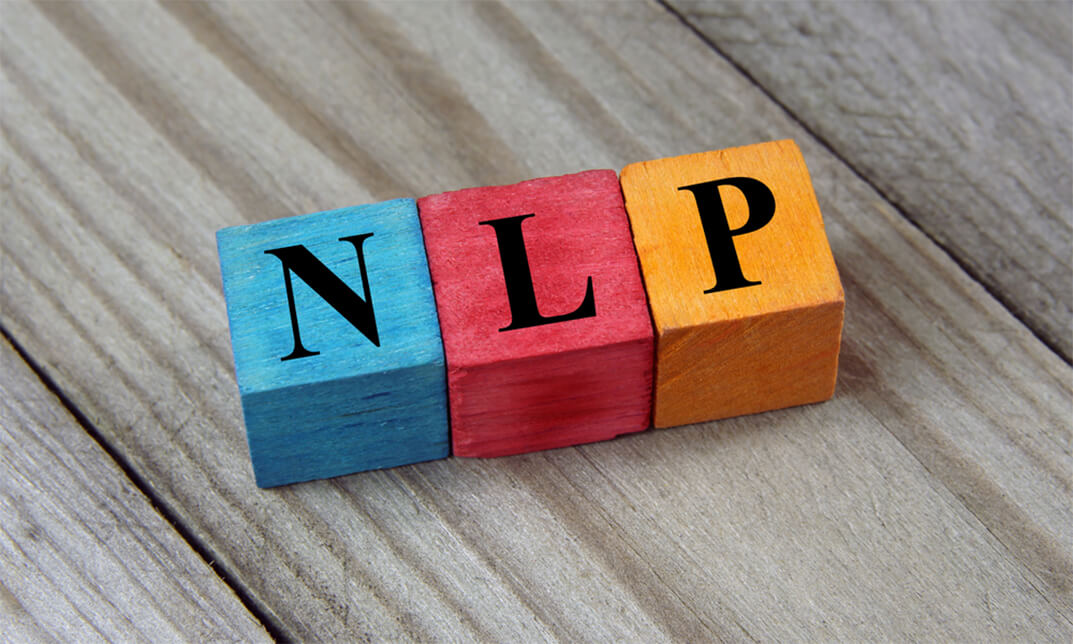
Overview With the advancement of AI technologies NLP or Natural Language Processing has become a highly valuable skill in the IT industry. Learn the fundamentals of NLP and get a step closer to building your dream career in the AI industry with our Online NLP Practitioner Training course. The course will help you develop a solid foundation in NLP. The course will provide you with detailed lessons on the pillars and principles of NLP. You will be able to learn about the communication and coaching models of NLP. In addition, you will get the chance to learn advanced techniques used in the communication and application process. At the end of the course, you will receive a certificate of achievement. This certificate will demonstrate your expertise in this area and increase your career potential. Join now! Course Preview Learning Outcomes Learn about the key principles of NLP Familairse yourself with NLP communication model Understand the different stages of NLP coaching model Grasp effective strategies for NLP communication Build your expertise in NLP application Why Take This Course From John Academy? Affordable, well-structured and high-quality e-learning study materials Meticulously crafted engaging and informative tutorial videos and materials Efficient exam systems for the assessment and instant result Earn UK & internationally recognised accredited qualification Easily access the course content on mobile, tablet, or desktop from anywhere, anytime Excellent career advancement opportunities Get 24/7 student support via email What Skills Will You Learn from This Course? NLP communication NLP application Who Should Take This Online NLP Practitioner Training? Whether you're an existing practitioner or an aspiring professional, this course is an ideal training opportunity. It will elevate your expertise and boost your CV with key skills and a recognised qualification attesting to your knowledge. Are There Any Entry Requirements? This Online NLP Practitioner Training is available to all learners of all academic backgrounds. But learners should be aged 16 or over to undertake the qualification. And a good understanding of the English language, numeracy, and ICT will be helpful. Certificate of Achievement After completing this course successfully, you will be able to obtain an Accredited Certificate of Achievement. Certificates & Transcripts can be obtained either in Hardcopy at £14.99 or in PDF format at £11.99. Career Pathâ This exclusive Online NLP Practitioner Training will equip you with effective skills and abilities and help you explore career paths such as NLP Engineer Data Scientist NLP Product Manager Consultant Module 1: Introduction to NLP Introduction to NLP 00:17:00 Module 2: NLP Communication Model NLP Communication Model 00:20:00 Module 3: NLP Coaching Model NLP Coaching Model 00:26:00 Module 4: NLP Presuppositions and Beliefs NLP Presuppositions and Beliefs 00:21:00 Module 5: NLP Techniques for Personal Change NLP Techniques for Personal Change 00:26:00 Module 6: NLP Strategies for Effective Communication NLP Strategies for Effective Communication 00:28:00 Module 7: Advanced NLP Techniques Advanced NLP Techniques 00:21:00 Module 8: NLP Applications NLP Applications 00:17:00 Module 9: NLP Practitioner Certification NLP Practitioner Certification 00:15:00 Certificate and Transcript Order Your Certificates and Transcripts 00:00:00