- Professional Development
- Medicine & Nursing
- Arts & Crafts
- Health & Wellbeing
- Personal Development
3993 Computing & IT courses in Evesham delivered On Demand
Learn the Essentials of ASP.NET Course
By One Education
Get to grips with ASP.NET – the backbone of many modern web applications – and discover how it helps developers build dynamic, secure and reliable websites with confidence. This course breaks down the essentials of ASP.NET into digestible sections, making it approachable for those looking to understand the foundations of web development using Microsoft technologies. Whether you're aiming to brush up on your coding skills or aiming to explore .NET as a framework, this course offers clear and concise guidance throughout. You'll be introduced to key features, syntax, and concepts that shape the ASP.NET environment, including routing, server controls, application structure, and session management. From understanding the logic behind page lifecycles to learning how to manage data securely, this course keeps things simple yet engaging. No complicated jargon, no fluff – just straightforward learning that makes sense from the first click. Let ASP.NET start making sense, one line of code at a time. Learning Outcomes: Understand the fundamentals of web development using ASP.NET Create dynamic and interactive web applications using server controls and event handling Use validator controls and view state to ensure data integrity and maintain application state Connect to databases using ADO.NET and retrieve data using data binding Apply security measures and error handling techniques to create robust web applications Our Learn the Essentials of ASP.NET course is designed to help you become a proficient web developer using ASP.NET. With 10 comprehensive modules, you will learn the fundamentals of web development using ASP.NET and gain hands-on experience building web applications using server controls, data binding, and error handling techniques. This course is perfect for anyone looking to gain a deeper understanding of ASP.NET and become a proficient web developer. Whether you are a beginner or an experienced developer, this course will help you master the skills you need to create dynamic and interactive web applications. Learn the Essentials of ASP.NET Course Curriculum Section 01: Overview Section 02: ASP.NET Introduction Section 03: Event handling & Server Controls Section 04: View State & Validator Controls Section 05: ASP.NET ADO.NET Section 06: Understanding panel and AJAX Section 07: Data Source & Binding Section 08: Error Handling & Security Section 09: Understanding Caching Section 10: Understanding Configuration How is the course assessed? Upon completing an online module, you will immediately be given access to a specifically crafted MCQ test. For each test, the pass mark will be set to 60%. Exam & Retakes: It is to inform our learners that the initial exam for this online course is provided at no additional cost. In the event of needing a retake, a nominal fee of £9.99 will be applicable. Certification Upon successful completion of the assessment procedure, learners can obtain their certification by placing an order and remitting a fee of __ GBP. £9 for PDF Certificate and £15 for the Hardcopy Certificate within the UK ( An additional £10 postal charge will be applicable for international delivery). CPD 10 CPD hours / points Accredited by CPD Quality Standards Who is this course for? Beginner web developers who want to learn ASP.NET from scratch Experienced web developers who want to expand their knowledge of ASP.NET Students who want to explore web development using ASP.NET Professionals who want to enhance their web development skills Entrepreneurs who want to build web applications using ASP.NET Career path Web Developer: £20,000 - £50,000 Software Developer: £25,000 - £60,000 .NET Developer: £25,000 - £70,000 Full Stack Developer: £30,000 - £80,000 Technical Lead: £40,000 - £100,000 Certificates Certificate of completion Digital certificate - £9 You can apply for a CPD Accredited PDF Certificate at the cost of £9. Certificate of completion Hard copy certificate - £15 Hard copy can be sent to you via post at the expense of £15.

C# (C Sharp)- Level 3 QLS Endorsed Course
By One Education
Dive into the world of advanced programming with this QLS Endorsed C# (C Sharp) – Level 3 Course, designed for learners with a solid foundation looking to strengthen their command over object-oriented coding. This course delves into deeper aspects of C#, including file handling, error management, advanced class structures, delegates, and LINQ—paving the way for confident coding across multiple projects and applications. Whether you're aiming to refine your programming knowledge or seeking to gain confidence working with more intricate code architecture, this course offers a well-organised route to achieving that clarity. Built with care for developers, tech enthusiasts, and IT learners alike, the course presents complex topics in a smartly layered format that encourages logical thinking and structured coding habits. No fluffy filler, just clean, purposeful learning that respects your time and goals. Whether you're brushing up on your coding logic or looking to move forward in your career, this C# Level 3 course ensures your efforts are focused and future-ready—without making things unnecessarily complicated or dramatic. By the end of this C# (C Sharp) course, learners will be able to: Find, download and install Visual Studio Create and run a simple console application Learn how to step through a program line by line for maximum comprehension Learn how to code for loops Create their own projects Our C# Basics course is endorsed by the Quality Licence Scheme, ensuring your newly acquired skills will enhance your professional development. Why People Enrol This Course From One Education: Eligibility for an endorsed certificate upon successful completion of this course Learning materials of our course contains engaging voiceover and visual elements for your comfort Get 24/7 access to all course content for a full year Complete this course at your own pace Each of our students gets full tutor support on weekdays (Monday to Friday) Efficient assessments and instant results upon completion of our course Because it is widely used in the business, C# has constantly been ranked as one of the top three programming languages to learn. This C# (C Sharp) course will help you become familiar with core programming ideas on any platform. First, you will study the fundamentals of the C# programming language. Following that, you'll learn about simple input/output console apps. Then you'll start coding your first project. Syntax, operators, and data types are also covered. You will also gain a thorough understanding of the if statement and other loops. After completing this course, you will have the skills and knowledge required for real-world solutions. Enjoy a pleasant and professional 100% online learning experience and enrol in our C# Basics today and take control of your career! Course Curriculum: Here is a curriculum breakdown of the course: Section 1: Introduction & Getting Started Unit 1: Introduction Unit 2: Instructor's Introduction Unit 3: Downloading and Installing Microsoft Visual Studio Unit 4: Basics + Create Your First Project Section 2: Basic Input/Output Console Applications Unit 1: Basic Input and Output Using Console Methods Section 3: Coding Your First Project Unit 1: Coding Your First Project Unit 2: String Arguments Explained Section 4: Syntax Basics Unit 1: Syntax Basics Section 5: Data Types Unit 1: Data Types Unit 2: Type Conversion Section 6: Operators Unit 1: Operators Unit 2: Operators Example Section 7: Practice Example Unit 1: Calculate My age App Section 8: Decision Making Using If Statement Unit 1: If statement Unit 2: If Else + Nested If Section 9: Decision Making Using Switch Case Unit 1: Switch Case Section 10: Loops Unit 1: While Loop + Do While Unit 2: For Loop How Is the Course assessed? To simplify the procedure of evaluation and accreditation for learners, we provide an automated assessment system. For each test, the pass mark will be set to 60%. CPD 120 CPD hours / points Accredited by CPD Quality Standards Who is this course for? This course is dedicated to Programming novices Prospective software developer Computer games developer Web developer Requirements There are no specific prerequisites to enrol in this C# Basics course. Anyone and everyone can take this course. This course is fully accessible from any internet-enabled smart device. So, you can study from the comfort of your home! All you need is a passion for learning, literacy, and being over the age of 16. Career path Understanding C# will provide you with a competitive advantage and open the door to a variety of professional prospects. One can develop into: Software developer (Salary: £24,000 to £70,000) Computer games developer (Salary: £25,000 to £70,000) Computer games tester (Salary: £24,000 to £50,000) Forensic computer analyst (Salary: £25,000 to £60,000) Web developer (Salary: £20,000 to £55,000) Certificates Certificate of completion Digital certificate - £9 Certificate of completion Hard copy certificate - £79 QLS Endorsed Certificate Hardcopy of this certificate of achievement endorsed by the Quality Licence Scheme can be ordered and received straight to your home by post, by paying - Within the UK: £79 International: £79 + £10 (postal charge) = £89 CPD Accredited Certification Hardcopy Certificate (within the UK): £15 Hardcopy Certificate (international): £15 + £10 (postal charge) = £25
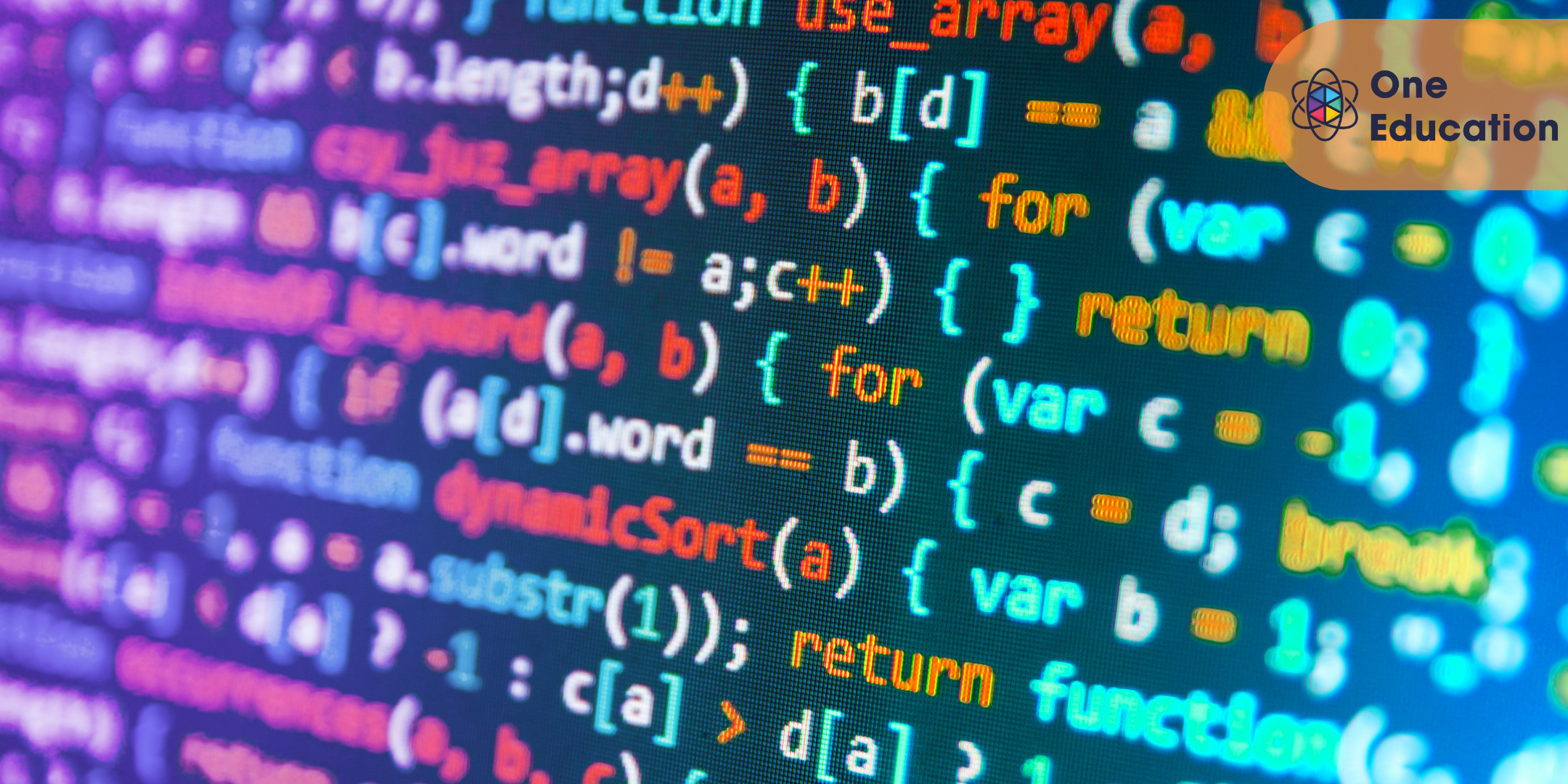
Learn AI with Python Course
By One Education
AI is no longer a distant concept—it’s here, it’s evolving fast, and Python is the language fuelling much of its momentum. Whether you’re curious about machine learning, neural networks, or automation, this course offers a sharp and structured approach to understanding artificial intelligence using Python. From foundational concepts to intelligent algorithm design, you'll gain a clear insight into how machines simulate thought and decision-making. Ideal for those who want to stay ahead of the tech curve, this course unpacks Python-based AI with clarity and a touch of dry charm. You won’t need to decipher jargon or get tangled in theory-heavy lectures. Instead, you’ll find logic, code, and clever explanations that speak to learners who value smart learning over flashiness. AI with Python might sound complex, but once you've seen it broken down our way, it’ll feel like you’ve learned to speak the language of the future. Learning Outcomes: Develop an understanding of the principles and practices of Artificial Intelligence (AI) Learn effective strategies for detecting patterns and natural language processing Develop analytical skills for creating AI models and programs Understand Python programming language and its applications in AI Be able to make informed decisions and navigate the complex and dynamic world of AI The "Learn AI with Python" course is designed to provide a comprehensive understanding of the principles and practices that underpin successful AI programming. Through engaging modules and real-world case studies, learners will gain insights into the basics of AI, advanced techniques for detecting patterns and natural language processing, and effective strategies for creating AI models and programs using Python programming language. By the end of the course, learners will be equipped with the knowledge and skills to make informed decisions and navigate the complex and dynamic world of AI. Whether you're a beginner or an experienced programmer, this course is a must-have for anyone interested in the world of AI. Learn AI with Python Course Curriculum Section 01: Introduction Section 02: Class Imbalance and Grid Search Section 03: Adaboost Regressor Section 04: Detecting patterns with Unsupervised Learning Section 05: Affinity Propagation Model Section 06: Clustering Quality Section 07: Gaussian Mixture Model Section 08: Classifiers Section 09: Logic Programming Section 10: Heuristic Search Section 11: Natural Language Processing How is the course assessed? Upon completing an online module, you will immediately be given access to a specifically crafted MCQ test. For each test, the pass mark will be set to 60%. Exam & Retakes: It is to inform our learners that the initial exam for this online course is provided at no additional cost. In the event of needing a retake, a nominal fee of £9.99 will be applicable. Certification Upon successful completion of the assessment procedure, learners can obtain their certification by placing an order and remitting a fee of __ GBP. £9 for PDF Certificate and £15 for the Hardcopy Certificate within the UK ( An additional £10 postal charge will be applicable for international delivery). CPD 10 CPD hours / points Accredited by CPD Quality Standards Who is this course for? Programmers looking to enhance their AI skills Business professionals interested in AI applications Computer science students interested in AI Entrepreneurs looking to incorporate AI into their products or services Anyone interested in gaining a comprehensive understanding of AI and its applications Requirements There are no formal entry requirements for the course, with enrollment open to anyone! Career path AI Programmer: £30,000 - £70,000 per year Data Scientist: £30,000 - £80,000 per year Machine Learning Engineer: £35,000 - £90,000 per year AI Researcher: £40,000 - £100,000 per year Software Developer: £25,000 - £70,000 per year Certificates Certificate of completion Digital certificate - £9 You can apply for a CPD Accredited PDF Certificate at the cost of £9. Certificate of completion Hard copy certificate - £15 Hard copy can be sent to you via post at the expense of £15.

Description Register on the Machine Learning Model Using AWS SageMaker Canvas today and build the experience, skills and knowledge you need to enhance your professional development and work towards your dream job. Study this course through online learning and take the first steps towards a long-term career. The course consists of a number of easy to digest, in-depth modules, designed to provide you with a detailed, expert level of knowledge. Learn through a mixture of instructional video lessons and online study materials. Receive online tutor support as you study the course, to ensure you are supported every step of the way. Get a certificate as proof of your course completion. The Machine Learning Model Using AWS SageMaker Canvas course is incredibly great value and allows you to study at your own pace. Access the course modules from any internet-enabled device, including computers, tablets, and smartphones. The course is designed to increase your employability and equip you with everything you need to be a success. Enrol on the now and start learning instantly! What You Get With This Course Receive a digital certificate upon successful completion of the course Get taught by experienced, professional instructors Study at a time and pace that suits your learning style Get instant feedback on assessments 24/7 help and advice via email or live chat Get full tutor support on weekdays (Monday to Friday) Certificate of Achievement After the successful completion of the final assessment, you will receive a CPD-accredited certificate of achievement. The PDF certificate is for 9.99, and it will be sent to you immediately after through e-mail. You can get the hard copy for 15.99, which will reach your doorsteps by post. Method of Assessment You need to attend an assessment right after the completion of this course to evaluate your progression. For passing the assessment, you need to score at least 60%. After submitting your assessment, you will get feedback from our experts immediately. Who Is This Course For The course is ideal for those who already work in this sector or are aspiring professionals. This course is designed to enhance your expertise and boost your CV. Learn key skills and gain a professional qualification to prove your newly-acquired knowledge. Course Content Introduction To Machine Learning What is Machine Learning? 00:04:00 Introduction To AWS What is Amazon Web Services (AWS)? 00:01:00 Signing into AWS Console 00:02:00 Introduction To SageMaker What is SageMaker, and how it is used for Machine Learning? 00:03:00 What is SageMaker Canvas? 00:03:00 Setup SageMaker Domain and User Setup 00:04:00 Setup Data in S3 Buckets for use in SageMaker 00:03:00 SageMaker Canvas Interface Walkthrough Navigating in SageMaker Canvas 00:02:00 Project 01: Banknote Authentication Adding Training Data 00:03:00 Building and Using Model for Prediction 00:03:00 Predict Single & Batch Dataset 00:07:00 Validating Accuracy of Batch Predictions 00:02:00 Project 02: Spam SMS Detection Adding Train & Test Data 00:01:00 Building and Using Model for Prediction 00:03:00 Predicting Data and Validating Accuracy 00:02:00 Project 03: Customer Churn Prediction Adding Data 00:02:00 Building Model 00:03:00 Performing & Validating Predictions 00:04:00 Project 04: Wine Quality Prediction Adding & Joining Datasets 00:04:00 Building Model 00:03:00 Predicting Test Data 00:02:00 Assignment White Wine Quality Prediction 00:02:00 Other Important Features In SageMaker Canvas Versioning 00:04:00 Congratulations & Next Steps Getting Datasets for Practice 00:04:00 Getting Help on SageMaker Canvas 00:04:00 Congratulations & Thankyou 00:01:00 Order your Certificates & Transcripts Order your Certificates & Transcripts 00:00:00 Frequently Asked Questions Are there any prerequisites for taking the course? There are no specific prerequisites for this course, nor are there any formal entry requirements. All you need is an internet connection, a good understanding of English and a passion for learning for this course. Can I access the course at any time, or is there a set schedule? You have the flexibility to access the course at any time that suits your schedule. Our courses are self-paced, allowing you to study at your own pace and convenience. How long will I have access to the course? For this course, you will have access to the course materials for 1 year only. This means you can review the content as often as you like within the year, even after you've completed the course. However, if you buy Lifetime Access for the course, you will be able to access the course for a lifetime. Is there a certificate of completion provided after completing the course? Yes, upon successfully completing the course, you will receive a certificate of completion. This certificate can be a valuable addition to your professional portfolio and can be shared on your various social networks. Can I switch courses or get a refund if I'm not satisfied with the course? We want you to have a positive learning experience. If you're not satisfied with the course, you can request a course transfer or refund within 14 days of the initial purchase. How do I track my progress in the course? Our platform provides tracking tools and progress indicators for each course. You can monitor your progress, completed lessons, and assessments through your learner dashboard for the course. What if I have technical issues or difficulties with the course? If you encounter technical issues or content-related difficulties with the course, our support team is available to assist you. You can reach out to them for prompt resolution.

Register on the Advance System Security & Digital Forensics Practitioner today and build the experience, skills and knowledge you need to enhance your professional development and work towards your dream job. Study this course through online learning and take the first steps towards a long-term career. The course consists of a number of easy to digest, in-depth modules, designed to provide you with a detailed, expert level of knowledge. Learn through a mixture of instructional video lessons and online study materials. Receive online tutor support as you study the course, to ensure you are supported every step of the way. Get a digital certificate as a proof of your course completion. The Advance System Security & Digital Forensics Practitioner is incredibly great value and allows you to study at your own pace. Access the course modules from any internet-enabled device, including computers, tablet, and smartphones. The course is designed to increase your employability and equip you with everything you need to be a success. Enrol on the now and start learning instantly! What You Get With The Advance System Security & Digital Forensics Practitioner Receive a e-certificate upon successful completion of the course Get taught by experienced, professional instructors Study at a time and pace that suits your learning style Get instant feedback on assessments 24/7 help and advice via email or live chat Get full tutor support on weekdays (Monday to Friday) Course Design The course is delivered through our online learning platform, accessible through any internet-connected device. There are no formal deadlines or teaching schedules, meaning you are free to study the course at your own pace. You are taught through a combination of Video lessons Online study materials Certification After the successful completion of the final assessment, you will receive a CPD-accredited certificate of achievement. The PDF certificate is for £9.99, and it will be sent to you immediately after through e-mail. You can get the hard copy for £15.99, which will reach your doorsteps by post. Who Is This Course For: The course is ideal for those who already work in this sector or are an aspiring professional. This course is designed to enhance your expertise and boost your CV. Learn key skills and gain a professional qualification to prove your newly-acquired knowledge. Requirements: The online training is open to all students and has no formal entry requirements. To study the Advance System Security & Digital Forensics Practitioner, all your need is a passion for learning, a good understanding of English, numeracy, and IT skills. You must also be over the age of 16. Course Content Introduction Introduction to the course 00:07:00 Prerequisites for the course Prerequisites for the course 00:04:00 Experiment No 1 : Static Code Analysis Using Open Source tool FLAWFINDER Static Code Analysis Using Open Source tool FLAWFINDER 00:08:00 Experiment No 2: Vulnerability Scanning using Nikto Vulnerability Scanning using Nikto 00:10:00 Experiment No 3: To Explore a Website Copier HTTrack To explore a website copier HTTrack 00:07:00 Experiment No 4: Explore Web Application Vulnerabilities Using Wapiti Wapiti Part1 00:06:00 Wapiti Part 2 00:06:00 Experiment No 5: Perform SQL Injection SQLMap Part 1 00:12:00 SQLMap Part 2 00:14:00 SQLiLABS 00:07:00 Experiment No 6: Penetration Testing Metasploit Part 1 00:15:00 Metasploit Part 2 00:06:00 Introduction to Packet Sniffing 00:05:00 Packet Sniffing Using Wireshark 00:07:00 Introduction to ARP Spoofing 00:09:00 ARP Spoofing/Poisoning using Ettercap 00:08:00 Experiment No 7: Network Security Part 1: Routing Information Protocol (RIP) 00:15:00 Part 2: Access Control Lists (ACL) 00:12:00 Part 3: Virtual LAN (VLAN) 00:14:00 Experiment No 8: Email Security Securing Messages using GNUPG 00:17:00 Experiment No 9: Setting up AAA Server using TACACS+ Authentication, Authorization and Access Control using TACACS+ 00:17:00 Digital Forensics Forensic Duplication and Recovery 00:22:00 Forensic Image Analysis using Autopsy 00:15:00 Frequently Asked Questions Are there any prerequisites for taking the course? There are no specific prerequisites for this course, nor are there any formal entry requirements. All you need is an internet connection, a good understanding of English and a passion for learning for this course. Can I access the course at any time, or is there a set schedule? You have the flexibility to access the course at any time that suits your schedule. Our courses are self-paced, allowing you to study at your own pace and convenience. How long will I have access to the course? For this course, you will have access to the course materials for 1 year only. This means you can review the content as often as you like within the year, even after you've completed the course. However, if you buy Lifetime Access for the course, you will be able to access the course for a lifetime. Is there a certificate of completion provided after completing the course? Yes, upon successfully completing the course, you will receive a certificate of completion. This certificate can be a valuable addition to your professional portfolio and can be shared on your various social networks. Can I switch courses or get a refund if I'm not satisfied with the course? We want you to have a positive learning experience. If you're not satisfied with the course, you can request a course transfer or refund within 14 days of the initial purchase. How do I track my progress in the course? Our platform provides tracking tools and progress indicators for each course. You can monitor your progress, completed lessons, and assessments through your learner dashboard for the course. What if I have technical issues or difficulties with the course? If you encounter technical issues or content-related difficulties with the course, our support team is available to assist you. You can reach out to them for prompt resolution.

Overview In today's fast-paced digital world, mastering the art of collaboration tools can set you apart. Let's take a look into the features of Microsoft SharePoint, a dynamic platform tailored to foster team synergy. Our course takes you on an enlightening journey, from understanding the fundamental interface to personalising your workspace with bespoke logos and hues. Navigate the complexities of user and group additions, discover the magic of integrating applications, and master the art of document management. By the culmination of this course, you'll be adept at leveraging SharePoint's diverse features and optimising team collaboration like never before. From the course's outset, a meticulous screen tour familiarises learners with the platform's nooks and crannies. As we venture deeper, participants will be guided through the detailed steps of customising their site, ensuring it resonates with their brand identity. But the learning doesn't stop at aesthetic alterations; the course dives into the crux of effective team management by teaching learners the ins and outs of adding users, creating groups, and establishing robust document libraries. In a world where efficient document management is paramount, our course equips you with the know-how to swiftly upload and download files, ensuring seamless document flow. Beyond mere theoretical knowledge, our curriculum facilitates learners' understanding through real-world applications, ensuring they emerge with a holistic understanding of Microsoft SharePoint, ready to conquer any collaborative challenge thrown their way. Learning Outcomes of our Microsoft SharePoint course Comprehend the foundational concepts of Microsoft SharePoint. Navigate and personalise the platform's interface efficiently. Customise a site with brand-specific logos and colour schemes. Efficiently manage user additions and group creations. Seamlessly integrate applications into the SharePoint site. Design and modify pages to enhance user experience. Master the nuances of setting up document libraries and managing document flow. Why buy this Microsoft SharePoint? Unlimited access to the course for forever Digital Certificate, Transcript, student ID all included in the price Absolutely no hidden fees Directly receive CPD accredited qualifications after course completion Receive one to one assistance on every weekday from professionals Immediately receive the PDF certificate after passing Receive the original copies of your certificate and transcript on the next working day Easily learn the skills and knowledge from the comfort of your home Certification After studying the course materials of the Microsoft SharePoint there will be a written assignment test which you can take either during or at the end of the course. After successfully passing the test you will be able to claim the pdf certificate for £5.99. Original Hard Copy certificates need to be ordered at an additional cost of £9.60. Who is this course for? This Microsoft SharePoint course is ideal for Individuals aiming to bolster their collaborative tool expertise. Team leaders looking to streamline group interactions and workflow. Digital designers wishing to personalise collaborative platforms. IT professionals aspiring to widen their toolset for enhanced job performance. Business owners desiring an effective, branded collaborative space for their teams. Prerequisites This Microsoft SharePoint does not require you to have any prior qualifications or experience. You can just enrol and start learning.This Microsoft SharePoint was made by professionals and it is compatible with all PC's, Mac's, tablets and smartphones. You will be able to access the course from anywhere at any time as long as you have a good enough internet connection. Career path SharePoint Developer: £40,000 - £60,000 Annually SharePoint Administrator: £35,000 - £55,000 Annually IT Manager with SharePoint knowledge: £45,000 - £70,000 Annually SharePoint Consultant: £50,000 - £75,000 Annually Business Analyst specialising in SharePoint: £42,000 - £62,000 Annually Digital Workspace Specialist: £38,000 - £58,000 Annually Course Curriculum Microsoft SharePoint Module 01: Microsoft SharePoint overview 00:09:00 Module 02: Screen tour 00:10:00 Module 03: Adding logos and colours to your site 00:01:00 Module 04: Adding users 00:06:00 Module 05: Adding groups 00:08:00 Module 06: Adding apps to your site 00:03:00 Module 07: Setting up your links 00:14:00 Module 08: Adding and changing pages 00:04:00 Module 09: Setting up your document libraries 00:06:00 Module 10: Uploading and downloading documents 00:06:00 Assignment Assignment - Microsoft SharePoint 00:00:00

Embark on a swift and immersive journey into the world of Microsoft Forms with our course, 'Learn the Basics of Microsoft Forms in Only 30 minutes!' In just half an hour, we'll unravel the intricacies of Microsoft Forms, providing you with a comprehensive understanding of its features and functionalities. This isn't your typical tutorial; it's a dynamic adventure designed to make you a Forms maestro in record time. From understanding the Forms Home Page to mastering advanced features like Branching and Themes, we've distilled the essentials into bite-sized modules, ensuring an engaging and efficient learning experience. Discover the art of creating and customizing forms effortlessly, preview and test your creations, and delve into the nuances of quiz creation and management. Perfect for beginners and enthusiasts alike, this course empowers you to harness the full potential of Microsoft Forms in just 30 minutes. Say goodbye to lengthy tutorials, and embrace a concise, impactful learning journey that transforms your proficiency with Microsoft Forms. Learning Outcomes Forms Mastery: Grasp the fundamentals of Microsoft Forms, from its basic components to advanced features like Branching and Themes. Efficient Form Creation: Learn to create new forms seamlessly, exploring the intricacies of form settings and customization. Quiz Creation Expertise: Delve into the world of quiz creation, mastering settings and learning to preview, test, and manage quizzes effectively. Data Analysis Proficiency: Explore how to view results and export data to Excel, enhancing your ability to derive meaningful insights from form responses. Optimized Form Distribution: Understand the process of sending form and quiz links, ensuring efficient and targeted distribution for your intended audience. Why choose this Learn the Basics of Microsoft Forms in Only 30 minutes! course? Unlimited access to the course for a lifetime. Opportunity to earn a certificate accredited by the CPD Quality Standards and CIQ after completing this course. Structured lesson planning in line with industry standards. Immerse yourself in innovative and captivating course materials and activities. Assessments designed to evaluate advanced cognitive abilities and skill proficiency. Flexibility to complete the Course at your own pace, on your own schedule. Receive full tutor support throughout the week, from Monday to Friday, to enhance your learning experience. Unlock career resources for CV improvement, interview readiness, and job success. Who is this Learn the Basics of Microsoft Forms in Only 30 minutes! course for? Individuals eager to quickly grasp the basics of Microsoft Forms. Students seeking efficient learning resources for form creation and quiz management. Professionals looking to streamline data collection and analysis through Microsoft Forms. Educators aiming to enhance their quiz creation and distribution skills. Enthusiasts interested in a time-efficient exploration of Microsoft Forms. Career path Data Analyst Assistant: £22,000 - £30,000 Educational Technologist: £25,000 - £35,000 Administrative Coordinator: £20,000 - £28,000 Marketing Assistant: £22,000 - £30,000 Customer Support Specialist: £20,000 - £28,000 Research Assistant: £22,000 - £30,000 Prerequisites This Learn the Basics of Microsoft Forms in Only 30 minutes! does not require you to have any prior qualifications or experience. You can just enrol and start learning. This Learn the Basics of Microsoft Forms in Only 30 minutes! was made by professionals and it is compatible with all PC's, Mac's, tablets and smartphones. You will be able to access the course from anywhere at any time as long as you have a good enough internet connection. Certification After studying the course materials, there will be a written assignment test which you can take at the end of the course. After successfully passing the test you will be able to claim the pdf certificate for £4.99 Original Hard Copy certificates need to be ordered at an additional cost of £8. Course Curriculum Learn The Basics Of Microsoft Forms In Only 30 Minutes! Module 01: What are Microsoft Forms? 00:01:00 Module 02: Where to get Microsoft Forms 00:01:00 Module 03: Forms Home Page 00:02:00 Module 04: New Form 00:10:00 Module 05: Branching 00:02:00 Module 06: Themes 00:01:00 Module 07: Form Settings 00:01:00 Module 08: Previewing and Testing the Form 00:03:00 Module 09: View Results and Export to Excel 00:03:00 Module 10: Sending the Form Link 00:01:00 Module 11: New Quiz 00:06:00 Module 12: Quiz Settings 00:01:00 Module 13: Previewing and Testing the Quiz 00:02:00 Module 14: View Results and Export to Excel 00:01:00 Module 15: Sending the Quiz Link 00:01:00

Professional Certificate Course in Understanding International Business System in London 2024
4.9(261)By Metropolitan School of Business & Management UK
The Professional Certificate Course in Understanding International Business Systems provides a comprehensive understanding of the global business landscape. The course covers topics such as the International Monetary System, New Trade Theory, and how the World Bank, IMF, and current monetary environment impact business operations. Additionally, students will learn about Strategic Trade Policy, Culture and International Business in Emerging Markets, International Ethics, and Social Responsibility. The course also delves into Corporate Social Responsibility (CSR), Stakeholder Analysis, and Ethics Monitoring and Enforcement. Upon completion of the course, students will have the knowledge and skills required to navigate the complexities of international business and make informed decisions to enhance their organization's global competitiveness. The Professional Certificate Course in Understanding International Business Systems covers a range of topics such as International Monetary System, Trade Theory, and Ethics & Social Responsibility in International Business. The course equips students with the knowledge and skills required to navigate the complexities of global business operations and make informed decisions to enhance their organization's global competitiveness.After the successful completion of the course, you will be able to learn about the following, What is International Monetary System New trade theory How the World Bank, the IMF, and the Current Monetary Environment Affect Business. Strategic Trade Policy. Culture and International Business in Emerging Markets International Ethics and Social Responsibility Corporate social responsibility (CSR) Stakeholder Analysis Ethics Monitoring and Enforcement The Professional Certificate Course in Understanding International Business Systems provides a comprehensive understanding of the global business landscape. The course covers topics such as the International Monetary System, New Trade Theory, and how the World Bank, IMF, and current monetary environment impact business operations. Additionally, students will learn about Strategic Trade Policy, Culture and International Business in Emerging Markets, International Ethics, and Social Responsibility. The course also delves into Corporate Social Responsibility (CSR), Stakeholder Analysis, and Ethics Monitoring and Enforcement. Upon completion of the course, students will have the knowledge and skills required to navigate the complexities of international business and make informed decisions to enhance their organization's global competitiveness. VIDEO - Course Structure and Assessment Guidelines Watch this video to gain further insight. Navigating the MSBM Study Portal Watch this video to gain further insight. Interacting with Lectures/Learning Components Watch this video to gain further insight. Understanding International Business System The course provide an overview of how international business works. Understanding International Business System Put your knowledge to the test with this quiz. Read each question carefully and choose the response that you feel is correct. All MSBM courses are accredited by the relevant partners and awarding bodies. Please refer to MSBM accreditation in about us for more details. There are no strict entry requirements for this course. Work experience will be added advantage to understanding the content of the course. The certificate is designed to enhance the learner's knowledge in the field. This certificate is for everyone eager to know more and get updated on current ideas in their respective field. We recommend this certificate for the following audience. Business Professionals International Trade Experts Government Officials Academics and Researchers Students pursuing business degrees Entrepreneurs Multinational Corporation Executives Investors Non-profit Organization Managers Diplomats and Foreign Service Officers. Average Completion Time 2 Weeks Accreditation 3 CPD Hours Level Advanced Start Time Anytime 100% Online Study online with ease. Unlimited Access 24/7 unlimited access with pre-recorded lectures. Low Fees Our fees are low and easy to pay online.

Microsoft Teams
By IOMH - Institute of Mental Health
Overview This Microsoft Teams course will unlock your full potential and will show you how to excel in a career in Microsoft Teams. So upskill now and reach your full potential. Everything you need to get started in Microsoft Teams is available in this course. Learning and progressing are the hallmarks of personal development. This Microsoft Teams will quickly teach you the must-have skills needed to start in the relevant industry. In This Mental Health Course, You Will: Learn strategies to boost your workplace efficiency. Hone your Microsoft Teams skills to help you advance your career. Acquire a comprehensive understanding of various Microsoft Teams topics and tips from industry experts. Learn in-demand Microsoft Teams skills that are in high demand among UK employers, which will help you to kickstart your career. This Microsoft Teams course covers everything you must know to stand against the tough competition in the Microsoft Teams field. The future is truly yours to seize with this Microsoft Teams. Enrol today and complete the course to achieve a Microsoft Teams certificate that can change your professional career forever. Additional Perks of Buying a Course From Institute of Mental Health Study online - whenever and wherever you want. One-to-one support from a dedicated tutor throughout your course. Certificate immediately upon course completion 100% Money back guarantee Exclusive discounts on your next course purchase from Institute of Mental Health Enrolling in the Microsoft Teams course can assist you in getting into your desired career quicker than you ever imagined. So without further ado, start now. Process of Evaluation After studying the Microsoft Teams course, your skills and knowledge will be tested with a MCQ exam or assignment. You must get a score of 60% to pass the test and get your certificate. Certificate of Achievement Upon successfully completing the Microsoft Teams course, you will get your CPD accredited digital certificate immediately. And you can also claim the hardcopy certificate completely free of charge. All you have to do is pay a shipping charge of just £3.99. Who Is This Course for? This Microsoft Teams is suitable for anyone aspiring to start a career in Microsoft Teams; even if you are new to this and have no prior knowledge on Microsoft Teams, this course is going to be very easy for you to understand. And if you are already working in the Microsoft Teams field, this course will be a great source of knowledge for you to improve your existing skills and take them to the next level. Taking this Microsoft Teams course is a win-win for you in all aspects. This course has been developed with maximum flexibility and accessibility, making it ideal for people who don't have the time to devote to traditional education. Requirements This Microsoft Teams course has no prerequisite. You don't need any educational qualification or experience to enrol in the Microsoft Teams course. Do note: you must be at least 16 years old to enrol. Any internet-connected device, such as a computer, tablet, or smartphone, can access this online Microsoft Teams course. Moreover, this course allows you to learn at your own pace while developing transferable and marketable skills. Course Curriculum Microsoft Teams - Introduction PROMO Video 00:01:00 Introduction on Microsoft Teams 00:02:00 Free and Paid versions 00:02:00 Accessing Teams - Web or Desktop 00:02:00 Installing Desktop 00:02:00 Mastering Microsoft Teams Managing Teams and Members 00:05:00 Inviting Members 00:05:00 Managing Channels 00:07:00 Chat 00:04:00 Collaboration with Word, Excel, PowerPoint 00:10:00 Voice & Video Calls 00:05:00 Meetings - Available on the Paid version of Microsoft Teams 00:03:00 Adding More Apps 00:08:00 Activity 00:02:00 Search Bar 00:03:00 Settings 00:05:00 Multiple Organizations 00:02:00 Microsoft Teams Mobile 00:05:00 Top Microsoft Teams Tips TIP#1 - Forwarding Email 00:03:00 TIP#2 - Saving Items 00:01:00 TIP #3 - Naming Group Chats 00:01:00 TIP #4 - Connectors 00:03:00 TIP #5 - Live Captions in Meetings 00:02:00 TIP #6 - Top Shortcuts 00:03:00 TIP #7 - Customize the Environment 00:02:00 TIP #8 - Channel Notifications 00:02:00 TIP #9 - Private Channels 00:02:00 TIP #10 - Pin Channels 00:01:00 TIP #11 - Post Announcements 00:02:00

Overview This SQL course will unlock your full potential and will show you how to excel in a career in SQL. So upskill now and reach your full potential. Everything you need to get started in SQL is available in this course. Learning and progressing are the hallmarks of personal development. This SQL will quickly teach you the must-have skills needed to start in the relevant industry. In This Mental Health Course, You Will: Learn strategies to boost your workplace efficiency. Hone your SQL skills to help you advance your career. Acquire a comprehensive understanding of various SQL topics and tips from industry experts. Learn in-demand SQL skills that are in high demand among UK employers, which will help you to kickstart your career. This SQL course covers everything you must know to stand against the tough competition in the SQL field. The future is truly yours to seize with this SQL. Enrol today and complete the course to achieve a SQL certificate that can change your professional career forever. Additional Perks of Buying a Course From Institute of Mental Health Study online - whenever and wherever you want. One-to-one support from a dedicated tutor throughout your course. Certificate immediately upon course completion 100% Money back guarantee Exclusive discounts on your next course purchase from Institute of Mental Health Enrolling in the SQL course can assist you in getting into your desired career quicker than you ever imagined. So without further ado, start now. Process of Evaluation After studying the SQL course, your skills and knowledge will be tested with a MCQ exam or assignment. You must get a score of 60% to pass the test and get your certificate. Certificate of Achievement Upon successfully completing the SQL course, you will get your CPD accredited digital certificate immediately. And you can also claim the hardcopy certificate completely free of charge. All you have to do is pay a shipping charge of just £3.99. Who Is This Course for? This SQL is suitable for anyone aspiring to start a career in SQL; even if you are new to this and have no prior knowledge on SQL, this course is going to be very easy for you to understand. And if you are already working in the SQL field, this course will be a great source of knowledge for you to improve your existing skills and take them to the next level. Taking this SQL course is a win-win for you in all aspects. This course has been developed with maximum flexibility and accessibility, making it ideal for people who don't have the time to devote to traditional education. Requirements This SQL course has no prerequisite. You don't need any educational qualification or experience to enrol in the SQL course. Do note: you must be at least 16 years old to enrol. Any internet-connected device, such as a computer, tablet, or smartphone, can access this online SQL course. Course Curriculum Unit 01: Course and Instructor Introduction Course and Instructor Introduction 00:05:00 Unit 02: Laying out the foundation - Overview & Installation Pre-requisites & Different Editions of SQL Server 00:06:00 Downloading Express Edition & sample database 00:03:00 Installing the downloads & Configuration 00:19:00 The sa Login 00:04:00 Wrap up - what we went over! 00:01:00 Unit 03: Core concepts - Taming the RDBMS beast! What is RDBMS? 00:12:00 Where does SQL Server fit in? 00:02:00 Basic database objects 00:16:00 Different Files that got installed - MDF & LDF 00:03:00 Wrap up - what we went over! 00:01:00 Unit 04: Tool of the trade - SQL Server Management Studio Getting started with SSMS 00:07:00 Getting around Object Explorer 00:05:00 Query Window 00:06:00 Pre-built DB - system database 00:04:00 Wrap up - what we went over! 00:01:00 Unit 05: Simple SELECT Bare Minimum: SELECTING a literal 00:05:00 Retrieving / querying data from a table - using FROM clause 00:06:00 Playing with Column Names 00:03:00 Rearranging columns to your liking 00:01:00 Wrap up - what we went over! 00:01:00 Unit 06: Filtering out unwanted data Narrowing down and ordering result set - WHERE and ORDER clause 00:17:00 Narrowing down result set - BETWEEN / NOT BETWEEN 00:09:00 Narrowing down result set - IN and NOT IN operator 00:05:00 Narrowing down result set - Pattern Matching: LIKE and Wildcards 00:11:00 Wrap up - what we went over! 00:01:00 Unit 07: Expressions and Functions Dealing with nothing: NULL 00:06:00 Working with strings: Concatenation and other string functions 00:15:00 Working with dates: Date Functions 00:07:00 Some System Functions 00:05:00 Wrap up - what we went over! 00:02:00 Unit 08: Getting data out of multiple tables Joining multiple tables - INNER JOIN 00:09:00 Join types - OUTER JOIN - LEFT / RIGHT / FULL 00:08:00 Join types - CROSS JOIN 00:02:00 Holy UNION! 00:03:00 Subqueries 00:04:00 Wrap up - what we went over! 00:02:00 Unit 09: Summarizing and Grouping data DISTINCT and ALL Predicates 00:02:00 Aggregate Functions 00:03:00 GROUP BY clause / HAVING clause 00:04:00 WHERE and ORDER BY in aggregate queries 00:04:00 Wrap up - what we went over! 00:01:00 Unit 10: Bonus Bonus_Section 00:01:00
