- Professional Development
- Medicine & Nursing
- Arts & Crafts
- Health & Wellbeing
- Personal Development
3999 Computing & IT courses in Dover delivered On Demand
Medical Terminology Training
By Imperial Academy
Level 4 QLS Endorsed Course | CPD & CiQ Accredited | Audio Visual Training | Free PDF Certificate | Lifetime Access

*** Don't Spend More; Spend Smart*** Life Just Got Better This Summer! Get Hard Copy + PDF Certificates + Transcript + Student ID Card + e-Learning App as a Gift - Enrol Now If you work in maintenance or enforce Health & Safety protocols, then you must be fully trained in PAT (Portable Appliance Testing). The Electricity at Work Regulations 1989 requires that any electrical equipment that has the potential to cause injury is maintained in a safe condition. Portable Appliance Testing is one way in which to ensure electrical equipment is safe. As stated in the IEE Code of Practice - in order to comply with these regulations, the tester must have an understanding of the modes of electrical, mechanical or thermal damage to electrical equipment and appliances as well as their flexes which may be encountered in a work environment This PAT Testing course will familiarise you with the task of portable appliance testing and ways you can help minimise the risk of electrocution, electric shock, and electrically-initiated fires in the workplace. You will learn about the cores of PAT so you're able to offer your support and ensure electrical equipment does not put people's health and safety at risk while at work. You will also cover the different types of legislation that relate to electrical appliances and equipment. By the end of the course, students will feel they have gained a greater understanding of PAT testing, how to identify and assess risks and the precautions that can be put into place to control and reduce the risk. With a single payment, you will gain access to PAT Testing including an original hardcopy certificate, a transcript and a student ID card which will allow you to get discounts on things like music, food, travel and clothes etc. This PAT Testing Bundle Consists of the following Premium courses: Course 01: PAT Level 4 Course 02: Electrical Technician Complete Training Course 03: Electronic & Electrical Devices Maintenance Course 04: Domestic Appliance Repairing Course Course 05: Level 3 Heating, Ventilation & Air Conditioning (HVAC) Technician Course 06: Smart Meter Installer Training Course 07: Basic AC Circuit Analysis Course 08: Advanced Electrical Safety Course 09: Electric Power Metering for Single and Three Phase Systems Course 10: PUWER Course 11: RIDDOR Training Course 12: Emergency First Aid and Incident Management at Work This PAT Testing course provides all of the technical knowledge and skills that you will need to perform safe and accurate tests on crucial electrical equipment. The PAT Level 4 course is designed to quickly train anyone how to access and use the right specialised tools for this task. You will be taught how to measure and assess the safety of an item, provide a full report on your findings, and mitigate any issues that may exist. Make your business a safer place with this skill. Take this PAT Testing course anywhere and at any time. Don't let your lifestyle limit your learning or your potential. Experienced tutors and mentors will be there for you whenever you need them, and solve all your queries through email and chat boxes. Curriculum of PAT Testing Bundle Course 01: PAT Level 4 Introduction to PAT Relevant Statutory Provisions for PAT Risk Assessment Reducing and Controlling Risks Electrical Units and Appliance Classification Initial Visual Examination Instruments for Testing and Equipment Inspection Electrical Installation Testing Safety Precautions in Electrical Testing Module 10: Reporting and Record-keeping How will I get my Certificate? After successfully completing the course you will be able to order your CPD Accredited Certificates (PDF + Hard Copy) as proof of your achievement. PDF Certificate: Free (Previously it was £6*11 = £66) Hard Copy Certificate: Free (For The Title Course: Previously it was £10) CPD 120 CPD hours / points Accredited by CPD Quality Standards Who is this course for? Anyone from any background can enrol in this Training Bundle. Requirements This Training Course has been designed to be fully compatible with tablets and smartphones. Career path Having this PAT Testing expertise will increase the value of your CV and open you up to multiple job sectors. Certificates Certificate of completion Digital certificate - Included Certificate of completion Hard copy certificate - Included You will get the Hard Copy certificate for the title course (PAT Level 4) absolutely Free! Other Hard Copy certificates are available for £10 each. Please Note: The delivery charge inside the UK is £3.99, and the international students must pay a £9.99 shipping cost.

Description: This VMware Ultimate Bootcamp vSphere 4 will help you to learn advanced virtualization concepts and explores the VMware vSphere 4.0 product suite. The objective is to instill the knowledge required for you to do your job efficiently and effectively, starting from installation of the product to real-world troubleshooting issues. The focus is not limited only to learning and harnessing the power of VMware but the entire concept of virtualization, and other 3rd party tools and technologies that will enhance VMware capabilities and increase the student's virtualization expertise. You will be introduced with Expert Lectures, Certificate Of Completion, PowerPoint Visuals, Demonstrations, Review Quizzes, Mobile Access, Workbooks, and more. This comprehensive series will prepare you to become a certified professional virtualization expert. You can join this course to Experience the comprehensive content included in multiple VMware vSphere. Assessment & Certification: To achieve a formal qualification, you are required to book an official exam separately with the relevant awarding bodies. However, you will be able to order a course completion CPD Certificate by paying an additional fee. Hardcopy Certificate by post - £19 Soft copy PDF via email - £10 Requirements Our VMware Ultimate Bootcamp vSphere 4 is fully compatible with any kind of device. Whether you are using Windows computer, Mac, smartphones or tablets, you will get the same experience while learning. Besides that, you will be able to access the course with any kind of internet connection from anywhere at any time without any kind of limitation. Career Path After completing this course you will be able to build up accurate knowledge and skills with proper confidence to enrich yourself and brighten up your career in the relevant job market. Series Introduction and Methodology Series Methodology 00:15:00 Virtualization Overview Virtualization Overview 00:37:00 Planning and Installing ESX Planning the ESX Deployment 00:14:00 vSphere 4 Deployment Guidelines 00:38:00 ESX Installation 00:06:00 ESX Management 00:06:00 Configuring Hostname Resolution and NTP 00:03:00 Troubleshooting ESX Server 00:08:00 Tools to Administer ESX Overview of 3rd Party Tools 00:31:00 ESX Configuration Commands 00:26:00 Configuring Networking Creating and Modifying Virtual Networks 00:46:00 Creating and Modifying Virtual Networks Using CLI 00:08:00 Configuring Storage Storage Concepts 00:13:00 iSCSI Storage (GUI and Command Line) 00:21:00 Fibre Channel Storage 00:05:00 VMFS Datastores (GUI and Command Line) 00:24:00 NAS Storage and NFS Datastores (GUI and Command Line) 00:12:00 Raw Device Mapping (RDM) 00:04:00 vCenter Server and Licensing Licensing 00:09:00 vCenter Server Installation 00:11:00 vCenter Server Inventory 00:04:00 Managing vCenter Server 00:11:00 Planning vCenter Server Deployment 00:10:00 Troubleshooting vCenter Server and Database 00:06:00 Troubleshooting the vSphere Client 00:03:00 VM Creation Configuration and Snapshots Create a VM 00:26:00 Create Multiple VMs, Templates and Clones 00:16:00 Virtual Appliances 00:04:00 VMware Converter (P2V - V2V) 00:15:00 Manage VMs 00:19:00 VM Startup Shutdown 00:03:00 VM Snapshots 00:08:00 Web Access 00:08:00 VM Troubleshooting 00:05:00 Security and Permissions Controlling User Access and Passwords 00:22:00 ESX Active Directory (AD) Integration 00:03:00 Managing Firewalls 00:07:00 SSH Access 00:06:00 Running Elevated Commands (su sudo setuid setgid) 00:08:00 VMsafe and vShield Zones 00:04:00 Advanced ESX and vCenter Management Configuring Vmotion 00:16:00 Storage VMotion 00:07:00 Distributed Resource Scheduler (DRS) Cluster 00:13:00 Resource Pools and Monitoring 00:24:00 vNetwork Distributed Virtual Switches 00:08:00 Host Profiles 00:03:00 Linked Mode Group of vCenter Servers 00:03:00 Patching and Upgrading ESX Patching ESX Server 00:04:00 Patching with Update Manager 00:14:00 Upgrades and Migrations 00:14:00 Disaster Recovery and Backup Site Recovery Manager (SRM) 00:03:00 High Availability (HA) 00:21:00 VM Fault Tolerance 00:04:00 Microsoft Clustering 00:03:00 Backup Strategies 00:08:00 Using VCB Command Line Utilities 00:06:00 VMware Data Recovery 00:05:00 Third Party Backups 00:06:00 Server and VM Monitoring Tools for Optimization 00:28:00 VM Performance Monitoring 00:16:00 Configuring Alarms 00:07:00 ESX and vCenter Logs 00:14:00 Installing and Configuring ESXi ESXi Overview 00:04:00 ESXi Installation 00:06:00 ESXi Management 00:10:00 Mock Exam Mock Exam- VMware Ultimate Bootcamp vSphere 4 00:20:00 Final Exam Final Exam- VMware Ultimate Bootcamp vSphere 4 00:20:00 Order Your Certificate and Transcript Order Your Certificates and Transcripts 00:00:00

Description: The VMware Ultimate Bootcamp vSphere 5 course provides the advanced virtualisation concepts and teaches about VMware methodology. The course also explores the VMware vSphere 5.0 product suite. Throughout the course, you will learn how to use tools to administer VMware environment. You will also learn about planning the ESXi deployment, vSphere five deployment guidelines, vSphere Hypervisor installation, configuring hostname resolution and NTP, and Troubleshooting ESXi. Finally, the course teaches you vCenter Server 5 and licensing, configuring network and storage, security issues and VM monitoring. In short, the course covers all the concepts related to virtualisation including different 3rd party tools and technologies so that you can increase your virtualisation knowledge. The purpose of the course is to prepare you to become a certified professional virtualisation expert. The course will help you to work efficiently in real-world troubleshooting issues from installation process to up-gradation and security system. Assessment & Certification: To achieve a formal qualification, you are required to book an official exam separately with the relevant awarding bodies. However, you will be able to order a course completion CPD Certificate by paying an additional fee. Hardcopy Certificate by post - £19 Soft copy PDF via email - £10 Requirements Our VMware Ultimate Bootcamp vSphere 5 is fully compatible with any kind of device. Whether you are using Windows computer, Mac, smartphones or tablets, you will get the same experience while learning. Besides that, you will be able to access the course with any kind of internet connection from anywhere at any time without any kind of limitation. Career Path After completing this course you will be able to build up accurate knowledge and skills with proper confidence to enrich yourself and brighten up your career in the relevant job market. Course Introduction and Methodology Learn IT! Do IT! Know IT! FREE 00:06:00 Virtualization Overview Why Virtualize 01:01:00 Planning and Installing ESXi Planning the ESXi Deployment 00:12:00 vSphere 5 Deployment Guidelines 00:11:00 vSphere Hypervisor (ESXi) Installation 00:41:00 Configuring Hostname Resolution and NTP 00:08:00 CTroubleshooting ESXi 00:10:00 Using Tools to Administer a VMware Environment Overview of 3rd Party Tools 00:13:00 ESXi Management 00:29:00 Linux Command Review 00:08:00 Troubleshooting the vSphere Client (VIC) 00:02:00 vCenter Server 5 and Licensing Licensing 00:20:00 vCenter Server Installation 00:32:00 vCenter Server Inventory 00:11:00 Managing vCenter Server 00:11:00 Planning vCenter Server Deployment 00:06:00 Troubleshooting vCenter Server and Database 00:17:00 Configuring Networking Creating & Modifying Virtual Networks 00:49:00 vSphere Distributed Virtual Switches 00:43:00 Creating & Modifying Virtual Networks Using CLI 00:13:00 Configuring Storage Storage Concepts 00:34:00 iSCSI Storage (GUI & Command Line) 00:35:00 Fibre Channel Storage 00:08:00 VMFS Datastores (GUI & Command Line) 00:36:00 NAS Storage and NFS Datastores (GUI & Command Line) 00:13:00 Raw Device Mapping (RDM) 00:07:00 VM Creation, Configuration, and Snapshots Create a VM 00:31:00 Create Multiple VMs, Templates, & Clones 00:28:00 Virtual Appliances 00:04:00 VMware Converter (P2V - V2V) 00:20:00 Manage VMs 00:28:00 Virtual Machine Startup Shutdown 00:06:00 Virtual Machine Snapshots 00:18:00 vSphere Web Client 00:12:00 Virtual Machine Troubleshooting & Best Practices 00:04:00 Security and Permissions Controlling User Access and Passwords 00:29:00 ESXi ESX Active Directory (AD) Integration 00:09:00 Managing Firewalls 00:13:00 SSH Access 00:05:00 The root Account 00:04:00 VMsafe and vShield 00:07:00 Server and VM Monitoring Optimizing Resources 00:32:00 Performance Monitoring 00:32:00 Configuring Alarms 00:07:00 ESXi and vCenter Logs 00:11:00 Advanced ESXi and vCenter Server Management Storage Views & Topology Maps 00:10:00 Storage vMotion 00:14:00 Configuring vMotion 00:20:00 Distributed Resource Scheduler (DRS) Cluster 00:39:00 Datastore Clusters & Storage DRS (SDRS) 00:18:00 Resource Pools and Monitoring 00:11:00 Host Profiles 00:23:00 Linked Mode Group of vCenter Servers 00:04:00 vSphere Storage Appliance (VSA) 00:06:00 Patching and Upgrading ESXi Patching ESXi Standalone Hosts 00:03:00 Patching with Update Manager 00:16:00 Upgrades and Migrations 00:18:00 Disaster Recovery and Backup Site Recovery Manager (SRM) 00:07:00 High Availability (HA) 00:31:00 VM Fault Tolerance 00:06:00 Microsoft Clustering 00:04:00 Backup Strategies 00:01:00 VMware Data Recovery 00:24:00 Third Party Backups 00:07:00 Mock Exam Mock Exam- VMware Ultimate Bootcamp vSphere 5 00:20:00 Final Exam Final Exam- VMware Ultimate Bootcamp vSphere 5 00:20:00 Certificate and Transcript Order Your Certificates and Transcripts 00:00:00

Course overview Reach the next level in your IT career by taking this IT Professional 2.0 Career Development course. This course will introduce you to the qualities you must-have for a fulfilling IT career. In the comprehensive IT Professional 2.0 Career Development course, you will discover the 3 keys to success for IT professionals. We will explain what skills are crucial to surviving in the competitive IT job market. You will identify the barriers that prevent career progression and learn how to improve your soft skills and hard skills. Finally, you will explore the proven ways to make yourself the obvious choice for a job promotion. Enroll right now and gain the in-demand skills to win the job you want! Learning Outcomes Explore the keys for career success in IT Understand how to develop a growth mindset Identify the mistakes most IT professionals make and how to avoid them Determine the soft skills required for an IT career Learn how to develop your hard skills Gain the skills to become the best choice for a job Who Is This Course For? The IT Professional 2.0 Career Development course is beneficial for aspiring professionals interested in learning the keys for a successful IT career. Entry Requirement This course is available to all learners of all academic backgrounds. Learners should be aged 16 or over. Good understanding of English language, numeracy and ICT skills are required to take this course. Certification After you have successfully completed the course, you will obtain an Accredited Certificate of Achievement. And, you will also receive a Course Completion Certificate following the course completion without sitting for the test. Certificates can be obtained either in hardcopy for £39 or in PDF format at the cost of £24. PDF certificate's turnaround time is 24 hours, and for the hardcopy certificate, it is 3-9 working days. Why Choose Us? Affordable, engaging & high-quality e-learning study materials; Tutorial videos and materials from the industry-leading experts; Study in a user-friendly, advanced online learning platform; Efficient exam systems for the assessment and instant result; United Kingdom & internationally recognized accredited qualification; Access to course content on mobile, tablet and desktop from anywhere, anytime; Substantial career advancement opportunities; 24/7 student support via email. Career Path IT Professional 2.0 Career Development course provides essential skills that will make you more effective in your role. It would be beneficial for any related profession in the industry, such as: IT Support IT Manager IT Technician IT Director IT Consultant Introduction Introducing The Instructor 00:02:00 Purpose of This Course 00:01:00 Introducing the 3 Keys of Success 00:02:00 Key # 1: Mindset Introduction to Mindset 00:02:00 Wheel of Life 00:01:00 Growth Mindset vs Fixed Mindset 00:04:00 Managing Yourself as a Company 00:07:00 Change is the Only Constant 00:05:00 Why People Hate IT 00:05:00 Conclusion 00:02:00 Key # 2: Soft Skills Introduction to Soft Skills 00:06:00 The DDR of Soft Skills 00:04:00 Conclusion 00:01:00 Key # 3: Hard Skills Introduction to Hard Skills 00:01:00 How to Develop Your Hard Skills 00:05:00 Conclusion 00:01:00 Conclusion and Action Plan 8 Facts about Career Development 00:06:00 Your Action Plan and Conclusion 00:02:00 Resources Resources - IT Professional 2.0 Career Development Course 00:00:00 Certificate and Transcript Order Your Certificates and Transcripts 00:00:00

Description: VMware vSphere 5.5 is a vital component of the VMware vCloud 5.5 Suite. Currently, it is the industry-leading virtualization technology platform accelerating the shift to cloud computing. The Ultimate Bootcamp has become known to be the most comprehensive VMware training and certification course in the industry. This VMware Ultimate Bootcamp vSphere 5.5 covers everything you need to know about the VMware vSphere 5.5 Ultimate Bootcamp. You will learn about virtualization, planning and installing ESXi, using tools to administer a VMware environment, vCenter Server 5.5 and licensing, configuring networking, configuring storage, VM creation, configuration, and snapshots, security and permissions, server and VM monitoring, advanced ESXi and vCenter server management, patching and upgrading ESXi, and disaster recovery and backup. You can join this course to Experience the comprehensive content included in multiple VMware vSphere. Assessment & Certification: To achieve a formal qualification, you are required to book an official exam separately with the relevant awarding bodies. However, you will be able to order a course completion CPD Certificate by paying an additional fee. Hardcopy Certificate by post - £19 Soft copy PDF via email - £10 Requirements Our VMware Ultimate Bootcamp vSphere 5.5 is fully compatible with any kind of device. Whether you are using Windows computer, Mac, smartphones or tablets, you will get the same experience while learning. Besides that, you will be able to access the course with any kind of internet connection from anywhere at any time without any kind of limitation. Career Path After completing this course you will be able to build up accurate knowledge and skills with proper confidence to enrich yourself and brighten up your career in the relevant job market. Series Introduction and Methodology Series Introduction and Methodology FREE 00:08:00 Virtualization Overview VMware Virtualization 00:14:00 Other VMware & 3rd Party Virtualization Technologies 00:09:00 Planning and Installing ESXi Planning the ESXi Deployment 00:12:00 vSphere 5.x Deployment Guidelines 00:08:00 vSphere Hypervisor (ESXi) Installation 00:13:00 Configuring Hostname Resolution and NTP999 00:01:00 Troubleshooting ESXi 00:07:00 Troubleshooting ESXi Overview of 3rd Party Tools 00:08:00 ESXi Management 00:27:00 Linux Command Review 00:04:00 Troubleshooting the vSphere Client (VIC) 00:13:00 vCenter Server 5.5 and Licensing Licensing 00:09:00 vCenter Server Installation 00:37:00 vSphere Web Client 00:05:00 vCenter Server Inventory 00:25:00 Managing vCenter Server 00:14:00 Planning vCenter Server Deployment 00:05:00 Troubleshooting vCenter Server and Database 00:10:00 Configuring Networking Creating & Modifying Virtual Networks 00:52:00 vSphere Distributed Switches 00:39:00 Creating & Modifying Virtual Networks Using CLI 00:20:00 Configuring Storage Storage Concepts 00:28:00 iSCSI Storage (GUI & Command Line) 00:30:00 Fibre Channel Storage 00:09:00 VMFS Datastores (GUI & Command Line) 00:37:00 NAS Storage and NFS Datastores (GUI & Command Line) 00:18:00 Raw Device Mapping (RDM) 00:06:00 Solid State Disks (SSD) 00:07:00 Storage & Management Solutions 00:02:00 VM Creation, Configuration, and Snapshots Create a VM 00:48:00 Create Multiple VMs, Templates & Clones 00:13:00 Virtual Appliances 00:28:00 Configuration and Use of vApps 00:03:00 VMware Converter (P2V - V2V) 00:26:00 Manage VMs 00:51:00 Virtual Machine Startup/Shutdown 00:07:00 Virtual Machine Snapshots 00:14:00 Virtual Machine Troubleshooting & Best Practices 00:24:00 Security and Permissions Controlling User Access and Passwords 00:27:00 ESXi Active Directory (AD) Integration 00:11:00 Managing Firewalls & Certificates 00:09:00 vCloud VMsafe and vShield 00:05:00 Server and VM Monitoring Optimizing Resources 00:32:00 Resource Pools 00:12:00 Latency Sensitive Applications 00:03:00 Performance Monitoring 00:55:00 Configuring Alarms 00:20:00 ESXi & vCenter Logs 00:22:00 Advanced ESXi and vCenter Server Management Storage Views & Topology Maps 00:11:00 Storage vMotion 00:19:00 Configuring vMotion 00:13:00 Enhanced vMotion 00:12:00 Distributed Resource Scheduler (DRS) Cluster 00:29:00 Profile Driven Storage, Datastore Clusters & Storage DRS (SDRS) 00:27:00 DRS Cluster Monitoring 00:23:00 Host Profiles 00:15:00 Linked Mode Group of vCenter Servers 00:04:00 vSphere Storage Appliance (VSA) 00:04:00 VMware Virtual SAN (VSAN) 00:03:00 Patching and Upgrading ESXi Patching ESXi Standalone Hosts 00:02:00 Patching the vCenter Environment 00:30:00 Upgrades and Migrations 00:24:00 Disaster Recovery and Backup vSphere Replication 5.5 00:07:00 Site Recovery Manager (SRM) 00:07:00 High Availability (HA) 00:40:00 VM Fault Tolerance 00:06:00 Microsoft Clustering 00:03:00 Backup Strategies 00:02:00 VMware Data Protection 00:28:00 Third Party Backups 00:10:00 Mock Exam Mock Exam- VMware Ultimate Bootcamp vSphere 5.5 00:20:00 Final Exam Final Exam- VMware Ultimate Bootcamp vSphere 5.5 00:20:00 Certificate and Transcript Order Your Certificates and Transcripts 00:00:00
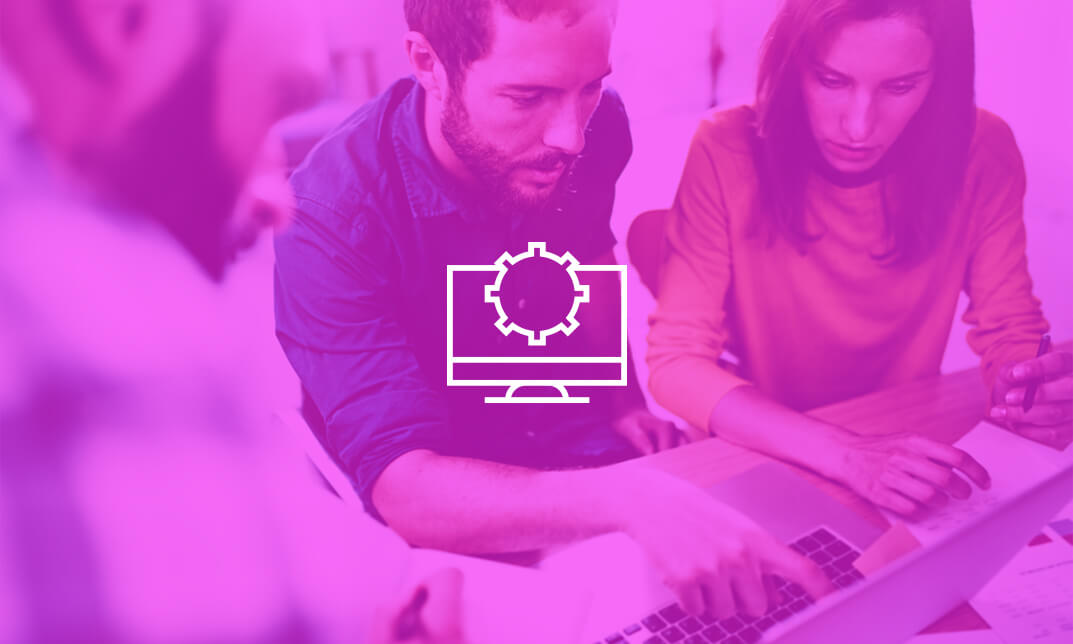
Description: CompTIA or the Computing Technology Industry Association is a non-profit organisation that provides professional certificates for the IT industry. A license from CompTIA will increase your opportunity for career build-up. The CompTIA Certification - Complete Video Course course is the best choice for you if you want to obtain a professional degree in It. The course is taught in several sections and sub-sections. The CompTIA A+ 900 Certification series shows you the current knowledge and skills needed by today's IT professionals including configuring BIOS, motherboard, RAM types, PC installation, networking, etc. Then the CompTIA Network+ Certification provides in-depth information related to networking while the CompTIA Security+ section shows you how to secure your confidential data. Next, CompTIA Healthcare IT deals with the application of IT in the medical industry to provide excellent service to the patients while the CompTIA Linux+ course gives you a complete guide for the Linux Operating system. Finally, the CompTIA Advanced Security Practitioner (CASP) course will help you to know about the enterprise security architecture, security technology and resource technology so that you can determine the root of the security problem and solve the issues. CompTIA provides various certifications based on the different sectors of IT. The purpose of the bundled course is to prepare for those exams and at the same time to help you to gain the practical knowledge related to IT Sector. Assessment & Certification To achieve a formal qualification, you are required to book an official exam separately with the relevant awarding bodies. However, you will be able to order a course completion CPD Certificate by paying an additional fee. Hardcopy Certificate by post - £19 Soft copy PDF via email - £10 Requirements Our CompTIA Certification - Complete Video Course is fully compatible with any kind of device. Whether you are using Windows computer, Mac, smartphones or tablets, you will get the same experience while learning. Besides that, you will be able to access the course with any kind of internet connection from anywhere at any time without any kind of limitation. Career Path After completing this course you will be able to build up accurate knowledge and skills with proper confidence to enrich yourself and brighten up your career in the relevant job market.

Description: This VMware Ultimate Bootcamp vSphere 4.1 will teach you advanced virtualization concepts and explore the VMware vSphere 4.1 product suite. The course objective is to install the knowledge required for you to do your job effectively and effectively, starting from installation of the product to real-world troubleshooting issues. The course focus is not limited only to learning and harnessing the power of VMware but the entire concept of virtualization, and other 3rd party tools and technologies that will enhance VMware capabilities and increase the student's virtualization expertise. In this course you will be introduced with Expert Lectures, Certificate of Completion, PowerPoint Visuals, demonstrations, Review Quizzes, Mobile Access, work books, and more. This course will help you to prepare yourself to become a certified professional virtualization expert. Assessment & Certification: To achieve a formal qualification, you are required to book an official exam separately with the relevant awarding bodies. However, you will be able to order a course completion CPD Certificate by paying an additional fee. Hardcopy Certificate by post - £19 Soft copy PDF via email - £10 Requirements Our VMware Ultimate Bootcamp vSphere 4.1 is fully compatible with any kind of device. Whether you are using Windows computer, Mac, smartphones or tablets, you will get the same experience while learning. Besides that, you will be able to access the course with any kind of internet connection from anywhere at any time without any kind of limitation. Career Path After completing this course you will be able to build up accurate knowledge and skills with proper confidence to enrich yourself and brighten up your career in the relevant job market. Course Introduction and Methodology Learn IT! Do IT! Know IT! FREE 00:06:00 Virtualization Overview Why Virtualize 00:46:00 Planning and Installing ESX/ESXi Planning the ESX ESXi Deployment 00:12:00 vSphere 4.1 Deployment Guidelines 00:12:00 vSphere Hypervisor (ESXi) Installation 00:05:00 ESX Installation 00:20:00 Configuring Hostname Resolution and NTP 00:08:00 Troubleshooting ESX ESXi 00:11:00 Using Tools to Administer a VMware Environment Overview of 3rd Party Tools 00:10:00 ESX ESXi Management 00:21:00 Linux Command Review 00:07:00 Troubleshooting the vSphere Client (VIC) 00:02:00 Configuring Networking Creating & Modifying Virtual Networks 00:31:00 Creating & Modifying Virtual Networks Using CLI 00:27:00 Configuring Storage Storage Concepts 00:26:00 iSCSI Storage (GUI & Command Line) 00:38:00 Fibre Channel Storage 00:09:00 VMFS Datastores (GUI & Command Line) 00:29:00 NAS Storage and NFS Datastores (GUI & Command Line) 00:11:00 Raw Device Mapping (RDM) 00:04:00 vCenter Server 4.1 and Licensing Licensing 00:16:00 vCenter Server Installation 00:13:00 vCenter Server Inventory 00:34:00 Managing vCenter Server 00:08:00 Planning vCenter Server Deployment 00:07:00 Troubleshooting vCenter Server and Database 00:12:00 VM Creation, Configuration, and Snapshots Create a VM 00:27:00 Create Multiple VMs, Templates, & Clones 00:10:00 Virtual Appliances 00:22:00 VMware Converter (P2V - V2V) 00:20:00 Manage VMs 00:22:00 Virtual Machine Startup/Shutdown 00:07:00 Virtual Machine Snapshots 00:18:00 Web Access 00:13:00 Virtual Machine Troubleshooting & Best Practices 00:03:00 Security and Permissions Controlling User Access and Passwords 00:39:00 ESX ESXi Active Directory (AD) Integration 00:10:00 Managing Firewalls 00:11:00 SSH Access 00:06:00 Running Elevated Commands (su, sudo, setuid setgid) 00:07:00 VMsafe and vShield Zones 00:09:00 Server and VM Monitoring Optimizing Resources 00:31:00 Performance Monitoring 00:32:00 Configuring Alarms 00:07:00 ESXi ESX and vCenter Logs 00:10:00 Advanced ESX/ESXi and vCenter Management Storage Views & Topology Maps 00:09:00 Storage vMotion 00:13:00 Configuring vMotion 00:16:00 Distributed Resource Scheduler (DRS) Cluster 00:22:00 vNetwork Distributed Virtual Switches 00:27:00 Host Profiles 00:10:00 Linked Mode Group of vCenter Servers 00:04:00 Patching and Upgrading ESX Patching ESX ESXi Standalone Hosts 00:07:00 Patching with Update Manager 00:24:00 Upgrades and Migrations 00:18:00 Disaster Recovery and Backup Site Recovery Manager (SRM) 00:07:00 High Availability (HA) 00:19:00 VM Fault Tolerance 00:06:00 Microsoft Clustering 00:04:00 Backup Strategies 00:01:00 Using VCB Command Line Utilities 00:05:00 VMware Data Recovery 00:24:00 Third Party Backups 00:07:00 Mock Exam Mock Exam- VMware Ultimate Bootcamp vSphere 4.1 00:20:00 Final Exam Final Exam- VMware Ultimate Bootcamp vSphere 4.1 00:20:00 Certificate and Transcript Order Your Certificates and Transcripts 00:00:00

CompTIA Network+ Certification is one of our best selling and most popular course. The CompTIA Network+ Certification is organised into 16 modules and includes everything you need to become successful in this profession. To make this course more accessible for you, we have designed it for both part-time and full-time students. You can study at your own pace or become an expert in just 23 hours! If you require support, our experienced tutors are always available to help you throughout the comprehensive syllabus of this course and answer all your queries through email. Why choose this course Earn an e-certificate upon successful completion. Accessible, informative modules taught by expert instructors Study in your own time, at your own pace, through your computer tablet or mobile device Benefit from instant feedback through mock exams and multiple-choice assessments Get 24/7 help or advice from our email and live chat teams Full Tutor Support on Weekdays Course Design The course is delivered through our online learning platform, accessible through any internet-connected device. There are no formal deadlines or teaching schedules, meaning you are free to study the course at your own pace. You are taught through a combination of Video lessons Online study materials Mock exams Multiple-choice assessment Certification After the successful completion of the final assessment, you will receive a CPD-accredited certificate of achievement. The PDF certificate is for £9.99, and it will be sent to you immediately after through e-mail. You can get the hard copy for £15.99, which will reach your doorsteps by post. Course Contents Network Theory Bounded Network Media Unbounded Network Media Network Implementations TCP/IP Addressing and Data Delivery TCP/IP Services WAN Infrastructure Cloud and Virtualization Technologies Network Security Basics Preventing Security Breaches Responding to Security Incidents Remote Networking Network Management Troubleshooting Network Issues Planning and Implementing a SOHO Network

Learning Outcomes After completing this course, learners will be able to: Learn Python for data analysis using NumPy and Pandas Acquire a clear understanding of data visualisation using Matplotlib, Seaborn and Pandas Deepen your knowledge of Python for interactive and geographical potting using Plotly and Cufflinks Understand Python for data science and machine learning Get acquainted with Recommender Systems with Python Enhance your understanding of Python for Natural Language Processing (NLP) Description Whether you are from an engineering background or not you still can efficiently work in the field of data science and the machine learning sector, if you have proficient knowledge of Python. Since Python is the easiest and most used programming language, you can start learning this language now to advance your career with the Data Science And Machine Learning Using Python : A Bootcamp course. This course will give you a thorough understanding of the Python programming language. Moreover, it will show how can you use Python for data analysis and machine learning. Alongside that, from this course, you will get to learn data visualisation, and interactive and geographical plotting by using Python. The course will also provide detailed information on Python for data analysis, Natural Language Processing (NLP) and much more. Upon successful completion of this course, get a CPD- certificate of achievement which will enhance your resume and career. Certificate of Achievement After the successful completion of the final assessment, you will receive a CPD-accredited certificate of achievement. The PDF certificate is for 9.99, and it will be sent to you immediately after through e-mail. You can get the hard copy for 15.99, which will reach your doorsteps by post. Method of Assessment After completing this course, you will be provided with some assessment questions. To pass that assessment, you need to score at least 60%. Our experts will check your assessment and give you feedback accordingly. Career Path After completing this course, you can explore various career options such as Web Developer Software Engineer Data Scientist Machine Learning Engineer Data Analyst In the UK professionals usually get a salary of £25,000 - £30,000 per annum for these positions.
