- Professional Development
- Medicine & Nursing
- Arts & Crafts
- Health & Wellbeing
- Personal Development
3999 Computing & IT courses in Corby delivered On Demand
The 'Data Center Training Essentials: General Introduction' course provides a comprehensive overview of data centers, covering mechanical aspects, reliability, equipment, white space, support spaces, and essential considerations such as security, safety, networks, and IT infrastructure. Learning Outcomes: Understand the fundamental concepts and components of data centers. Gain knowledge about data center reliability and the importance of maintaining a secure and safe environment. Learn about the critical roles of various support spaces and the integration of networks and IT infrastructure within data centers. Why buy this Data Center Training Essentials: General Introduction? Unlimited access to the course for forever Digital Certificate, Transcript, student ID all included in the price Absolutely no hidden fees Directly receive CPD accredited qualifications after course completion Receive one to one assistance on every weekday from professionals Immediately receive the PDF certificate after passing Receive the original copies of your certificate and transcript on the next working day Easily learn the skills and knowledge from the comfort of your home Certification After studying the course materials of the Data Center Training Essentials: General Introduction there will be a written assignment test which you can take either during or at the end of the course. After successfully passing the test you will be able to claim the pdf certificate for £5.99. Original Hard Copy certificates need to be ordered at an additional cost of £9.60. Who is this course for? This Data Center Training Essentials: General Introduction course is ideal for Students Recent graduates Job Seekers Anyone interested in this topic People already working in the relevant fields and want to polish their knowledge and skill. Prerequisites This Data Center Training Essentials: General Introduction does not require you to have any prior qualifications or experience. You can just enrol and start learning.This Data Center Training Essentials: General Introduction was made by professionals and it is compatible with all PC's, Mac's, tablets and smartphones. You will be able to access the course from anywhere at any time as long as you have a good enough internet connection. Career path As this course comes with multiple courses included as bonus, you will be able to pursue multiple occupations. This Data Center Training Essentials: General Introduction is a great way for you to gain multiple skills from the comfort of your home. Course Curriculum Data Center Training Essentials: General Introduction Module 01:Data Center Mechanical Introduction 01:01:00 Module 02: Data Center Reliability 00:23:00 Module 03: Data Center Equipment 00:24:00 Module 04: Data Center White Space 00:24:00 Module 05: Data Center Support Spaces 00:27:00 Module 06: Data Center Security, Safety, Networks and IT 00:26:00 Assignment Assignment - Data Center Training Essentials: General Introduction 00:00:00

Embark on a journey to uncover the labyrinthine world of digital financial security with the 'Hacked Credit and Debit Card Recovery Course'. Navigate through the depths of the web, from understanding the diverse range of websites to delving deep into the dark corridors of the internet, equipping yourself with invaluable cyber intelligence. Through this course, you'll decode various threat perceptions, familiarise yourself with card fraud intricacies, and master the art of information recovery - all tailored to ensure your digital financial transactions remain impervious to threats. Learning Outcomes Understand the fundamentals of cyber threats and their impact on digital financial transactions. Differentiate between various website types and their susceptibility to cyber-attacks. Analyse threat actors and their modus operandi in the cyber realm. Gain insights into the deep and dark web and the tools necessary for information recovery. Acquire proficiency in information handling procedures to maintain digital financial security. Why buy this Hacked Credit and Debit Card Recovery Course? Unlimited access to the course for forever Digital Certificate, Transcript, student ID all included in the price Absolutely no hidden fees Directly receive CPD accredited qualifications after course completion Receive one to one assistance on every weekday from professionals Immediately receive the PDF certificate after passing Receive the original copies of your certificate and transcript on the next working day Easily learn the skills and knowledge from the comfort of your home Certification After studying the course materials of the Hacked Credit and Debit Card Recovery Course there will be a written assignment test which you can take either during or at the end of the course. After successfully passing the test you will be able to claim the pdf certificate for £5.99. Original Hard Copy certificates need to be ordered at an additional cost of £9.60. Who is this Hacked Credit and Debit Card Recovery Course for? Individuals keen on enhancing their understanding of digital financial security. Banking and finance professionals looking to fortify their defence mechanisms. Cybersecurity enthusiasts aiming to delve into card fraud detection and prevention. Internet users wanting to safeguard their online financial transactions. Tech-savvy individuals eager to explore deep and dark web intelligence. Prerequisites This Hacked Credit and Debit Card Recovery Course does not require you to have any prior qualifications or experience. You can just enrol and start learning.This Hacked Credit and Debit Card Recovery Course was made by professionals and it is compatible with all PC's, Mac's, tablets and smartphones. You will be able to access the course from anywhere at any time as long as you have a good enough internet connection. Career path Cyber Security Analyst: £35,000 - £55,000 Fraud Detection Analyst: £30,000 - £50,000 Dark Web Researcher: £40,000 - £65,000 Information Security Officer: £45,000 - £70,000 Threat Intelligence Specialist: £50,000 - £75,000 Financial Security Consultant: £55,000 - £80,000 Course Curriculum Unit 01: Introduction Introduction & Objective 00:01:00 Unit 02: Types of Website Types of Website 00:01:00 Surface Web 00:01:00 Deep Web 00:01:00 Dark Web 00:03:00 2016 - 2017 Profit Comparison from 5000 00:01:00 Intelligence Agency Web 00:01:00 Quantum Computers 00:01:00 Polymeric Falcighol Derivation 00:01:00 Graphical representation 00:01:00 Unit 03: Threat Perception Threat Perception 00:01:00 Threat Actor 00:01:00 Threat Actor-Compared to a Hacker Or Attacker 00:01:00 Is the Dark Net Market gone? 00:03:00 Unit 04: Card Fraud Card Fraud 00:04:00 Card-Not-Present Fraud (CNP) 00:02:00 Unit 05: Threat Ninja Threat Ninja 00:01:00 Threat Ninja Architecture 00:03:00 Adaptive Assessment 00:01:00 Secure Coat Approach 00:01:00 Secure Coat's Value Proposition 00:02:00 Challenge 00:01:00 Unit 06: Threat Actor Analysis Threat Actor Analysis 00:00:00 Kuchinoni - ATM Theft 00:01:00 Insider Threats 00:01:00 Unit 07: Cyber Security Monitoring Cyber Security Monitoring 00:01:00 Protect Your Company via DDWM 00:01:00 Unit 08: Threat Life Cycle Threat Life Cycle 00:06:00 Unit 09: Information Leakage Points Information Leakage Points 00:04:00 Unit 10: Valuable Information Valuable Information 00:09:00 Unit 11: Area of Search Area of Search 00:01:00 Sell Cards at Social Media, Messenger, etc. Groups 00:01:00 Unit 12: Deep & Dark Web Intelligence and Information Recovery Deep & Dark Web Intelligence and Information Recovery 00:01:00 Unit 13: Banking Fraud Types Banking Fraud Types 00:01:00 Card Fraud- Nilson Report 00:01:00 U.S. Card Fraud Losses 00:01:00 Card Fraud Statistics 00:05:00 Unit 14: Threat Ninja Tool Secure Coat Threat Ninja Portal 00:01:00 Threat Ninja Demo 00:05:00 Unit 15: Information Handing Procedures Information Handling Procedures 00:01:00 Card Discard Life Cycle 00:02:00 Unit 16: Course Wrap up Congratulations and Course Summary 00:03:00 Thank you! 00:01:00 Unit 17: Bonus Rise in the price of the Crypto Coin 00:06:00 Assignment Assignment - Hacked Credit and Debit Card Recovery Course 00:00:00

Description Emergencies happens everyday and everywhere. Their responses require a dynamic and unique set of skills. Lives hang in the balance. Safety is the bottom-line. If an exciting and extraordinary career is what you're looking for, and if you want to contribute to society in a meaningful way, the Emergency Management Course will give you the opportunity to be the best you can be. Enter the exciting and growing field of Emergency Management. This course is a comprehensive, distance delivered course that will provide you with a fundamental understanding of the opportunities and challenges in this dynamic, rapidly growing field. Practitioners in this area need to have both theoretical knowledge and practical skills in order to effectively mitigate against the risk of harm or loss for industry, public sector, community, individuals and government. You'll tackle risk assessment theory, terrorism, mitigation/prevention, response and recovery techniques. At the end of the day, your career will be a defining part of who you are. Manage your future today. Certification: After completing the course successfully, you will be able to obtain an Accredited Certificate of Achievement. Certificates can be obtained either in hard copy at a cost of £39 or in PDF format at a cost of £24. Who is this Course for? Level 2 Certificate in Emergency Management is certified by CPD Qualifications Standards and CiQ. This makes it perfect for anyone trying to learn potential professional skills. As there is no experience and qualification required for this course, it is available for all students from any academic background. Requirements Our Level 2 Certificate in Emergency Management is fully compatible with any kind of device. Whether you are using Windows computer, Mac, smartphones or tablets, you will get the same experience while learning. Besides that, you will be able to access the course with any kind of internet connection from anywhere at any time without any kind of limitation. Career Path After completing this course you will be able to build up accurate knowledge and skills with proper confidence to enrich yourself and brighten up your career in the relevant job market. Introduction Welcome FREE 00:03:00 Meet your trainers 00:04:00 Is this course for you 00:04:00 Workbook 00:00:00 Potential Emergencies for Venues Emergency Planning, identification and Analysis. Plus Fire Emergen 00:05:00 Bomb Threats 00:05:00 Active Shooter and Terrorism 00:03:00 Crowd Related Emergencies 00:02:00 Emergency Control Organisation ECO Considerations 00:06:00 Emergency Response Procedures Notification, Communication, Control, Response, Evacuation 00:08:00 Human Behaviour and Children 00:05:00 Lifts and Escalators, Media, People with Disabilities 00:04:00 Personal Effects, Emergency Colour Codes, Recovery 00:01:00 Warden Skills Leadership and Communication in Emergencies 00:05:00 Being Calm Under Pressure and Situational Awareness 00:01:00 Tactical Decision Games, Drills and Exercises 00:09:00 Wrap Up Wrap Up 00:01:00 Course Certification Order Your Certificate 00:00:00 Order Your Certificate and Transcript Order Your Certificates and Transcripts 00:00:00

Description Register on the AWS Certified Database Specialty Exam Preparation (DBS-C01) today and build the experience, skills and knowledge you need to enhance your professional development and work towards your dream job. Study this course through online learning and take the first steps towards a long-term career. The course consists of a number of easy to digest, in-depth modules, designed to provide you with a detailed, expert level of knowledge. Learn through a mixture of instructional video lessons and online study materials. Receive online tutor support as you study the course, to ensure you are supported every step of the way. Get a certificate as proof of your course completion. The AWS Certified Database Specialty Exam Preparation (DBS-C01) course is incredibly great value and allows you to study at your own pace. Access the course modules from any internet-enabled device, including computers, tablets, and smartphones. The course is designed to increase your employability and equip you with everything you need to be a success. Enrol on the now and start learning instantly! What You Get With This Course Receive a digital certificate upon successful completion of the course Get taught by experienced, professional instructors Study at a time and pace that suits your learning style Get instant feedback on assessments 24/7 help and advice via email or live chat Get full tutor support on weekdays (Monday to Friday) Certificate of Achievement After the successful completion of the final assessment, you will receive a CPD-accredited certificate of achievement. The PDF certificate is for 9.99, and it will be sent to you immediately after through e-mail. You can get the hard copy for 15.99, which will reach your doorsteps by post. Method of Assessment You need to attend an assessment right after the completion of this course to evaluate your progression. For passing the assessment, you need to score at least 60%. After submitting your assessment, you will get feedback from our experts immediately. Who Is This Course For The course is ideal for those who already work in this sector or are aspiring professionals. This course is designed to enhance your expertise and boost your CV. Learn key skills and gain a professional qualification to prove your newly-acquired knowledge. Course Content Section 01: Introducing Databases Introduction 00:03:00 AWS Database - Specialty Recommended Knowledge 00:04:00 Databases Defined 00:05:00 Relational Databases 00:08:00 Database Management System (DBMS) 00:09:00 Cloud-Based vs. Local Databases 00:07:00 Database Applications 00:07:00 Database Access Languages 00:05:00 Introducing SQL 00:09:00 Reading Data with SQL 00:09:00 Writing Data with SQL 00:06:00 Working with Database Objects 00:07:00 Section 02: Database Services AWS Database Services 00:05:00 Relational Databases (Aurora, Redshift, RDS) 00:10:00 Key-Value (NoSQL) Databases (DynamoDB) 00:07:00 In-Memory Databases (ElastiCache) 00:06:00 Document Databases (Document DB) 00:06:00 Graph Databases (Neptune) 00:04:00 Time Series Databases (Timestream) 00:03:00 Ledger Databases (QLDB) 00:03:00 Instance-Based Database Servers 00:06:00 Access Control and Authentication 00:07:00 Section 03: Database Design Designing Databases 00:07:00 Using an ERD Tool 00:09:00 Designing Database Solutions 00:07:00 Designing for Performance 00:08:00 Designing for Scalability 00:07:00 Designing for Compliance 00:06:00 Planning for Recovery 00:06:00 Planning for High Availability 00:07:00 Planning for Encryption 00:06:00 Section 04: Database Deployment Creating RDS Databases 00:11:00 Connecting to an RDS Database (MySQL Workbench) 00:06:00 Creating DynamoDB Databases 00:07:00 Creating RedShift Databases 00:07:00 Creating DocumentDB Databases 00:07:00 Creating Instance-Based Databases 00:04:00 Creating Databases from the CLI 00:07:00 Automation of Database Creation 00:09:00 Orchestration of Database Creation 00:09:00 Section 05: Database Migration Migration Strategies 00:09:00 Preparing Data for Migration 00:06:00 Preparing the Cloud to Receive Data 00:07:00 Executing Data Migration 00:08:00 Validating Data Migration 00:05:00 Migrating using DMS 00:11:00 Section 06: Managing Databases General Maintenance Processes 00:07:00 Specific Maintenance Tasks 00:08:00 Backup and Restore Strategies 00:06:00 Performing an Unmanaged Database Backup 00:07:00 Performing a Managed Database Backup 00:05:00 Performing a Restoration 00:05:00 Section 07: Managing Database Services Managing RDS 00:08:00 Managing DynamoDB 00:04:00 Managing Redshift 00:05:00 Managing Other Databases 00:06:00 General Operational Environment Management 00:07:00 Section 08: Monitoring Database Solutions Introduction to Monitoring 00:06:00 AWS Alert Services 00:07:00 Using CloudWatch 00:08:00 Using Third-Party Monitoring Tools 00:06:00 Auditing through Monitoring 00:03:00 Special Security Auditing Tools 00:08:00 Improving Database Performance 00:07:00 Section 09: Troubleshooting Database Solutions Data Access Issues 00:09:00 Database Availability Issues 00:08:00 Database Performance Issues 00:06:00 Data Corruption Issues 00:05:00 Database Size Issues 00:06:00 Security Issues 00:08:00 General Troubleshooting Best Practices 00:07:00 Order your Certificates & Transcripts Order your Certificates & Transcripts 00:00:00 Frequently Asked Questions Are there any prerequisites for taking the course? There are no specific prerequisites for this course, nor are there any formal entry requirements. All you need is an internet connection, a good understanding of English and a passion for learning for this course. Can I access the course at any time, or is there a set schedule? You have the flexibility to access the course at any time that suits your schedule. Our courses are self-paced, allowing you to study at your own pace and convenience. How long will I have access to the course? For this course, you will have access to the course materials for 1 year only. This means you can review the content as often as you like within the year, even after you've completed the course. However, if you buy Lifetime Access for the course, you will be able to access the course for a lifetime. Is there a certificate of completion provided after completing the course? Yes, upon successfully completing the course, you will receive a certificate of completion. This certificate can be a valuable addition to your professional portfolio and can be shared on your various social networks. Can I switch courses or get a refund if I'm not satisfied with the course? We want you to have a positive learning experience. If you're not satisfied with the course, you can request a course transfer or refund within 14 days of the initial purchase. How do I track my progress in the course? Our platform provides tracking tools and progress indicators for each course. You can monitor your progress, completed lessons, and assessments through your learner dashboard for the course. What if I have technical issues or difficulties with the course? If you encounter technical issues or content-related difficulties with the course, our support team is available to assist you. You can reach out to them for prompt resolution.

Description: You live and work at the forefront of information security. Every day malicious hackers grow smarter. You always have to stay one step ahead to keep your company safe. This course will be very beneficial for you in that case. This Functional Skills - Maths (Level 3) covers everything you need to know about becoming a Certified Information Systems Security Professional. Here will learn about security and risk management, asset security, security engineering, communication and network security, identity and access management, security assessment and testing, security operations, and software development security. This cybersecurity certification is an elite way to demonstrate your knowledge, advance your career and become a member of a community of cybersecurity leaders. It shows you have all it takes to design, engineer, implement and run an information security program. So, are you up for the challenge? If yes, then you get this course to become more skilled and an expert. Assessment: At the end of the course, you will be required to sit for an online MCQ test. Your test will be assessed automatically and immediately. You will instantly know whether you have been successful or not. Before sitting for your final exam you will have the opportunity to test your proficiency with a mock exam. Certification: After completing and passing the course successfully, you will be able to obtain an Accredited Certificate of Achievement. Certificates can be obtained either in hard copy at a cost of £39 or in PDF format at a cost of £24. Who is this Course for? Functional Skills - Maths (Level 3) is certified by CPD Qualifications Standards and CiQ. This makes it perfect for anyone trying to learn potential professional skills. As there is no experience and qualification required for this course, it is available for all students from any academic background. Requirements Our Functional Skills - Maths (Level 3) is fully compatible with any kind of device. Whether you are using Windows computer, Mac, smartphones or tablets, you will get the same experience while learning. Besides that, you will be able to access the course with any kind of internet connection from anywhere at any time without any kind of limitation. Career Path After completing this course you will be able to build up accurate knowledge and skills with proper confidence to enrich yourself and brighten up your career in the relevant job market. Course Content Ratio and Proportion Lecture 1 Introduction 00:02:00 Lecture 2 Multiplying any digit number by 11, 22, and 33 00:09:00 Lecture 3 Integers and ordering of integers 00:06:00 Lecture 4 Addition and Subtractions of Integers 00:07:00 Lecture 5 Operations on Integers 00:04:00 Lecture 6 Multiplication and Division of Integers 00:04:00 Lecture 7 Powers of Integers (Exponents) 00:04:00 Factors and Multiples Lecture 8 Complete knowledge about factors and multiples 00:06:00 Lecture 9 Divisibility tests for 2,3,4,5,6 00:07:00 Lecture 10 Divisibility rules 7,8,9,10,11 00:06:00 Lecture 11 Prime Factorization 00:06:00 Lecture 12 Highest Common Factor HCF 00:10:00 Lecture 13 Least Common Multiple LCM 00:16:00 Lecture 14 Relation between LCM and HCF 00:04:00 Factors Lecture 15 Classification of Fractions 00:04:00 Lecture 16 Convert mixed to improper and improper to mixed fractions 00:03:00 Lecture 17 Equivalent Fractions 00:04:00 Lecture 18 Comparing Fractions after converting to like fractions 00:09:00 Lecture 19 Reducing a fraction to lowest term1 00:04:00 Lecture 20 Addition and subtraction OF fractions 00:08:00 Lecture 21 Multiplication and division of fractions 00:11:00 Lecture 22 Word problems on fractions 00:16:00 Simplification Rule : BODMAS Lecture 23 BODMAS and rules to remove brackets 00:03:00 Lecture 24 Simplify expressions using BODMAS rules 00:05:00 Lecture 25 Simplify expressions involving fractions using BODMAS 00:07:00 Decimal numbersFractions Lecture 26 Decimal numbers in relation to fractions 00:08:00 Lecture 27 Like and unlike Decimals 00:05:00 Lecture 28 Ordering of Decimal numbers 00:10:00 Lecture 29 Addition and subtraction of Decimal 00:07:00 Lecture 30 Multiplication of Decimal 00:03:00 Lecture 31 Division of Decimal 00:05:00 Rational Numbers Lecture 32 Rational number 00:02:00 Lecture 33 Representation of Rational Numbers on Number line 00:04:00 Lecture 34 Determining which fraction is terminating or non terminating 00:05:00 Lecture 35 shortcut method of writing decimal expansion of fraction to decimal 00:08:00 Approximation Lecture 36 Rounding to whole number 00:06:00 Lecture 37 Rounding to required number of decimals (1 d.p. ) 00:05:00 Lecture 38 rounding to significant digits 00:07:00 Lecture 39 Practice question on three methods of approximation 00:05:00 Estimation and Scientific Notation or Standard form Lecture 40 Estimation 00:05:00 Lecture 41 Scientific Notation 00:07:00 Lecture 42 Operation on numbers when they are in scientific notation 00:06:00 Percentage Lecture 43 Percentage to fraction and fraction to percentage 00:06:00 Lecture 44 Percentage of a quantity and conversation to decimal 00:06:00 Lecture 45 Expressing one quantity as percentage of another quantity 00:06:00 Lecture 46 Finding increase decrease percent 00:05:00 Lecture 47 Uses of percentages-Word Problems 00:09:00 Ratio and Proportion Lecture 48 Ratio- How to express as simple ratio1 00:09:00 Lecture 49 How to compare Ratios 00:04:00 Lecture 50 Word problems on finding ratios 00:07:00 Lecture 51 To divide a given quantity into a given Ratio 00:11:00 Lecture 52 Proportion 00:04:00 Lecture 53 Practice problems on Proportion 00:06:00 Lecture 54 Continued proportion 00:06:00 Integers ( Directed Numbers) Lecture 55 Direct Variation ( or proportion) 00:04:00 Lecture 56 Problems based on Direct proportion 00:10:00 Lecture 57 Inverse Variation ( or proportion) 00:10:00 Lecture 58 Multiple Ratios 00:10:00 Profit , Loss, discount and Tax Lecture 59 Basics - Profit and Los 00:04:00 Lecture 60 More practice problems on Profit & Loss 00:06:00 Lecture 61 Selling price formula and Problems1 00:04:00 Lecture 62 Cost price formula and Problems 00:03:00 Lecture 63 Higher problems on Profit and Loss 00:08:00 Lecture 64 Basics - Discount 00:05:00 Lecture 65 Practice problems on Discount 00:04:00 Lecture 66 Tax 00:06:00 Frequently Asked Questions Are there any prerequisites for taking the course? There are no specific prerequisites for this course, nor are there any formal entry requirements. All you need is an internet connection, a good understanding of English and a passion for learning for this course. Can I access the course at any time, or is there a set schedule? You have the flexibility to access the course at any time that suits your schedule. Our courses are self-paced, allowing you to study at your own pace and convenience. How long will I have access to the course? For this course, you will have access to the course materials for 1 year only. This means you can review the content as often as you like within the year, even after you've completed the course. However, if you buy Lifetime Access for the course, you will be able to access the course for a lifetime. Is there a certificate of completion provided after completing the course? Yes, upon successfully completing the course, you will receive a certificate of completion. This certificate can be a valuable addition to your professional portfolio and can be shared on your various social networks. Can I switch courses or get a refund if I'm not satisfied with the course? We want you to have a positive learning experience. If you're not satisfied with the course, you can request a course transfer or refund within 14 days of the initial purchase. How do I track my progress in the course? Our platform provides tracking tools and progress indicators for each course. You can monitor your progress, completed lessons, and assessments through your learner dashboard for the course. What if I have technical issues or difficulties with the course? If you encounter technical issues or content-related difficulties with the course, our support team is available to assist you. You can reach out to them for prompt resolution.
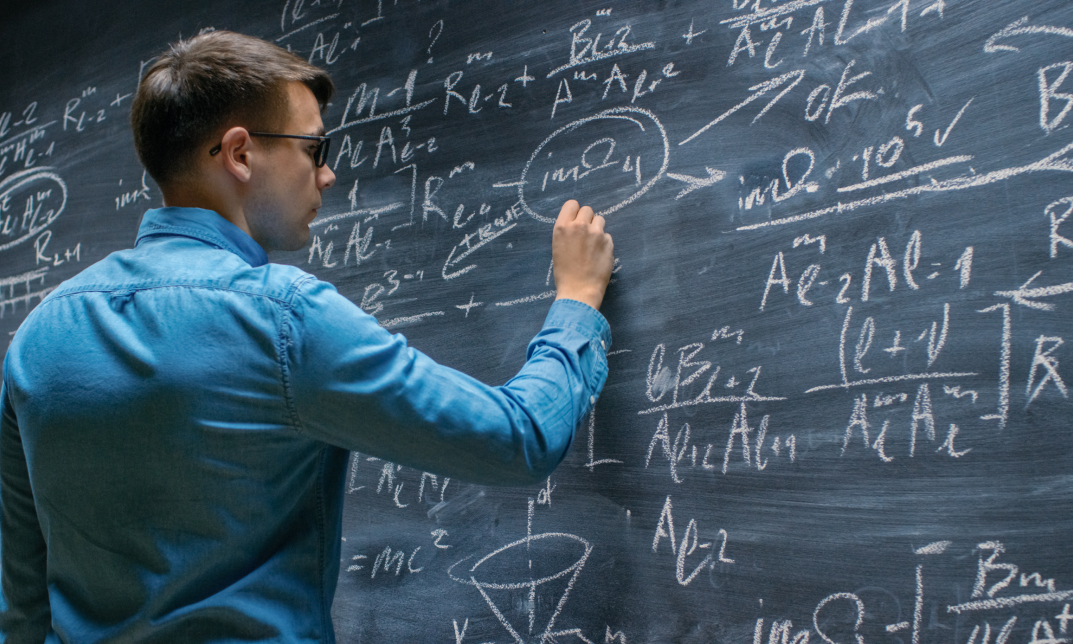
Overview This comprehensive course on Hewlett Packard Application Life Cycle Management will deepen your understanding on this topic. After successful completion of this course you can acquire the required skills in this sector. This Hewlett Packard Application Life Cycle Management comes with accredited certification from CPD, which will enhance your CV and make you worthy in the job market. So enrol in this course today to fast track your career ladder. How will I get my certificate? You may have to take a quiz or a written test online during or after the course. After successfully completing the course, you will be eligible for the certificate. Who is This course for? There is no experience or previous qualifications required for enrolment on this Hewlett Packard Application Life Cycle Management. It is available to all students, of all academic backgrounds. Requirements Our Hewlett Packard Application Life Cycle Management is fully compatible with PC's, Mac's, Laptop, Tablet and Smartphone devices. This course has been designed to be fully compatible with tablets and smartphones so you can access your course on Wi-Fi, 3G or 4G. There is no time limit for completing this course, it can be studied in your own time at your own pace. Career Path Learning this new skill will help you to advance in your career. It will diversify your job options and help you develop new techniques to keep up with the fast-changing world. This skillset will help you to- Open doors of opportunities Increase your adaptability Keep you relevant Boost confidence And much more! Course Curriculum 2 sections • 8 lectures • 03:51:00 total length •Module 01: Introduction on HP Application Life Cycle Management (HP ALM): 00:35:00 •Module 02: Requirements Module: 00:34:00 •Module 03: Test Plan Module: 00:47:00 •Module 04: Test Lab Module: 00:49:00 •Module 05: Defects Module: 00:31:00 •Module 06: Uploading Test cases using MS Excel: 00:18:00 •Module 07: Using Reports in HP ALM: 00:17:00 •Assignment - Hewlett Packard Application Life Cycle Management: 00:00:00

Overview This comprehensive course on Effective Email Marketing will deepen your understanding on this topic. After successful completion of this course you can acquire the required skills in this sector. This Effective Email Marketing comes with accredited certification from CPD, which will enhance your CV and make you worthy in the job market. So enrol in this course today to fast track your career ladder. How will I get my certificate? You may have to take a quiz or a written test online during or after the course. After successfully completing the course, you will be eligible for the certificate. Who is This course for? There is no experience or previous qualifications required for enrolment on this Effective Email Marketing. It is available to all students, of all academic backgrounds. Requirements Our Effective Email Marketing is fully compatible with PC's, Mac's, Laptop, Tablet and Smartphone devices. This course has been designed to be fully compatible with tablets and smartphones so you can access your course on Wi-Fi, 3G or 4G. There is no time limit for completing this course, it can be studied in your own time at your own pace. Career Path Learning this new skill will help you to advance in your career. It will diversify your job options and help you develop new techniques to keep up with the fast-changing world. This skillset will help you to- Open doors of opportunities Increase your adaptability Keep you relevant Boost confidence And much more! Course Curriculum 1 sections • 16 lectures • 00:51:00 total length •Course Promo: Email Marketing Revolution: 00:02:00 •Lesson 01 - Email Marketing Revolution - Intro Lesson: 00:03:00 •Lesson 02 - Email marketing an overview: 00:03:00 •Lesson 03 - Grow and organize your email list: 00:03:00 •Lesson 04 - Autoresponders and email apps every marketer should know: 00:04:00 •Lesson 05 - Email designing and copyright strategies: 00:03:00 •Lesson 06 - Email deliverability strategies - A How to keep your email out of the spam box: 00:04:00 •Lesson 07 - Email deliverability strategies - B Top delivery tools for internet marketers: 00:03:00 •Lesson 08 - The art of targeting and segmentation: 00:04:00 •Lesson 09 - Email program management _ optimization strategies - A Planning and email marketing calendar: 00:03:00 •Lesson 10 - Email program management _ optimization strategies - B common email market mistakes to avoid: 00:03:00 •Lesson 11 - Email program management _ optimization strategies - C Determining the optimal email frequency: 00:02:00 •Lesson 12 - Email program management and optimization strategies C how to use split testing AB testing: 00:03:00 •Lesson 13 - Funnel creation and drip marketing: 00:03:00 •Lesson 14 - Transactional emails - The 7 best services: 00:04:00 •Lesson 15 - Email styles to boost your profits: 00:04:00

Overview This comprehensive course on Google Data Studio: Data Analytics will deepen your understanding on this topic. After successful completion of this course you can acquire the required skills in this sector. This Google Data Studio: Data Analytics comes with accredited certification from CPD, which will enhance your CV and make you worthy in the job market. So enrol in this course today to fast track your career ladder. How will I get my certificate? You may have to take a quiz or a written test online during or after the course. After successfully completing the course, you will be eligible for the certificate. Who is This course for? There is no experience or previous qualifications required for enrolment on this Google Data Studio: Data Analytics. It is available to all students, of all academic backgrounds. Requirements Our Google Data Studio: Data Analytics is fully compatible with PC's, Mac's, Laptop, Tablet and Smartphone devices. This course has been designed to be fully compatible with tablets and smartphones so you can access your course on Wi-Fi, 3G or 4G. There is no time limit for completing this course, it can be studied in your own time at your own pace. Career Path Learning this new skill will help you to advance in your career. It will diversify your job options and help you develop new techniques to keep up with the fast-changing world. This skillset will help you to- Open doors of opportunities Increase your adaptability Keep you relevant Boost confidence And much more! Course Curriculum 4 sections • 17 lectures • 02:32:00 total length •Course Overview: 00:01:00 •Format Data in Google Sheets: 00:08:00 •Sheet Functions 1: Query & Import Range: 00:07:00 •Sheets Function 2: Vlookup & Defined Range: 00:10:00 •Sheets Function 3: Cross Table Calculations: 00:09:00 •Connect Data to Google Data Studio: 00:04:00 •GDS Calculated Fields: 00:08:00 •GDS Theme Customization: 00:07:00 •GDS Page Layout Design: 00:17:00 •GDS Charts: Scorecards: 00:12:00 •GDS Charts: Time Series Graphs: 00:09:00 •GDS Blending and Joining Data Tables: 00:07:00 •GDS Charts: Bar, Donut, and Treemap: 00:17:00 •GDS Charts: Interactive Filters: 00:08:00 •GDS Project Page Completion: 00:17:00 •GDS Client Page Completion: 00:11:00 •Additional Resources - Google Data Studio: Data Analytics: 00:00:00

Overview This comprehensive course on Encryption will deepen your understanding on this topic. After successful completion of this course you can acquire the required skills in this sector. This Encryption comes with accredited certification, which will enhance your CV and make you worthy in the job market. So enrol in this course today to fast track your career ladder. How will I get my certificate? You may have to take a quiz or a written test online during or after the course. After successfully completing the course, you will be eligible for the certificate. Who is This course for? There is no experience or previous qualifications required for enrolment on this Encryption. It is available to all students, of all academic backgrounds. Requirements Our Encryption is fully compatible with PC's, Mac's, Laptop, Tablet and Smartphone devices. This course has been designed to be fully compatible with tablets and smartphones so you can access your course on Wi-Fi, 3G or 4G. There is no time limit for completing this course, it can be studied in your own time at your own pace. Career Path Having these various qualifications will increase the value in your CV and open you up to multiple sectors such as Business & Management, Admin, Accountancy & Finance, Secretarial & PA, Teaching & Mentoring etc. Course Curriculum 7 sections • 14 lectures • 00:40:00 total length •Overview: 00:01:00 •Motivation: Why do we Encrypt?: 00:04:00 •What Does Encrypting Mean?: 00:03:00 •Basics: Symmetric and Asymmetric Encryption: 00:04:00 •Hybrid Encryption: 00:03:00 •Password-Based Encryption: 00:01:00 •Algorithms: 00:02:00 •Technical Parameters for Encryption I: 00:07:00 •Technical Parameters for Encryption II: 00:03:00 •Cryptographic Key Formats: 00:01:00 •Java program Demonstration: Plaintext to AES Encryption Text: 00:03:00 •File and System Encryption: 00:07:00 •Conclusion: 00:01:00 •Assignment - Encryption: 00:00:00

Course Overview: According to the World Economic Forum, data analysts will be among the most in-demand professions by 2025. This Basic Google Data Studio course takes you on an enlightening journey, illuminating the intricate world of Google Data Studio from the ground up.The Basic Google Data Studio course is your stepping stone into data visualisation, geo-visualization, and in-depth socio-economic analysis. With four comprehensive modules, this curriculum is crafted to impart the foundational principles and techniques of Google Data Studio, ensuring learners possess the proficiency to translate raw data into meaningful insights.Enrol Today and Start Learning! Key Features of the Course: The Basic Google Data Studio course boasts an array of appealing features, including a CPD certificate upon completion, marking your journey into mastering Google Data Studio. 24/7 Learning Assistance ensures you can absorb the course material at your own pace, whenever it suits you best. Expect exciting learning materials that make mastering data visualisation a stimulating and enjoyable endeavour. Who is This Course For? This Basic Google Data Studio course is designed for anyone inclined towards data and interested in visual storytelling. Whether you're a business owner looking to make informed decisions, a student eyeing a future in data analysis, or a data enthusiast, this course could be the perfect fit. What You Will Learn: Introduction to Google Data Studio and its features. Navigation and interface overview of Google Data Studio. Creating reports using different data sources. Converting data into visually appealing graphs and charts. Exploring geographic data visualisation techniques. Uncovering hidden geographic trends through data visualisation. Applying the learned skills to real-world socio-economic case studies. Why Enrol in This Course: This Basic Google Data Studio course consistently receives top reviews from its participants. Recently updated with the latest trends and practices in data visualisation, this course ensures you stay on top of industry shifts. By enrolling in this course, you will develop indispensable skills in data analysis and visual storytelling. Requirements: This course requires a fundamental understanding of data analysis concepts. Internet access is required to practise Google Data Studio and access course materials. Career Path: Upon completing this Basic Google Data Studio course, you can look forward to opportunities in various data-focused professions. Such as Data Analyst Business Intelligence Developer Marketing Analyst SEO Specialist Data Scientist Data Visualisation Specialist Report Analyst In the UK, these roles offer attractive salary packages ranging from £25,000 for entry-level positions to over £60,000+ for more advanced roles. Certification: Upon successful completion of the Basic Google Data Studio course, you will be awarded a CPD certificate as proof of your proficiency in Google Data Studio. Course Curriculum 1 sections • 4 lectures • 02:41:00 total length •Module 01: Introduction to GDS: 00:36:00 •Module 02: Data Visualization: 01:29:00 •Module 03: Geo-visualization: 00:16:00 •Module 04: A Socio-Economic Case Study: 00:20:00
