- Professional Development
- Medicine & Nursing
- Arts & Crafts
- Health & Wellbeing
- Personal Development
1676 Computing & IT courses near Waterlooville delivered Live Online
VEEAM-VMCE Availability Suite v10.0: Configuration and Management
By Nexus Human
Duration 3 Days 18 CPD hours This course is intended for This course is suitable for anyone responsible for configuring, managing or supporting a Veeam Availability Suite v10 environment. Overview After completing this course, attendees should be able to: Describe Veeam Availability Suite components usage scenarios and relevance to their own environment. Effectively manage data availability in on-site, off-site, cloud and hybrid environments. Ensure both Recovery Time Objectives (RTOs) and Recovery Point Objectives (RPOs) are met. Install and configure Veeam Availability Suite into their environment, ensuring data is protected effectively. Adapt with an organization's evolving technical, business and regulatory needs. Ensure recovery is possible, effective, efficient, secure and compliant with business and legal requirements. Provide visibility of the business data assets, and produce effective reports and dashboards to monitor performance and risks. Conduct basic troubleshooting and analysis of their Veeam Availability Suite environment. This three-day, technical deep dive Veeam© Availability Suite? v10: Configuration and Management training course is focused on teaching IT professionals the skills to configure, manage and support a Veeam Availability Suite v10 solution. With extensive hands-on-labs, the class enables administrators and engineers to effectively manage data in an ever-changing technical and business environment, bringing tangible benefit to businesses in the digital world. Introduction Describe RTOs and RPOs, what they mean for your business, how to manage and monitor performance against them The 3-2-1 Rule and its importance in formulating a successful backup strategy Identify key Veeam Availability Suite components and describe their usage scenarios Building Backup Capabilities Backup methods, the appropriate use cases and impact on underlying file systems Create, modify, optimize and delete backup jobs, including NAS Backup jobs. Explore different tools and methods, such as BitLooker? and Deduplication, to maximize environment performance Global Settings and their usage to prevent production performance bottlenecks, encrypt network traffic data and control network jurisdiction Restoring from Backup Identify and describe the different restore tools and their features. Ensure you have the confidence to use the correct restore tool at the right time Using Secure Restore to prevent the restoration of malware Disaster recovery from backup, respond accordingly to a variety of real-world recovery scenarios Backup Copy Jobs Simple vs Advanced Backup Copy Jobs, how to create and modify them using best practices to ensure efficient recovery Utilizing tape jobs, how to create and modify Replication Identify and describe the options available for replication, the use cases and impacts of using Create, modify and delete replication jobs, outline considerations to ensure success Failover Identify and describe in detail, failover features and the appropriate usage Develop, prepare and test failover plans to ensure recovery Disaster recovery from replica, respond accordingly to a variety of real-world recovery scenarios Advanced Repository Capabilities Ensure efficiency by being able to select appropriate transport modes while being aware of the impact of various backup functions on the infrastructure Ensure scalability by integrating off-site S3 storage Ensure compatibility with existing deduplication appliances Testing Backup and Replication Testing backups and replicas to ensure you can recover, what you need, when you need to Configure Veeam DataLabs? and setup sandbox environments based on backup, replicas and storage snapshots Using Veeam DataLabs Staged Restore to manage and comply with General Data Protection Regulation (GDPR) legislation before releasing restores to production Veeam Backup Enterprise Manager Manage multiple Veeam Backup & Replication? installations from a single web console, maintaining a view of your entire virtual environment, ensuring data protection of ROBO and Enterprise environments. Create user and group roles, delegate workloads whilst maintaining data control Enable encryption password loss protection, helping to restore encrypted data in case of lost or forgotten encryption passwords Veeam ONE Monitor your Virtual, Physical and Cloud environments with Veeam ONE? and assess the different views available Configure Veeam ONE for your specific technical and business requirements, describe the alarm options available and how to customize their usage Set up, use and customize Veeam ONE Reporter, creating the reports and dashboards you require technically and for the business Support Locate, migrate or restore backup configuration Identify and locate appropriate support resources Troubleshooting methodology to identify, isolate and remediate support issues Additional course details: Nexus Humans VEEAM-VMCE Availability Suite v10.0: Configuration and Management training program is a workshop that presents an invigorating mix of sessions, lessons, and masterclasses meticulously crafted to propel your learning expedition forward. This immersive bootcamp-style experience boasts interactive lectures, hands-on labs, and collaborative hackathons, all strategically designed to fortify fundamental concepts. Guided by seasoned coaches, each session offers priceless insights and practical skills crucial for honing your expertise. Whether you're stepping into the realm of professional skills or a seasoned professional, this comprehensive course ensures you're equipped with the knowledge and prowess necessary for success. While we feel this is the best course for the VEEAM-VMCE Availability Suite v10.0: Configuration and Management course and one of our Top 10 we encourage you to read the course outline to make sure it is the right content for you. Additionally, private sessions, closed classes or dedicated events are available both live online and at our training centres in Dublin and London, as well as at your offices anywhere in the UK, Ireland or across EMEA.

VMware vSphere: Optimize and Scale plus Troubleshooting Fast Track [v7]
By Nexus Human
Duration 5 Days 30 CPD hours This course is intended for Experienced system administrators System engineers System integrators Overview By the end of the course, you should be able to meet the following objectives: Introduce troubleshooting principles and procedures Practice Linux commands that aid in the troubleshooting process Use command-line interfaces, log files, and the vSphere Client to diagnose and resolve problems in the vSphere environment Explain the purpose of key vSphere log files Monitor and optimize compute, network, and storage performance on ESXi hosts Monitor and optimize vCenter Server performance Identify networking problems based on reported symptoms, validate and troubleshoot the reported problem, identify the root cause and implement the appropriate resolution Analyze storage failure scenarios using a logical troubleshooting methodology, identify the root cause, and apply the appropriate resolution to resolve the problem Troubleshoot vSphere cluster failure scenarios and analyze possible causes Diagnose common VMware vSphere High Availability problems and provide solutions Identify and validate VMware ESXi⢠host and VMware vCenter Server problems, analyze failure scenarios, and select the correct resolution Troubleshoot virtual machine problems, including migration problems, snapshot problems, and connection problems Troubleshoot performance problems with vSphere components This five-day, accelerated, hands-on training course is a blend of the VMware vSphere: Optimize and Scale and VMware vSphere: Troubleshooting courses. This Fast Track course includes topics from each of these advanced courses to equip experienced VMware administrators with the knowledge and skills to effectively optimize and troubleshoot vSphere at an expert level. Course Introduction Introductions and course logistics Course objectives Introduction to Troubleshooting Define the scope of troubleshooting Use a structured approach to solve configuration and operational problems Apply a troubleshooting methodology to logically diagnose faults and improve troubleshooting efficiency Troubleshooting Tools Use command-line tools (such as Linux commands, vSphere CLI, ESXCLI) to identify and troubleshoot vSphere problems Identify important vSphere log files and interpret the log file contents Network Optimization Explain performance features of network adapters Explain the performance features of vSphere networking Use esxtop to monitor key network performance metrics Troubleshooting Virtual Networking Analyze and resolve standard switch and distributed switch problems Analyze virtual machine connectivity problems and fix them Examine common management network connectivity problems and restore configurations Storage Optimization Describe storage queue types and other factors that affect storage performance Use esxtop to monitor key storage performance metrics Troubleshooting Storage Troubleshoot and resolve storage (iSCSI, NFS, and VMware vSphere© VMFS) connectivity and configuration problems Analyze and resolve common VM snapshot problems Identify multipathing-related problems, including common causes of permanent device loss (PDL) and all paths down (APD) events and resolve these problems CPU Optimization Explain the CPU scheduler operation and other features that affect CPU performance Explain NUMA and vNUMA support Use esxtop to monitor key CPU performance metrics Memory Optimization Explain ballooning, memory compression, and host-swapping techniques for memory reclamation when memory is overcommitted Use esxtop to monitor key memory performance metrics Troubleshooting vSphere Clusters Identify and recover from problems related to vSphere HA Analyze and resolve VMware vSphere© vMotion© configuration and operational problems Analyze and resolve common VMware vSphere© Distributed Resource Scheduler? problems Troubleshooting Virtual Machines Identify possible causes and resolve virtual machine power-on problems Troubleshoot virtual machine connection state problems Resolve problems seen during VMware Tools? installations vCenter Server Performance Optimization Describe the factors that influence vCenter Server performance Use VMware vCenter© Server Appliance? tools to monitor resource use Troubleshooting vCenter Server and ESXi Analyze and fix problems with vCenter Server services Analyze and fix vCenter Server database problems Examine ESXi host and vCenter Server failure scenarios and resolve the problems
![VMware vSphere: Optimize and Scale plus Troubleshooting Fast Track [v7]](https://cademy-images-io.b-cdn.net/9dd9d42b-e7b9-4598-8d01-a30d0144ae51/4c81f130-71bf-4635-b7c6-375aff235529/original.png?width=3840)
VMware App Volumes and Dynamic Environment Manager
By Nexus Human
Duration 3 Days 18 CPD hours This course is intended for Experienced system administrators and system integrators responsible for implementing VMware Horizon, Citrix XenApp and XenDesktop, and RDHS solutions. Overview By the end of the course, you should be able to meet the following objectives: Describe the features and functions of App Volumes and VMware Dynamic Environment Manager Demonstrate the architectures of App Volumes and VMware Dynamic Environment Manager Install and configure App Volumes Create and deploy Application Packages and writable volumes Install and configure VMware Dynamic Environment Manager Manage application configurations, user environment settings, and personalization settings This three-day course builds your skills in application management using VMware App Volumes© and VMware Dynamic Environment Manager©. You learn how to use App Volumes to deliver applications and data to desktops and users in seconds and at scale. You gain skills in managing application life cycles from installation to update and replacement. You also learn how to use VMware Dynamic Environment Manager to provide personalization and dynamic policy configuration across virtual, physical, and cloud-based environments to simplify end-user profile management. Course Introduction Introductions and course logistics Course objectives Overview of Application and Profile Management Profile Management Application Management Overview of App Volumes Describe the basic architecture and operation of App Volumes Explain the function of App Volumes Manager Explain the function of App Volumes Agent Describe the principles of SAM List the stages of application package life cycle Describe what is a writable volume and how it differs from an AppStack Identify the major requirements to deploy App Volumes App Volumes components App Volumes Installation Overview Describe the installation sequence for the App Volumes Manager Describe the App Volumes operation modes for packages and writable volumes Describe the App Volumes hypervisor connection types and their relationships with operation modes Describe the process of initial configuration of the App Volumes Manager Describe the basic configuration parameters and where these are configured in the App Volumes Manager Web interface Install and perform the initial configuration of the App Volumes Manager in a lab environment Describe the installation steps for the App Volumes Agent Install the App Volumes Agent in target client machines in a lab environment Working with Application Packages Explain the concept of simplified application packaging List the steps of application package life cycle Differentiate between an application, package, and program Create an application package Use markers to assign the new version of an application package Edit an application Edit a package Working with Writable Volumes Overview Describe what a writable volume is and where it is used Compare AppStacks with writable volumes Describe the operation of a writable volume Explain how to assign a writable volume to a desktop Create and assign a writable volume in a lab environment Working with AppStacks Explain how applications in an AppStack are available to a user Describe how to create an AppStack and populate it with applications Describe how to update an application in an existing AppStack Overview of Dynamic Environment Manager Describe VMware Dynamic Environment Manager and its architecture Describe the functional areas and benefits of VMware Dynamic Environment Manager Describe VMware Dynamic Environment Manager features and how it manages profiles Installation of Dynamic Environment Manager Recognize considerations for planning a Dynamic Environment Manager deployment Identify pre-configuration requirements before installing and starting the Dynamic Environment Manager - Management Console Recognize key steps in the installation process of Dynamic Environment Manager Describe the initial configuration process for the management console and FlexEngine Application Configuration Management Explain how a user can use the Dynamic Environment Manager Self-Support tool to recover from application configuration mistakes Explain how administrators and support staff can use the Dynamic Environment Manager Helpdesk Support Tool to troubleshoot profile problems Describe how the Dynamic Environment Manager SyncTool enables and synchronizes the offline use of Dynamic Environment Manager Describe how the Dynamic Environment Manager Application Profiler can be used to create predefined configurations for applications Application Configuration Management Predefined and user-customized application settings Using Application Profiler Using the Self-Support Tool Using the Helpdesk Support Tool

VMware App Volumes and Dynamic Environment Manager: Configure and Manage
By Nexus Human
Duration 3 Days 18 CPD hours This course is intended for Operators, administrators, and architects for VMware Horizon who are responsible for the creation, maintenance, and delivery of remote and virtual desktop services Overview By the end of the course, you should be able to meet the following objectives: Describe the features, functions, and architecture of App Volumes Create and deliver application packages in App Volumes Deliver App Volumes published applications to virtual desktops and on-demand, using Horizon Run the App Volumes Application Capture Command-Line Program using appcapture.exe Perform advanced configuration of App Volumes Scale App Volumes to multiple locations and sites Describe the features, functions, and architecture of VMware Dynamic Environment Manager Manage application configurations, user environment settings, and personalization settings using VMware Dynamic Environment Manager Create predefined configurations for applications by using the Application Profiler Create predefined configurations for applications by using the Application Profiler Manage multiple environments using VMware Dynamic Environment Manager. Enable and synchronize the offline use of VMware Dynamic Environment Manager by using SyncTool Using VMware Horizon Smart Policies on the VMware Horizon platform This three-day course builds your skills in application management with VMware App Volumes? and VMware Dynamic Environment Manager?. You learn how to use App Volumes to deliver applications and data to desktops and users in seconds and at scale. You gain skills in managing application life cycles across installation, update, and replacement. You also learn how to use VMware Dynamic Environment Manager to provide personalization and dynamic policy configuration across virtual, physical, and cloud-based environments to simplify end-user profile management. Course Introduction Introductions and course logistics Course objectives Overview of App Volumes Explain features and benefits of App Volumes Identify benefits of VMware ThinApp© Identify App Volumes components and architecture Manage application management stages using App Volumes. Working with Application Packages Differentiate between Application, Package and Program Create an Application Package Assign an Application to an entity Use markers to assign the new version of an Application Package Differentiate between Classic and On-Demand delivery of applications Update an Application with a new Package Published Applications Identify the benefits of delivering Published Applications On-Demand List the steps and prerequisites for creating Published Applications on Demand Integrate Horizon Connection Server and App Volumes Manager Associate App Volumes Manager with an automated farm Add Application Pools from App Volumes Manager Advanced App Volumes Configuration Perform advanced configuration of App Volumes Scale App Volumes to multiple locations and sites Run the App Volumes Application Capture Command-Line Program using appcapture.exe Overview of VMware Dynamic Environment Manager Explain features and benefits of Dynamic Environment Manager Identify the components of Dynamic Environment Manager architecture Differentiate between user profile scenarios Management Console User Interface Configure Personalization settings Create Condition sets Perform Application migration Configure User environment settings Advanced Dynamic Environment Manager Configuration Scale Dynamic Environment Manager to multiple locations and sites Use Silos Run the App Volumes Application Capture Command-Line Program using appcapture.exe Application Configuration Management Predefined and user-customized application settings Using Application Profiler Privilege Elevation SyncTool Identify the features of SyncTool Implement SyncTool VMware Horizon Smart Policies Identify the scope of Horizon Smart Policies Configure Horizon Smart Policies settings Define Smart Policies Conditions

Ubiquiti Enterprise Wireless Admin (UEWA)
By Nexus Human
Duration 2 Days 12 CPD hours This course is intended for Dieser Kurs richtet sich an Personen, die als Systemadministratoren, Informatiker, Netzwerktechniker oder Computeringenieure arbeiten und an alle, die mit Ubiquiti-Produkten bereits Erfahrung gesammelt haben. Overview Nach dem Training kennen Sie die wichtigsten WLAN-Konzepte und haben praktische Erfahrung bei der Installation und Administrierung von UniFi Controller, Access Point, Gateways und Switches gesammelt. Werden Sie zertifizierter Ubiquiti Enterprise Wireless Admin (UEWA). Der zweitâgige Kurs wurde von ubiquiti konzipiert, um Sie fÂr die Herausforderungen heutiger Enterprise Netzwerke vorzubereiten. Wlan Grundlagen Lizenzfreie Frequenzbânder Regularien fÂr die inbetriebnahme WLAN Standards Zugriffsm'glichkeiten Netzwerk Hardware WLAN Planung Abdeckung, Frequenzen und Leistung Antennentechnologie m'gliche St'rungen im System Airtime, Kapazitât und Features gemischte Netzwerke Inbetriebnahme Einmessen und Organisation Funkzellen und Å¡berlappungen Verkabelung und PoE Leistungsmessung Basiskonfigurieren der Unifi Produkte Gruppen / Benutzer Layer 2 Adoptierung SSID, Sicherheit und VLANs Analyse Fortgeschrittenes Einbinden Âber Layer 3 Controller in der Cloud Layer-3 Adoptierung Methoden (SSH, DNS, DHCP) Minimum RSSI Roaming Zugriffskontrolle Gâste WLANs Am zweiten Tag findet eine PrÂfung Âber die erworbenen Kenntnisse statt. Die Kursunterlagen und die Online PrÂfung sind in englischer Sprache. Bitte bringen Sie zu dem Lehrgang ein Notebook mit Ethernet Anschluss, Win7 Pro oder h'her und Admin Rechten mit. Additional course details: Nexus Humans Ubiquiti Enterprise Wireless Admin (UEWA) training program is a workshop that presents an invigorating mix of sessions, lessons, and masterclasses meticulously crafted to propel your learning expedition forward. This immersive bootcamp-style experience boasts interactive lectures, hands-on labs, and collaborative hackathons, all strategically designed to fortify fundamental concepts. Guided by seasoned coaches, each session offers priceless insights and practical skills crucial for honing your expertise. Whether you're stepping into the realm of professional skills or a seasoned professional, this comprehensive course ensures you're equipped with the knowledge and prowess necessary for success. While we feel this is the best course for the Ubiquiti Enterprise Wireless Admin (UEWA) course and one of our Top 10 we encourage you to read the course outline to make sure it is the right content for you. Additionally, private sessions, closed classes or dedicated events are available both live online and at our training centres in Dublin and London, as well as at your offices anywhere in the UK, Ireland or across EMEA.

Programming for Network Engineers (PRNE)
By Nexus Human
Duration 4 Days 24 CPD hours This course is intended for This course is intended for: Network administrators Network engineers with little or no programming or Python experience Network managers Systems engineers Overview After taking this course, you should be able to: Create a Python script Describe data types commonly used in Python coding Describe Python strings and their use cases Describe Python loops, conditionals, operators, and their purposes and use cases Describe Python classes, methods, functions, namespaces, and scopes Describe the options for Python data manipulation and storage Describe Python modules and packages, their uses, and their benefits Explain how to manipulate user input in Python Describe error and exception management in Python Describe Python code debugging methods The Programming for Network Engineers (PRNE) v2.0 course is designed to equip you with fundamental skills in Python programming. Through a combination of lectures and lab experience in simulated network environments, you will learn to use Python basics to create useful and practical scripts with Netmiko to retrieve data and configure network devices. Upon completion of this course, you should have a basic understanding of Python, including the knowledge to create, apply, and troubleshoot simple network automation scripts. Course Outline Introducing Programmability and Python for Network Engineers Scripting with Python Examining Python Data Types Manipulating Strings Describing Conditionals, Loops, and Operators Exploring Classes, Methods, Functions, Namespaces, and Scopes Exploring Data Storage Options Exploring Python Modules and Packages Gathering and Validating User Input Analyzing Exceptions and Error Management Examining Debugging Methods Course Summary

VMware Introduction to Application Delivery Controller with NSX Advanced Load Balancer
By Nexus Human
Duration 1 Days 6 CPD hours This course is intended for Experienced system administrators or network administrators Overview By the end of the course, you should be able to meet the following objectives: Describe NSX Advanced Load Balancer architecture Describe the NSX Advanced Load Balancer components and main functions Explain the NSX Advanced Load Balancer key features and benefits Explain and configure Local Load Balancing constructors such as Virtual Services, Pools, Health Monitors and related components During this one-day course, you gain an understanding of the architecture and features of VMware NSX Advanced Load Balancer (Avi Networks) solution. This course provides hands-on labs to provide a solid foundation to load balancing fundamentals and work with most common load balancing functionality offered by VMware NSX Advanced Load Balancer (Avi Networks) solution. Course Introduction Introductions and course logistics Course objectives Introduction to NSX Advanced Load Balancer Introduce NSX Advanced Load Balancer Discuss NSX Advanced Load Balancer use cases and benefits Explain NSX Advanced Load Balancer architecture and components Explain the management, control, data, and consumption planes and their respective functions Virtual Services Configuration Concepts Explain Virtual Service components Explain Virtual Service types Explain and configure basic virtual services components such as Application Profiles, Network Profiles, Pools and Health Monitors Profiles and Policies Explain and deep dive on Advanced Virtual Service creation Explain and deep dive on Application Profiles and Types such as L4, DNS, Syslog and HTTP Explain and configure advanced application HTTP Profile options Deep dive on Network Profiles and Types Explain and configure SSL Profiles and Certificates Explain and Configure HTTP and DNS policies Pools Configuration Concepts Explain and deep dive on Pools configuration options Describe available Load Balancing algorithms Explain multiple Health Monitor types Explain multiple Persistence Profiles Explain and configure Pool Groups

Overview This 1 day course focus on comprehensive review of the current state of the art in quantifying and pricing counterparty credit risk. Learn how to calculate each xVA through real-world, practical examples Understand essential metrics such as Expected Exposure (EE), Potential Future Exposure (PFE), and Expected Positive Exposure (EPE) Explore the ISDA Master Agreement, Credit Support Annexes (CSAs), and collateral management. Gain insights into hedging strategies for CVA. Gain a comprehensive understanding of other valuation adjustments such as Funding Valuation Adjustment (FVA), Capital Valuation Adjustment (KVA), and Margin Valuation Adjustment (MVA). Who the course is for Derivatives traders, structurers and salespeople xVA desks Treasury Regulatory capital and reporting Risk managers (market and credit) IT, product control and legal Quantitative researchers Portfolio managers Operations / Collateral management Consultants, software providers and other third parties Course Content To learn more about the day by day course content please click here To learn more about schedule, pricing & delivery options, book a meeting with a course specialist now
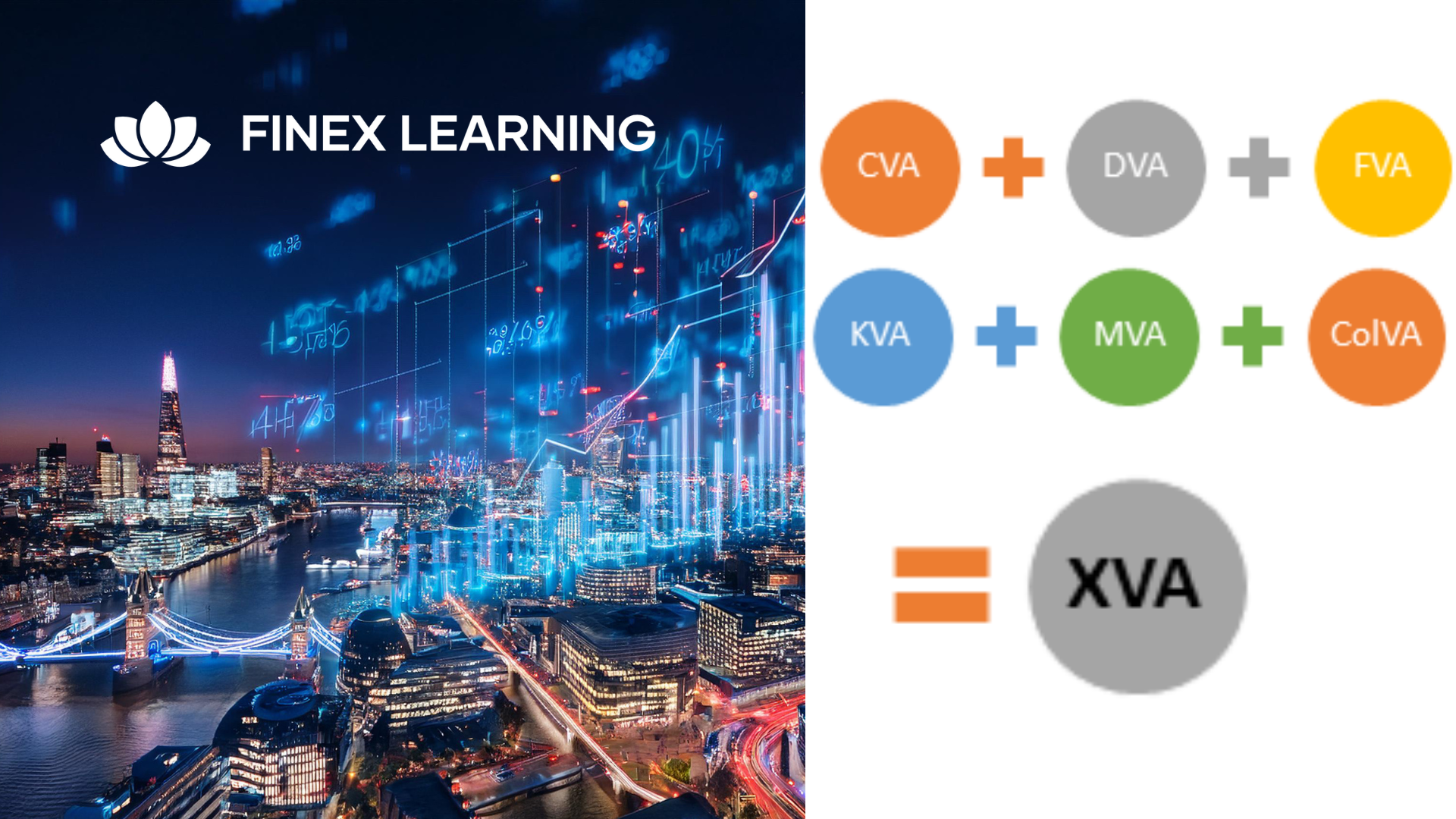
Tips untuk Menguasai Slot Dice Bonanza
By MehtapNaranjargal
Slot Dice Bonanza telah menjadi salah satu permainan yang paling menarik di kasino online, menawarkan pengalaman bermain yang seru dan peluang besar untuk menang. Namun, untuk benar-benar menguasai permainan ini, Anda perlu memahami beberapa strategi dan tips yang dapat meningkatkan peluang Anda. Dalam artikel ini, kita akan membahas beberapa cara efektif untuk menguasai Slot Dice Bonanza. Memahami Mekanisme Permainan Sebelum Anda mulai bermain, sangat penting untuk memahami mekanisme dasar dari Slot Dice Bonanza. Permainan ini biasanya terdiri dari gulungan yang berputar dengan berbagai simbol, dan tujuan utama Anda adalah untuk mencocokkan simbol-simbol tersebut. Setiap simbol memiliki nilai yang berbeda, jadi mengetahui nilai simbol dapat membantu Anda merencanakan strategi taruhan. Selain itu, Slot Dice Bonanza sering memiliki fitur bonus dewatogel slots yang dapat memberikan Anda kesempatan tambahan untuk menang. Fitur seperti simbol liar, simbol pencar, dan putaran gratis adalah beberapa elemen kunci yang perlu Anda perhatikan. Memahami bagaimana fitur-fitur ini bekerja akan memberi Anda keuntungan dalam meraih kemenangan. Salah satu aspek terpenting dalam bermain slot adalah pengelolaan bankroll. Sebelum Anda mulai bermain, tetapkan anggaran yang jelas untuk diri Anda sendiri. Tentukan berapa banyak uang yang bersedia Anda habiskan dalam satu sesi permainan dan patuhi batasan tersebut. Ini akan membantu Anda menghindari pengeluaran berlebihan dan menjaga pengalaman bermain tetap menyenangkan. Tabel pembayaran memberikan informasi penting tentang kombinasi simbol yang memberikan pembayaran tertinggi, serta cara memicu fitur bonus. Dengan memahami semua ini, Anda akan lebih siap untuk membuat keputusan yang cerdas saat bermain. Setelah Anda memiliki anggaran, penting untuk mengelola taruhan Anda dengan bijak. Jika Anda mengalami kekalahan, jangan terburu-buru untuk meningkatkan taruhan Anda secara drastis. Tetap tenang dan patuhi rencana taruhan Anda. Menetapkan Anggaran dan Mengelola Taruhan Salah satu aspek terpenting dalam bermain slot adalah pengelolaan anggaran. Sebelum Anda mulai bermain Slot Dice Bonanza, tentukan berapa banyak uang yang bersedia Anda pertaruhkan. Ini akan membantu Anda menghindari pengeluaran berlebihan dan menjaga pengalaman bermain tetap menyenangkan. Pastikan untuk tidak bermain dengan uang yang Anda tidak mampu kehilangan. Setelah menentukan anggaran, penting juga untuk mengelola taruhan asialive 88 Anda dengan bijak. Mulailah dengan taruhan yang lebih kecil sebelum beralih ke taruhan yang lebih besar. Ini memberi Anda waktu untuk merasakan permainan dan memahami ritmenya tanpa terburu-buru menghabiskan anggaran Anda. Jangan ragu untuk menyesuaikan taruhan Anda berdasarkan hasil permainan. Beberapa pemain lebih suka menggunakan taruhan tetap, sementara yang lain lebih suka menyesuaikan taruhan berdasarkan kemenangan atau kekalahan. Temukan pendekatan yang paling nyaman untuk Anda dan patuhi rencana itu untuk menghindari keputusan impulsif yang dapat mengganggu anggaran Anda. Memanfaatkan Fitur Bonus dan Promosi Salah satu cara paling efektif untuk meningkatkan peluang Anda dalam Slot Dice Bonanza adalah dengan memanfaatkan fitur bonus dan promosi yang ditawarkan oleh kasino online. Banyak kasino menawarkan bonus sambutan, putaran gratis, dan promosi lainnya yang dapat meningkatkan bankroll Anda dan memberi Anda lebih banyak kesempatan untuk bermain. Ketika mendaftar di kasino, pastikan untuk memeriksa semua promosi yang tersedia. Beberapa kasino bahkan menawarkan program loyalitas yang memberikan imbalan kepada pemain tetap. Dengan memanfaatkan bonus ini, Anda dapat memperpanjang waktu bermain Anda dan meningkatkan peluang untuk meraih jackpot tanpa harus mengeluarkan lebih banyak uang. Selain itu, jangan ragu untuk mencoba fitur demo yang biasanya disediakan oleh kasino. Ini memberi Anda kesempatan untuk berlatih tanpa risiko kehilangan uang. Dengan bermain dalam mode demo, Anda dapat memahami cara kerja fitur bonus dan mendapatkan pengalaman berharga sebelum bertaruh dengan uang sungguhan. Menggunakan strategi taruhan bola88 yang berbeda juga dapat membantu Anda mengelola bankroll dengan lebih baik. Beberapa pemain memilih untuk menggunakan sistem taruhan tetap, sementara yang lain lebih suka menyesuaikan taruhan mereka berdasarkan hasil permainan. Temukan pendekatan yang paling sesuai untuk Anda dan tetap fokus pada pengelolaan bankroll yang bijak. Menjaga Sikap Positif dan Bertanggung Jawab Saat bermain Slot Dice Bonanza, menjaga sikap positif sangat penting. Slot adalah permainan yang bergantung pada keberuntungan, dan terkadang Anda mungkin mengalami kekalahan berturut-turut. Penting untuk tidak membiarkan frustrasi atau tekanan mengganggu pengalaman bermain Anda. Cobalah untuk menikmati setiap putaran dan lihat setiap momen sebagai kesempatan baru untuk menang. Selain itu, penting untuk bermain dengan tanggung jawab. Jika Anda merasa bahwa permainan mulai mengganggu kehidupan sehari-hari atau kesehatan mental Anda, mungkin saatnya untuk mengambil jeda. Banyak kasino poker 88 online juga menyediakan alat untuk membantu pemain mengatur batasan dan memantau waktu bermain. Gunakan alat ini untuk menjaga pengalaman bermain tetap menyenangkan dan tidak stres. Terakhir, ingatlah bahwa tujuan utama dari bermain slot adalah untuk bersenang-senang. Meskipun meraih jackpot adalah hal yang menarik, jangan biarkan tekanan untuk menang mengganggu kenikmatan Anda dalam bermain. Dengan pendekatan yang tepat, Anda tidak hanya akan meningkatkan peluang Anda untuk menang, tetapi juga menikmati setiap momen di Slot Dice Bonanza. Kesimpulan Menguasai Slot Dice Bonanza memerlukan pemahaman tentang mekanisme permainan, pengelolaan anggaran, dan memanfaatkan fitur bonus dengan bijak. Dengan menjaga sikap positif dan bertanggung jawab, Anda dapat meningkatkan peluang Anda untuk meraih kemenangan besar. Ingatlah bahwa permainan slot seharusnya menjadi pengalaman yang menyenangkan.

Mastering React | React Foundation (TT4195)
By Nexus Human
Duration 5 Days 30 CPD hours This course is intended for This introductory-level, fast-paced course is for skilled web developers new to React who have prior experienced working HTML5, CSS3 and JavaScript. Overview Our engaging instructors and mentors are highly experienced practitioners who bring years of current 'on-the-job' experience into every classroom. Working in a hands-on learning environment, guided by our expert team, attendees will learn about and explore: A basic and advanced understanding of React components An advanced, in-depth knowledge of how React works A complete understanding of using Redux How to build, validate, and populate interactive forms How to use inline styles for perfect looking components How to test React components How to build and use components How to get control of your build process A deep understanding of data-driven modeling with props and state How to use client-side routing for pages in your apps How to debug a React application Mastering React is a comprehensive hands-on course that aims to be the single most useful resource on getting up to speed quickly with React. Geared for more experienced web developers new to React, this course provides students with the core knowledge and hands-on skills they require to build reliable, powerful React apps. After the first few modules, you?ll have a solid understanding of React?s fundamentals and will be able to build a wide array of rich, interactive web apps with the framework. The first module is an introduction to the new functionality in ECMAScript 6 (JavaScript). Client-side routing between pages, managing complex state, and heavy API interaction at scale are also covered. This course consists of two parts. In the first part of the course students will explore all the fundamentals with a progressive, example-driven approach. You?ll create your first apps, learn how to write components, start handling user interaction, and manage rich forms. We end the first part by exploring the inner workings of Create React App (Facebook?s tool for running React apps), writing automated unit tests, and building a multi-page app that uses client-side routing. The latter part of the course moves into more advanced concepts that you?ll see used in large, production applications. These concepts explore strategies for data architecture, transport, and management: Redux is a state management paradigm based on the Flux architecture. Redux provides a structure for large state trees and allows you to decouple user interaction in your app from state changes. GraphQL is a powerful, typed, REST API alternative where the client describes the data it needs. Hooks is the powerful, new way to maintain state and properties with functional components and the future of React according to Facebook. ES6 Primer (Optional) Prefer const and let over var Arrow functions Modules Object.assign() Template literals The spread operator and Rest parameters Enhanced object literals Default arguments Destructuring assignments Your first React Web Application Setting up your development environment JavaScript ES6 /ES7 Getting started What?s a component? Our first component Building the App Making the App data-driven Your app?s first interaction Updating state and immutability Refactoring with the Babel plugin transform-class-properties JSX and the Virtual DOM React Uses a Virtual DOM Why Not Modify the Actual DOM? What is a Virtual DOM? Virtual DOM Pieces ReactElement JSX JSX Creates Elements JSX Attribute Expressions JSX Conditional Child Expressions JSX Boolean Attributes JSX Comments JSX Spread Syntax JSX Gotchas JSX Summary Components A time-logging app Getting started Breaking the app into components The steps for building React apps from scratch Updating timers Deleting timers Adding timing functionality Add start and stop functionality Methodology review Advanced Component Configuration with props, state, and children ReactComponent props are the parameters PropTypes Default props with getDefaultProps() context state Stateless Components Talking to Children Components with props.children Forms Forms 101 Text Input Remote Data Async Persistence Redux Form Modules Unit Testing & Jest Writing tests without a framework What is Jest? Using Jest Testing strategies for React applications Testing a basic React component with Enzyme Writing tests for the food lookup app Writing FoodSearch.test.js Routing What?s in a URL? React Router?s core components Building the components of react-router Dynamic routing with React Router Supporting authenticated routes Intro to Flux and Redux Why Flux? Flux is a Design Pattern Flux implementations Redux & Redux?s key ideas Building a counter The core of Redux The beginnings of a chat app Building the reducer() Subscribing to the store Connecting Redux to React Intermediate Redux Using createStore() from the redux library Representing messages as objects in state Introducing threads Adding the ThreadTabs component Supporting threads in the reducer Adding the action OPEN_THREAD Breaking up the reducer function Adding messagesReducer() Defining the initial state in the reducers Using combineReducers() from redux React Hooks Motivation behind Hooks How Hooks Map to Component Classes Using Hooks Requires react 'next' useState() Hook Example useEffect() Hook Example useContext() Hook Example Using Custom Hooks Using Webpack with Create React App JavaScript modules Create React App Exploring Create React App Webpack basics Making modifications Hot reloading; Auto-reloading Creating a production build Ejecting Using Create React App with an API server When to use Webpack/Create React App Using GraphQL Your First GraphQL Query GraphQL Benefits GraphQL vs. REST GraphQL vs. SQL Relay and GraphQL Frameworks Chapter Preview Consuming GraphQL Exploring With GraphiQL GraphQL Syntax 101 . Complex Types Exploring a Graph Graph Nodes ; Viewer Graph Connections and Edges Mutations Subscriptions GraphQL With JavaScript GraphQL With React
