- Professional Development
- Medicine & Nursing
- Arts & Crafts
- Health & Wellbeing
- Personal Development
1673 Computing & IT courses in Whetstone delivered Live Online
Cisco Understanding Cisco Wireless Foundations v1.0 (WLFNDU)
By Nexus Human
Duration 5 Days 30 CPD hours This course is intended for Network engineer Systems engineer Wireless engineer Technical solutions architect Network administrator Wireless design engineer Network manager Overview After taking this course, you should be able to: Describe and implement foundational wireless theory Describe and implement basic wireless security and client access Describe and implement a Cisco wireless network architecture Configure Cisco centralized wireless networks Describe and implement WLAN maintenance and troubleshooting Thisÿcourse gives you the knowledge and skills you need to position, plan, implement, operate, and manage a Cisco WLAN network. This course teaches you how to design, install, configure, monitor, and conduct basic troubleshooting tasks on a Cisco WLAN network of any size. Course Outline DESCRIBING AND IMPLEMENTING FOUNDATIONAL WIRELESS THEORY DESCRIBING AND IMPLEMENTING FOUNDATIONAL WIRELESS MATH AND ANTENNAS DESCRIBING AND IMPLEMENTING FOUNDATIONAL WIRELESS OPERATION DESCRIBING AND IMPLEMENTING BASIC WIRELESS SECURITY DESCRIBING AND IMPLEMENTING 802.1X AND EAP IMPLEMENTING WIRELESS GUEST ACCESS AND CONFIGURING WIRELESS SECURITY DESCRIBING AND IMPLEMENTING CISCO WIRELESS NETWORK ARCHITECTURE DESCRIBING AND IMPLEMENTING CISCO WIRELESS NETWORK DESCRIBING AND IMPLEMENTING CISCO WIRELESS NETWORK WIRED SUPPORT CONFIGURING CISCO CENTRALIZED WIRELESS NETWORKS DESCRIBING AND IMPLEMENTING WLAN MAINTENANCE AND TROUBLESHOOTING

Cisco Implementing Cisco HyperFlex v1.3 (DCIHX)
By Nexus Human
Duration 4 Days 24 CPD hours This course is intended for Data center engineers Engineers (design, implementation, pre-sales, post-sales) Product managers and sales Overview After taking this course, you should be able to: Describe hyperconvergence, Cisco HyperFlex, and the components of Cisco HyperFlex Explain the Cisco Unified Computing System⢠(Cisco UCS) and what makes it valuable to business Describe how Cisco HyperFlex Data Platform (HXDP) works Describe the physical components of Cisco HyperFlex Describe Cisco Intersight and introduce functionalities relevant to HyperFlex Install standard ESXi-based vSphere Cisco HyperFlex Manage your Cisco HyperFlex VMware ESXi-based cluster Describe how to maintain Cisco HyperFlex Design a Cisco HyperFlex solution Protect the data on your Cisco HyperFlex cluster using replication and data at rest encryption Describe a stretched cluster and how is it different from a standard cluster Describe an Edge cluster and how is it different from a standard cluster Perform basic troubleshooting tasks and explain Cisco Intersight The Implementing Cisco HyperFlex (DCIHX) v1.3 course shows you how to deploy and use the Cisco© HyperFlex? data platform to support multicloud workloads. You will become familiar with HyperFlex components and learn how to install, design, manage, and troubleshoot Cisco HyperFlex to support highly scalable and resilient multicloud implementations. You will also gain hands-on experience focused on installation, management, maintenance, and native replication, and you will explore cluster technologies as well as Cisco Intersight.? Introducing Hyperconvergence and Cisco HyperFlex Traditional Data Center Design What Is Hyperconvergence? Describing Cisco UCS: The Foundation of Cisco HyperFlex Cisco Server Deployment Models: Standalone Versus Managed Cisco UCS Managed Model Benefits Describing Cisco HyperFlex Software Components Virtual Machine Hypervisor Log-Structured File System Describing Cisco HyperFlex Hardware Components Introducing Cisco HyperFlex Servers Storage Technologies in Cisco HyperFlex Introducing Cisco Intersight Introducing Cisco Intersight Installing and Expanding Standard ESXi Cisco HyperFlex Installation Summary Software Prerequisites Managing Cisco HyperFlex in vSphere Environment Management Interfaces Overview Cisco HyperFlex Plugin for vCenter Maintaining Cisco HyperFlex Cisco HyperFlex Upgrade Overview Cisco HyperFlex Online Upgrade Designing Cisco HyperFlex Cluster Resiliency: VM-Level Cluster Resiliency: HXDP-Level Protecting Your Data Disaster Recovery Overview Third-Party Data Restore Solutions Introducing Cisco HyperFlex Stretched Deployment Stretched Cluster Overview Prerequisites Introducing Cisco HyperFlex EDGE Cisco HyperFlex EDGE Cluster Overview Prerequisites and Recommendations Troubleshooting Cisco HyperFlex Troubleshooting Guidelines Generating Tech Support Bundles

Cisco Implementing Cisco Application Centric Infrastructure v1.2 (DCACI)
By Nexus Human
Duration 5 Days 30 CPD hours This course is intended for This course is designed primarily for network and software engineers who are interested in learning about automation and programmability and hold the following job roles: Network Designers Network Administrators Network Engineers Systems Engineers Data Center Engineers Consulting Systems Engineers Technical Solutions Architects Cisco Integrators/Partners Field Engineers Server Administrators Network Managers Storage Administrators Cisco Integrators and Partners Overview After completing the course, you should be able to: Describe Cisco ACI Fabric Infrastructure and basic Cisco ACI concepts Describe Cisco ACI policy model logical constructs Describe Cisco ACI basic packet forwarding Describe external network connectivity Describe VMM Integration Describe Layer 4 to Layer 7 integrations Explain Cisco ACI management features The Implementing Cisco Application Centric Infrastructure (DCACI) v1.2 course shows you how to deploy and manage the Cisco© Nexus© 9000 Series Switches in Cisco Application Centric Infrastructure (Cisco ACI©) mode. You will learn how to configure and manage Cisco Nexus 9000 Series Switches in ACI mode, how to connect the Cisco ACI fabric to external networks and services, and the fundamentals of Virtual Machine Manager (VMM) integration. You will gain hands-on practice implementing key capabilities such as fabric discovery, policies, connectivity, VMM integration, and more. This course earns you 40 Continuing Education (CE) credits towards recertification.This course helps prepare you for the following exam:300-620 Implementing Cisco Application Centric Infrastructure (DCACI) Introducing Cisco ACI Fabric Infrastructure and Basic Concepts What Is Cisco ACI? Cisco ACI Topology and Hardware Describing Cisco ACI Policy Model Logical Constructs Cisco ACI Logical Constructs Tenant Describing Cisco ACI Basic Packet Forwarding Endpoint Learning Basic Bridge Domain Configuration Knob Introducing External Network Connectivity Cisco ACI External Connectivity Options External Layer 2 Network Connectivity Introducing VMM Integration VMware vCenter VDS Integration Resolution Immediacy in VMM Describing Layer 4 to Layer 7 Integrations Service Appliance Insertion Without ACI L4-L7 Service Graph Service Appliance Insertion via ACI L4-L7 Service Graph Explaining Cisco ACI Management Out-of-Band Management In-Band Management

Cisco Designing the FlexPod Solution (FPDESIGN)
By Nexus Human
Duration 2 Days 12 CPD hours This course is intended for This course is designed for post-sales audiences and is aimed at channel partners, customer network engineers and administrators whose interest is focused around designing a scalable infrastructure with the FlexPod. Overview Upon completing this course, you will be able to meet these overall objectives: Describe the FlexPod data center solutions and architecture Identify FlexPod workload sizing and technical specifications Describe the FlexPod deployment and management strategies The goal of this course is to evaluate the FlexPod solution design process in regards to the contemporary data center challenges. The course provides a comprehensive understanding of the reconnaissance and analytics to assess computing solution performance characteristics and requirements. In addition this course will describe the hardware components of the FlexPod and the process for selecting proper hardware for a given set of requirements. FlexPod Data Center Solutions and Architecture Describe data center elements Identify data center business challenges Identify data center environmental challenges Identify data center technical challenges Describe the data center consolidation trend Describe the FlexPod solution Identify the benefits of FlexPod Describe FlexPod platforms Describe FlexPod validated and supported designs Identify the supported Cisco UCS components Identify the supported Cisco Nexus switch components Identify the supported NetApp storage components FlexPod Workload Sizing and Technical Specifications Describe FlexPod performance characteristics Describe server virtualization performance characteristics Describe desktop virtualization performance characteristics Describe reconnaissance and analysis tools Describe the process for deploying analysis tools Configure the Microsoft MAP Toolkit Identify FlexPod Design components Describe FlexPod Sizing considerations Employ Cisco UCS Application Sizer Employ Cisco UCS VXI Resource Comparison tool Describe NetApp Solution Builder Sizing tool FlexPod Deployment and Management Strategies Describe key FlexPod LAN features Describe key FlexPod SAN features Identify FlexPod server provisioning features List FlexPod high availability features Describe supported FlexPod SAN features Describe FlexPod virtual storage tiering features Identify Cisco FlexPod validated designs Identify FlexPod data center with VMware vSphere 5.1 Identify FlexPod data center with VMware vSphere 5.1 with Cisco Nexus 7000 Identify FlexPod data center with Microsoft Private Cloud Enterprise Design Guide Identify FlexPod Select with Cloudera's Distribution including Apache Hadoop (CDH) Identify FlexPod Cisco Nexus 7000 and NetApp MetroCluster for multisite deployment Identify data center operations and management challenges Describe FlexPod validated management solutions Describe Cisco UCS Director turnkey solutions Identify Cisco UCS Director management types Describe Cisco UCS Director automation Describe self-service provisioning and reporting Identify the customer challenges and goals Describe the workload analysis Describe the component selection process Review the selected component Analyze the solution Additional course details: Nexus Humans Cisco Designing the FlexPod Solution (FPDESIGN) training program is a workshop that presents an invigorating mix of sessions, lessons, and masterclasses meticulously crafted to propel your learning expedition forward. This immersive bootcamp-style experience boasts interactive lectures, hands-on labs, and collaborative hackathons, all strategically designed to fortify fundamental concepts. Guided by seasoned coaches, each session offers priceless insights and practical skills crucial for honing your expertise. Whether you're stepping into the realm of professional skills or a seasoned professional, this comprehensive course ensures you're equipped with the knowledge and prowess necessary for success. While we feel this is the best course for the Cisco Designing the FlexPod Solution (FPDESIGN) course and one of our Top 10 we encourage you to read the course outline to make sure it is the right content for you. Additionally, private sessions, closed classes or dedicated events are available both live online and at our training centres in Dublin and London, as well as at your offices anywhere in the UK, Ireland or across EMEA.

Cisco Advanced Scripting for Cisco Unified Contact Center Express v11.0 (ASCCX)
By Nexus Human
Duration 5 Days 30 CPD hours This course is intended for This course is intended for Cisco Unified Communications system channel partners and resellers who are responsible for deployment and application engineering for Cisco Unified Contact Center Express customers, System and technical support engineers, Day 1 and Day 2 support personnel, and Customers deploying and maintaining Cisco Unified CCX Overview Upon successful completion of this course, students will be able to create utilize advanced techniques in scripting and Cisco Unified CCX functionality The student will explore advanced techniques in scripting and Cisco Unified CCX functionality. During this five day class students will use advanced scripting to implement features that extend the functionality of Cisco Unified CCX. Cisco Unified CCX Overview Components of the Cisco Unified CCX Environment. Gateways. Routers. Cisco Unified Communications Manager. Cisco Unified CCX. Script Editor. Cisco Finesse. Cisco Unified Intelligence Center. Cisco Unified CCX Agent. External Servers. Cisco Unified CCX System Cluster Components. Engine. Database Server. Call Flow Terms. The Call Flow. The Debug Process Reactive. Non-Reactive Prompt Recording Utilities Prompt Recorder Emergency Message Recorder Basic ACD Routing Review Script Steps used in a Simple ACD Routing Script. Resource Group Routing. Defining the Contact Service Queue. Create a Simple ACD routing script Common Scripting Concepts Prompt Management. Using the Default Script. Terminating a Call and Ending a Script. Abandon Rates. Exception Handling. Script Interruptions. Check Agent Availability before and after entering queue. Using Java Methods for Holiday and Time of Day routing Accessing an External Database Database architecture and supported databases. Setting up the Database Subsystem. Using Database script steps Skills Based Routing Appling skills to agents. Defining the Contact Service Queue. Specifying the CSQ in the Script Advanced ACD Routing Overflow Routing. When to Overflow. How to get the Data Needed for Making Decisions. Describe Methods of Overflowing Basic ACD Callback Options Setup the Email Subsystem. Script for Email Notification. Script for Leaving a Recorded Message. Script for Callback when Queue Times have Decreased Enterprise Data and Session Management Define Enterprise Data in Cisco Finesse. Define a Call Variable Layout in Cisco Finesse. Define ECC Variables in the script editor. Set Enterprise Data in the script. Define Session Management. Setup Session Management. Use Session Management to Pass Variable Information Between Scripts Advanced ACD Callback Options Leave Queued Message with an Option for Callback. Scheduled Callback

The first Club and Community Forum will be held online on September 30th, 7-8pm. We'll discuss: Introduction to the forum and gathering your expectations. Active Lancashire and Sport Welfare Officer roles. Creating positive club and community cultures. Future forum plans and your input. The forum aims to connect people, share experiences, and promote best practices. We look forward to a successful first meeting.
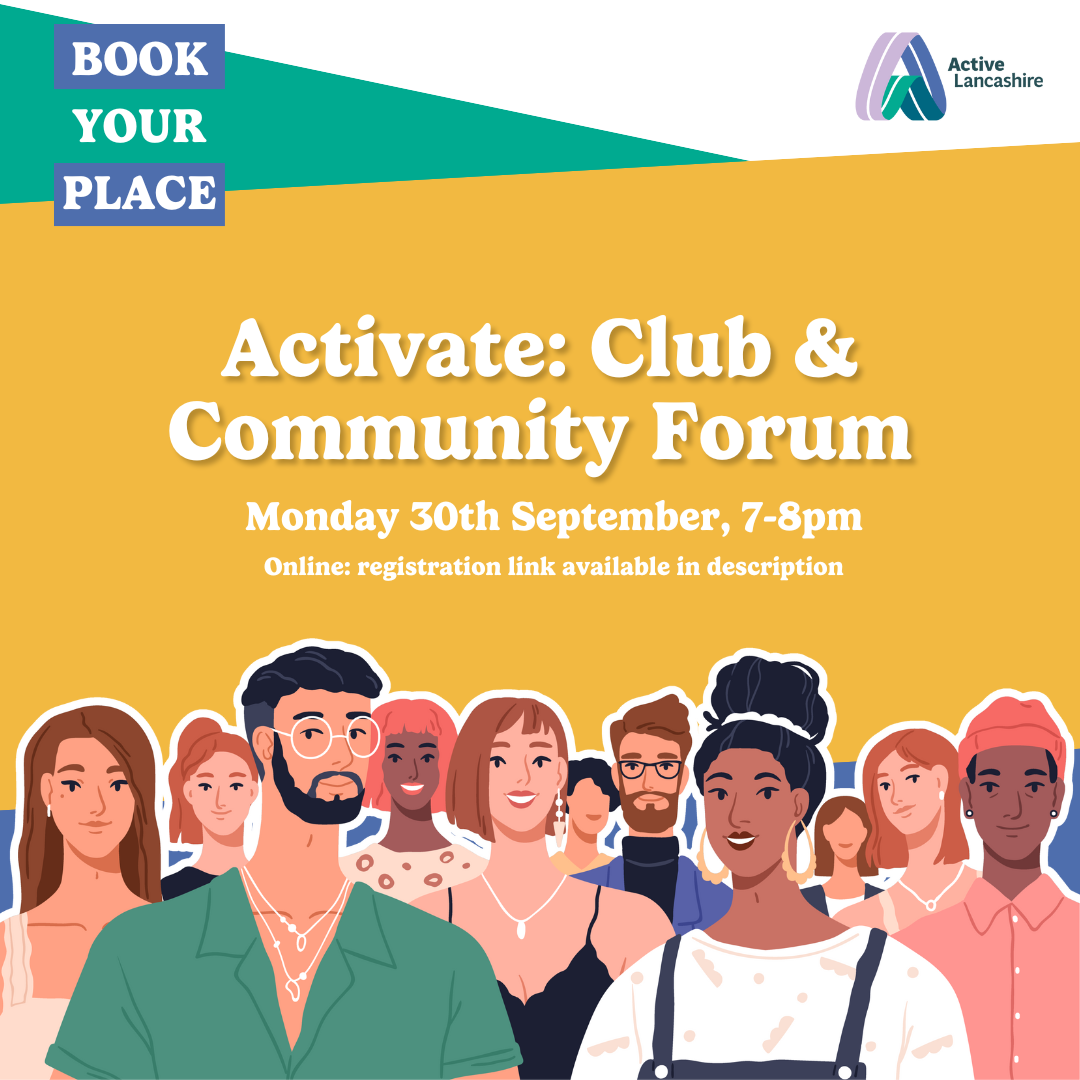
Linux Professional Institute Certification (LPIC-2) 202
By Nexus Human
Duration 5 Days 30 CPD hours This course is intended for Linux Professional Institute Certification (LPIC-2) 202 training is suitable for individuals with roles of: System administrator Network administrator Technician DevOps Overview Upon successful completion of this course, students will be able to: configure BIND to function as an authoritative and as a recursive, caching-only DNS server install and configure a web server install and configure a proxy server, including access policies, authentication and resource usage set up a Samba server for various clients configure a DHCP server configure PAM to support authentication using various available methods perform queries and updates to an LDAP server configure a basic OpenLDAP server including knowledge of LDIF format and essential access controls manage an e-mail server, including the configuration of e-mail aliases, e-mail quotas and virtual e-mail domains configure an FTP server for anonymous downloads and uploads receive security alerts from various sources, install, configure and run intrusion detection systems and apply security patches and bugfixes configure a VPN (Virtual Private Network) and create secure point-to-point or site-to-site connections. This course prepares students to take the 202 exam of the LPI level 2 certification. To gain LPIC-2 certification, an individual should have an active LPIC-1 certification. Domain Name Server Basic DNS server configuration Create and maintain DNS zones Securing a DNS server HTTP Services Basic Apache configuration Apache configuration for HTTPS Implementing Squid as a caching proxy Implementing Nginx as a web server and a reverse proxy File Sharing Samba Server Configuration NFS Server Configuration Network Client Management DHCP configuration PAM authentication LDAP client usage Configuring an OpenLDAP server E-Mail Services Using e-mail servers Managing E-Mail Delivery Managing Mailbox Access System Security Configuring a router Managing FTP servers Secure shell (SSH) Security tasks OpenVPN Additional course details: Nexus Humans Linux Professional Institute Certification (LPIC-2) 202 training program is a workshop that presents an invigorating mix of sessions, lessons, and masterclasses meticulously crafted to propel your learning expedition forward. This immersive bootcamp-style experience boasts interactive lectures, hands-on labs, and collaborative hackathons, all strategically designed to fortify fundamental concepts. Guided by seasoned coaches, each session offers priceless insights and practical skills crucial for honing your expertise. Whether you're stepping into the realm of professional skills or a seasoned professional, this comprehensive course ensures you're equipped with the knowledge and prowess necessary for success. While we feel this is the best course for the Linux Professional Institute Certification (LPIC-2) 202 course and one of our Top 10 we encourage you to read the course outline to make sure it is the right content for you. Additionally, private sessions, closed classes or dedicated events are available both live online and at our training centres in Dublin and London, as well as at your offices anywhere in the UK, Ireland or across EMEA.

H006 IBM Spectrum Scale Advanced Administration for Linux
By Nexus Human
Duration 3 Days 18 CPD hours This course is intended for This advanced course is for IT professionals tasked with administering a Spectrum Scale system. Overview Please see Overview This course is intended for IT professionals tasked with administering a Spectrum Scale system. It includes information on installing, configuring and monitoring a Spectrum Scale cluster. Migrating to IBM Spectrum Scale 4.2Spectrum Scale 4.2 GUIMulti-clusterClustered NFSCluster Export Services for multi-protocol supportSMB Protocol SupportNFS Support in CES; Ganesha overview/performanceActive File ManagementAFM-Based Disaster Recovery (DR) and Asynchronous DRPlanning LTFS and GPFS environment for data archivingFile Placement OptimizerIBM© GPFS-FPO and integration with GPFS Hadoop connectorIBM© Spectrum Scale Call HomeMonitoring and performance tuningFlash Cache metadata migration

Linux Professional Institute Certification (LPIC-1) 102
By Nexus Human
Duration 5 Days 30 CPD hours This course is intended for Linux Professional Institute Certification (LPIC-1) 102 training is suitable for individuals with roles of: System administrator Network administrator Technician DevOps Overview Upon successful completion of this course, students will be able to: customize shell environments to meet users' needs customize existing scripts or write simple new Bash scripts install and configure X11 add, remove, suspend and change user accounts use cron and systemd timers to run jobs at regular intervals and to use at to run jobs at a specific time localize a system in a different language than English properly maintain the system time and synchronize the clock via NTP manage print queues and user print jobs using CUPS and the LPD compatibility interface manage the persistent network configuration of a Linux host configure DNS on a client host review system configuration to ensure host security in accordance with local security policies know how to set up a basic level of host security use public key techniques to secure data and communication. This course prepares students to take the 102 exam of the LPI level 1 certification. Shells and Shell Scripting Customize and use the shell environment Customize or write simple scripts User Interfaces and Desktops Install and configure X11 Graphical Desktops Accessibility Administrative Tasks Manage user and group accounts and related system files Automate system administration tasks by scheduling jobs Localisation and internationalisation Essential System Services Maintain system time System logging Mail Transfer Agent (MTA) basics Manage printers and printing Networking Fundamentals Fundamentals of internet protocols Persistent network configuration Basic network troubleshooting Configure client side DNS Security Perform security administration tasks Setup host security Securing data with encryption Additional course details: Nexus Humans Linux Professional Institute Certification (LPIC-1) 102 training program is a workshop that presents an invigorating mix of sessions, lessons, and masterclasses meticulously crafted to propel your learning expedition forward. This immersive bootcamp-style experience boasts interactive lectures, hands-on labs, and collaborative hackathons, all strategically designed to fortify fundamental concepts. Guided by seasoned coaches, each session offers priceless insights and practical skills crucial for honing your expertise. Whether you're stepping into the realm of professional skills or a seasoned professional, this comprehensive course ensures you're equipped with the knowledge and prowess necessary for success. While we feel this is the best course for the Linux Professional Institute Certification (LPIC-1) 102 course and one of our Top 10 we encourage you to read the course outline to make sure it is the right content for you. Additionally, private sessions, closed classes or dedicated events are available both live online and at our training centres in Dublin and London, as well as at your offices anywhere in the UK, Ireland or across EMEA.

C)DFE - Certified Digital Forensics Examiner Mile 2
By Nexus Human
Duration 5 Days 30 CPD hours This course is intended for IS Security Officers IS Managers Virtualization Engineers and Managers Cloud Security Managers Overview Upon completion, the Certified Digital Forensics Examiner candidate will be able to competently take the CDFE exam. The Certified Digital Forensics Examiner, C)DFE certification is designed to train Cyber Crime and Fraud Investigators. Students are taught electronic discovery and advanced investigation techniques.ÿ This course is essential to anyone encountering digital evidence while conducting an investigation. Mile2?s Certified Digital Forensics Examiner training teaches the methodology for conducting a computer forensic examination. Students will learn to use forensically sound investigative techniques in order to evaluate the scene, collect and document all relevant information, interview appropriate personnel, maintain chain-of-ðcustody, and write a findings report. Through the use of a risk-based approach, the C)DFE is able to implement and maintain cost-effective security controls that are closely aligned with both business and industry standards. Course Outline Computer Forensic Incidents Investigative Theory Investigative Process Digital Acquisition and Analysis Disks and Storages Live Acquisitions Windows Forensics Linux Forensics Mac Forensics Examination Protocols Digital Evidence Protocols Digital Evidence Presentation Laboratory Protocols Specialized Artifact Recovery eDiscovery and ESI Mobile Forensics Incident Handling Reporting Additional course details: Nexus Humans C)DFE - Certified Digital Forensics Examiner Mile 2 training program is a workshop that presents an invigorating mix of sessions, lessons, and masterclasses meticulously crafted to propel your learning expedition forward. This immersive bootcamp-style experience boasts interactive lectures, hands-on labs, and collaborative hackathons, all strategically designed to fortify fundamental concepts. Guided by seasoned coaches, each session offers priceless insights and practical skills crucial for honing your expertise. Whether you're stepping into the realm of professional skills or a seasoned professional, this comprehensive course ensures you're equipped with the knowledge and prowess necessary for success. While we feel this is the best course for the C)DFE - Certified Digital Forensics Examiner Mile 2 course and one of our Top 10 we encourage you to read the course outline to make sure it is the right content for you. Additionally, private sessions, closed classes or dedicated events are available both live online and at our training centres in Dublin and London, as well as at your offices anywhere in the UK, Ireland or across EMEA.
