- Professional Development
- Medicine & Nursing
- Arts & Crafts
- Health & Wellbeing
- Personal Development
648 Computing & IT courses
Adobe After Effects CC is the industry leader in video compositing software, offering an exciting and versatile array of applications for the creation of professional moving image work. On this course you will learn a range of visual effects and animation techniques, working between Photoshop and After Effects to create videos which explore text based motion graphics, character animation, green-screen compositing, 3D landscapes, motion tracking and lots more in-between. Alongside technical exercises the tutor will screen and discuss relevant artists, designers and filmmakers, providing both the technical skills and inspiration to create your own professional motion graphics work, filmic special effects or experimental artists video. Computer experience is required. Week 1 This week we will create a short video that combines text, still image and video layers. Through this exercise you will learn how to: Navigate the workspace on After Effects Set up a project and select a video format Introduce video to the timeline and split layers Change the position and scale of layers Introduce basic text Use selections in Photoshop to create a still image composition Import this composition into After Effects to create a composite video. Week 2 This week we will look at basic animation techniques. Through a series of exercises, you will learn how to: Use Photoshop to great multi-layered elements for animation Import these Photoshop elements into After Effects Work with key-frames and interpolation Add motion blur Duplicate and pre-compose animated elements Create a parallax effect to give the illusion of depth Apply blending modes Work with the puppet tool to create moving joints for an animated character Week 3 This week we will look at converting 2D photographs into a 3D virtual space to provide depth and movement. Through a series of exercises, you will learn how to: Convert a 2D image into a 3D space Set up a multi-layered diorama in Photoshop Import this into After Effects and position the layers within 3D space Create an animated camera move through 3D space Apply depth of field Week 4 This week we will look at working with green-screen compositing to place a live action figure within an animated backdrop. Through a series of exercises, you will learn how to: Work with the Keylight filter Adjust colour balance and tone Composite the figure against an animated background Introduce shadows and highlights Use the green-screen figure to create a silhouette Week 5 This week we will look at applying masks to footage to create cutouts, as well as exploring different applications for effects. Through a series of exercises, you will learn how to: Work with masks Use the Roto-mask tool Apply time re-mapping Work with ‘Particle Playground’ and similar effects Week 6 This week we will look at working with the paint panel to create animated drawings, as well as using motion tracking to attach a text element to a moving point within a video clip. Finally, we will cover how to output your final project, adding sound effects and applying a basic edit. Through a series of exercises, you will learn how to: Create text based motion graphics (kinetic typography) Apply motion tracking to live action footage Render your project Add sound to your video Courses are subject to minimum enrolment. Please register early, within five days of the start date, to reduce the likelihood of course cancellation. Please read our cancellation policy before booking. Students, anyone over the age of 65, and those in receipt of any form of benefits can claim the concessionary price, offering a 10% discount on the full course price. Valid proof of eligibility must be produced on the first day of the course. Please use the code CONCESSION when prompted at checkout.

FORS Virtual Reality - Safe Driving - Periodic 7 Hour CPC- Bristol - June 2025
By Total Compliance
Registration will begin at 7:30 AM. The training will begin promptly at 8:00 AM. Please plan your arrival accordingly to ensure you don't miss any important information. Equip your drivers with the skills to navigate urban roads safely with our innovative VR training course. This DVSA-approved, 7-hour course utilises virtual reality to create a fully immersive learning experience. Drivers will gain a firsthand perspective of the challenges faced by vulnerable road users, such as cyclists, in a safe and controlled environment. Benefits: Immersive Learning: Develop empathy and understanding of vulnerable road users through VR simulations. Accessible & Risk-Free: Learn defensive driving techniques without the need for on-road cycling experience. Consistent Quality: Get a standardised training experience unlike unpredictable real-world scenarios. Course Content: The Changing Urban Landscape Sharing the Road with Vulnerable Users Defensive Driving Techniques Driver Attitude and Perception Impact of Driver Fitness on Safety Hazard Recognition for Vulnerable Road Users Compliance and Recognition: This course meets the requirements of: Work Related Road Risk (WRRR) FORS Silver Level CLOCS Standard Invest in your drivers' safety and the safety of vulnerable road users. Enroll today! Please review our Terms and Conditions for more information.

FORS Virtual Reality - Safe Driving - Periodic 7 Hour CPC- East Midlands - July 2025
By Total Compliance
FORS Approved Virtual Reality Safe Urban Driving Training Registration will begin at 7:30 AM. The training will begin promptly at 8:00 AM. Please plan your arrival accordingly to ensure you don't miss any important information. Equip your drivers with the skills to navigate urban roads safely with our innovative VR training course. This DVSA-approved, 7-hour course utilises virtual reality to create a fully immersive learning experience. Drivers will gain a firsthand perspective of the challenges faced by vulnerable road users, such as cyclists, in a safe and controlled environment. Benefits: Immersive Learning: Develop empathy and understanding of vulnerable road users through VR simulations. Accessible & Risk-Free: Learn defensive driving techniques without the need for on-road cycling experience. Consistent Quality: Get a standardised training experience unlike unpredictable real-world scenarios. Course Content: The Changing Urban Landscape Sharing the Road with Vulnerable Users Defensive Driving Techniques Driver Attitude and Perception Impact of Driver Fitness on Safety Hazard Recognition for Vulnerable Road Users Compliance and Recognition: This course meets the requirements of: Work Related Road Risk (WRRR) FORS Silver Level CLOCS Standard Invest in your drivers' safety and the safety of vulnerable road users. Enroll today! Please review our Terms and Conditions for more information.

FORS Virtual Reality - Safe Driving - Periodic 7 Hour CPC- Sevenoaks - July 2025
By Total Compliance
FORS Approved Virtual Reality Safe Urban Driving Training Registration will begin at 7:30 AM. The training will begin promptly at 8:00 AM. Please plan your arrival accordingly to ensure you don't miss any important information. Equip your drivers with the skills to navigate urban roads safely with our innovative VR training course. This DVSA-approved, 7-hour course utilises virtual reality to create a fully immersive learning experience. Drivers will gain a firsthand perspective of the challenges faced by vulnerable road users, such as cyclists, in a safe and controlled environment. Benefits: Immersive Learning: Develop empathy and understanding of vulnerable road users through VR simulations. Accessible & Risk-Free: Learn defensive driving techniques without the need for on-road cycling experience. Consistent Quality: Get a standardized training experience unlike unpredictable real-world scenarios. Course Content: The Changing Urban Landscape Sharing the Road with Vulnerable Users Defensive Driving Techniques Driver Attitude and Perception Impact of Driver Fitness on Safety Hazard Recognition for Vulnerable Road Users Compliance and Recognition: This course meets the requirements of: Work Related Road Risk (WRRR) FORS Silver Level CLOCS Standard Invest in your drivers' safety and the safety of vulnerable road users. Enroll today! Please review our Terms and Conditions for more information.

FORS Virtual Reality - Safe Driving - Periodic 7 Hour CPC- Manchester - July 2025
By Total Compliance
FORS Approved Virtual Reality Safe Urban Driving Training Registration will begin at 7:30 AM. The training will begin promptly at 8:00 AM. Please plan your arrival accordingly to ensure you don't miss any important information. Equip your drivers with the skills to navigate urban roads safely with our innovative VR training course. This DVSA-approved, 7-hour course utilises virtual reality to create a fully immersive learning experience. Drivers will gain a firsthand perspective of the challenges faced by vulnerable road users, such as cyclists, in a safe and controlled environment. Benefits: Immersive Learning: Develop empathy and understanding of vulnerable road users through VR simulations. Accessible & Risk-Free: Learn defensive driving techniques without the need for on-road cycling experience. Consistent Quality: Get a standardised training experience unlike unpredictable real-world scenarios. Course Content: The Changing Urban Landscape Sharing the Road with Vulnerable Users Defensive Driving Techniques Driver Attitude and Perception Impact of Driver Fitness on Safety Hazard Recognition for Vulnerable Road Users Compliance and Recognition: This course meets the requirements of: Work Related Road Risk (WRRR) FORS Silver Level CLOCS Standard Invest in your drivers' safety and the safety of vulnerable road users. Enroll today! Please review our Terms and Conditions for more information.

Upcycling - Make a lightbox!
By CNC Woodworking and Electronics Workshops - SteveMpotter.tech
Make a lightbox from an old monitor!
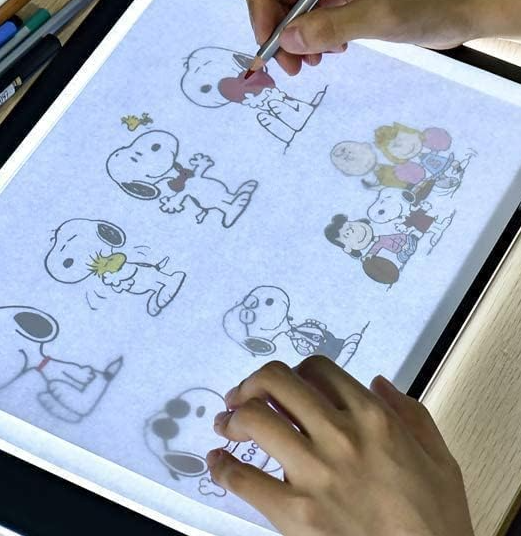
Partial Discharges - Fundamentals, Dectection, Diagnostics
By High Frequency Diagnostics and Engineering (HFDE) Ltd
Customised courses ranging from 1 hour online to a full day in person at your premises with hands-on experience and demonstrations. Please contact Martin Judd for details of our training options, delivery methods and pricing.

AI For Leaders
By Mpi Learning - Professional Learning And Development Provider
In the past, popular thought treated artificial intelligence (AI) as if it were the domain of science fiction or some far-flung future. In the last few years, however, AI has been given new life. The business world has especially given it renewed interest. However, AI is not just another technology or process for the business to consider - it is a truly disruptive force.

A series of hourly small group sessions where we look at different aspects of Excel Duration: 1 hr sessions Alternatively, we can do you one-to-one sessions, either via virtual classroom or in person at our training course. These are £30 per hour, or £125 for 5-hour blocks.

Search By Location
- Computing & IT Courses in London
- Computing & IT Courses in Birmingham
- Computing & IT Courses in Glasgow
- Computing & IT Courses in Liverpool
- Computing & IT Courses in Bristol
- Computing & IT Courses in Manchester
- Computing & IT Courses in Sheffield
- Computing & IT Courses in Leeds
- Computing & IT Courses in Edinburgh
- Computing & IT Courses in Leicester
- Computing & IT Courses in Coventry
- Computing & IT Courses in Bradford
- Computing & IT Courses in Cardiff
- Computing & IT Courses in Belfast
- Computing & IT Courses in Nottingham
