- Professional Development
- Medicine & Nursing
- Arts & Crafts
- Health & Wellbeing
- Personal Development
736 Computing & IT courses in Glasgow delivered Online
Create a Dark Moody Atmospheric 2D Game with Unity and C#
By Packt
This is a beginner-friendly video course that teaches you how to build a 2D game from scratch using Unity and C#. You will learn how to implement 2D lighting, use particle systems, program a player controller, and more. No prior experience is necessary!
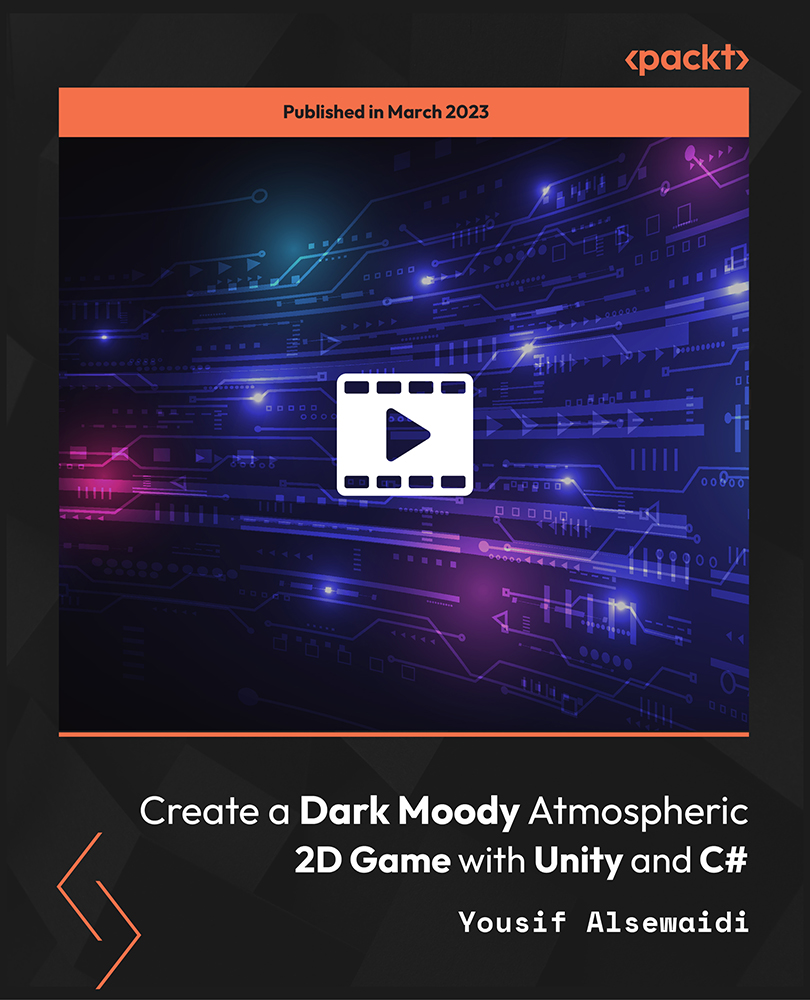
The Complete Blazor Bootcamp - .NET 6 (WASM and Server)
By Packt
This course will walk you through a whole real-world scenario for developing and deploying an ecommerce website with Blazor, and we will tackle numerous obstacles along the way. You will learn how to create a .NET 6 API from scratch and deploy .NET API, Blazor WASM, and Server to Azure in this course.
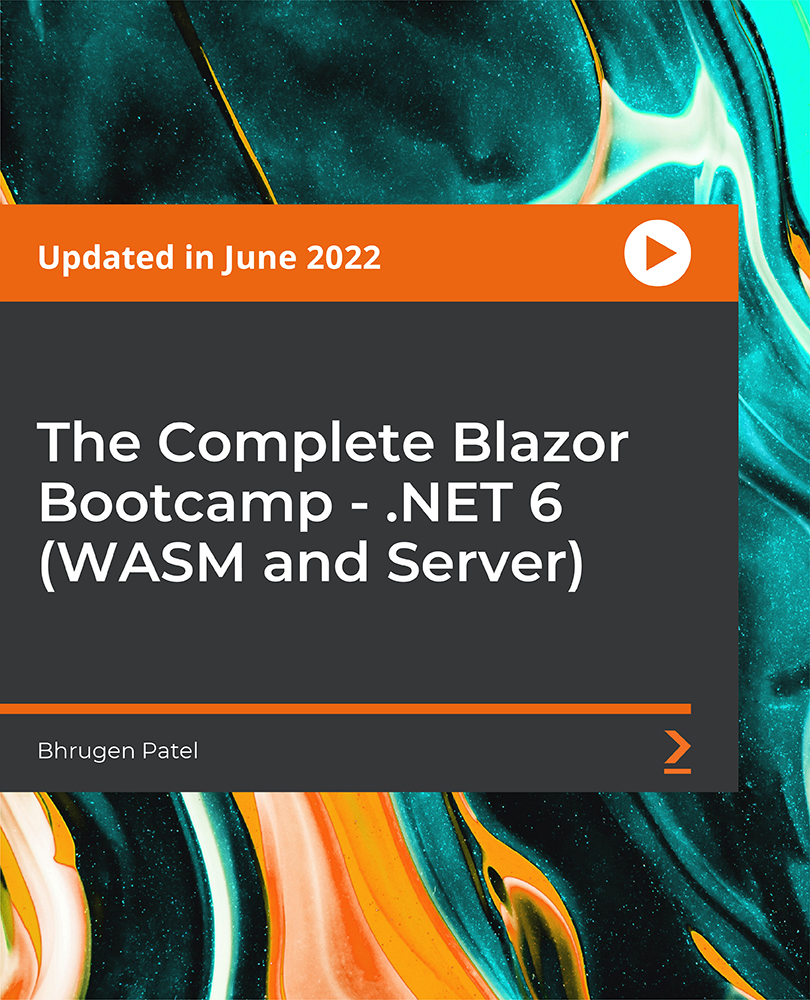
ABAP Code Data Services Made Easy
By SkillWise
Overview Uplift Your Career & Skill Up to Your Dream Job - Learning Simplified From Home! Kickstart your career & boost your employability by helping you discover your skills, talents, and interests with our special ABAP Code Data Services Made Easy Course. You'll create a pathway to your ideal job as this course is designed to uplift your career in the relevant industry. It provides the professional training that employers are looking for in today's workplaces. The ABAP Code Data Services Made Easy Course is one of the most prestigious training offered at Skillwise and is highly valued by employers for good reason. This ABAP Code Data Services Made Easy Course has been designed by industry experts to provide our learners with the best learning experience possible to increase their understanding of their chosen field. This ABAP Code Data Services Made Easy Course, like every one of Skillwise's courses, is meticulously developed and well-researched. Every one of the topics is divided into elementary modules, allowing our students to grasp each lesson quickly. At Skillwise, we don't just offer courses; we also provide a valuable teaching process. When you buy a course from Skillwise, you get unlimited Lifetime access with 24/7 dedicated tutor support. Why buy this ABAP Code Data Services Made Easy ? Lifetime access to the course forever Digital Certificate, Transcript, and student ID are all included in the price Absolutely no hidden fees Directly receive CPD Quality Standard-accredited qualifications after course completion Receive one-to-one assistance every weekday from professionals Immediately receive the PDF certificate after passing Receive the original copies of your certificate and transcript on the next working day Easily learn the skills and knowledge from the comfort of your home Certification After studying the course materials of the ABAP Code Data Services Made Easy there will be a written assignment test which you can take either during or at the end of the course. After successfully passing the test you will be able to claim the PDF certificate for free. Original Hard Copy certificates need to be ordered at an additional cost of £8. Who is this course for? This ABAP Code Data Services Made Easy course is ideal for Students Recent graduates Job Seekers Anyone interested in this topic People already work in relevant fields and want to polish their knowledge and skills. Prerequisites This ABAP Code Data Services Made Easy does not require you to have any prior qualifications or experience. You can just enrol and start learning. This ABAP Code Data Services Made Easy was made by professionals and it is compatible with all PCs, Macs, tablets, and smartphones. You will be able to access the course from anywhere at any time as long as you have a good enough internet connection. Career path As this course comes with multiple courses included as a bonus, you will be able to pursue multiple occupations. This ABAP Code Data Services Made Easy is a great way for you to gain multiple skills from the comfort of your home. Introduction and Free System Set-up Trainer Intro and Course Overview 00:04:00 Free System Setup using CAL and GCP 02:04:00 CDS Basics Normal CDS, Parameterized CDS, How to call CDS in Program 02:14:00 Association, Association with PATH EXPRESSION, Different types of Association 01:57:00 CDS Intermediate CDS Table Function and Inbuilt Functions 01:37:00 OData with CDS using Annotations and VDM(Virtual Data model) 02:01:00 CDS Advance VDM - Transient Provider 01:55:00 VDM - Consumption View RSRT 01:12:00 HANA Text Search Hana Text Search, Fuzzy Search and DCL 01:31:00 HANA ALV IDA ALV IDA 02:30:00

The Ultimate Excel VBA Course - Learn and Master VBA Fast
By Packt
Discover how to utilize VBA to automate procedures and effortlessly generate reports with a single button press. Streamline your tasks and achieve seamless productivity by performing various actions at the click of a button. No prior knowledge of VBA is required but familiarity with Excel will be an advantage.
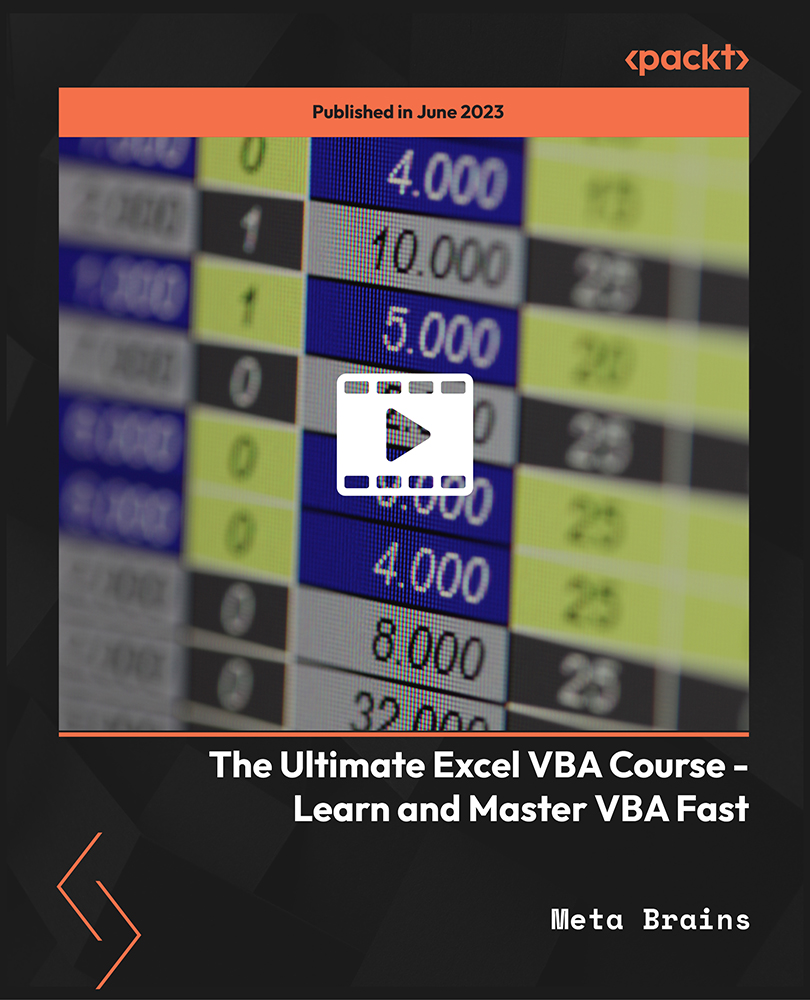
Description Register on the Bash Shell Scripting today and build the experience, skills and knowledge you need to enhance your professional development and work towards your dream job. Study this course through online learning and take the first steps towards a long-term career. The course consists of a number of easy to digest, in-depth modules, designed to provide you with a detailed, expert level of knowledge. Learn through a mixture of instructional video lessons and online study materials. Receive online tutor support as you study the course, to ensure you are supported every step of the way. Get a certificate as proof of your course completion. The Bash Shell Scripting course is incredibly great value and allows you to study at your own pace. Access the course modules from any internet-enabled device, including computers, tablets, and smartphones. The course is designed to increase your employability and equip you with everything you need to be a success. Enrol on the now and start learning instantly! What You Get With This Course Receive a digital certificate upon successful completion of the course Get taught by experienced, professional instructors Study at a time and pace that suits your learning style Get instant feedback on assessments 24/7 help and advice via email or live chat Get full tutor support on weekdays (Monday to Friday) Certificate of Achievement After the successful completion of the final assessment, you will receive a CPD-accredited certificate of achievement. The PDF certificate is for 9.99, and it will be sent to you immediately after through e-mail. You can get the hard copy for 15.99, which will reach your doorsteps by post. Method of Assessment You need to attend an assessment right after the completion of this course to evaluate your progression. For passing the assessment, you need to score at least 60%. After submitting your assessment, you will get feedback from our experts immediately. Who Is This Course For The course is ideal for those who already work in this sector or are aspiring professionals. This course is designed to enhance your expertise and boost your CV. Learn key skills and gain a professional qualification to prove your newly-acquired knowledge. Course Content Bash Shell Scripting Section 1: Introduction Unit 1: Introduction 00:02:00 Unit 2: Course Overview1 00:04:00 Section 2: Lab Setup Unit 1: Download and Install VirtualBox1 00:06:00 Unit 2: Creating First Virtual machine1 00:06:00 Unit 3: Linux Installation1 00:25:00 Unit 4: Linux CentOS8 Installation1 00:25:00 Section 3: Basic Shell Scripting Unit 1: What is Shell 00:03:00 Unit 2: Script File Permission 00:05:00 Unit 3: Shell Script Format 00:10:00 Unit 4: Shell Scripting 00:03:00 Unit 5: Basic Shell Scripts 00:13:00 Unit 6: Create Your First Script - Hello World 00:10:00 Unit 7: If Then Script 00:09:00 Unit 8: Do While Script 00:06:00 Unit 9: For Loop Script 00:08:00 Section 4: Advance Shell Scripting Unit 1: Data Access from a File 00:21:00 Unit 2: Remote Servers Connectivity Status 00:25:00 Unit 3: Script Scheduling and Notification 00:08:00 Unit 4: Script to Delete Old Files 00:11:00 Unit 5: For Loops Scripts for File System - 1 00:25:00 Unit 6: For Loops Scripts for File System - 2 00:10:00 Protected: Unit 7: Copy Files to Remote Hosts 00:05:00 Unit 8: User Directory Assignment 00:09:00 Unit 9: List of Users Logged in by Date 00:16:00 Unit 10: Case Statement 00:07:00 Assignment Assignment - Bash Shell Scripting 00:00:00 Frequently Asked Questions Are there any prerequisites for taking the course? There are no specific prerequisites for this course, nor are there any formal entry requirements. All you need is an internet connection, a good understanding of English and a passion for learning for this course. Can I access the course at any time, or is there a set schedule? You have the flexibility to access the course at any time that suits your schedule. Our courses are self-paced, allowing you to study at your own pace and convenience. How long will I have access to the course? For this course, you will have access to the course materials for 1 year only. This means you can review the content as often as you like within the year, even after you've completed the course. However, if you buy Lifetime Access for the course, you will be able to access the course for a lifetime. Is there a certificate of completion provided after completing the course? Yes, upon successfully completing the course, you will receive a certificate of completion. This certificate can be a valuable addition to your professional portfolio and can be shared on your various social networks. Can I switch courses or get a refund if I'm not satisfied with the course? We want you to have a positive learning experience. If you're not satisfied with the course, you can request a course transfer or refund within 14 days of the initial purchase. How do I track my progress in the course? Our platform provides tracking tools and progress indicators for each course. You can monitor your progress, completed lessons, and assessments through your learner dashboard for the course. What if I have technical issues or difficulties with the course? If you encounter technical issues or content-related difficulties with the course, our support team is available to assist you. You can reach out to them for prompt resolution.

Building a ChatGPT AI with JavaScript - An OpenAI Code-Along Guide
By Packt
Looking to build an AI application from scratch? Look no further than this compact course with ChatGPT! Using the OpenAI API and the latest web development technologies, including React, Next.js, JavaScript, Node, and CSS, you will gain hands-on experience building an AI-powered application that generates pet names for users.
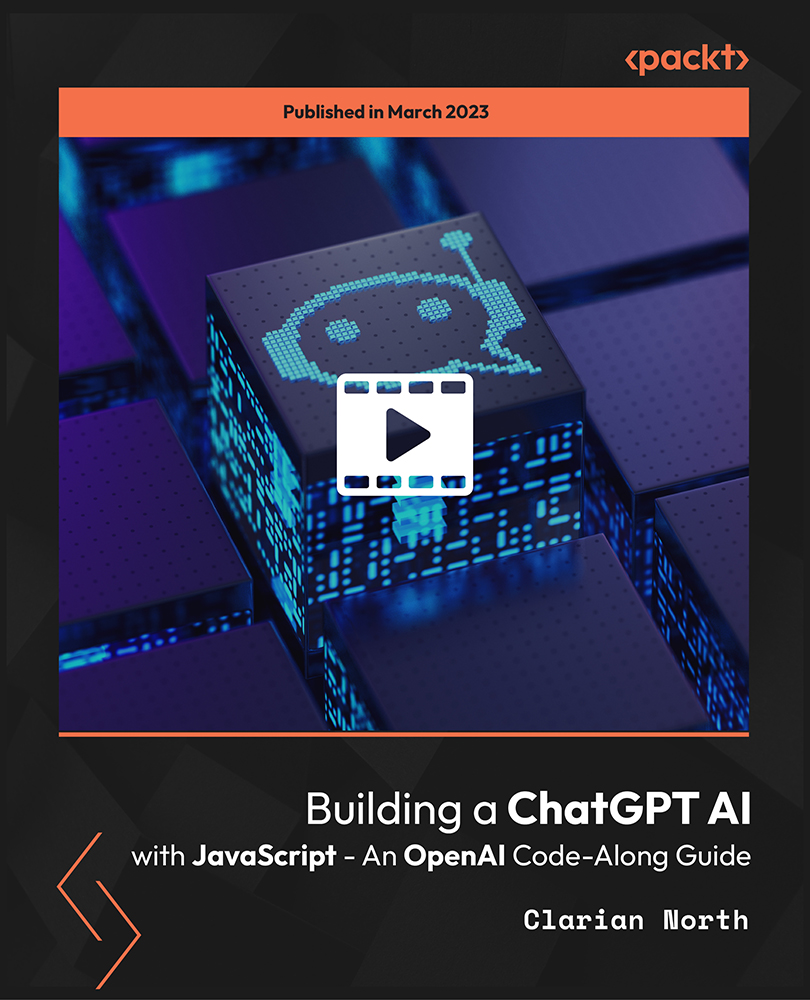
Clustering and Classification with Machine Learning in R
By Packt
The underlying patterns in your data hold vital insights; unearth them with cutting-edge clustering and classification techniques in R
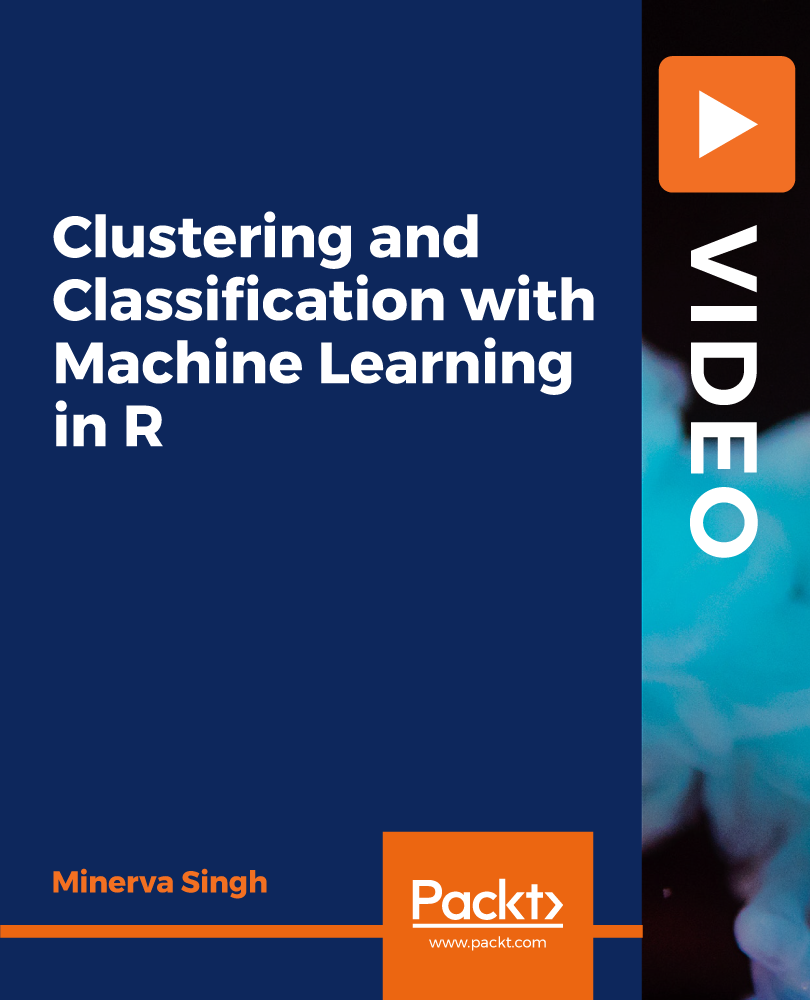
Advance your Java skills with our Level 2 course. From mastering collections and file handling to understanding multi-threading and lambda expressions, this course culminates in building a User Authentication system, solidifying your Java expertise for real-world applications.

Overview This comprehensive course on R Programming for Data Science will deepen your understanding on this topic. After successful completion of this course you can acquire the required skills in this sector. This R Programming for Data Science comes with accredited certification from CPD, which will enhance your CV and make you worthy in the job market. So enrol in this course today to fast track your career ladder. How will I get my certificate? You may have to take a quiz or a written test online during or after the course. After successfully completing the course, you will be eligible for the certificate. Who is This course for? There is no experience or previous qualifications required for enrolment on this R Programming for Data Science. It is available to all students, of all academic backgrounds. Requirements Our R Programming for Data Science is fully compatible with PC's, Mac's, Laptop, Tablet and Smartphone devices. This course has been designed to be fully compatible with tablets and smartphones so you can access your course on Wi-Fi, 3G or 4G. There is no time limit for completing this course, it can be studied in your own time at your own pace. Career Path Having these various qualifications will increase the value in your CV and open you up to multiple sectors such as Business & Management, Admin, Accountancy & Finance, Secretarial & PA, Teaching & Mentoring etc. Course Curriculum 23 sections • 129 lectures • 06:25:00 total length •Introduction to Data Science: 00:01:00 •Data Science: Career of the Future: 00:04:00 •What is Data Science?: 00:02:00 •Data Science as a Process: 00:02:00 •Data Science Toolbox: 00:03:00 •Data Science Process Explained: 00:05:00 •What's Next?: 00:01:00 •Engine and coding environment: 00:03:00 •Installing R and RStudio: 00:04:00 •RStudio: A quick tour: 00:04:00 •Arithmetic with R: 00:03:00 •Variable assignment: 00:04:00 •Basic data types in R: 00:03:00 •Creating a vector: 00:05:00 •Naming a vector: 00:04:00 •Vector selection: 00:06:00 •Selection by comparison: 00:04:00 •What's a Matrix?: 00:02:00 •Analyzing Matrices: 00:03:00 •Naming a Matrix: 00:05:00 •Adding columns and rows to a matrix: 00:06:00 •Selection of matrix elements: 00:03:00 •Arithmetic with matrices: 00:07:00 •Additional Materials: 00:00:00 •What's a Factor?: 00:02:00 •Categorical Variables and Factor Levels: 00:04:00 •Summarizing a Factor: 00:01:00 •Ordered Factors: 00:05:00 •What's a Data Frame?: 00:03:00 •Creating Data Frames: 00:20:00 •Selection of Data Frame elements: 00:03:00 •Conditional selection: 00:03:00 •Sorting a Data Frame: 00:03:00 •Additional Materials: 00:00:00 •Why would you need lists?: 00:01:00 •Creating a List: 00:06:00 •Selecting elements from a list: 00:03:00 •Adding more data to the list: 00:02:00 •Additional Materials: 00:00:00 •Equality: 00:03:00 •Greater and Less Than: 00:03:00 •Compare Vectors: 00:03:00 •Compare Matrices: 00:02:00 •Additional Materials: 00:00:00 •AND, OR, NOT Operators: 00:04:00 •Logical operators with vectors and matrices: 00:04:00 •Reverse the result: (!): 00:01:00 •Relational and Logical Operators together: 00:06:00 •Additional Materials: 00:00:00 •The IF statement: 00:04:00 •IFELSE: 00:03:00 •The ELSEIF statement: 00:05:00 •Full Exercise: 00:03:00 •Additional Materials: 00:00:00 •Write a While loop: 00:04:00 •Looping with more conditions: 00:04:00 •Break: stop the While Loop: 00:04:00 •What's a For loop?: 00:02:00 •Loop over a vector: 00:02:00 •Loop over a list: 00:03:00 •Loop over a matrix: 00:04:00 •For loop with conditionals: 00:01:00 •Using Next and Break with For loop: 00:03:00 •Additional Materials: 00:00:00 •What is a Function?: 00:02:00 •Arguments matching: 00:03:00 •Required and Optional Arguments: 00:03:00 •Nested functions: 00:02:00 •Writing own functions: 00:03:00 •Functions with no arguments: 00:02:00 •Defining default arguments in functions: 00:04:00 •Function scoping: 00:02:00 •Control flow in functions: 00:03:00 •Additional Materials: 00:00:00 •Installing R Packages: 00:01:00 •Loading R Packages: 00:04:00 •Different ways to load a package: 00:02:00 •Additional Materials: 00:00:00 •What is lapply and when is used?: 00:04:00 •Use lapply with user-defined functions: 00:03:00 •lapply and anonymous functions: 00:01:00 •Use lapply with additional arguments: 00:04:00 •Additional Materials: 00:00:00 •What is sapply?: 00:02:00 •How to use sapply: 00:02:00 •sapply with your own function: 00:02:00 •sapply with a function returning a vector: 00:02:00 •When can't sapply simplify?: 00:02:00 •What is vapply and why is it used?: 00:04:00 •Additional Materials: 00:00:00 •Mathematical functions: 00:05:00 •Data Utilities: 00:08:00 •Additional Materials: 00:00:00 •grepl & grep: 00:04:00 •Metacharacters: 00:05:00 •sub & gsub: 00:02:00 •More metacharacters: 00:04:00 •Additional Materials: 00:00:00 •Today and Now: 00:02:00 •Create and format dates: 00:06:00 •Create and format times: 00:03:00 •Calculations with Dates: 00:03:00 •Calculations with Times: 00:07:00 •Additional Materials: 00:00:00 •Get and set current directory: 00:04:00 •Get data from the web: 00:04:00 •Loading flat files: 00:03:00 •Loading Excel files: 00:05:00 •Additional Materials: 00:00:00 •Base plotting system: 00:03:00 •Base plots: Histograms: 00:03:00 •Base plots: Scatterplots: 00:05:00 •Base plots: Regression Line: 00:03:00 •Base plots: Boxplot: 00:03:00 •Introduction to dplyr package: 00:04:00 •Using the pipe operator (%>%): 00:02:00 •Columns component: select(): 00:05:00 •Columns component: rename() and rename_with(): 00:02:00 •Columns component: mutate(): 00:02:00 •Columns component: relocate(): 00:02:00 •Rows component: filter(): 00:01:00 •Rows component: slice(): 00:04:00 •Rows component: arrange(): 00:01:00 •Rows component: rowwise(): 00:02:00 •Grouping of rows: summarise(): 00:03:00 •Grouping of rows: across(): 00:02:00 •COVID-19 Analysis Task: 00:08:00 •Additional Materials: 00:00:00 •Assignment - R Programming for Data Science: 00:00:00

Powershell Training for Microsoft Office 365
By Study Plex
Recognised Accreditation This course is accredited by continuing professional development (CPD). CPD UK is globally recognised by employers, professional organisations, and academic institutions, thus a certificate from CPD Certification Service creates value towards your professional goal and achievement. Course Curriculum Introduction Introduction 00:02:00 PowerShell Basic Introduction PowerShell Introduction 00:05:00 PowerShell Console (PowerShell ISE, VS Code) 00:05:00 PowerShell Useful Commands (Get-Help) 00:04:00 PowerShell Useful Commands (Get-Command) 00:01:00 PowerShell Useful Commands (Get-Module) 00:03:00 Visual Studio Code Editor Initial Setup Visual Studio Code Setup 00:02:00 VS Code Interface & Install PowerShell Ext 00:03:00 Write & Test PowerShell Script 00:02:00 Connect To Azure Active Directory through Powershell Azure Active Directory Introduction 00:04:00 Prerequisite & Install AZURE AD PS Module 00:03:00 Connect to Azure AD PowerShell with Microsoft Office 365 Subscription 00:04:00 Install All Office 365 Service's Module (To Prepare All-in-one Scripts) 00:03:00 All-In-One PowerShell Script To Connect All M365 Services 00:09:00 Administration Of Microsoft Office 365 User Accounts View Microsoft Office 365 User Accounts 00:05:00 Create Single Microsoft Office 365 User Account 00:09:00 Create Multiple Microsoft Office 365 User Accounts 00:04:00 Modify Microsoft Office 365 User Account Properties 00:08:00 Delete Microsoft Office 365 User Accounts 00:03:00 Block Microsoft Office 365 User Accounts 00:02:00 Administration Of Microsoft Office 365 Licenses And Service View M365 Licenses Details 00:04:00 View M365 License's Services Details 00:03:00 Assign Licenses to Single User Account (Older AzureAD Module) 00:02:00 Assign Licenses to Multiple User Account 00:02:00
