- Professional Development
- Medicine & Nursing
- Arts & Crafts
- Health & Wellbeing
- Personal Development
379 Computing & IT courses about Cyber Security in Coventry delivered Online
How to make an impact in your first 90 days as a new DPO
4.4(5)By The Security Company (International) Limited
Information on the risks and practical advice to address them TSC's eBooks, whitepapers, and reports cover some of the most important risks in information and cyber security — risks that constantly challenge information and cyber security professionals who work tirelessly to reduce them across their organisations and home users alike.

Information on the risks and practical advice to address them TSC's eBooks, whitepapers, and reports cover some of the most important risks in information and cyber security — risks that constantly challenge information and cyber security professionals who work tirelessly to reduce them across their organisations and home users alike.

Information on the risks and practical advice to address them TSC's eBooks, whitepapers, and reports cover some of the most important risks in information and cyber security — risks that constantly challenge information and cyber security professionals who work tirelessly to reduce them across their organisations and home users alike.
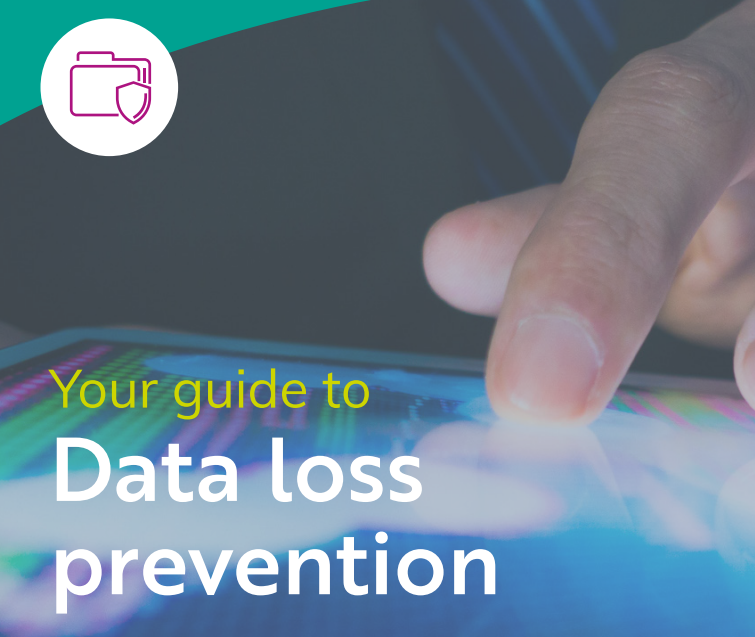
Symantec Data Center Security - Server Advanced 6.0
By Nexus Human
Duration 3 Days 18 CPD hours This course is intended for This course is for information technology professionals, security professionals, network, system managers and administrators tasked with installing, configuring and maintaining Symantec Data Center Security: Server Advanced. Overview At the completion of the course, you will be able to: Describe the major components of Symantec Data Center Security: Server Advanced and how they communicate. Install the management server, console and agent. Define, manage and create assets, policies, events and configurations. Understand policy creation and editing in depth. course is an introduction to implementing and managing a Symantec Data Center Security: Server Advanced 6.0 deployment. Introduction Course Overview The Classroom Lab Environment Introduction to Security Risks and Risk Security Risks Security Risk Management Managing and Protecting Systems Corporate Security Policies and Security Assessments Host-Based Computer Security Issues SDCS:Server Advanced Overview SDCS: Server Advanced Component Overview Policy Types and Platforms Management Console Overview Agent User Interface Overview DEMO of Management Console Installation and Deployment Planning the Installation Deploying SDCS:SA for High Availability Scalability Installing the Management Server Installing the Management Console Installing a Windows Agent Installing a UNIX Agent LAB: Install Manager and Agents Configuring Assets Asset and Agent Overview Viewing Agents and Assets Managing Agents Managing Agents on Assets LAB: Create Asset Groups LAB: Examine Agent Interface Policy Overview Policies Defined Prevention Policy Overview Process Sets Resource Access Policy Options Detection Policy Overview IDS Capabilities Rules Collectors Policy Management Workspace User Interface on Agent Example Use Cases LAB: Paper Based Scenarios LAB: What type of security strategy should be used? Detailed Prevention Policies Policy Editor Policy Structure Global Policy Options Service Options Program Options Policy Processing Order Network Rules File Rules Registry Rules Process Sets Predefined Policies LAB: Deploy Strict policy LAB: Examine Functionality Advanced Prevention Profiling Applications Customizing Predefined Policies LAB: Modify Policy Previously Deployed LAB: Re-examine Functionality LAB: Preparing for Policy deployment LAB: Best Practice - Covering Basics LAB: Further Enhance Strict Policy LAB: Create Custom Process Set LAB :Secure an FTP Server LAB: Troubleshoot Policy/pset Assignment Using CLI Detection Policies Detection Policies Structure Collectors Rules Predefined Detection Policies Creating a Detection Policy Using the Template Policy LAB: Deploy Baseline Policy LAB: Create Custom Policy Event Management Events Defined Viewing Events Reports and Queries Overview Creating Queries and Reports Creating Alerts LAB: View Monitor Types and Search Events LAB: Create Real Time Monitor Agent Management and Troubleshooting Configurations Defined Creating and Editing Configurations Common Parameters Prevention Settings Detection Settings Analyzing Agent Log Files Diagnostic Policies Local Agent Tool ? sisipsconfig LAB: Create Custom Configurations LAB: Implement Bulk Logging LAB: Disable Prevention on Agent Using CLI LAB: Use Diagnostic Policy to Gather Logs LAB: Troubleshoot a Policy System Management Managing Users and Roles Server Security Viewing and Managing Server Settings Viewing and Managing Database Settings Viewing and Managing Tomcat Settings LAB: Create a New User LAB: View System Settings

Information Security Manager
By Compliance Central
Are you looking to enhance your Information Security Manager skills? If yes, then you have come to the right place. Our comprehensive course on Information Security Manager will assist you in producing the best possible outcome by mastering the Information Security Manager skills. The Information Security Manager course is for those who want to be successful. In the Information Security Manager course, you will learn the essential knowledge needed to become well versed in Information Security Manager. Our Information Security Manager course starts with the basics of Information Security Manager and gradually progresses towards advanced topics. Why would you choose the Information Security Manager course from Compliance Central: Lifetime access to Information Security Manager course materials Full tutor support is available from Monday to Friday with the Information Security Manager course Learn Information Security Manager skills at your own pace from the comfort of your home Gain a complete understanding of Information Security Manager course Accessible, informative Information Security Manager learning modules designed by experts Get 24/7 help or advice from our email and live chat teams with the Information Security Manager Curriculum Breakdown of the Information Security Manager Course Course Outline: Module 01: Introduction Module 02: Organisational Security Management Module 03: Risk Analysis and Risk Reduction Module 04: Physical and Information Security Protection Module 05: Business Resilience and Crisis Management Module 06: Cyber Security and Fraud Prevention Module 07: Security Investigations and Threat Awareness Module 08: Laws and Regulations CPD 10 CPD hours / points Accredited by CPD Quality Standards Who is this course for? The Information Security Manager course helps aspiring professionals who want to obtain the knowledge and familiarise themselves with the skillsets to pursue a career in Information Security Manager. Requirements To enrol in this Information Security Manager course, all you need is a basic understanding of the English Language and an internet connection. Career path Information Security Analyst: £40,000 to £70,000 per year Cybersecurity Consultant: £45,000 to £80,000 per year IT Risk Manager: £50,000 to £90,000 per year Security Operations Center (SOC) Analyst: £35,000 to £60,000 per year Penetration Tester (Ethical Hacker): £40,000 to £75,000 per year Chief Information Security Officer (CISO): £70,000 to £150,000 per year Certificates CPD Accredited PDF Certificate Digital certificate - Included CPD Accredited PDF Certificate CPD Accredited Hard Copy Certificate Hard copy certificate - £10.79 CPD Accredited Hard Copy Certificate Delivery Charge: Inside the UK: Free Outside of the UK: £9.99 each

FortiGate Security 7.2
By Nexus Human
Duration 3 Days 18 CPD hours This course is intended for Networking and security professionals involved in the management, configuration, administration, and monitoring of FortiGate devices used to secure their organizations' networks should attend this course. You should have a thorough understanding of all the topics covered in the FortiGate Security course before attending the FortiGate Infrastructure course. Overview After completing this course, the successful student should be able to: Deploy the appropriate operation mode for your network Use the GUI and CLI for administration Control network access to configured networks using firewall policies Apply port forwarding, source NAT, and destination NAT Authenticate users using firewall policies Understand encryption functions and certificates Inspect SSL/TLS-secured traffic to prevent encryption used to bypass security policies Configure security profiles to neutralize threats and misuse, including viruses, torrents, and inappropriate websites Apply application control techniques to monitor and control network applications that might use standard or non-standard protocols and ports Fight hacking and denial of service (DoS) Collect and interpret log entries Identify the characteristics of the Fortinet Security Fabric In this three-day course, you will learn how to use the most common FortiGate features, including security profiles. In interactive labs, you will explore firewall policies, the Fortinet Security Fabric, user authentication, and how to protect your network using security profiles, such as IPS, antivirus, web filtering, application control, and more. These administration fundamentals will provide you with a solid understanding of how to implement basic network security. Product Version FortiOS 7.2 Course Outline 1. Introduction and Initial Configuration 2. Firewall Policies 3. Network Address Translation 4. Firewall Authentication 5. Logging and Monitoring 6. Certificate Operations 7. Web Filtering 8. Application Control 9. Antivirus 10. Intrusion Prevention and Denial of Service 11. Security Fabric

Your guide to Identity and Access Management (IAM)
4.4(5)By The Security Company (International) Limited
Information on the risks and practical advice to address them TSC's eBooks, whitepapers, and reports cover some of the most important risks in information and cyber security — risks that constantly challenge information and cyber security professionals who work tirelessly to reduce them across their organisations and home users alike.
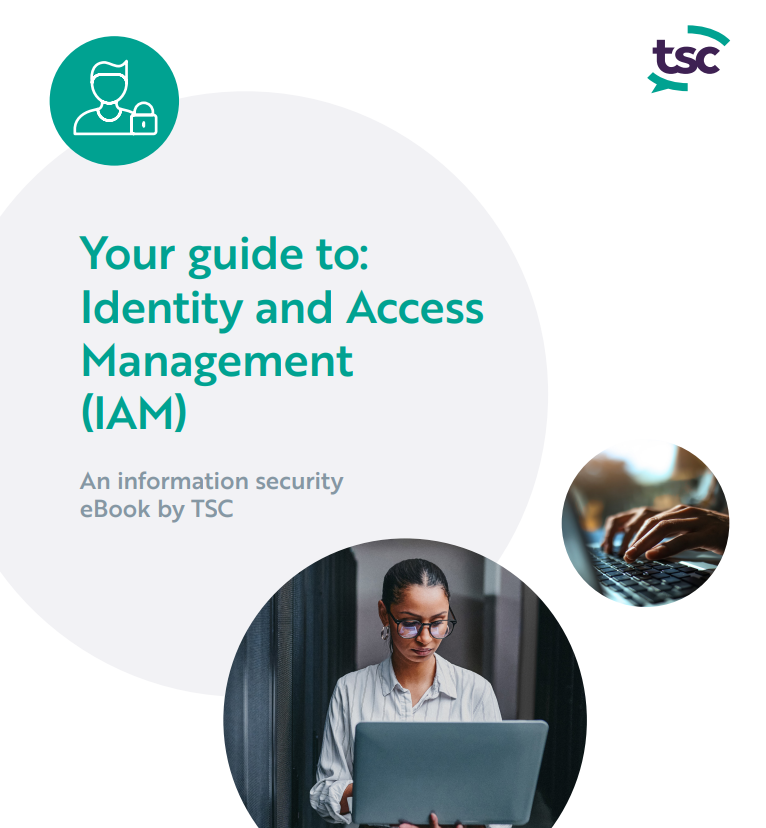
Security and Risk Management
By Compete High
Overview With the ever-increasing demand for Security and Risk Management in personal & professional settings, this online training aims at educating, nurturing, and upskilling individuals to stay ahead of the curve - whatever their level of expertise in Security and Risk Management may be. Learning about Security and Risk Management or keeping up to date on it can be confusing at times, and maybe even daunting! But that's not the case with this course from Compete High. We understand the different requirements coming with a wide variety of demographics looking to get skilled in Security and Risk Management . That's why we've developed this online training in a way that caters to learners with different goals in mind. The course materials are prepared with consultation from the experts of this field and all the information on Security and Risk Management is kept up to date on a regular basis so that learners don't get left behind on the current trends/updates. The self-paced online learning methodology by compete high in this Security and Risk Management course helps you learn whenever or however you wish, keeping in mind the busy schedule or possible inconveniences that come with physical classes. The easy-to-grasp, bite-sized lessons are proven to be most effective in memorising and learning the lessons by heart. On top of that, you have the opportunity to receive a certificate after successfully completing the course! Instead of searching for hours, enrol right away on this Security and Risk Management course from Compete High and accelerate your career in the right path with expert-outlined lessons and a guarantee of success in the long run. Who is this course for? While we refrain from discouraging anyone wanting to do this Security and Risk Management course or impose any sort of restrictions on doing this online training, people meeting any of the following criteria will benefit the most from it: Anyone looking for the basics of Security and Risk Management , Jobseekers in the relevant domains, Anyone with a ground knowledge/intermediate expertise in Security and Risk Management , Anyone looking for a certificate of completion on doing an online training on this topic, Students of Security and Risk Management , or anyone with an academic knowledge gap to bridge, Anyone with a general interest/curiosity Career Path This Security and Risk Management course smoothens the way up your career ladder with all the relevant information, skills, and online certificate of achievements. After successfully completing the course, you can expect to move one significant step closer to achieving your professional goals - whether it's securing that job you desire, getting the promotion you deserve, or setting up that business of your dreams. Course Curriculum Chapter 01 Introduction to Security Management Introduction to Security Management 00:00 Chapter 02 Security Risk Analysis and Risk Reduction Security Risk Analysis and Risk Reduction 00:00 Chapter 03 Managing Security Managing Security 00:00 Chapter 04 Physical Security Management Physical Security Management 00:00 Chapter 05 Information Security Management Information Security Management 00:00 Chapter 06 Cybersecurity Cybersecurity 00:00 Chapter 07 Organisational Security Management Organisational Security Management 00:00 Chapter 08 Home Security Management Home Security Management 00:00

Information on the risks and practical advice to address them TSC's eBooks, whitepapers, and reports cover some of the most important risks in information and cyber security — risks that constantly challenge information and cyber security professionals who work tirelessly to reduce them across their organisations and home users alike.

Palo Alto Networks : Cortex XDR 3.2: Investigation and Response (EDU-262)
By Nexus Human
Duration 2 Days 12 CPD hours This course is intended for Cybersecurity analysts and engineers and security operations specialists, as well as administrators and product deployers. Overview Successful completion of this instructor-led course with hands-on lab activities should enable you to: Describe the architecture and components of the Cortex XDR family Use the Cortex XDR management console Create Cortex XDR agent installation packages, endpoint groups, and policies Deploy Cortex XDR agents on endpoints Create and manage exploit and malware prevention profiles Investigate alerts and prioritize them using starring and exclusion policies Tune Security profiles using Cortex XDR exceptions Perform and track response actions in the Action Center Perform basic troubleshooting related to Cortex XDR agents Deploy a Broker VM and activate the Local Agents Settings applet Understand Cortex XDR deployment concepts and activation requirements Work with the Customer Support Portal and Cortex XDR Gateway for authentication and authorization This instructor-led training enables you to prevent attacks on your endpoints. After an overview of the Cortex XDR components, the training introduces the Cortex XDR management console and demonstrates how to install agents on your endpoints and how to create Security profiles and policies. The training enables you to perform and track response actions, tune profiles, and work with Cortex XDR alerts. The training concludes with discussions about basic troubleshooting of the agent, the on-premises Broker VM component, and Cortex XDR deployment. Course Outline This class is comprised of the following modules: Module 1 - Cortex XDR Family Overview Module 2 - Cortex XDR Main Components Module 3 - Cortex XDR Mangement Components Module 4 - Profiles and Policy Rules Module 5 - Malware Protection Module 6 - Exploit Protection Module 7 - Cortex XDR Alerts Module 8 - Tuning Policies using Exceptions Module 9 - - Response Actions Module 10 - Basic Agent Troubleshooting Module 11 - Broker VM Overview Module 12 - Deployment Consideration
