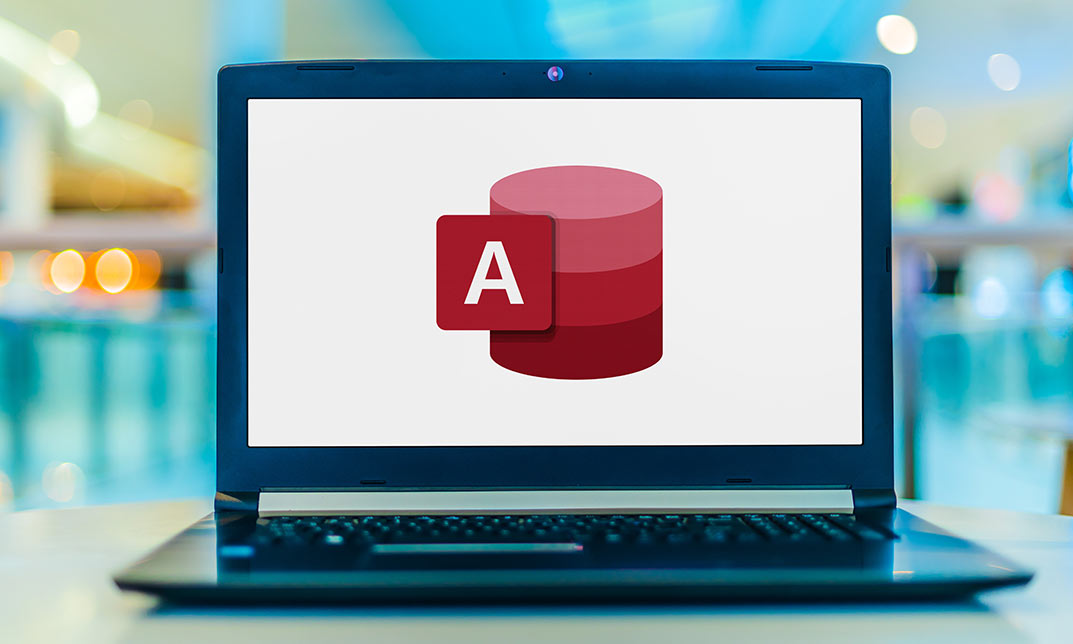- Professional Development
- Medicine & Nursing
- Arts & Crafts
- Health & Wellbeing
- Personal Development
622 Computer Skills courses
Touch Typing , Audio Typing, Minute Taking, Secretarial & Shorthand
4.7(47)By Academy for Health and Fitness
11 in 1 Touch Typing, Audio Typing, Minute Taking, Secretarial & Shorthand Bundle Touch Typing is an essential skill for modern-day computer operators. If you frequently need to type lengthy content in your workplace, then you must acquire Touch Typing and Audio Typing skills. In the UK, administrative and secretarial roles are integral to the smooth operation of any organization, with over 3.1 million people employed in these fields. This bundle is designed to equip you with essential skills that will set you apart in the competitive job market. So, get right in! The "Touch Typing, Audio Typing, Minute Taking, Secretarial & Shorthand" course bundle offers a comprehensive curriculum that covers a wide range of skills required for administrative excellence. Starting with a Touch Typing Masterclass, you will develop speed and accuracy in typing. Transcription Training and Minute Taking courses will enhance your ability to document and manage information effectively. The bundle also includes courses in Admin, Secretarial & PA skills, Office Admin and Receptionist Skills, and Complete Microsoft Word to ensure you are proficient in essential software and administrative tasks. This Touch Typing, Audio Typing, Minute Taking, Secretarial & Shorthand bundle consists of 11 courses. Course 01: Touch Typing Masterclass Course 02: Transcription Training Course 03: Minute Taking Course 04: Admin, Secretarial & PA Course 05: Office Admin and Receptionist Skills Course 06: Complete Microsoft Word Course 07: Email Writing Training Course 08: Copywriting Course 09: Newspaper Journalism & Report Writing Course 10: Team Management Course 11: Time Management Elevate your career with the "Touch Typing, Audio Typing, Minute Taking, Secretarial & Shorthand" bundle. This program not only enhances your technical skills but also develops your communication, organisational, and management abilities. Enrol today and take the first step towards becoming a highly skilled and sought-after professional in the business world! Learning Outcome of Touch Typing, Audio Typing, Minute Taking, Secretarial & Shorthand bundle Master touch typing with speed and accuracy for efficient data entry. Develop advanced transcription and minute-taking skills for effective documentation. Gain proficiency in essential administrative and secretarial tasks. Improve communication skills through email writing, copywriting, and report writing. Enhance time management, performance management, and team management capabilities. Learn workplace safety, business etiquette, and confidentiality best practices. With our Touch Typing, Audio Typing, Minute Taking, Secretarial & Shorthand exclusive bundle you will get PDF Certificate, PDF Transcript and Digital Student ID Card (worth £50) Absolutely FREE! Why Prefer this Course? Get a Free CPD Accredited Certificate upon completion of the course Get a Free Student ID Card with this training program (£10 postal charge will be applicable for international delivery) The course is Affordable and Simple to understand Get Lifetime Access to the course materials The training program comes with 24/7 Tutor Support So enrol now in this Touch Typing, Audio typing, Minute Taking, Secretarial & Shorthand Today to advance your career! Start your learning journey straight away! This diploma offers learners the opportunity to acquire a Certificate that is highly valued in the field of Touch Typing. With this Certification, graduates are better positioned to pursue career advancement and higher responsibilities within the Touch Typing setting. The skills and knowledge gained from this course will enable learners to make meaningful contributions to Touch Typing-related fields, impacting their Touch Typing experiences and long-term development. Course Curriculum Course 01: Touch Typing Masterclass Module 01: Introduction Module 02: How To Set Up Your Computer Module 03: How To Type The Letters F And J Module 04: How To Type The Letters D And K Module 05: How To Type The Letters S And L Module 06: How To Type The Letter A And ; (Semicolon) Module 07: How To Type The Letters E And I Module 08: How To Type The Letters R And U Module 09: How To Type The Letters T And O Module 10: How To Type CAPITAL Letters Module 11: How To Type The Letter C And , (Comma) Module 12: How To Type The Letters G And H Module 13: How To Type The Letters N And V Module 14: How To Type The Letters W And M Module 15: How To Type The Letters Q And P Module 16: How To Type The Letters B And Y Module 17: How To Type The Letters Z And X Module 18: How To Type Colon And Semicolon Module 19: How To Type Full Stop And Comma Module 20: How To Type Question Mark And Exclamation Mark Module 21: How To Type Dash, Parentheses And Quotation Marks Course 02: Transcription Training Module 01: Introduction Module 02: Transcription Comprehension Module 03: A Comprehension Example Module 04: Transcription Accuracy Module 05: Accuracy Examples Module 06: Common Homophones Module 07: Transcription Formatting Module 08: Speaker Labeling Module 09: Spelling Module 10: Advanced Module Module 11: Useful Transcription Tools Module 12: Where & How to Find Transcription Opportunities Course 03: Minute Taking Module 01: Introduction To Minute Writing Module 02: Preparation For Minute Taking Module 03: The Meeting Structure Module 04: Minute Meeting, Decision And Action Module 05: Roles And Responsibility Of Minute Taker Module 06: Tips For Minute Taking Module 07: Technology In Minute Taking Module 08: Building Confidence =========>>>>> And 08 More Courses <<<<<========= How will I get my Certificate? After successfully completing the course, you will be able to order your Certificates as proof of your achievement. PDF Certificate: Free (Previously, it was £12.99*11 = £143) CPD Hard Copy Certificate: Free (For The First Course: Previously it was £29.99) CPD 110 CPD hours / points Accredited by CPD Quality Standards Who is this course for? Anyone interested in learning more about the topic is advised to take this bundle. This bundle is ideal for: Aspiring secretaries Administrative assistants Office managers Personal assistants Receptionists Business professionals Requirements You will not need any prior background or expertise to enrol in this course. Career path After completing this bundle, you are to start your career or begin the next phase of your career. Secretary: £20,000 - £30,000 Administrative Assistant: £18,000 - £28,000 Office Manager: £25,000 - £40,000 Personal Assistant: £22,000 - £35,000 Receptionist: £16,000 - £24,000 Transcriptionist: £18,000 - £30,000 Certificates CPD Accredited Digital Certificate Digital certificate - Included Upon passing the Course, you need to order a Digital Certificate for each of the courses inside this bundle as proof of your new skills that are accredited by CPD QS for Free. CPD Accredited e-Certificate - Free Enrolment Letter - Free Student ID Card - Free CPD Accredited Hard Copy Certificate Hard copy certificate - Included Upon completion of the course, you can order a Free Hard Copy Certificate Accredited by CPD QS, accepted throughout the UK and internationally. If you are an international student, then you have to pay an additional 10 GBP for each certificate as an international delivery charge.
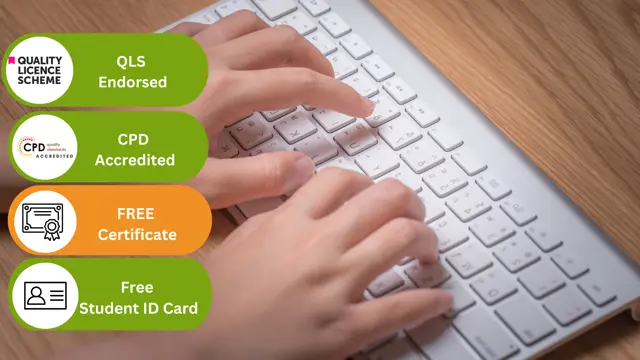
Unlock Your Potential with the C# Coding & SQL Programming Bundle! Elevate your skills with this comprehensive bundle of 20 courses that dive deep into the realms of C# coding and SQL programming. With a focus on practical application, these courses are designed to equip you with the tools you need to succeed in today's tech-driven world. Learning Outcome: Master C# coding fundamentals for versatile software development. Develop advanced C# applications and programs with ease. Harness the power of SQL programming to manage and manipulate data. Create web GIS applications using C# ASP.NET CORE MVC and Leaflet. Build AutoCAD programs and integrate them with SQL databases. Gain expertise in LINQ, ADO.NET, and other essential coding techniques. Create Excel and Word Add-ins using C# for enhanced productivity. Develop a solid foundation in SQL for data science and analytics. Immerse yourself in the dynamic landscape of C# coding and SQL programming through this bundle of expertly crafted courses. Whether you're a beginner looking to establish a strong foundation or an experienced developer aiming to refine your skills, this bundle has something for everyone. Delve into interactive hands-on projects and gain practical insights that will set you apart in the competitive tech industry. CPD 190 CPD hours / points Accredited by CPD Quality Standards Who is this course for? Aspiring software developers seeking proficiency in C# and SQL. Current developers aiming to expand their skill set. Tech enthusiasts who want to embark on a coding and programming journey. Career path Junior C# Developer: £30,000 - £45,000 SQL Database Administrator: £35,000 - £50,000 Web Application Developer: £40,000 - £55,000 Software Engineer: £45,000 - £65,000 Data Analyst with SQL Skills: £35,000 - £50,000 Certificates Digital certificate Digital certificate - Included Hard copy certificate Hard copy certificate - Included

24-Hour Knowledge Knockdown! Prices Reduced Like Never Before Did you know that the UK manufacturing sector relies heavily on Computer Numerical Control (CNC) programming, with over 2 million CNC machines in operation? Yet, skilled CNC programmers are in high demand. Are you ready to join this vital industry and shape the future of manufacturing with code? This CNC (Computer Numerical Control) Programming Bundle aims to teach students the intricacies of CNC programming and enhance their software and coding skills across various languages and platforms, preparing professionals for the surge in manufacturing automation in the UK. The amalgamation of programming languages such as C++, C#, Python, and JavaScript with CNC programming creates a formidable toolset that addresses both the creative and analytical aspects of technological manufacturing and design. With our CNC (Computer Numerical Control) Programming exclusive bundle, you will get a PDF & Hardcopy Certificate, PDF Transcript and Digital Student ID Card (worth £120) Absolutely FREE. Courses are Included in This CNC (Computer Numerical Control) Programming Bundle: Course 01: CNC Programming Course 02: C++ Programming for Absolute Beginners Course 03: JavaScript Foundations for Everyone Course 04: Python Programming for Everybody Course 05: Basic C# Coding Course 06: Introduction to Coding with HTML, CSS, & Bootstrap Course 07: Kotlin Programming: Android Coding Course 08: SQL Programming Masterclass Course 09: Master JavaScript with Data Visualization Course 10: Machine Learning with Python Course 11: Solidworks Foundation Training Course 12: CAD Design Course: Assemblies, Modelling And Civil Drawings Course 13: AutoCAD VBA Programming Course 14: Cyber Security Awareness Training Course 15: Cloud Computing / CompTIA Cloud+ (CV0-002) Course 16: CompTIA PenTest+ (Ethical Hacking) Course 17: Industry 4.0 - Automation & Applications Course 18: AutoCAD Programming using C# with Windows Forms So enrol now in this CNC (Computer Numerical Control) Programming Today to advance your career! Learning Outcomes of CNC (Computer Numerical Control) Programming Bundle: Master CNC programming to enhance precision in automated manufacturing processes. Develop advanced C++ coding skills for complex problem-solving in technical environments. Acquire a solid foundation in JavaScript essential for web-based CNC control interfaces. Gain proficiency in Python for automation and scripting within CNC operational frameworks. Learn the essentials of HTML, CSS, & Javascript for crafting intuitive CNC machine interfaces. Understand SQL database management to maintain robust CNC operational data records. Why Choose Our CNC (Computer Numerical Control) Programming Bundle? FREE CNC (Computer Numerical Control) Programming certificate Get a free student ID card with CNC (Computer Numerical Control) Programming Training Get instant access to this CNC (Computer Numerical Control) Programming course. Learn CNC (Computer Numerical Control) Programming from anywhere in the world The CNC (Computer Numerical Control) Programming is affordable and simple to understand The CNC (Computer Numerical Control) Programming is an entirely online, interactive lesson with voiceover audio Lifetime access to the CNC (Computer Numerical Control) Programming course materials The CNC (Computer Numerical Control) Programming comes with 24/7 tutor support Start your learning journey straightaway! *** Course Curriculum *** Course 01: CNC Programming Module 1: Scope of the Course Module 2: Numerical Control of Machine Tools Module 3: CNC- Computer Numerical Control Syst Module 4: Components of CNCs Module 5: Point to Point CNC Machines Module 6: Incremental & Absolute CNC Machines Module 7: Open & Close Control Loop CNC Machines Module 8: 2 &3 Axes CNC Machines Module 9: Importance of Higher axes Machining Module 10: Programming Format Module 11: Cartesian Coordinate System Module 12: How to Write a Program Module 13: Basic CNC Programming (Absolute Mode) Module 14: Basic CNC Programming (Incremental) Module 15: A Simple Coding Exercise Module 16: Applications of CNC Course 02: C++ Programming for Absolute Beginners Section 01: Getting Started With C++ Section 02: Setting Up Local Development Section 03: C++ Basics Section 04: C++ Data Types Section 05: C++ Operators Section 06: C++ Strings Section 07: C++ Decision Making Section 08: C++ Control Flow Loops Section 09: C++ Arrays Section 10: C++ Functions Course 03: JavaScript Foundations for Everyone Module 01: About the Author Module 02: Introduction to JavaScript Module 03: Strengths and Weaknesses of JavaScript Module 04: Writing JavaScript in Chrome Module 05: JavaScript Variables Module 06: Demo of JavaScript Variables Module 07: Basic Types of JavaScript Module 08: JavaScript Boolean Module 09: JavaScript Strings Module 10: JavaScript Numbers Module 11: JavaScript Objects Module 12: Demo of JavaScript Objects Module 13: JavaScript Arrays Module 14: Demo of JavaScript Arrays Module 15: JavaScript Functions Module 16: Demo of JavaScript Functions Module 17: JavaScript Scope and Hoisting Module 18: Demo of JavaScript Scope and Hoisting Module 19: Currying Functions Module 20: Demo of Currying Functions Module 21: Timeouts and Callbacks Module 22: Demo of Timeouts and Callbacks Module 23: JavaScript Promises Module 24: Demo of JavaScript Promises Module 25: Demo of Javascript Async Module 26: Flow Control Module 27: Demo of Flow Control Module 28: JavaScript For Loop Module 29: Demo of JavaScript For Loop Module 30: Demo of Switch Statements Module 31: Error Handling Module 32: Demo Project =========>>>>> And 15 More Courses <<<<<========= How will I get my Certificate? After successfully completing the course, you will be able to order your Certificates as proof of your achievement. PDF Certificate: Free (Previously it was £12.99*18= £233) CPD Hard Copy Certificate: Free ( For The First Course: Previously it was £29.99) CPD 180 CPD hours / points Accredited by CPD Quality Standards Who is this course for? This CNC (Computer Numerical Control) Programming bundle is suitable for everyone. Requirements You will not need any prior background or expertise in this CNC (Computer Numerical Control) Programming bundle. Career path This CNC (Computer Numerical Control) Programming bundle will allow you to kickstart or take your career in the related sector to the next stage. CNC Operator CAD Technician Production Engineer Data Analyst Software Developer Machine Learning Expert Certificates CPD Accredited Digital Certificate Digital certificate - Included Upon passing the Course, you need to order a Digital Certificate for each of the courses inside this bundle as proof of your new skills that are accredited by CPD QS for Free. CPD Accredited Hard Copy Certificate Hard copy certificate - Included If you are an international student, then you have to pay an additional 10 GBP for each certificate as an international delivery charge.

Audio Typing & Touch Typing Masterclass (Online) - CPD Certified
4.7(47)By Academy for Health and Fitness
6 in 1 Audio Typing & Touch Typing Bundle Did you know that the UK Office Skills Association reports that 95% of employers consider typing skills essential for office-based roles, and 90% seek candidates with strong typing skills? Mastering touch typing can increase typing speed and accuracy, boost productivity, and make you a valuable asset to any organisation, according to a recent study. This Audio Typing & Touch Typing bundle is an all-encompassing package designed to enhance key administrative skills, crucial in today's fast-paced professional environment. This Audio Typing & Touch Typing bundle will teach you how to touch type quickly and accurately, which will make you a more valuable asset to any employer. In addition to touch typing, this Audio Typing & Touch Typing bundle will also teach you a variety of other essential skills, such as how to take minutes, use Microsoft Word, and provide excellent customer service. Embrace the opportunity to transform your professional life with our Audio Typing & Touch Typing bundle. Enrol now! This Audio Typing & Touch Typing Bundle Contains 6 of Our Premium Courses for One Discounted Price: Course 01: Touch Typing Masterclass Course 02: Admin, Secretarial & PA Course 03: Transcription Level 3 Course 04: Minute Taking Course 05: Proofreading & Copyediting Course 06: Complete Microsoft Word Learning Outcomes of this Bundle Master efficient touch typing techniques for enhanced workplace productivity. Acquire advanced Microsoft Word skills for professional document management. Develop effective customer service strategies for improved client relations. Gain comprehensive knowledge in administrative and secretarial practises. Learn efficient minute-taking for accurate meeting documentation. Understand facilities management essentials for operational efficiency. Why Choose Our Bundle? FREE Audio Typing & Touch Typing certificate accredited Get a free student ID card with Audio Typing & Touch Typing Training Get instant access to this Audio Typing & Touch Typing course. Learn Audio Typing & Touch Typing from anywhere in the world The Audio Typing & Touch Typing is affordable and simple to understand The Audio Typing & Touch Typing is an entirely online, interactive lesson with voiceover audio Lifetime access to the Audio Typing & Touch Typing course materials The Audio Typing & Touch Typing comes with 24/7 tutor support Start your learning journey straightaway with Audio Typing & Touch Typing This comprehensive Audio Typing & Touch Typing bundle encompasses six in-depth courses that will equip you with the skills and knowledge you need to excel in the workplace. Learn touch typing techniques to enhance your productivity, master administrative and secretarial duties, hone your minute-taking skills, become a Microsoft Word expert, provide exceptional customer service, and gain a solid understanding of facilities management principles. Assessment Process Once you have completed all the courses in the Audio Typing & Touch Typing bundle, you can assess your skills and knowledge with an optional assignment. Our expert trainers will assess your assignment and give you feedback afterwards. CPD 260 CPD hours / points Accredited by CPD Quality Standards Who is this course for? This Audio Typing & Touch Typing bundle is suitable for everyone. Requirements Audio Typing & Touch Typing You will not need any prior background or expertise in this Audio Typing & Touch Typing Bundle. Career path Audio Typing & Touch Typing This Audio Typing & Touch Typing bundle will allow you to kickstart or take your career to the next stage in the related sector such as: Executive Assistant Office Manager Customer Service Admin Coordinator Facilities Supervisor Secretarial Role Certificates CPD Accredited PDF Certificate Digital certificate - Included CPD Accredited Hard copy certificate Hard copy certificate - £29 If you are an international student, you will be required to pay an additional fee of 10 GBP for international delivery, and 4.99 GBP for delivery within the UK, for each certificate

Bash Shell Scripting
By SkillWise
Overview Uplift Your Career & Skill Up to Your Dream Job - Learning Simplified From Home! Kickstart your career & boost your employability by helping you discover your skills, talents, and interests with our special Bash Shell Scripting Course. You'll create a pathway to your ideal job as this course is designed to uplift your career in the relevant industry. It provides the professional training employers seek in today's workplaces. The Bash Shell Scripting Course is one of the most prestigious training offered at Skillwise and is highly valued by employers for good reason. This Bash Shell Scripting Course has been designed by industry experts to provide our learners with the best learning experience possible to increase their understanding of their chosen field. This Bash Shell Scripting Course, like every one of Skillwise's courses, is meticulously developed and well-researched. Every one of the topics is divided into elementary modules, allowing our students to grasp each lesson quickly. At Skillwise, we don't just offer courses; we also provide a valuable teaching process. When you buy a course from Skillwise, you get unlimited Lifetime access with 24/7 dedicated tutor support. Why buy this Bash Shell Scripting? Lifetime access to the course forever Digital Certificate, Transcript, and student ID are all included in the price Absolutely no hidden fees Directly receive CPD Quality Standards accredited qualifications after course completion Receive one-to-one assistance every weekday from professionals Immediately receive the PDF certificate after passing Receive the original copies of your certificate and transcript on the next working day Easily learn the skills and knowledge from the comfort of your home Certification After studying the course materials of the Bash Shell Scripting there will be a written assignment test which you can take either during or at the end of the course. After successfully passing the test you will be able to claim the pdf certificate for free. Original Hard Copy certificates need to be ordered at an additional cost of £8. Who is this course for? This Bash Shell Scripting course is ideal for Students Recent graduates Job Seekers Anyone interested in this topic People already working in the relevant fields and want to polish their knowledge and skills. Prerequisites This Bash Shell Scripting does not require you to have any prior qualifications or experience. You can just enroll and start learning. This Bash Shell Scripting was made by professionals and it is compatible with all PCs, Macs, tablets, and smartphones. You will be able to access the course from anywhere at any time as long as you have a good enough internet connection. Career path As this course comes with multiple courses included as a bonus, you will be able to pursue multiple occupations. This Bash Shell Scripting is a great way for you to gain multiple skills from the comfort of your home. Bash Shell Scripting Section 1: Introduction Unit 1: Introduction 00:02:00 Unit 2: Course Overview1 00:04:00 Section 2: Lab Setup Unit 1: Download and Install VirtualBox1 00:06:00 Unit 2: Creating First Virtual machine1 00:06:00 Unit 3: Linux Installation1 00:25:00 Unit 4: Linux CentOS8 Installation1 00:25:00 Section 3: Basic Shell Scripting Unit 1: What is Shell 00:03:00 Unit 2: Script File Permission 00:05:00 Unit 3: Shell Script Format 00:10:00 Unit 4: Shell Scripting 00:03:00 Unit 5: Basic Shell Scripts 00:13:00 Unit 6: Create Your First Script - Hello World 00:10:00 Unit 7: If Then Script 00:09:00 Unit 8: Do While Script 00:06:00 Unit 9: For Loop Script 00:08:00 Section 4: Advance Shell Scripting Unit 1: Data Access from a File 00:21:00 Unit 2: Remote Servers Connectivity Status 00:25:00 Unit 3: Script Scheduling and Notification 00:08:00 Unit 4: Script to Delete Old Files 00:11:00 Unit 5: For Loops Scripts for File System - 1 00:25:00 Unit 6: For Loops Scripts for File System - 2 00:10:00 Unit 7: Copy Files to Remote Hosts 00:05:00 Unit 8: User Directory Assignment 00:09:00 Unit 9: List of Users Logged in by Date 00:16:00 Unit 10: Case Statement 00:07:00 Assignment Assignment - Bash Shell Scripting

Register on the Touch Typing Masterclass today and build the experience, skills and knowledge you need to enhance your professional development and work towards your dream job. Study this course through online learning and take the first steps towards a long-term career. The course consists of a number of easy to digest, in-depth modules, designed to provide you with a detailed, expert level of knowledge. Learn through a mixture of instructional video lessons and online study materials. Receive online tutor support as you study the course, to ensure you are supported every step of the way. Get a digital certificate as a proof of your course completion. The Touch Typing Masterclass is incredibly great value and allows you to study at your own pace. Access the course modules from any internet-enabled device, including computers, tablet, and smartphones. The course is designed to increase your employability and equip you with everything you need to be a success. Enrol on the now and start learning instantly! What You Get With The Touch Typing Masterclass Receive a e-certificate upon successful completion of the course Get taught by experienced, professional instructors Study at a time and pace that suits your learning style Get instant feedback on assessments 24/7 help and advice via email or live chat Get full tutor support on weekdays (Monday to Friday) Course Design The course is delivered through our online learning platform, accessible through any internet-connected device. There are no formal deadlines or teaching schedules, meaning you are free to study the course at your own pace. You are taught through a combination of Video lessons Online study materials Certification After the successful completion of the final assessment, you will receive a CPD-accredited certificate of achievement. The PDF certificate is for £9.99, and it will be sent to you immediately after through e-mail. You can get the hard copy for £15.99, which will reach your doorsteps by post. Who Is This Course For: The course is ideal for those who already work in this sector or are an aspiring professional. This course is designed to enhance your expertise and boost your CV. Learn key skills and gain a professional qualification to prove your newly-acquired knowledge. Requirements: The online training is open to all students and has no formal entry requirements. To study the Touch Typing Masterclass, all your need is a passion for learning, a good understanding of English, numeracy, and IT skills. You must also be over the age of 16. Course Content Introduction Promo 00:04:00 Course Overview 00:12:00 Resources - Touch Typing Masterclass 00:00:00 How to Set up Your Computer Understanding the Keyboard Layout 00:03:00 How to set up input languages - for Mac 00:09:00 How to set up input langauges - for Windows 00:12:00 How to type the letters F and J How to correctly place your fingers on the keyboard 00:07:00 How to type the letters F and J 00:04:00 How to type the letters D and K How to type the letters D and K 00:04:00 How to type the letters S and L How to type the letters S and L 00:03:00 How to type the letter A and ; (semicolon) How to type the letter A and semicolon 00:04:00 How to type the letters E and I How to type the letters E and I 00:04:00 How to type the letters R and U How to type the letters R and U 00:04:00 How to type the letters T and O How to type the letters T and O 00:04:00 How to type CAPITAL letters How to type CAPITAL letters 00:05:00 How to type the letter C and , (Comma) How to type the letter C and , (Comma) 00:04:00 How to type the letters G and H How to type the letters G and H 00:03:00 How to type the letters N and V How to type the letters N and V 00:03:00 How to type the letters W and M How to type the letters W and M 00:04:00 How to type the letters Q and P How to type the letters Q and P 00:04:00 How to type the letters B and Y How to type the letters B and Y 00:03:00 How to type the letters Z and X How to type the letters Z and X 00:04:00 How to type Colon and Semicolon How to type Colon and Semicolon 00:03:00 How to type Full Stop and Comma How to type Full Stop and Comma 00:03:00 How to type Question Mark and Exclamation Mark How to type Question Mark and Exclamation Mark 00:04:00 How to type Dash, Parentheses and Quotation Marks How to type Dash, Parentheses and Quotation Marks 00:07:00 Frequently Asked Questions Are there any prerequisites for taking the course? There are no specific prerequisites for this course, nor are there any formal entry requirements. All you need is an internet connection, a good understanding of English and a passion for learning for this course. Can I access the course at any time, or is there a set schedule? You have the flexibility to access the course at any time that suits your schedule. Our courses are self-paced, allowing you to study at your own pace and convenience. How long will I have access to the course? For this course, you will have access to the course materials for 1 year only. This means you can review the content as often as you like within the year, even after you've completed the course. However, if you buy Lifetime Access for the course, you will be able to access the course for a lifetime. Is there a certificate of completion provided after completing the course? Yes, upon successfully completing the course, you will receive a certificate of completion. This certificate can be a valuable addition to your professional portfolio and can be shared on your various social networks. Can I switch courses or get a refund if I'm not satisfied with the course? We want you to have a positive learning experience. If you're not satisfied with the course, you can request a course transfer or refund within 14 days of the initial purchase. How do I track my progress in the course? Our platform provides tracking tools and progress indicators for each course. You can monitor your progress, completed lessons, and assessments through your learner dashboard for the course. What if I have technical issues or difficulties with the course? If you encounter technical issues or content-related difficulties with the course, our support team is available to assist you. You can reach out to them for prompt resolution.

Register on the Advanced SAS Programming Using MacrosSQL today and build the experience, skills and knowledge you need to enhance your professional development and work towards your dream job. Study this course through online learning and take the first steps towards a long-term career. The course consists of a number of easy to digest, in-depth modules, designed to provide you with a detailed, expert level of knowledge. Learn through a mixture of instructional video lessons and online study materials. Receive online tutor support as you study the course, to ensure you are supported every step of the way. Get an e-certificate as proof of your course completion. The Advanced SAS Programming Using MacrosSQL is incredibly great value and allows you to study at your own pace. Access the course modules from any internet-enabled device, including computers, tablet, and smartphones. The course is designed to increase your employability and equip you with everything you need to be a success. Enrol on the now and start learning instantly! What You Get With The Advanced SAS Programming Using MacrosSQL Receive a e-certificate upon successful completion of the course Get taught by experienced, professional instructors Study at a time and pace that suits your learning style Get instant feedback on assessments 24/7 help and advice via email or live chat Get full tutor support on weekdays (Monday to Friday) Course Design The course is delivered through our online learning platform, accessible through any internet-connected device. There are no formal deadlines or teaching schedules, meaning you are free to study the course at your own pace. You are taught through a combination of Video lessons Online study materials Certification Upon successful completion of the course, you will be able to obtain your course completion e-certificate free of cost. Print copy by post is also available at an additional cost of £9.99 and PDF Certificate at £4.99. Who Is This Course For: The course is ideal for those who already work in this sector or are an aspiring professional. This course is designed to enhance your expertise and boost your CV. Learn key skills and gain a professional qualification to prove your newly-acquired knowledge. Requirements: The online training is open to all students and has no formal entry requirements. To study the Advanced SAS Programming Using MacrosSQL, all your need is a passion for learning, a good understanding of English, numeracy, and IT skills. You must also be over the age of 16. Course Content Advanced SAS Programming Using MacrosSQL Unit - 1 Section 0-00- Why SAS 00:01:00 Unit - 2 Section 2-02- SAS Studio through SAS OnDemand- Registration 00:04:00 Section 2-03- Logging-in to SAS after installation 00:01:00 Section 2-04- SAS Interface and windows 00:06:00 Unit - 3 Section 3-00- Section Overview - Macros 00:01:00 Section 3-01-Macro Variables - introduction 00:14:00 Section 3-02-Application of macro variables 00:13:00 Section 3-03-01-Nested macro vars 00:11:00 Section 3-03-02-More on Ampersand resolutions using a cool example 00:09:00 Section 3-04-00-SAS Macros - introduction 00:10:00 Section 3-04-01-SAS Macros - Examples 00:07:00 Section 3-04-02-Keyword positional and mixed params 00:06:00 Section 3-04-03-Conditional Logic in Macros 00:11:00 Section 3-05-Macro Functions 00:12:00 Section 3-05-Options Statement- mprint-mlogic-symbolgen 00:13:00 Section 3-07-Connecting the two worlds - Call Symput - Symget 00:14:00 Section 3-09-01-02- Bringing data into SAS using Import Wizard 00:04:00 Section 3-09-02- Bringing data into SAS using LIBNAME statement 00:05:00 Section 3-09-03- Bringing data into SAS using FILENAME 00:05:00 Unit - 4 Section 4-00- Section Overview - Proc SQL 00:01:00 Section 4-01-01-Proc SQL - copying data 00:13:00 Section 4-01-02-Proc SQL - filtering data 00:07:00 Section 4-01-03-Proc SQL - sorting data 00:08:00 Section 4-01-04-Proc SQL - removing duplicates 00:05:00 Section 4-02-01-Proc SQL - Union 00:09:00 Section 4-02-02-Proc SQL - Except 00:04:00 Section 4-02-03-Proc SQL - Intersect 00:02:00 Section 4-03-00-Merging data using Joins-Introduction 00:08:00 Section 4-03-01-Proc SQL - inner join 00:14:00 Section 4-03-02-Proc SQL - full join 00:08:00 Section 4-03-03-Proc SQL - left and right joins 00:07:00 Section 4-04-01-Proc SQL - creating macro vars 00:07:00 Unit - 5 Section 5-00- Bonus lecture 00:02:00 Resources Resources - Advanced SAS Programming Using MacrosSQL 00:00:00 Frequently Asked Questions Are there any prerequisites for taking the course? There are no specific prerequisites for this course, nor are there any formal entry requirements. All you need is an internet connection, a good understanding of English and a passion for learning for this course. Can I access the course at any time, or is there a set schedule? You have the flexibility to access the course at any time that suits your schedule. Our courses are self-paced, allowing you to study at your own pace and convenience. How long will I have access to the course? For this course, you will have access to the course materials for 1 year only. This means you can review the content as often as you like within the year, even after you've completed the course. However, if you buy Lifetime Access for the course, you will be able to access the course for a lifetime. Is there a certificate of completion provided after completing the course? Yes, upon successfully completing the course, you will receive a certificate of completion. This certificate can be a valuable addition to your professional portfolio and can be shared on your various social networks. Can I switch courses or get a refund if I'm not satisfied with the course? We want you to have a positive learning experience. If you're not satisfied with the course, you can request a course transfer or refund within 14 days of the initial purchase. How do I track my progress in the course? Our platform provides tracking tools and progress indicators for each course. You can monitor your progress, completed lessons, and assessments through your learner dashboard for the course. What if I have technical issues or difficulties with the course? If you encounter technical issues or content-related difficulties with the course, our support team is available to assist you. You can reach out to them for prompt resolution.

Search By Location
- Computer Skills Courses in London
- Computer Skills Courses in Birmingham
- Computer Skills Courses in Glasgow
- Computer Skills Courses in Liverpool
- Computer Skills Courses in Bristol
- Computer Skills Courses in Manchester
- Computer Skills Courses in Sheffield
- Computer Skills Courses in Leeds
- Computer Skills Courses in Edinburgh
- Computer Skills Courses in Leicester
- Computer Skills Courses in Coventry
- Computer Skills Courses in Bradford
- Computer Skills Courses in Cardiff
- Computer Skills Courses in Belfast
- Computer Skills Courses in Nottingham