- Professional Development
- Medicine & Nursing
- Arts & Crafts
- Health & Wellbeing
- Personal Development
630 Computer Skills courses
Functional Skills Maths and English Level 2
By Compliance Central
Are you looking to enhance your Functional Skills Maths and English skills? If yes, then you have come to the right place. Our comprehensive course on Functional Skills Maths and English will assist you in producing the best possible outcome by mastering the Functional Skills Maths and English skills. The Functional Skills Maths and English course is for those who want to be successful. In the Functional Skills Maths and English course, you will learn the essential knowledge needed to become well versed in Functional Skills Maths and English. Our Functional Skills Maths and English course starts with the basics of Functional Skills Maths and English and gradually progresses towards advanced topics. Therefore, each lesson of this Functional Skills Maths and English course is intuitive and easy to understand. Why would you choose the Functional Skills Maths and English course from Compliance Central: Lifetime access to Functional Skills Maths and English course materials Full tutor support is available from Monday to Friday with the Functional Skills Maths and English course Learn Functional Skills Maths and English skills at your own pace from the comfort of your home Gain a complete understanding of Functional Skills Maths and English course Accessible, informative Functional Skills Maths and English learning modules designed by expert instructors Get 24/7 help or advice from our email and live chat teams with the Functional Skills Maths and English bundle Study Functional Skills Maths and English in your own time through your computer, tablet or mobile device. A 100% learning satisfaction guarantee with your Functional Skills Maths and English Course Improve your chance of gaining in demand skills and better earning potential by completing the Functional Skills Maths and English Functional Skills Maths and English Curriculum Breakdown of the Functional Skills Maths Course Module 01: Numbers and Negative Numbers Module 02: Multiples Factors Module 03: Fractions and Power Module 04: Percentages Module 05: Expressions Module 06: Decimals Module 07: Ratio and Proportion Module 08: Exponents and Radicals Module 09: Graphs Module 10: The Profit and Loss Module 11: Perimeter and Area Module 12: Averages Module 13: Probability Curriculum Breakdown of the Functional Skills English Course Module 01: Basics of Grammar Module 02: The Basics of Sentence Module 03: Structure of Sentence Module 04: Punctuation & Capitalisation Module 05: Spelling CPD 20 CPD hours / points Accredited by CPD Quality Standards Who is this course for? The Functional Skills Maths and English course helps aspiring professionals who want to obtain the knowledge and familiarise themselves with the skillsets to pursue a career in Functional Skills Maths and English. It is also great for professionals who are already working in Functional Skills Maths and English and want to get promoted at work. Requirements To enrol in this Functional Skills Maths and English course, all you need is a basic understanding of the English Language and an internet connection. Career path The Functional Skills Maths and English course will enhance your knowledge and improve your confidence in exploring opportunities in various sectors related to Functional Skills Maths and English. Certificates CPD Accredited PDF Certificate Digital certificate - Included CPD Accredited PDF Certificate CPD Accredited Hard Copy Certificate Hard copy certificate - £10.79 CPD Accredited Hard Copy Certificate Delivery Charge: Inside the UK: Free Outside of the UK: £9.99 each

Functional Skills Level 2 - Maths and English Course
By One Education
Looking to sharpen your everyday maths and English abilities without sitting in a crowded classroom? Our Functional Skills Level 2 – Maths and English Course offers a straightforward, fully online route to building confidence in these two essential subjects. Designed for learners from all walks of life, it provides the tools you need to handle real-life situations – whether that’s helping with homework, managing personal finances, or communicating more effectively in the workplace. With flexible access and a carefully structured format, this dual-subject course makes studying manageable and efficient. You'll develop skills in problem solving, writing, reading, and numeracy – all tailored to meet the demands of modern life. Whether you're aiming to support your career prospects or simply improve your day-to-day capabilities, this course delivers reliable knowledge without unnecessary fluff. Ready when you are, it fits around your schedule – not the other way round. Learning Outcomes: Master basic arithmetic operations and fractions. Understand decimal and percentage conversions. Learn about ratios, proportions, and direct/indirect variation. Gain knowledge of profit and loss and tax calculations. Improve English grammar, sentence structure, and punctuation. Enhance spelling and reduce common mistakes Welcome to the Functional Skills Level 2 Maths and English course, a comprehensive curriculum designed to boost your confidence and proficiency in essential numeracy and literacy skills. Through a series of engaging lectures and practice problems, you will learn everything from basic arithmetic to complex problem-solving, with a focus on real-world applications. In the Maths section, you will delve into the fundamentals of integers, fractions, decimals, and percentages, mastering operations and problem-solving techniques along the way. With topics ranging from multiplication to profit and loss, you will gain a versatile mathematical skills to apply in everyday life. Meanwhile, the English section covers the basics of grammar, sentence structure, and punctuation, with a particular focus on common mistakes and ways to improve. By the end of the course, you will have developed your writing and reading abilities, equipping you with the tools you need to succeed in any professional or personal setting. How is the course assessed? Upon completing an online module, you will immediately be given access to a specifically crafted MCQ test. For each test, the pass mark will be set to 60%. Exam & Retakes: It is to inform our learners that the initial exam for this online course is provided at no additional cost. In the event of needing a retake, a nominal fee of £9.99 will be applicable. Certification Upon successful completion of the assessment procedure, learners can obtain their certification by placing an order and remitting a fee of £9 for PDF Certificate and £15 for the Hardcopy Certificate within the UK ( An additional £10 postal charge will be applicable for international delivery). CPD 10 CPD hours / points Accredited by CPD Quality Standards Who is this course for? The course is ideal for highly motivated individuals or teams who want to enhance their professional skills and efficiently skilled employees. Requirements There are no formal entry requirements for the course, with enrollment open to anyone! Career path Achieving the Functional Skills Level 2 in Maths and English can broaden your career prospects in the financial sector, leading to potential job roles and salary brackets such as: Retail Sales Associate - £17,000 per year Administrative Assistant - £19,000 per year Customer Service Representative - £20,000 per year Data Entry Clerk - £21,000 per year Account Manager - £35,000 per year Certificates Certificate of completion Digital certificate - £9 You can apply for a CPD Accredited PDF Certificate at the cost of £9. Certificate of completion Hard copy certificate - £15 Hard copy can be sent to you via post at the expense of £15.
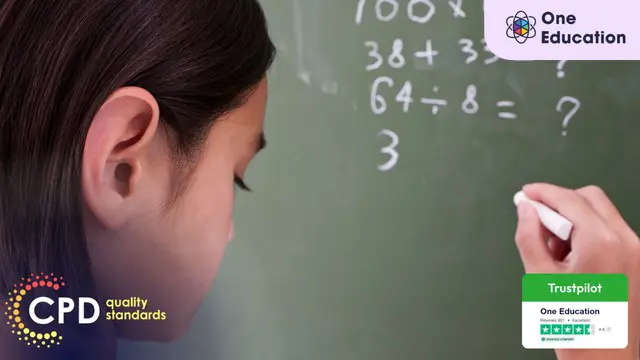
Description: Call center agent is a person that represents the company through handling incoming and outgoing calls. Depending on the business they are in, it is possible for them to handle account inquiries, customer complaints or support issues. As call center agents are considered as representatives of a company, they must be trained to make sure they are representing the company well. Learn the necessary skills through this advanced call center course we are providing and become a professional call center agent. Who is the course for? Call center agents or customer service representatives who need to acquire skills for their profession. People who are interested in call center customer service training. Entry Requirement: This course is available to all learners, of all academic backgrounds. Learners should be aged 16 or over to undertake the qualification. Good understanding of English language, numeracy and ICT are required to attend this course. Assessment: At the end of the course, you will be required to sit an online multiple-choice test. Your test will be assessed automatically and immediately so that you will instantly know whether you have been successful. Before sitting for your final exam, you will have the opportunity to test your proficiency with a mock exam. Certification: After you have successfully passed the test, you will be able to obtain an Accredited Certificate of Achievement. You can however also obtain a Course Completion Certificate following the course completion without sitting for the test. Certificates can be obtained either in hard copy at the cost of £39 or in PDF format at the cost of £24. PDF certificate's turnaround time is 24 hours, and for the hardcopy certificate, it is 3-9 working days. Why choose us? Affordable, engaging & high-quality e-learning study materials; Tutorial videos/materials from the industry leading experts; Study in a user-friendly, advanced online learning platform; Efficient exam systems for the assessment and instant result; The UK & internationally recognized accredited qualification; Access to course content on mobile, tablet or desktop from anywhere anytime; The benefit of career advancement opportunities; 24/7 student support via email. Career Path: The Advanced Call Center Training course is a useful qualification to possess, and would be beneficial for the following careers: Administration Assistant Call Center Agents Customer Service Representative Online Assistant Telephone Assistant. Call Centre and Customer Service Basics Module One - Getting Started 00:15:00 Module Two - The Basics (I) 00:30:00 Module Three - The Basics (II) 00:30:00 Module Four - Phone Etiquette 01:00:00 Module Five - Tools 01:00:00 Module Six - Speaking Like a Star 00:30:00 Module Seven - Types of Questions 01:00:00 Module Eight - Bench marking 00:30:00 Module Nine - Goal Setting 00:30:00 Module Ten - Key Steps 01:00:00 Module Eleven - Closing 01:00:00 Module Twelve - Wrapping Up 00:30:00 Call Centre & Customer Service Training Course- Activities 00:00:00 Telephone Etiquette Module One - Getting Started 00:30:00 Module Two - Aspects of Phone Etiquette 01:00:00 Module Three - Using Proper Phone Language 01:00:00 Module Four - Eliminate Phone Distractions 01:00:00 Module Five - Inbound Calls 01:00:00 Module Six - Outbound Calls 01:00:00 Module Seven - Handling Rude or Angry Callers 01:00:00 Module Eight - Handling Interoffice Calls 01:00:00 Module Nine - Handling Voicemail Messages 01:00:00 Module Ten - Methods of Training Employees 01:00:00 Module Eleven - Correcting Poor Telephone Etiquette 01:00:00 Module Twelve - Wrapping Up 00:30:00 Mock Exam Mock Exam- Advanced Call Centre Skills Training 00:30:00 Final Exam Final Exam- Advanced Call Centre Skills Training 00:30:00 Order Your Certificate and Transcript Order Your Certificates and Transcripts 00:00:00

In this competitive job market, you need to have some specific skills and knowledge to start your career and establish your position. This Powerful Functions in Microsoft Excel course will help you understand the current demands, trends and skills in the sector. The course will provide you with the essential skills you need to boost your career growth in no time. The Powerful Functions in Microsoft Excel course will give you clear insight and understanding about your roles and responsibilities, job perspective and future opportunities in this field. You will be familiarised with various actionable techniques, career mindset, regulations and how to work efficiently. This course is designed to provide an introduction to Powerful Functions in Microsoft Excel and offers an excellent way to gain the vital skills and confidence to work toward a successful career. It also provides access to proven educational knowledge about the subject and will support those wanting to attain personal goals in this area. Learning Objectives Learn the fundamental skills you require to be an expert Explore different techniques used by professionals Find out the relevant job skills & knowledge to excel in this profession Get a clear understanding of the job market and current demand Update your skills and fill any knowledge gap to compete in the relevant industry CPD accreditation for proof of acquired skills and knowledge Who is this Course for? Whether you are a beginner or an existing practitioner, our CPD accredited Powerful Functions in Microsoft Excel course is perfect for you to gain extensive knowledge about different aspects of the relevant industry to hone your skill further. It is also great for working professionals who have acquired practical experience but require theoretical knowledge with a credential to support their skill, as we offer CPD accredited certification to boost up your resume and promotion prospects. Entry Requirement Anyone interested in learning more about this subject should take this Powerful Functions in Microsoft Excel course. This course will help you grasp the basic concepts as well as develop a thorough understanding of the subject. The course is open to students from any academic background, as there is no prerequisites to enrol on this course. The course materials are accessible from an internet enabled device at anytime of the day. CPD Certificate from Course Gate At the successful completion of the course, you can obtain your CPD certificate from us. You can order the PDF certificate for £4.99 and the hard copy for £9.99. Also, you can order both PDF and hardcopy certificates for £12.99. Career path The Powerful Functions in Microsoft Excel will help you to enhance your knowledge and skill in this sector. After accomplishing this course, you will enrich and improve yourself and brighten up your career in the relevant job market. Course Curriculum Powerful Functions in Microsoft Excel Introduction 00:03:00 Basic Functions 00:12:00 Date Functions 00:09:00 Random Numbers 00:09:00 IFS so many IFS 00:11:00 Text Functions 00:13:00 Logical Functions 00:09:00 Creating a Drop-Down List 00:05:00 VLOOKUP and XLOOKUP 00:09:00 Pivot Tables 00:08:00 Certificate and Transcript Order Your Certificates or Transcripts 00:00:00

Description: Corel Quattro Pro X3 is a spreadsheet program; it is practically designed for storing, calculating and analyzing massive amount of data in an efficient way. In this {course_title] you will learn the basic concepts that revolves around this program. Spreadsheet applications are essential for running any office work. In this course, you will start off with an introduction in the basic functions and interactions with the program. After learning the basics, you will categorically move up through the hierarchy to advanced levels. This course will sharpen your skills and help you in the professional field. Learning Outcomes: Review common spreadsheet applications, opening and closing the spreadsheet application Creating a blank spreadsheet, entering, editing and deleting data Creating a spreadsheet from a template, saving it multiple times, changing default directory, opening and closing the program, and switching between open spreadsheets Utilizing the editing tools like select, undo, cut, copy, changing cell dimensions, sort and other related options Using zoom, showing and hiding toolbars, locking and unlocking rows and columns, changing basic options Inserting, naming, deleing, moving and copying worksheets Creating basic formulas, identifying errors, using cell referencing, advanced formulas and IF functions Formatting cells to include decimals, commas, date, currency, percentage; while also changing font size, type and adding effects More formatting options through quick format, text wrapping, aligning cell contents, centring titles, modifying cell orientation and applying borders and shading Creating a chart and changing its titles, background colour, and colour of other chart elements; also find out how to edit charts through the cut, copy, paste, resize, move and delete options Setting up worksheet by modifying margins, orientation, paper size and fitting the worksheet into a page How to prepare to print and carry out the printing job by creating header and footers and using print preview respectively, and explore many other related options Assessment: At the end of the course, you will be required to sit for an online MCQ test. Your test will be assessed automatically and immediately. You will instantly know whether you have been successful or not. Before sitting for your final exam you will have the opportunity to test your proficiency with a mock exam. Certification: After completing and passing the course successfully, you will be able to obtain an Accredited Certificate of Achievement. Certificates can be obtained either in hard copy at a cost of £39 or in PDF format at a cost of £24. Who is this Course for? Corel Quattro Pro X3 Application Training is certified by CPD Qualifications Standards and CiQ. This makes it perfect for anyone trying to learn potential professional skills. As there is no experience and qualification required for this course, it is available for all students from any academic background. Requirements Our Corel Quattro Pro X3 Application Training is fully compatible with any kind of device. Whether you are using Windows computer, Mac, smartphones or tablets, you will get the same experience while learning. Besides that, you will be able to access the course with any kind of internet connection from anywhere at any time without any kind of limitation. Career Path After completing this course you will be able to build up accurate knowledge and skills with proper confidence to enrich yourself and brighten up your career in the relevant job market. Spreadsheet Basics Getting Started 01:00:00 Creating a Spreadsheet 00:15:00 Working with Files 01:00:00 Editing Tools Part 1 00:15:00 Editing Tools, Part 2 01:00:00 Viewing Tools 00:30:00 Working With Spreadsheets Working with Worksheets 00:15:00 Working With Formulas 00:30:00 Formatting Cells 00:15:00 Advanced Formatting 00:30:00 Advanced Spreadsheet Tasks Creating a Basic Chart 01:00:00 Editing Charts 00:15:00 Setting up the Worksheet 00:15:00 Preparing to Print 00:30:00 Printing the Worksheet 00:15:00 Order Your Certificate and Transcript Order Your Certificates and Transcripts 00:00:00

Programming and Data Wrangling with VBA and Excel
By Nexus Human
Duration 3 Days 18 CPD hours This course is intended for This course is primarily designed for students who want to gain the skills necessary to use VBA to automate tasks in Excel such as collecting data from external sources, cleaning, and manipulating data. The target student may also want to learn how to create custom worksheet functions to streamline worksheet formulas and make complex worksheets easier to support, maintain, and understand. Overview In this course, you will develop and deploy VBA modules to solve business problems. You will: Identify general components of VBA and their appropriate use in solving business solutions. Record VBA macros to automate repetitive tasks. Use reference tools built into Excel to get help on VBA programming language and objects used in the Excel VBA environment. Write VBA code to create a custom worksheet function. Eliminate, avoid, or handle errors in VBA code, and optimize its performance. Control how and when macros run. Develop UserForm objects to create custom dialog boxes and windows. Use VBA to read and write data from local files and cloud services. Use VBA to clean and transform data. Run programs and commands outside of Excel and share VBA projects with other users VBA (Visual Basic for Applications) enables you to enhance and extend the capabilities of Microsoft© Excel© and other applications in the Microsoft© Office application suite. You can use VBA to perform tasks that would be difficult or impossible to do using only worksheet functions, and you can automate a wide range of tasks involving the collection, processing, analysis, and visualization of data. This course will give you a good foundation for understanding, creating, and using VBA in your own Excel workbooks, show you how to work with data across different applications, and how to package the macros and functions you create so you can back them up, move them to other computers, and share them with other users Prerequisites To ensure your success in this course, you should be an experienced Excel user who is comfortable creating and working with Excel workbooks, including tasks such as entering worksheet formulas, using absolute and relative addressing, formatting cells, and creating pivot tables and charts. This level of skill could be acquired by taking the Microsoft Excel for Office 365? (Desktop or Online) courses, Parts 1, 2, and 3 1 - Using VBA to Solve Business Problems Topic A: Use Macros to Automate Tasks in Excel Topic B: Identify Components of Macro-Enabled Workbooks Topic C: Configure the Excel VBA Environment 2 - Automating Repetitive Tasks Topic A: Use the Macro Recorder to Create a VBA Macro Topic B: Record a Macro with Relative Addressing Topic C: Delete Macros and Modules Topic D: Identify Strategies for Using the Macro Recorder 3 - Getting Help on VBA Topic A: Use VBA Help Topic B: Use the Object Browser to Discover Objects You Can Use in VBA Topic C: Use the Immediate Window to Explore Object Properties and Methods 4 - Creating Custom Worksheet Functions Topic A: Create a Custom Function Topic B: Make Decisions in Code Topic C: Work with Variables Topic D: Perform Repetitive Tasks 5 - Improving Your VBA Code Topic A: Debug VBA Errors Topic B: Deal with Errors Topic C: Improve Macro Performance 6 - Controlling How and When Macros Run Topic A: Prompt the User for Information Topic B: Configure Macros to Run Automatically 7 - Developing Custom Forms Topic A: Display a Custom Dialog Box Topic B: Program Form Events 8 - Using VBA to Work with Files Topic A: Use VBA to Get File and Directory Structure Topic B: Use VBA to Read Text Files Topic C: Use VBA to Write Text Files 9 - Using VBA to Clean and Transform Data Topic A: Automate Power Query Topic B: Transform Data Using VBA and Workbook Functions Topic C: Use Regular Expressions Topic D: Manage Errors in Data 10 - Extending the Programming Environment Beyond the Workbook Topic A: Run Other Programs and Commands Topic B: Share Your VBA Projects

Employability Skills Course
By Training Tale
***Employability Skills Course*** This Employability Skills course is designed for students who want to improve their employability skills and prepare for the world of work. This Employability Skills course aims to help learners develop and improve skills required for the workplace and increase learners' confidence and communication skills to prepare them for employment or a change in employment. This Employability Skills course will make you more aware of what employers are currently looking for when hiring new employees and how you can make the most of your technical qualifications, skills, experience, and personal qualifications when applying for jobs. Apart from technical qualifications, theEmployability Skills course considers a variety of generic skills and capabilities that employers look for. Learning Outcomes After completing this Employability Skills Course, you will be able to: Understand a Mindset that can improve employability. Know how to deal with your first days at work. Recognise the key motivators and de-motivators that impact work situations. Understand how to set your targets. Understand how to manage time. Know how to present yourself. Know how to solve problems in a place of work. Recognise creative thinking. Know how to work in a team. Know how to deal with conflict. Gain a solid understanding of health, safety and security in the place of work. Why Choose Employability Skills Course from Us Self-paced course, access available from anywhere. Easy to understand, high-quality study materials. Employability Skills Course developed by industry experts. MCQ quiz after each module to assess your learning. Automated and instant assessment results. 24/7 support via live chat, phone call or email. Free PDF certificate as soon as completing the Employability Skills course. ***Courses are included in this Employability Skills Bundle Course Course 01: Employability Skills Course Course 02: Level 5 Negotiation Skills Course Course 03: Dealing With Difficult People ***Other Benefits of Employability Skills Bundle Course Free 3 PDF Certificate Lifetime Access Free Retake Exam Tutor Support [ Note: Free PDF certificate as soon as completing the Employability Skills course] ***Employability Skills Course*** Detailed course curriculum of the Employability Skills Course: Module 01: Understanding Mindset Module 02: Dealing with Your First Days at Work Module 03: Understanding Motivation Module 04: Setting Your Targets Module 05: Managing Your Time Module 06: Presenting Yourself Module 07: Problem Solving in a Place of Work Module 08: Creative Thinking Module 09: Understanding Risk Module 10: Working in a Team Module 11: Dealing with Conflict Module 12: Health, Safety and Security in the Place of Work ------------------ Assessment Method After completing each module of the Employability Skills Course, you will find automated MCQ quizzes. To unlock the next module, you need to complete the quiz task and get at least 60% marks. Certification After completing the MCQ/Assignment assessment for this Employability Skills course, you will be entitled to a Certificate of Completion from Training Tale. The certificate is in PDF format, which is completely free to download. A printed version is also available upon request. It will also be sent to you through a courier for £13.99. Who is this course for? Employability Skills Course This Employability Skills Course is ideal for people looking for employment or a change in employment. Requirements Employability Skills Course There are no specific requirements for this Employability Skills Course because it does not require any advanced knowledge or skills. Certificates Certificate of completion Digital certificate - Included

Functional Skills Maths Level 2
By Compete High
Overview With the ever-increasing demand for Functional Skills in personal & professional settings, this online training aims at educating, nurturing, and upskilling individuals to stay ahead of the curve - whatever their level of expertise in Functional Skills may be. Learning about Functional Skills or keeping up to date on it can be confusing at times, and maybe even daunting! But that's not the case with this course from Compete High. We understand the different requirements coming with a wide variety of demographics looking to get skilled in Functional Skills . That's why we've developed this online training in a way that caters to learners with different goals in mind. The course materials are prepared with consultation from the experts of this field and all the information on Functional Skills is kept up to date on a regular basis so that learners don't get left behind on the current trends/updates. The self-paced online learning methodology by compete high in this Functional Skills course helps you learn whenever or however you wish, keeping in mind the busy schedule or possible inconveniences that come with physical classes. The easy-to-grasp, bite-sized lessons are proven to be most effective in memorising and learning the lessons by heart. On top of that, you have the opportunity to receive a certificate after successfully completing the course! Instead of searching for hours, enrol right away on this Functional Skills course from Compete High and accelerate your career in the right path with expert-outlined lessons and a guarantee of success in the long run. Who is this course for? While we refrain from discouraging anyone wanting to do this Functional Skills course or impose any sort of restrictions on doing this online training, people meeting any of the following criteria will benefit the most from it: Anyone looking for the basics of Functional Skills , Jobseekers in the relevant domains, Anyone with a ground knowledge/intermediate expertise in Functional Skills , Anyone looking for a certificate of completion on doing an online training on this topic, Students of Functional Skills , or anyone with an academic knowledge gap to bridge, Anyone with a general interest/curiosity Career Path This Functional Skills course smoothens the way up your career ladder with all the relevant information, skills, and online certificate of achievements. After successfully completing the course, you can expect to move one significant step closer to achieving your professional goals - whether it's securing that job you desire, getting the promotion you deserve, or setting up that business of your dreams. Course Curriculum Functional Skills Maths Level 2 Module 01 Introduction Introduction 00:00 Functional Skills Maths Level 2 Module 2 Basic arithmetic Basic arithmetic 00:00 Functional Skills Maths Level 2 Module 3 Fractions Fractions 00:00 Functional Skills Maths Level 2 Module 4 Decimals Decimals 00:00 Functional Skills Maths Level 2 Module 5 Using a calculator Using a calculator 00:00 Functional Skills Maths Level 2 Module 6 Percentages Percentages 00:00 Functional Skills Maths Level 2 Module 7 Ratio and proportion Ratio and proportion 00:00 Functional Skills Maths Level 2 Module 8 Powers, roots and laws of indices Powers, roots and laws of indices 00:00 Functional Skills Maths Level 2 Module 9 Units, prefixes and engineering notation Units, prefixes and engineering notation 00:00
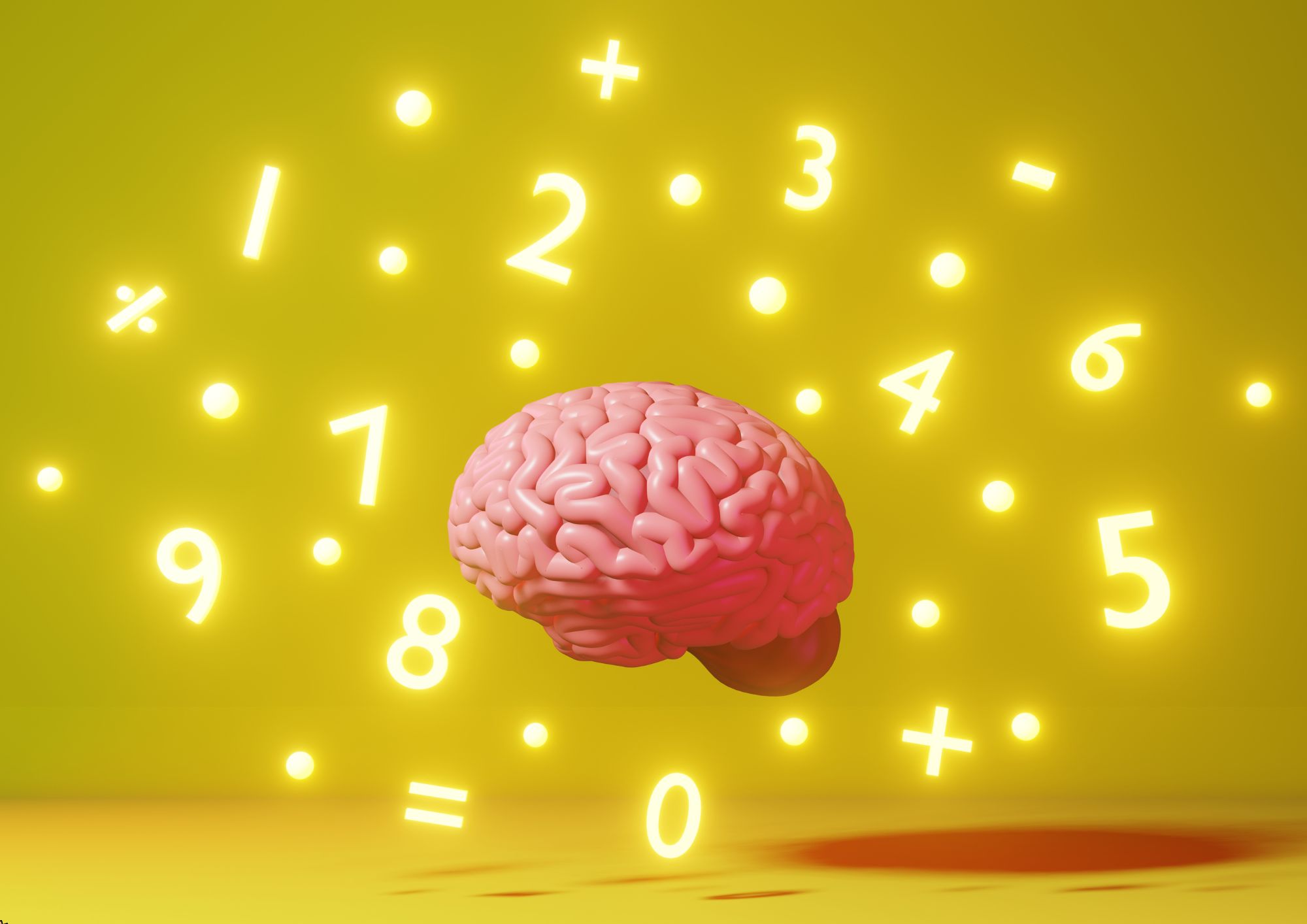
Practical MySQL Course Intermediate, to leave you fully conversant with queries, DML and DDL statements. Hands-on, Practical MySQL Course Intermediate. PCWorkshops MySQL Course Intermediate Certificate. Max 4 people per course, we keep it personalised.

In today's fast-paced and interconnected world, mastering Basic Telephone EtiquetteSkills is more crucial than ever. Telephone Etiquette ensures that every call you handle is professional, efficient, and courteous, which is essential in both daily life and your professional career. Learning Telephone Etiquette can significantly enhance your job prospects in the UK, where excellent communication skills are highly valued. In fact, mastering Telephone Etiquette can open doors to various roles in customer service, administration, and support, with average salaries ranging from £18,000 to £25,000 per year. The demand for professionals with strong Telephone Etiquette skills is on the rise, with the customer service sector growing by approximately 5% annually. By enrolling in this course, you will learn how to prepare for calls, handle difficult situations, and practice best Telephone Etiquette, making you an invaluable asset to any organization. Whether you're looking to improve your personal interactions or seeking career advancement, Telephone Etiquette is a skill that will set you apart. Key Features: CPD Certified Basic Telephone Etiquette Skills Course Developed by Specialist Lifetime Access Course Curriculum Module 01: Introduction to Telephone Skills Module 02: Preparing for the Call Module 03: Answering Calls Module 04: Conducting a Business Call Module 05: Handling Difficult Situations Module 06: Holding and Transferring Calls Module 07: Ending the Call Module 08: Telephone Etiquette for Customer Service Module 09: Best Practices of Telephone Etiquette Learning Outcomes: Cultivate confident call handling with strategic preparation techniques. Master the art of conducting seamless and impactful business conversations. Navigate and resolve challenging situations with poise and professionalism. Acquire proficiency in the seamless transfer of calls. Enhance your telephone etiquette to provide exceptional customer service. Apply best practices, setting yourself apart as a communication virtuoso. CPD 10 CPD hours / points Accredited by CPD Quality Standards Who is this course for? This Basic Telephone Etiquette Skills course is accessible to anyone eager to learn more about this topic. Through this course, you'll gain a solid understanding of Basic Telephone Etiquette Skills. Moreover, this course is ideal for: Professionals seeking to refine their telephone communication skills. Customer service representatives aiming for excellence in phone interactions. Individuals aspiring to enhance their business communication finesse. Team members involved in call handling and transfers. Anyone looking to elevate their overall telephone communication competency. Requirements There are no requirements needed to enrol into this Basic Telephone Etiquette Skills course. We welcome individuals from all backgrounds and levels of experience to enrol into this Basic Telephone Etiquette Skills course. Career path After finishing this Basic Telephone Etiquette Skills course you will have multiple job opportunities waiting for you. Some of the following Job sectors of Basic Telephone Etiquette Skills are: Customer Service Representative - £18K to 25K/year. Receptionist - £16K to 22K/year. Office Administrator - £18K to 24K/year. Call Centre Operator - £17K to 23K/year. Telemarketer - £16K to 20K/year. Certificates Digital certificate Digital certificate - Included Will be downloadable when all lectures have been completed.

Search By Location
- Computer Skills Courses in London
- Computer Skills Courses in Birmingham
- Computer Skills Courses in Glasgow
- Computer Skills Courses in Liverpool
- Computer Skills Courses in Bristol
- Computer Skills Courses in Manchester
- Computer Skills Courses in Sheffield
- Computer Skills Courses in Leeds
- Computer Skills Courses in Edinburgh
- Computer Skills Courses in Leicester
- Computer Skills Courses in Coventry
- Computer Skills Courses in Bradford
- Computer Skills Courses in Cardiff
- Computer Skills Courses in Belfast
- Computer Skills Courses in Nottingham