- Professional Development
- Medicine & Nursing
- Arts & Crafts
- Health & Wellbeing
- Personal Development
634 Computer Skills courses
Advanced Diploma in PHP Web Development with MySQL, GitHub & Heroku
By SkillWise
Overview Uplift Your Career & Skill Up to Your Dream Job - Learning Simplified From Home! Kickstart your career & boost your employability by helping you discover your skills, talents, and interests with our special Advanced Diploma in PHP Web Development with MySQL, GitHub & Heroku Course. You'll create a pathway to your ideal job as this course is designed to uplift your career in the relevant industry. It provides the professional training that employers are looking for in today's workplaces. The Advanced Diploma in PHP Web Development with MySQL, GitHub & Heroku Course is one of the most prestigious training offered at Skillwise and is highly valued by employers for good reason. This Advanced Diploma in PHP Web Development with MySQL, GitHub & Heroku Course has been designed by industry experts to provide our learners with the best learning experience possible to increase their understanding of their chosen field. This Advanced Diploma in PHP Web Development with MySQL, GitHub & Heroku Course, like every one of Skillwise's courses, is meticulously developed and well-researched. Every one of the topics is divided into elementary modules, allowing our students to grasp each lesson quickly. At Skillwise, we don't just offer courses; we also provide a valuable teaching process. When you buy a course from Skillwise, you get unlimited Lifetime access with 24/7 dedicated tutor support. Why buy this Advanced Diploma in PHP Web Development with MySQL, GitHub & Heroku? Unlimited access to the course forever Digital Certificate, Transcript, and student ID are all included in the price Absolutely no hidden fees Directly receive CPD-accredited qualifications after course completion Receive one-to-one assistance every weekday from professionals Immediately receive the PDF certificate after passing Receive the original copies of your certificate and transcript on the next working day Easily learn the skills and knowledge from the comfort of your home Certification After studying the course materials of the Advanced Diploma in PHP Web Development with MySQL, GitHub & Heroku there will be a written assignment test which you can take either during or at the end of the course. After successfully passing the test you will be able to claim the pdf certificate for free. Original Hard Copy certificates need to be ordered at an additional cost of £8. Who is this course for? This Advanced Diploma in PHP Web Development with MySQL, GitHub & Heroku course is ideal for Students Recent graduates Job Seekers Anyone interested in this topic People already working in the relevant fields and want to polish their knowledge and skills. Prerequisites This Advanced Diploma in PHP Web Development with MySQL, GitHub & Heroku does not require you to have any prior qualifications or experience. You can just enroll and start learning. This Advanced Diploma in PHP Web Development with MySQL, GitHub & Heroku was made by professionals and it is compatible with all PCs, Macs, tablets, and smartphones. You will be able to access the course from anywhere at any time as long as you have a good enough internet connection. Career path As this course comes with multiple courses included as a bonus, you will be able to pursue multiple occupations. This Advanced Diploma in PHP Web Development with MySQL, GitHub & Heroku is a great way for you to gain multiple skills from the comfort of your home. Unit 01: Introduction Introduction 00:06:00 Unit 02: Environment Configuration Module 01: Setup a PHP Environment using XAMPP 00:16:00 Module 02: Install Composer Package Manager 00:03:00 Module 03: Visual Studio Code - Web Development Add ons 00:12:00 Module 04: Create a GitHub Account 00:13:00 Module 05: Create a Heroku Account 00:08:00 Unit 03: PHP Basics and Syntax Module 01: How PHP Works 00:29:00 Module 02: IF...ELSE Statements 00:19:00 Module 03: Switch Statements 00:09:00 Module 04: FOR Loop 00:10:00 Module 05: WHILE AND DO...WHILE Loops 00:14:00 Module 06: PHP Arrays and Manipulation 00:13:00 Module 07: String Manipulation Functions 00:28:00 Module 08: Date and Time Manipulation Functions 00:15:00 Module 09: User Defined Functions 00:22:00 Module 10: PHP Include and Require 00:22:00 Module 11: PHP Website Layout - With Bootstrap 00:23:00 Module 12: Add Project to Github 00:08:00 Module 13: Publish Website to Heroku 00:20:00 Unit 04: PHP Forms and MySQL and User Authentication Module 01: Project and Website Setup 00:21:00 Module 02: Create a Bootstrap 4 Form 00:28:00 Module 03: PHP Form - $_GET Action 00:23:00 Module 04: PHP Form - $_POST Action 00:11:00 Module 05: Design Database with phpMyAdmin 00:19:00 Module 06: Connect to Database using PHP PDO 00:18:00 Module 07: Save Records to Database 00:38:00 Module 08: View Database Records 00:36:00 Module 09: View One Record's Details 00:28:00 Module 10: Update Database Records 00:34:00 Module 11: Delete Database Records 00:11:00 Module 12: Final Touches: Form Validation, Error Messages, Success Messages 00:17:00 Module 13: Create Heroku App and Remote Database 00:21:00 Module 14: Setup Authentication Tables in Database 00:20:00 Module 15: Setup Login and Authentication 00:29:00 Module 16: Control User Access 00:08:00 Module 17: Sending Confirmation Emails 00:31:00 Module 18: Upload Profile Pictures 00:31:00 Module 19: Final Touches 00:14:00 Resources Resources - Modern PHP Web Development w/ MySQL GitHub & Heroku Assignment Assignment - Advanced Diploma in PHP Web Development with MySQL, GitHub & Heroku 10:13:00 Certificate Order Your Certificate QLS

Learn touch typing efficiently and accurately with our comprehensive Touch Typing Course. Suitable for beginners and those looking to refine their skills, this course covers everything from basic setup to mastering the entire keyboard.

Overview Gain the core office skills by enrolling in the Office Skills & Management Level 3course. No matter which industry you work in, office skills and management techniques is a must for everyone. This expert-designed Office Skills & Management Level 3 course will teach you core competencies in business writing, professional communication and organisational skills and more. It will provide ambitious professionals like you with all the fundamental abilities you need to have a successful career.So feed your passion for learning and reach the top of the career ladder. How will I get my certificate? You may have to take a quiz or a written test online during or after the course. After successfully completing the course, you will be eligible for the certificate. Who is this course for? There is no experience or previous qualifications required for enrolment on this Office Skills & Management Level 3. It is available to all students, of all academic backgrounds. Requirements Our Office Skills & Management Level 3 is fully compatible with PC's, Mac's, Laptop, Tablet and Smartphone devices. This course has been designed to be fully compatible on tablets and smartphones so you can access your course on wifi, 3G or 4G. There is no time limit for completing this course, it can be studied in your own time at your own pace. Career path Having these various qualifications will increase the value in your CV and open you up to multiple sectors such as Business & Management , Admin, Accountancy & Finance, Secretarial & PA, Teaching & Mentoring etc. Course Curriculum 12 sections • 54 lectures • 19:19:00 total length •Personal Assistant: 01:23:00 •Admin Support: 01:54:00 •Administrative Management: 01:00:00 •Organisational Skills: 01:16:00 •Telephone Etiquette: 01:07:00 •Business Writing: 01:24:00 •Time Management: 01:09:00 •Body Language and Effective Communication: 01:23:00 •Meeting Management: 01:24:00 •Navigate the Excel User Interface: 00:28:00 •Use Excel Commands: 00:10:00 •Create and Save a Basic Workbook: 00:19:00 •Enter Cell Data: 00:12:00 •Use Excel Help: 00:05:00 •Create Worksheet Formulas: 00:15:00 •Insert Functions: 00:17:00 •Reuse Formulas and Functions: 00:17:00 •Insert, Delete, and Adjust Cells, Columns, and Rows: 00:10:00 •Search for and Replace Data: 00:09:00 •Use Proofing and Research Tools: 00:07:00 •Apply Text Formats: 00:16:00 •Apply Number Format: 00:08:00 •Align Cell Contents: 00:09:00 •Apply Styles and Themes: 00:12:00 •Apply Basic Conditional Formatting: 00:11:00 •Create and Use Templates: 00:08:00 •Preview and Print a Workbook: 00:10:00 •Set Up the Page Layout: 00:09:00 •Configure Headers and Footers: 00:07:00 •Manage Worksheets: 00:05:00 •Manage Workbook and Worksheet Views: 00:07:00 •Manage Workbook Properties: 00:06:00 •Customize the User Interface: 00:19:00 •Set PowerPoint 2016 Options: 00:07:00 •Modify Slide Masters and Slide Layouts: 00:16:00 •Add Headers and Footers: 00:05:00 •Modify the Notes Master and the Handout Master: 00:04:00 •Create SmartArt: 00:09:00 •Modify SmartArt: 00:05:00 •Write Math Equations: 00:07:00 •Add Audio to a Presentation: 00:09:00 •Add Video to a Presentation: 00:10:00 •Customize Animations and Transitions: 00:14:00 •Review a Presentation: 00:15:00 •Store and Share Presentations on the Web: 00:06:00 •Annotate a Presentation: 00:07:00 •Set Up a Slide Show: 00:08:00 •Create a Custom Slide Show: 00:03:00 •Add Hyperlinks and Action Buttons: 00:07:00 •Record a Presentation: 00:05:00 •Secure a Presentation: 00:11:00 •Broadcast a Slide Show: 00:07:00 •Create a Video or a CD: 00:08:00 •Assignment - Office Skills & Management Level 3: 00:00:00

Introduction to Computer & Building PC
By iStudy UK
Introduction to Computer & Building PC Overview Ever felt like your computer is a mystery box? Ever wished you could build your own, super-powered machine, exactly the way you want it? This 'Introduction to Computer & Building PC' course is your key to tech freedom! Forget boring, pre-built computers. This course dives deep into the cool stuff inside them, teaching you what everything does and how it works together. No geek talk, just clear explanations and fun exercises. By the end, you'll be a whiz at picking the right parts and putting them together like a pro, building a PC that's perfect for you, whether you're a gamer, a creative whizz, or just someone who wants a computer that works the way you do. This course is made for people who are new to computers, so don't worry if you're starting from scratch. With easy-to-follow videos, interactive quizzes, and friendly experts to guide you, you'll learn at your own pace and have a blast doing it. Imagine the satisfaction of building your own computer and the endless possibilities it unlocks! Learning Outcomes: Master the key terminology associated with computer hardware and software, empowering you to make informed decisions and confidently navigate the tech world. Gain the practical skills to meticulously assemble your own PC, from selecting compatible parts to carefully installing them within the case. Craft a machine that perfectly aligns with your needs and budget, whether you're a gamer, a creative professional, or simply a tech enthusiast. Learn how to optimize your PC's configuration for maximum speed and efficiency, ensuring a seamless and enjoyable computing experience. Equip yourself with the knowledge to identify and resolve common computer issues, maintaining your machine in top condition. Why You Should Choose Introduction to Computer & Building PC Lifetime access to the course No hidden fees or exam charges CPD Accredited certification on successful completion Full Tutor support on weekdays (Monday - Friday) Efficient exam system, assessment and instant results Download Printable PDF certificate immediately after completion Obtain the original print copy of your certificate, dispatch the next working day for as little as £9. Improve your chance of gaining professional skills and better earning potential. Who is this Course for? Introduction to Computer & Building PC is CPD certified and IAO accredited. This makes it perfect for anyone trying to learn potential professional skills. As there is no experience and qualification required for this course, it is available for all students from any academic backgrounds. Requirements Our Introduction to Computer & Building PC is fully compatible with any kind of device. Whether you are using Windows computer, Mac, smartphones or tablets, you will get the same experience while learning. Besides that, you will be able to access the course with any kind of internet connection from anywhere at any time without any kind of limitation. Career Path You will be ready to enter the relevant job market after completing this course. You will be able to gain necessary knowledge and skills required to succeed in this sector. All our Diplomas' are CPD and IAO accredited so you will be able to stand out in the crowd by adding our qualifications to your CV and Resume. Introduction to Computer & Building PC Module 01: Introduction to Computer & Building PC Introduction to Computer & Building PC 00:17:00 Module 02: Overview of Hardware and Parts Overview of Hardware and Parts 00:27:00 Module 03: Building the Computer Building the Computer 00:25:00 Module 04: Input and Output Devices Input and Output Devices 00:22:00 Module 05: Software Installation Software Installation 00:35:00 Module 06: Computer Networking Computer Networking 00:21:00 Module 07: Building a Gaming PC Building a Gaming PC 00:19:00 Module 08: Maintenance of Computers Maintenance of Computers 00:19:00
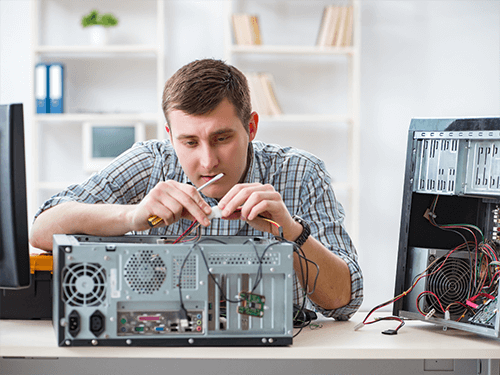
Basic Training on Windows 10
By SkillWise
Overview Uplift Your Career & Skill Up to Your Dream Job - Learning Simplified From Home! Kickstart your career & boost your employability by helping you discover your skills, talents, and interests with our special Basic Training on Windows 10 Course. You'll create a pathway to your ideal job as this course is designed to uplift your career in the relevant industry. It provides the professional training that employers are looking for in today's workplaces. The Basic Training on Windows 10 Course is one of the most prestigious training offered at Skillwise and is highly valued by employers for good reason. This Basic Training on Windows 10 Course has been designed by industry experts to provide our learners with the best learning experience possible to increase their understanding of their chosen field. This Basic Training on Windows 10 Course, like every one of Study Hub's courses, is meticulously developed and well-researched. Every one of the topics is divided into elementary modules, allowing our students to grasp each lesson quickly. At Skillwise, we don't just offer courses; we also provide a valuable teaching process. When you buy a course from Skillwise, you get unlimited Lifetime access with 24/7 dedicated tutor support. Why buy this Basic Training on Windows 10? Lifetime access to the course forever Digital Certificate, Transcript, and student ID are all included in the price Absolutely no hidden fees Directly receive CPD QS-accredited qualifications after course completion Receive one-to-one assistance every weekday from professionals Immediately receive the PDF certificate after passing Receive the original copies of your certificate and transcript on the next working day Easily learn the skills and knowledge from the comfort of your home Certification After studying the course materials of the Basic Training on Windows 10 there will be a written assignment test which you can take either during or at the end of the course. After successfully passing the test you will be able to claim the pdf certificate for free. Original Hard Copy certificates need to be ordered at an additional cost of £8. Who is this course for? This Basic Training on Windows 10 course is ideal for Students Recent graduates Job Seekers Anyone interested in this topic People already working in the relevant fields and want to polish their knowledge and skills. Prerequisites This Basic Training on Windows 10 does not require you to have any prior qualifications or experience. You can just enroll and start learning. This Basic Training on Windows 10 was made by professionals and it is compatible with all PCs, Macs, tablets, and smartphones. You will be able to access the course from anywhere at any time as long as you have a good enough internet connection. Career path As this course comes with multiple courses included as a bonus, you will be able to pursue multiple occupations. This Basic Training on Windows 10 is a great way for you to gain multiple skills from the comfort of your home. Basic Training on Windows 10 Lesson 01: Overview 00:01:00 Lesson 02: File Explorer - File Menu Part 1 00:03:00 Lesson 03: File Explorer - File Menu Part 2 00:03:00 Lesson 04: File Explorer - Home Menu 00:02:00 Lesson 05: File Explorer - Share Menu 00:03:00 Lesson 06: File Explorer - View Menu 00:03:00 Lesson 07: File Explorer - View Menu Part 2 00:02:00 Lesson 08: File Explorer - Search Menu 00:03:00 Lesson 09: Managing Your Desktop 00:02:00 Lesson 10: Managing Your Display 00:02:00 Lesson 11: Managing Cortana - Voice Assist 00:02:00 Lesson 12: Quick Assist Settings 00:02:00 Lesson 13: Media Streaming Settings 00:02:00 Lesson 14: Recording A Screen Video 00:02:00 Lesson 15: Recording An Audio 00:01:00 Lesson 16: Taking A Snapshot of Your Screen 00:02:00 Lesson 17: Recording Your Steps 00:01:00 Lesson 18: Capturing Webcam Video 00:02:00 Lesson 19: Adding Applications 00:02:00 Lesson 20: Conclusion 00:02:00

Advanced Arduino for Embedded Systems
By SkillWise
Overview Uplift Your Career & Skill Up to Your Dream Job - Learning Simplified From Home! Kickstart your career & boost your employability by helping you discover your skills, talents, and interests with our special Advanced Arduino for Embedded Systems Course. You'll create a pathway to your ideal job as this course is designed to uplift your career in the relevant industry. It provides the professional training that employers are looking for in today's workplaces. The Advanced Arduino for Embedded Systems Course is one of the most prestigious training offered at Skillwise and is highly valued by employers for good reason. This Advanced Arduino for Embedded Systems Course has been designed by industry experts to provide our learners with the best learning experience possible to increase their understanding of their chosen field. This Advanced Arduino for Embedded Systems Course, like every one of Study Hub's courses, is meticulously developed and well-researched. Every one of the topics is divided into elementary modules, allowing our students to grasp each lesson quickly. At Skillwise, we don't just offer courses; we also provide a valuable teaching process. When you buy a course from Skillwise, you get unlimited Lifetime access with 24/7 dedicated tutor support. Why buy this Advanced Arduino for Embedded Systems? Unlimited access to the course forever Digital Certificate, Transcript, and student ID are all included in the price Absolutely no hidden fees Directly receive CPD-accredited qualifications after course completion Receive one-to-one assistance every weekday from professionals Immediately receive the PDF certificate after passing Receive the original copies of your certificate and transcript on the next working day Easily learn the skills and knowledge from the comfort of your home Certification After studying the course materials of the Advanced Arduino for Embedded Systems there will be a written assignment test which you can take either during or at the end of the course. After successfully passing the test you will be able to claim the pdf certificate for free. Original Hard Copy certificates need to be ordered at an additional cost of £8. Who is this course for? This Advanced Arduino for Embedded Systems course is ideal for Students Recent graduates Job Seekers Anyone interested in this topic People already working in the relevant fields and want to polish their knowledge and skills. Prerequisites This Advanced Arduino for Embedded Systems does not require you to have any prior qualifications or experience. You can just enroll and start learning. This Advanced Arduino for Embedded Systems was made by professionals and it is compatible with all PCs, Macs, tablets, and smartphones. You will be able to access the course from anywhere at any time as long as you have a good enough internet connection. Career path As this course comes with multiple courses included as a bonus, you will be able to pursue multiple occupations. This Advanced Arduino for Embedded Systems is a great way for you to gain multiple skills from the comfort of your home.

Learn to Code HTML, CSS, Javascript: Guide for Beginners
By SkillWise
Overview Uplift Your Career & Skill Up to Your Dream Job - Learning Simplified From Home! Kickstart your career & boost your employability by helping you discover your skills, talents, and interests with our special Code HTML, CSS, Javascript: Guide Course. You'll create a pathway to your ideal job as this course is designed to uplift your career in the relevant industry. It provides the professional training that employers are looking for in today's workplaces. The Code HTML, CSS, Javascript: Guide Course is one of the most prestigious training offered at Skillwise and is highly valued by employers for good reason. This Code HTML, CSS, Javascript: Guide Course has been designed by industry experts to provide our learners with the best learning experience possible to increase their understanding of their chosen field. This Code HTML, CSS, Javascript: Guide Course, like every one of Skillwise's courses, is meticulously developed and well-researched. Every one of the topics is divided into elementary modules, allowing our students to grasp each lesson quickly. At Skillwise, we don't just offer courses; we also provide a valuable teaching process. When you buy a course from Skillwise, you get unlimited Lifetime access with 24/7 dedicated tutor support. Why buy this Code HTML, CSS, Javascript: Guide? Unlimited access to the course forever Digital Certificate, Transcript, and student ID are all included in the price Absolutely no hidden fees Directly receive CPD Quality Standard-accredited qualifications after course completion Receive one-to-one assistance every weekday from professionals Immediately receive the PDF certificate after passing Receive the original copies of your certificate and transcript on the next working day Easily learn the skills and knowledge from the comfort of your home Certification After studying the course materials of the Code HTML, CSS, Javascript: Guide there will be a written assignment test which you can take either during or at the end of the course. After successfully passing the test you will be able to claim the pdf certificate for free. Original Hard Copy certificates need to be ordered at an additional cost of £8. Who is this course for? This Code HTML, CSS, Javascript: Guide course is ideal for Students Recent graduates Job Seekers Anyone interested in this topic People already working in the relevant fields and want to polish their knowledge and skills. Prerequisites This Code HTML, CSS, Javascript: Guide does not require you to have any prior qualifications or experience. You can just enroll and start learning. This Code HTML, CSS, Javascript: Guide was made by professionals and it is compatible with all PCs, Macs, tablets, and smartphones. You will be able to access the course from anywhere at any time as long as you have a good enough internet connection. Career path As this course comes with multiple courses included as a bonus, you will be able to pursue multiple occupations. This Code HTML, CSS, Javascript: Guide is a great way for you to gain multiple skills from the comfort of your home.
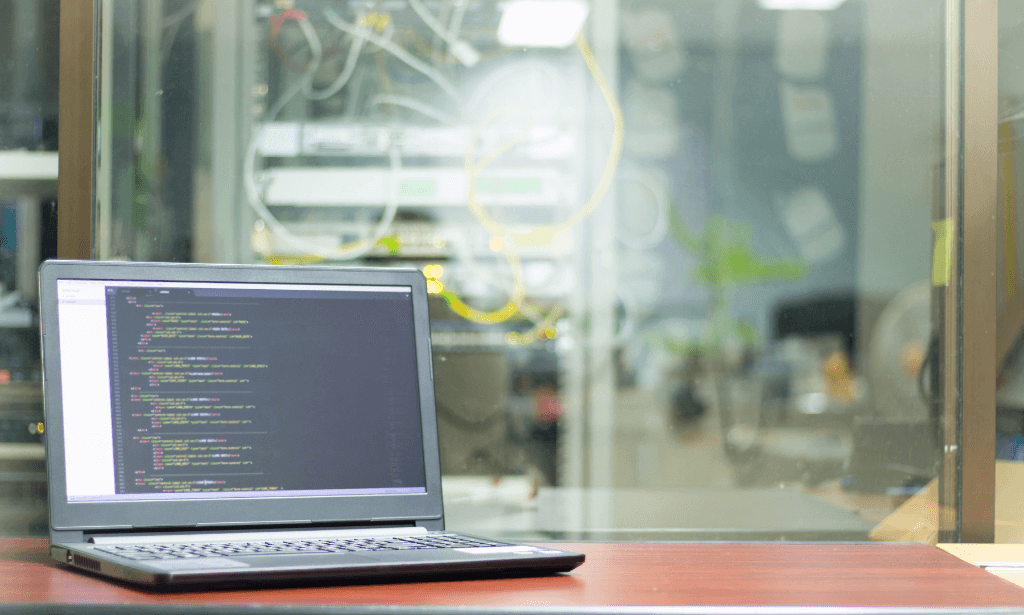
Enrolling in an Advanced Typing Skills Course is essential in the modern world, where efficient digital communication is crucial. The importance of Advanced Typing Skills cannot be overstated, as proficiency in this area greatly enhances productivity in both daily life and professional careers. Mastering Advanced Typing Skills allows individuals to complete tasks more quickly and accurately, reducing errors and improving overall work quality. This skill is particularly valuable in the UK job market, where employers prioritize candidates with exceptional typing abilities. Having Advanced Typing Skills can significantly boost job opportunities, with many administrative, data entry, and customer service roles offering salaries ranging from £20,000 to £30,000 annually. The demand for professionals with Advanced Typing Skills is on the rise, with a 15% increase in related job postings over the past year. This course, covering essential topics such as speed building, error reduction, and specialized tasks, ensures learners are well-prepared for the workforce. By completing the Advanced Typing Skills Course, individuals not only enhance their employability but also gain a competitive edge in an ever-evolving job market. Key Features: CPD Certified Typing Skills Course Developed by Specialist Lifetime Access Course Curriculum Module 1: Introduction to Advanced Typing Module 2: Advanced Typing Techniques Module 3: Speed Building Strategies Module 4: Error Reduction and Proofreading Module 5: Specialised Typing Tasks Module 6: Typing Software and Tools Module 7: Typing Speed and Accuracy Assessment Learning Outcomes: Master advanced typing techniques for enhanced digital communication proficiency. Develop speed-building strategies to navigate the keyboard with unparalleled swiftness. Employ error reduction techniques and refine proofreading skills for flawless execution. Tackle specialised typing tasks, expanding your versatility in digital environments. Explore a variety of typing software and tools, adapting to diverse technological landscapes. Undergo a comprehensive typing speed and accuracy assessment for self-evaluation. CPD 10 CPD hours / points Accredited by CPD Quality Standards Who is this course for? This Advanced Typing Skills course is accessible to anyone eager to learn more about this topic. Through this course, you'll gain a solid understanding of Advanced Typing Skills. Moreover, this course is ideal for: Professionals seeking heightened digital efficiency Administrative personnel striving for streamlined workflow Students aiming to boost their digital literacy Office executives desiring increased productivity Individuals eager to enhance their typing skills Requirements There are no requirements needed to enrol into this Advanced Typing Skills course. We welcome individuals from all backgrounds and levels of experience to enrol into this Advanced Typing Skills course. Career path After finishing this Advanced Typing Skills course you will have multiple job opportunities waiting for you. Some of the following Job sectors of Advanced Typing Skills are: Administrative Assistant - £18K to 28K/year. Data Entry Clerk - £16K to 25K/year. Executive Assistant - £25K to 40K/year. Legal Secretary - £20K to 35K/year. Medical Transcriptionist - £18K to 30K/year. Certificates Digital certificate Digital certificate - Included Will be downloadable when all lectures have been completed.

Course Overview: Do you want to earn money even when you are sleeping? Yes, we are talking about passive income. Passive income is income that you earn without having to work for it actively. This could come from things like rental properties, dividends from stocks, or affiliate marketing. Passive Income Masterclass 102 Ultimate Guide to Financial Security is designed precisely to equip you with the knowledge, strategies, and tools necessary to build sustainable passive income sources. This course offers a comprehensive guide on various avenues for generating passive income, including but not limited to dividend investing, affiliate marketing, real estate, e-commerce, and rental strategies. With a curriculum based on real-world examples, updated industry trends, and proven strategies, you'll gain the skills needed to navigate the path towards financial security. This course is for anyone wanting to create a more financially secure future. It is also a good choice for people who are interested in learning about different passive income strategies. Let's get started! Key Features of the Course: CPD Certified: Gain a professional certification recognised across industries. 24/7 Learning Assistance: Round-the-clock support to aid your learning journey. Interesting Learning Materials: Engage with captivating content designed to simplify complex concepts. Who is This Course For? This Passive Income Masterclass 102 Ultimate Guide to Financial Security course is designed for individuals seeking financial independence and stability through diversified income sources. It's ideal for aspiring investors, entrepreneurs, and anyone wishing to elevate their financial literacy. What You Will Learn: The art of selecting the right products for affiliate marketing. Techniques to build a responsive email list. The power of influencer marketing and its strategic implementation. Crafting in-depth product reviews that sell. Fundamentals and advanced strategies of Search Engine Optimization (SEO). Leveraging social media ads for maximum reach and conversion. Positive thinking, goal-setting, and continuous learning are important for financial success. Why Enrol in This Course: With top reviews and a recently updated curriculum, this trending course equips learners with vital skills to build and manage multiple income sources. It's a solid investment in your financial future. Requirements: No specific prerequisites are required for this Passive Income Masterclass 102 Ultimate Guide to Financial Security course. However, basic computer skills and a keen interest in financial growth will be beneficial. Career Path: After completing this course, you could explore careers such as: Financial Advisor (£60,000) Real Estate Investor (£50,000) Affiliate Marketer (£40,000) E-commerce Specialist (£45,000) Rental Property Manager (£38,000) Dividend Analyst (£55,000) SEO Specialist (£35,000) Certification: Upon completion of the Passive Income Masterclass 102 Ultimate Guide to Financial Security course, learners will receive a CPD certificate, which will enhance their professional credibility and can be used to demonstrate continuous professional development. Course Curriculum 8 sections • 51 lectures • 03:16:00 total length •Choose the Right Products: 00:04:00 •Build an Email List: 00:04:00 •Utilise Influencer Marketing: 00:03:00 •Write in-depth Product Reviews: 00:03:00 •Use Search Engine Optimization (SEO): 00:04:00 •Leverage Social Media Ads: 00:04:00 •Think Positively: 00:03:00 •Set Goals: 00:03:00 •Create an Action Plan: 00:04:00 •Learn From Mistakes: 00:03:00 •Surround Yourself with Like-Minded People: 00:03:00 •Continuously Educate Yourself: 00:04:00 •High Dividend Yield Stocks: 00:05:00 •Dividend Growth Stocks: 00:03:00 •Reinvesting Dividends: 00:04:00 •Dividend ETFs: 00:04:00 •Dividend Aristocrats: 00:04:00 •Fundamental Analysis: 00:04:00 •Optimise Website Design: 00:04:00 •Leverage SEO: 00:03:00 •Invest in Social Media Marketing: 00:04:00 •Drop Shipping: 00:05:00 •Offer Subscription Services: 00:06:00 •Upselling and Cross-Selling: 00:04:00 •Long-term Investment: 00:04:00 •Low Cost: 00:03:00 •Asset Allocation: 00:04:00 •Rebalancing: 00:04:00 •Dollar-Cost Averaging: 00:04:00 •Tax Efficiency: 00:04:00 •Preview: 00:04:00 •Real State Investing: 00:04:00 •Dividend Investing: 00:05:00 •Affiliate Marketing: 00:04:00 •E-commerce: 00:04:00 •Renting Assets: 00:04:00 •Investing in Index Funds or ETFs: 00:03:00 •Creating Wealth: 00:04:00 •Review: 00:03:00 •Buy and Hold Strategy: 00:04:00 •Flip Strategy: 00:04:00 •Airbnb Strategy: 00:03:00 •Value-Add Strategy: 00:05:00 •REITs Strategy: 00:04:00 •Real estate crowdfunding Strategy: 00:03:00 •Long-term Residential Rentals: 00:04:00 •Short-term/Vacation Rentals: 00:04:00 •Commercial Property Rentals: 00:04:00 •Mobile/Home Park Rentals: 00:03:00 •Equipment Rentals: 00:04:00 •Storage Unit Rentals: 00:04:00

Search By Location
- Computer Skills Courses in London
- Computer Skills Courses in Birmingham
- Computer Skills Courses in Glasgow
- Computer Skills Courses in Liverpool
- Computer Skills Courses in Bristol
- Computer Skills Courses in Manchester
- Computer Skills Courses in Sheffield
- Computer Skills Courses in Leeds
- Computer Skills Courses in Edinburgh
- Computer Skills Courses in Leicester
- Computer Skills Courses in Coventry
- Computer Skills Courses in Bradford
- Computer Skills Courses in Cardiff
- Computer Skills Courses in Belfast
- Computer Skills Courses in Nottingham
