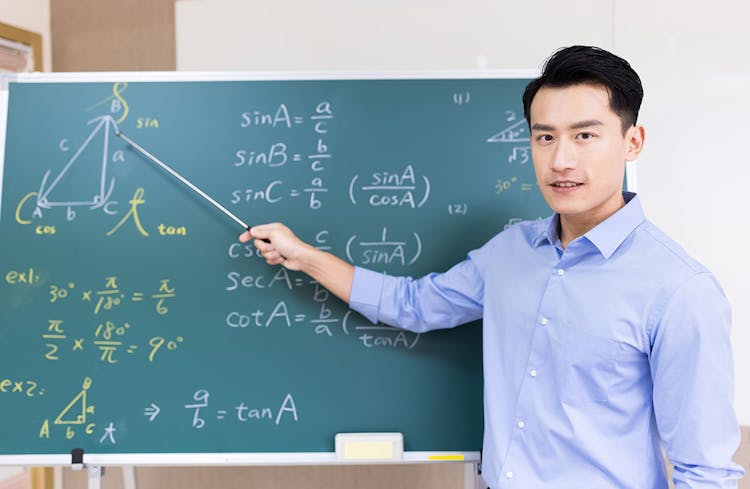- Professional Development
- Medicine & Nursing
- Arts & Crafts
- Health & Wellbeing
- Personal Development
626 Computer Skills courses delivered Online
CompTIA A+
By Nexus Human
Duration 5 Days 30 CPD hours This course is intended for This course is designed for individuals who have basic computer user skills and who are interested in obtaining a job as an entry-level IT technician. This course is also designed for students who are seeking the CompTIA A+ certification and who want to prepare for the CompTIA A+ Core 1 220-1101 Certification Exam and the CompTIA A+ Core 2 220-1102 Certification Exam. Overview On course completion, participants will be able to: Support operating systems. Install and configure PC system unit components and peripheral devices. Install, configure, and troubleshoot display and multimedia devices. Install, configure, and troubleshoot storage devices. Install, configure, and troubleshoot internal system components. Install, configure, and maintain operating systems. Maintain and troubleshoot Microsoft Windows. Explain network infrastructure concepts. Configure and troubleshoot network connections. Manage users, workstations, and shared resources. Implement client virtualization and cloud computing. Implement physical security. Secure workstations and data. Troubleshoot workstation security issues. Support and troubleshoot laptops. Support and troubleshoot mobile devices. Install, configure, and troubleshoot print devices. Implement operational procedures. CompTIA A+ certified professionals are proven problem solvers. They support today's core technologies from security to cloud to data management and more. CompTIA A+ is the industry standard for launching IT careers into today's digital world. It is the only industry recognized credential with performance-based items to prove pros can think on their feet to perform critical IT support tasks in the moment. It is trusted by employers around the world to identify the go-to person in end point management and technical support roles. CompTIA A+ is regularly re-invented by IT experts to ensure that it validates core skills and abilities demanded in the workplace. 1 - Installing Motherboards and Connectors Explain Cable Types and Connectors Install and Configure Motherboards Explain Legacy Cable Types 2 - Installing System Devices Install and Configure Power Supplies and Cooling Select and Install Storage Devices Install and Configure System Memory Install and Configure CPUs 3 - Troubleshooting PC Hardware Apply Troubleshooting Methodology Configure BIOS/UEFI Troubleshoot Power and Disk Issues Troubleshoot System and Display Issues 4 - Comparing Local Networking Hardware Compare Network Types Compare Networking Hardware Explain Network Cable Types Compare Wireless Networking Types 5 - Configuring Network Addressing and Internet Connections Compare Internet Connection Types Use Basic TCP/IP Concepts Compare Protocols and Ports Compare Network Configuration Concepts 6 - Supporting Network Services Summarize Services Provided by Networked Hosts Compare Internet and Embedded Appliances Troubleshoot Networks 7 - Summarizing Virtualization and Cloud Concepts Summarize Client-Side Virtualization Summarize Cloud Concepts 8 - Supporting Mobile Devices Set Up Mobile Devices and Peripherals Configure Mobile Device Apps Install and Configure Laptop Hardware Troubleshoot Mobile Device Issues 9 - Supporting Print Devices Deploy Printer and Multifunction Devices Replace Print Device Consumables Troubleshoot Print Device Issues 10 - Configuring Windows Configure Windows User Settings Configure Windows System Settings 11 - Managing Windows Use Management Consoles Use Performance and Troubleshooting Tools Use Command-line Tools 12 - Identifying OS Types and Features Explain OS Types Compare Windows Editions 13 - Supporting Windows Perform OS Installations and Upgrades Install and Configure Applications Troubleshoot Windows OS Problems 14 - Managing Windows Networking Manage Windows Networking Troubleshoot Windows Networking Configure Windows Security Settings Manage Windows Shares 15 - Managing Linux and macOS Identify Features of Linux Identify Features of macOS 16 - Configuring SOHO Network Security Explain Attacks, Threats, and Vulnerabilities Compare Wireless Security Protocols Configure SOHO Router Security Summarize Security Measures 17 - Managing Security Settings Configure Workstation Security Configure Browser Security Troubleshoot Workstation Security Issues 18 - Supporting Mobile Software Configure Mobile OS Security Troubleshoot Mobile OS and App Software Troubleshoot Mobile OS and App Security 19 - Using Support and Scripting Tools Use Remote Access Technologies Implement Backup and Recovery Explain Data Handling Best Practices Identify Basics of Scripting 20 - Implementing Operational Procedures Implement Best Practice Documentation Use Proper Communication Techniques Use Common Safety and Environmental Procedures

Adobe Photoshop CC
By SkillWise
Overview Uplift Your Career & Skill Up to Your Dream Job - Learning Simplified From Home! Kickstart your career & boost your employability by helping you discover your skills, talents, and interests with our special Adobe Photoshop CC Course. You'll create a pathway to your ideal job as this course is designed to uplift your career in the relevant industry. It provides the professional training that employers are looking for in today's workplaces. The Adobe Photoshop CC Course is one of the most prestigious training offered at Skillwise and is highly valued by employers for good reason. This Adobe Photoshop CC Course has been designed by industry experts to provide our learners with the best learning experience possible to increase their understanding of their chosen field. This Adobe Photoshop CC Course, like every one of Skillwise's courses, is meticulously developed and well-researched. Every one of the topics is divided into elementary modules, allowing our students to grasp each lesson quickly. At Skillwise, we don't just offer courses; we also provide a valuable teaching process. When you buy a course from Skillwise, you get unlimited Lifetime access with 24/7 dedicated tutor support. Why buy this Adobe Photoshop CC ? Lifetime access to the course forever Digital Certificate, Transcript, and student ID are all included in the price Absolutely no hidden fees Directly receive CPD Quality Standard-accredited qualifications after course completion Receive one-to-one assistance every weekday from professionals Immediately receive the PDF certificate after passing. Receive the original copies of your certificate and transcript on the next working day Easily learn the skills and knowledge from the comfort of your home Certification After studying the course materials of the Adobe Photoshop CC there will be a written assignment test which you can take either during or at the end of the course. After successfully passing the test you will be able to claim the PDF certificate for free. Original Hard Copy certificates need to be ordered at an additional cost of £8. Who is this course for? This Adobe Photoshop CC course is ideal for Students Recent graduates Job Seekers Anyone interested in this topic People already work in relevant fields and want to polish their knowledge and skills. Prerequisites This Adobe Photoshop CC does not require you to have any prior qualifications or experience. You can just enrol and start learning. This Adobe Photoshop CC was made by professionals and it is compatible with all PCs, Macs, tablets, and smartphones. You will be able to access the course from anywhere at any time as long as you have a good enough internet connection. Career path As this course comes with multiple courses included as a bonus, you will be able to pursue multiple occupations. This Adobe Photoshop CC is a great way for you to gain multiple skills from the comfort of your home.

Description: Research refers to the systematic investigation of something to finding the facts. In the modern world where technology is everywhere, you are both blessed and disturbed by the amount of information loaded in any field. Sometimes, it is very difficult for you to find the real and meaningful knowledge about your desired subject. The Research Skills Training Course will help you to know the tips for finding the proper information using some different tools. Throughout the course, you will be knowledgeable about the basic skills of researching such as note-taking, recalling, reading, etc. In brief, the course will help you where to find and how to find the information. Learning Outcomes: Figure out the benefits to a proper research as well as documentation Study for maximum information retention as well as recall Get effective notes Devise plan for a research strategy Recognise as well as apply different kinds of research sources Produce preliminary as well as final outlines Get to know the ways in which you can use style guidelines along with being able to recognise the common styles Learn documenting as well attributing your work to be sure of you are not copying Assessment: At the end of the course, you will be required to sit for an online MCQ test. Your test will be assessed automatically and immediately. You will instantly know whether you have been successful or not. Before sitting for your final exam you will have the opportunity to test your proficiency with a mock exam. Certification: After completing and passing the course successfully, you will be able to obtain an Accredited Certificate of Achievement. Certificates can be obtained either in hard copy at a cost of £39 or in PDF format at a cost of £24. Who is this Course for? Research Skills Training Course is certified by CPD Qualifications Standards and CiQ. This makes it perfect for anyone trying to learn potential professional skills. As there is no experience and qualification required for this course, it is available for all students from any academic background. Requirements Our Research Skills Training Course is fully compatible with any kind of device. Whether you are using Windows computer, Mac, smartphones or tablets, you will get the same experience while learning. Besides that, you will be able to access the course with any kind of internet connection from anywhere at any time without any kind of limitation. Career Path After completing this course you will be able to build up accurate knowledge and skills with proper confidence to enrich yourself and brighten up your career in the relevant job market. Course Overview 00:05:00 Why Are Research Skills Important? 00:05:00 Basic Skills 00:15:00 Planning Your Research Strategy 00:15:00 Where to Look and What to Look For 00:15:00 Finding Information the Old-Fashioned Way 00:15:00 Researching with the Internet 00:15:00 Getting Ready to Write 00:05:00 Putting Pen to Paper 00:15:00 Mock Exam Mock Exam- Research Skills Training Course 00:20:00 Final Exam Final Exam- Research Skills Training Course 00:20:00 Certificate and Transcript Order Your Certificates and Transcripts 00:00:00

Immerse yourself in the dynamic realm of data management with the 'Data Entry Course for Beginners: Building Data Management Skills'. Embarking on this enlightening journey, you'll navigate the nuances of essential tools and techniques. Venture through the intricacies of Microsoft Word and Excel, broadening your horizon as you delve into advanced methods that set you apart in this digital age. Discover the keystones of accuracy and establish a robust foundation with best practices. Concluding with the creation of a compelling career portfolio, this course is your passport to becoming adept at data entry. Learning Outcomes Recognise the foundational tools and concepts in data entry. Demonstrate proficiency in data input within Microsoft Word and Excel. Employ advanced techniques to optimise data management. Implement best practices to maintain data accuracy. Construct an impactful portfolio that showcases data entry prowess. Why buy this Data Entry Course for Beginners: Building Data Management Skills? Unlimited access to the course for forever Digital Certificate, Transcript, student ID all included in the price Absolutely no hidden fees Directly receive CPD accredited qualifications after course completion Receive one to one assistance on every weekday from professionals Immediately receive the PDF certificate after passing Receive the original copies of your certificate and transcript on the next working day Easily learn the skills and knowledge from the comfort of your home Certification After studying the course materials of the Data Entry Course for Beginners: Building Data Management Skills there will be a written assignment test which you can take either during or at the end of the course. After successfully passing the test you will be able to claim the pdf certificate for £5.99. Original Hard Copy certificates need to be ordered at an additional cost of £9.60. Who is this Data Entry Course for Beginners: Building Data Management Skills course for? Individuals keen on kickstarting a career in data management. Office administrators aiming to upgrade their skills. Freelancers desiring a comprehensive introduction to data entry. Students yearning for a practical addition to their academic achievements. Entrepreneurs aiming to manage their business data efficiently. Prerequisites This Data Entry Course for Beginners: Building Data Management Skills does not require you to have any prior qualifications or experience. You can just enrol and start learning.This Data Entry Course for Beginners: Building Data Management Skills was made by professionals and it is compatible with all PC's, Mac's, tablets and smartphones. You will be able to access the course from anywhere at any time as long as you have a good enough internet connection. Career path Data Entry Clerk: £18,000 - £22,000 Office Administrator: £20,000 - £25,000 Database Manager: £30,000 - £40,000 Data Coordinator: £28,000 - £35,000 Freelance Data Entry Specialist: £15/hour - £25/hour (full-time equivalent: £31,200 - £52,000 annually, based on 40-hour weeks and 52 weeks/year) Portfolio Manager (Data Specialism): £35,000 - £45,000 Course Curriculum Module 01: Introduction to Data Entry and Essential Tools Introduction to Data Entry and Essential Tools 00:15:00 Module 02: Data Entry in Microsoft Word Data Entry in Microsoft Word 00:13:00 Module 03: Data Entry in Microsoft Excel Data Entry in Microsoft Excel 00:16:00 Module 04: Advanced Data Entry Techniques and Tools Advanced Data Entry Techniques and Tools 00:17:00 Module 05: Data Entry Best Practices and Accuracy Data Entry Best Practices and Accuracy 00:13:00 Module 06: Building Your Data Entry Career and Portfolio Building Your Data Entry Career and Portfolio 00:24:00

Overview This comprehensive course on Handyperson will deepen your understanding on this topic. After successful completion of this course you can acquire the required skills in this sector. This Handyperson comes with accredited certification which will enhance your CV and make you worthy in the job market. So enrol in this course today to fast track your career ladder. How will I get my certificate? You may have to take a quiz or a written test online during or after the course. After successfully completing the course, you will be eligible for the certificate. Who is this course for? There is no experience or previous qualifications required for enrolment on this Handyperson. It is available to all students, of all academic backgrounds. Requirements Our Handyperson is fully compatible with PC's, Mac's, Laptop, Tablet and Smartphone devices. This course has been designed to be fully compatible on tablets and smartphones so you can access your course on wifi, 3G or 4G. There is no time limit for completing this course, it can be studied in your own time at your own pace. Career path Having these various qualifications will increase the value in your CV and open you up to multiple sectors such as Business & Management, Admin, Accountancy & Finance, Secretarial & PA, Teaching & Mentoring etc. Course Curriculum 14 sections • 14 lectures • 04:32:00 total length •Introduction to Handyperson: 00:22:00 •Basic Tools and Equipment: 00:22:00 •Electrical Work: 00:23:00 •Plumbing Skills: 00:19:00 •Appliances: 00:18:00 •General Carpentry: 00:26:00 •Basic Maintenance Skills: 00:14:00 •Walls and Floors: 00:19:00 •Painting and Decorating: 00:17:00 •Drilling, Tiling and Welding: 00:22:00 •Construction Projects: 00:16:00 •Health and Safety at Work: 00:27:00 •Starting Own Business for Handyperson: 00:27:00 •Assignment - Handyperson: 00:00:00

CompTIA A+ Part 2
By Nexus Human
Duration 5 Days 30 CPD hours This course is intended for This course is designed for individuals who have basic computer user skills and who are interested in obtaining a job as an entry-level IT technician. This course is also designed for students who are seeking the CompTIA A+ certification and who want to prepare for the CompTIA A+ Core 2 220-1102 Certification Exam. Overview Identify, install and configure Windows Operating System features Perform OS installations and upgrades Identify features and tools of macOS Identify features and tools of Linux OS Summarize security measures and protocols Configure SOHO network security Manage security settings Troubleshoot Windows OS problems Explain change-management best practices Implement workstation backup and recover methods Identify the basics of scripting CompTIA A+ certified professionals are proven problem solvers. They support today?s core technologies from security to cloud to data management and more. CompTIA A+ is the industry standard for launching IT careers into today?s digital world. It is the only industry recognized credential with performance-based items to prove pros can think on their feet to perform critical IT support tasks in the moment. It is trusted by employers around the world to identify the go-to person in end point management and technical support roles. CompTIA A+ is regularly re-invented by IT experts to ensure that it validates core skills and abilities demanded in the workplace. This course follows after the A+ Part 1 course and prepares you for the A+ Core 2 exam 220-1101. Prerequisites While there are no prerequisites for this course, please ensure you have the right level of experience to be successful in this training. Lesson 1: Configuring Windows Topic 1A: Configure Windows User Settings Topic 1B: Configure Windows System Settings Lesson 2: Managing Windows Topic 2A: Use Management Consoles Topic 2B: Use Performance and Troubleshooting Tools Topic 2C: Use Command-line Tools Lesson 3: Identifying OS Types and Features Topic 3A: Explain OS Types Topic 3B: Compare Windows Editions Lesson 4: Supporting Windows Topic 4A: Perform OS Installations and Upgrades Topic 4B: Install and Configure Application Topic 4C: Troubleshoot Windows OS Problems Lesson 5: Managing Windows Networking Topic 5A: Manage Windows Networking Topic 5B: Troubleshoot Windows Networking Topic 5C: Configure Windows Security Settings Topic 5D: Manage Windows Shares Lesson 6: Managing Linux and macOS Topic 6A: Identify Features of Linux Topic 6B: Identify Features of macOS Lesson 7: Configuring SOHO Network Security Topic 7A: Explain Attacks, Threats, and Vulnerabilities Topic 7B: Compare Wireless Security Protocols Topic 7C: Configure SOHO Router Security Topic 7D: Summarize Security Measures Lesson 8: Managing Security Settings Topic 8A: Configure Workstation Security Topic 8B: Configure Browser Security Topic 8C: Troubleshoot Workstation Security Issues Lesson 9: Supporting Mobile Software Topic 9A: Configure Mobile OS Security Topic 9B: Troubleshoot Mobile OS and App Software Topic 9C: Troubleshoot Mobile OS and App Security Lesson 10: Using Support and Scripting Tools Topic 10A: Use Remote Access Technologies Topic 10B: Implement Backup and Recovery Topic 10C: Explain Data Handling Best Practices Topic 10D: Identify Basics of Scripting Lesson 11: Implementing Operational Procedures Topic 11A: Implement Best Practice Documentation Topic 11B: Use Proper Communication Techniques Topic 11C: Use Common Safety and Environmental Procedures

CompTIA A+ Part 1
By Nexus Human
Duration 5 Days 30 CPD hours This course is intended for This course is designed for individuals who have basic computer user skills and who are interested in obtaining a job as an entry-level IT technician. This course is also designed for students who are seeking the CompTIA A+ certification. Overview Install and configure mobile devices Compare and contrast networking hardware Configure internet connections and wireless networking Troubleshoot hardware and networks Install motherboards, RAM, storage devices, CPUs and add-on cards Deploy and configure connected devices Summarize cloud-computing concepts and virtualization CompTIA A+ certified professionals are proven problem solvers. They support today's core technologies from security to cloud to data management and more. CompTIA A+ is the industry standard for launching IT careers into today's digital world. It is the only industry-recognized credential with performance-based items to prove pros can think on their feet to perform critical IT support tasks in the moment. It is trusted by employers around the world to identify the go-to person in end-point management and technical support roles. CompTIA A+ is regularly re-invented by IT experts to ensure that it validates core skills and abilities demanded in the workplace. Prerequisites While there are no prerequisites for this course, please ensure you have the right level of experience to be successful in this training. Lesson 1: Installing Motherboards and Connectors Topic 1A: Explain Cable Types and Connectors Topic 1B: Install and Configure Motherboards Topic 1C: Explain Legacy Cable Types Lesson 2: Installing System Devices Topic 2A: Install and Configure Power Supplies and Cooling Topic 2B: Select and Install Storage Devices Topic 2C: Install and Configure System Memory Topic 2D: Install and Configure CPUs Lesson 3: Troubleshooting PC Hardware Topic 3A: Apply Troubleshooting Methodology Topic 3B: Configure BIOS/UEFI Topic 3C: Troubleshoot Power and Disk Issues Topic 3D: Troubleshoot System and Display Issues Lesson 4: Comparing Local Networking Hardware Topic 4A: Compare Network Types Topic 4B: Compare Networking Hardware Topic 4C: Explain Network Cable Types Topic 4D: Compare Wireless Networking Types Lesson 5: Configuring Network Addressing and Internet Connections Topic 5A: Compare Internet Connection Types Topic 5B: Use Basic TCP/IP Concepts Topic 5C: Compare Protocols and Ports Topic 5D: Compare Network Configuration Concepts Lesson 6: Supporting Network Services Topic 6A: Summarize Services Provided by Networked Hosts Topic 6B: Compare Internet and Embedded Appliances Topic 6C: Troubleshoot Networks Lesson 7: Summarizing Virtualization and Cloud Concepts Topic 7A: Summarize Client-Side Virtualization Topic 7B: Summarize Cloud Concepts Lesson 8: Supporting Mobile Devices Topic 8A: Set Up Mobile Devices and Peripherals Topic 8B: Configure Mobile Device Apps Topic 8C: Install and Configure Laptop Hardware Topic 8D: Troubleshoot Mobile Device Issues Lesson 9: Supporting Print Devices Topic 9A: Deploy Printer and Multifunction Devices Topic 9B: Replace Print Device Consumables Topic 9C: Troubleshoot Print Device Issues

Description: Customer Service is an essential issue for the organization which works or deals with the customers. The efficient customer service can increase the number of customers. On the other hand, poor manner can decrease the number of customers. Efficient customer service not only increases the total number of customers but also affects positivity to the career that has such skill. The Customer Service Skills - Video Training Course deals with the basic concepts of Customer Servicing. The course starts with defining the customer service and the procedures for identifying customers' expectation. The course also teaches the basic telephone etiquette so that you can able to handle the telephone calls and can able to give customer service through the telephone. Finally, the course will guide you how to handle the customer clients and how to answer them politely. The course will help you to know the ways of enduring stress. Assessment: At the end of the course, you will be required to sit for an online MCQ test. Your test will be assessed automatically and immediately. You will instantly know whether you have been successful or not. Before sitting for your final exam you will have the opportunity to test your proficiency with a mock exam. Certification: After completing and passing the course successfully, you will be able to obtain an Accredited Certificate of Achievement. Certificates can be obtained either in hard copy at a cost of £39 or in PDF format at a cost of £24. Who is this Course for? Customer Service Skills - Video Training Course is certified by CPD Qualifications Standards and CiQ. This makes it perfect for anyone trying to learn potential professional skills. As there is no experience and qualification required for this course, it is available for all students from any academic background. Requirements Our Customer Service Skills - Video Training Course is fully compatible with any kind of device. Whether you are using Windows computer, Mac, smartphones or tablets, you will get the same experience while learning. Besides that, you will be able to access the course with any kind of internet connection from anywhere at any time without any kind of limitation. Career Path After completing this course you will be able to build up accurate knowledge and skills with proper confidence to enrich yourself and brighten up your career in the relevant job market. Understanding Customer Service Understanding Customer Service FREE 00:17:00 Identifying Customer Expectations 00:06:00 Providing Excellent Customer Service 00:07:00 Focusing on the Customer Focusing on the Customer 00:08:00 Customer Service and the Telephone Customer Service and the Telephone 00:08:00 Handling Complaints Handling Complaints 00:12:00 Enduring Stress Enduring Stress 00:13:00 Mock Exam Mock Exam- Customer Service Skills - Video Training Course 00:20:00 Final Exam Final Exam- Customer Service Skills - Video Training Course 00:20:00 Certificate and Transcript Order Your Certificates and Transcripts 00:00:00

Description Windows 10 comes with different and effective features. But most often users get in trouble. Don't worry. Our Windows 10 End User course will assist you to learn all the difficulties in very easy ways. The Windows 10 End User course incorporates some basic issues of Microsoft Windows 10 operating methods to make you acquainted with its functions. The course assists you to know how to customize, personalize, and execute different areas of Windows 10. It teaches you also how to explore files, maps, operate mail, calendar, and weather features. It also teaches how to update, install, and find out troubleshoot from the applications. He makes you familiar with different programs like Microsoft Word, Excel, and PowerPoint etc. it teaches you internet browsing and other effective relevant features. Assessment: This course does not involve any MCQ test. Students need to answer assignment questions to complete the course, the answers will be in the form of written work in pdf or word. Students can write the answers in their own time. Once the answers are submitted, the instructor will check and assess the work. Certification: After completing and passing the course successfully, you will be able to obtain an Accredited Certificate of Achievement. Certificates can be obtained either in hard copy at a cost of £39 or in PDF format at a cost of £24. Who is this Course for? Windows 10 End User is certified by CPD Qualifications Standards and CiQ. This makes it perfect for anyone trying to learn potential professional skills. As there is no experience and qualification required for this course, it is available for all students from any academic background. Requirements Our Windows 10 End User is fully compatible with any kind of device. Whether you are using Windows computer, Mac, smartphones or tablets, you will get the same experience while learning. Besides that, you will be able to access the course with any kind of internet connection from anywhere at any time without any kind of limitation. Career Path After completing this course you will be able to build up accurate knowledge and skills with proper confidence to enrich yourself and brighten up your career in the relevant job market. Module: 01 Introduction FREE 00:01:00 Logging In 00:02:00 The Startup Screen 00:03:00 Exploring the Desktop 00:02:00 General Navigation 00:04:00 Introducing the Action Center and Control Panel 00:02:00 Launching Applications 00:03:00 Interacting with Windows 00:06:00 Quitting Applications 00:04:00 Pinning Applications 00:03:00 Customizing the Start Menu 00:03:00 Module: 02 Customizing the Task Bar 00:02:00 Multitasking to Switch Between Multiple Applications 00:03:00 Managing several deskstops Using Task View 00:03:00 Overview of the drive and folder structure 00:04:00 Using Navigation Pane, Details Pane, Preview Pane 00:04:00 Menus and Ribbons 00:03:00 Viewing and Editing File Properties_Revised 00:04:00 Creating Files 00:06:00 Selecting, Moving, and Copying Files_Revised 00:06:00 Renaming Files and Folders 00:03:00 Deleting and Restoring from the Recycle Bin 00:05:00 Module: 03 Create and use shortcuts_Revised 00:05:00 Zip and Unzip 00:07:00 Changing the Sort and Group by 00:06:00 Add Columns to the Explorer View 00:04:00 Creating and Using a Library 00:07:00 Pin Frequent Places Customizing File Explorer 00:04:00 Configuring Files and Explore Options 00:03:00 Logging In or Setting Up OneDrive 00:02:00 Storing and acessing files on OneDrive 00:03:00 Sharing Files Through OneDrive 00:05:00 Syncing Files on OneDrive 00:03:00 Module: 04 Browsing the Web 00:02:00 Customize Top Sites 00:02:00 Using Tabs 00:03:00 Add and Use Favorites 00:03:00 Organize Favorites with Folders 00:02:00 Background Settings 00:04:00 Lock Screen 00:02:00 Change Windows Themes 00:02:00 Personalize Start 00:04:00 Change Screen Resolution 00:02:00 Module: 05 Adjust Notifications and Actions 00:02:00 Course Recap Complete 00:01:00 Course Recap Complete 00:01:00 Mail Send a Message 00:04:00 Adding & Editing- Contacts & Accounts 00:05:00 People Search Link and Share Contacts 00:04:00 Calendar Configuring and Viewing 00:04:00 Calendar Changing Views Creating and Editing Events 00:07:00 Weather Add Favorite Locations and Viewing the Weather 00:04:00 Adjust Audio Settings 00:02:00 Managing Accounts and Sign In Options 00:03:00 Module: 06 Weather- Viewing Historical Data nad Weather Maps 00:03:00 Installing Applications from the Windows Store 00:03:00 Tablet Mode 00:03:00 Using Saving Sharing Web Notes 00:04:00 Downloading Files 00:02:00 Viewing and Clearing History 00:02:00 Cortana Setup 00:03:00 Using Cortana 00:03:00 Maps- Search Get Directions Choose View 00:04:00 Maps- Search Tips and Favorites 00:04:00 Module: 07 Maps- More Search Tips and Map Settings 00:03:00 Photos - Browsing_REVISED 00:05:00 Photos - Using Editing Tools_REVISED 00:04:00 Mail- Add Accounts 00:05:00 Mail- Personalizing and Configuring- 00:04:00 Installing Applications From the Web 00:03:00 Setting Application Defaults 00:03:00 Setting App Privacy and Permissions 00:02:00 Uninstalling Applications 00:01:00 Configure Windows Defender and Windows Updates 00:02:00 Module: 08 Backing Up and Restoring Files and Using Recover to Reset Your PC 00:07:00 Access Task Manage 00:02:00 Accessing the Action Center to View Messages 00:02:00 Manage Sleep and Screen Saver 00:03:00 Managing Devices 00:03:00 Change Type Settings 00:01:00 Adjust Mouse and Touchpad Settings 00:03:00 Adjust Autoplay Settings 00:02:00 Adding Files to a Library 00:09:00 Change Default Storage Locations 00:02:00 Order Your Certificates and Transcripts Order Your Certificates and Transcripts 00:00:00

Overview This comprehensive course on Functional Skills Maths - Level 1 (Updated 2022) will deepen your understanding on this topic. After successful completion of this course you can acquire the required skills in this sector. This Functional Skills Maths - Level 1 (Updated 2022) comes with accredited certification from CPD, which will enhance your CV and make you worthy in the job market. So enrol in this course today to fast track your career ladder. How will I get my certificate? You may have to take a quiz or a written test online during or after the course. After successfully completing the course, you will be eligible for the certificate. Who is This course for? There is no experience or previous qualifications required for enrolment on this Functional Skills Maths - Level 1 (Updated 2022). It is available to all students, of all academic backgrounds. Requirements Our Functional Skills Maths - Level 1 (Updated 2022) is fully compatible with PC's, Mac's, Laptop, Tablet and Smartphone devices. This course has been designed to be fully compatible with tablets and smartphones so you can access your course on Wi-Fi, 3G or 4G. There is no time limit for completing this course, it can be studied in your own time at your own pace. Career Path Learning this new skill will help you to advance in your career. It will diversify your job options and help you develop new techniques to keep up with the fast-changing world. This skillset will help you to- Open doors of opportunities Increase your adaptability Keep you relevant Boost confidence And much more! Course Curriculum 24 sections • 114 lectures • 11:37:00 total length •Lecture 1: Introduction Video: 00:02:00 •Lecture 2: Quick Guide: 00:01:00 •Lecture 1: Read & Write Large Numbers Part 1: 00:08:00 •Lecture 2: Read & Write Large Numbers Part 2: 00:13:00 •Lecture 3: Compare and Order Large Numbers: 00:12:00 •Downloadable Resources: 00:00:00 •Lecture 1: Why do you Round off a Number?: 00:03:00 •Lecture 2: Rounding off techniques: 00:07:00 •Lecture 3: Practice Problems Part 1: 00:09:00 •Lecture 4: Practice Problems Part 2: 00:08:00 •Lecture 5: Rounding to Significant Figures: 00:15:00 •Downloadable Resources: 00:00:00 •Lecture 1: Number System: 00:07:00 •Lecture 2: Integers and Ordering of Integers: 00:08:00 •Lecture 3: Addition and Subtractions of Integers: 00:10:00 •Lecture 4: Operations on Integers: 00:06:00 •Lecture 5: Multiplication and Division of Integers: 00:07:00 •Downloadable Resources: 00:00:00 •Lecture 1: Factors and Multiples Basics: 00:07:00 •Lecture 2: Divisibility tests for 2,3,4,5,6: 00:07:00 •Lecture 3: Divisibility tests for 7,8,9,10,11: 00:11:00 •Lecture 4: Prime Factorisation: 00:13:00 •Lecture 5: Highest Common Factor HCF: 00:13:00 •Lecture 6: HCF - Division Method: 00:10:00 •Lecture 7: Least Common Multiple LCM: 00:14:00 •Downloadable Resources: 00:00:00 •Lecture 1: Classification of Fractions: 00:09:00 •Lecture 2: Convert mixed to improper and improper to mixed fractions: 00:05:00 •Lecture 3: Equivalent Fractions: 00:07:00 •Lecture 4: Comparing Fractions after converting to like fractions: 00:09:00 •Lecture 5: Reducing a fraction to the lowest term: 00:05:00 •Lecture 6: Addition & Subtraction of fractions: 00:09:00 •Lecture 7: Multiplication and Division of Fractions: 00:11:00 •Lecture 8: Find Fractions of whole number quantities or measurements: 00:08:00 •Downloadable Resources: 00:00:00 •Lecture 1: Expanded form of Decimals: 00:08:00 •Lecture 2: Expanded form to Decimal form: 00:03:00 •Lecture 3: Writing fractions to Decimals: 00:04:00 •Lecture 4: Converting Decimals to a fraction: 00:05:00 •Lecture 5: Like & Unlike Decimals: 00:04:00 •Lecture 6: Comparing & Ordering Decimal Numbers: 00:09:00 •Lecture 7: Addition and Subtraction of Decimals: 00:06:00 •Lecture 8: Multiplication of Decimals: 00:07:00 •Lecture 9: Division of Decimals: 00:06:00 •Downloadable Resources: 00:00:00 •Lecture 1: Multiply whole numbers and decimals by 10,100 & 1000: 00:09:00 •Lecture 2: Divide whole numbers and decimals by 10,100 & 1000: 00:05:00 •Downloadable Resources: 00:00:00 •Lecture 1: Squaring of one-digit and two-digit numbers: 00:06:00 •Lecture 1: Simple Formula in words for one step or two steps operations: 00:09:00 •Downloadable Resources: 00:00:00 •Lecture 1: Intro to the metric system: 00:09:00 •Lecture 2: Length, Mass & Capacity: 00:10:00 •Lecture 3: Length, Mass & Capacity Addition & Subtraction: 00:05:00 •Lecture 1: Converting 12-hour time to a 24-hour time: 00:04:00 •Lecture 2: Converting 24-hour time to a 12-hour time: 00:05:00 •Lecture 3: Conversion to different units of Time: 00:09:00 •Lecture 4: Addition with Time: 00:08:00 •Lecture 5: Subtraction with Time: 00:08:00 •Lecture 6: Multiplication with Time: 00:07:00 •Lecture 7: Division with Time: 00:06:00 •Lecture 8: Finding Time interval between given timings Part 1: 00:05:00 •Lecture 9: Finding Time interval between given timings Part 2: 00:10:00 •Lecture 10: Past Paper problem Q1: 00:02:00 •Lecture 11: Past Paper problem Q2: 00:02:00 •Lecture 12: Past Paper problem Q3: 00:05:00 •Lecture 13: Past Paper problem Q4: 00:03:00 •Lecture 14: Past Paper problem Q5: 00:02:00 •Lecture 1: Order of Operations - PEMDAS: 00:10:00 •Lecture 2: Practice Problems on - PEMDAS: 00:05:00 •Downloadable Resources: 00:00:00 •Lecture 1: Estimation and approximation: 00:07:00 •Lecture 2: Estimation using Fractions and Decimals: 00:03:00 •Lecture 1: Simple Ratio and Direct Proportion Part 1: 00:09:00 •Lecture 2: Simple Ratio and Direct Proportion Part 2: 00:04:00 •Lecture 3: Simple Ratio and Direct Proportion Part 3: 00:04:00 •Lecture 1: Scale Drawing: 00:06:00 •Lecture 1: What is the meaning of Percentage?: 00:02:00 •Lecture 2: Percentage to Fraction: 00:07:00 •Lecture 3: Percentage of a quantity and conversation to Decimal: 00:05:00 •Lecture 4: Expressing one Quantity as a Percentage of another Quantity: 00:07:00 •Lecture 5: Calculate Percentages of amounts, increase, decrease by 5,10,15%: 00:11:00 •Lecture 1: Calculate simple interest in multiples of 5% on amounts of money: 00:11:00 •Lecture 2: Calculate discounts in multiples of 5% on amounts of money: 00:08:00 •Downloadable Resources: 00:00:00 •Lecture 1: Problems based on Money: 00:06:00 •Downloadable Resources: 00:00:00 •Lecture 1: What is statistics?: 00:04:00 •Lecture 2: Representation of discrete data in Tables: 00:11:00 •Lecture 3: One-way Tables: 00:03:00 •Lecture 4: Two-way Tables: 00:04:00 •Lecture 5: Grouping of a discrete data Part 1: 00:05:00 •Lecture 6: Grouping of a discrete data Part 2: 00:04:00 •Lecture 7: Represent discrete data in Bar Charts (Graphs)Part 1: 00:08:00 •Lecture 8: Represent discrete data in Bar Charts (Graphs)Part 2: 00:07:00 •Lecture 9: Pie Charts (Circle graphs) Part 1: 00:08:00 •Lecture 10: Pie Charts (Circle graphs) Part 2: 00:05:00 •Lecture 11: Pie Charts (Circle graphs) Part 3: 00:08:00 •Lecture 12: Mean & Range: 00:09:00 •Downloadable Resources: 00:00:00 •Lecture 1: Probability on a scale from 0 to 1: 00:12:00 •Lecture 2: Probabilities of simple events Part 1: 00:03:00 •Lecture 3: Probabilities of simple events Part 2: 00:06:00 •Downloadable Resources: 00:00:00 •Lecture 1: Lines & Angles: 00:08:00 •Lecture 2: Introduction to Triangles: 00:05:00 •Lecture 3: Polygons: 00:05:00 •Lecture 4: More 2D Figures: 00:07:00 •Lecture 5: Line symmetry: 00:05:00 •Lecture 1: Area & Perimeter Part 1: 00:08:00 •Lecture 2: Area & Perimeter Part 2: 00:06:00 •Lecture 3: Area & Perimeter Part 3: 00:08:00 •Downloadable Resources: 00:00:00 •Lecture 1: Calculation of the volumes & Surface Area of cubes and cuboids: 00:08:00