- Professional Development
- Medicine & Nursing
- Arts & Crafts
- Health & Wellbeing
- Personal Development
624 Computer Skills courses delivered Online
Overview Uplift Your Career & Skill Up to Your Dream Job - Learning Simplified From Home! Kickstart your career & boost your employability by helping you discover your skills, talents and interests with our special IT Support Technician Training Course. You'll create a pathway to your ideal job as this course is designed to uplift your career in the relevant industry. It provides professional training that employers are looking for in today's workplaces. The IT Support Technician Training Course is one of the most prestigious training offered at StudyHub and is highly valued by employers for good reason. This IT Support Technician Training Course has been designed by industry experts to provide our learners with the best learning experience possible to increase their understanding of their chosen field. This IT Support Technician Training Course, like every one of Study Hub's courses, is meticulously developed and well researched. Every one of the topics is divided into elementary modules, allowing our students to grasp each lesson quickly. At StudyHub, we don't just offer courses; we also provide a valuable teaching process. When you buy a course from StudyHub, you get unlimited Lifetime access with 24/7 dedicated tutor support. Why buy this IT Support Technician Training? Unlimited access to the course for forever Digital Certificate, Transcript, student ID all included in the price Absolutely no hidden fees Directly receive CPD accredited qualifications after course completion Receive one to one assistance on every weekday from professionals Immediately receive the PDF certificate after passing Receive the original copies of your certificate and transcript on the next working day Easily learn the skills and knowledge from the comfort of your home Certification After studying the course materials of the IT Support Technician Training there will be a written assignment test which you can take either during or at the end of the course. After successfully passing the test you will be able to claim the pdf certificate for £5.99. Original Hard Copy certificates need to be ordered at an additional cost of £9.60. Who is this course for? This IT Support Technician Training course is ideal for Students Recent graduates Job Seekers Anyone interested in this topic People already working in the relevant fields and want to polish their knowledge and skill. Prerequisites This IT Support Technician Training does not require you to have any prior qualifications or experience. You can just enrol and start learning.This IT Support Technician Training was made by professionals and it is compatible with all PC's, Mac's, tablets and smartphones. You will be able to access the course from anywhere at any time as long as you have a good enough internet connection. Career path As this course comes with multiple courses included as bonus, you will be able to pursue multiple occupations. This IT Support Technician Training is a great way for you to gain multiple skills from the comfort of your home. Course Curriculum Section 01: How People Use Computers The Case for Computer Literacy 00:03:00 Features Common to Every Computing Device 00:02:00 Common General-Purpose Computing Devices 00:02:00 Networks of Computing Devices 00:04:00 Remotely-Accessed Computer Systems 00:04:00 Specialized Computer Systems 00:02:00 Specialty I/O Devices 00:01:00 Section 02: System Hardware CPUs 00:03:00 Passive and Active Cooling 00:03:00 RAM and Active Memory 00:05:00 Motherboards 00:03:00 Power Supplies 00:03:00 AMA - Ask Me Anything about System Hardware 00:07:00 Section 03: Device Ports and Peripherals Ports and Connectors 00:03:00 General Use I/O Devices 00:02:00 AMA - Ask Me Anything about I/O, Ports and Peripherals 00:07:00 Section 04: Data Storage and Sharing Basics of Binary 00:04:00 Storage Technologies 00:04:00 Mass Storage Variation 00:03:00 AMA - Ask Me Anything about Data Storage and Sharing 00:07:00 Section 05: Understanding Operating Systems Operating System Functions 00:04:00 Operating System Interfaces 00:05:00 AMA - Ask Me Anything about Understanding OS's 00:05:00 Section 06: Setting Up and Configuring a PC Preparing the Work Area 00:02:00 Setting up a Desktop PC 00:01:00 Completing PC Setup 00:04:00 AMA - Ask Me Anything about Setting up and Configuring a PC 00:09:00 Section 07: Setting Up and Configuring a Mobile Device Personalizing a Tablet 00:08:00 AMA - Ask Me Anything about Mobile Devices Part 1 00:07:00 AMA - Ask Me Anything about Mobile Devices Part 2 00:07:00 Section 08: Managing Files File Management Tools 00:02:00 File Manipulation 00:06:00 Backups 00:03:00 AMA - Ask Me Anything about Managing Files 00:08:00 Section 09: Using and Managing Application Software Walking Survey of Applications 00:03:00 Managing Applications 00:03:00 Applications and Extensions 00:04:00 AMA - Ask Me Anything about Working with Applications 00:07:00 Section 10: Configuring Network and Internet Connectivity Wi-Fi Setup 00:06:00 Going High Speed 00:03:00 Setting Up and Sharing Printers 00:05:00 AMA - Ask Me Anything about Networks and Internet Connectivity Part 1 00:07:00 AMA - Ask Me Anything about Networks and Internet Connectivity Part 2 00:05:00 Section 11: IT Security Threat Mitigation Physical Security 00:05:00 Dealing with Malware 00:03:00 Password Management 00:03:00 Clickworthy 00:03:00 Perils of Public Internet 00:02:00 AMA - Ask Me Anything about IT Threat Mitigation Part 1 00:07:00 AMA - Ask Me Anything about IT Threat Mitigation Part 2 00:08:00 Section 12: Computer Maintenance and Management Power Management 00:02:00 Cleaning and Maintaining Computers 00:02:00 Trash it or Stash it? 00:02:00 AMA - Ask Me Anything about Computer Maintenance and Management 00:11:00 Section 13: IT Troubleshooting Troubleshooting 101 00:03:00 AMA - Ask Me Anything about Troubleshooting Computers Part 1 00:10:00 AMA - Ask Me Anything about Troubleshooting Computers Part 2 00:11:00 Section 14: Understanding Databases Introduction to Databases 00:06:00 Database Details 00:06:00 AMA - Ask Me Anything about Databases 00:06:00 Section 15: Developing and Implementing Software Introduction to Programming 00:04:00 Programming with a PBJ Sandwich 00:08:00 AMA - Ask Me Anything about Databases 00:06:00

Overview This comprehensive course on Basic C# Coding will deepen your understanding on this topic. After successful completion of this course you can acquire the required skills in this sector. This Basic C# Coding comes with accredited certification from CPD, which will enhance your CV and make you worthy in the job market. So enrol in this course today to fast track your career ladder. How will I get my certificate? You may have to take a quiz or a written test online during or after the course. After successfully completing the course, you will be eligible for the certificate. Who is This course for? There is no experience or previous qualifications required for enrolment on this Basic C# Coding. It is available to all students, of all academic backgrounds. Requirements Our Basic C# Coding is fully compatible with PC's, Mac's, Laptop, Tablet and Smartphone devices. This course has been designed to be fully compatible with tablets and smartphones so you can access your course on Wi-Fi, 3G or 4G. There is no time limit for completing this course, it can be studied in your own time at your own pace. Career Path Learning this new skill will help you to advance in your career. It will diversify your job options and help you develop new techniques to keep up with the fast-changing world. This skillset will help you to- Open doors of opportunities Increase your adaptability Keep you relevant Boost confidence And much more! Course Curriculum 12 sections • 85 lectures • 06:27:00 total length •Course Introduction: 00:02:00 •Course Curriculum: 00:07:00 •How to get Pre-requisites: 00:03:00 •Getting Started on Windows or Linux: 00:01:00 •How to ask Great Questions: 00:02:00 •FAQ's: 00:01:00 •Introduction to C#: 00:07:00 •C# vs .NET: 00:04:00 •What is CLR?: 00:05:00 •Architecture of .NET Application: 00:09:00 •Getting Visual Studio: 00:07:00 •First C# Hello World Application: 00:16:00 •Assessment Test: 00:01:00 •Solution for Assessment Test: 00:01:00 •05 Interview Questions and Answers: 00:04:00 •Introduction: 00:03:00 •Variables: 00:24:00 •C# Identifiers: 00:08:00 •Data Types: 00:08:00 •Type Casting: 00:14:00 •User Inputs: 00:10:00 •Comments: 00:03:00 •Assessment Test: 00:01:00 •Solution for Assessment Test: 00:02:00 •03 Interview Questions and Answers: 00:02:00 •Summary: 00:02:00 •Introduction: 00:02:00 •Arithmetic Operators: 00:09:00 •Assignment Operators: 00:03:00 •Comparison Operators: 00:03:00 •Logical Operators: 00:03:00 •Strings: 00:10:00 •String Properties: 00:08:00 •Booleans: 00:06:00 •Assessment Test: 00:01:00 •Solution for Assessment Test: 00:01:00 •03 Interview Questions and Answers: 00:04:00 •Summary: 00:02:00 •Introduction: 00:02:00 •If Conditions and Statements: 00:12:00 •Switch-Case Statements: 00:09:00 •Assessment Test: 00:01:00 •Solution for Assessment Test: 00:02:00 •03 Interview Questions and Answers: 00:04:00 •Summary: 00:02:00 •Introduction: 00:02:00 •While Loop Statement: 00:07:00 •Do-While Statement: 00:03:00 •For Loop Statement: 00:07:00 •Foreach Statement: 00:06:00 •Break and Continue: 00:03:00 •Assessment Test: 00:01:00 •Solution for Assessment Test: 00:01:00 •03 Interview Questions and Answers: 00:02:00 •Summary: 00:01:00 •Introduction: 00:01:00 •Arrays: 00:13:00 •Loop Through Arrays: 00:10:00 •Lists: 00:07:00 •Assessment Test: 00:01:00 •Solution for Assessment Test: 00:02:00 •03 Interview Questions and Answers: 00:02:00 •Summary: 00:02:00 •Introduction: 00:01:00 •System.IO Namespace: 00:03:00 •File and File Info: 00:11:00 •Directory and Directory Info: 00:08:00 •Getting File Path Information: 00:05:00 •Assessment Test: 00:01:00 •Solution for Assessment Test: 00:01:00 •03 Interview Questions and Answers: 00:03:00 •Summary: 00:03:00 •Introduction: 00:02:00 •Datetime: 00:10:00 •TimeSpan: 00:06:00 •Assessment Test: 00:01:00 •Solution for Assessment Test: 00:01:00 •Summary: 00:02:00 •Introduction: 00:02:00 •Debugging Tools in Visual Studio: 00:13:00 •Call Stack Window: 00:04:00 •Locals and Autos Windows: 00:04:00 •Summary: 00:02:00 •Bonus Lecture for What Next?: 00:02:00 •Assignment - Basic C# Coding: 00:00:00
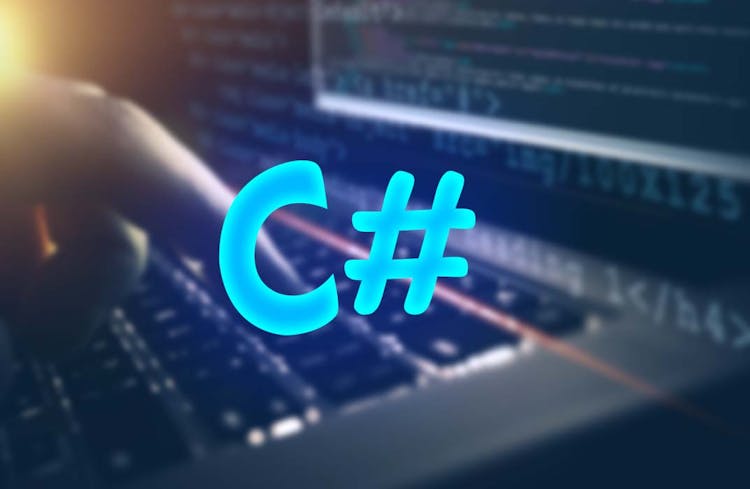
Overview This comprehensive course on C# Programming - Beginner to Advanced will deepen your understanding on this topic. After successful completion of this course you can acquire the required skills in this sector. This C# Programming - Beginner to Advanced comes with accredited certification from CPD, which will enhance your CV and make you worthy in the job market. So enrol in this course today to fast track your career ladder. How will I get my certificate? You may have to take a quiz or a written test online during or after the course. After successfully completing the course, you will be eligible for the certificate. Who is This course for? There is no experience or previous qualifications required for enrolment on this C# Programming - Beginner to Advanced. It is available to all students, of all academic backgrounds. Requirements Our C# Programming - Beginner to Advanced is fully compatible with PC's, Mac's, Laptop, Tablet and Smartphone devices. This course has been designed to be fully compatible with tablets and smartphones so you can access your course on Wi-Fi, 3G or 4G. There is no time limit for completing this course, it can be studied in your own time at your own pace. Career Path Learning this new skill will help you to advance in your career. It will diversify your job options and help you develop new techniques to keep up with the fast-changing world. This skillset will help you to- Open doors of opportunities Increase your adaptability Keep you relevant Boost confidence And much more! Course Curriculum 13 sections • 41 lectures • 04:58:00 total length •Introduction: 00:04:00 •Intro: 00:02:00 •Visual Studio: 00:07:00 •Comments: 00:02:00 •Variables: 00:08:00 •Print and read console: 00:04:00 •Math: 00:08:00 •Intro: 00:02:00 •Boolean: 00:07:00 •IF: 00:08:00 •IF ELSE, ELSE: 00:08:00 •Switch: 00:05:00 •WHILE loop: 00:07:00 •FOR loop: 00:03:00 •Basics of a method: 00:07:00 •Parameters: 00:05:00 •Returns: 00:08:00 •Basics of a class: 00:07:00 •Access: 00:06:00 •Static: 00:07:00 •Read line: 00:03:00 •Arrays: 00:06:00 •FOR EACH loop: 00:05:00 •Convert: 00:04:00 •Cast: 00:04:00 •Date: 00:12:00 •Split, remove, substring: 00:14:00 •More on construction: 00:11:00 •More on access: 00:04:00 •Inheritance: 00:09:00 •EXAMPLE - time converter: 00:17:00 •Read a text file: 00:13:00 •Write a text file: 00:10:00 •Serialize object to byte array: 00:15:00 •Task: 00:07:00 •Async and await: 00:15:00 •Multitasking: 00:07:00 •Where: 00:11:00 •Find: 00:05:00 •Order, group and merge: 00:10:00 •Bonus lecture: 00:01:00

An Introduction to Windows Vista for Intermediate Users - Video Training Course
4.3(43)By John Academy
Description: In this An Introduction to Windows Vista for Intermediate Users - Video Training Course, you will learn about the many innovative features of Windows Vista. Windows Vista is an upgraded version of the operating systems that Microsoft develops and it incorporates features which will make your life easier. In this course, firstly, you will learn about setting up your pc. A program called easy transfer wizard will allow you to transfer files, customized settings, etc. from one pc to another and it helps you set up your pc in no time. You will also learn about the networking optimization of Windows Vista allows the user to be connected to different networks at the same time. The customization features of Windows Vista will allow you to make your pc your own platform. These skills and techniques are all taught in this course which will allow you use this OS at its full potential. Assessment: At the end of the course, you will be required to sit for an online MCQ test. Your test will be assessed automatically and immediately. You will instantly know whether you have been successful or not. Before sitting for your final exam you will have the opportunity to test your proficiency with a mock exam. Certification: After completing and passing the course successfully, you will be able to obtain an Accredited Certificate of Achievement. Certificates can be obtained either in hard copy at a cost of £39 or in PDF format at a cost of £24. Who is this Course for? An Introduction to Windows Vista for Intermediate Users - Video Training Course is certified by CPD Qualifications Standards and CiQ. This makes it perfect for anyone trying to learn potential professional skills. As there is no experience and qualification required for this course, it is available for all students from any academic background. Requirements Our An Introduction to Windows Vista for Intermediate Users - Video Training Course is fully compatible with any kind of device. Whether you are using Windows computer, Mac, smartphones or tablets, you will get the same experience while learning. Besides that, you will be able to access the course with any kind of internet connection from anywhere at any time without any kind of limitation. Career Path After completing this course you will be able to build up accurate knowledge and skills with proper confidence to enrich yourself and brighten up your career in the relevant job market. Setting up your PC Setting up your PC FREE 00:28:00 Easy transfer wizard 00:04:00 Easy transfer wizard 00:03:00 Turning Components on/off 00:02:00 Windows Mail 00:03:00 Connecting to a Networking Printer 00:01:00 Networking Networking 00:28:00 Exploring the network 00:02:00 Sharing Printers 00:05:00 Customizing Your PC Customizing Your PC 00:11:00 Screen Saver 00:03:00 Customize the Start Menu 00:03:00 Security Security 00:18:00 User Accounts and Account Access 00:03:00 Windows Firewall and Windows Update 00:04:00 Internet Explorer Security 00:05:00 Email Viruses 00:01:00 Managing Vista Managing Vista 00:27:00 Windows Status Part 1 00:02:00 Windows Status Part 2 00:02:00 Power Options Part 1 00:03:00 Power Options Part 2 00:03:00 Computer Management 00:04:00 Mock Exam Mock Exam- An Introduction to Windows Vista for Intermediate Users - Video Training Course 00:20:00 Final Exam Final Exam- An Introduction to Windows Vista for Intermediate Users - Video Training Course 00:20:00 Certificate and Transcript Order Your Certificates and Transcripts 00:00:00

Overview This comprehensive course on Job Search Skills will deepen your understanding on this topic. After successful completion of this course you can acquire the required skills in this sector. This Job Search Skills comes with accredited certification which will enhance your CV and make you worthy in the job market. So enrol in this course today to fast track your career ladder. How will I get my certificate? You may have to take a quiz or a written test online during or after the course. After successfully completing the course, you will be eligible for the certificate. Who is this course for? There is no experience or previous qualifications required for enrolment on this Job Search Skills. It is available to all students, of all academic backgrounds. Requirements Our Job Search Skills is fully compatible with PC's, Mac's, Laptop, Tablet and Smartphone devices. This course has been designed to be fully compatible on tablets and smartphones so you can access your course on wifi, 3G or 4G. There is no time limit for completing this course, it can be studied in your own time at your own pace. Career path Having these various qualifications will increase the value in your CV and open you up to multiple sectors such as Business & Management, Admin, Accountancy & Finance, Secretarial & PA, Teaching & Mentoring etc. Course Curriculum 9 sections • 9 lectures • 02:34:00 total length •Job Search Skills: Getting Started: 00:18:00 •CV Writing: 00:31:00 •Cover Letter: 00:21:00 •Personal Development: 00:22:00 •Fundamental Skills: 00:14:00 •Job Market Research: 00:12:00 •Networking: 00:15:00 •The Interview: 00:21:00 •Assignment - Job Search Skills: 00:00:00

In today's digital age, the realm of Information Technology (IT) has become an integral part of every industry. Whether you're an IT enthusiast or someone from a non-IT background, understanding the core concepts of IT can be a game-changer for your career. Our course, 'IT Skills for IT / Non - IT Professionals', is meticulously designed to bridge the knowledge gap, offering a comprehensive insight into the world of IT. From the basics of hardware and software to the intricacies of networking and security, this course ensures you're well-equipped to navigate the digital landscape. Dive deep into the realms of databases, virtualisation, and cloud technologies, and discover the myriad opportunities that the IT sector has to offer. Learning Outcomes: Understand the foundational concepts and components of Information Technology. Gain knowledge about the intricacies of hardware, operating systems, and applications. Acquire insights into the principles of networking, security, and traffic flow in IT. Familiarise with storage solutions, database management, and cloud technologies. Recognise the various management roles and job opportunities within the IT sector. Why buy this IT Skills for IT / Non - IT Professionals course? Unlimited access to the course for forever Digital Certificate, Transcript, student ID all included in the price Absolutely no hidden fees Directly receive CPD accredited qualifications after course completion Receive one to one assistance on every weekday from professionals Immediately receive the PDF certificate after passing Receive the original copies of your certificate and transcript on the next working day Easily learn the skills and knowledge from the comfort of your home Certification After studying the course materials of the IT Skills for IT / Non - IT Professionals there will be a written assignment test which you can take either during or at the end of the course. After successfully passing the test you will be able to claim the pdf certificate for £5.99. Original Hard Copy certificates need to be ordered at an additional cost of £9.60. Who is this IT Skills for IT / Non - IT Professionals course for? Individuals looking to transition into the IT sector from non-IT backgrounds. Professionals keen on updating their IT knowledge to stay relevant in their current roles. Entrepreneurs aiming to integrate IT solutions into their business operations. Students aspiring to build a foundational understanding of IT before specialising. Job seekers wanting to enhance their CV with essential IT skills. Prerequisites This IT Skills for IT / Non - IT Professionals was made by professionals and it is compatible with all PC's, Mac's, tablets and smartphones. Career path IT Manager: £45,000 - £65,000 per annum Network Engineer: £30,000 - £50,000 per annum Database Administrator: £35,000 - £55,000 per annum Cloud Solutions Architect: £60,000 - £80,000 per annum IT Security Specialist: £40,000 - £60,000 per annum Systems Analyst: £35,000 - £55,000 per annum Course Curriculum Section 1: Introduction Unit 1: Introduction 00:01:00 Unit 2: Course Outline 00:06:00 Section 2: Information Technology Unit 1: Facts about Information Technology (IT) 00:05:00 Unit 2: What is Information Technology & How IT Works 00:02:00 Section 3: Components of IT Unit 1: IT Components 00:02:00 Section 4: Hardware Unit 1: What is Hardware 00:02:00 Unit 2: Examples of Computer 00:02:00 Unit 3: Computer Hardware Manufacturers 00:04:00 Unit 4: Hardware Jobs 00:05:00 Section 5: Operating System Unit 1: What is Operating System 00:02:00 Unit 2: Examples of Operating System 00:08:00 Unit 3: Operating System Jobs 00:10:00 Unit 4: OS Tools Related Jobs 00:02:00 Section 6: Application/Software Unit 1: What is Application/Software 00:03:00 Unit 2: Software Building Tools and Languages 00:03:00 Unit 3: Software/Application Building Jobs 00:03:00 Unit 4: Software/Application User Jobs 00:03:00 Section 7: Networking Unit 1: What is Computer Networking 00:02:00 Unit 2: Computer Network Companies 00:02:00 Unit 3: Network Jobs 00:04:00 Section 8: Security Unit 1: What is Computer Security 00:02:00 Unit 2: Security Companies 00:01:00 Unit 3: Security Jobs 00:03:00 Section 9: Traffic Flow & Enterprise Level IT Components Unit 1: How Information Flow within IT 00:02:00 Unit 2: Enterprise Level IT Components 00:02:00 Section 10: Storage Unit 1: What is Storage 00:05:00 Unit 2: Storage Companies and Technologies 00:02:00 Unit 3: Jobs in Storage 00:02:00 Section 11: Database Unit 1: What is Database 00:02:00 Unit 2: Database Type and Technologies 00:04:00 Unit 3: Database Jobs 00:02:00 Section 12: Virtualisation & Cloud Unit 1: What is Virtualisation 00:03:00 Unit 2: What is Cloud Technology 00:02:00 Unit 3: Virtualisation and Cloud Companies 00:02:00 Unit 4: Virtualisation and Cloud Jobs 00:02:00 Section 13: Management & Other IT Jobs Unit 1: IT Management Jobs 00:03:00 Unit 2: Other IT Jobs 00:09:00 Assignment Assignment - IT Skills for IT / Non - IT Professionals 00:00:00

Adobe InCopy CC Beginner
By SkillWise
Overview Uplift Your Career & Skill Up to Your Dream Job - Learning Simplified From Home! Kickstart your career & boost your employability by helping you discover your skills, talents, and interests with our special Adobe InCopy CC Beginner Course. You'll create a pathway to your ideal job as this course is designed to uplift your career in the relevant industry. It provides the professional training that employers are looking for in today's workplaces. The Adobe InCopy CC Beginner Course is one of the most prestigious training offered at Skillwise and is highly valued by employers for good reason. This Adobe InCopy CC Beginner Course has been designed by industry experts to provide our learners with the best learning experience possible to increase their understanding of their chosen field. This Adobe InCopy CC Beginner Course, like every one of Skillwise's courses, is meticulously developed and well-researched. Every one of the topics is divided into elementary modules, allowing our students to grasp each lesson quickly. At Skillwise, we don't just offer courses; we also provide a valuable teaching process. When you buy a course from Skillwise, you get unlimited Lifetime access with 24/7 dedicated tutor support. Why buy this Adobe InCopy CC Beginner ? Lifetime access to the course forever Digital Certificate, Transcript, and student ID are all included in the price Absolutely no hidden fees Directly receive CPD Quality Standard-accredited qualifications after course completion Receive one-to-one assistance every weekday from professionals Immediately receive the PDF certificate after passing. Receive the original copies of your certificate and transcript on the next working day Easily learn the skills and knowledge from the comfort of your home Certification After studying the course materials of the Adobe InCopy CC Beginner there will be a written assignment test which you can take either during or at the end of the course. After successfully passing the test you will be able to claim the PDF certificate for free. Original Hard Copy certificates need to be ordered at an additional cost of £8. Who is this course for? This Adobe InCopy CC Beginner course is ideal for Students Recent graduates Job Seekers Anyone interested in this topic People already work in relevant fields and want to polish their knowledge and skills. Prerequisites This Adobe InCopy CC Beginner does not require you to have any prior qualifications or experience. You can just enrol and start learning. This Adobe InCopy CC Beginner was made by professionals and it is compatible with all PCs, Macs, tablets, and smartphones. You will be able to access the course from anywhere at any time as long as you have a good enough internet connection. Career path As this course comes with multiple courses included as a bonus, you will be able to pursue multiple occupations. This Adobe InCopy CC Beginner is a great way for you to gain multiple skills from the comfort of your home. Introduction to the Course Introduction 00:02:00 Unit 01 Understanding Workflow Requirements 00:06:00 Workflow Demonstration 00:08:00 Dropbox Shared Workflow 00:05:00 Setting Preferences 00:09:00 Creating a New Document 00:04:00 InCopy Interface and Workspaces 00:07:00 Understanding Galley Story & Layout View 00:03:00 Using Tools 00:06:00 Unit 02 Using Styles 00:07:00 Importing Copy From Word 00:09:00 Adding a Table 00:08:00 Importing Tables from Excel 00:04:00 Understanding Copy Fitting 00:04:00 Using Spellcheck 00:08:00 Using Find and Change 00:06:00 Unit 03 Using Notes 00:05:00 Tracking Changes 00:07:00 Creating Assignments 00:08:00 Check-in and Check-out Process 00:06:00 Unit 04 Printing in InCopy 00:04:00 Exporting to Other Formats 00:06:00 Course Recap Recap 00:01:00 Final Exam

Description: WordPerfect X3 is a word processing application owned by Corel. In this Corel WordPerfect X3 Application Training, there are several modules which will help you learn all the aspects acquire the skills to master WordPerfect. In this course, you will be able to learn the different elements and get accustomed to the WordPerfect interface. You will also learn about the tools necessary to operate during any task from the toolbar to make your work efficient. After finishing this course, you will be to create, customize, edit, and save documents which are essential for your workplace. Learning Outcomes: Understanding the structure of email addresses, advantages of email, email etiquette, spams and viruses, and digital signatures Common email applications, opening and closing the WordPerfect email application, understanding its structure and getting help Utilizing the folder list, main menus, toolbar, shortcut menus, shortcut keys and dialogue boxes Opening your inbox and messages, switching between open messages, closing email messages, and adding and removing message list headings Best ways to use the contact list, search for messages, create folders, and moving messages to a folder Sorting and deleting messages, restoring and emptying deleted items Discover more about message tools through flagging, marking messages as read or unread, opening and saving attachments, using reply and forwarding messages options How to print your messages using the print preview, print commands, choosing a print range, and setting the number of copies Creating and addressing messages; adding a subject; composing message; using the cut, copy and paste options and sending the message Advanced message tools like adding and removing attachments, changing priority, copying text into a message Compare HTML vs. Plain text emails, set up default text fonts, add images, and check spellings Adding people to your contact list, how to create a distribution list, and changing the addresses from the distribution list Assessment: At the end of the course, you will be required to sit for an online MCQ test. Your test will be assessed automatically and immediately. You will instantly know whether you have been successful or not. Before sitting for your final exam you will have the opportunity to test your proficiency with a mock exam. Certification: After completing and passing the course successfully, you will be able to obtain an Accredited Certificate of Achievement. Certificates can be obtained either in hard copy at a cost of £39 or in PDF format at a cost of £24. Who is this Course for? Corel WordPerfect X3 Application Training is certified by CPD Qualifications Standards and CiQ. This makes it perfect for anyone trying to learn potential professional skills. As there is no experience and qualification required for this course, it is available for all students from any academic background. Requirements Our Corel WordPerfect X3 Application Training is fully compatible with any kind of device. Whether you are using Windows computer, Mac, smartphones or tablets, you will get the same experience while learning. Besides that, you will be able to access the course with any kind of internet connection from anywhere at any time without any kind of limitation. Career Path After completing this course you will be able to build up accurate knowledge and skills with proper confidence to enrich yourself and brighten up your career in the relevant job market. Understanding E-mail All About E-mail 00:15:00 Getting Started 00:30:00 Components of the Mail Interface 00:30:00 Working with Messages 00:30:00 Working With E-mail Managing Mail 01:00:00 Working With Messages 00:30:00 Message Tools 00:30:00 Printing Messages 00:30:00 Advanced E-mail Topics Creating Messages 00:30:00 Advanced Message Tools 00:30:00 Working With E-mail 00:30:00 Address Tools 00:30:00 Order Your Certificate and Transcript Order Your Certificates and Transcripts 00:00:00

Description: The Functional Maths Skills Training aims to provide great insight into the skills and knowledge needed to help prepare you for taking your formal Functional Skills Maths exam, using teaching methods based on the most recent updates within the National Curriculum. This course helps you improve your Maths skills whatever your starting point is. It will cover different areas of maths learning including working with numbers, understanding percentages everyday measurements and much more. The course is delivered by experienced tutors who will use real life and work examples like checking bills, budgeting, calculating percentages, getting the best value for money, averages, using metric and imperial measuring systems; working out perimeter, area and volume and much more. This course will improve maths skills using a problem-solving approach. It can be tailored around specific needs of the business. Assessment: This course does not involve any MCQ test. Students need to answer assignment questions to complete the course, the answers will be in the form of written work in pdf or word. Students can write the answers in their own time. Once the answers are submitted, the instructor will check and assess the work. Certification: After completing and passing the course successfully, you will be able to obtain an Accredited Certificate of Achievement. Certificates can be obtained either in hard copy at a cost of £39 or in PDF format at a cost of £24. Who is this Course for? Functional Maths Skills Training is certified by CPD Qualifications Standards and CiQ. This makes it perfect for anyone trying to learn potential professional skills. As there is no experience and qualification required for this course, it is available for all students from any academic background. Requirements Our Functional Maths Skills Training is fully compatible with any kind of device. Whether you are using Windows computer, Mac, smartphones or tablets, you will get the same experience while learning. Besides that, you will be able to access the course with any kind of internet connection from anywhere at any time without any kind of limitation. Career Path After completing this course you will be able to build up accurate knowledge and skills with proper confidence to enrich yourself and brighten up your career in the relevant job market. Integers Lecture 1 Introduction 00:02:00 Lecture 2 Multiplying any digit number by 11, 22, and 33.mp4 00:09:00 Lecture 3 Integers and ordering of integers 00:06:00 Lecture 5 Operations on Integers 00:04:00 Lecture 6 Multiplication and Division of Integers 00:04:00 Lecture 7 Powers of Integers (Exponents) 00:04:00 Factors and Multiples Lecture 8 Complete knowledge about factors and multiples 00:06:00 Lecture 9 Divisibility tests for 2,3,4,5,6 00:07:00 Lecture 10 Divisibility rules 7,8,9,10,11 00:06:00 Lecture 11 Prime Factorization 00:06:00 Lecture 12 Highest Common Factor HCF 00:10:00 Lecture 13 Least Common Multiple LCM 00:16:00 Lecture 14 Relation between LCM and HCF 00:04:00 Fractions Lecture 15 Classification of Fractions 00:04:00 Lecture 16 Convert mixed to improper and improper to mixed fractions 00:03:00 Lecture 17 Equivalent Fractions 00:04:00 Lecture 18 Comparing Fractions after converting to like fractions 00:09:00 Lecture 19 Reducing a fraction to lowest term 00:04:00 Lecture 20 Addition and subtraction OF fractions 00:08:00 Lecture 21 Multiplication and division of fractions 00:11:00 Lecture 22 Word problems on fractions 00:16:00 Simplification Rule : BODMAS Lecture 23 BODMAS and rules to remove brackets 00:03:00 Lecture 24 Simplify expressions using BODMAS rules 00:05:00 Lecture 25 Simplify expressions involving fractions using BODMAS 00:07:00 Decimal numbers Lecture 26 Decimal numbers in relation to fractions 00:08:00 Lecture 27 Like and unlike Decimals 00:05:00 Lecture 28 Ordering of Decimal numbers 00:10:00 Lecture 29 Addition and subtraction of Decimal 00:07:00 Lecture 30 Multiplication of Decimal 00:03:00 Lecture 31 Division of Decimal 00:05:00 Rational Numbers Lecture 32 Rational number 00:02:00 Lecture 33 Representation of Rational Numbers on Number line 00:04:00 Lecture 34 Determining which fraction is terminating or non terminating 00:05:00 Lecture 35 shortcut method of writing decimal expansion of fraction to decimal 00:08:00 Approximation Lecture 36 Rounding to whole number 00:06:00 Lecture 37 Rounding to required number of decimals (1 d.p. ) 00:05:00 Lecture 38 rounding to significant digits 00:07:00 Lecture 39 Practice question on three methods of approximation 00:05:00 Estimation and Scientific Notation or Standard form Lecture 40 Estimation 00:05:00 Lecture 41 Scientific Notation 00:07:00 Lecture 42 Operation on numbers when they are in scientific notation 00:06:00 Percentage Lecture 43 Percentage to fraction and fraction to percentage 00:06:00 Lecture 44 Percentage of a quantity and conversation to decimal 00:06:00 Lecture 45 Expressing one quantity as percentage of another quantity 00:06:00 Lecture 46 Finding increase decrease percent 00:05:00 Lecture 47 Uses of percentages-Word Problems 00:09:00 Ratio and Proportion Lecture 48 Ratio- How to express as simple ratio 00:09:00 Lecture 49 How to compare Ratios 00:04:00 Lecture 50 Word problems on finding ratios 00:07:00 Lecture 51To divide a given quantity into a given Ratio 00:11:00 Lecture 52 Proportion 00:04:00 Lecture 53 Practice problems on Proportion 00:06:00 Lecture 54 Continued proportion 00:06:00 Unitary Method and its Applications Lecture 55 Direct Variation ( or proportion) 00:04:00 Lecture 56 Problems based on Direct proportion 00:10:00 Lecture 57 Inverse Variation ( or proportion) 00:10:00 Lecture 58 Multiple Ratios 00:10:00 Profit , Loss, discount and Tax Lecture 59 Basics - Profit and Loss 00:04:00 Lecture 60 More practice problems on Profit & Loss 00:06:00 Lecture 61 Selling price formula and Problems 00:04:00 Lecture 62 Cost price formula and Problems 00:03:00 Lecture 63 Higher problems on Profit and Loss 00:08:00 Lecture 64 Basics - Discount.mp4 00:05:00 Lecture 65 Practice problems on Discount 00:04:00 Lecture 66 Tax 00:06:00 Math Techniques Lecture 2 Multiplying any digit number by 11, 22, and 33 00:09:00 Lecture 3 Finding remainder when a number of any digits is divided by 9 00:04:00 Lecture 4 Multiplying any digit number by series of 9; 99; 999; 99999 Part 1 00:08:00 Lecture 5 Multiplying any digit number by series of 9; 99 ; 999 ; 99999 Part 2 00:07:00 Lecture 6 Product of two numbers below the base number 100; 1000 etc 00:08:00 Lecture 7 Multiplication of Numbers above the base 1000; 10000; 100000 etc 00:08:00 Lecture 8 Multiplication of numbers one above the base and second less than the base 00:06:00 Lecture 9 multiplying any two digit numbers using Vertically and Crosswise 00:04:00 Lecture 10 Multiplying three digit numbers using Vertically and Crosswise 00:05:00 Lecture 11 Multiplying any digit number by 5, 25, and 125 faster than calculator 00:07:00 Lecture 12 Squaring numbers that end in 5 using Vedic Math 00:04:00 Lecture 13 Squaring two digit numbers mentally Using Vedic Math technique 00:06:00 Lecture 14 Squaring three digit numbers mentally Using Vedic Math technique 00:05:00 Lecture 15 Finding cube of any two digit number faster than calculator 00:10:00 Lecture 16 Approximate value of square root of numbers which are not perfect squares 00:09:00 Lecture 17 Approximate value of cube root of numbers which are not perfect cubes 00:05:00 Short Tricks Lecture 18 Short tricks to count Number of Squares in given figure 00:05:00 Lecture 19 Short tricks to count Number of Rectangles in given figure 00:03:00 Lecture 20 Short tricks to count Number of triangles in given figure 00:04:00 Lecture 21 Finding Day of the week when any date is given in 2 Seconds mentally 00:12:00 Simplify calculations super fast Lecture 22 Digital sum of a number 00:04:00 Lecture 23 Digital sum- Addition and Subtraction 00:10:00 Lecture 24 Digital sums- Multiplication 00:07:00 Lecture 25 Digital sum- divisions 00:08:00 Simplification short cuts for complicated fractions and square root problems Lecture 26 Simplification short tricks for complicated fractions 00:10:00 Lecture 27 Simplification short tricks for fractions series part 1 00:07:00 Lecture 28 Simplification short tricks for fractions series part 2 00:05:00 Lecture 29 Simplification short tricks for complicated square root problems 00:09:00 Order Your Certificates and Transcripts Order Your Certificates and Transcripts 00:00:00
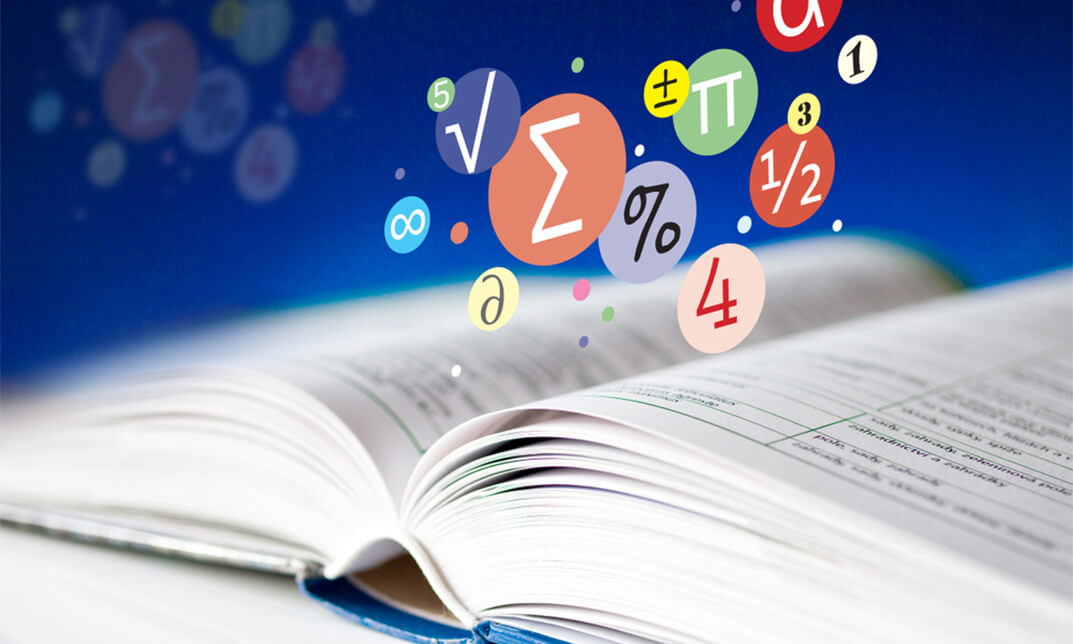
Imagine entering a realm where English prose and mathematical formulas dance together in perfect harmony, creating a tapestry of information that nourishes your mind and soul. This is what our Functional Skills Level 2 - Maths and English course promises - a symbiotic blend of numerical precision and linguistic elegance that empowers you to unlock your full potential. As you delve into the intricacies of multiplication, decimals, and grammar, you'll find yourself armed with the tools to conquer academic and professional challenges with ease. Each lesson is a stepping stone towards mastery, with expertly crafted content that makes learning feel like a thrilling adventure. The interactive lectures and practical exercises are your companions on this journey, guiding you towards a realm of clarity and confidence. No longer will you feel daunted by complex word problems or perplexed by the intricacies of sentence structure. Instead, you'll embrace them as opportunities to showcase your newfound prowess. As you emerge from this transformative experience, you'll find yourself not just proficient, but fluent in the language of Maths and English. Your enhanced skills will open doors to new opportunities, enabling you to communicate more effectively, solve problems with precision, and excel in your academic and professional pursuits. Learning Outcomes Apply multiplication techniques for digit numbers 11, 22, 33. Understand and utilise decimal and fraction conversions. Solve word problems involving ratios and proportions. Gain proficiency in basic grammar and sentence structure. Develop skills for accurate spelling and punctuation use. Understand operations on integers and rational numbers. Solve complex problems using BODMAS rules. Why Choose This Course Unlimited access to the course for a lifetime. Opportunity to earn a certificate accredited by the CPD Quality Standards and CIQ after completing this course. Structured lesson planning in line with industry standards. Immerse yourself in innovative and captivating course materials and activities. Assessments designed to evaluate advanced cognitive abilities and skill proficiency. Flexibility to complete the Course at your own pace, on your own schedule. Receive full tutor support throughout the week, from Monday to Friday, to enhance your learning experience. Unlock career resources for CV improvement, interview readiness, and job success. Who is this course for? Students aiming to enhance their Maths and English skills. Professionals seeking to improve their linguistic abilities. Individuals preparing for competitive exams. Anyone interested in expanding their academic knowledge. Individuals seeking to develop critical thinking skills. Career Path Increased eligibility for jobs requiring strong Maths and English skills. Writer or Editor Communications Specialist Data Analyst Teacher or Tutor in Maths or English Administrative or Office Professional. Salary range in the UK: £20,000 - £40,000, depending on the field and position. Certification Upon completion of the Functional Skills Level 2 - Maths and English course materials, you are eligible to take a written assignment test either during or post-course. Successfully passing the test allows you to obtain the PDF certificate for £5.99. Additionally, you may order an original hard copy certificate at an extra cost of £9.60. Prerequisites There are no prerequisites or prior qualifications required to enrol in the Functional Skills Level 2 - Maths and English course. This programme has been professionally developed to be compatible with all PCs, Macs, tablets, and smartphones. Conveniently access the course content from any location at any time, provided you have a reliable internet connection. Course Curriculum Functional Maths Training Course Lecture 1 Introduction 00:02:00 Lecture 2 Multiplying any digit number by 11, 22, and 33 00:09:00 Lecture 3 Integers and ordering of integers 00:06:00 Lecture 4 Addition and Subtractions of Integers 00:07:00 Lecture 5 Operations on Integers 00:04:00 Lecture 6 Multiplication and Division of Integers 00:04:00 Lecture 7 Powers of Integers (Exponents) 00:04:00 Lecture 8 Complete knowledge about factors and multiples 00:06:00 Lecture 9 Divisibility tests for 2,3,4,5,6 00:07:00 Lecture 10 Divisibility rules 7,8,9,10,11 00:06:00 Lecture 11 Prime Factorization 00:06:00 Lecture 12 Highest Common Factor HCF 00:10:00 Lecture 13 Least Common Multiple LCM 00:16:00 Lecture 14 Relation between LCM and HCF 00:04:00 Lecture 15 Classification of Fractions 00:04:00 Lecture 16 Convert mixed to improper and improper to mixed fractions 00:03:00 Lecture 17 Equivalent Fractions 00:04:00 Lecture 18 Comparing Fractions after converting to like fractions 00:09:00 Lecture 19 Reducing a fraction to lowest term 00:04:00 Lecture 20 Addition and subtraction OF fractions 00:08:00 Lecture 21 Multiplication and division of fractions 00:11:00 Lecture 22 Word problems on fractions 00:16:00 Lecture 23 BODMAS and rules to remove brackets 00:03:00 Lecture 24 Simplify expressions using BODMAS rules 00:05:00 Lecture 25 Simplify expressions involving fractions using BODMAS 00:07:00 Lecture 26 Decimal numbers in relation to fractions 00:08:00 Lecture 27 Like and unlike Decimals 00:05:00 Lecture 28 Ordering of Decimal numbers 00:10:00 Lecture 29 Addition and subtraction of Decimal 00:07:00 Lecture 30 Multiplication of Decimal 00:03:00 Lecture 31 Division of Decimal 00:05:00 Lecture 32 Rational number 00:02:00 Lecture 33 Representation of Rational Numbers on Number line 00:04:00 Lecture 34 Determining which fraction is terminating or non terminating 00:05:00 Lecture 35 shortcut method of writing decimal expansion of fraction to decimal 00:08:00 Lecture 36 Rounding to whole number 00:06:00 Lecture 37 Rounding to required number of decimals (1 d.p. ) 00:05:00 Lecture 38 rounding to significant digits 00:07:00 Lecture 39 Practice question on three methods of approximation 00:05:00 Lecture 40 Estimation 00:05:00 Lecture 41 Scientific Notation 00:07:00 Lecture 42 Operation on numbers when they are in scientific notation 00:06:00 Lecture 43 Percentage to fraction and fraction to percentage 00:06:00 Lecture 44 Percentage of a quantity and conversation to decimal 00:06:00 Lecture 45 Expressing one quantity as percentage of another quantity 00:06:00 Lecture 46 Finding increase decrease percent 00:05:00 Lecture 47 Uses of percentages-Word Problems 00:09:00 Lecture 48 Ratio- How to express as simple ratio 00:09:00 Lecture 49 How to compare Ratios 00:04:00 Lecture 50 Word problems on finding ratios 00:07:00 Lecture 51To divide a given quantity into a given Ratio 00:11:00 Lecture 52 Proportion 00:04:00 Lecture 53 Practice problems on Proportion 00:06:00 Lecture 54 Continued proportion 00:06:00 Lecture 55 Direct Variation ( or proportion) 00:04:00 Lecture 56 Problems based on Direct proportion 00:10:00 Lecture 57 Inverse Variation ( or proportion) 00:10:00 Lecture 58 Multiple Ratios 00:10:00 Lecture 59 Basics - Profit and Loss 00:04:00 Lecture 60 More practice problems on Profit & Loss 00:06:00 Lecture 61 Selling price formula and Problems 00:04:00 Lecture 62 Cost price formula and Problems 00:03:00 Lecture 63 Higher problems on Profit and Loss 00:08:00 Lecture 64 Basics - Discount.mp4 00:05:00 Lecture 65 Practice problems on Discount 00:04:00 Lecture 66 Tax 00:06:00 Functional skills English Introduction to the Course 00:13:00 Basics of Grammar 00:16:00 The Basics of Sentence 00:11:00 Structure of Sentence 00:19:00 Question 00:13:00 Punctuation & Capitalisation 00:24:00 Spelling 00:27:00 Common Mistakes and Ways to Improve 00:21:00
