- Professional Development
- Medicine & Nursing
- Arts & Crafts
- Health & Wellbeing
- Personal Development
626 Computer Skills courses in London delivered Online
This course on Information and Communication Technology (ICT) provides a comprehensive understanding of emerging technologies, input and output devices, storage media, networks, databases, and expert systems. It covers various ICT applications and their impact on society and businesses. Learning Outcomes: Understand the impact of emerging technologies on the field of ICT. Identify and describe different types of input and output devices used in computing. Familiarize with various storage devices and media and their applications. Gain knowledge about computer networks and their configurations. Explore the fundamentals of database systems and their importance in data management. Learn about expert systems and their role in decision-making processes. Discover practical ICT applications and their relevance in various domains. Why buy this ICT: Information and Communication Technology? Unlimited access to the course for forever Digital Certificate, Transcript, student ID all included in the price Absolutely no hidden fees Directly receive CPD accredited qualifications after course completion Receive one to one assistance on every weekday from professionals Immediately receive the PDF certificate after passing Receive the original copies of your certificate and transcript on the next working day Easily learn the skills and knowledge from the comfort of your home Certification After studying the course materials of the ICT: Information and Communication Technology there will be a written assignment test which you can take either during or at the end of the course. After successfully passing the test you will be able to claim the pdf certificate for £5.99. Original Hard Copy certificates need to be ordered at an additional cost of £9.60. Who is this course for? This ICT: Information and Communication Technology course is ideal for Students Recent graduates Job Seekers Anyone interested in this topic People already working in the relevant fields and want to polish their knowledge and skill. Prerequisites This ICT: Information and Communication Technology does not require you to have any prior qualifications or experience. You can just enrol and start learning.This ICT: Information and Communication Technology was made by professionals and it is compatible with all PC's, Mac's, tablets and smartphones. You will be able to access the course from anywhere at any time as long as you have a good enough internet connection. Career path As this course comes with multiple courses included as bonus, you will be able to pursue multiple occupations. This ICT: Information and Communication Technology is a great way for you to gain multiple skills from the comfort of your home. Course Curriculum Section 01: Introduction Introduction 00:06:00 What is ICT? 00:05:00 Hardware and Software 00:08:00 Information Processing Cycle 00:05:00 Software Explained 00:06:00 Human-Computer -Interface 00:07:00 Section 02: Impact of Emerging Technologies Introduction-Impact of Emerging Technology 00:01:00 Artificial intelligence 00:03:00 Biometrics 00:03:00 Vision enhancement 00:02:00 Robotics 00:03:00 Quantum cryptography 00:03:00 Computer-assisted translation 00:02:00 3D and holographic imaging 00:03:00 Virtual reality 00:06:00 Section 03: Types of Input Devices Types of Input Devices - Introduction 00:02:00 Manual input 00:07:00 Pointing devices 00:02:00 Inputting Images Devices 00:08:00 Inputting Sound & Music Devices 00:05:00 Direct input systems 00:07:00 Direct Input systems Part-2 00:05:00 Direct Input Systems Part-3 00:06:00 Direct Input Systems devices. Part-4 00:04:00 Sensors 00:05:00 Section 04: Types of Output Devices Types of Input Devices - Introduction 00:02:00 Monitors 00:06:00 Printers 00:08:00 Plotters 00:03:00 3D Printers 00:04:00 Speakers 00:02:00 Control Devices 00:06:00 Section 05: Storage Devices and Media Types of Storage Devices and Media 00:06:00 Magnetic Media 00:06:00 Optical media 00:10:00 Solid-State media 00:04:00 Backups 00:02:00 Section 06: Networks WHAT IS COMPUTER COMMUNICATION? 00:02:00 What is a computer network? 00:07:00 Types of NETWORK- Local Area Network 00:07:00 Wide Area Network 00:07:00 Bluetooth and WI-FI in Networks 00:07:00 Network Hardware 00:03:00 Network Switch 00:05:00 Network Bridge 00:02:00 Networking Hardware Router 00:05:00 Modem 00:04:00 Network Cables 00:03:00 How to set up a small network? 00:07:00 Section 07: Database What is a Database? 00:03:00 Database File 00:04:00 Database Types 00:09:00 Using Database 00:06:00 Data validation and verification 00:10:00 Section 08: Expert Systems What is an expert system? 00:10:00 Section 09: ICT Applications Applications in Banking: ATM, Electronic Fund Transfer 00:04:00 Applications in Banking: Internet Banking Telephone Banking 00:04:00 Applications in Banking: Cheque Clearing 00:05:00 RETAIL INDUSTRY Applications: POS 00:05:00 Retail: Stock Control 00:04:00 Retail: Automatic Reordering of Stock 00:03:00 Assignment Assignment - ICT: Information and Communication Technology 00:00:00

The Data Entry Operator Training course is a wonderful learning opportunity for anyone who has a passion for this topic and is interested in enjoying a long career in the relevant industry. It's also for anyone who is already working in this field and looking to brush up their knowledge and boost their career with a Certificate of Achievement. This Data Entry Operator Training consists of several modules that take around 2 hours to complete. The course is accompanied by instructional videos, helpful illustrations, how-to instructions and advice. The course is offered online at a very affordable price. That gives you the ability to study at your own pace in the comfort of your home. You can access the modules from anywhere and from any device. Why Choose this Course? Earn a digital Certificate upon successful completion. Accessible, informative modules taught by expert instructors Study in your own time, at your own pace, through your computer tablet or mobile device Benefit from instant feedback through mock exams and multiple-choice assessments Get 24/7 help or advice from our email and live chat teams Full tutor support on weekdays Course Design The course is delivered through our online learning platform, accessible through any internet-connected device. There are no formal deadlines or teaching schedules, meaning you are free to study the course at your own pace. You are taught through a combination of You are taught through a combination of Video lessons Online study materials Mock exams Multiple-choice assessment Certificate of Achievement Endorsed Certificate of Achievement from the Quality Licence Scheme Once the course has been completed and the assessment has been passed, all students are entitled to receive an endorsed certificate. This will provide proof that you have completed your training objectives, and each endorsed certificate can be ordered and delivered to your address for only £69. Please note that overseas students may be charged an additional £10 for postage. CPD Certificate of Achievement from Janets Upon successful completion of the course, you will be able to obtain your course completion e-certificate. Print copy by post is also available at an additional cost of £9.99 and PDF Certificate at £4.99. Endorsement This course and/or training programme has been endorsed by the Quality Licence Scheme for its high-quality, non-regulated provision and training programmes. This course and/or training programme is not regulated by Ofqual and is not an accredited qualification. Your training provider will be able to advise you on any further recognition, for example progression routes into further and/or higher education. For further information please visit the Learner FAQs on the Quality Licence Scheme website. Method of Assessment In order to ensure the Quality Licensing scheme endorsed and CPD acknowledged certificate, learners need to score at least 60% pass marks on the assessment process. After submitting assignments, our expert tutors will evaluate the assignments and give feedback based on the performance. After passing the assessment, one can apply for a certificate. Course Content Module 1: Introduction to Data Entry Introduction Data Entry 00:09:00 Module 2: Using the Computer for Data Entry Using the Computer for Data Entry 00:09:00 Module 3: Common Rules and Guidelines for Data Entry Common Rules and Guidelines for Data Entry 00:17:00 Module 4: Using Excel for Efficient Data Entry Using Excel for Efficient Data Entry 00:11:00 Module 5: Using Excel's Flash Fill and Autofill to Automate Data Entry Using Excel's Flash Fill and Autofill to Automate Data Entry 00:14:00 Module 6: How to Create a Data Entry Form in Excel? How to Create a Data Entry Form in Excel 00:28:00 Module 7: Using Statistical Packages in Data Entry Using Statistics Packages in Data Entry 00:17:00 Assignment Assignment - Data Entry Operator Training 4 days, 22 hours Order Your Certificate Order your Certificate QLS 00:00:00 Frequently Asked Questions Are there any prerequisites for taking the course? There are no specific prerequisites for this course, nor are there any formal entry requirements. All you need is an internet connection, a good understanding of English and a passion for learning for this course. Can I access the course at any time, or is there a set schedule? You have the flexibility to access the course at any time that suits your schedule. Our courses are self-paced, allowing you to study at your own pace and convenience. How long will I have access to the course? For this course, you will have access to the course materials for 1 year only. This means you can review the content as often as you like within the year, even after you've completed the course. However, if you buy Lifetime Access for the course, you will be able to access the course for a lifetime. Is there a certificate of completion provided after completing the course? Yes, upon successfully completing the course, you will receive a certificate of completion. This certificate can be a valuable addition to your professional portfolio and can be shared on your various social networks. Can I switch courses or get a refund if I'm not satisfied with the course? We want you to have a positive learning experience. If you're not satisfied with the course, you can request a course transfer or refund within 14 days of the initial purchase. How do I track my progress in the course? Our platform provides tracking tools and progress indicators for each course. You can monitor your progress, completed lessons, and assessments through your learner dashboard for the course. What if I have technical issues or difficulties with the course? If you encounter technical issues or content-related difficulties with the course, our support team is available to assist you. You can reach out to them for prompt resolution.

Unreal Engine 4: The Complete Beginner's Course
By Packt
Unreal Engine 4: The Complete Beginner's Course teaches you the fundamentals of video game development using Unreal Engine 4. Whether you have prior programming knowledge or not, this course will help you leverage the cutting-edge 3D game design software in developing the video games you always wanted.

MAC Operating System Accredited Training
By iStudy UK
Are you a MAC user and want to increase your knowledge on the MAC operating system? Enroll in our MAC Operating System Accredited Training for a better understanding and adaptability of such complex OS. Course Description: The course is designed for the new MAC users. MAC OS continuously brings more creative thoughts to incorporate into the present elements available. In the course, you will learn the features of MAC desktop operating System and will be able to know the differences between MAC OS and other operating systems. Why makes MAC OS is more user-friendly and convenient to use will be discussed here. If you want to be an expert user of MAC OS, the course will surely guide you to learn all the necessary features and functions of MAC OS. The course not only covers the basics operating system of MAC but also provides detailed information about the networking process of MAC. By the end of the course, you will be confident enough to use MAC OS. Course Highlights MAC Operating System Accredited Training is an award winning and the best selling course that has been given the CPD Certification & IAO accreditation. It is the most suitable course anyone looking to work in this or relevant sector. It is considered one of the perfect courses in the UK that can help students/learners to get familiar with the topic and gain necessary skills to perform well in this field. We have packed MAC Operating System Accredited Training into 10 modules for teaching you everything you need to become successful in this profession. To provide you ease of access, this course is designed for both part-time and full-time students. You can become accredited in just 8 hours, 45 minutes hours and it is also possible to study at your own pace. We have experienced tutors who will help you throughout the comprehensive syllabus of this course and answer all your queries through email. For further clarification, you will be able to recognize your qualification by checking the validity from our dedicated website. Why You Should Choose MAC Operating System Accredited Training Lifetime access to the course No hidden fees or exam charges CPD Accredited certification on successful completion Full Tutor support on weekdays (Monday - Friday) Efficient exam system, assessment and instant results Download Printable PDF certificate immediately after completion Obtain the original print copy of your certificate, dispatch the next working day for as little as £9. Improve your chance of gaining professional skills and better earning potential. Who is this Course for? MAC Operating System Accredited Training is CPD certified and IAO accredited. This makes it perfect for anyone trying to learn potential professional skills. As there is no experience and qualification required for this course, it is available for all students from any academic backgrounds. Requirements Our MAC Operating System Accredited Training is fully compatible with any kind of device. Whether you are using Windows computer, Mac, smartphones or tablets, you will get the same experience while learning. Besides that, you will be able to access the course with any kind of internet connection from anywhere at any time without any kind of limitation. Career Path You will be ready to enter the relevant job market after completing this course. You will be able to gain necessary knowledge and skills required to succeed in this sector. All our Diplomas' are CPD and IAO accredited so you will be able to stand out in the crowd by adding our qualifications to your CV and Resume. Chapter-01 Introduction to Mac 01:00:00 Chapter-02 Features of Mac Desktops 01:00:00 Chapter-03 Networking System of Mac 01:00:00 Chapter-04 Types of Mac 01:00:00 Chapter-05 Mac your way to cyberspace 00:30:00 Chapter-06 Benefits of Using Mac 01:00:00 Chapter-07 How to print & fax using Mac 01:00:00 Chapter-08 Managing music with iTunes 01:00:00 Chapter-09 Having fun with photos 01:00:00 Chapter-10 Wrapping Up 00:15:00 Mock Exam Final Exam

Boost Your Career By Enrolling In This Functional Skills IT & Python Programming Bundle 5 in 1 Functional Skills IT Bundle Improve your knowledge of Functional Skills with this Functional Skills IT & Python Programming bundle. This Functional Skills bundle is designed to build your competent skill set to enable the best possible outcome for you. Our Functional Skills bundle is ideal for those who aim to be the best in their fields. Designed for success, this Functional Skills course covers everything from basics to advanced topics in Functional Skills. Each lesson on this Functional Skills course is crafted for easy understanding, enabling you to become proficient in Functional Skills. Whether you are a beginner or looking to sharpen your existing skills, this Functional Skills is the ideal choice. So, enrol now in this Functional Skills Bundle Today to advance your career! This Functional Skills Bundle Contains 5 of Our Premium Courses: Course 01: Functional Skills IT Course 02: Essential IT Skills Level 2 Course 03: Diploma in Python Programming at QLS Level 5 Course 04: Microsoft SQL Server Development for Everyone Course 05: Electronic Device Maintenance and Troubleshooting Why Choose Our Functional Skills IT Course? Get a Free QLS QLS-endorsed certificate upon completion of this course Get a free student ID card with this Bundle Get instant access to this Bundle course. Learn from anywhere in the world This bundle course is affordable and simple to understand The Functional Skills course is an entirely online, interactive lesson with voiceover audio Lifetime access to the course materials The Functional Skills comes with 24/7 tutor support Assessment Process of Functional Skills Bundle Once you have completed all the courses in the Functional Skills bundle, you can assess your functional skills and knowledge with an optional assignment. Our expert trainers will assess your assignment on Functional Skills and give you feedback afterwards. CPD 200 CPD hours / points Accredited by CPD Quality Standards Who is this course for? Please Note: This is not a regulated course. To get qualified, you may choose: Functional Skills Qualification in ICT at Level 2 Functional Skills Qualification in Information & Communication Technology (ICT) at Level 1 Functional Skills Qualification in Maths at Level 1 Functional Skills Qualification in Mathematics at Level 1 Functional Skills Qualification in English at Level 1 Functional Skills Qualification in English at Entry 1 / ICT at Level 2 / Mathematics at Entry 1 IGCSE English IGCSE Maths IGCSE Career path Functional Skills Certificates Digital certificate Digital certificate - £10 Hard copy certificate Hard copy certificate - £29 You can order your hard copy certificates at the cost of £29 (for each course).

Overview Information Technology forms the backbone of modern industries, driving innovation, optimising processes, and connecting the global community. Our comprehensive "Functional Skills IT" course serves as your gateway to this dynamic and highly rewarding field. The Functional Skills IT course is also for beginners and individuals looking to bolster their IT knowledge. This course thoroughly explores IT essentials, encompassing hardware, software, networking, and virtualisation. With expert guidance and engaging learning materials, you'll acquire the functional skills necessary to thrive in the IT industry.Recent statistics reveal that the global IT sector is experiencing unprecedented growth, with an annual expansion rate of 5.2%, resulting in a worldwide surge in IT job opportunities.Take advantage of this chance to future-proof your career in Information Technology. How will I get my certificate? You may have to take a quiz or a written test online during or after the course. After successfully completing the course, you will be eligible for the certificate. Who is this course for? There is no experience or previous qualifications required for enrolment on this Functional Skills - IT. It is available to all students, of all academic backgrounds. Requirements Our Functional Skills - IT is fully compatible with PC's, Mac's, Laptop,Tablet and Smartphone devices. This course has been designed to be fully compatible on tablets and smartphones so you can access your course on wifi, 3G or 4G.There is no time limit for completing this course, it can be studied in your own time at your own pace. Career path Having these various qualifications will increase the value in your CV and open you up to multiple sectors such as Business & Management, Admin, Accountancy & Finance, Secretarial & PA, Teaching & Mentoring etc. Course Curriculum 14 sections • 38 lectures • 01:59:00 total length •Unit 1: Introduction: 00:01:00 •Unit 2: Course Outline: 00:06:00 •Unit 1: Facts about Information Technology (IT): 00:05:00 •Unit 2: What is Information Technology & How IT Works: 00:02:00 •Unit 1: IT Components: 00:02:00 •Unit 1: What is Hardware: 00:02:00 •Unit 2: Examples of Computer: 00:02:00 •Unit 3: Computer Hardware Manufacturers: 00:04:00 •Unit 4: Hardware Jobs: 00:05:00 •Unit 1: What is Operating System: 00:02:00 •Unit 2: Examples of Operating System: 00:08:00 •Unit 3: Operating System Jobs: 00:10:00 •Unit 4: OS Tools Related Jobs: 00:02:00 •Unit 1: What is Application/Software: 00:03:00 •Unit 2: Software Building Tools and Languages: 00:03:00 •Unit 3: Software/Application Building Jobs: 00:03:00 •Unit 4: Software/Application User Jobs: 00:03:00 •Unit 1: What is Computer Networking: 00:02:00 •Unit 2: Computer Network Companies: 00:02:00 •Unit 3: Network Jobs: 00:04:00 •Unit 1: What is Computer Security: 00:02:00 •Unit 2: Security Companies: 00:01:00 •Unit 3: Security Jobs: 00:03:00 •Unit 1: How Information Flow within IT: 00:02:00 •Unit 2: Enterprise Level IT Components: 00:02:00 •Unit 1: What is Storage: 00:05:00 •Unit 2: Storage Companies and Technologies: 00:02:00 •Unit 3: Jobs in Storage: 00:02:00 •Unit 1: What is Database: 00:02:00 •Unit 2: Database Type and Technologies: 00:04:00 •Unit 3: Database Jobs: 00:02:00 •Unit 1: What is Virtualisation: 00:03:00 •Unit 2: What is Cloud Technology: 00:02:00 •Unit 3: Virtualisation and Cloud Companies: 00:02:00 •Unit 4: Virtualisation and Cloud Jobs: 00:02:00 •Unit 1: IT Management Jobs: 00:03:00 •Unit 2: Other IT Jobs: 00:09:00 •Assignment - Functional Skills - IT: 00:00:00

Overview This comprehensive course on IT For Recruiters will deepen your understanding on this topic. After successful completion of this course you can acquire the required skills in this sector. This IT For Recruiters comes with accredited certification from CPD, which will enhance your CV and make you worthy in the job market. So enrol in this course today to fast track your career ladder. How will I get my certificate? You may have to take a quiz or a written test online during or after the course. After successfully completing the course, you will be eligible for the certificate. Who is This course for? There is no experience or previous qualifications required for enrolment on this IT For Recruiters. It is available to all students, of all academic backgrounds. Requirements Our IT For Recruiters is fully compatible with PC's, Mac's, Laptop, Tablet and Smartphone devices. This course has been designed to be fully compatible with tablets and smartphones so you can access your course on Wi-Fi, 3G or 4G. There is no time limit for completing this course, it can be studied in your own time at your own pace. Career Path Learning this new skill will help you to advance in your career. It will diversify your job options and help you develop new techniques to keep up with the fast-changing world. This skillset will help you to- Open doors of opportunities Increase your adaptability Keep you relevant Boost confidence And much more! Course Curriculum 8 sections • 60 lectures • 05:10:00 total length •Introduction: 00:02:00 •What is hardware and software: 00:04:00 •Server: 00:08:00 •Project Life cycle: 00:06:00 •Software Development Life Cycle: 00:08:00 •Methodologies: 00:09:00 •CMS: 00:04:00 •API: 00:04:00 •CI/CD: 00:04:00 •Stacks: 00:03:00 •Native and Hybrid Native Apps: 00:02:00 •CTO: 00:13:00 •IT Architect: 00:08:00 •Product Owner: 00:12:00 •Project Manager: 00:13:00 •Product Manager: 00:06:00 •PO vs PM vs Product Manager: 00:07:00 •PO vs Product Manager: 00:04:00 •Business Analyst: 00:09:00 •Business Intelligence Specialist: 00:06:00 •Data Engineer: 00:05:00 •Data Scientist: 00:07:00 •Data Engineer vs Data Scientist: 00:07:00 •Agile Coach: 00:14:00 •Scrum Master: 00:08:00 •Agile Coach vs Scrum Master: 00:01:00 •Frontend Developer: 00:06:00 •Backend Developer: 00:06:00 •Fullstack Developer: 00:04:00 •Frontend vs Backend vs Fullstack Developer: 00:02:00 •iOS Developer: 00:03:00 •Android Developer: 00:04:00 •UX Designer: 00:10:00 •UI Designer: 00:08:00 •UX vs UI Designer: 00:04:00 •QA Engineer_Tester: 00:09:00 •SysAdmin: 00:07:00 •DevOps: 00:05:00 •SEO: 00:10:00 •Programming languages and frameworks. Intro: 00:01:00 •Programming languages and frameworks: 00:08:00 •Java: 00:03:00 •JavaScript: 00:02:00 •Python: 00:01:00 •C: 00:02:00 •C++: 00:03:00 •C#: 00:02:00 •HTML: 00:02:00 •PHP: 00:02:00 •SWIFT: 00:02:00 •Objective-C: 00:01:00 •Ruby: 00:02:00 •SQL: 00:02:00 •Go (Golang): 00:01:00 •Database: 00:05:00 •Types of Databases: 00:07:00 •The day of an IT Recruiter: 00:05:00 •Key principles: 00:03:00 •Sourcing Tipps: 00:03:00 •Good Bye Video: 00:01:00

Coding (Computer Programming)
By NextGen Learning
Have you ever wondered why HTML is often considered the cornerstone of web development in the UK? As we journey deeper into the digital age, coding skills have evolved from a niche expertise to an essential ability for many professionals. Our meticulously curated Coding (Computer Programming) course bundle presents eight essential courses, leading you from the elementary tenets of coding to more advanced facets of IT and networking. Begin your journey with 'Introduction to Coding With HTML, CSS, & Javascript', delve deeper with 'Python Programming', harness the power of 'R Programming for Data Science', and so much more. As our global landscape grows more interconnected and digital, mastering coding and IT skills is a wise investment for your professional future. The 20 courses are: Introduction to Coding With HTML, CSS, & Javascript C++ Development: The Complete Coding Guide Python Programming: Beginner To Expert Learn Ethical Hacking From A-Z: Beginner To Expert Bash Scripting, Linux and Shell Programming JavaScript Project - Game Development with JS R Programming for Data Science Secure Programming of Web Applications Advanced Diploma in PHP Web Development with MySQL, GitHub & Heroku The Complete Front-End Web Development Course! The Complete MySQL Server from Scratch: Bootcamp Cyber Security Awareness Training Cloud Computing / CompTIA Cloud+ (CV0-002) CompTIA A+ (220-1001) Building Your Own Computer Computer Networks Security from Scratch to Advanced IT Administration and Networking Encryption Advance Windows 10 Troubleshooting for IT HelpDesk Microsoft Excel Complete Course 2019 Learning Outcomes Establish a foundational grasp of coding languages such as HTML, CSS, and Javascript. Achieve skills in Python and R programming suited for varied applications. Grasp core principles of cyber security and the realm of ethical hacking. Develop an adept understanding of IT administration, networking, and intricate computer systems. Delve into the nuances of cloud computing while gaining insights into web application security. Elevate your proficiency in bash scripting, navigating Linux, and mastering shell programming. Embark on your coding voyage with 'Introduction to Coding With HTML, CSS, & Javascript'. Penetrate the world of object-oriented paradigms with 'C++ Development: The Complete Coding Guide'. Journey through dynamic scripting landscapes in 'Python Programming: Beginner To Expert'. Defend the digital domain through 'Learn Ethical Hacking From A-Z: Beginner To Expert'. Wield the terminal's power with 'Bash Scripting, Linux and Shell Programming'. Sculpt compelling digital arenas in 'JavaScript Project - Game Development with JS'. Unravel data's mysteries with 'R Programming for Data Science'. Fortify your web fortresses with 'Secure Programming of Web Applications'. CPD 200 CPD hours / points Accredited by CPD Quality Standards Who is this course for? Coding novices embarking on their digital odyssey. Established professionals aspiring to diversify their coding toolkit. Visionary entrepreneurs desiring coding insights for their ventures. Academics striving for a blend of theoretical and applicable tech wisdom. Coding enthusiasts ready to plunge into the expansive universe of tech and IT. Career path Web Developer - £20K to £50K/year. Python Programmer - £30K to £60K/year. Data Scientist (R Programming) - £40K to £80K/year. Ethical Hacker - £35K to £70K/year. IT Administrator - £25K to £55K/year. Cloud Solutions Architect - £45K to £90K/year. Cybersecurity Analyst - £35K to £65K/year. Certificates CPD Certificate Of Completion Digital certificate - Included 20 Digital Certificates Are Included With This Bundle CPD Quality Standard Hardcopy Certificate (FREE UK Delivery) Hard copy certificate - £9.99 Hardcopy Transcript - £9.99
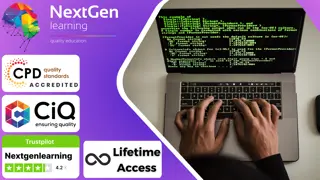
Delve deep into the digital realm with our meticulously curated 'Computer Operating System and Troubleshooting' course. In this ever-evolving age of technology, understanding the backbone of every computer, the operating system, is indispensable. This course demystifies complex computer terminologies and intricacies of software, equipping you with the prowess to troubleshoot with confidence. Whether you're looking to enhance your technical acumen or setting the foundation for a robust IT career, this course holds the key. Learning Outcomes Gain a robust understanding of the fundamentals of computer operating systems. Familiarise with vital computer and network terminologies. Develop proficiency in navigating and working seamlessly with software and operating systems. Acquire the skills to identify and rectify common computer issues. Enhance problem-solving capabilities in the context of computer troubleshooting. Why choose this Computer Operating System and Troubleshooting course? Unlimited access to the course for a lifetime. Opportunity to earn a certificate accredited by the CPD Quality Standards after completing this course. Structured lesson planning in line with industry standards. Immerse yourself in innovative and captivating course materials and activities. Assessments are designed to evaluate advanced cognitive abilities and skill proficiency. Flexibility to complete the Computer Operating System and Troubleshooting Course at your own pace, on your own schedule. Receive full tutor support throughout the week, from Monday to Friday, to enhance your learning experience. Who is this Computer Operating System and Troubleshooting course for? Individuals keen on building a foundational understanding of computer systems. Aspiring IT professionals aiming to specialise in operating systems. Students pursuing studies in computer science or related fields. Tech enthusiasts curious about the mechanics behind computer operations. Professionals aiming to add a technical edge to their skill set. Career path IT Support Specialist - £22,000 - £35,000 Systems Administrator - £25,000 - £45,000 Network Engineer - £28,000 - £48,000 Helpdesk Analyst - £18,000 - £30,000 Computer Technician - £20,000 - £33,000 Technical Consultant - £30,000 - £55,000 Prerequisites This Computer Operating System and Troubleshooting does not require you to have any prior qualifications or experience. You can just enrol and start learning.This Computer Operating System and Troubleshooting was made by professionals and it is compatible with all PC's, Mac's, tablets and smartphones. You will be able to access the course from anywhere at any time as long as you have a good enough internet connection. Certification After studying the course materials, there will be a written assignment test which you can take at the end of the course. After successfully passing the test you will be able to claim the pdf certificate for £4.99 Original Hard Copy certificates need to be ordered at an additional cost of £8. Course Curriculum Operating System Fundamentals What is an Operating System 00:48:00 Configuring the Operating System 00:06:00 What is an Application 00:10:00 Using Control Panel 00:18:00 Computer and Network Terminology Hardware and Peripherals 00:07:00 Storage 00:12:00 Connectivity Devices 00:05:00 Network Components 00:09:00 Working with Software and the OS Software and Concepts 00:10:00 Licensing 00:06:00 Using Software 00:07:00 Software Tools 00:10:00 Troubleshooting Software 00:14:00 Hardware, Devices, and Peripherals 00:05:00 Backup and Restore 00:03:00 Assignment Assignment - Computer Operating System and Troubleshooting 00:00:00

