- Professional Development
- Medicine & Nursing
- Arts & Crafts
- Health & Wellbeing
- Personal Development
532 Computer Skills courses delivered On Demand
Description: Windows Internet Explorer 8 is a web browser developed by Microsoft in the Internet Explorer browser, released on October 22, 2009. It is the latest version of Microsoft's widely used Windows operating system. By taking this Microsoft Internet Explorer 8 you will get a complete overview of the new start screen, a comprehensive look at touch gesture, an introduction to the default Windows 8 applications (including Mail, Messaging, Photo, Travel, and Sports), and information on using the desktop and its applications. If are thinking to improve your skills and knowledge on Windows system, you are welcome to join this course. Learning Outcomes: Understanding the requirements of internet connection, different types of connections, and opening, setting up and closing Internet Explorer Get an overview of the user interface by using the command area, menu bar, explorer bar, search bar and status bar Discover the application window by learning how to minimize, maximize, restore, and manually resize the window; differences between full screen vs. normal mode; and using zoom feature Enabling, disabling and locking toolbars, along with customizing the command toolbar Get help from help menu, help file, using the table of contents, searching the help file, taking internet explorer tour and online support Learn how to use the navigation buttons, understand parts of web addresses, access your homepage, access websites using address bar and/or hyperlink, and opening page in a new window Opening and closing tabs, switching between tabs, access tabbed help, using tabbed thumbnails and tab list Search the web using search boxes, search engines, within a page, and get some general tips for searching and change the search options Copying text and pictures from the web, saving pictures and web pages, and sending page, link or picture using emails Examine the print preview, page setup, printing page or selection options Understand Favourites; opening, pinning and closing favourites centre; and accessing favourites without Internet Explorer Marking pages or multiple tabs, deleting, maintaining and accessing favourites Organise your favourites by renaming them, adding folders to favourites, and saving and moving them into the folders Understand and manage accelerators, use and get new ones Get to know what are web slices, and how to get, use and find them See the differences between secure and non-secure sites, learn about encryption, digital signatures, cookies, browser cache, and display options Protect your sites using passwords, form filling, learning about the Password Manager, and CAPTCHA Discover more about information bar, pop-up blocker, phishing filter, InPrivate browsing and filtering, and finally managing add-ons Get safety tips and learn about antiviral software, anti-spam software, and firewalls Import and export favourites and cookies Understand and open dialog boxes, set up your homepage, delete temporary internet files, setup parental filtering, automatically disconnect, and set internet explorer as default browser Manage browser history by understanding what it is, access history from address bar, manually delete history items, clear entire history, and set up history options Discover the meaning of RSS Feed, how to view it, subscribing and using feeds, changing feed properties and unsubscribing from feeds Explore HTML, JavaScript, and ActiveX; view and edit HTML source code, more plugins and add-ons, and reset options for internet explorer Assessment: At the end of the course, you will be required to sit for an online MCQ test. Your test will be assessed automatically and immediately. You will instantly know whether you have been successful or not. Before sitting for your final exam you will have the opportunity to test your proficiency with a mock exam. Certification: After completing and passing the course successfully, you will be able to obtain an Accredited Certificate of Achievement. Certificates can be obtained either in hard copy at a cost of £39 or in PDF format at a cost of £24. Who is this Course for? Microsoft Internet Explorer 8 is certified by CPD Qualifications Standards and CiQ. This makes it perfect for anyone trying to learn potential professional skills. As there is no experience and qualification required for this course, it is available for all students from any academic background. Requirements Our Microsoft Internet Explorer 8 is fully compatible with any kind of device. Whether you are using Windows computer, Mac, smartphones or tablets, you will get the same experience while learning. Besides that, you will be able to access the course with any kind of internet connection from anywhere at any time without any kind of limitation. Career Path After completing this course you will be able to build up accurate knowledge and skills with proper confidence to enrich yourself and brighten up your career in the relevant job market. Getting Started Definitions 00:15:00 Internet Explorer Basics 00:30:00 The Internet Explorer Interface 01:00:00 The Internet Explorer Window 00:30:00 More about Toolbars 00:15:00 Getting Help 01:00:00 Browsing the Web Accessing a Web Site 00:30:00 Using Tabs 00:30:00 Searching the Web 01:00:00 Working with Data 01:15:00 Printing from the Web 00:30:00 Favorites, Accelerators, and Web Slices Favorite Basics 00:15:00 Creating and Using Favorites 00:30:00 Organizing Favorites 00:30:00 Accelerators 01:00:00 Web Slices 00:15:00 Security Secure Sites 00:15:00 Accessing Protected Sites 00:15:00 Security Features 01:00:00 Keeping Yourself Safe 00:15:00 Managing Information 00:30:00 Advanced Topics Setting Your Options 01:00:00 Managing your History 00:30:00 RSS Feeds 00:30:00 Additional Components 00:30:00 Mock Exam Mock Exam- Microsoft Internet Explorer 8 00:20:00 Final Exam Final Exam- Microsoft Internet Explorer 8 00:20:00 Order Your Certificate and Transcript Order Your Certificates and Transcripts 00:00:00

The demand for coding essential skills is skyrocketing. The average salary for a web developer in the United Kingdom is £65,824 per year. And that number is only going to go up as more and more businesses move their operations online. If you want to get ahead in the tech industry, you need to learn how to code. This Coding Essentials - Javascript, ASP. Net, C# - Bonus HTML course will teach you the crucial skills you need to become a web developer. You'll learn HTML, JavaScript, C#, and ASP.NET. You'll also learn how to build interactive web applications and use JavaScript to add dynamic functionality to your pages. In this Coding Essentials course, we start with an introduction to HTML, where you'll learn the basics, intermediate to advanced level topics, and explore advanced HTML techniques. Next, we dive into JavaScript, a powerful scripting language used for web development. From the fundamentals to conditional statements, control flow, functions, and error handling, you'll gain a solid understanding of JavaScript and its role in creating dynamic web pages. But that's not all! We also dive into the world of C#, a versatile and widely-used programming language. Starting with the basics, you'll progress through operators, statements, control flow, and debugging techniques. You'll also master object-oriented programming (OOPs) concepts, such as class encapsulation, inheritance, polymorphism, abstract classes, and interfaces. Our comprehensive curriculum concludes with exploring error-handling techniques in C#, ensuring you can create robust and reliable applications. Join us on this exciting coding adventure, where our experienced and expert instructors will guide you every step of the way. Don't miss this opportunity to unlock a world of possibilities and take your coding skills to new heights. Enrol in our Coding Essentials course today and unleash your coding potential! Learning Outcomes: Upon completion of the Coding Essentials course, you should be able to: Master the fundamentals of HTML for creating web pages. Gain intermediate and advanced HTML skills for enhanced web development. Understand the core concepts and syntax of JavaScript. Learn to use JavaScript to create dynamic and interactive web content. Develop proficiency in JavaScript operators and conditional statements. Explore control flow statements and error handling in JavaScript. Acquire a solid foundation in C# programming language. Learn C# operators, statements, and control flow techniques. Understand object-oriented programming (OOPs) concepts in C#. Apply C# error handling techniques for creating robust applications. Who is this course for? This Coding Essentials course is perfect for: Beginners who want to learn coding essentials from scratch. Individuals interested in web development and programming languages. Professionals seeking to enhance their coding skills and expand career opportunities. Students or graduates looking to add valuable coding skills to their resumes. Anyone with a passion for coding and a desire to create innovative applications. Career Path Our Coding Essentials course will help you to pursue a range of career paths, such as: Web Developer: £25,000 - £50,000 per year. Software Engineer: £30,000 - £60,000 per year. Full Stack Developer: £35,000 - £70,000 per year. Front-end Developer: £25,000 - £55,000 per year. Back-end Developer: £30,000 - £60,000 per year. C# Developer: £35,000 - £70,000 per year. JavaScript Developer: £30,000 - £60,000 per year. Certification After studying the course materials of the Coding Essentials - Javascript, ASP. Net, C# - Bonus HTML there will be a written assignment test which you can take either during or at the end of the course. After successfully passing the test you will be able to claim the pdf certificate for £5.99. Original Hard Copy certificates need to be ordered at an additional cost of £9.60. Prerequisites This Coding Essentials - Javascript, ASP. Net, C# - Bonus HTML does not require you to have any prior qualifications or experience. You can just enrol and start learning.This Coding Essentials - Javascript, ASP. Net, C# - Bonus HTML was made by professionals and it is compatible with all PC's, Mac's, tablets and smartphones. You will be able to access the course from anywhere at any time as long as you have a good enough internet connection. Course Curriculum Introduction Introduction 00:03:00 How to Get Course requirements 00:02:00 Getting Started on Windows, Linux or Mac 00:02:00 How to ask Great Questions 00:01:00 FAQ's 00:01:00 HTML Introduction HTML 00:05:00 Choosing Code Editor 00:06:00 Installing Code Editor (Sublime Text) 00:04:00 Overview of a Webpage 00:05:00 Structure of a Full HTML Webpage 00:07:00 First Hello World! Webpage 00:09:00 HTML Basic Heading tag 00:09:00 Paragraph 00:08:00 Formatting Text 00:12:00 List Items Unordered 00:05:00 List Items Ordered 00:04:00 Classes 00:09:00 IDs 00:06:00 Comments 00:04:00 HTML Intermediate Images 00:12:00 Forms 00:05:00 Marquee 00:06:00 Text area 00:06:00 Tables 00:06:00 Links 00:07:00 Navbar - Menu 00:04:00 HTML Entities 00:05:00 Div tag 00:06:00 Google Maps 00:07:00 HTML Advanced HTML Audio 00:07:00 HTML Video 00:05:00 Canvas 00:06:00 Iframes 00:05:00 Input Types 00:04:00 Input Attributes 00:06:00 Registration Form 00:04:00 Contact Us Form 00:10:00 Coding Exercise 00:01:00 Solution for Coding Exercise 00:02:00 JavaScript Introduction What is JavaScript 00:09:00 Hello World Program 00:14:00 Getting Output 00:11:00 Internal JavaScript 00:13:00 External JavaScript 00:09:00 Inline JavaScript 00:04:00 Async and defer 00:06:00 JavaScript Basics Variables 00:13:00 Data Types 00:10:00 Numbers 00:06:00 Strings 00:06:00 String Formatting 00:05:00 JavaScript Operators Arithmetic operators 00:07:00 Assignment operators 00:03:00 Comparison operators 00:06:00 Logical operators 00:08:00 JavaScript Conditional Statements If-else statement 00:05:00 If-else-if statement 00:04:00 JavaScript Control Flow Statements While loop 00:09:00 Do-while loop 00:03:00 For loop 00:08:00 Solution for Coding Exercise 00:02:00 JavaScript Functions Creating a Function 00:07:00 Function Call() 00:07:00 Function with parameters 00:05:00 JavaScript Error Handling Try-catch 00:05:00 Try-catch-finally 00:17:00 JavaScript Client-Side Validations On Submit Validation 00:09:00 Input Numeric Validation 00:12:00 C# Introduction Introduction to CSharp 00:07:00 CSharp vs NET 00:04:00 What is CLR 00:05:00 Architecture of NET Application 00:09:00 Getting Visual Studio 00:07:00 First CSharp Hello World Application 00:16:00 First CSharp Core Hello World Program 00:18:00 Assessment Test 00:01:00 Solution for Assessment Test 00:01:00 C# Basic Variables 00:24:00 CSharp Identifiers 00:08:00 Data Types 00:08:00 Type Casting 00:14:00 User Inputs 00:10:00 Comments 00:03:00 C# Operators Arithmetic Operators 00:09:00 Assignment Operators 00:03:00 Comparison Operators 00:03:00 Logical Operators 00:03:00 Strings 00:10:00 String Properties 00:08:00 Booleans 00:06:00 Assessment Test 00:01:00 Solution for Assessment Test 00:01:00 C# Statements If else Conditions and Statements 00:12:00 Switch-Case Statements 00:09:00 C# Control Flow statements While Loop Statement 00:07:00 Do-While Statement 00:03:00 For Loop Statement 00:07:00 Foreach Statement 00:06:00 Break and Continue 00:03:00 C# Built-in coding Arrays 00:13:00 Loop Through Arrays 00:10:00 Lists 00:07:00 SystemIO Namespace 00:03:00 Datetime 00:10:00 TimeSpan 00:06:00 C# Debugging techniques Debugging Tools in Visual Studio 00:13:00 Call Stack Window 00:04:00 Locals and Autos 00:04:00 C# Object-oriented programming [OOPs] Introduction to Class 00:03:00 Create a Class 00:15:00 Object Initializers 00:16:00 Parameters 00:12:00 Access Modifiers(theory) 00:13:00 C# Methods Introduction to methods 00:06:00 Create a method 00:16:00 Method with parameters 00:09:00 Method default and multiple parameters 00:09:00 Method return keyword 00:07:00 Method Over loading 00:08:00 Assessment Test 00:01:00 Solution for Assessment Test 00:02:00 C# Class Encapsulation Introduction to OOPs 00:04:00 Classes and Objects 00:11:00 Class Members 00:10:00 Class Constructors 00:14:00 Access Modifiers 00:11:00 Properties Get Set 00:06:00 Encapsulation 00:03:00 C# Inheritance and Polymorphism Intro Inheritance and Polymorphism 00:03:00 Inheritance 00:12:00 Polymorphism 00:13:00 Assessment Test 00:02:00 Solution for Assessment Test 00:03:00 C# Abstract and Interfaces Introduction 00:02:00 Abstraction 00:07:00 Interfaces 00:07:00 Enums 00:05:00 C# Error Handling Techniques Try Catch 00:10:00 Custom message on Errors 00:05:00 Finally 00:06:00 Throw keyword 00:09:00 Coding Exercise 00:02:00

Description: Knowing the basics of how Windows 8 system works will help you utilize the advanced features that will make your professional life easier. Through this course, you will learn which apps to use and how to utilize it well. You will learn the features of the new task bar and charms bar and know how to manage your files and folders in a more organised way. Understand all the basic features of networking and Devices, settings and the control panel. Know how to keep your system running smoothly with security and maintenance options to avoid delays and maintain your productivity. In this course you will learn the necessary skills, knowledge and information of Windows 8 Operating System. Who is the course for? Professionals who want to learn how Windows 8 works People who have an interest in knowing all the basics and essentials in Windows 8 Entry Requirement: This course is available to all learners, of all academic backgrounds. Learners should be aged 16 or over to undertake the qualification. Good understanding of English language, numeracy and ICT are required to attend this course. Assessment: At the end of the course, you will be required to sit an online multiple-choice test. Your test will be assessed automatically and immediately so that you will instantly know whether you have been successful. Before sitting for your final exam, you will have the opportunity to test your proficiency with a mock exam. Certification: After you have successfully passed the test, you will be able to obtain an Accredited Certificate of Achievement. You can however also obtain a Course Completion Certificate following the course completion without sitting for the test. Certificates can be obtained either in hardcopy at the cost of £39 or in PDF format at the cost of £24. PDF certificate's turnaround time is 24 hours, and for the hardcopy certificate, it is 3-9 working days. Why choose us? Affordable, engaging & high-quality e-learning study materials; Tutorial videos/materials from the industry leading experts; Study in a user-friendly, advanced online learning platform; Efficient exam systems for the assessment and instant result; The UK & internationally recognised accredited qualification; Access to course content on mobile, tablet or desktop from anywhere anytime; The benefit of career advancement opportunities; 24/7 student support via email. Career Path: The Level 2 Certificate in Windows 8 Operating System is a useful qualification to possess and would be beneficial for any professions or career from any industry you are in. Level 2 Certificate in Windows 8 Operating System Module One - Getting Started 00:30:00 Module Two - Welcome to Windows 8 01:00:00 Module Three - Using Apps 00:30:00 Module Four - Working with the Desktop 00:30:00 Module Five - Using the Taskbar 00:30:00 Module Six - Working with the Charms Bar 01:00:00 Module Seven - Managing Your Files and Folders 01:00:00 Module Eight - Networking and Devices 00:30:00 Module Nine - Working with Settings and the Control Panel 01:00:00 Module Ten - Personalizing Windows 8 01:00:00 Module Eleven - Understanding Security and Maintenance 00:30:00 Module Twelve - Wrapping Up 00:30:00 Mock Exam Mock Exam- Level 2 Certificate in Windows 8 Operating System 00:20:00 Final Exam Final Exam- Level 2 Certificate in Windows 8 Operating System 00:20:00 Certificate and Transcript Order Your Certificates and Transcripts 00:00:00

Unlock your potential in Python programming with our Complete Python Course - Beginner to Expert! From mastering syntax to advanced data analysis, machine learning, and web development, this comprehensive course equips you with essential programming skills. Start your journey today and become a proficient Python developer!

Description: The Internet and Computing - Key Applications Training explains what basic applications are. In the course, you will learn the different application options. Throughout the course, you will learn the usage of work processing and spreadsheets. The course will also focus the advanced skills such as the procedures for creating an excellent presentation, how to use database and collaboration. All type of applications has options like comments, screen consistency, formatting options such as making text bold, italicised, underlined etc., navigating system, and presentation features, etc. Basically, the course is conducted at five different levels: Word Processing where you will learn how to process and edit a text using options like indent, edit, page break, bulleted, deleting, etc. Spreadsheet application where you will know the use of spreadsheets and basic options such as navigation, saving a new workbook, editing formula and applying the formula, making different types of the chart like a pie chart, bar chart, graphs, etc. Presentation section teaches you the procedures for creating a stunning presentation using chart, images, and table. In the database part, you will be introduced to management procedures and the ways of working with queries and reports. Collaboration helps to know the sharing systems. In short, the purpose of the course is to provide you with an overall idea and key features of the application. Assessment: At the end of the course, you will be required to sit for an online MCQ test. Your test will be assessed automatically and immediately. You will instantly know whether you have been successful or not. Before sitting for your final exam you will have the opportunity to test your proficiency with a mock exam. Certification: After completing and passing the course successfully, you will be able to obtain an Accredited Certificate of Achievement. Certificates can be obtained either in hard copy at a cost of £39 or in PDF format at a cost of £24. Who is this Course for? Internet and Computing - Key Applications Training is certified by CPD Qualifications Standards and CiQ. This makes it perfect for anyone trying to learn potential professional skills. As there is no experience and qualification required for this course, it is available for all students from any academic background. Requirements Our Internet and Computing - Key Applications Training is fully compatible with any kind of device. Whether you are using Windows computer, Mac, smartphones or tablets, you will get the same experience while learning. Besides that, you will be able to access the course with any kind of internet connection from anywhere at any time without any kind of limitation. Career Path After completing this course you will be able to build up accurate knowledge and skills with proper confidence to enrich yourself and brighten up your career in the relevant job market. Application Features Application Features FREE 01:21:00 Working with Word Processing Working with Word Processing 00:44:00 Working with Spreadsheets Working with Spreadsheets 00:49:00 Making a Presentation Making a Presentation 01:08:00 Databases Databases 00:34:00 Collaboration Collaboration 00:18:00 Mock Exam Final Exam- Internet and Computing - Key Applications Training 00:20:00 Final Exam Mock Exam- Internet and Computing - Key Applications Training 00:20:00 Certificate and Transcript Order Your Certificates and Transcripts 00:00:00

Description: Corel WordPerfect 12 - Advanced is necessary for you after finishing the intermediate course. This course has several modules which will help you work on the developed level skills that you have attained and improve on them. The basic elements of this course will expose you to the advanced stuff that is incorporated in the WordPerfect program. It will teach you all the tools and expertise necessary to operate during any work to become a skilled and efficient operator. This course will help you stand out among other colleagues and further your cause to promote your career. Learning Outcomes: Discover how to use WordPerfect, Microsoft Word, WordPerfect Classic, and Legal mode Customize toolbars, property bars, menus, keyboards, display settings and application bar options Modify WordPerfect environment, file settings, setting summary and conversion options Keep your spelling and grammar on check, change language preferences, add words to dictionary, and customize word list Understand the table structure and use tables property bar, QuickCreate, table menu and perfect expert to manage tables Insert, delete, resize, join and split cells or columns and rows Format tables through cells rotation option, setting vertical alignment, adding borders and fill, using speedformat, and creating or deleting speedformat styles Carry out advanced table tasks by using QuickSum, creating formulas, changing numeric formula of a cell, converting table to tabbed text and vice versa Understand the structure of charts, insert charts, how interface differs when working with them, move, resize, and delete them Changing chart type, chart colours and fonts, legend box, and your perspective Sort out data using sort dialog, setting sort options, creating custom sort, and outputting sort results to a disk Importing and linking spreadsheets or databases, and inserting objects and other file types Merging mail, creating data file, entering your data, using meal merge toolbar in data file Finding records; navigating between records and fields; modifying field names; adding, deleting and editing records Create form documents, add merge fields and merge codes, performing the merge, and creating envelopes during the merge Get an overview of the XML interface, creating new documents, publishing to XML, and converting existing documents to XML Using macro toolbars and visual basic editor along with recording, playing, editing and deleting macros Downloading the OfficeReady browser, using it and templates from the browser How to searchfor files in WordPerfect, starting the WordPerfect when Windows starts, and the differences between Windows Clipboard vs. Corel Clipbook Assessment: At the end of the course, you will be required to sit for an online MCQ test. Your test will be assessed automatically and immediately. You will instantly know whether you have been successful or not. Before sitting for your final exam you will have the opportunity to test your proficiency with a mock exam. Certification: After completing and passing the course successfully, you will be able to obtain an Accredited Certificate of Achievement. Certificates can be obtained either in hard copy at a cost of £39 or in PDF format at a cost of £24. Who is this Course for? Corel WordPerfect 12 - Advanced is certified by CPD Qualifications Standards and CiQ. This makes it perfect for anyone trying to learn potential professional skills. As there is no experience and qualification required for this course, it is available for all students from any academic background. Requirements Our Corel WordPerfect 12 - Advanced is fully compatible with any kind of device. Whether you are using Windows computer, Mac, smartphones or tablets, you will get the same experience while learning. Besides that, you will be able to access the course with any kind of internet connection from anywhere at any time without any kind of limitation. Career Path After completing this course you will be able to build up accurate knowledge and skills with proper confidence to enrich yourself and brighten up your career in the relevant job market. CUSTOMIZING WORDPERFECT Using the Workspace Manager 00:30:00 Customizing How You Interact With Word 00:15:00 Customizing How WordPerfect Interacts With Data 00:30:00 Customizing Spelling and Grammar 00:30:00 TABLES Creating a Basic Table 01:00:00 Working With Rows and Columns 00:30:00 Formatting a Table 00:30:00 Advanced Table Tasks 01:00:00 OTHER DATA TASKS Creating Charts 00:30:00 Modifying Charts 00:30:00 Sorting Data 01:00:00 Using Data From Other Applications 00:30:00 BEYOND BASIC DOCUMENTS Mail Merge Basics 00:30:00 Modifying Your Data 00:30:00 Finalizing the Merge 00:30:00 Creating an XML Document 01:00:00 ADVANCED TOPICS Macros 01:00:00 Using the OfficeReady Browser 00:30:00 WordPerfect and Windows 01:00:00 Order Your Certificate and Transcript Order Your Certificates and Transcripts 00:00:00

Advanced SAS Programming Using MacrosSQL
By SkillWise
Overview Uplift Your Career & Skill Up to Your Dream Job - Learning Simplified From Home! Kickstart your career & boost your employability by helping you discover your skills, talents, and interests with our special Advanced SAS Programming Using MacrosSQL Course. You'll create a pathway to your ideal job as this course is designed to uplift your career in the relevant industry. It provides the professional training that employers are looking for in today's workplaces. The Advanced SAS Programming Using MacrosSQL Course is one of the most prestigious training offered at Skillwise and is highly valued by employers for good reason. This Advanced SAS Programming Using MacrosSQL Course has been designed by industry experts to provide our learners with the best learning experience possible to increase their understanding of their chosen field. This Advanced SAS Programming Using MacrosSQL Course, like every one of Skillwise's courses, is meticulously developed and well-researched. Every one of the topics is divided into elementary modules, allowing our students to grasp each lesson quickly. At Skillwise, we don't just offer courses; we also provide a valuable teaching process. When you buy a course from Skillwise, you get unlimited Lifetime access with 24/7 dedicated tutor support. Why buy this Advanced SAS Programming Using MacrosSQL ? Lifetime access to the course forever Digital Certificate, Transcript, and student ID are all included in the price Absolutely no hidden fees Directly receive CPD Quality Standard-accredited qualifications after course completion Receive one-to-one assistance every weekday from professionals Immediately receive the PDF certificate after passing Receive the original copies of your certificate and transcript on the next working day Easily learn the skills and knowledge from the comfort of your home Certification After studying the course materials of the Advanced SAS Programming Using MacrosSQL there will be a written assignment test which you can take either during or at the end of the course. After successfully passing the test you will be able to claim the PDF certificate for free. Original Hard Copy certificates need to be ordered at an additional cost of £8. Who is this course for? This Advanced SAS Programming Using MacrosSQL course is ideal for Students Recent graduates Job Seekers Anyone interested in this topic People already work in relevant fields and want to polish their knowledge and skills. Prerequisites This Advanced SAS Programming Using MacrosSQL does not require you to have any prior qualifications or experience. You can just enrol and start learning. This Advanced SAS Programming Using MacrosSQL was made by professionals and it is compatible with all PCs, Macs, tablets, and smartphones. You will be able to access the course from anywhere at any time as long as you have a good enough internet connection. Career path As this course comes with multiple courses included as a bonus, you will be able to pursue multiple occupations. This Advanced SAS Programming Using MacrosSQL is a great way for you to gain multiple skills from the comfort of your home. Advanced SAS Programming Using MacrosSQL Unit - 1 Section 0-00- Why SAS 00:01:00 Unit - 2 Section 2-02- SAS Studio through SAS OnDemand- Registration 00:04:00 Section 2-03- Logging-in to SAS after installation 00:01:00 Section 2-04- SAS Interface and windows 00:06:00 Unit - 3 Section 3-00- Section Overview - Macros 00:01:00 Section 3-01-Macro Variables - introduction 00:14:00 Section 3-02-Application of macro variables 00:13:00 Section 3-03-01-Nested macro vars 00:11:00 Section 3-03-02-More on Ampersand resolutions using a cool example 00:09:00 Section 3-04-00-SAS Macros - introduction 00:10:00 Section 3-04-01-SAS Macros - Examples 00:07:00 Section 3-04-02-Keyword positional and mixed params 00:06:00 Section 3-04-03-Conditional Logic in Macros 00:11:00 Section 3-05-Macro Functions 00:12:00 Section 3-05-Options Statement- mprint-mlogic-symbolgen 00:13:00 Section 3-07-Connecting the two worlds - Call Symput - Symget 00:14:00 Section 3-09-01-02- Bringing data into SAS using Import Wizard 00:04:00 Section 3-09-02- Bringing data into SAS using LIBNAME statement 00:05:00 Section 3-09-03- Bringing data into SAS using FILENAME 00:05:00 Unit - 4 Section 4-00- Section Overview - Proc SQL 00:01:00 Section 4-01-01-Proc SQL - copying data 00:13:00 Section 4-01-02-Proc SQL - filtering data 00:07:00 Section 4-01-03-Proc SQL - sorting data 00:08:00 Section 4-01-04-Proc SQL - removing duplicates 00:05:00 Section 4-02-01-Proc SQL - Union 00:09:00 Section 4-02-02-Proc SQL - Except 00:04:00 Section 4-02-03-Proc SQL - Intersect 00:02:00 Section 4-03-00-Merging data using Joins-Introduction 00:08:00 Section 4-03-01-Proc SQL - inner join 00:14:00 Section 4-03-02-Proc SQL - full join 00:08:00 Section 4-03-03-Proc SQL - left and right joins 00:07:00 Section 4-04-01-Proc SQL - creating macro vars 00:07:00 Unit - 5 Section 5-00- Bonus lecture 00:02:00 Resources Resources - Advanced SAS Programming Using MacrosSQL Assignment Assignment -IT Professional 2.0 Take Your Career To The Next Level 00:05:00
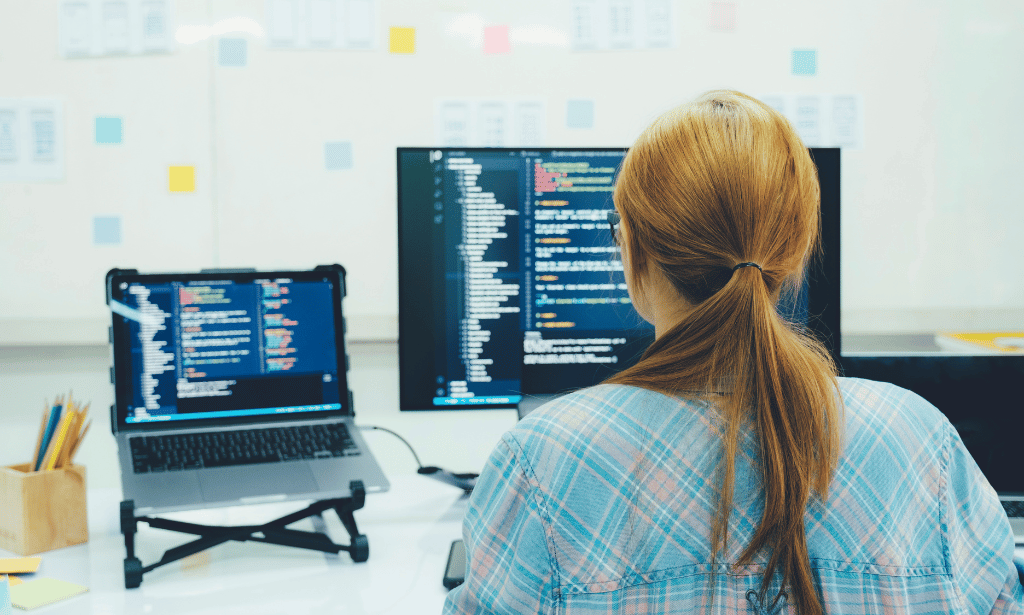
Functional Skills: IT, CSS & Office Administration - CPD Certified
4.7(47)By Academy for Health and Fitness
24-Hour Knowledge Knockdown! Prices Reduced Like Never Before Did you know that 52% of UK employers cite poor digital functional skills as a barrier to recruitment? Or that effective communication and presentation skills can boost your salary by 15%? In a world increasingly driven by technology, honing your functional skills is no longer optional; it's crucial for career success. This Functional Skills: IT, CSS & Office Administration Bundle equips you with the essential tools to thrive in the digital age. From mastering essential IT skills and web development fundamentals to acing office administration and presentation techniques, this comprehensive Functional Skills package empowers you to become a well-rounded professional, ready to tackle any challenge. This Functional Skills: IT, CSS & Time Management Bundle Contains 4 of Our Premium Courses for One Discounted Price: Course 01: Essential IT Skills Level 2 Course 02: Fundamentals of CSS Course 03: Office Administration & Skills Diploma Course 04: Time Management Investing in yourself is the smartest investment you can make. This Functional Skills: IT, CSS & Office Administration bundle is your passport to a brighter career future. Don't wait! Enrol today in our Functional Skills: IT, CSS & Office Administration bundle and watch your confidence and opportunities soar. Learning Outcomes of Functional Skills: IT, CSS & Office Administration Gain proficiency in essential IT skills for workplace applications. Master CSS fundamentals for creating visually stunning web designs. Develop comprehensive office administration and management skills. Acquire effective time management strategies for increased productivity. Enhance problem-solving and critical thinking abilities in IT. Understand web development principles and best practices. Why Choose Us? Get a Free CPD Accredited Certificate upon completion of Functional Skills: IT Get a free student ID card with Functional Skills: IT Training program (£10 postal charge will be applicable for international delivery) The Functional Skills: IT is affordable and simple to understand This course is entirely online, interactive lesson with voiceover audio Get Lifetime access to the Functional Skills: IT course materials The Functional Skills: IT comes with 24/7 tutor support Start your learning journey straightaway! *** Course Curriculum *** Course 01: Essential IT Skills Level 2 Module 01: Introduction: A Transforming Technology Module 02: Importance of Information Technology Module 03: Communication and Network Module 04: Future Skills Required in Information Technology Module 05: Technology as a Foundation Skill Area Module 06: Word Processing Software Module 07: Presentation Software Module 08: Creating and Editing Spreadsheet (Part 1: The Basics of Spreadsheets) Module 09: Creating and Editing Spreadsheet (Part 2: Navigation and Edit) Module 10: Storing Database Module 11: Information Technology Project Management Course 02: Fundamentals of CSS Unit 01: CSS In Context Module 01: What Was CSS Originally Intended To Do? Module 02: DEMO: The Most Basic CSS Usage Module 03: Responsive Design Module 04: Chapter Summary Unit 02: Overview Of CSS Module 01: What is CSS? Module 02: Where Can You Find CSS? Module 03: What CSS Can and Can't Do Module 04: Optional Demo - Serving an HTML Application Module 05: How Do we Add CSS to a Website? Unit 03: Styling HTML Elements With CSS Module 01: Why do We Style CSS Elements? Module 02: CSS and Fonts Module 03: DEMO: Styling Text with CSS Module 04: Sizing HTML Elements with CSS Module 05: DEMO: Sizing HTML Elements with CSS Unit 04: Arranging Elements With CSS Module 08: Summary of this Chapter Module 01: Introduction Module 02: Adding Margin with CSS Module 03: Advanced Positioning with CSS Module 04: DEMO: Positioning Elements Absolutely and Relatively Module 05: Positioning HTML Elements with Float Course 03: Office Administration & Skills Diploma Module 01: Personal Assistant Module 02: Admin Support Module 03: Administrative Management Module 04: Organisational Skills Module 05: Telephone Etiquette Module 06: Business Writing Module 07: Time Management Module 08: Body Language And Effective Communication Module 09: Meeting Management Module 10: Excel Basics Module 11: PowerPoint Basic Course 04: Time Management Module 01: Importance And Benefits Of Time Management Module 02: Assess Your Current Work Practice Module 03: Identify The Priorities Module 04: Overcome Procrastination Module 05: Set Your Goals Module 06: Plan The Work And Work The Plan Module 07: Effective Time Management Techniques Module 08: The Art Of Anticipating How will I get my Certificate? After successfully completing the course, you will be able to order your Certificates as proof of your achievement. PDF Certificate: Free (Previously it was £12.99*4 = £51) CPD Hard Copy Certificate: £29.99 CPD 40 CPD hours / points Accredited by CPD Quality Standards Who is this course for? Anyone interested in learning more about the topic is advised to take this Functional Skills: IT, CSS & Office Administration bundle. This bundle is ideal for: Office professionals School leavers Job seekers Anyone seeking in-demand skills Requirements You will not need any prior background or expertise to enrol in this Functional Skills: IT, CSS & Office Administration bundle. Career path After completing this Functional Skills: IT, CSS & Office Administration bundle, you are to start your career or begin the next phase of your career. Admin Assistant IT Support Web Developer Project Manager Office Manager Business Analyst Certificates CPD Accredited Digital Certificate Digital certificate - Included Upon passing the Course, you need to order a Digital Certificate for each of the courses inside this bundle as proof of your new skills that are accredited by CPD QS for Free. CPD Accredited Hard Copy Certificate Hard copy certificate - £29.99 Please note that International students have to pay an additional £10 as a shipment fee.

Computer Operating and Troubleshooting Diploma - Video Training Course is one of our best selling and most popular course. This course is suitable for anyone aspiring to or already working in Computer Operating and looks at skills needed to improve Computer Operating. By taking this course you will gain the necessary skills to perform effectively in this field. The Computer Operating and Troubleshooting Diploma - Video Training Course is organised into 4 modules and includes everything you need to become successful in this profession. To make this course more accessible for you, we have designed it for both part-time and full-time students. You can study at your own pace or become an expert in just 3 hours! If you require support, our experienced tutors are always available to help you throughout the comprehensive syllabus of this course and answer all your queries through email. Why choose this course Earn an e-certificate upon successful completion. Accessible, informative modules taught by expert instructors Study in your own time, at your own pace, through your computer tablet or mobile device Benefit from instant feedback through mock exams and multiple-choice assessments Get 24/7 help or advice from our email and live chat teams Full Tutor Support on Weekdays Course Design The course is delivered through our online learning platform, accessible through any internet-connected device. There are no formal deadlines or teaching schedules, meaning you are free to study the course at your own pace. You are taught through a combination of Video lessons Online study materials Mock exams Multiple-choice assessment Certification After the successful completion of the final assessment, you will receive a CPD-accredited certificate of achievement. The PDF certificate is for £9.99, and it will be sent to you immediately after through e-mail. You can get the hard copy for £15.99, which will reach your doorsteps by post.

