- Professional Development
- Medicine & Nursing
- Arts & Crafts
- Health & Wellbeing
- Personal Development
288 Computer Programming courses
Description: Programming is the language used by computer programmers to define relationship, semantics, and grammar to be able to make the computer and other digital machines work. In web development, it is used to allow new interactive applications and software to have a control through accessing different system resources. Learn the basics of Programming and Database by enrolling in this course. Who is the course for? Beginner to advanced level users can want to acquire or upgrade their programming skills People who have an interest in learning about programming and database Entry Requirement: This course is available to all learners, of all academic backgrounds. Learners should be aged 16 or over to undertake the qualification. Good understanding of English language, numeracy and ICT are required to attend this course. Assessment: At the end of the course, you will be required to sit an online multiple-choice test. Your test will be assessed automatically and immediately so that you will instantly know whether you have been successful. Before sitting for your final exam, you will have the opportunity to test your proficiency with a mock exam. Certification: After you have successfully passed the test, you will be able to obtain an Accredited Certificate of Achievement. You can however also obtain a Course Completion Certificate following the course completion without sitting for the test. Certificates can be obtained either in hard copy at the cost of £39 or in PDF format at the cost of £24. PDF certificate's turnaround time is 24 hours, and for the hardcopy certificate, it is 3-9 working days. Why choose us? Affordable, engaging & high-quality e-learning study materials; Tutorial videos/materials from the industry leading experts; Study in a user-friendly, advanced online learning platform; Efficient exam systems for the assessment and instant result; The UK & internationally recognised accredited qualification; Access to course content on mobile, tablet or desktop from anywhere anytime; The benefit of career advancement opportunities; 24/7 student support via email. Career Path: The Programming and Database Course will be very helpful to have especially for these careers: Computer Maintenance Staff IT Department Manager IT Specialists Computer Engineer Computer Specialist Programmers. Beginners Programming Introduction To Programming 01:00:00 How To Write A Program 01:00:00 The List Of Programming Languages 00:30:00 Selecting The Right Compiler 00:30:00 What Is An Interpreter 00:30:00 How To Write A Program With An Editor 01:00:00 The Functions Of A Debugger 01:00:00 Build Strong Components For Programming 00:15:00 Profiling And Optimizing Your Program 01:00:00 Installing Your Program 00:15:00 BASIC Programming Language 01:00:00 Getting Started with BASIC Programming Language 01:00:00 BASIC Overview of BASIC Components 01:00:00 BASIC Special Variables 01:00:00 BASIC Probability Functions 01:00:00 Filtering the Data Set or Splitting the Data Set 01:00:00 DATA Blocks 01:00:00 DELETE Statement 01:00:00 FORNEXT Statement 01:00:00 IF. . . THEN Statement 01:00:00 Wrapping Up 00:30:00 Database Basics What is a Database 01:00:00 Definition of Terms 01:00:00 Database Users and Languages 01:00:00 Components of a Database System 01:00:00 Basic Set Concepts 01:00:00 Relations as a Database 01:00:00 Relational Database Operators 01:00:00 Database keys 01:00:00 Mock Exam Mock Exam- Programming and Database Course 00:30:00 Final Exam Final Exam- Programming and Database Course 00:30:00 Certificate and Transcript Order Your Certificates and Transcripts 00:00:00
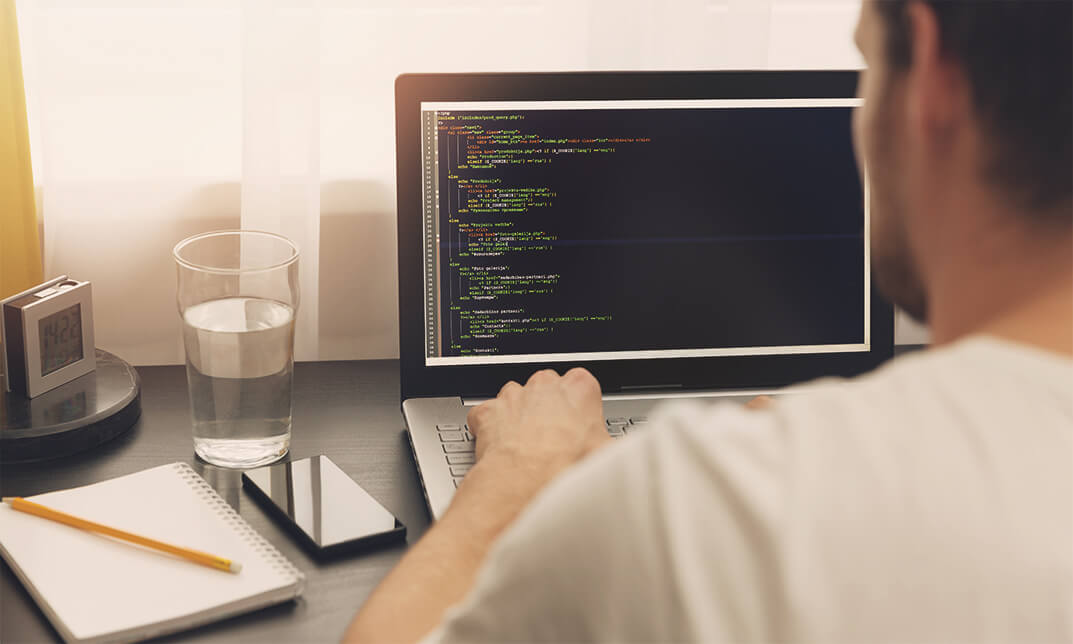
Sale Ends Today JavaScript Application Programming - CPD Certified Admission Gifts FREE PDF & Hard Copy Certificate| PDF Transcripts| FREE Student ID| Assessment| Lifetime Access| Enrolment Letter Till date, JavaScript remains the backbone of interactive web applications worldwide, with over 95% of all websites using it in some form. In the rapidly evolving digital landscape, mastering JavaScript is more than a skill, rather, it's a necessity. The JavaScript Application Programming bundle is designed to transform you from a novice to a master developer, and elevate your programming skills to set the web on fire. The JavaScript Application Programming bundle provides a comprehensive exploration into JavaScript and its powerful ecosystem. Starting with JavaScript Foundations for Everyone, the course progressively covers advanced topics such as JavaScript Functions and JavaScript Promises, ensuring a deep understanding of core concepts. Additional modules like jQuery, WebGL 3D Programming, and Web GIS Application Development with ASP.NET CORE MVC expand your skillset into creating dynamic, data-driven web applications along with courses in other essential languages such as Python, C#, and SQL. Courses Are Included In This JavaScript Application Programming - CPD Certified Bundle: Course 01: JavaScript Foundations for Everyone Course 02: JavaScript Functions Course 03: JavaScript Promises Course 04: jQuery: JavaScript and AJAX Coding Bible Course 05: Java Certification Cryptography Architecture Course 06: Master JavaScript with Data Visualisation Course 07: Coding Essentials - Javascript, ASP. Net, C# - Bonus HTML Course 08: Kotlin Programming: Android Coding Bible Course 09: Secure Programming of Web Applications Course 10: Web GIS Application Development with C# ASP.NET CORE MVC and Leaflet Course 11: Mastering SQL Programming Course 12: Complete Microsoft SQL Server from Scratch: Bootcamp Course 13: Ultimate PHP & MySQL Web Development & OOP Coding Course 14: SQL for Data Science, Data Analytics and Data Visualisation Course 15: Quick Data Science Approach from Scratch Course 16: Python Programming Bible Course 17: Python Programming from Scratch with My SQL Database Course 18: Machine Learning with Python Course Course 19: HTML Web Development Crash Course Course 20: CSS Web Development Course 21: Three.js & WebGL 3D Programming Course 22: Basics of WordPress: Create Unlimited Websites Course 23: Masterclass Bootstrap 5 Course - Responsive Web Design Course 24: C++ Development: The Complete Coding Guide Course 25: C# Basics Course 26: C# Programming - Beginner to Advanced Course 27: Stripe with C# Course 28: C# Console and Windows Forms Development with LINQ & ADO.NET Course 29: Cyber Security Incident Handling and Incident Response Course 30: Computer Networks Security from Scratch to Advanced Don't miss the chance to become a versatile and highly skilled software developer with our JavaScript Application Programming course. Aim to start your own tech venture, work for a top tech company, or freelance as a developer, this course will provide you with the skills needed to succeed. Enrol today to take the first step towards a lucrative career in software development, where your ability to innovate and solve complex problems will shape the future of technology! Learning Outcomes of this Bundle: Master fundamental and advanced JavaScript programming techniques. Learn to implement interactive web features using jQuery and AJAX. Develop proficiency in data visualisation with JavaScript. Understand and apply Python, C#, and SQL in web development contexts. Create responsive and secure web applications using Bootstrap and C#. Manage and deploy sophisticated web-based GIS applications. With this JavaScript Application Programming - CPD Certified course, you will get 30 CPD Accredited PDF Certificates, a Hard Copy Certificate and our exclusive student ID card absolutely free. Why Prefer this Course? Get a Free CPD Accredited Certificate upon completion of the course Get a Free Student ID Card with this training program (£10 postal charge will be applicable for international delivery) The course is Affordable and Simple to understand Get Lifetime Access to the course materials The training program comes with 24/7 Tutor Support Start your learning journey straight away! The JavaScript Application Programming course bundle is an exceptional resource for those looking to dive deep into the world of modern web development. By mastering fundamental and advanced JavaScript programming techniques, learners will gain the ability to create dynamic and interactive web applications that are both efficient and visually appealing. This foundational knowledge is essential, as JavaScript remains a critical tool for front-end development, enabling developers to implement complex features that improve user experience and site functionality. Beyond the basics, the course introduces students to data visualisation with JavaScript, which is an increasingly important skill in the tech industry. Additionally, the inclusion of frameworks like jQuery and Bootstrap ensures that learners can streamline their coding process and design responsive layouts that adapt to different devices, a must-have in today's mobile-first world. Learners will also develop proficiency in other programming languages such as Python, C#, and SQL, which are integral to backend development and database management. Moreover, this diploma offers learners the opportunity to acquire a Recognised Qualification that is highly valued in the field of JavaScript. With this Certification, graduates are better positioned to pursue career advancement and higher responsibilities within the JavaScript setting. The skills and knowledge gained from this course will enable learners to make meaningful contributions to JavaScript related fields impacting their JavaScript experiences and long-term development. Course Curriculum Course 01: JavaScript Foundations for Everyone Module 01: About the Author Module 02: Introduction to JavaScript Module 03: Strengths and Weaknesses of JavaScript Module 04: Writing JavaScript in Chrome Module 05: JavaScript Variables Module 06: Demo of JavaScript Variables Module 07: Basic Types of JavaScript Module 08: JavaScript Boolean Module 09: JavaScript Strings Module 10: JavaScript Numbers Module 11: JavaScript Objects Module 12: Demo of JavaScript Objects Module 13: JavaScript Arrays Module 14: Demo of JavaScript Arrays Module 15: JavaScript Functions Module 16: Demo of JavaScript Functions Module 17: JavaScript Scope and Hoisting Module 18: Demo of JavaScript Scope and Hoisting Module 19: Currying Functions Module 20: Demo of Currying Functions Module 21: Timeouts and Callbacks Module 22: Demo of Timeouts and Callbacks Module 23: JavaScript Promises Module 24: Demo of JavaScript Promises Module 25: Demo of Javascript Async Module 26: Flow Control Module 27: Demo of Flow Control Module 28: JavaScript For Loop Module 29: Demo of JavaScript For Loop Module 30: Demo of Switch Statements Module 31: Error Handling Module 32: Demo Project Course 02: JavaScript Functions Module 01: Introduction Module 02: Defining And Invoking Functions Module 03: Function Scope Module 04: Composing Functions Module 05: Asynchronous Functions Course 03: JavaScript Promises Module 01: JavaScript Promises Module 02: Understanding Promises Module 03: Using Promises Module 04: Multiple Promises Module 05: Handling Errors With Promises =========>>>>> And 27 More Courses <<<<<========= How will I get my Certificate? After successfully completing the course, you will be able to order your Certificates as proof of your achievement. PDF Certificate: Free (Previously it was £12.99*30 = £390) CPD Hard Copy Certificate: Free (For The First Course: Previously it was £29.99) CPD 300 CPD hours / points Accredited by CPD Quality Standards Who is this course for? Anyone interested in learning more about the topic is advised to take this bundle. This bundle is ideal for: Aspiring software developers. Web developers. Computer science students. Tech industry professionals. Entrepreneurs in tech. Career changers. Requirements You will not need any prior background or expertise to enrol in this course. Career path After completing this bundle, you are to start your career or begin the next phase of your career. Web Developer: $40,000 - $85,000 Software Developer: $50,000 - $120,000 Full-Stack Developer: $60,000 - $120,000 Data Analyst: $45,000 - $85,000 Systems Engineer: $60,000 - $130,000 Cyber Security Analyst: $60,000 - $100,000 Certificates CPD Accredited Digital certificate Digital certificate - Included CPD Accredited e-Certificate - Free Enrolment Letter - Free Student ID Card - Free CPD Accredited Hard Copy Certificate Hard copy certificate - Included Please note that International students have to pay an additional £10 as a shipment fee.

Basic Python syntax and principles of Object Orientated Programming. Most attendees are in-work IT Professional. Private individuals are also very welcome. Evening courses also running. Our Style: Hands-on, Practical Location: Online, Instructor-led Download: anaconda.com Duration: 6 weeks, 1 evening per week, 6pm - 8pm Times: arrange a time for your time zone

Arduino: SD Card Interfacing Online Course
By Lead Academy
Arduino: SD Card Interfacing Course Overview Are you looking to begin your SD card interfacing career or want to develop more advanced skills in SD card interfacing? Then this Arduino: SD card interfacing online course will set you up with a solid foundation to become a confident computer programmer or engineer and help you to develop your expertise in SD card interfacing. This Arduino: SD card interfacing online course is accredited by the CPD UK & IPHM. CPD is globally recognised by employers, professional organisations and academic intuitions, thus a certificate from CPD Certification Service creates value towards your professional goal and achievement. CPD certified certificates are accepted by thousands of professional bodies and government regulators here in the UK and around the world. Whether you are self-taught and you want to fill in the gaps for better efficiency and productivity, this Arduino: SD card interfacing online course will set you up with a solid foundation to become a confident computer programmer or engineer and develop more advanced skills. Gain the essential skills and knowledge you need to propel your career forward as a computer programmer or engineer. The Arduino: SD card interfacing online course will set you up with the appropriate skills and experience needed for the job and is ideal for both beginners and those currently working as a computer programmer or engineer. This comprehensive Arduino: SD card interfacing online course is the perfect way to kickstart your career in the field of SD card interfacing. This Arduino: SD card interfacing online course will give you a competitive advantage in your career, making you stand out from all other applicants and employees. If you're interested in working as a computer programmer or engineer or want to learn more skills on SD card interfacing but unsure of where to start, then this Arduino: SD card interfacing online course will set you up with a solid foundation to become a confident computer programmer or engineer and develop more advanced skills. As one of the leading course providers and most renowned e-learning specialists online, we're dedicated to giving you the best educational experience possible. This Arduino: SD card interfacing online course is crafted by industry expert, to enable you to learn quickly and efficiently, and at your own pace and convenience. Who should take this course? This comprehensive Arduino: SD card interfacing online course is suitable for anyone looking to improve their job prospects or aspiring to accelerate their career in this sector and want to gain in-depth knowledge of SD card interfacing. Entry Requirements There are no academic entry requirements for this Arduino: SD card interfacing online course, and it is open to students of all academic backgrounds. As long as you are aged seventeen or over and have a basic grasp of English, numeracy and ICT, you will be eligible to enrol. Career path This Arduino: SD card interfacing online course opens a brand new door for you to enter the relevant job market and also provides you with the chance to accumulate in-depth knowledge at the side of needed skills to become flourishing in no time. You will also be able to add your new skills to your CV, enhance your career and become more competitive in your chosen industry. Course Curriculum Introduction Introduction Who We Are SD Card Module SD Card Module Where to buy SD Card Module Pin Wiring for SD Card Module Preparing SD Card How to Format SD Card Testing SD Card Module Code for Testing SD Card Code for Testing SD Card Reading and Writing to and From SD Card Module Downloading and Installing Software Download and Install Arduino Software Download and Install Circuit Design and Wiring Software Recognised Accreditation CPD Certification Service This course is accredited by continuing professional development (CPD). CPD UK is globally recognised by employers, professional organisations, and academic institutions, thus a certificate from CPD Certification Service creates value towards your professional goal and achievement. CPD certificates are accepted by thousands of professional bodies and government regulators here in the UK and around the world. Many organisations look for employees with CPD requirements, which means, that by doing this course, you would be a potential candidate in your respective field. Certificate of Achievement Certificate of Achievement from Lead Academy After successfully passing the MCQ exam you will be eligible to order your certificate of achievement as proof of your new skill. The certificate of achievement is an official credential that confirms that you successfully finished a course with Lead Academy. Certificate can be obtained in PDF version at a cost of £12, and there is an additional fee to obtain a printed copy certificate which is £35. FAQs Is CPD a recognised qualification in the UK? CPD is globally recognised by employers, professional organisations and academic intuitions, thus a certificate from CPD Certification Service creates value towards your professional goal and achievement. CPD-certified certificates are accepted by thousands of professional bodies and government regulators here in the UK and around the world. Are QLS courses recognised? Although QLS courses are not subject to Ofqual regulation, they must adhere to an extremely high level that is set and regulated independently across the globe. A course that has been approved by the Quality Licence Scheme simply indicates that it has been examined and evaluated in terms of quality and fulfils the predetermined quality standards. When will I receive my certificate? For CPD accredited PDF certificate it will take 24 hours, however for the hardcopy CPD certificate takes 5-7 business days and for the Quality License Scheme certificate it will take 7-9 business days. Can I pay by invoice? Yes, you can pay via Invoice or Purchase Order, please contact us at info@lead-academy.org for invoice payment. Can I pay via instalment? Yes, you can pay via instalments at checkout. How to take online classes from home? Our platform provides easy and comfortable access for all learners; all you need is a stable internet connection and a device such as a laptop, desktop PC, tablet, or mobile phone. The learning site is accessible 24/7, allowing you to take the course at your own pace while relaxing in the privacy of your home or workplace. Does age matter in online learning? No, there is no age limit for online learning. Online learning is accessible to people of all ages and requires no age-specific criteria to pursue a course of interest. As opposed to degrees pursued at university, online courses are designed to break the barriers of age limitation that aim to limit the learner's ability to learn new things, diversify their skills, and expand their horizons. When I will get the login details for my course? After successfully purchasing the course, you will receive an email within 24 hours with the login details of your course. Kindly check your inbox, junk or spam folder, or you can contact our client success team via info@lead-academy.org

Interfacing with Microcontroller Online Training
By Lead Academy
Interfacing with Microcontroller Training Course Overview Are you looking to begin your Microcontroller interfacing career or want to develop more advanced skills in Microcontroller interfacing? Then this interfacing with microcontroller online training course will set you up with a solid foundation to become a confident computer programmer or engineer and help you to develop your expertise in Microcontroller interfacing. This interfacing with microcontroller online training course is accredited by the CPD UK & IPHM. CPD is globally recognised by employers, professional organisations and academic intuitions, thus a certificate from CPD Certification Service creates value towards your professional goal and achievement. CPD certified certificates are accepted by thousands of professional bodies and government regulators here in the UK and around the world. Whether you are self-taught and you want to fill in the gaps for better efficiency and productivity, this interfacing with microcontroller online training course will set you up with a solid foundation to become a confident computer programmer or engineer and develop more advanced skills. Gain the essential skills and knowledge you need to propel your career forward as a computer programmer or engineer. The interfacing with microcontroller online training course will set you up with the appropriate skills and experience needed for the job and is ideal for both beginners and those currently working as a computer programmer or engineer. This comprehensive interfacing with microcontroller online training course is the perfect way to kickstart your career in the field of Microcontroller interfacing. This interfacing with microcontroller online training course will give you a competitive advantage in your career, making you stand out from all other applicants and employees. If you're interested in working as a computer programmer or engineer or want to learn more skills on Microcontroller interfacing but unsure of where to start, then this interfacing with microcontroller online training course will set you up with a solid foundation to become a confident computer programmer or engineer and develop more advanced skills. As one of the leading course providers and most renowned e-learning specialists online, we're dedicated to giving you the best educational experience possible. This interfacing with microcontroller online training course is crafted by industry expert, to enable you to learn quickly and efficiently, and at your own pace and convenience. Who should take this course? This comprehensive interfacing with microcontroller online training course is suitable for anyone looking to improve their job prospects or aspiring to accelerate their career in this sector and want to gain in-depth knowledge of Microcontroller interfacing. Entry Requirements There are no academic entry requirements for this interfacing with microcontroller online training course, and it is open to students of all academic backgrounds. As long as you are aged seventeen or over and have a basic grasp of English, numeracy and ICT, you will be eligible to enrol. Career path This interfacing with microcontroller online training course opens a brand new door for you to enter the relevant job market and also provides you with the chance to accumulate in-depth knowledge at the side of needed skills to become flourishing in no time. You will also be able to add your new skills to your CV, enhance your career and become more competitive in your chosen industry. Course Curriculum Introduction Introduction Who We Are Light Emitting Diode (LED) Interfacing Interfacing a Light Emitting Diode (LED) LED Interfacing Explained with Example LED Interfacing Practical Switch Interfacing Switch Interfacing LDR Interfacing LDR Interfacing Pizeo Sound Tone Interfacing Pizeo Sound Tone Interfacing LCD Display Interfacing LCD Display Interfacing What is LCD Display What is MikroC Pro and How to Download and Install it What is PICSimlab Alternative Simulation Software LCD Library and Routines LCD Initialization LCD Output to Display Text on LCD LCD Character Output Routine LCD Commands and how to deal with them How to Use PICSimLab Simulation Boards with MikroC LCD Simulation LCD Shift Text 7 Segment Display Interfacing 7 Segment Display Interfacing 7 Segment Display Interfacing Practical Lesson with Coding Interfacing a Transistor Interfacing a Transistor Darlington Driver IC Interfacing Darlington Driver IC Interfacing Buzzer Interfacing Buzzer Interfacing Relay Interfacing Relay Interfacing Download and Install Software Section Download And Install Proteus Software Free Download and Install MikroC Software Recognised Accreditation CPD Certification Service This course is accredited by continuing professional development (CPD). CPD UK is globally recognised by employers, professional organisations, and academic institutions, thus a certificate from CPD Certification Service creates value towards your professional goal and achievement. CPD certificates are accepted by thousands of professional bodies and government regulators here in the UK and around the world. Many organisations look for employees with CPD requirements, which means, that by doing this course, you would be a potential candidate in your respective field. Certificate of Achievement Certificate of Achievement from Lead Academy After successfully passing the MCQ exam you will be eligible to order your certificate of achievement as proof of your new skill. The certificate of achievement is an official credential that confirms that you successfully finished a course with Lead Academy. Certificate can be obtained in PDF version at a cost of £12, and there is an additional fee to obtain a printed copy certificate which is £35. FAQs Is CPD a recognised qualification in the UK? CPD is globally recognised by employers, professional organisations and academic intuitions, thus a certificate from CPD Certification Service creates value towards your professional goal and achievement. CPD-certified certificates are accepted by thousands of professional bodies and government regulators here in the UK and around the world. Are QLS courses recognised? Although QLS courses are not subject to Ofqual regulation, they must adhere to an extremely high level that is set and regulated independently across the globe. A course that has been approved by the Quality Licence Scheme simply indicates that it has been examined and evaluated in terms of quality and fulfils the predetermined quality standards. When will I receive my certificate? For CPD accredited PDF certificate it will take 24 hours, however for the hardcopy CPD certificate takes 5-7 business days and for the Quality License Scheme certificate it will take 7-9 business days. Can I pay by invoice? Yes, you can pay via Invoice or Purchase Order, please contact us at info@lead-academy.org for invoice payment. Can I pay via instalment? Yes, you can pay via instalments at checkout. How to take online classes from home? Our platform provides easy and comfortable access for all learners; all you need is a stable internet connection and a device such as a laptop, desktop PC, tablet, or mobile phone. The learning site is accessible 24/7, allowing you to take the course at your own pace while relaxing in the privacy of your home or workplace. Does age matter in online learning? No, there is no age limit for online learning. Online learning is accessible to people of all ages and requires no age-specific criteria to pursue a course of interest. As opposed to degrees pursued at university, online courses are designed to break the barriers of age limitation that aim to limit the learner's ability to learn new things, diversify their skills, and expand their horizons. When I will get the login details for my course? After successfully purchasing the course, you will receive an email within 24 hours with the login details of your course. Kindly check your inbox, junk or spam folder, or you can contact our client success team via info@lead-academy.org

Interface Design: USB Interfacing with PIC Microcontroller Training Online
By Lead Academy
Interface Design: USB Interfacing with PIC Microcontroller Training Online Overview Are you looking to begin your USB interfacing career or want to develop more advanced skills in USB interfacing? Then this interface design: USB interfacing with PIC microcontroller training online course will set you up with a solid foundation to become a confident computer programmer or engineer and help you to develop your expertise in USB interfacing. This interface design: USB interfacing with PIC microcontroller training online course is accredited by the CPD UK & IPHM. CPD is globally recognised by employers, professional organisations and academic intuitions, thus a certificate from CPD Certification Service creates value towards your professional goal and achievement. CPD certified certificates are accepted by thousands of professional bodies and government regulators here in the UK and around the world. Whether you are self-taught and you want to fill in the gaps for better efficiency and productivity, this interface design: USB interfacing with PIC microcontroller training online course will set you up with a solid foundation to become a confident computer programmer or engineer and develop more advanced skills. Gain the essential skills and knowledge you need to propel your career forward as a computer programmer or engineer. The interface design: USB interfacing with PIC microcontroller training online course will set you up with the appropriate skills and experience needed for the job and is ideal for both beginners and those currently working as a computer programmer or engineer. This comprehensive interface design: USB interfacing with PIC microcontroller training online course is the perfect way to kickstart your career in the field of USB interfacing. This interface design: USB interfacing with PIC microcontroller training online course will give you a competitive advantage in your career, making you stand out from all other applicants and employees. If you're interested in working as a computer programmer or engineer or want to learn more skills on USB interfacing but unsure of where to start, then this interface design: USB interfacing with PIC microcontroller training online course will set you up with a solid foundation to become a confident computer programmer or engineer and develop more advanced skills. As one of the leading course providers and most renowned e-learning specialists online, we're dedicated to giving you the best educational experience possible. This interface design: USB interfacing with PIC microcontroller training online course is crafted by industry expert, to enable you to learn quickly and efficiently, and at your own pace and convenience. Who should take this course? This comprehensive interface design: USB interfacing with PIC microcontroller training online course is suitable for anyone looking to improve their job prospects or aspiring to accelerate their career in this sector and want to gain in-depth knowledge of USB interfacing. Entry Requirements There are no academic entry requirements for this interface design: USB interfacing with PIC microcontroller training online course, and it is open to students of all academic backgrounds. As long as you are aged seventeen or over and have a basic grasp of English, numeracy and ICT, you will be eligible to enrol. Career path This interface design: USB interfacing with PIC microcontroller training online course opens a brand new door for you to enter the relevant job market and also provides you with the chance to accumulate in-depth knowledge at the side of needed skills to become flourishing in no time. You will also be able to add your new skills to your CV, enhance your career and become more competitive in your chosen industry. Course Curriculum Introduction & Getting Started Introduction Who We Are. Introduction to the USB World Hardware and Software Requirements Hardware and Software Requirements Advantages of USB Communication Advantages of USB Communication USB (Universal Serial Bus) USB Pin-out Port Wiring USB Transfer speeds USB Device Classes Descriptors Introduction to Descriptors Creating a descriptor file in MikroC Creating a descriptor file in MikroC - Practical USB Libraries & Functions USB Libraries HID Enable USB RAM USB Functions Circuit Design Circuit Design for First Example USB Programming First USB Coding Example Virtual USB Port Installing the Virtual USB Port Feature to enable Simulation First Example Send and Receive Data First Example Send and Receive Data Second Example Send Characters and Check the Incoming Data Second Example Send Characters and Check the incoming Data Third Example Turn Leds on and off Via USB Third Example Turn Leds on and off via USB Forth Example Reading Input - Button Press Forth Example Reading Input - Button Press Drivers, Connection Burning the Code to PIC using A Programmer MikroC and Ql2006 Right Configuration for the Code file Device Drivers for USB Interfacing With PIC Microcontroller DEVICE DRIVERS FOR USB interfacing with pic microcontroller USB Interfacing Second Example Led Lighting USB Interfacing second Example Led Lighting Practical Circuit Assembly Practical Circuit Assembly Download and Install Software Section Download and Install MikroC Pro Download And Install Proteus Software Free Recognised Accreditation CPD Certification Service This course is accredited by continuing professional development (CPD). CPD UK is globally recognised by employers, professional organisations, and academic institutions, thus a certificate from CPD Certification Service creates value towards your professional goal and achievement. CPD certificates are accepted by thousands of professional bodies and government regulators here in the UK and around the world. Many organisations look for employees with CPD requirements, which means, that by doing this course, you would be a potential candidate in your respective field. Certificate of Achievement Certificate of Achievement from Lead Academy After successfully passing the MCQ exam you will be eligible to order your certificate of achievement as proof of your new skill. The certificate of achievement is an official credential that confirms that you successfully finished a course with Lead Academy. Certificate can be obtained in PDF version at a cost of £12, and there is an additional fee to obtain a printed copy certificate which is £35. FAQs Is CPD a recognised qualification in the UK? CPD is globally recognised by employers, professional organisations and academic intuitions, thus a certificate from CPD Certification Service creates value towards your professional goal and achievement. CPD-certified certificates are accepted by thousands of professional bodies and government regulators here in the UK and around the world. Are QLS courses recognised? Although QLS courses are not subject to Ofqual regulation, they must adhere to an extremely high level that is set and regulated independently across the globe. A course that has been approved by the Quality Licence Scheme simply indicates that it has been examined and evaluated in terms of quality and fulfils the predetermined quality standards. When will I receive my certificate? For CPD accredited PDF certificate it will take 24 hours, however for the hardcopy CPD certificate takes 5-7 business days and for the Quality License Scheme certificate it will take 7-9 business days. Can I pay by invoice? Yes, you can pay via Invoice or Purchase Order, please contact us at info@lead-academy.org for invoice payment. Can I pay via instalment? Yes, you can pay via instalments at checkout. How to take online classes from home? Our platform provides easy and comfortable access for all learners; all you need is a stable internet connection and a device such as a laptop, desktop PC, tablet, or mobile phone. The learning site is accessible 24/7, allowing you to take the course at your own pace while relaxing in the privacy of your home or workplace. Does age matter in online learning? No, there is no age limit for online learning. Online learning is accessible to people of all ages and requires no age-specific criteria to pursue a course of interest. As opposed to degrees pursued at university, online courses are designed to break the barriers of age limitation that aim to limit the learner's ability to learn new things, diversify their skills, and expand their horizons. When I will get the login details for my course? After successfully purchasing the course, you will receive an email within 24 hours with the login details of your course. Kindly check your inbox, junk or spam folder, or you can contact our client success team via info@lead-academy.org
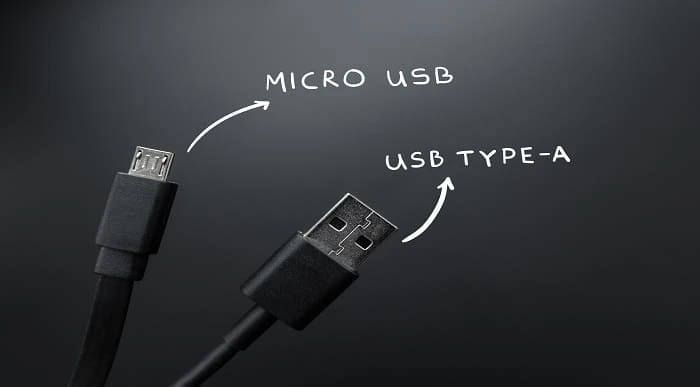
This online course provides you with the theoretical knowledge of operating system concepts, including its configuration in a practical manner. In this course, you will be introduced to the world of computer and network terminology, and gain relevant knowledge and information about working with Software and the OS. Additionally, you will learn about the different facets of OS, like computer hardware, network components, connectivity devices, computer software, and troubleshooting. This comprehensive course also includes troubleshooting tips for fixing your own computer, including the basic computer troubleshooting measures. In just 2 Hours, 51 Minutes, you will: Get a sweeping overview of computer operating systems Gain theoretical knowledge regarding operating systems (OS) principles Understand how operating systems manage computer hardware and software resources Have a firm understanding of the basic computer software and hardware troubleshooting Determine how the OS provide common services for computer programs Why choose this course Earn an e-certificate upon successful completion. Accessible, informative modules taught by expert instructors Study in your own time, at your own pace, through your computer tablet or mobile device Benefit from instant feedback through mock exams and multiple-choice assessments Get 24/7 help or advice from our email and live chat teams Full Tutor Support on Weekdays Course Design The course is delivered through our online learning platform, accessible through any internet-connected device. There are no formal deadlines or teaching schedules, meaning you are free to study the course at your own pace. You are taught through a combination of Video lessons Online study materials Mock exams Multiple-choice assessment Certification After the successful completion of the final assessment, you will receive a CPD-accredited certificate of achievement. The PDF certificate is for £9.99, and it will be sent to you immediately after through e-mail. You can get the hard copy for £15.99, which will reach your doorsteps by post. Who is this course for? Certificate in Computer Operating System and Troubleshooting is suitable for anyone who want to gain extensive knowledge, potential experience and professional skills in the related field. This course is designed by industry experts so you don't have to worry about the quality. Most importantly, this course does not require any experience or qualification to get enrolled. You will learn everything that is required from this course directly. This is a great opportunity for all student from any academic backgrounds to learn more on this subject. This qualification is ideal for: Computer Operators Receptionists Secretaries Clerks Office Admins Students Managers Course Content Operating System Fundamentals What is an Operating System 00:48:00 Configuring the Operating System 00:06:00 What is an Application 00:10:00 Using Control Panel 00:18:00 Computer and Network Terminology Hardware and Peripherals 00:07:00 Storage 00:12:00 Connectivity Devices 00:05:00 Network Components 00:09:00 Working with Software and the OS Software and Concepts 00:10:00 Licensing 00:06:00 Using Software 00:07:00 Software Tools 00:10:00 Troubleshooting Software 00:14:00 Hardware, Devices, and Peripherals 00:06:00 Backup and Restore 00:03:00 Order your Certificates & Transcripts Order your Certificates & Transcripts 00:00:00 Frequently Asked Questions Are there any prerequisites for taking the course? There are no specific prerequisites for this course, nor are there any formal entry requirements. All you need is an internet connection, a good understanding of English and a passion for learning for this course. Can I access the course at any time, or is there a set schedule? You have the flexibility to access the course at any time that suits your schedule. Our courses are self-paced, allowing you to study at your own pace and convenience. How long will I have access to the course? For this course, you will have access to the course materials for 1 year only. This means you can review the content as often as you like within the year, even after you've completed the course. However, if you buy Lifetime Access for the course, you will be able to access the course for a lifetime. Is there a certificate of completion provided after completing the course? Yes, upon successfully completing the course, you will receive a certificate of completion. This certificate can be a valuable addition to your professional portfolio and can be shared on your various social networks. Can I switch courses or get a refund if I'm not satisfied with the course? We want you to have a positive learning experience. If you're not satisfied with the course, you can request a course transfer or refund within 14 days of the initial purchase. How do I track my progress in the course? Our platform provides tracking tools and progress indicators for each course. You can monitor your progress, completed lessons, and assessments through your learner dashboard for the course. What if I have technical issues or difficulties with the course? If you encounter technical issues or content-related difficulties with the course, our support team is available to assist you. You can reach out to them for prompt resolution.

NLP-Natural Language Processing in Python for Beginners
By Packt
Take your first step toward Natural Language Processing with this beginner-to-pro course. Gain an in-depth understanding of deep learning models for NLP with the help of examples. Learn the essential concepts from the absolute beginning with complete unraveling along with examples in Python.

Professional Diploma in Information Technology
By iStudy UK
Course Overview Are you looking to improve your computer literacy or kickstart a career in the IT sector? This Professional Information Technology Course covers all the basics, from the anatomy of a PC to programming language and essential software. You will also explore the role of an IT Technician and Computer Programmer, including career path and opportunities. Through tutor-led guidance, you will learn about the latest IT technologies and gain the core skills required to gain employment in this field. You will also deepen your understanding of IT security and troubleshooting issues, to protect your PC and networks. Once you have successfully completed this course, a range of professions will be open to you, and you will have the certification and skills to maintain and upgrade any PC with confidence. This Information Technology Course is an introductory course, with no specific entry requirements. Fast track your career online and gain the practical knowledge to become an IT Technician or Programmer! What You Will Learn This Diploma in Information Technology is ideal for aspiring IT professionals and those who wish to improve their computer literacy. It provides essential information and guidance on networking, programming, troubleshooting and other key topics, covering the fundamental components of a PC. Understanding the Components of a PC Do You Need to Upgrade Your PC? Essential Software Every PC Must Have How to Install and Organise Your PC Tips & Guidelines for Troubleshooting How to Speak to a Technician The Role of a Computer Programmer An Introduction to Programming Language The Basics of Computer Networking Network Routing, Switching, Bridging & Security Why You Should Choose This Course From iStudy Study at your own pace Full Tutor support on weekdays (Monday - Friday) Fully compatible with any device Free Printable PDF Certificate immediately after completion No prior qualifications are needed to take this course No hidden fees or exam charges CPD Qualification Standards and IAO accredited Efficient exam system, assessment, and instant results Our customer support team is always ready to help you Gain professional skills and better earning potential Certification After completing the course you'll receive a free printable CPD accredited PDF certificate. Hard Copy certificate is also available, and you can get one for just £9! Accreditation This course is accredited by Continuing Professional Development (CPD). It is a recognised independent accreditation service. Enrol today and learn something new with iStudy. You'll find a full breakdown of the course curriculum down below, take a look and see just how much this course offers. We're sure you'll be satisfied with this course.

Search By Location
- Computer Programming Courses in London
- Computer Programming Courses in Birmingham
- Computer Programming Courses in Glasgow
- Computer Programming Courses in Liverpool
- Computer Programming Courses in Bristol
- Computer Programming Courses in Manchester
- Computer Programming Courses in Sheffield
- Computer Programming Courses in Leeds
- Computer Programming Courses in Edinburgh
- Computer Programming Courses in Leicester
- Computer Programming Courses in Coventry
- Computer Programming Courses in Bradford
- Computer Programming Courses in Cardiff
- Computer Programming Courses in Belfast
- Computer Programming Courses in Nottingham
