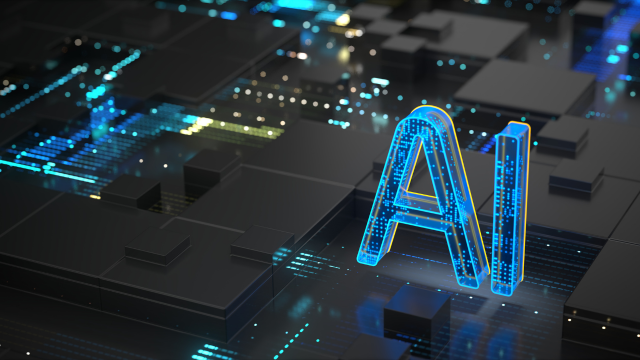- Professional Development
- Medicine & Nursing
- Arts & Crafts
- Health & Wellbeing
- Personal Development
280 Computer Programming courses delivered Online
Description: This diploma in C++ and Python programming course is a great way to get started in programming. It covers the study of the C++ and Python group of languages used to build most of the world's object oriented systems. The course is for interested students with a good level of computer literacy who wish to acquire programming skills. It is also ideal for those who wish to move to a developer role or areas such as software engineering. This is a great course to develop your coding skills. It teaches key features of imperative programming using C and is an ideal preliminary to the Object-Oriented Programming using Python. Join the course now! Entry Requirement This course is available to all learners, of all academic backgrounds. Learners should be aged 16 or over to undertake the qualification. Good understanding of English language, numeracy and ICT are required to attend this course. Assessment: At the end of the course, you will be required to sit an online multiple-choice test. Your test will be assessed automatically and immediately so that you will instantly know whether you have been successful. Before sitting for your final exam you will have the opportunity to test your proficiency with a mock exam. Certification: After completing and passing the course successfully, you will be able to obtain an Accredited Certificate of Achievement. Certificates can be obtained either in hard copy at a cost of £39 or in PDF format at a cost of £24. Why choose us? Affordable, engaging & high-quality e-learning study materials; Tutorial videos/materials from the industry leading experts; Study in a user-friendly, advanced online learning platform; Efficient exam systems for the assessment and instant result; The UK & internationally recognized accredited qualification; Access to course content on mobile, tablet or desktop from anywhere anytime; The benefit of career advancement opportunities; 24/7 student support via email. Career Path After completing this course you will be able to build up accurate knowledge and skills with proper confidence to enrich yourself and brighten up your career in the relevant job market. Module 01 Introduction FREE 00:29:00 Starter Examples 00:33:00 Learning C Concepts 00:13:00 Module 02 Data Types and Inference 00:20:00 Sizeof and IEEE 754 00:33:00 Constants L and R Values 00:11:00 Operators and Precedence 00:25:00 Literals 00:26:00 Module 03 Classes and Structs FREE 00:22:00 Enums 00:14:00 Unions 00:16:00 Introduction to Pointers 00:11:00 Pointers and Array Indexing 00:12:00 Using Const with Pointers 00:09:00 Pointers to String Literals 00:12:00 References 00:14:00 Smart Pointers 00:22:00 Arrays 00:15:00 Standard Library Strings 00:13:00 More Standard Library Strings 00:18:00 Functions 00:06:00 More Functions 00:16:00 Function Pointers 00:15:00 Control Statements 00:18:00 Module 04 Installing Python FREE 00:17:00 Documentation 00:30:00 Command Line 00:17:00 Variables 00:29:00 Simple Python Syntax 00:15:00 Keywords 00:18:00 Import Module 00:17:00 Additional Topics 00:23:00 Module 05 If Elif Else 00:31:00 Iterable 00:10:00 For 00:11:00 Loops 00:20:00 Execute 00:05:00 Exceptions 00:18:00 Data Types 00:24:00 Module 06 Number Types 00:28:00 More Number Types 00:13:00 Strings 00:20:00 More Strings 00:11:00 Files 00:08:00 Lists 00:15:00 Dictionaries 00:04:00 Tuples 00:07:00 Sets 00:09:00 Module 07 Comprehensions 00:10:00 Definitions 00:02:00 Functions 00:06:00 Default Arguments 00:06:00 Doc Strings 00:06:00 Variadic Functions 00:07:00 Factorial 00:07:00 Function Objects 00:07:00 Module 08 Lambda 00:11:00 Generators 00:06:00 Closures 00:10:00 Classes 00:09:00 Object Initialization 00:05:00 Class Static Members 00:07:00 Classic Inheritance 00:10:00 Data Hiding 00:07:00 Mock Exam Mock Exam - Diploma in C++ and Python Programming 00:30:00 Final Exam Final Exam - Diploma in C++ and Python Programming 00:30:00 Order Your Certificates and Transcripts Order Your Certificates and Transcripts 00:00:00

PHP is one of the most robust, famous and easy to follow dynamic languages that can help you achieve great results with less effort. This Diploma in PHP Programming is designed with the objective of presenting an introductory level knowledge of PHP Programming practices to beginners to enable the learning of PHP and Laravel framework and syntax to build dynamic web sites. Why choose this course Earn an e-certificate upon successful completion. Accessible, informative modules taught by expert instructors Study in your own time, at your own pace, through your computer tablet or mobile device Benefit from instant feedback through mock exams and multiple-choice assessments Get 24/7 help or advice from our email and live chat teams Full Tutor Support on Weekdays Course Design The course is delivered through our online learning platform, accessible through any internet-connected device. There are no formal deadlines or teaching schedules, meaning you are free to study the course at your own pace. You are taught through a combination of Video lessons Online study materials Mock exams Multiple-choice assessment Certification After the successful completion of the final assessment, you will receive a CPD-accredited certificate of achievement. The PDF certificate is for £9.99, and it will be sent to you immediately after through e-mail. You can get the hard copy for £15.99, which will reach your doorsteps by post. Who is this course for? Diploma in PHP Programming is suitable for anyone who want to gain extensive knowledge, potential experience and professional skills in the related field. This is a great opportunity for all student from any academic backgrounds to learn more on this subject..
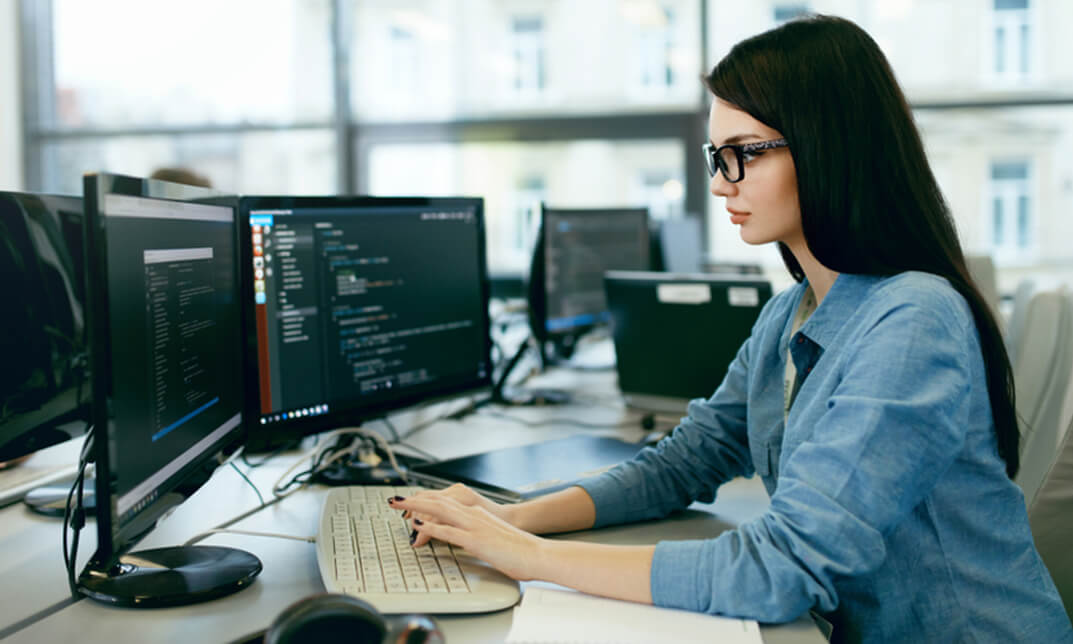
Advanced C++
By Xpert Learning
About Course Advanced C++: Master the Language of Champions Learn the advanced C++ concepts and techniques you need to build high-performance software applications. In this comprehensive course, you will learn: Generic programming with templates Metaprogramming with constexpr and reflection Advanced object-oriented programming techniques Concurrency and parallelism Performance optimization This course is designed for experienced C++ programmers who want to take their skills to the next level. You will learn from an experienced C++ developer who will teach you the concepts and skills you need to succeed. By the end of this course, you will be able to: Write high-performance, efficient, and maintainable C++ code. Use advanced C++ features to solve complex problems. Design and implement complex software applications. Build a portfolio of real-world C++ applications Throughout the course, you will work on a variety of hands-on projects to build your skills and create a portfolio of real-world C++ applications. Enroll today and start your journey to becoming a C++ expert! Bonus: Get access to the instructor's personal collection of C++ resources. Why learn advanced C++? C++ is a powerful and versatile language that can be used to build a wide variety of software applications. It is also one of the most in-demand languages in the software industry. Learning advanced C++ will give you a significant advantage in the job market and allow you to build more complex and sophisticated software applications. Here are some of the benefits of learning advanced C++: C++ is a high-performance language that can be used to build fast and efficient software applications. C++ is a versatile language that can be used to build a wide variety of software applications, including operating systems, embedded systems, games, and more. C++ is an in-demand language in the software industry, and there are many job opportunities for C++ programmers. Learning advanced C++ will give you a significant advantage in the job market and allow you to build more complex and sophisticated software applications. So what are you waiting for? Enroll in this course today and start your journey to becoming a C++ expert! What Will You Learn? Learn to program with one of the most powerful programming languages that exists today, C++ Master on every advanced C++ programming topics Learn to code C++ from scratch for application development Coding advanced problem statements using the C++ concepts Setting up a local C++ coding environment to create your own coding practices Develop skills on real-world class, object and methods programming techniques Learn how to implement C++ templates, template functions, and classes How to handle error, exception handling and catch real time app errors Apply overloading methods and deep inheritance to how code reusing for your development Polymorphism and abstract classes to implemeting secure code in multiple methods Learn to Apply overloading techniques in C++, Dynamic operators and conversions Course Content Getting Started with C++ Introduction Course Curriculum Getting Started on Windows, Mac or Linux How to Ask Great Questions FAQ's Get and Installing Visual Studio Creating Project C++ Hello World Program Compile and Run a CPP program C++ Object Oriented Programming (theory) Introduction What Are oops Data Structures What Are Access Modifiers C++ Classes Introduction Creating a Class Creating an Objects Class Methods Adding Parameters Constructors Constructor with Parameters The Destructor Get and Set Methods Access Modifiers Static Members C++ Objects and Methods Introduction Constant Objects and Functions Pointers to Class and Object Array of Objects C++ Operator Overloading Introduction Overloading the Equality Operator Overloading the Stream Insertion Operator Overloading the Stream Extraction Operator Overloading the Binary Arithmetic Operators Overloading the Assignment Operators Overloading the Unary Operators Overloading the Subscript Operator Inline Functions C++ Inheritance and Polymorphism Introduction Inheritance Protected Members Constructors and Inheritance Destructors and Inheritance Overriding Methods Polymorphism Abstract Classes Final Classes and Methods Deep Inheritance and Methods Multiple Inheritance C++ Error Handling and Exceptions Introduction What Are Exceptions Throwing an Exception Catching an Exception Catching Multiple Exceptions Create Custom Exceptions C++ Templates Introduction Creating a Function Template Function Template Arguments Overloading a Function Template Creating a Class Template Templates with Multiple Parameters A course by Sekhar Metla IT Industry Expert Xpert Learning RequirementsGood to have C++ basic, intermediate to start hereNo software is required in advance of the course (all software used in the course is free) Audience C++ Advanced level developers curious about programming Anyone interested in learning the Advanced concepts of C++ Anyone who wants to grasp the concept with real-world examples of coding Anyone who wants to become a proficient software developer Anyone who wants to become an independent programmer Audience C++ Advanced level developers curious about programming Anyone interested in learning the Advanced concepts of C++ Anyone who wants to grasp the concept with real-world examples of coding Anyone who wants to become a proficient software developer Anyone who wants to become an independent programmer

Python Programming: Python Coding Essential Training
By Compliance Central
Are you looking to enhance your Python Programming skills? If yes, then you have come to the right place. Our comprehensive course on Python Programming will assist you in producing the best possible outcome by mastering the Python Programming skills. The Python Programming course is for those who want to be successful. In the Python Programming course, you will learn the essential knowledge needed to become well versed in Python Programming. Our Python Programming course starts with the basics of Python Programming and gradually progresses towards advanced topics. Therefore, each lesson of this Python Programming course is intuitive and easy to understand. Why would you choose the Python Programming course from Compliance Central: Lifetime access to Python Programming course materials Full tutor support is available from Monday to Friday with the Python Programming course Learn Python Programming skills at your own pace from the comfort of your home Gain a complete understanding of Python Programming course Accessible, informative Python Programming learning modules designed by experts Get 24/7 help or advice from our email and live chat teams with the Python Programming bundle Study Python Programming in your own time through your computer, tablet or mobile device. A 100% learning satisfaction guarantee with your Python Programming Course Improve your chance of gaining in demand skills and better earning potential by completing the Python Programming Python Programming Curriculum Breakdown of the Python Programming Course Unit 01: Course Overview and Downloads Unit 02: Python Setup Unit 03: Strings and Variables Unit 04: Numbers and Math Unit 05: Booleans and Conditionals Unit 06: Functions Unit 07: Lists Unit 08: Dictionaries Unit 09: Tuples Unit 10: Files Unit 11: Modules CPD 10 CPD hours / points Accredited by CPD Quality Standards Who is this course for? The Python Programming course helps aspiring professionals who want to obtain the knowledge and familiarise themselves with the skillsets to pursue a career in Python Programming. It is also great for professionals who are already working in Python Programming and want to get promoted at work. Requirements To enrol in this Python Programming course, all you need is a basic understanding of the English Language and an internet connection. Career path The Python Programming course will enhance your knowledge and improve your confidence in exploring opportunities in various sectors related to Python Programming. Certificates CPD Accredited PDF Certificate Digital certificate - Included CPD Accredited PDF Certificate CPD Accredited Hard Copy Certificate Hard copy certificate - £10.79 CPD Accredited Hard Copy Certificate Delivery Charge: Inside the UK: Free Outside of the UK: £9.99 each

Linux - The Productive Programmer's Best Friend
By Xpert Learning
About Course Learn how to use Linux to boost your programming productivity and become a more efficient developer. In this comprehensive course, you will learn: The best Linux terminals to use for programming How to use clipboard managers to save time and effort How to use Vim, the most powerful text editor for programmers How to use Zsh and the oh-my-zsh framework to customize your terminal experience Extensive lessons on terminal commands, including how to find and replace text, work with pipes and subshells, and automate tasks And much more! You will also receive access to a repository of scripts and an eBook containing all of the examples and explanations from the course. This course is perfect for programmers who are new to Linux or who want to learn how to use Linux more effectively. Enroll today and start your journey to becoming a more productive programmer with Linux! Here are some of the benefits of learning how to use Linux for programming: Linux is a powerful and flexible operating system that can be customized to meet your specific needs. Linux is also very efficient, which can make a big difference in your productivity, especially when working with large projects. Linux has a wide range of built-in tools and utilities that are designed for programmers, such as the Bash shell, Vim, and Git. Linux is also open source, which means that there is a large community of developers who are constantly contributing to and improving the platform. If you are serious about becoming a more productive programmer, then learning how to use Linux is an essential skill. This course will teach you everything you need to know to get started. Enroll today and start boosting your productivity! What Will You Learn? I'll increase my terminal productivity by using Terminator, Guake and other tools I'll be able to use regular expressions, pipes and subshells and external shell scripting libraries I'll work with files like a vim-fu master I'll increase my command line productivity (by learning how to use sed, find, tmux, network, autoenv and more) I'll be able to launch a webserver, modify images and productively work with Git I'll edit files without leaving the terminal, use the screen space efficiently and copy-paste like a pro All in all: I will double my terminal productivity Course Content Introduction Introduction Terminator- Hasta La Vista Terminal Guake - Not Quake! Clipit- Forget Everything, Paste from History Productive Shells: Reinvent The Way You Work Pre Chapter Vim Oh-my-zsh Your Terminal Never Felt This Good Before! Basic Regular Expressions Pipes and Subshells Your Shell's Salt and Pepper Shell Scripting for Fun and Profit Shell Scripting Libraries Vim Kung Fu Supercharging Vim Keyboard Kung Fu Plugin Steroids for Vim Vim Password Manager Extra- Fast Configuration Restore CLI: The Hidden Recipe Sed - One-Liner Productivity Treasure You Can Run, But You Can't Hide From 'Find' Tmux Virtual Consoles, Background Jobs and The Likes Network Who's Listening Autoenv Set a Lasting, Project-Based Habitat Don't rm The Trash Developers' Treasure On the Spot Webserver Shrinking Spells and Other Image Magic Go With the Git Flow Merge Git Conflicts With Ease From Localhost to Instant DNS JSON Jamming in The New Age No More Mister Nice Guy Closing Chapter Bonus Chapter Terminal Art Bonus Chapter Closing Chapter A course by Bogdan Vaida Experiential Trainer RequirementsYou need to have prior experience in the Linux command lineYou must have access to a Linux/Unix terminalBasic programming skills are recommended (but not required)Some basic shell scripting and web development knowledge make the course easier to understand Audience System administrators Developers who already know the basics of Linux and want to sharpen their skills People working in the Linux command line This course is not for people who are opening a terminal for the first time Audience System administrators Developers who already know the basics of Linux and want to sharpen their skills People working in the Linux command line This course is not for people who are opening a terminal for the first time

Computer Operating and Troubleshooting Diploma - Video Training Course is one of our best selling and most popular course. This course is suitable for anyone aspiring to or already working in Computer Operating and looks at skills needed to improve Computer Operating. By taking this course you will gain the necessary skills to perform effectively in this field. The Computer Operating and Troubleshooting Diploma - Video Training Course is organised into 4 modules and includes everything you need to become successful in this profession. To make this course more accessible for you, we have designed it for both part-time and full-time students. You can study at your own pace or become an expert in just 3 hours! If you require support, our experienced tutors are always available to help you throughout the comprehensive syllabus of this course and answer all your queries through email. Why choose this course Earn an e-certificate upon successful completion. Accessible, informative modules taught by expert instructors Study in your own time, at your own pace, through your computer tablet or mobile device Benefit from instant feedback through mock exams and multiple-choice assessments Get 24/7 help or advice from our email and live chat teams Full Tutor Support on Weekdays Course Design The course is delivered through our online learning platform, accessible through any internet-connected device. There are no formal deadlines or teaching schedules, meaning you are free to study the course at your own pace. You are taught through a combination of Video lessons Online study materials Mock exams Multiple-choice assessment Certification After the successful completion of the final assessment, you will receive a CPD-accredited certificate of achievement. The PDF certificate is for £9.99, and it will be sent to you immediately after through e-mail. You can get the hard copy for £15.99, which will reach your doorsteps by post.