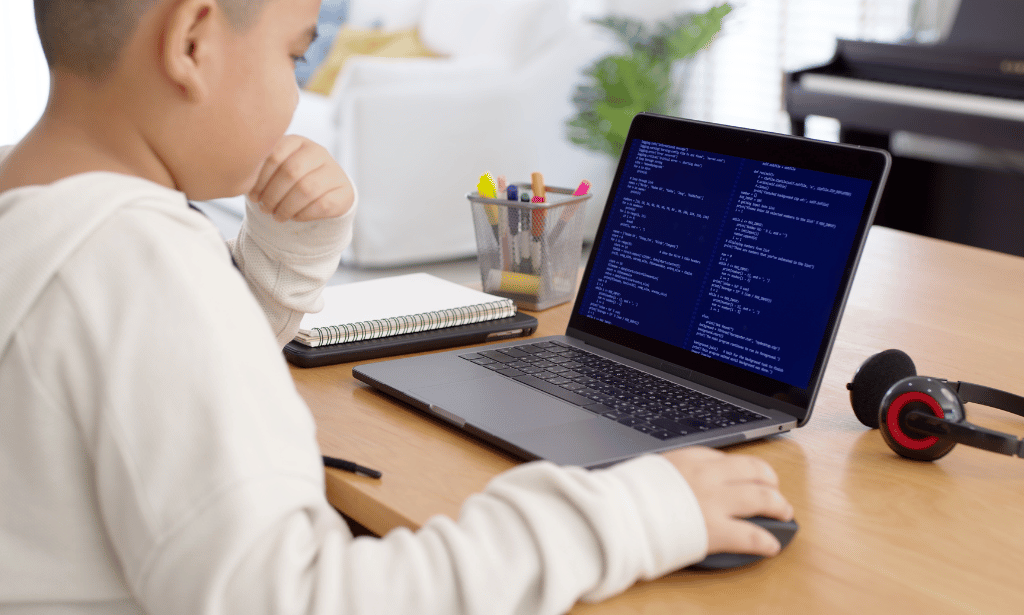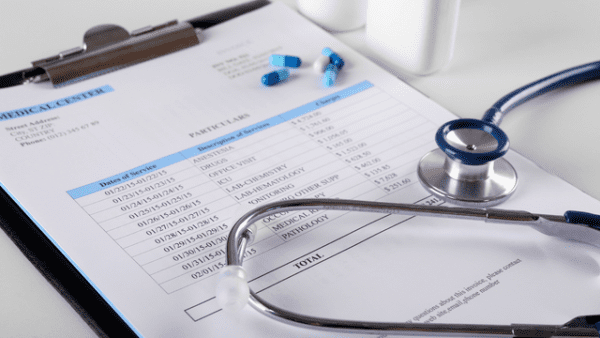- Professional Development
- Medicine & Nursing
- Arts & Crafts
- Health & Wellbeing
- Personal Development
280 Computer Programming courses delivered Online
CSS Level 1
By OnlineCoursesLearning.com
CSS Certification Level 1 CSS is as critical to web architecture, as designing is to building. It is the establishment of each site and is additionally one of the least demanding coding techniques to learn. While html is viewed as the granddad of coding, CSS is the thing that makes a site look better. Consequently, it is exceptionally valuable to comprehend what CSS coding is and how to utilize it. As a rule when you are planning your own site page, it is helpful to realize how to execute the plan components in the back end. Regardless of whether you recruit an assistance or somebody to do the programming for you, it is still helpful to see how everything functions. In this instructional exercise, you won't just find out about the significance of CSS coding, yet additionally how to start programming utilizing this simple CSS coding technique. Albeit this can sound scary, the prospects of making an excellent and fun plan are boundless when you realize how to utilize and execute CSS. Allow us to investigate what you will realize in the course and what a portion of the advantages of taking this course are: What you will realize in this course: The most effective method to work on coding utilizing a free site, for example, jsbin.com The contrast among html and CSS coding and how to disclose to them separated Comprehend the utilization of section labels, how to isolate them and make distinctive format choices Figure out how to distinguish the utilization of an 'id' and 'classes' Normally utilized text styles and how to add colors utilizing a hex code Instructions to successfully utilize cushioning to plan the format of the site page The most effective method to utilize Latin content as a 'skeleton' when assembling a page Advantages of taking this course: Figure out how to modify a website page and make back-end changes Get a good deal on website specialists Find out about various parts of website composition, for example, textual styles that are utilized, when they are utilized and what makes them one of a kind Step by step instructions to guarantee that a site can be suitably seen on all stages, i.e., work area, cell phones Instructions to plan an excellent website page by embeddings pictures and messing with design so the site page and foundation supplement one another Start to upgrade innovative yield

Building an Interpreter from Scratch
By Packt
In this course, we'll learn about runtime semantics and build an interpreter for a programming language from scratch. In the process, we'll build and understand a full programming language semantics.

CNC (Computer Numerical Control) Programming - 8 Courses Bundle
By NextGen Learning
Are you ready to embark on an enlightening journey of wisdom with the CNC (Computer Numerical Control) Programming bundle, and pave your way to an enriched personal and professional future? If so, then Step into a world of knowledge with our course bundle - CNC (Computer Numerical Control) Programming. Delve into eight immersive CPD Accredited courses, each a standalone course: Course 01: An Introduction to CNC Programming Course 02: C++ Programming Certificate Course Course 03: JavaScript Basics Course 04: Computer Science With Python Course 05: Machine Learning with Python Course Course 06: Computer Simulation of Realistic Mathematical Models Course 07: Building Your Own Computer Course Course 08: 3D Modeling for 3D Printing Traverse the vast landscapes of theory, unlocking new dimensions of understanding at every turn. Let the CNC (Computer Numerical Control) Programming bundle illuminate your path to wisdom. The CNC (Computer Numerical Control) Programming bundle offers a comprehensive exploration into a rich tapestry of vast knowledge across eight carefully curated courses. The journey is designed to enhance your understanding and critical thinking skills. Each course within the bundle provides a deep-dive into complex theories, principles, and frameworks, allowing you to delve into the nuances of the subject matter at your own pace. In the framework of the CNC (Computer Numerical Control) Programming package, you are bestowed with complimentary PDF certificates for all the courses included in this bundle, all without any additional charge. Adorn yourself with the CNC (Computer Numerical Control) Programming bundle, empowering you to traverse your career trajectory or personal growth journey with self-assurance. Register today and ignite the spark of your professional advancement! So, don't wait further and join the CNC (Computer Numerical Control) Programming community today and let your voyage of discovery begin! Learning Outcomes: Attain a holistic understanding in the designated areas of study with the CNC (Computer Numerical Control) Programming bundle. Establish robust bases across each course nestled within the CNC (Computer Numerical Control) Programming bundle. Decipher intricate concepts through the articulate content of the CNC (Computer Numerical Control) Programming bundle. Amplify your prowess in interpreting, scrutinising, and implementing theories. Procure the capacity to engage with the course material on an intellectual and profound level. Become proficient in the art of problem-solving across various disciplines. Stepping into the CNC (Computer Numerical Control) Programming bundle is akin to entering a world overflowing with deep theoretical wisdom. Each course within this distinctive bundle is an individual journey, meticulously crafted to untangle the complex web of theories, principles, and frameworks. Learners are inspired to explore, question, and absorb, thus enhancing their understanding and honing their critical thinking skills. Each course invites a personal and profoundly enlightening interaction with knowledge. The CNC (Computer Numerical Control) Programming bundle shines in its capacity to cater to a wide range of learning needs and lifestyles. It gives learners the freedom to learn at their own pace, forging a unique path of discovery. More than just an educational journey, the CNC (Computer Numerical Control) Programming bundle fosters personal growth, enabling learners to skillfully navigate the complexities of the world. The CNC (Computer Numerical Control) Programming bundle also illuminates the route to a rewarding career. The theoretical insight acquired through this bundle forms a strong foundation for various career opportunities, from academia and research to consultancy and programme management. The profound understanding fostered by the CNC (Computer Numerical Control) Programming bundle allows learners to make meaningful contributions to their chosen fields. Embark on the CNC (Computer Numerical Control) Programming journey and let knowledge guide you towards a brighter future. CPD 80 CPD hours / points Accredited by CPD Quality Standards Who is this course for? Individuals keen on deepening their firm understanding in the respective fields. Students pursuing higher education looking for comprehensive theory modules. Professionals seeking to refresh or enhance their knowledge. Anyone with a thirst for knowledge and a passion for continuous learning. Career path Armed with the CNC (Computer Numerical Control) Programming bundle, your professional journey can reach new heights. The comprehensive theoretical knowledge from this bundle can unlock diverse career opportunities across several fields. Whether it's academic research, consultancy, or programme management, the CNC (Computer Numerical Control) Programming bundle lays a solid groundwork. Certificates CPD Accredited Certificate Digital certificate - Included CPD Quality Standard Hardcopy Certificate (FREE UK Delivery) Hard copy certificate - £9.99 Hardcopy Transcript: £9.99

Learn and Program Arduino with Your Mobile Without Computer Program
By Study Plex
Recognised Accreditation This course is accredited by continuing professional development (CPD). CPD UK is globally recognised by employers, professional organisations, and academic institutions, thus a certificate from CPD Certification Service creates value towards your professional goal and achievement. The Quality Licence Scheme is a brand of the Skills and Education Group, a leading national awarding organisation for providing high-quality vocational qualifications across a wide range of industries. What is CPD? Employers, professional organisations, and academic institutions all recognise CPD, therefore a credential from CPD Certification Service adds value to your professional goals and achievements. Benefits of CPD Improve your employment prospects Boost your job satisfaction Promotes career advancement Enhances your CV Provides you with a competitive edge in the job market Demonstrate your dedication Showcases your professional capabilities What is IPHM? The IPHM is an Accreditation Board that provides Training Providers with international and global accreditation. The Practitioners of Holistic Medicine (IPHM) accreditation is a guarantee of quality and skill. Benefits of IPHM It will help you establish a positive reputation in your chosen field You can join a network and community of successful therapists that are dedicated to providing excellent care to their client You can flaunt this accreditation in your CV It is a worldwide recognised accreditation What is Quality Licence Scheme? This course is endorsed by the Quality Licence Scheme for its high-quality, non-regulated provision and training programmes. The Quality Licence Scheme is a brand of the Skills and Education Group, a leading national awarding organisation for providing high-quality vocational qualifications across a wide range of industries. Benefits of Quality License Scheme Certificate is valuable Provides a competitive edge in your career It will make your CV stand out Course Curriculum Introduction Introduction 00:03:00 Educational Engineering Team - Who we are. 00:05:00 Note: Things Your Need to Know 00:00:00 What You will Do 00:00:00 Hardware and Software Requirements Hardware and Software Requirements 00:01:00 Material 00:00:00 Software Requirements 00:03:00 Practical Program Arduino with a Mobile via USB Practical Program Arduino with a Mobile via USB 00:04:00 Bluetooth Module HC05 HC05 Bluetooth Module 00:05:00 AT Commands Required AT Commands to Get Arduino and Blutooth Ready 00:08:00 Mobile Code for Programming Arduino Wirelessly Coding Arduino for Mobile Wireless Programming 00:04:00 Practical Program Arduino with a Mobile via Bluetooth Practical Program Arduino with a Mobile Via Bluetooth 00:12:00 Mobile App - Arduino IDE for Mobile Download, Install and Use Bluino App 00:01:00 Software Serial vs Hardware Serial in Arduino Software Serial vs Hardware Serial in Arduino 00:05:00 Download and Install Arduino Software Download and Install Arduino Software 00:09:00 Download and Install Circuit Design and Wiring Software 00:06:00 Obtain Your Certificate Order Your Certificate of Achievement 00:00:00 Get Your Insurance Now Get Your Insurance Now 00:00:00 Feedback Feedback 00:00:00

Overview From automation to complex data analysis, Python is used in a wide range of tasks. Thus, to become a high-demand professional in the IT industry, you must build a solid foundation in this programming language. Our Python for Beginners is the perfect place to start enhancing your knowledge and skills in this area. Through the comprehensive course, you will get a primary understanding of Python. The informative modules will help you understand the data types and data structure. You will receive detailed lessons on control flow and operators. After that, the modules will equate you to the basics of Python arrays, iterators and generators. Finally, you will get a clear understanding of the functions and file manipulation. After the completion of the course, you will receive a certificate of achievement. This certificate will help you elevate your resume. Course Preview Learning Outcomes Introduce yourself to the basics of Python Familiarise yourself with the data types and operators Enhance your understanding of data structures and control flow Explore the vital areas of Python arrays, iterators and generators Develop a clear understanding of functions and file manipulation Why Take This Course From John Academy? Affordable, well-structured and high-quality e-learning study materials Engaging tutorial videos, materials from the industry-leading experts Opportunity to study in a user-friendly, advanced online learning platform Efficient exam systems for the assessment and instant result Earn UK & internationally recognised accredited qualification Easily access the course content on mobile, tablet, or desktop from anywhere, anytime Excellent career advancement opportunities Get 24/7 student support via email. What Skills Will You Learn from This Course? Python Who Should Take This Python for Beginners Course? Whether you're an existing practitioner or an aspiring professional, this course is an ideal training opportunity. It will elevate your expertise and boost your CV with key skills and a recognised qualification attesting to your knowledge. Are There Any Entry Requirements? This Python for Beginners is available to all learners of all academic backgrounds. But learners should be aged 16 or over to undertake the qualification. And a good understanding of the English language, numeracy, and ICT will be helpful. Certificate of Achievement After completing this course successfully, you will be able to obtain an Accredited Certificate of Achievement. Certificates & Transcripts can be obtained either in Hardcopy at £14.99 or in PDF format at £11.99. Career Pathâ This exclusive Python for Beginners will equip you with effective skills and abilities and help you explore career paths such as Web Developer Data Analyst Software Developer Game Developer Course Introduction Python for Beginners Introduction 00:01:00 Module 01: Getting Started with Python Why Learn Coding 00:05:00 Why Learn Python 00:04:00 Gearing Up Linux Machine For Python Programming 00:15:00 Gearing Up Windows For Python 00:13:00 Integrate Python And Git Bash With Vscode 00:03:00 Gearing Up The Macos For Python Programming 00:06:00 Installing Jupyter Notebook In Windows 00:06:00 Hello World In Jupyter Notebook 00:11:00 Module 02: Data Types and Operators Arithmetic Operators 00:14:00 Order Of Evaluation 00:09:00 Variable And Assignment Operators 00:12:00 Correct Variable Names 00:08:00 Integer Float And Complex Numbers In Python 00:11:00 Boolean Comparison Operator And Logical Operator 00:20:00 Strings In Python 00:07:00 Type And Type Casting 00:10:00 String Methods In Python 00:09:00 Taking Input From User 00:05:00 Exercise 1 00:09:00 Module 03: Data Structures Lists In Python 00:16:00 Necessitites In List 00:14:00 List Methods 00:19:00 Tuples In Python 00:14:00 Sets In Python 00:14:00 Dictionary, Mutable, Accessing Items 00:08:00 Dublicates, Constructor And Data Types In Dictionary 00:06:00 Access And Add Items In Dictionaries 00:06:00 Nested Dictionaries And Dictionary Methods 00:10:00 Exercise 2 00:12:00 Module 04: Control Flow Introduction 00:01:00 Conditional Statements 00:10:00 Short Hand If Else 00:10:00 Nested If 00:05:00 For Loops 00:13:00 While Loops In Python 00:07:00 While Vs For Loop 00:07:00 Break Continue Statment 00:07:00 Try And Except 00:07:00 Exercise 3 00:07:00 Module 05: Functions Intro To Functions 00:05:00 Arguments, Parameters And Multiple Arguments 00:09:00 Arbitrary Arguments, Keyword Arguments, Arbitrary Keyword Arguments 00:10:00 Default Parameter Value And Passing A List As Parameters 00:09:00 Return Values And Pass Statements 00:06:00 Exercise 4 00:09:00 Module 06: Python Arrays, Iterators and Generators Array, Length Of Array, Accessing Elements Of Array 00:10:00 Adding, Removing Elements In Array, Array Methods 00:12:00 Iterator In Python 00:14:00 Generators In Python 00:07:00 Exercise 5 00:07:00 Module 07: File Manipulation File Hancdling And Syntax 00:05:00 Reading The File, Line Extraction And Parsing 00:11:00 Appending And Writing The Files In Python 00:06:00 Create And Delete A File 00:05:00 Certificate and Transcript Order Your Certificates and Transcripts 00:00:00

AutoCAD Programming using C# with Windows Forms
By SkillWise
Overview Uplift Your Career & Skill Up to Your Dream Job - Learning Simplified From Home! Kickstart your career & boost your employability by helping you discover your skills, talents, and interests with our special AutoCAD Programming using C# with Windows Forms Course. You'll create a pathway to your ideal job as this course is designed to uplift your career in the relevant industry. It provides the professional training employers seek in today's workplaces. The AutoCAD Programming using C# with Windows Forms Course is one of the most prestigious training offered at Skillwise and is highly valued by employers for good reason. This AutoCAD Programming using C# with Windows Forms Course has been designed by industry experts to provide our learners with the best learning experience possible to increase their understanding of their chosen field. This AutoCAD Programming using C# with Windows Forms Course, like every one of Skillwise's courses, is meticulously developed and well-researched. Every one of the topics is divided into elementary modules, allowing our students to grasp each lesson quickly. At Skillwise, we don't just offer courses; we also provide a valuable teaching process. When you buy a course from Skillwise, you get unlimited Lifetime access with 24/7 dedicated tutor support. Why buy this AutoCAD Programming using C# with Windows Forms? Lifetime access to the course forever Digital Certificate, Transcript, and student ID are all included in the price Absolutely no hidden fees Directly receive CPD Quality Standards accredited qualifications after course completion Receive one-to-one assistance every weekday from professionals Immediately receive the PDF certificate after passing Receive the original copies of your certificate and transcript on the next working day Easily learn the skills and knowledge from the comfort of your home Certification After studying the course materials of the AutoCAD Programming using C# with Windows Forms there will be a written assignment test which you can take either during or at the end of the course. After successfully passing the test you will be able to claim the pdf certificate for free. Original Hard Copy certificates need to be ordered at an additional cost of £8. Who is this course for? This AutoCAD Programming using C# with Windows Forms course is ideal for Students Recent graduates Job Seekers Anyone interested in this topic People already working in the relevant fields and want to polish their knowledge and skills. Prerequisites This AutoCAD Programming using C# with Windows Forms does not require you to have any prior qualifications or experience. You can just enroll and start learning. This AutoCAD Programming using C# with Windows Forms was made by professionals and it is compatible with all PCs, Macs, tablets, and smartphones. You will be able to access the course from anywhere at any time as long as you have a good enough internet connection. Career path As this course comes with multiple courses included as a bonus, you will be able to pursue multiple occupations. This AutoCAD Programming using C# with Windows Forms is a great way for you to gain multiple skills from the comfort of your home.

Python Programming: Beginner To Expert
By iStudy UK
Python Programming: Beginner To Expert Overview Unfold the potential within you, and embark on a journey of mastering Python programming - from the fundamental building blocks to the pinnacle of expertise. This comprehensive course, crafted with meticulous care, empowers you to transform from a curious novice to a confident coding maestro, wielding Python's power with finesse. Within these engaging modules, you'll delve into the core principles of Python, meticulously exploring data types, operators, control flow, and functions. As your proficiency blossoms, you'll conquer advanced topics like object-oriented programming, powerful libraries like NumPy and Pandas, and the art of crafting polished scripts. But this journey isn't merely about acquiring technical prowess; it's about unlocking a world of possibilities. By the course's end, you'll be equipped to embark on a rewarding career path, armed with the skills to tackle real-world challenges in diverse domains - from data analysis and web development to scientific computing and automation. Learning Outcomes Gain a solid foundation in Python syntax, data structures, and control flow mechanisms. Master essential functions, user input, and error-handling techniques. Explore advanced data types, object-oriented programming concepts, and popular libraries like NumPy and Pandas. Craft polished, reusable Python scripts for various applications. Confidently navigate the Python ecosystem and continuously expand your knowledge. Why You Should Choose Python Programming: Beginner To Expert Lifetime access to the course No hidden fees or exam charges CPD Accredited certification on successful completion Full Tutor support on weekdays (Monday - Friday) Efficient exam system, assessment and instant results Download Printable PDF certificate immediately after completion Obtain the original print copy of your certificate, dispatch the next working day for as little as £9. Improve your chance of gaining professional skills and better earning potential. Who is this Course for? Python Programming: Beginner To Expert is CPD certified and IAO accredited. This makes it perfect for anyone trying to learn potential professional skills. As there is no experience and qualification required for this course, it is available for all students from any academic backgrounds. Requirements Our Python Programming: Beginner To Expert is fully compatible with any kind of device. Whether you are using Windows computer, Mac, smartphones or tablets, you will get the same experience while learning. Besides that, you will be able to access the course with any kind of internet connection from anywhere at any time without any kind of limitation. Career Path You will be ready to enter the relevant job market after completing this course. You will be able to gain necessary knowledge and skills required to succeed in this sector. All our Diplomas' are CPD and IAO accredited so you will be able to stand out in the crowd by adding our qualifications to your CV and Resume. Python Programming: Beginner To Expert Module 01: Introduction to Python Programming from A-Z Intro To Python Section Overview 00:06:00 What is Python Programming? 00:10:00 Who is This Course For? 00:05:00 Python Programming Marketplace 00:06:00 Python Job Opportunities 00:05:00 How To Land a Python Job Without a Degree 00:08:00 Python Programmer Job Roles 00:09:00 Python from A-Z Course Structure 00:04:00 Module 02: Getting Familiar with Python Getting Familiar with Python Section Overview 00:06:00 Installing Python on Windows 00:10:00 Anaconda and Jupyter Notebooks Part 1 00:08:00 Anaconda and Jupyter Notebooks Part 2 00:16:00 Comments 00:05:00 Python Syntax 00:02:00 Line Structure 00:03:00 Line Structure Exercise 00:07:00 Joining Lines 00:05:00 Multiple Statements on a Single Line 00:05:00 Indentation 00:08:00 Module 03: Basic Data Types Basic Data Types Section Overview 00:08:00 String Overview 00:10:00 String Manipulation 00:07:00 String Indexing 00:04:00 String Slicing 00:08:00 Printing 00:10:00 Python Variables 00:08:00 Integers and Floats 00:08:00 Booleans 00:02:00 Mini Project 1 : Letter Counter 00:20:00 Module 04: Python Operators Python Operators Section Overview 00:04:00 Comparison Operators 00:09:00 Arithmetic Operators 00:08:00 Assignment Operators 00:05:00 Logical Operators 00:13:00 Identity Operators 00:05:00 Membership Operators 00:02:00 Bitwise Operators 00:08:00 Module 05: Advanced Data Types Python Advanced Data Types Section Overview 00:11:00 Sets 00:06:00 List Overview 00:05:00 List Slicing and Indexing 00:04:00 Tuples 00:02:00 Dictionaries 00:11:00 When to use each one? 00:05:00 Compound Data Types 00:03:00 Module 06: Control Flow Part 1 Control Flow Part 1 Section Overview 00:15:00 Intro to Control Flow 00:01:00 Basic Conditional Statements 00:14:00 More Conditional Statements 00:05:00 For Loops 00:10:00 While Loops 00:12:00 Module 07: Control Flow Part 2 Control Flow Part 2 Section Overview 00:02:00 Break Statements 00:08:00 Continue Statements 00:05:00 Zip Function 00:07:00 Enumerate Function 00:04:00 List Comprehension 00:04:00 Module 08: Python Functions Python Functions Section Overview 00:03:00 Intro to Functions 00:02:00 Python help Function 00:03:00 Defining Functions 00:09:00 Variable Scope 00:08:00 Doc Strings 00:04:00 Module 09: User Input and Error Handling User Input and Error Handling Section Overview 00:02:00 Introduction to error handling 00:03:00 User Input 00:04:00 Syntax Errors 00:04:00 Exceptions 00:11:00 Handling Exceptions Part 1 00:08:00 Handling Exceptions Part 2 00:08:00 Module 10: Python Advanced Functions Python Advanced Functions Section Overview 00:05:00 Lambda Functions 00:05:00 Functions args and kwargs 00:10:00 Iterators 00:08:00 Generators and Yield 00:12:00 Map Function 00:14:00 Filter Function 00:08:00 Module 11: Python Scripting and Libraries Python Scripting and Libraries Section Overview 00:05:00 What is a script? 00:01:00 What is an IDE? 00:17:00 What is a text editor? 00:12:00 From Jupyter Notebook to VScode Part 1 00:15:00 From Jupyter Notebook to VScode Part 2 00:05:00 Importing Scripts 00:03:00 Standard Libraries 00:04:00 Third Party Libraries 00:06:00 Module 12: NumPy NumPy Section Overview 00:04:00 Why use NumPy? 00:04:00 NumPy Arrays 00:10:00 Reshaping, Accessing, and Modifying 00:07:00 Slicing and Copying 00:06:00 Inserting, Appending, and Deleting 00:10:00 Array Logical Indexing 00:04:00 Broadcasting 00:08:00 Module 13: Pandas Intro to Pandas 00:17:00 Pandas Series 00:17:00 Pandas Series Manipulation 00:17:00 Pandas DataFrame 00:17:00 Pandas DataFrame Manipulation 00:13:00 Dealing with Missing Values 00:10:00 Module 14: Introduction to OOP Functional vs OOP 00:06:00 OOP Key Definitions 00:04:00 Create your First Class 00:12:00 How to Create and Use Objects 00:06:00 How to Modify Attributes 00:12:00 Module 15: Advanced OOP Python Decorators 00:27:00 Property Decorator 00:09:00 Class Method Decorator 00:07:00 Static Methods 00:10:00 Inheritance from A to Z 00:21:00 Module 16: Starting a Career in Python Getting Started with Freelancing 00:09:00 Building A Brand 00:12:00 Personal Branding 00:13:00 Importance of Having Website/Blog 00:04:00 Do's and Don'ts of Networking 00:06:00 Creating A Python Developer Resume 00:06:00

Learning Outcomes Learn what Python programming is and its basic data types Know the fundamentals of Python operators Deepen your understanding of control flow part - 1 and control flow part - 2 Enhance your idea of user input and error handling Get acquainted with Python scripting and libraries Get an introduction to OPP and learn the advanced OPP Description According to a statistic, Python is one of the most demanding jobs in the UK, which offers a salary of almost £60,000 to programmers who are skilled in Pythons. This demand opens up many opportunities for freshers and experts in various IT fields. So, if you are from a programming background or wish to start your career in the relevant field, gain adequate skills in Python and shine in your future career with the help of the Python Programming: Beginner to Experts course. Our immersive Python Programming: Beginner to Experts course will help you gain a thorough understanding of what Python is all about and in which sectors it's mostly used. Moreover, this course will provide you with knowledge of basic data types. In addition, you will learn about Python operators, user input and error handling and many more. While progressing through your study, you can also get to learn about Python scripting and libraries. It will also introduce you to the primary and advanced levels of OPP. However, after completing this comprehensive course, you will immediately receive a CPD- Certificate of achievement, which will not only help you boost your confidence but also put some weight on your resume. So, enrol and begin your journey now! Certificate of Achievement After the successful completion of the final assessment, you will receive a CPD-accredited certificate of achievement. The PDF certificate is for 9.99, and it will be sent to you immediately after through e-mail. You can get the hard copy for 15.99, which will reach your doorsteps by post. Method of Assessment After completing this course, you will be provided with some assessment questions. To pass that assessment, you need to score at least 60%. Our experts will check your assessment and give you feedback accordingly. Career path We designed this course with the aim of increasing your expertise in Python so that you can pursue your career in the relevant field. Such as - Web Developer Software Engineer Data Scientist Machine Learning Engineer Data Analyst

Python Programming for Kids and Beginners
By SkillWise
Overview Uplift Your Career & Skill Up to Your Dream Job - Learning Simplified From Home! Kickstart your career & boost your employability by helping you discover your skills, talents, and interests with our special Python Programming Course. You'll create a pathway to your ideal job as this course is designed to uplift your career in the relevant industry. It provides the professional training that employers are looking for in today's workplaces. The Python Programming Course is one of the most prestigious training offered at Skillwise and is highly valued by employers for good reason. This Python Programming Course has been designed by industry experts to provide our learners with the best learning experience possible to increase their understanding of their chosen field. This Python Programming Course, like every one of Skillwise's courses, is meticulously developed and well-researched. Every one of the topics is divided into elementary modules, allowing our students to grasp each lesson quickly. At Skillwise, we don't just offer courses; we also provide a valuable teaching process. When you buy a course from Skillwise, you get unlimited Lifetime access with 24/7 dedicated tutor support. Why buy this Python Programming ? Unlimited access to the course forever Digital Certificate, Transcript, and student ID are all included in the price Absolutely no hidden fees Directly receive CPD Quality Standard-accredited qualifications after course completion Receive one-to-one assistance every weekday from professionals Immediately receive the PDF certificate after passing Receive the original copies of your certificate and transcript on the next working day Easily learn the skills and knowledge from the comfort of your home Certification After studying the course materials of the Python Programming there will be a written assignment test which you can take either during or at the end of the course. After successfully passing the test you will be able to claim the pdf certificate for free. Original Hard Copy certificates need to be ordered at an additional cost of £8. Who is this course for? This Python Programming course is ideal for Students Recent graduates Job Seekers Anyone interested in this topic People already working in the relevant fields and want to polish their knowledge and skills. Prerequisites This Python Programming does not require you to have any prior qualifications or experience. You can just enroll and start learning. This Python Programming was made by professionals and it is compatible with all PCs, Macs, tablets, and smartphones. You will be able to access the course from anywhere at any time as long as you have a good enough internet connection. Career path As this course comes with multiple courses included as a bonus, you will be able to pursue multiple occupations. This Python Programming is a great way for you to gain multiple skills from the comfort of your home.