- Professional Development
- Medicine & Nursing
- Arts & Crafts
- Health & Wellbeing
- Personal Development
263 Computer Networking courses delivered Online
Are you interested in learning how to build and maintain your own computer? Do you want to understand the different hardware components and how they work together? Do you want to improve your computer networking skills and even build your own gaming PC? If you answered yes to any of these questions, then this course is for you! Our Computer Maintenance course is designed to give you a comprehensive understanding of computer maintenance, from building a PC to maintaining its performance. We have divided the course into eight modules to ensure that you gain in-depth knowledge on each topic. Along with this Computer Maintenance Course, you will get 11 premium courses, an original Hardcopy, 11 PDF Certificates (Main Course + Additional Courses) Student ID card as gifts. This Computer Maintenance Bundle Consists of the following Premium courses: Courses are included in this Computer Maintenance Bundle? Course 01: Building Your Own Computer Course 02: Electronic & Electrical Devices Maintenance Course 03: PAT Level 4 Course 04: Complete Windows 10 Troubleshooting for IT Helpdesk Course 05: Internet of Things Course 06: Network Security Level 2 Course 07: Cyber Security Incident Handling and Incident Response Course 08: CompTIA PenTest+ (Ethical Hacking) Course 09: Functional Skills IT Course 10: Encryption Course 11: Decision Making and Critical Thinking Enrol now in Computer Maintenance To advance your career, and use the premium study materials from Apex Learning. The Computer Maintenance bundle incorporates basic to advanced level skills to shed some light on your way and boost your career. Hence, you can strengthen your Computer Maintenance Expertise and essential knowledge, which will assist you in reaching your goal. Course Curriculum : Building Your Own Computer Module 01: Introduction to Computer & Building PC Module 02: Overview of Hardware and Parts Module 03: Building the Computer Module 04: Input and Output Devices Module 05: Software Installation Module 06: Computer Networking Module 07: Building a Gaming PC Module 08: Maintenance of Computers Certificate: PDF Certificate: Free (Previously it was £6*11 = £66) Hard Copy Certificate: Free (For The Title Course: Previously it was £10) CPD 110 CPD hours / points Accredited by CPD Quality Standards Who is this course for? Computer Maintenance Anyone from any background can enrol in this Computer Maintenance Bundle. Requirements Computer Maintenance This Computer Maintenance Course has been designed to be fully compatible with tablets and smartphones. Career path Computer Maintenance Having this expertise will increase the value of your CV and open you up to multiple job sectors. Certificates Certificate of completion Digital certificate - Included Certificate of completion Hard copy certificate - Included P.S. The delivery charge inside the UK is £3.99, and the international students have to pay £9.99.

The Diploma in IT Communications will provide you with the knowledge and the contemporary skills for a global career in communication. With digital communication and media growing at a rapid pace, graduates of this Diploma in IT Communications will be equipped with the necessary skills, creative and innovative ideas, attitude and aptitude to excel in this fast-paced, high demand industry. Why choose this course Earn an e-certificate upon successful completion. Accessible, informative modules taught by expert instructors Study in your own time, at your own pace, through your computer tablet or mobile device Benefit from instant feedback through mock exams and multiple-choice assessments Get 24/7 help or advice from our email and live chat teams Full Tutor Support on Weekdays Course Design The course is delivered through our online learning platform, accessible through any internet-connected device. There are no formal deadlines or teaching schedules, meaning you are free to study the course at your own pace. You are taught through a combination of Video lessons Online study materials Mock exams Multiple-choice assessment Certification After the successful completion of the final assessment, you will receive a CPD-accredited certificate of achievement. The PDF certificate is for £9.99, and it will be sent to you immediately after through e-mail. You can get the hard copy for £15.99, which will reach your doorsteps by post. Who is this course for? Diploma in IT Communications is suitable for anyone who want to gain extensive knowledge, potential experience and professional skills in the related field. This is a great opportunity for all student from any academic backgrounds to learn more on this subject. Course Content Module 1: Basics of Data Communications Basics of the Information Technology 01:00:00 INTRODUCTION 00:15:00 OBJECTIVES 00:15:00 DATA COMMUNICATION 00:30:00 COMMUNICATION MEDIA 00:30:00 TYPES OF COMMUNICATION SERVICES 00:30:00 MODEM 00:30:00 COMPUTER NETWORK 00:30:00 BENEFITS OF NETWORK 00:15:00 TYPES OF NETWORK 00:30:00 IMPORTANT TERMS USED IN NETWORKING 00:30:00 TELECONFERENCING 00:30:00 Module 2: Computer Networking Basics Introduction to Computer Networking 00:30:00 Types of Computer Networks 01:00:00 Types of Network Equipment 00:30:00 Ethernet 00:30:00 Wireless Local Area Networking 01:00:00 Internet Service 01:00:00 TCP/IP and Other Internet Protocols 01:00:00 Network Routing, Switching and Bridging 01:00:00 IPv4 & IPv6 01:00:00 Module 3: Networking Basics of Computer Networking 00:30:00 Computer Networking Design and Solutions 00:30:00 Getting the Right Computer Network Hardware 00:30:00 Setting Up Your Computer Network 00:30:00 Wireless vs Wired 00:30:00 Cable Management for Wired Computer Network 01:00:00 Managing Your Network With Network Monitoring Tools 00:30:00 Computer Network Maintenance and Repair 00:30:00 Troubleshooting Computer Network Wrapping Up 01:00:00 Recommended Reading Recommended Reading: Diploma in IT Communications 00:00:00 Mock Exam Mock Exam- Diploma in IT Communications 00:20:00 Final Exam Final Exam- Diploma in IT Communications 00:20:00 Order your Certificates & Transcripts Order your Certificates & Transcripts 00:00:00 Frequently Asked Questions Are there any prerequisites for taking the course? There are no specific prerequisites for this course, nor are there any formal entry requirements. All you need is an internet connection, a good understanding of English and a passion for learning for this course. Can I access the course at any time, or is there a set schedule? You have the flexibility to access the course at any time that suits your schedule. Our courses are self-paced, allowing you to study at your own pace and convenience. How long will I have access to the course? For this course, you will have access to the course materials for 1 year only. This means you can review the content as often as you like within the year, even after you've completed the course. However, if you buy Lifetime Access for the course, you will be able to access the course for a lifetime. Is there a certificate of completion provided after completing the course? Yes, upon successfully completing the course, you will receive a certificate of completion. This certificate can be a valuable addition to your professional portfolio and can be shared on your various social networks. Can I switch courses or get a refund if I'm not satisfied with the course? We want you to have a positive learning experience. If you're not satisfied with the course, you can request a course transfer or refund within 14 days of the initial purchase. How do I track my progress in the course? Our platform provides tracking tools and progress indicators for each course. You can monitor your progress, completed lessons, and assessments through your learner dashboard for the course. What if I have technical issues or difficulties with the course? If you encounter technical issues or content-related difficulties with the course, our support team is available to assist you. You can reach out to them for prompt resolution.

CPD Certified Networking Course
By iStudy UK
Working in the ICT field, is the dream of many individuals. If you are one of them, we welcome you to our exclusive CPD Certified Networking Course course. This course will deliver important modules of ICT including network design, implementation, hardwares, maintenance and repair. You will also cover setting up wireless and wired network, cable management, managing network with professional tools and many more. Moreover, you will master the complete network solution with troubleshooting techniques. If you are confident enough to take on the challenges of ICT industry, you should definitely enrol in this online networking course. Networking Course Highlights CPD Certified Networking Course is an award winning and the best selling course that has been given the CPD Certification & IAO accreditation. It is the most suitable course anyone looking to work in this or relevant sector. It is considered one of the perfect courses in the UK that can help students/learners to get familiar with the topic and gain necessary skills to perform well in this field. We have packed CPD Certified Networking Course into 20 modules for teaching you everything you need to become successful in this profession. To provide you ease of access, this course is designed for both part-time and full-time students. You can become accredited in just 10 hours, 55 minutes and it is also possible to study at your own pace. We have experienced tutors who will help you throughout the comprehensive syllabus of this course and answer all your queries through email. For further clarification, you will be able to recognize your qualification by checking the validity from our dedicated website. Why You Should Choose CPD Certified Networking Course Lifetime access to the course No hidden fees or exam charges CPD Accredited certification on successful completion Full Tutor support on weekdays (Monday - Friday) Efficient exam system, assessment and instant results Download Printable PDF certificate immediately after completion Obtain the original print copy of your certificate, dispatch the next working day for as little as £9. Improve your chance of gaining professional skills and better earning potential. Who is this Course for? CPD Certified Networking Course is CPD certified and IAO accredited. This makes it perfect for anyone trying to learn potential professional skills. As there is no experience and qualification required for this course, it is available for all students from any academic backgrounds. Requirements Our CPD Certified Networking Course is fully compatible with any kind of device. Whether you are using Windows computer, Mac, smartphones or tablets, you will get the same experience while learning. Besides that, you will be able to access the course with any kind of internet connection from anywhere at any time without any kind of limitation. Career Path You will be ready to enter the relevant job market after completing this course. You will be able to gain necessary knowledge and skills required to succeed in this sector. All our Diplomas' are CPD and IAO accredited so you will be able to stand out in the crowd by adding our qualifications to your CV and Resume. Module 1: Basics of Data Communications and Computer Networking INTRODUCTION 00:15:00 OBJECTIVES 00:15:00 DATA COMMUNICATION 00:30:00 COMMUNICATION MEDIA 00:30:00 TYPES OF COMMUNICATION SERVICES 00:30:00 MODEM 00:30:00 COMPUTER NETWORK 00:30:00 BENEFITS OF NETWORK 00:15:00 TYPES OF NETWORK 00:30:00 IMPORTANT TERMS USED IN NETWORKING 00:30:00 TELECONFERENCING 00:30:00 Module 2: Networking Basics of Computer Networking 00:30:00 Computer Networking Design and Solutions 00:30:00 Getting the Right Computer Network Hardware 00:30:00 Setting Up Your Computer Network 00:30:00 Wireless vs Wired 00:30:00 Cable Management for Wired Computer Network 01:00:00 Managing Your Network With Network Monitoring Tools 00:30:00 Computer Network Maintenance and Repair 00:30:00 Troubleshooting Computer Network Wrapping Up 01:00:00 Mock Exam Mock Exam- CPD Certified Networking Course 00:20:00 Final Exam Final Exam- CPD Certified Networking Course 00:20:00

Embarking on the journey of constructing a personal computer can be a transformative experience, blending the art of technology with practical ingenuity. 'Learn How to Build a Computer Course from Scratch' is your gateway to mastering this skill. This course isn't just about assembling parts; it's a holistic approach to understanding the intricacies of computer hardware and software. Whether you're intrigued by the mechanics of PCs or aspiring to create an elite gaming system, this programme offers a comprehensive curriculum that guides you through each step of the process. From identifying the core components in Module 01 to the specialized focus on gaming systems in Module 07, every session is crafted to enhance your knowledge and confidence in building a computer. Learning Outcomes: Acquire the foundational knowledge of computer assembly, including selecting and handling various hardware components. Develop the ability to construct a high-performance gaming computer, incorporating advanced hardware suitable for demanding games. Gain proficiency in software installation and configuration, ensuring optimal performance and compatibility. Understand computer networking principles, enabling you to integrate your PC into various network environments effectively. Learn essential maintenance techniques to ensure the long-term reliability and performance of your custom-built computer. Why buy this Learn How to Build a Computer Course from Scratch? Unlimited access to the course for a lifetime. Opportunity to earn a certificate accredited by the CPD Quality Standards and CIQ after completing this course. Structured lesson planning in line with industry standards. Immerse yourself in innovative and captivating course materials and activities. Assessments designed to evaluate advanced cognitive abilities and skill proficiency. Flexibility to complete the Course at your own pace, on your own schedule. Receive full tutor support throughout the week, from Monday to Friday, to enhance your learning experience. Unlock career resources for CV improvement, interview readiness, and job success. Certification After studying the course materials of the Learn How to Build a Computer Course from Scratch there will be a written assignment test which you can take either during or at the end of the course. After successfully passing the test you will be able to claim the pdf certificate for £5.99. Original Hard Copy certificates need to be ordered at an additional cost of £9.60. Who is this Learn How to Build a Computer Course from Scratch for? Enthusiasts seeking to create their custom PC from scratch. Gamers looking to construct a high-performance gaming system. Individuals interested in learning about computer hardware and software. Hobbyists wanting to upgrade their technical skills in PC assembly. Career seekers aiming to develop skills in computer hardware maintenance and repair. Prerequisites This Learn How to Build a Computer Course from Scratch does not require you to have any prior qualifications or experience. You can just enrol and start learning.This Learn How to Build a Computer Course from Scratch was made by professionals and it is compatible with all PC's, Mac's, tablets and smartphones. You will be able to access the course from anywhere at any time as long as you have a good enough internet connection. Career path Computer Technician: £20,000 - £30,000 Per Annum Network Administrator: £25,000 - £40,000 Per Annum System Administrator: £30,000 - £50,000 Per Annum IT Support Specialist: £22,000 - £35,000 Per Annum Hardware Engineer: £28,000 - £50,000 Per Annum Gaming PC Builder: £18,000 - £35,000 Per Annum Course Curriculum Module 01: Introduction to Computer & Building PC Introduction to Computer & Building PC 00:17:00 Module 02: Overview of Hardware and Parts Overview of Hardware and Parts 00:27:00 Module 03: Building the Computer Building the Computer 00:25:00 Module 04: Input and Output Devices Input and Output Devices 00:22:00 Module 05: Software Installation Software Installation 00:35:00 Module 06: Computer Networking Computer Networking 00:21:00 Module 07: Building a Gaming PC Building a Gaming PC 00:19:00 Module 08: Maintenance of Computers Maintenance of Computers 00:20:00 Assignment Assignment - Learn How to Build a Computer Course from Scratch 00:00:00

Building Your Own Computer Course
By The Teachers Training
Building Your Own Computer Course is yet another 'Teacher's Choice' course from Teachers Training for a complete understanding of the fundamental topics. You are also entitled to exclusive tutor support and a professional CPD-accredited certificate in addition to the special discounted price for a limited time. Just like all our courses, this Building Your Own Computer Course and its curriculum have also been designed by expert teachers so that teachers of tomorrow can learn from the best and equip themselves with all the necessary skills. Consisting of several modules, the course teaches you everything you need to succeed in this profession. The course can be studied part-time. You can become accredited within 03 Hours studying at your own pace. Your qualification will be recognised and can be checked for validity on our dedicated website. Why Choose Teachers Training Some of our website features are: This is a dedicated website for teaching 24/7 tutor support Interactive Content Affordable price Courses accredited by the UK's top awarding bodies 100% online Flexible deadline Entry Requirements No formal entry requirements. You need to have: Passion for learning A good understanding of the English language Be motivated and hard-working Over the age of 16. Certification CPD Certification from The Teachers Training Successfully completing the MCQ exam of this course qualifies you for a CPD-accredited certificate from The Teachers Training. You will be eligible for both PDF copy and hard copy of the certificate to showcase your achievement however you wish. You can get your digital certificate (PDF) for £4.99 only Hard copy certificates are also available, and you can get one for only £10.99 You can get both PDF and Hard copy certificates for just £12.99! The certificate will add significant weight to your CV and will give you a competitive advantage when applying for jobs. Module 01: Introduction to Computer & Building PC Introduction to Computer & Building PC 00:19:00 Module 02: Overview of Hardware and Parts Overview of Hardware and Parts 00:29:00 Module 03: Building the Computer Building the Computer 00:27:00 Module 04: Input and Output Devices Input and Output Devices 00:24:00 Module 05: Software Installation Software Installation 00:37:00 Module 06: Computer Networking Computer Networking 00:23:00 Module 07: Building a Gaming PC Building a Gaming PC 00:21:00 Module 08: Maintenance of Computers Maintenance of Computers 00:22:00

Professional Certificate Course in Identifying Information Systems and Information Technology in London 2024
4.9(261)By Metropolitan School of Business & Management UK
This course aims to provide learners with an in-depth understanding of Information Systems and their various components. The course covers the evolution, types, and components of Information Systems, including databases, database management systems, computer networking, and network architecture. It also explores key concepts and types of database management systems and database languages, information systems software, and the distinction between information systems and information technology. Additionally, the course covers enterprise resource planning (ERP), process mapping, implementation management, cloud computing, and artificial intelligence in Management Information Systems (MIS).After the successful completion of the course, you will be able to learn about the following, Information System, its evolution, types and components. Database and Database Management System. Key Concepts and Types of Database Management Systems and Database Languages. Computer Networking and Its Key Components and Types. What is Network Architecture? Information Systems Software. Information Systems V/s Information Technology. ERP, process mapping, Implementation Management and its components. Cloud Computing in Management Information Systems. Artificial Intelligence and Information Systems. This course provides learners with a comprehensive overview of Information Systems and their components. It begins by introducing the concept of Information Systems, their evolution, types, and components. It then covers databases and database management systems, including the types of database management systems, database languages, and the role of databases in managing information. This course provides learners with a comprehensive overview of Information Systems and their components. It begins by introducing the concept of Information Systems, its evolution, types, and components. It then covers databases and database management systems, including the types of database management systems, database languages, and the role of databases in managing information. VIDEO - Course Structure and Assessment Guidelines Watch this video to gain further insight. Navigating the MSBM Study Portal Watch this video to gain further insight. Interacting with Lectures/Learning Components Watch this video to gain further insight. Identifying Information Systems and Information Technology Self-paced pre-recorded learning content on this topic. Identifying Information Systems and Information Technology Put your knowledge to the test with this quiz. Read each question carefully and choose the response that you feel is correct. All MSBM courses are accredited by the relevant partners and awarding bodies. Please refer to MSBM accreditation in about us for more details. There are no strict entry requirements for this course. Work experience will be added advantage to understanding the content of the course. The certificate is designed to enhance the learner's knowledge in the field. This certificate is for everyone eager to know more and get updated on current ideas in their respective field. We recommend this certificate for the following audience. IT & Operations &Project Managers Business & Data Analysts Database Administrators & Network Engineers Systems Analysts & Software Developers Enterprise Architects, CIOs and CTOs Information Security Managers & IT Consultants Management Consultants & Business Owners Average Completion Time 2 Weeks Accreditation 3 CPD Hours Level Advanced Start Time Anytime 100% Online Study online with ease. Unlimited Access 24/7 unlimited access with pre-recorded lectures. Low Fees Our fees are low and easy to pay online.

Description: Our Diploma in Information Technology establishes frameworks in figuring, computer equipment and engineering, web and multimedia technologies, operating frameworks and database advances. It is delivered as a hands-on practical experience and learning course with different computer technologies, in both individual and community oriented modes. It likewise gives appropriate section focuses on working in the IT business or entry into the second year of a relevant Bachelor course. In this course you will learn the necessary skills, knowledge and information about Information Technology. Who is this course for? This course would be ideal for people who want be ideal for people who want to work in IT business. Entry Requirement: This course is available to all learners, of all academic backgrounds. Learners should be aged 16 or over to undertake the qualification. Good understanding of English language, numeracy and ICT are required to attend this course. Assessment: At the end of the course, you will be required to sit an online multiple-choice test. Your test will be assessed automatically and immediately so that you will instantly know whether you have been successful. Before sitting for your final exam, you will have the opportunity to test your proficiency with a mock exam. Certification: After you have successfully passed the test, you will be able to obtain an Accredited Certificate of Achievement. You can however also obtain a Course Completion Certificate following the course completion without sitting for the test. Certificates can be obtained either in hard copy at the cost of £39 or in PDF format at the cost of £24. PDF certificate's turnaround time is 24 hours, and for the hardcopy certificate, it is 3-9 working days. Why choose us? Affordable, engaging & high-quality e-learning study materials; Tutorial videos/materials from the industry leading experts; Study in a user-friendly, advanced online learning platform; Efficient exam systems for the assessment and instant result; The UK & internationally recognized accredited qualification; Access to course content on mobile, tablet or desktop from anywhere anytime; The benefit of career advancement opportunities; 24/7 student support via email. Career path: The Diploma In Information Technology course will be very beneficial and helpful, especially to the following professionals: Software Specialists Project Managers Technopreneurs IT Consultants IT Analyst Software Developer System and Network Administrator Technical Support Engineer Cloud Operation Engineer. Computer Fundamentals Basic Computer Terms 00:15:00 Advanced Terms 00:15:00 Networking Basics 00:15:00 Basic Internet Concepts 00:30:00 Internet Security 00:30:00 Computers in the Workplace 00:15:00 Tele-Commuting 00:15:00 The Electronic World 00:15:00 Ergonomics 00:15:00 Safety and the Environment 00:15:00 Being Proactive 00:15:00 Identifying Yourself 00:15:00 Protecting your Data 00:15:00 Understanding Malware 00:15:00 Protecting Against Malware 00:15:00 Computer Maintenance Introduction 00:15:00 Understanding The Components Of A PC 01:30:00 Do You Need To Upgrade Your PC? 01:00:00 Essential Softwares You Must Have On Your PC 01:00:00 Installing And Organizing Your PC 01:00:00 Troubleshooting Guidelines 01:00:00 How To Speak To A Technician 00:30:00 Summary 00:30:00 Computer Programming COMPUTER PROGRAMMING 101 01:00:00 WHAT IS COMPUTER PROGRAMMING AND WHY SHOULD I CARE? 00:30:00 What a Programmer Does 01:00:00 SOFTWARE LESSONS FOR BEGINNERS 01:00:00 Other Places to Find Computer Instruction 00:30:00 Comprehensive Computer Training for the Beginner 01:00:00 A Course in Computer Literacy 01:00:00 COMPUTER PROGRAMMING AT A GLANCE 01:00:00 UNDERSTANDING THE LANGUAGE OF THE COMPUTER 00:30:00 Computer Program Definitions 00:30:00 Choosing a Language 00:30:00 Computer Programming 01:00:00 Employment Outlook 00:15:00 How to Find A Great Job After Graduation 01:00:00 Computer Networking Basics Introduction to Computer Networking 00:30:00 Types of Computer Networks 01:00:00 Types of Network Equipment 00:30:00 Ethernet 00:30:00 Wireless Local Area Networking 01:00:00 Internet Service 01:00:00 TCP/IP and Other Internet Protocols 01:00:00 Network Routing, Switching and Bridging 01:00:00 IT Communication Basics of Computer Networking 00:30:00 Computer Networking Design and Solutions 00:30:00 Getting the Right Computer Network Hardware 00:30:00 Setting Up Your Computer Network 00:30:00 Wireless vs Wired 00:30:00 Cable Management for Wired Computer Network 01:00:00 Managing Your Network With Network Monitoring Tools 00:30:00 Computer Network Maintenance and Repair 00:30:00 Troubleshooting Computer Network Wrapping Up 01:00:00 Internet Security Internet Security- The Truth About Identify Theft 01:00:00 Internet Security for Teens- What You Need to Do 01:00:00 Internet Security-Downloading Email Attachments 00:15:00 Internet Security- 5 Tips for Using Facebook 00:30:00 Internet Security- 8 Tips to Protect Yourself When Dating Online 00:30:00 Internet Security for Teens and Tweens- 10 Tips to Keep You Protected 00:15:00 Internet Security- Parental Control Software 00:30:00 Internet Security- Online Safety for Your Children 00:30:00 Cyber Bullying- Another Aspect of Breaking Internet Security 00:30:00 Tips to Ensure Internet Security 00:30:00 Internet Security- Downloading Music off the Internet 01:00:00 Internet Security- Protect Your Wireless Connection 00:30:00 Internet Security- How to Deal with Spyware 00:15:00 Internet Security- Protecting Yourself When You Shop Online 00:15:00 Internet Security- Make Sure Your Passwords Protect You 00:15:00 Make Sure Your Emails Are Safe: Tips for Internet Security 01:00:00 Internet Security- Why Should You Use a Firewall? 01:00:00 Internet security-Signs That Your Child's Safety Might Be Compromised 01:00:00 Internet Security- Safety When Using Public Computers 01:00:00 Internet Security- Storing Your Password on Your Computer 01:00:00 Internet Security-Using Social Utility Sites 00:30:00 Recommended Reading Recommended Reading: Diploma in Information Technology 00:00:00 Mock Exam Mock Exam- Diploma In Information Technology 00:30:00 Final Exam Final Exam- Diploma In Information Technology 00:30:00 Order Your Certificates and Transcripts Order Your Certificates and Transcripts 00:00:00

Introduction to Computer & Building PC
By iStudy UK
Introduction to Computer & Building PC Overview Ever felt like your computer is a mystery box? Ever wished you could build your own, super-powered machine, exactly the way you want it? This 'Introduction to Computer & Building PC' course is your key to tech freedom! Forget boring, pre-built computers. This course dives deep into the cool stuff inside them, teaching you what everything does and how it works together. No geek talk, just clear explanations and fun exercises. By the end, you'll be a whiz at picking the right parts and putting them together like a pro, building a PC that's perfect for you, whether you're a gamer, a creative whizz, or just someone who wants a computer that works the way you do. This course is made for people who are new to computers, so don't worry if you're starting from scratch. With easy-to-follow videos, interactive quizzes, and friendly experts to guide you, you'll learn at your own pace and have a blast doing it. Imagine the satisfaction of building your own computer and the endless possibilities it unlocks! Learning Outcomes: Master the key terminology associated with computer hardware and software, empowering you to make informed decisions and confidently navigate the tech world. Gain the practical skills to meticulously assemble your own PC, from selecting compatible parts to carefully installing them within the case. Craft a machine that perfectly aligns with your needs and budget, whether you're a gamer, a creative professional, or simply a tech enthusiast. Learn how to optimize your PC's configuration for maximum speed and efficiency, ensuring a seamless and enjoyable computing experience. Equip yourself with the knowledge to identify and resolve common computer issues, maintaining your machine in top condition. Why You Should Choose Introduction to Computer & Building PC Lifetime access to the course No hidden fees or exam charges CPD Accredited certification on successful completion Full Tutor support on weekdays (Monday - Friday) Efficient exam system, assessment and instant results Download Printable PDF certificate immediately after completion Obtain the original print copy of your certificate, dispatch the next working day for as little as £9. Improve your chance of gaining professional skills and better earning potential. Who is this Course for? Introduction to Computer & Building PC is CPD certified and IAO accredited. This makes it perfect for anyone trying to learn potential professional skills. As there is no experience and qualification required for this course, it is available for all students from any academic backgrounds. Requirements Our Introduction to Computer & Building PC is fully compatible with any kind of device. Whether you are using Windows computer, Mac, smartphones or tablets, you will get the same experience while learning. Besides that, you will be able to access the course with any kind of internet connection from anywhere at any time without any kind of limitation. Career Path You will be ready to enter the relevant job market after completing this course. You will be able to gain necessary knowledge and skills required to succeed in this sector. All our Diplomas' are CPD and IAO accredited so you will be able to stand out in the crowd by adding our qualifications to your CV and Resume. Introduction to Computer & Building PC Module 01: Introduction to Computer & Building PC Introduction to Computer & Building PC 00:17:00 Module 02: Overview of Hardware and Parts Overview of Hardware and Parts 00:27:00 Module 03: Building the Computer Building the Computer 00:25:00 Module 04: Input and Output Devices Input and Output Devices 00:22:00 Module 05: Software Installation Software Installation 00:35:00 Module 06: Computer Networking Computer Networking 00:21:00 Module 07: Building a Gaming PC Building a Gaming PC 00:19:00 Module 08: Maintenance of Computers Maintenance of Computers 00:19:00
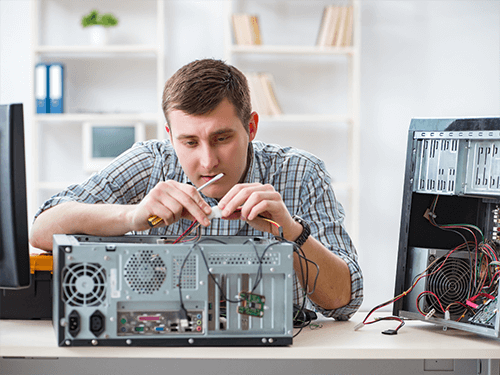
------------------------NEW YEAR SALE ENDS TODAY------------------------ Get Hard Copy + PDF Certificates + Transcript + Student ID Card worth £160 as a Gift - Enrol Now The CompTIA Network course provides advanced-level knowledge and experience with personal computer operating systems and networks to present fundamental skills and concepts. The content of the course is to prepare you for the job related to networking career. The course includes Network Theory including OSI layers, LANs and WANs, network types and transmissions. You will also learn about the Bounded Network Media like cables, fibre optics, and converters and connectors. You will also be introduced to Network implementations, network communication protocols, IPv4, special addresses, CIDR, IPv6, Routing, TCP/IP services, WANinfrastructure and Cloud Virtualization Technologies. The CompTIA Network also focuses on the Network Security System, Remote Networking, and Networking Management. Finally, the course will provide you with information about the Troubleshooting Network and the basics of SOHO (Small Office Home Office) Network. Develop the skills to thrive in the IT industry by enrolling today! Along with this CompTIA Network Level 4, you will get 10 additional Career development courses, an original hardcopy certificate, a transcript and a student ID card which will allow you to get discounts on things like music, food, travel and clothes etc. What other courses are included with this CompTIA Network Level 4? Course 01: CompTIA Networking - Level 4 Course 02: CompTIA Network+ Certification Course 03: Network Security Level 2 Course 04: CompTIA Security+ (SY0-601) Course 05: CompTIA Network (N10-007) Course 06: CompTIA CySA+ Cybersecurity Analyst (CS0-002) Course 07: CompTIA PenTest+ (Ethical Hacking) Course 08: CompTIA IT Fundamentals ITF+ (FCO-U61) Course 09: Encryption Course 10: Secure Programming of Web Applications Course 11: IT Support Technician Training Gain computer networking expertise and build an outstanding career in IT infrastructure by attending the highly advanced CompTIA Networking - Level 4 course. CompTIA Network Level 4 will provide you with the CPD certificate that you'll need to succeed. Gain experience online and interact with experts. This can prove to be the perfect way to get noticed by a prospective employer and stand out from the crowd. Experienced tutors and mentors will be there for you whenever you need them, and solve all your queries through email and chat boxes. Benefits you'll get choosing Apex Learning for this course: One payment, but lifetime access to 11 CPD courses Certificates, student ID for the title course included in a one-time fee Full tutor support available from Monday to Friday Free up your time - don't waste time and money travelling for classes Accessible, informative modules taught by expert instructors Learn at your ease - anytime, from anywhere Study the course from your computer, tablet or mobile device CPD accredited course - improve the chance of gaining professional skills Gain valuable knowledge without leaving your home In the comprehensive CompTIA Networking - Level 4 course, you'll be equipped with advanced computer networking knowledge and skills. You'll learn about network types, layers, bounded/unbounded media, implementation, and routing credentials. You'll learn about WAN infrastructure, network security breaches, network management and troubleshooting issues, and many more. Our expert educators will thoroughly train you on every module to give you an in-depth understanding of all topics. Curriculum: Course 01: CompTIA Networking - Level 4 Network Theory Bounded Network Media Unbounded Network Media Network Implementations TCP/IP Addressing and Data Delivery Routing TCP/IP Services WAN Infrastructure Cloud and Virtualization Technologies Network Security Basics Preventing Security Breaches Responding to Security Incidents Remote Networking Network Management Troubleshooting Network Issues Planning and Implementing a SOHO Network The detailed curriculum of the bundle is given in the resources section. How will I get my Certificate? After successfully completing the course you will be able to order your CPD Accredited Certificates (PDF + Hard Copy) as proof of your achievement. PDF Certificate: Free (Previously it was £6*11 = £66) Hard Copy Certificate: Free (For The Title Course: Previously it was £10) If you want to get hardcopy certificates for other courses, generally you have to pay £20 for each. But this Fall, Apex Learning is offering a Flat 50% discount on hard copy certificates, and you can get each for just £10! P.S. The delivery charge inside the U.K. is £3.99 and the international students have to pay £9.99. CPD 155 CPD hours / points Accredited by CPD Quality Standards Who is this course for? There is no experience or previous qualifications required for enrolment on this course. It is available to all students, of all academic backgrounds. Requirements Our courseis fully compatible with PC's, Mac's, Laptop, Tablet and Smartphone devices. Career path Having this CPD certificate will increase the value in your CV and open you up to multiple sectors such as Business & Management, Admin, Accountancy & Finance, Secretarial & PA, Teaching & Mentoring etc. Certificates Certificate of completion Digital certificate - Included Certificate of completion Hard copy certificate - Included You will get the Hard Copy certificate for the title course (CompTIA Networking - Level 4) absolutely Free! Other Hard Copy certificates are available for £10 each. Please Note: The delivery charge inside the UK is £3.99, and the international students must pay a £9.99 shipping cost.

Level 3 & 4 Computer Maintenance
By Imperial Academy
Level 4 QLS Endorsed Course with FREE Certificate | CPD & CiQ Accredited | 120 CPD Points | Lifetime Access
